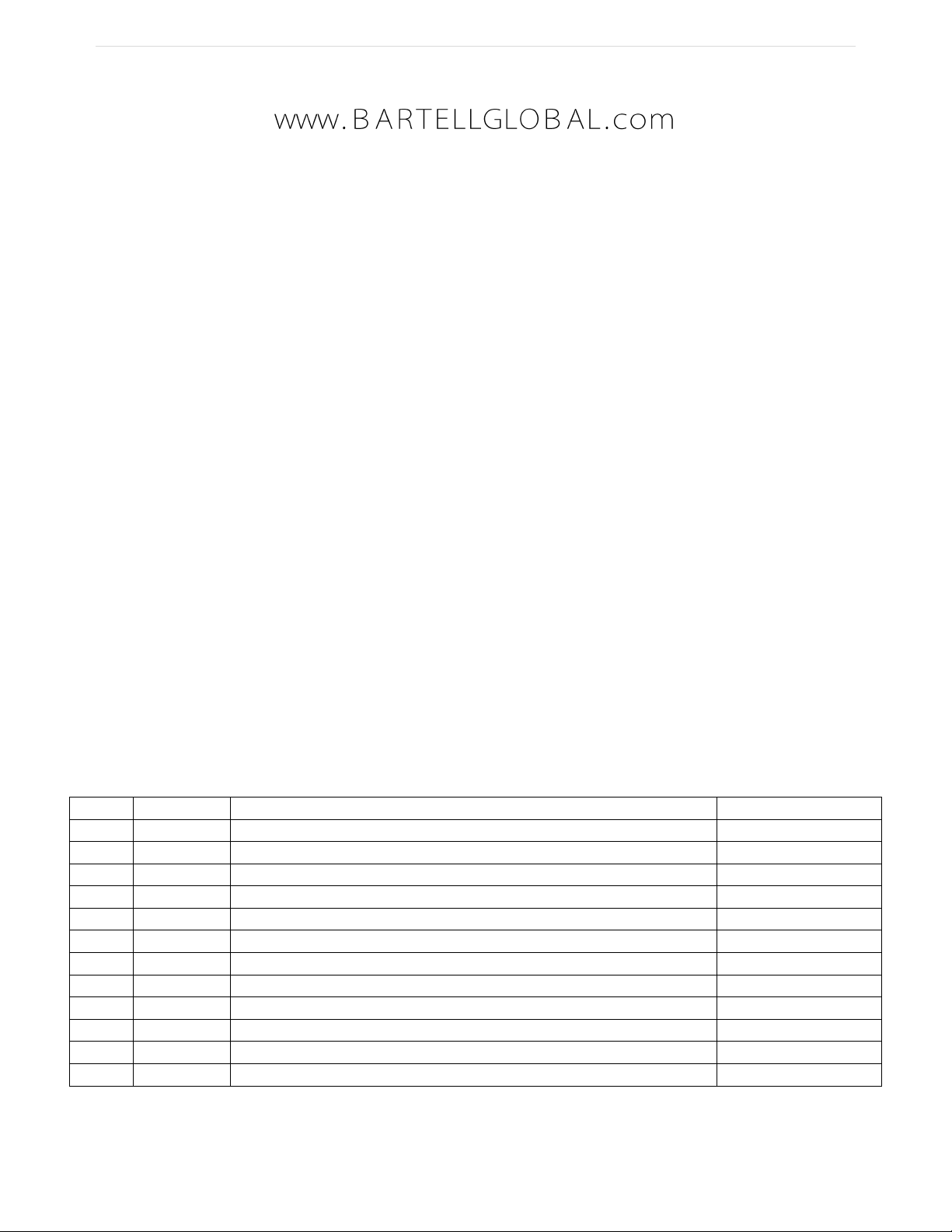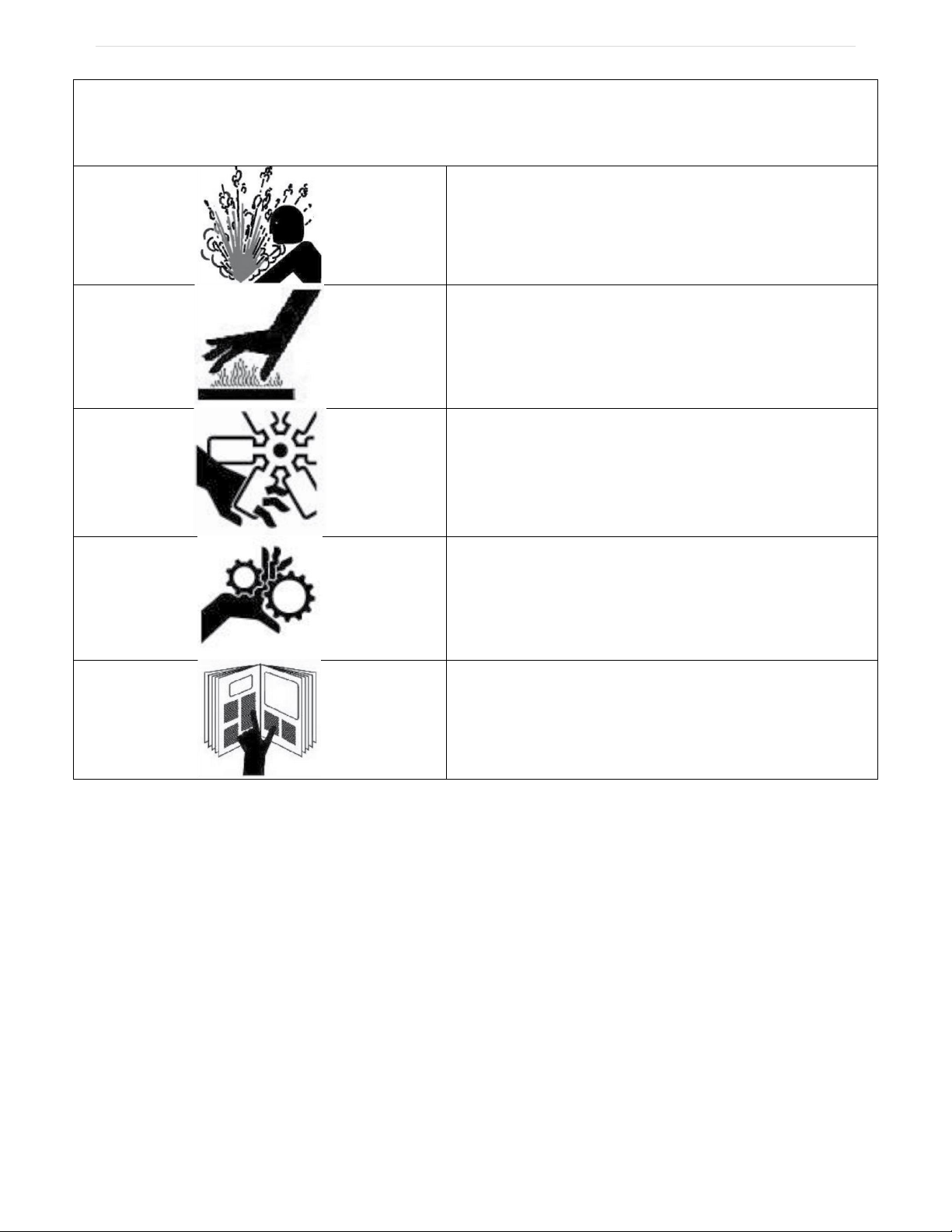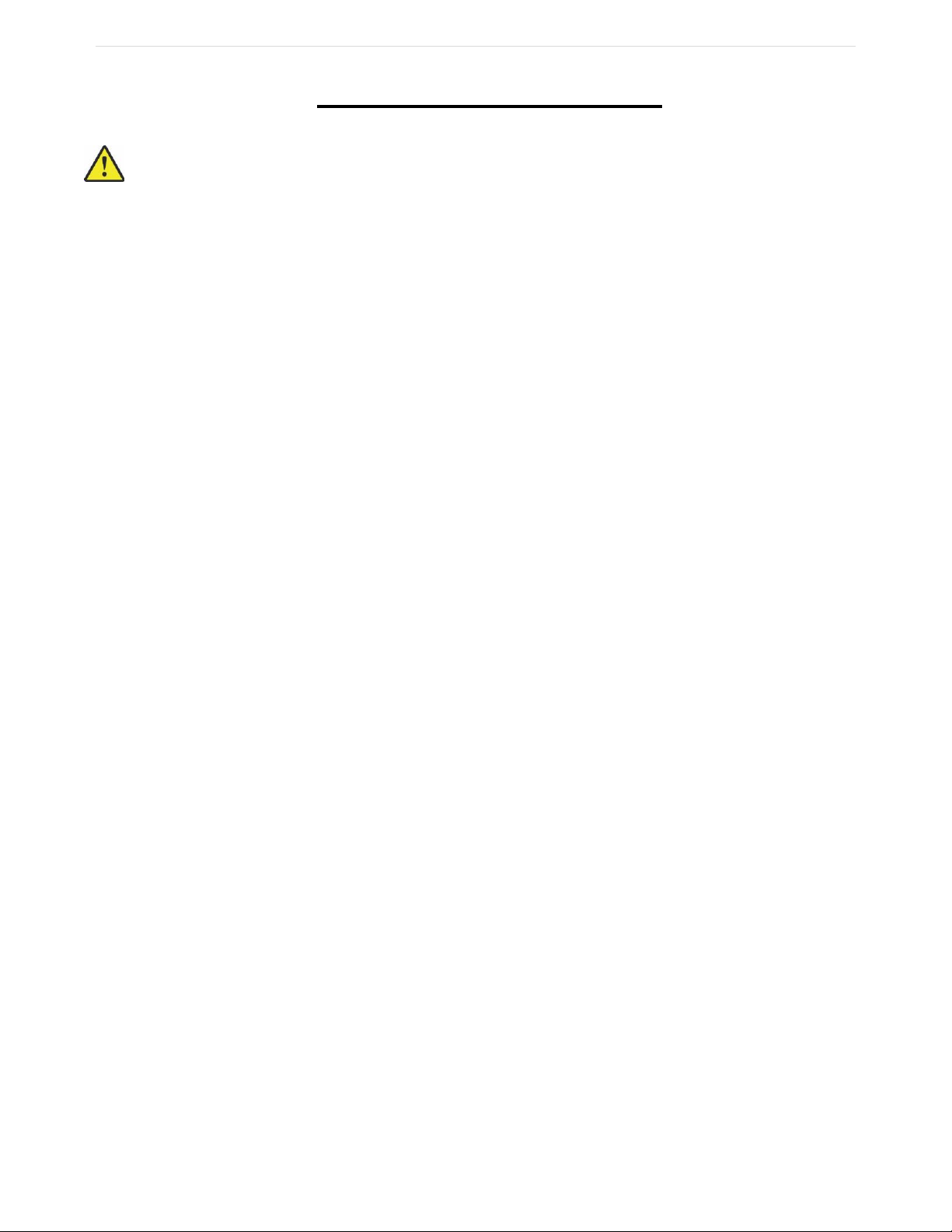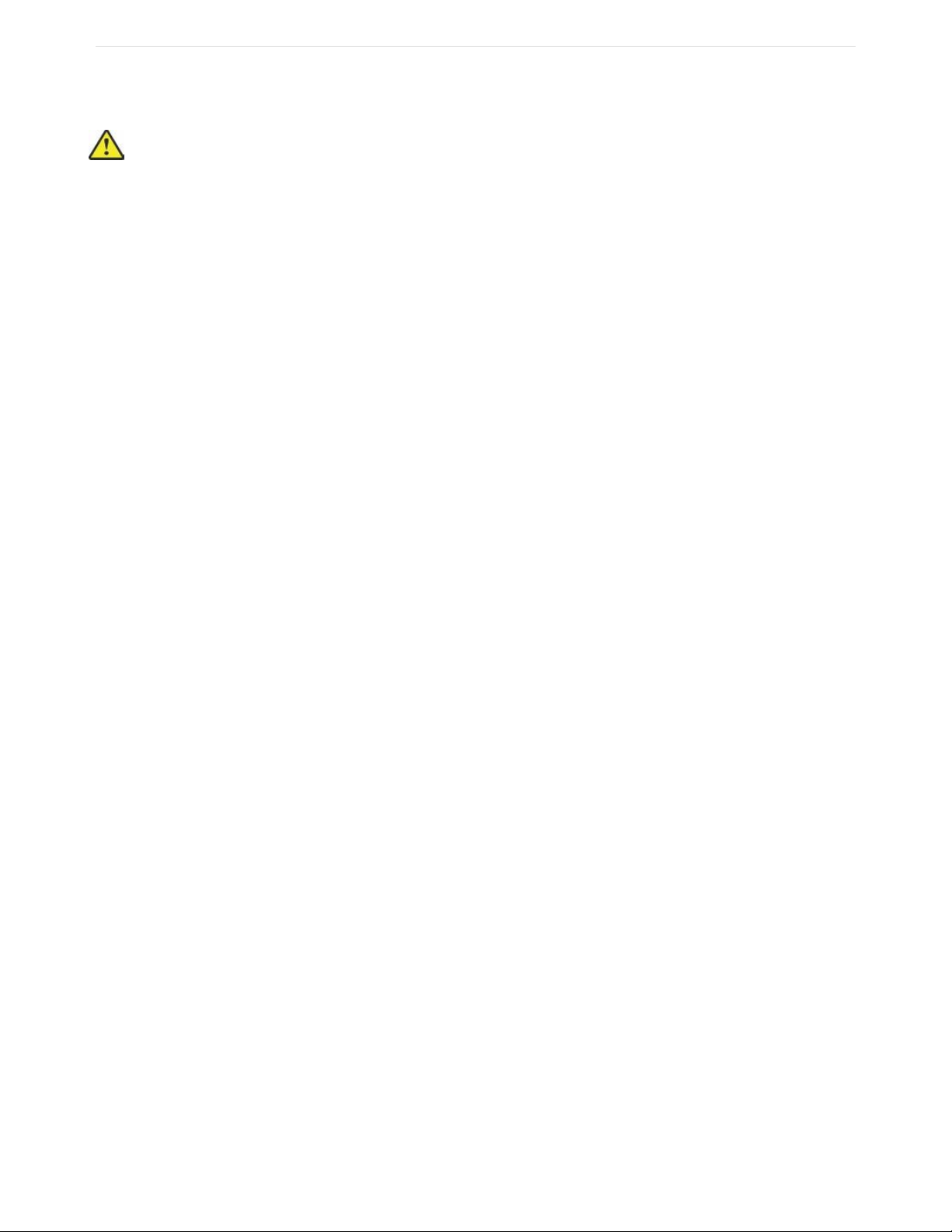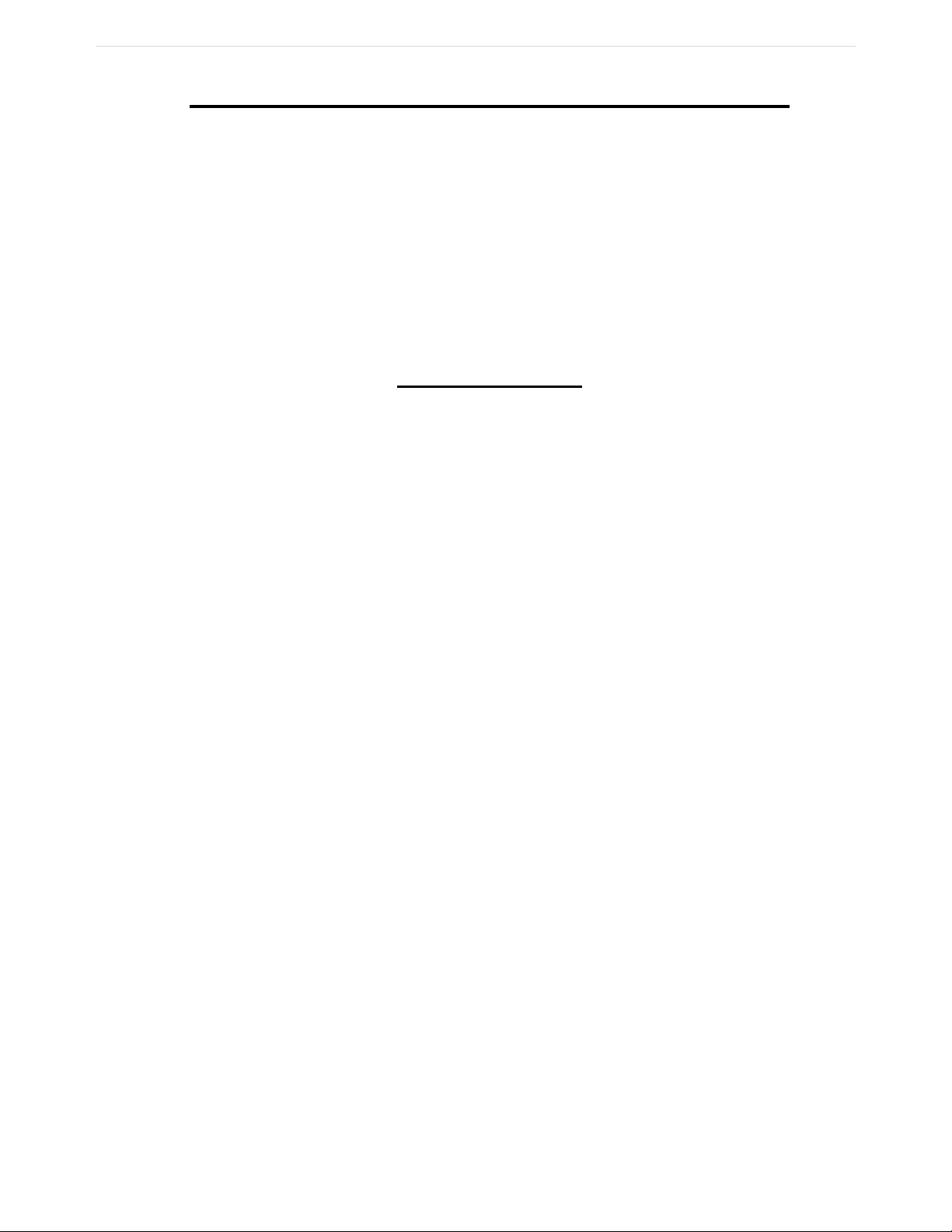P a g e | 8
OIPB-I01029-Infinity2.0_v1.2
2.
Additional Safety Rules for Riding Floor Scrapers
CAUTION: FAILURE TO HEED THESE WARNINGS MAY RESULT IN SERIOUS
PERSONAL INJURY OR DEATH AND SERIOUS DAMAGE TO THE
TERMINATOR®.
The Terminator®is to be operated only by qualified, trained personnel.
DON’T attempt to operate the Terminator®if you are not thoroughly familiar with the
operation of the Terminator®.
DON’T operate the Terminator®unless every guard, warning notice or sign is in place.
DON’T use the Terminator®on roofs or floors not designed to carry the weight of the
machine.
DON’T attempt to operate on anything but the designated voltage.
DON’T wedge anything against the motor fan to hold motor shaft.
DON’T operate equipment without guards in place.
DON’T operate the Terminator®near an open flame or smoking materials
DON’T stand directly behind or in front of the Terminator®when power is enabled.
DON’T lift the hood, inspect the blade, or otherwise service or maintain the Terminator®
while power is enabled.
DON’T operate the Terminator®if the top cover is open.
DON’T overreach. Keep proper footing and balance at all times.
DON’T run the machine into piles of debris, as this may cause the machine to become
unstable and tip over.
DON’T sit on or stand next to, under or around the Terminator®when it is being transported
in a moving vehicle, whether by itself or with other equipment.
DON’T attempt to use the Terminator®on a non-horizontal surface or turn the Terminator®
around on a ramp or hill.
DON’T put your hands or feet in the blade area when the Terminator®is running.
DO turn the power off when not in use.
DO use personal safety equipment such as steel toe shoes, safety glasses, gloves, and ear
plugs.
DO use gloves when changing blades and removal tools. Tools may be hot and cause
burns.
DO familiarize yourself with all safety features and controls before each use.
DO use the Terminator®only for the purpose for which it was designed. Attempting to alter
the Terminator®will invalidate applicable warranties and possibly damage the machine.
DO reduce speed next to walls, machinery and other objects.
DO pre-survey the floor for cracks, ditches, trenches, electrical outlets or bolts, which could
catch the blade of the machine.
DO operate the Terminator®at a safe speed.