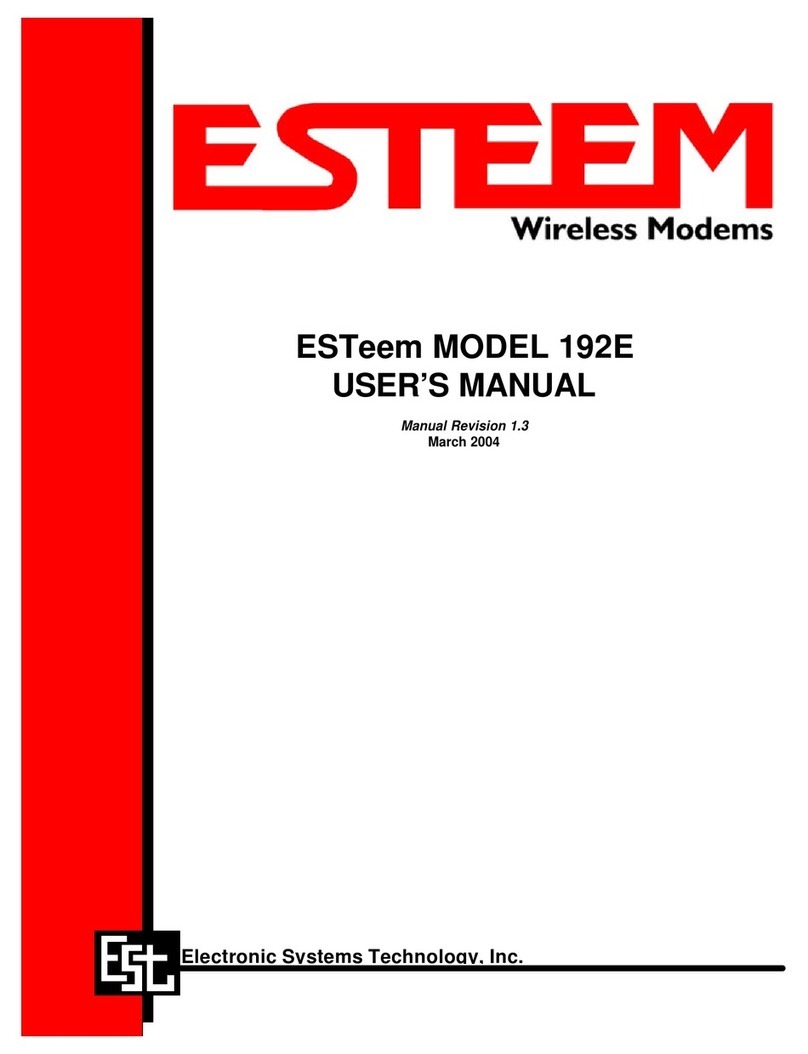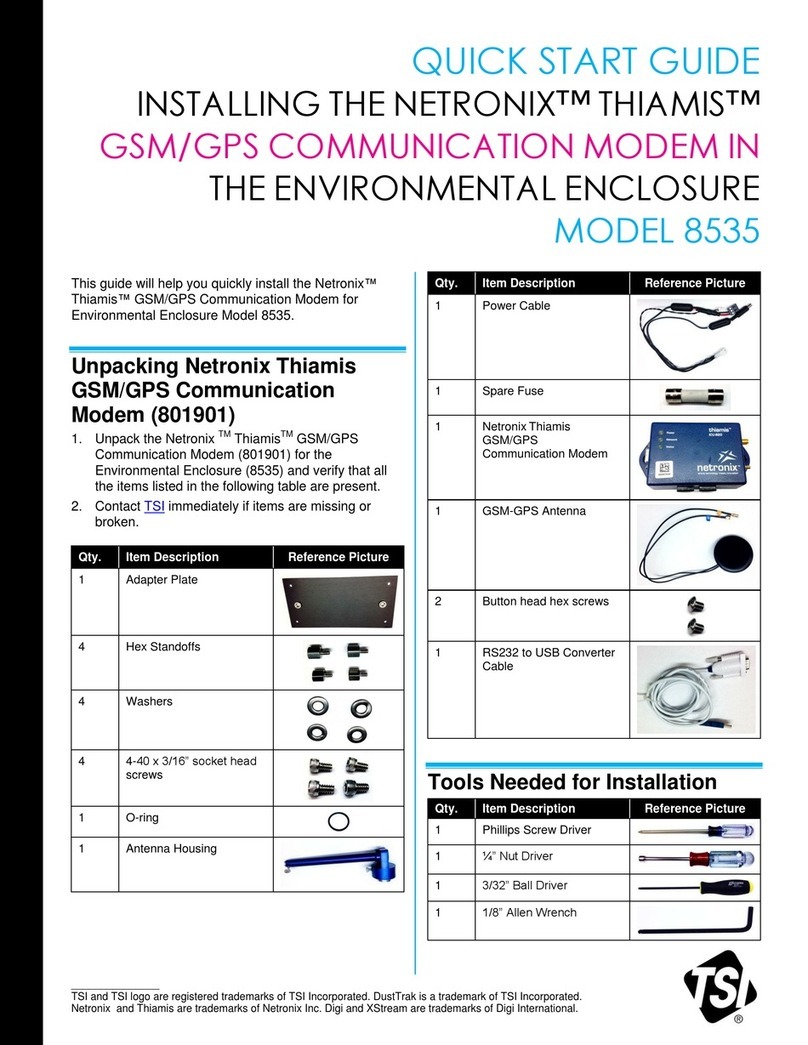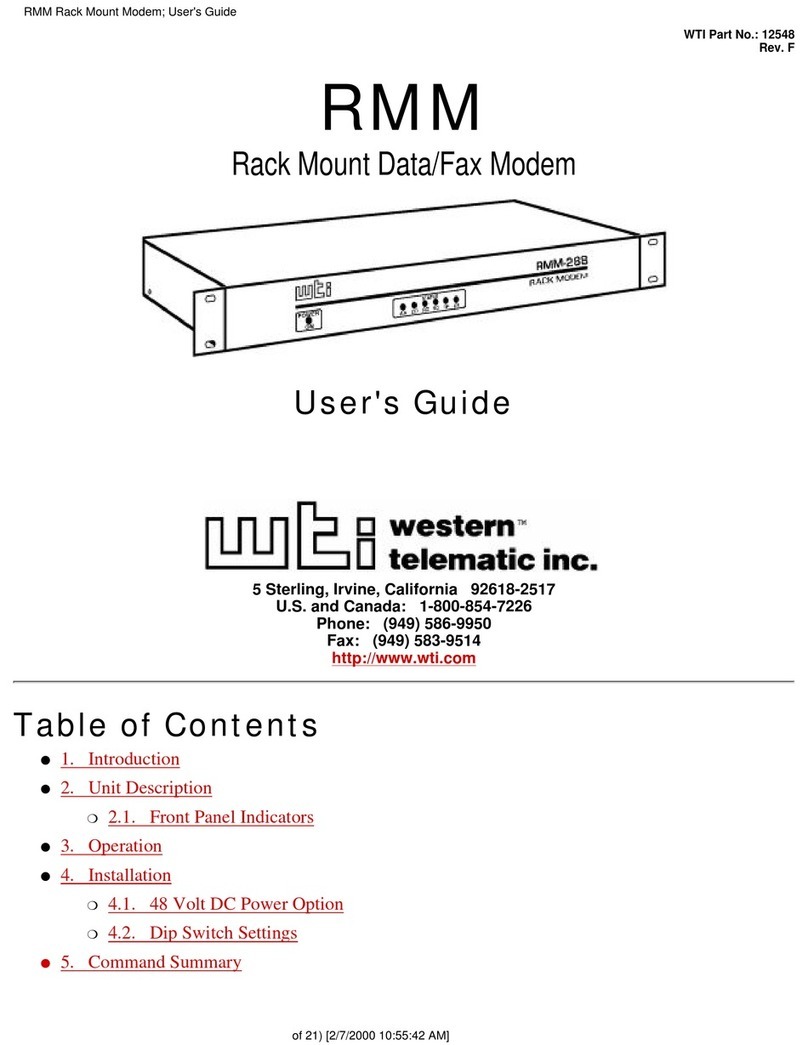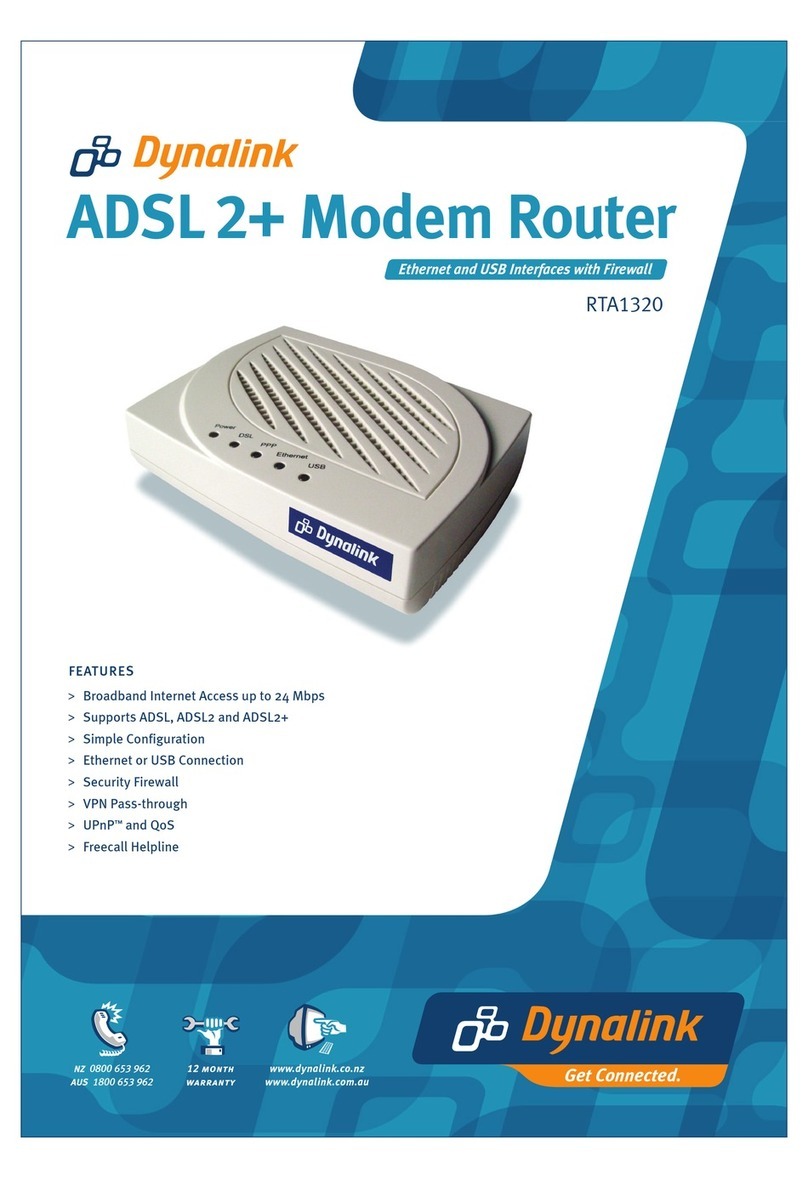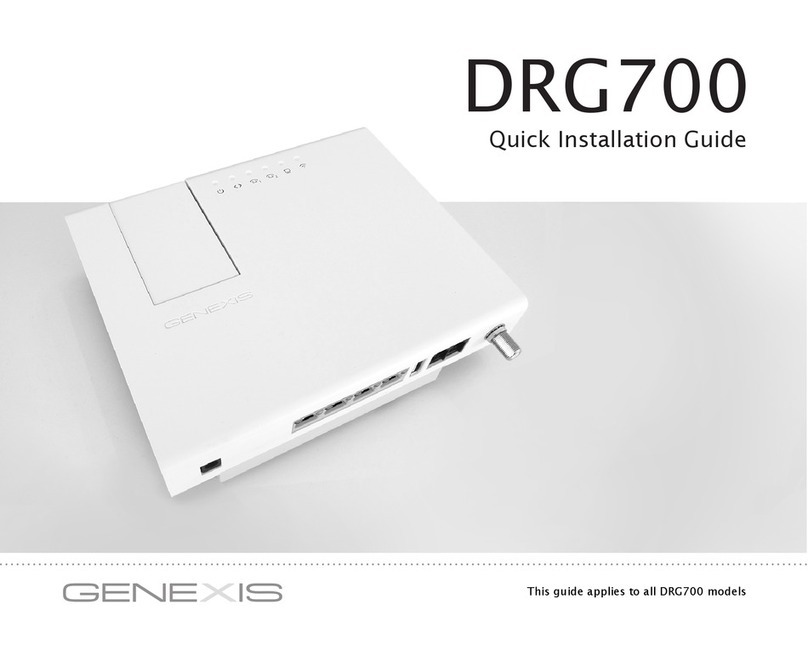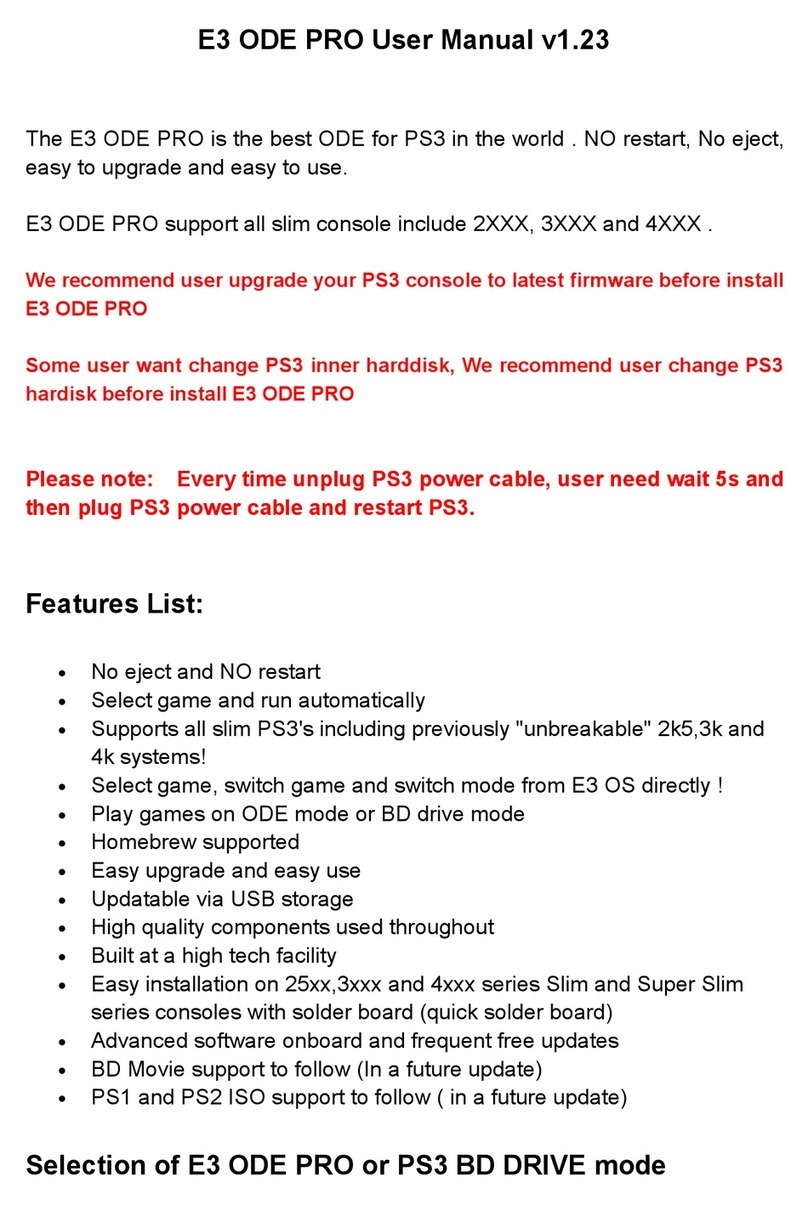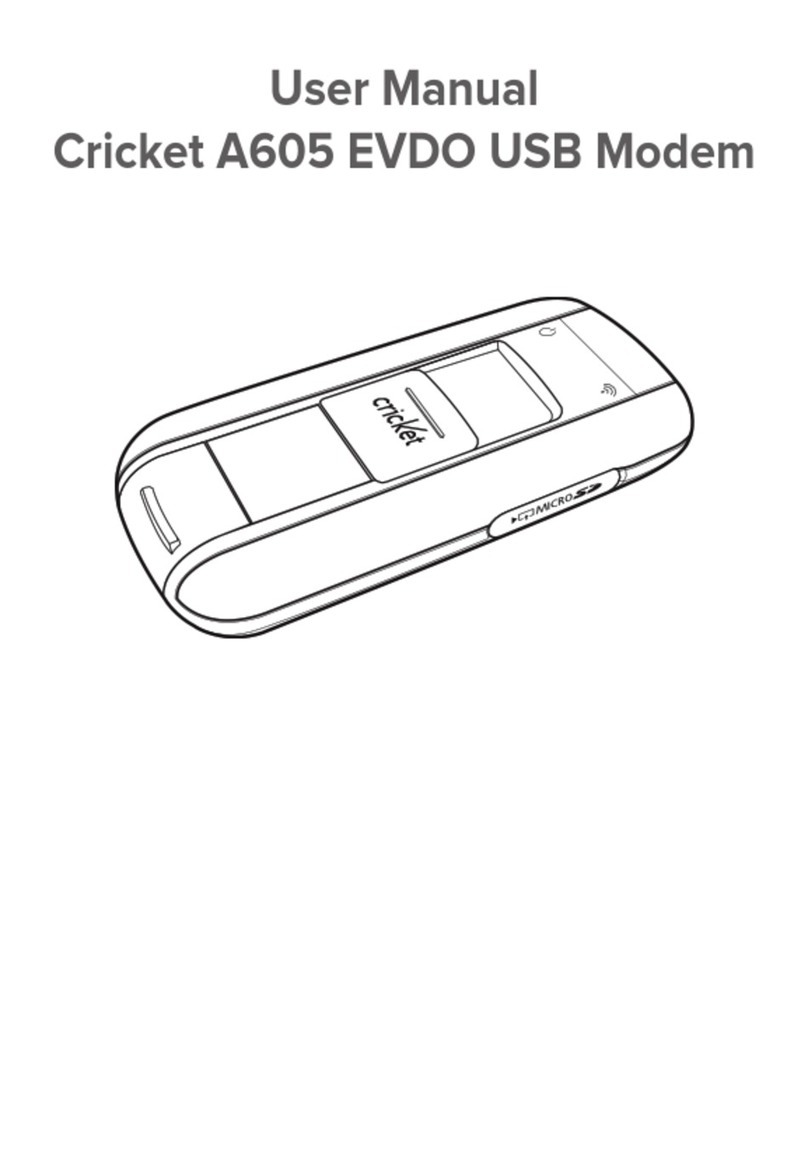Bascom BSM-PWA User manual

User Manual / Gebrauchsanweisung /
Manuel d’utilisation / Gebruikershandleiding
POE WIFI ADAPTER

Table of content / Inhalt / Table des matières / Inhoudsopgave
SAFETY INSTRUCTIONS
DECLARATION OF CONFORMITY
PACKAGE CONTENT
HOW TO INSTALL
OVERVIEW
SPECIFICATIONS
WARRANTY
................................................................................................................................................1
......................................................................................................................... 1
....................................................................................................................................................... 2
............................................................................................................................................................. 3
............................................................................................................................................................................ 6
............................................................................................................................................................... 8
........................................................................................................................................................................... 8
Table of content
SICHERHEITSHINWEISE
KONFORMITÄTSERKLÄRUNG
VERPACKUNGSINHALT
INSTALLATION
ÜBERSICHT
TECHNISCHE DATEN
GARANTIE
...............................................................................................................................................9
................................................................................................................................. 9
.............................................................................................................................................. 10
................................................................................................................................................................. 11
......................................................................................................................................................................... 14
................................................................................................................................................... 16
.......................................................................................................................................................................... 16
Inhalt

Table of content / Inhalt / Table des matières / Inhoudsopgave
................................................................................................................................17
...................................................................................................................... 17
.................................................................................................................................. 18
........................................................................................................................................... 19
.......................................................................................................................................................... 21
............................................................................................................................................................ 24
.......................................................................................................................................................................... 24
INSTRUCTIONS DE SÉCURTIÉ
DÉCLARATION DE CONFORMITÉ
CONTENU DE L’EMBALLAGE
GUIDE D’INSTALLATION
VUE D’ENSEMBLE
SPÉCIFICATIONS
GARANTIE
Table des matières
VEILIGHEIDSINSTRUCTIES
CONFORMITEITSVERKLARING
INHOUD VERPAKKING
INSTALLEREN
OVERZICHT
SPECIFICATIES
GARANTIE
...................................................................................................................................... 25
........................................................................................................................... 25
.............................................................................................................................................. 26
................................................................................................................................................................... 27
........................................................................................................................................................................ 30
................................................................................................................................................................. 32
.......................................................................................................................................................................... 32
Inhoudsopgave

English
1
Bascom products are designed and tested to meet strict safety requirements.
Carefully read the instructions below before you start working with the
products and, if necessary, consult the instructions again, so you are always
using the product safely.
Safety Instructions
Bascom Camera’s B.V. hereby declares that the product is in conformity with the essential
requirements and other relevant provisions of guidelines 2004/108/EC and 2006/95/EC. A copy of
the declaration of conformity can be found on our website: www.bascom-cameras.com/conformity/.
Declaration Of Conformity
Carefully follow the operating instructions when connecting this product.
Keep all parts of the product out of the reach of children.
Do not drop the product and do not shake the product. A rough treatment could damage the
internal electronic switch and the fine mechanics.
Do not operate this product near water.
This product should never be placed near or over a radiator or heat register.
Only a qualified technician should service this product. Opening or removing covers may result
in exposure to dangerous voltage points or other risks.
Avoid plugging the device right next to noisy sources such as cell phone chargers, desktop
computers, vacuum cleaners, etc. This can result in poor transmission speed.
Before cleaning the product, remove the product from the power source.
Only clean the exterior of the product, with a soft, dry cloth.
Do not use aggressive chemicals, solvents or strong detergents to clean the product.
Contact your supplier if you have any doubts about connecting the product, the product safety
or the operating mode of the product.

English
2
Package Content
POE WIFI ADAPTER
PWR
WPS
WiFi
ETH
POE

English
3
How to install

English
4
Before we start
This WiFi adapter is used to connect a camera to your wireless network. Please make sure
the recorder from your camera system is connected to the same network. Normally this is
done by using a network cable between your recorder and router. Once the camera is
connected to your wireless network. The recorder will find the camera automatically.
Step 1: Plug the WiFi adapter into a power outlet and connect the camera to the
adapter.
Step 2: Press the “WPS button” on your router. Do the same on the WiFi adapter
within 2 minutes (see the next step).
If your router does not have a WPS button, you can also use its web configuration
menu’s WPS function to establish a connection.
WPS

English
5
Step 3: Press and hold the ‘WPS button’ on the WiFi adapter for 2 seconds, the ‘WPS’
LED will start flashing. Once connected successful, the ‘WPS’ LED is steady ‘ON’. This
means the installation is completed.

English
6
Overview
10/100M Ethernet LAN Port with PoE. Connect to a camera or other network
device.
Press this button for 2 seconds to start the WPS function.
ITEM NAME INDICATION
Lan
WPS

English
7
LED indicators
LED
Green
Green
Green
Green
Green
On
Off
Blinking
On
Off
Blinking
On
Off
Blinking
On
Off
On
Off
Power
No power
WPS is in progress of waiting for another WPS
device’s connection, blinking (0.1 second on,
0.1 second off) for 2 minutes
Connected
Not connected
Transfering or receiving data
WiFi is connected
WiFi is not connected
LAN port is active (transferring or receiving data)
Lan port is connected
Lan port is not connected
PoE function is working
PoE function is not working
COLOR LED STATUS INDICATION
PWR
WPS
WiFi
ETH
POE

English
8
Specifications
TYPE
Dimension in mm (L×W×H)
Weight
Color
WiFi
PoE
Speed
Consumption
Operating temperature
Input rating
116 x 64 x 34
185g
White
2.4GHz
802.11a/b/g/n
IEEE802.3af/at
300Mbps
50 mW
-20ºC to 40ºC
100-240 VAC, 50/60Hz
BSM-PWA
WARRANTY
YEAR
Warranty
All Bascom products include a 2-year warranty period.
Does your product get defective within 2 years? Then contact your
supplier to use this warranty arrangement.

Deutsch
9
Produkte von Bascom werden mit Sorgfalt entwickelt und gründlich getestet,
damit sie strenge Sicherheitsstandards erfüllen. Bitte lesen Sie die folgenden
Sicherheitshinweise vor Inbetriebnahme des Geräts sorgfältig durch und
ziehen Sie diese Hinweise, wenn es nötig sein sollte, wieder zu Rate, damit Sie
das Produkt jederzeit sicher bedienen.
Sicherheitshinweise
Bascom erklärt hiermit, dass das Produkt den grundlegenden Anforderungen und den übrigen
relevanten Bestimmungen der Richtlinien 2004/108/EC, 2006/95/EC und 2011/65/EU entspricht.
Eine Kopie unserer Konformitätserklärung finden Sie auf www.bascom-cameras.com/conformity/.
Konformitätserklärung
Befolgen Sie diese Bedienungsanleitung genau, wenn sie das Produkt anschließen.
Bewahren Sie alle Teile des Produkts für Kinder unzugänglich auf.
Lassen Sie das Produkt nicht fallen und schütteln Sie es nicht. Eine unsanfte Behandlung
könnte den internen elektronischen Schalter und die Feinmechanik beschädigen.
Benutzen Sie das Gerät nicht in der Nähe von Wasser.
Stellen Sie das Gerät nicht auf eine Heizung oder ein Heizregister oder in deren Nähe.
Dieses Gerät sollte nur von einem qualifizierten Techniker gewartet werden. Das Öffnen oder
Entfernen der Geräteabdeckungen kann dazu führen, dass man gefährlicher elektrischer
Spannung oder anderen Risiken ausgesetzt ist.
Vermeiden Sie es, das Gerät in direkter Nähe von Geräuschquellen wie Handyladegeräten,
Desktops, Staubsaugern etc. anzuschließen. Dies kann eine niedrigere Übertragungsgeschwin-
digkeit zur Folge haben.
Trennen Sie das Produkt von der Stromquelle, bevor Sie es reinigen.
Reinigen Sie das Äußere des Geräts ausschließlich mit einem weichen, trockenen Tuch.
Verwenden Sie keine aggressiven Chemikalien, Lösungsmittel oder starken Reinigungsmittel
zum Säubern des Geräts.
Kontaktieren Sie Ihren Händler, wenn Sie Zweifel in Bezug auf das Anschließen, die Produkt-
sicherheit oder die Betriebsweise des Geräts haben.

Deutsch
10
Verpackungsinhalt
POE-WIFI-ADAPTER
PWR
WPS
WiFi
ETH
POE

Deutsch
11
Installation

Deutsch
12
Vor dem Anschließen
Schritt 1: Schließen Sie die Kamera an den Adapter an und stecken Sie den Adapter
in die Steckdose.
Schritt 2 : Drücken Sie auf die „WPS-Taste“ Ihres Routers. Drücken Sie anschließend
2 Minuten lang auf die „WPS-Taste“ des kabellosen Adapters (siehe auch Schritt 3).
Wenn Ihr Router keine „WPS-Taste“ hat, können Sie eine Verbindung herstellen,
indem Sie sich in Ihren Router einloggen.
Dieser kabellose Adapter ist dafür gedacht, eine Kamera mit Ihrem kabellosen Netzwerk zu
verbinden. Wichtig ist, dass der Rekorder Ihres Kamerasystems an das gleiche Netzwerk
angeschlossen ist. Das geschieht meistens, indem Sie den Rekorder mit einem Netzwerkka-
bel an den Router anschließen. Sobald die Kamera angeschlossen ist, wird sie automatisch
vom Router gefunden.
WPS

Deutsch
13
Schritt 3: Halten Sie die „WPS-Taste“ des Adapters 2 Sekunden lang gedrückt. Das
Lämpchen am WPS beginnt zu blinken. Sobald es dauerhaft leuchtet, ist die Verbind-
ung hergestellt und die Installation ist erfolgreich abgeschlossen.

Deutsch
14
Übersicht
10/100M-Ethernet-LAN-Port mit PoE. Schließen Sie hier die Kamera oder ein
anderes Netzgerät an. Druk deze knop 2 seconden in om de WPS functie te starten.
Zum Starten der WPS-Funktion diese Taste 2 Sekunden lang gedrückt halten.
NAME BESCHREIBUNG
Lan
WPS

Deutsch
15
LED-Anzeigen
LED
Grün
Grün
Grün
Grün
Grün
Ein
Aus
Blinkt
Ein
Aus
Blinkt
Ein
Aus
Blinkt
Ein
Aus
Ein
Aus
Strom
Keine Strom
WPS versucht, eine Verbindung herzustellen
Verbindung vorhanden
Keine Verbindung
Empfängt oder sendet Daten über WiFi
WiFi-Verbindung vorhanden
Keine WiFi-Verbindung
Port ist aktiv, empfängt oder sendet Daten
Gerät am Port angeschlossen
Kein Gerät am Port angeschlossen
PoE-Funktion aktiv
PoE-Funktion nicht aktiv
FARBE LED-STATUS BEDEUTUNG
PWR
WPS
WiFi
ETH
POE

Deutsch
16
Technische Daten
TYP
Abmessungen in mm (L× H x B)
Gewicht
Farbe
WiFi
PoE
Geschwindigkeit
Stromverbrauch
Betriebstemperatur
Netzanschluss
116 x 64 x 34
185 g
weiß
2,4 GHz
802.11a/b/g/n Standard
IEEE802.3af/at
300 MBps
50 mW
-20° bis 40° C
100-240 VAC, 50/60 Hz
BSM-PWA
Garantie
GARANTIE
JAHRE
Alle Bascom-Produkte haben 2 Jahre Garantie. Sollte Ihr Produkt
innerhalb dieser 2 Jahre defekt werden, kontaktieren Sie bitte Ihren
Händler, um die Garantie in Anspruch zu nehmen.

Français
17
Les produits Bascom sont conçus et testés pour répondre à des normes de
sécurité strictes. Lire attentivement les instructions ci-dessous avant
d’utiliser le produit et les consulter de nouveau si nécessaire, de manière à
toujours utiliser le produit de façon sûre.
Instruction de sécurité
Par la présente, la société Bascom Camera’s B.V. déclare que le produit est conforme aux exigences
essentielles et autres dispositions pertinentes des directives 2004/108/CE et 2006/95/CE. Vous
trouverez une copie de la Déclaration de conformité sur notre site Internet :
www.bascom-cameras.com/conformite/.
Déclaration de conformité
Suivre précisément les instructions d’emploi lors de la connexion de ce produit.
Tenir tous les éléments du produit hors de la portée des enfants.
Ne pas laisser tomber le produit et ne pas le secouer. Une manipulation brutale risque d’en-
dommager l’électronique interne et la fine mécanique.
Ne pas utiliser de cordon prolongateur entre l’appareil et la source d’alimentation.
Ne pas utiliser ce produit à proximité d’eau.
Ne jamais installer ce produit à proximité ou au-dessus d’un radiateur ou d’un registre de
chaleur.
Ne confier la réparation de ce produit qu’à un technicien qualifié. L’ouverture ou le retrait des
couvercles peut entraîner une exposition à des points de tension dangereux ou d’autres
risques.
Ne pas brancher l’appareil sur une multiprise ou un protecteur de surtension.
Débrancher le produit de la source d’alimentation avant de le nettoyer.
Pour nettoyer l’extérieur du produit, utiliser uniquement un chiffon doux et sec.
Ne pas utiliser de produits chimiques agressifs, solvants ou puissants détergents pour nettoyer
l’appareil.
Contacter votre fournisseur en cas de doute concernant la connexion, la sécurité ou l’emploi du
produit.
Table of contents
Languages: