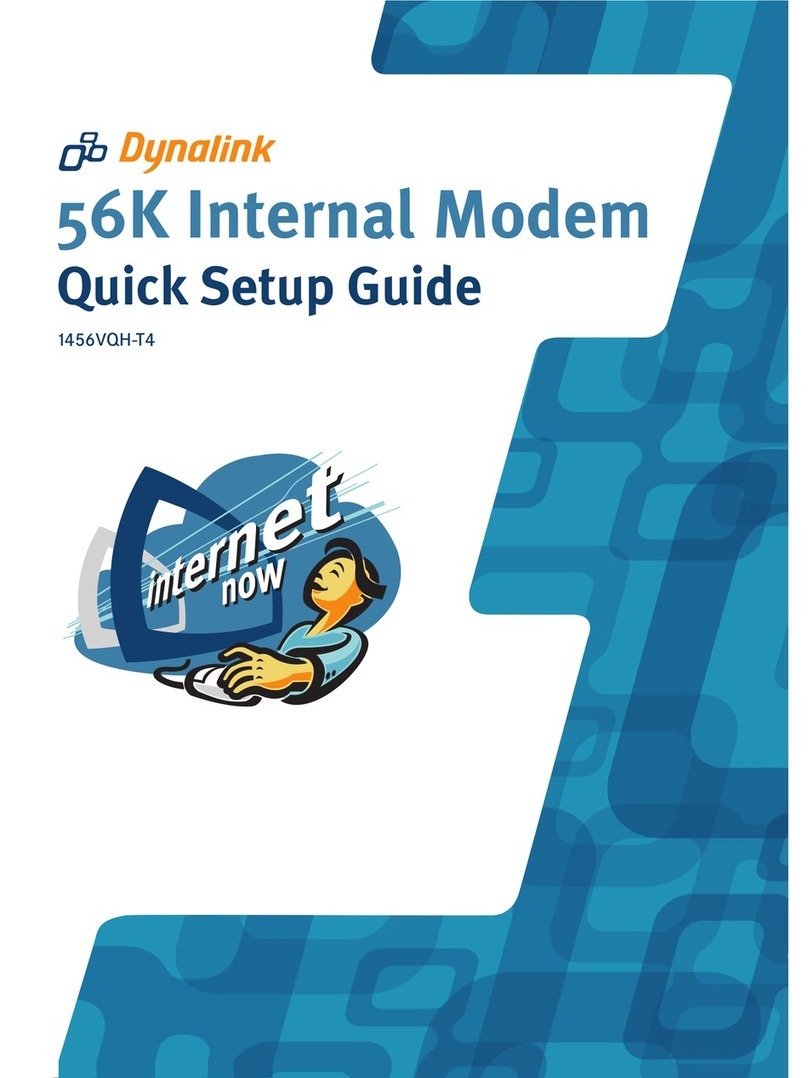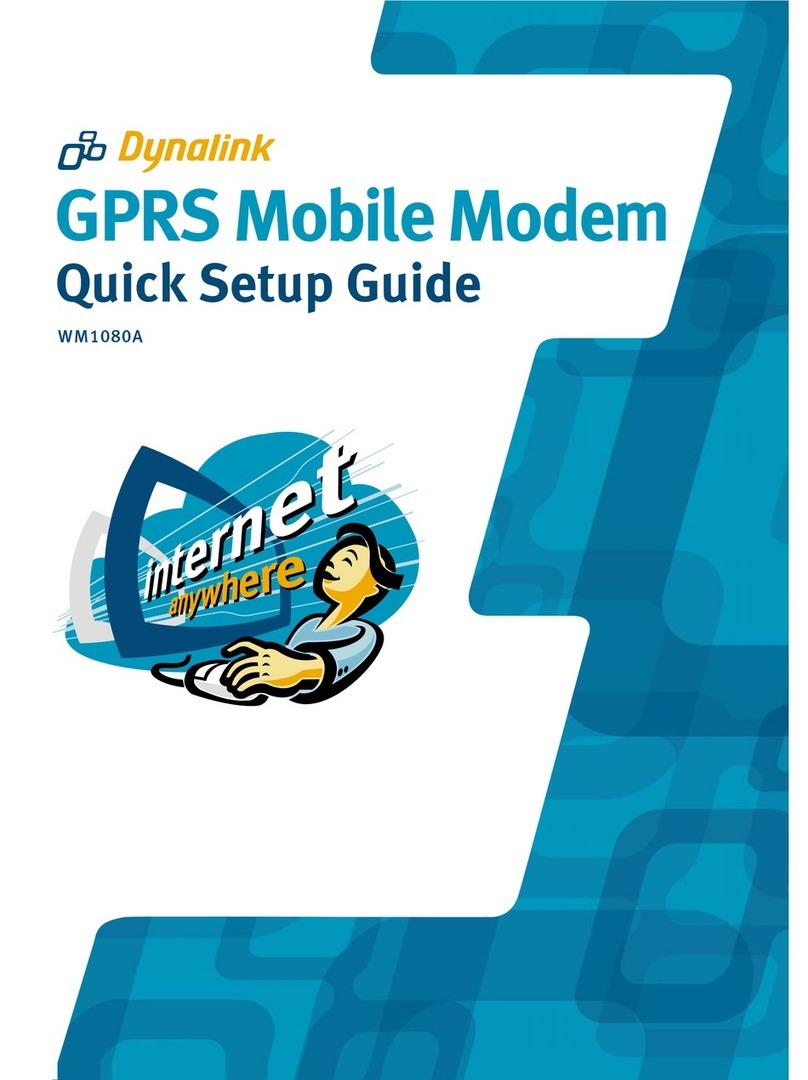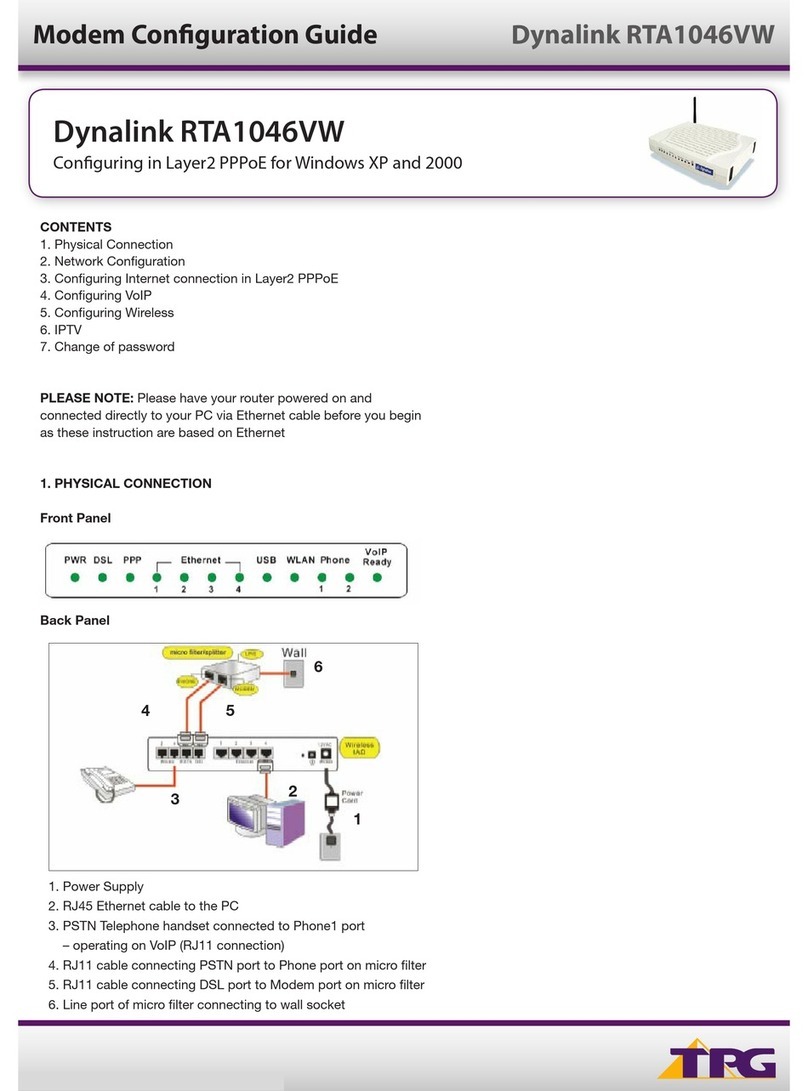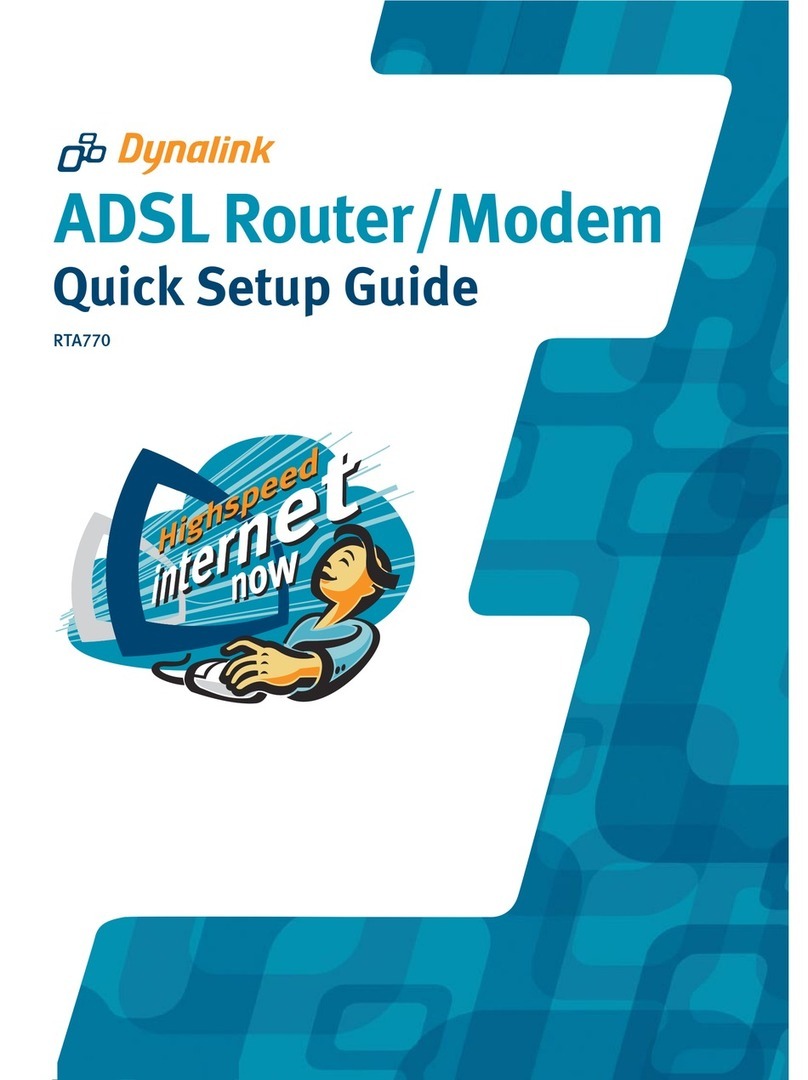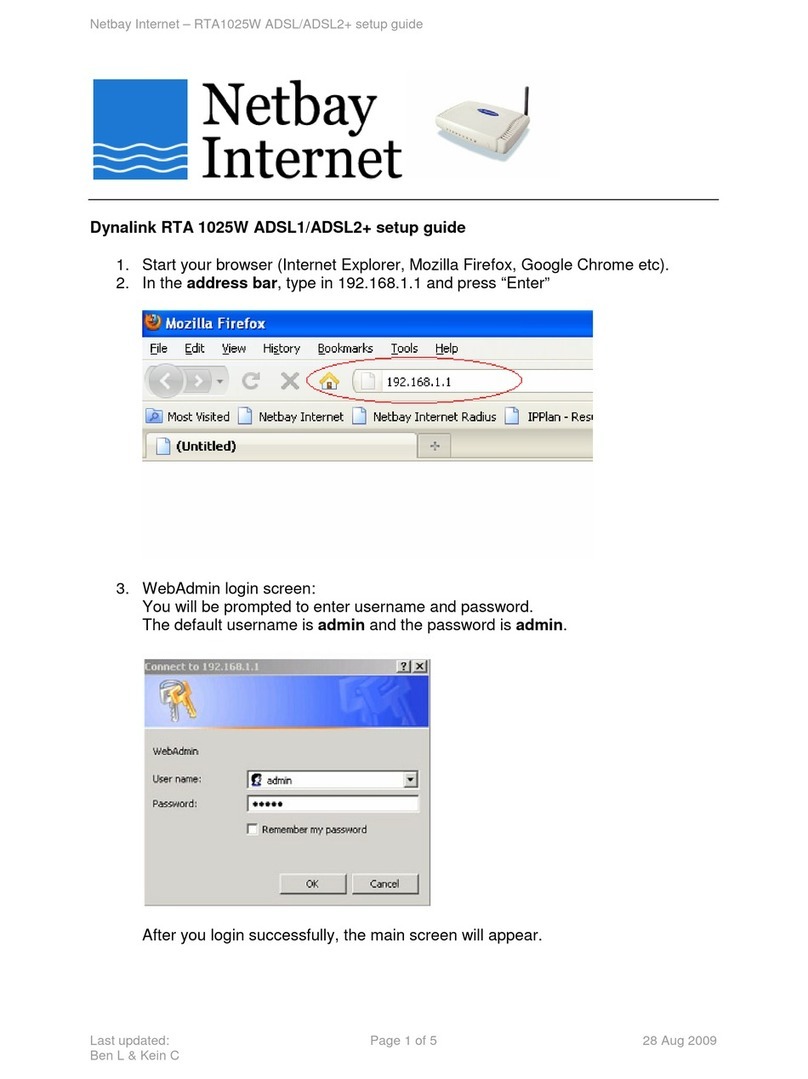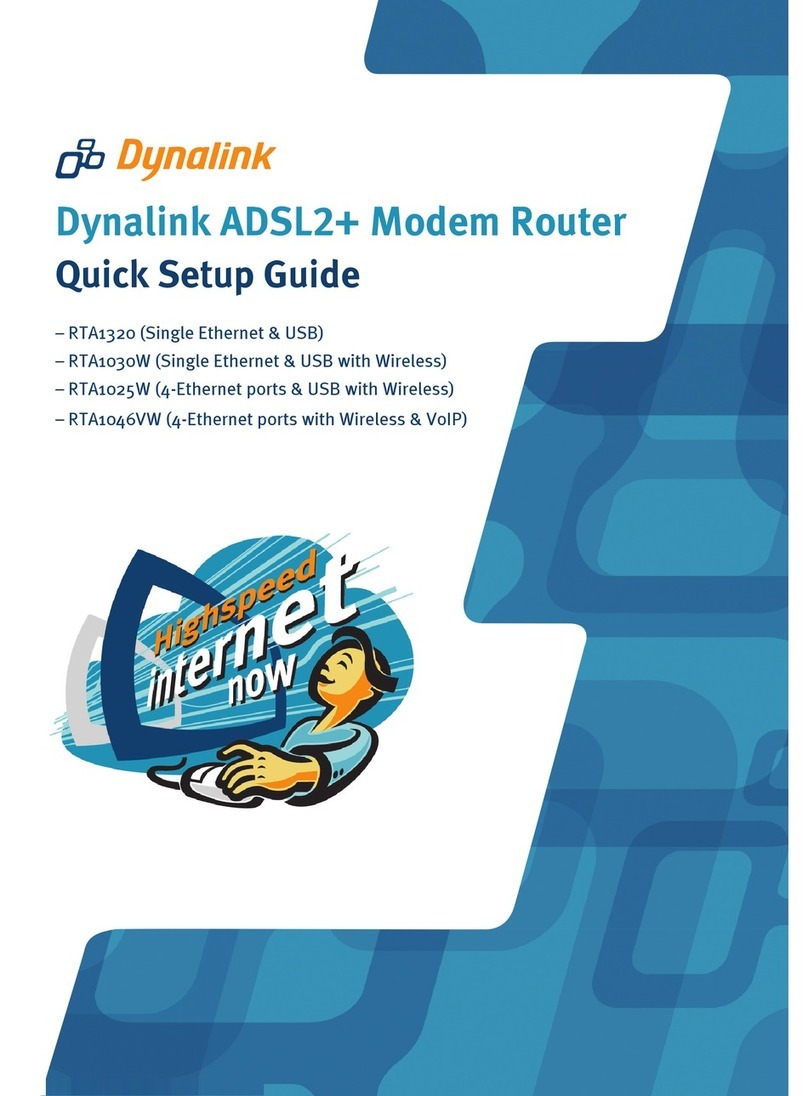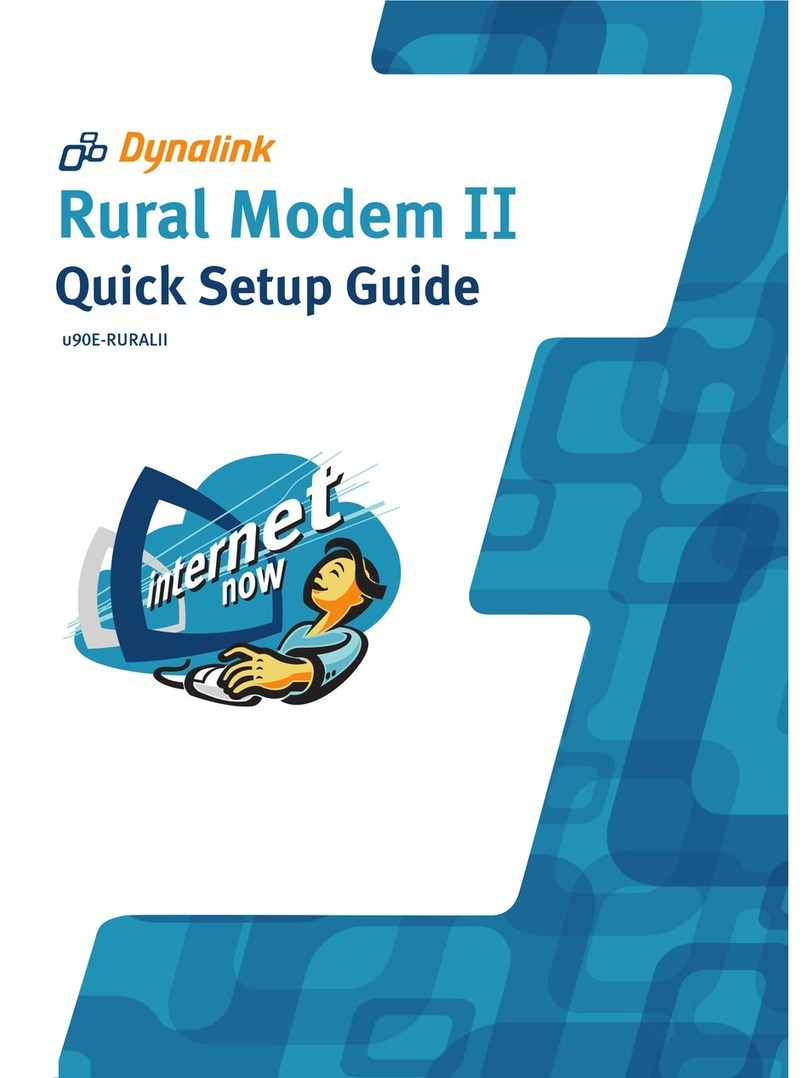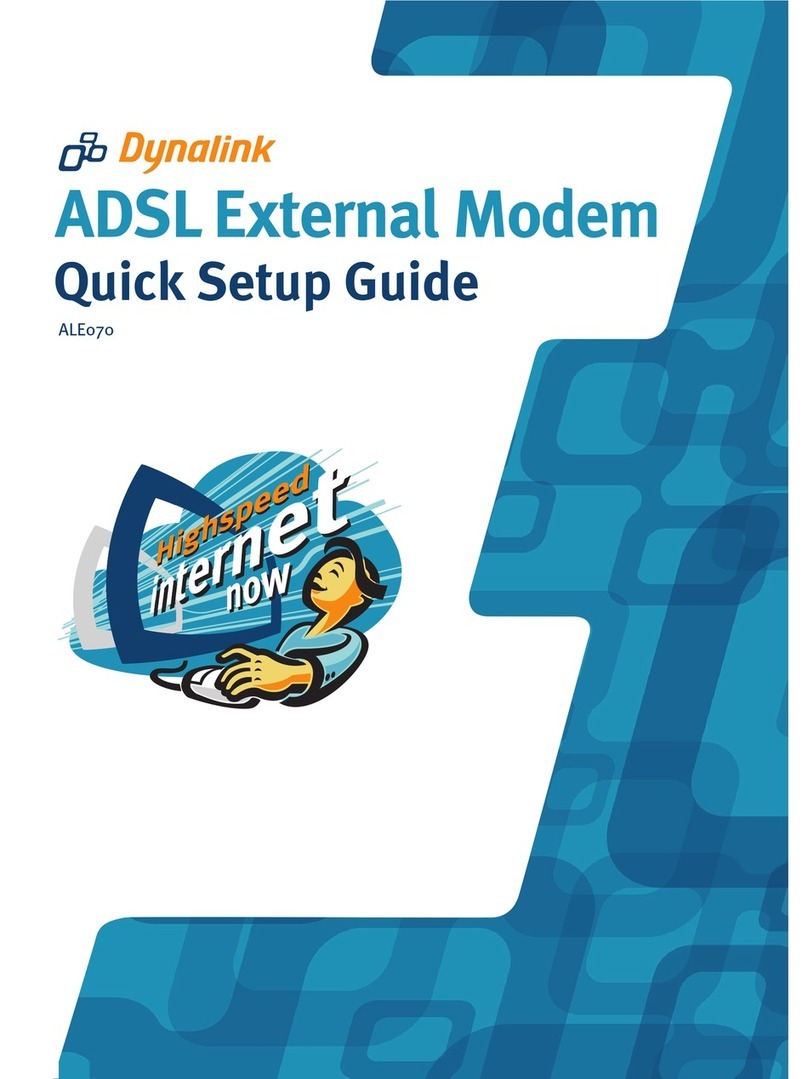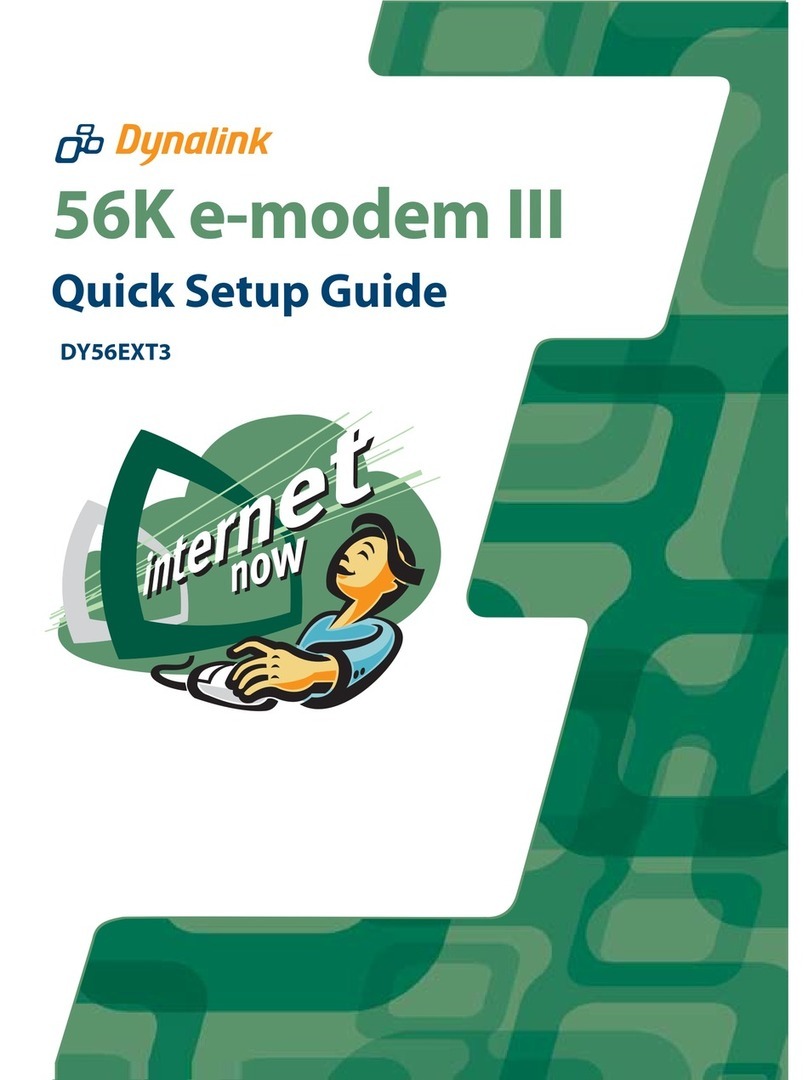Ethernet and USB Interfaces with Firewall
Technical Specifications (RTA1320)
Routing
• NAT / PAT allows multiple users to share Internet
access
• UPnP IGD with NAT traversal capability
• Port Forwarding: users can setup multiple virtual
servers (e.g., Web, FTP, Mail servers) on the local
network.
• Static routing & dynamic routing RIPv1/v2
• DNS Relay, Dynamic DNS
• DHCP Client/Relay/Server
• IGMP Proxy
• Support IP/Bridge QoS for different traffic classes
• Support reservation of bandwidth to guarantee
voice quality of VoIP applications.
Supported Applications
• Application Level Gateways preset for Auth/Ident,
DNS, FTP, PPTP, IPSEC, POP3, SMTP, SSH,
TELNET, TFTP & WEB servers. Multiple Virtual
Servers can be setup in local network.
• VPN passthrough: PPTP & IPSEC.
• NetMeeting, MSN Messenger, FTP, Quick Time,
mIRC, Real Player, CuSeeMe, online gaming.
Security
• PAP, CHAP, and MS-CHAP for PPP authentication
• Firewall based on incoming & outgoing filtering
of IP address/Port number/Protocol type.
• Ping blocking from WAN.
• DMZ hosting.
Configuration and Management
• Embedded web configuration interface with
password protection
• Remote management control
• Telnet session for local or remote management
• System events logging
• DSL connection diagnostics
• Firmware upgrade via web browser
• User setting backup & restore
ADSL Compliance
ADSL
• ANSI T1.413 Issue 2
• ITU G.992.1 Annex A (G.dmt)
• ITU G.992.2 Annex A (G.lite)
• ITU G.994.1 (G.hs)
• Maximum Rate:
8 Mbps downstream and 1 Mbps upstream
ADSL2
• ITU G.992.3 Annex A (G.dmt)
• ITU G.992.4 Annex A (G.lite)
• Maximum Rate:
12 Mbps downstream and 1 Mbps upstream
ADSL2+
• ITU G.992.5 Annex A (G.dmt)
• Maximum Rate:
24 Mbps downstream and 1.2 Mbps upstream
ATM
• PPPoA (RFC 2364) and PPPoA Bridged mode
• PPPoE (RFC 2516) and PPPoE Bridged mode
• IPoA (RFC 2225)
• Bridged mode over AAL5 (RFC2684/1483)
• ATM Forum UNI 3.1 / 4.0 compliant PVCs
• UBR and CBR with traffic shaping
• OAM F4/F5 loopback cells
Bridging
• IEEE 802.1d self-learning bridge
• Learning up to 4096 MAC addresses
• Transparent Bridging between 10/100 Mb
Ethernet and USB
www.dynalink.co.nz www.dynalink.com.au