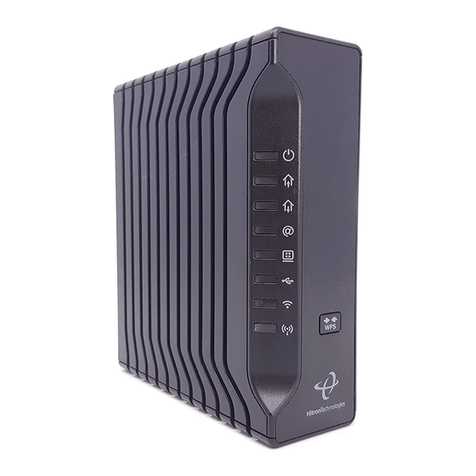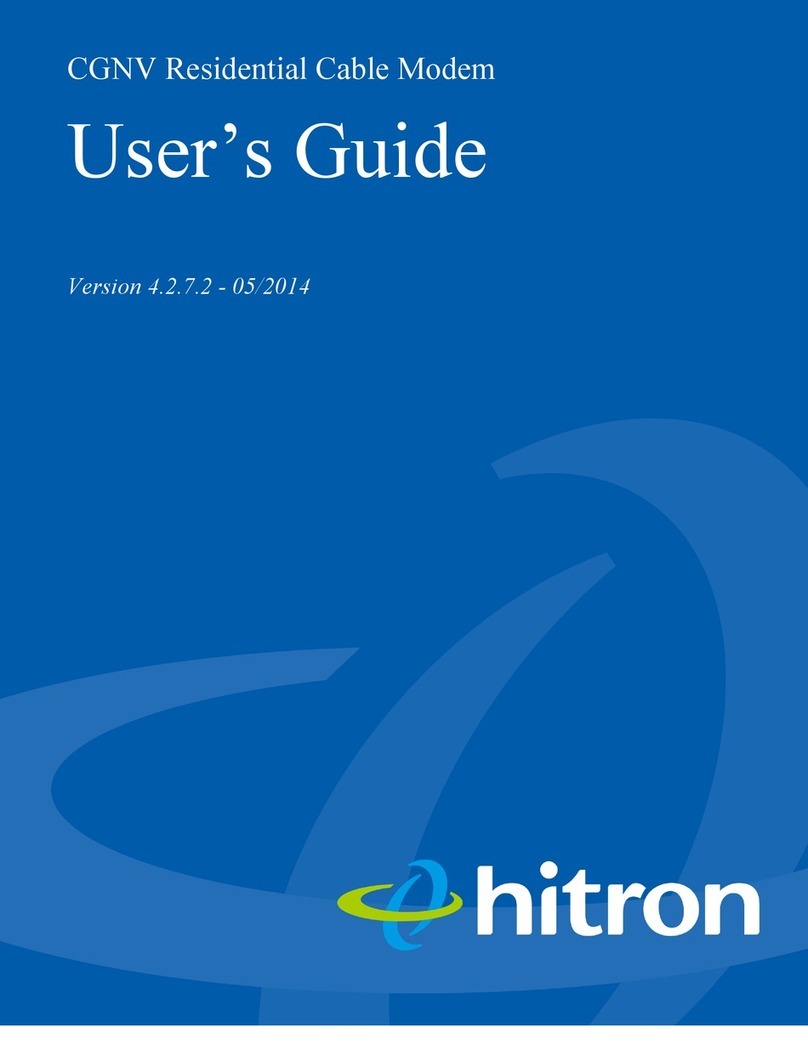Table 2: LEDs
LED STATUS DESCRIPTION
POWER
____
Off The CDA3-35 is not receivin power.
Green, steady The CDA3-35 is receivin power.
DS Green, blinkin The CDA3-35 is searchin for a downstream
frequency on the CABLE connection.
Green, steady The CDA3-35 has successfully located and locked
onto a downstream frequency on the CABLE
connection.
Blue, steady The CDA3-35 is en a ed in channel bondin on the
downstream connection.
Off There is no downstream activity on the CABLE
connection.
US Green, blinkin The CDA3-35 is searchin for an upstream
frequency on the CABLE connection.
Green, steady The CDA3-35 has successfully located and locked
onto an upstream frequency on the CABLE
connection.
Blue, steady The CDA3-35 is en a ed in channel bondin on the
upstream connection.
Off There is no upstream activity on the CABLE
connection.
Status
@
Green, blinkin The CDA3-35’s cable modem is re isterin with the
service provider’s CMTS.
Green, steady The CDA3-35’s cable modem has successfully
re istered with the service provider and is ready for
data transfer.
LAN
______
Off No device is connected to one of the LAN ports.
Green, blinkin A device is connected to the LAN port via a Fast
Ethernet (100Mbps) link, and is transmittin or
receivin data.
Green, steady A device is connected to the LAN port via a Fast
Ethernet (100Mbps) link, but is not transmittin or
receivin data.
Blue, blinkin A device is connected to the LAN port via a Gi abit
Ethernet (1000Mbps) link, and is transmittin or
receivin data.
Blue, steady A device is connected to the LAN port via a Gi abit
Ethernet (1000Mbps) link, but is not transmittin or
receivin data.
. .