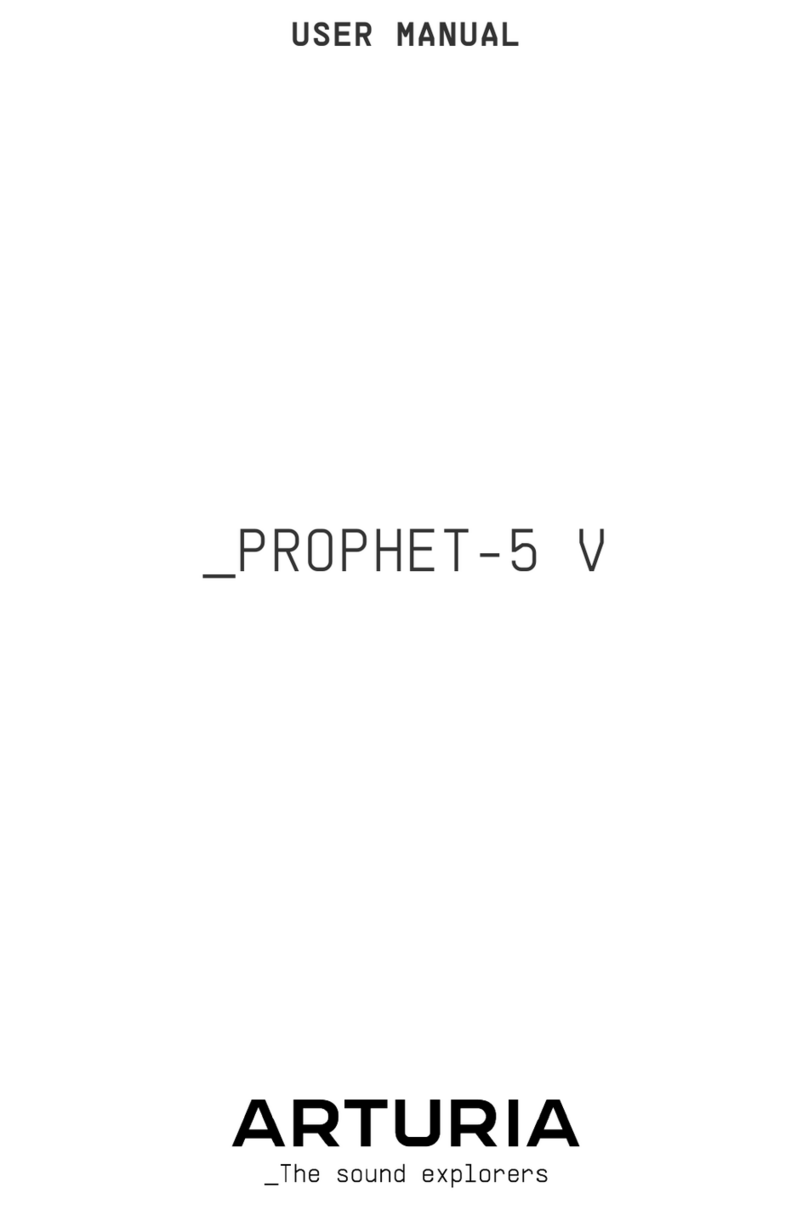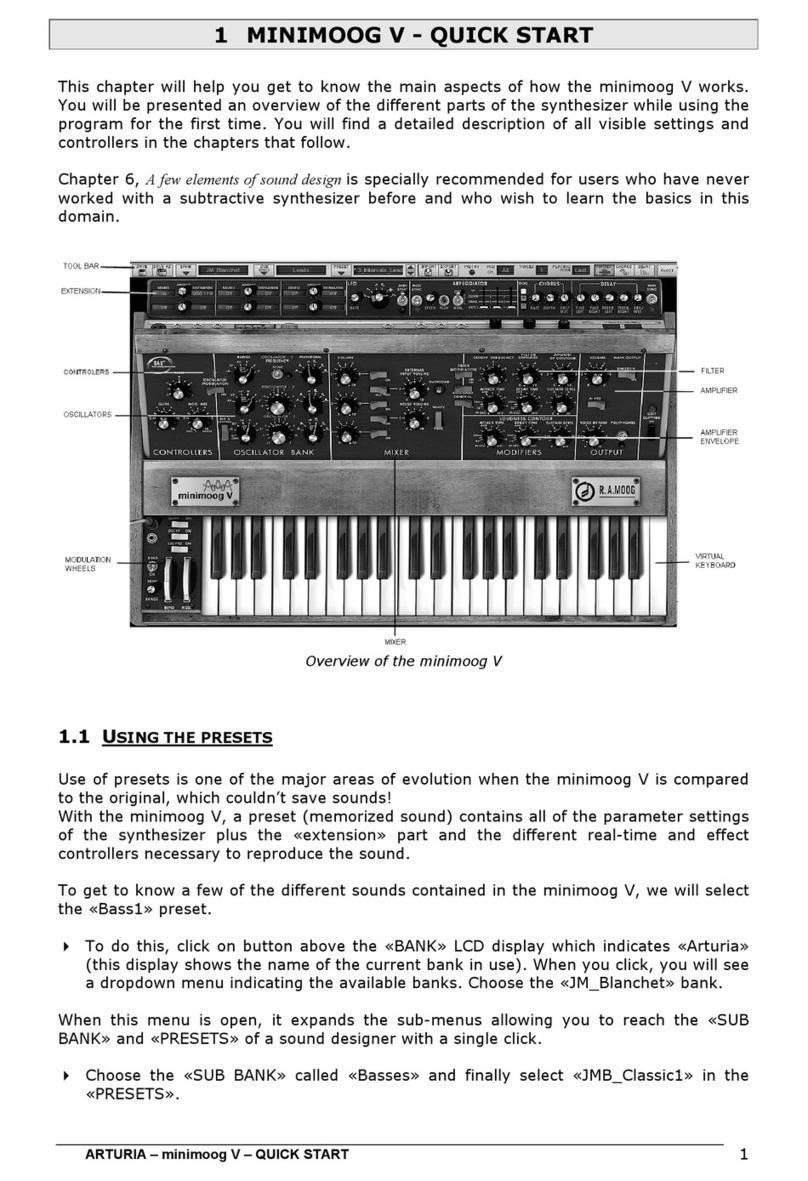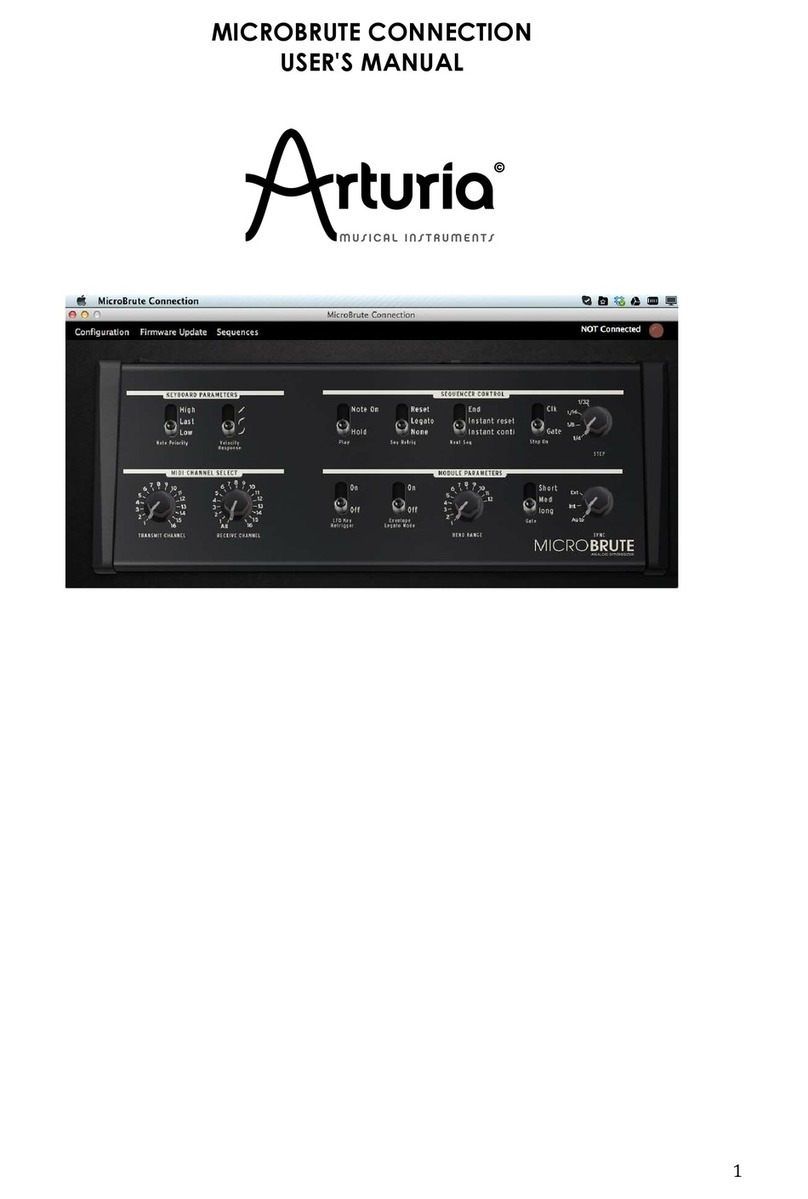Table Of Contents
1. Welcome and Introduction.................................................................................................................................... 3
2. Setup and Installation.............................................................................................................................................. 4
2.1. Powering the MiniFreak .................................................................................................................................................... 4
2.2. Notice............................................................................................................................................................................................ 4
2.3. Register your Instrument................................................................................................................................................ 4
2.4. Connecting the MiniFreak to the outside world................................................................................................ 5
2.5. Upgrade to the latest firmware .................................................................................................................................. 5
3. Meet the MiniFreak: An overview...................................................................................................................... 6
3.1. The Front Panel....................................................................................................................................................................... 6
3.2. The Touch Strips.................................................................................................................................................................. 13
3.3. The Rear Panel..................................................................................................................................................................... 14
3.4. Onward! .................................................................................................................................................................................... 14
4. Managing Presets ...................................................................................................................................................... 15
4.1. Preset controls....................................................................................................................................................................... 15
4.2. Selecting and loading Presets ................................................................................................................................... 15
4.3. Saving Presets...................................................................................................................................................................... 16
4.4. Filters .......................................................................................................................................................................................... 18
4.5. Sound Edit operations ..................................................................................................................................................... 18
4.6. Utility Menu Preset Operations.................................................................................................................................. 18
5. The Digital Oscillators ........................................................................................................................................... 20
5.1. The Controls .......................................................................................................................................................................... 20
5.2. Oscillator Types .................................................................................................................................................................. 22
5.3. Osc 2 Audio processor Types.................................................................................................................................... 35
6. The Analog Filter....................................................................................................................................................... 40
6.1. History: Signposts along the way ........................................................................................................................... 40
6.2. Elements of filter design and their controls...................................................................................................... 41
6.3. Developing a feel for the filter .................................................................................................................................. 43
7. Digital Effects ............................................................................................................................................................... 44
7.1. The Digital Effects section............................................................................................................................................. 44
7.2. The Effects Types............................................................................................................................................................... 46
8. The Modulation Matrix............................................................................................................................................ 52
8.1. Select a Routing................................................................................................................................................................... 52
8.2. Set an Amount..................................................................................................................................................................... 52
8.3. Activate/Deactivate a Routing................................................................................................................................... 53
8.4. Quick Amount Editing..................................................................................................................................................... 53
8.5. Assign a Destination........................................................................................................................................................ 54
9. The Low Frequency Oscillators ....................................................................................................................... 57
9.1. LFO parameters .................................................................................................................................................................. 57
9.2. The Shaper and LFO Wave Edit............................................................................................................................... 59
9.3. Vibrato ...................................................................................................................................................................................... 63
9.4. A few final tips .................................................................................................................................................................... 64
10. The Envelopes........................................................................................................................................................... 65
10.1. Envelope stages ................................................................................................................................................................ 65
10.2. Envelope................................................................................................................................................................................ 66
10.3. Polyphony and Voicing Modes .............................................................................................................................. 68
10.4. Cycling Envelope............................................................................................................................................................. 69
11. Sound Edit....................................................................................................................................................................... 71
11.1. Menu structure and controls......................................................................................................................................... 71
11.2. Sound Edit menus .............................................................................................................................................................. 71
12. Keyboard Functions............................................................................................................................................... 74
12.1. Keyboard Notes .................................................................................................................................................................. 74
12.2. Velocity and Aftertouch ............................................................................................................................................... 75
12.3. Polyphony ............................................................................................................................................................................. 76
12.4. Glide........................................................................................................................................................................................... 77
12.5. Scale configuration ......................................................................................................................................................... 77
12.6. Chord Mode .......................................................................................................................................................................... 78
12.7. Touch Strips .......................................................................................................................................................................... 79
13. Macros ........................................................................................................................................................................... 80
13.1. Macro basics....................................................................................................................................................................... 80
13.2. Using Macros..................................................................................................................................................................... 80