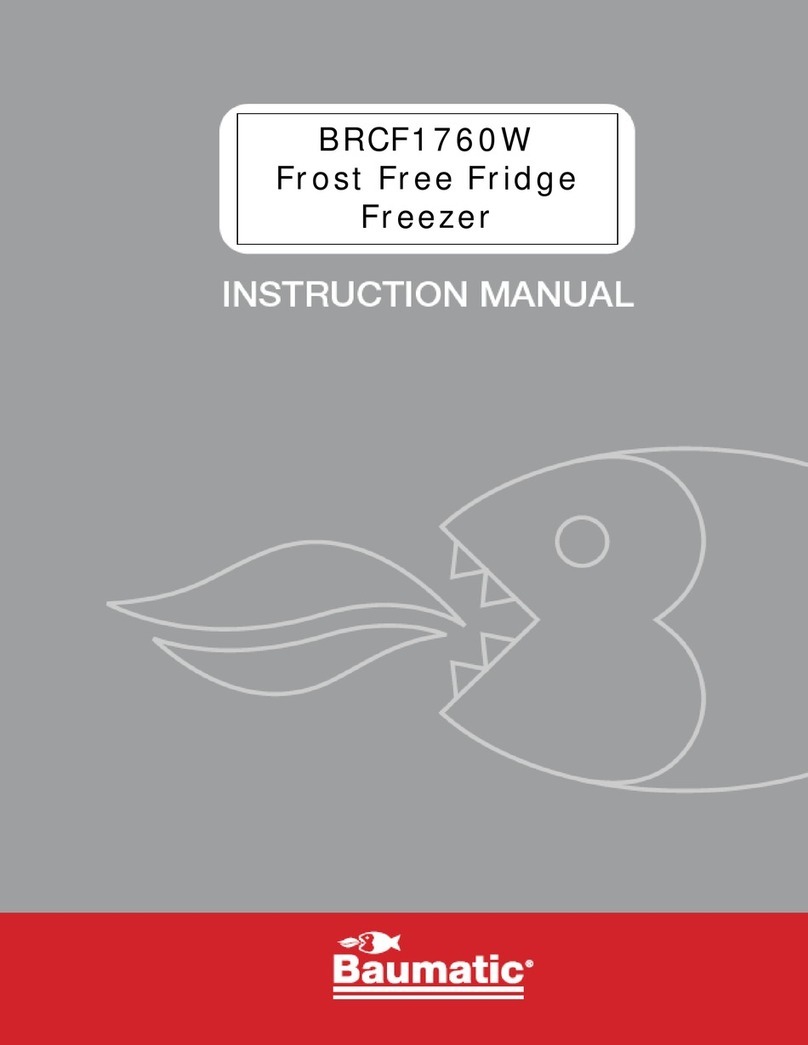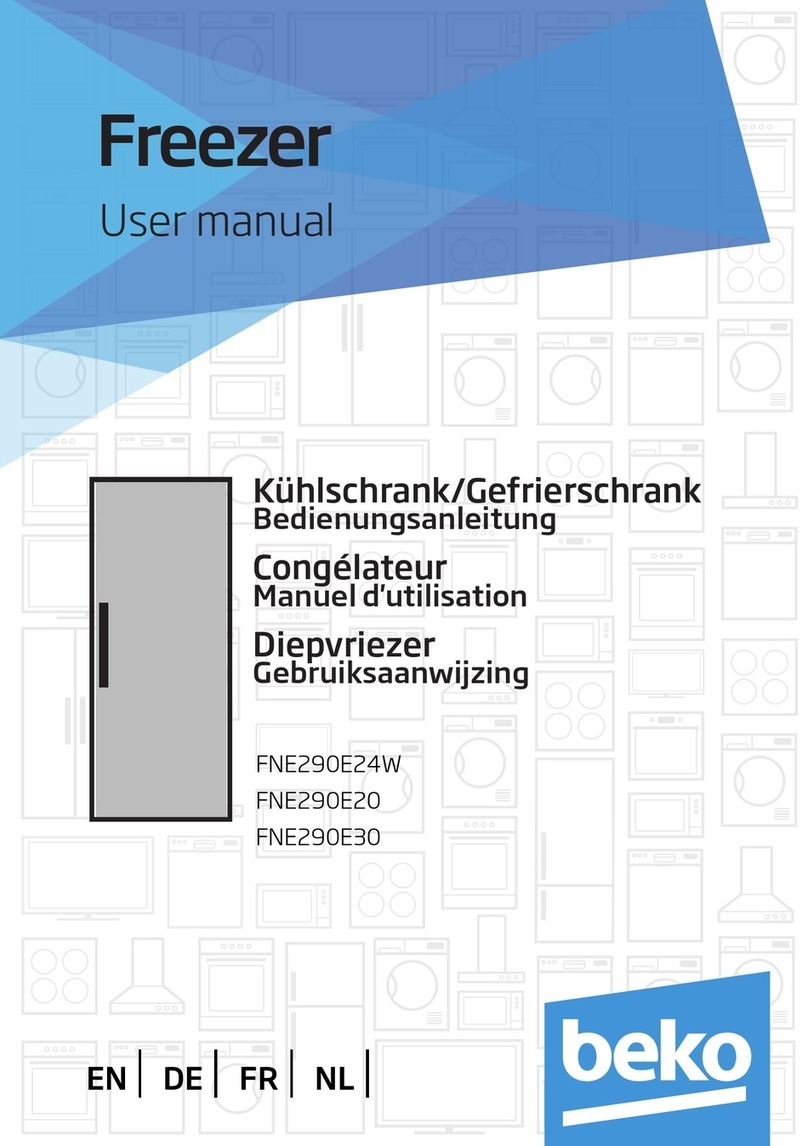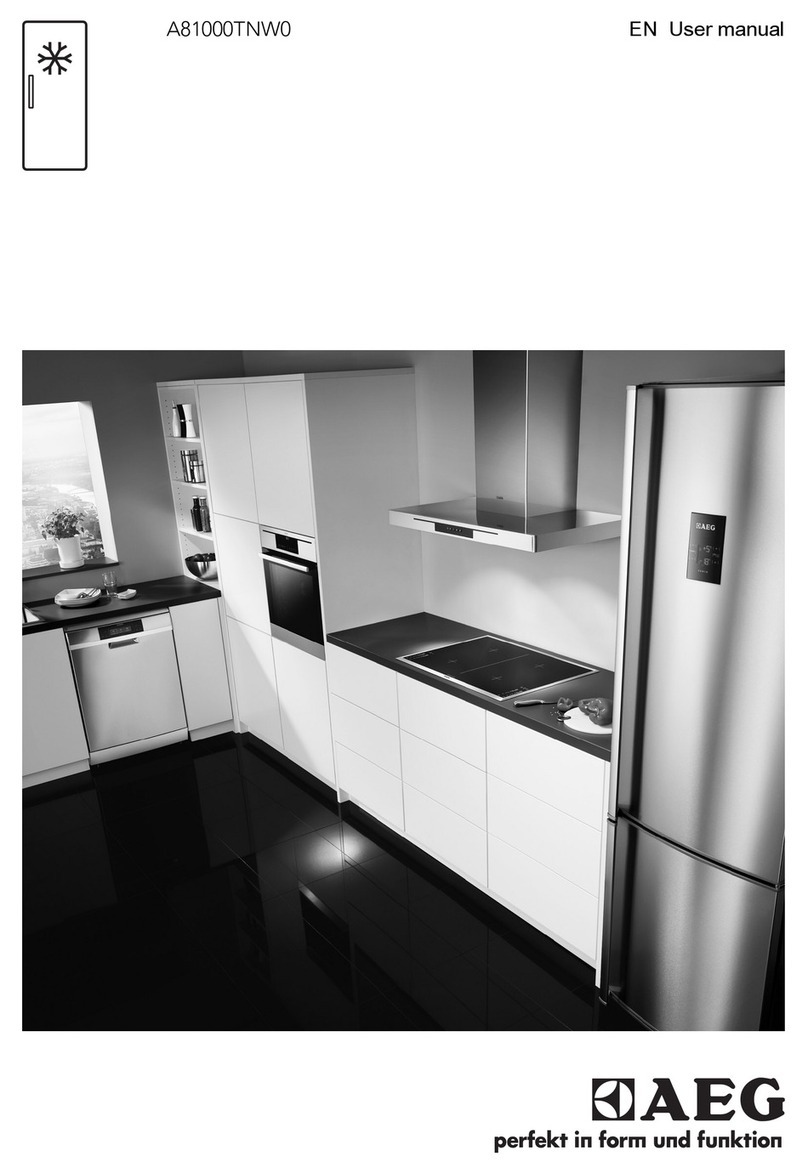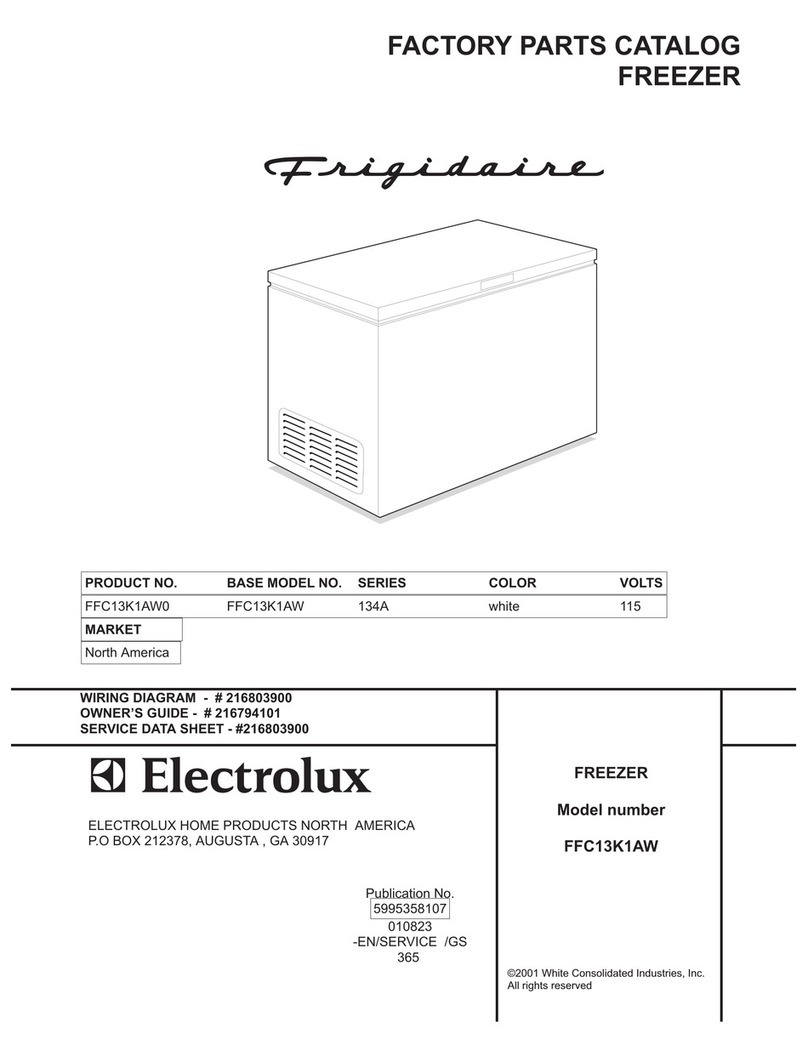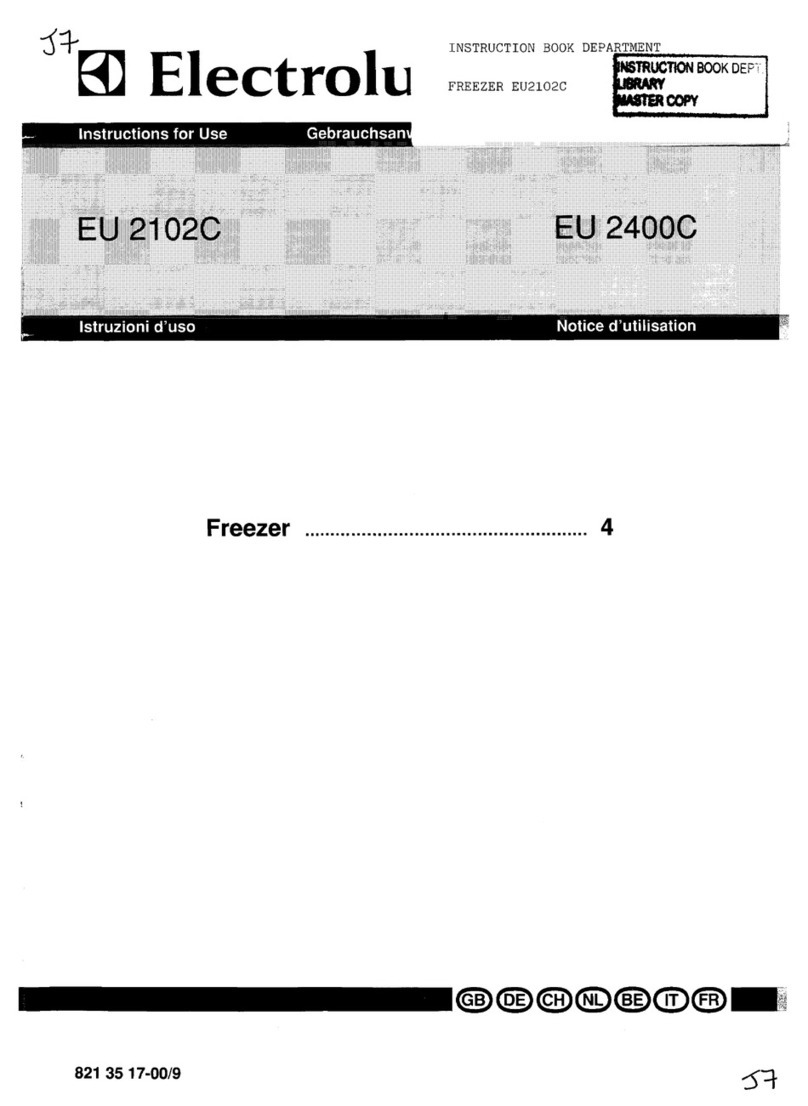Baumatic BZE290SS User manual
Other Baumatic Freezer manuals

Baumatic
Baumatic BF207BLM User manual

Baumatic
Baumatic BZ555SE User manual

Baumatic
Baumatic QUATTRO.MR User manual

Baumatic
Baumatic BRCI7031 User manual

Baumatic
Baumatic BR110 User manual
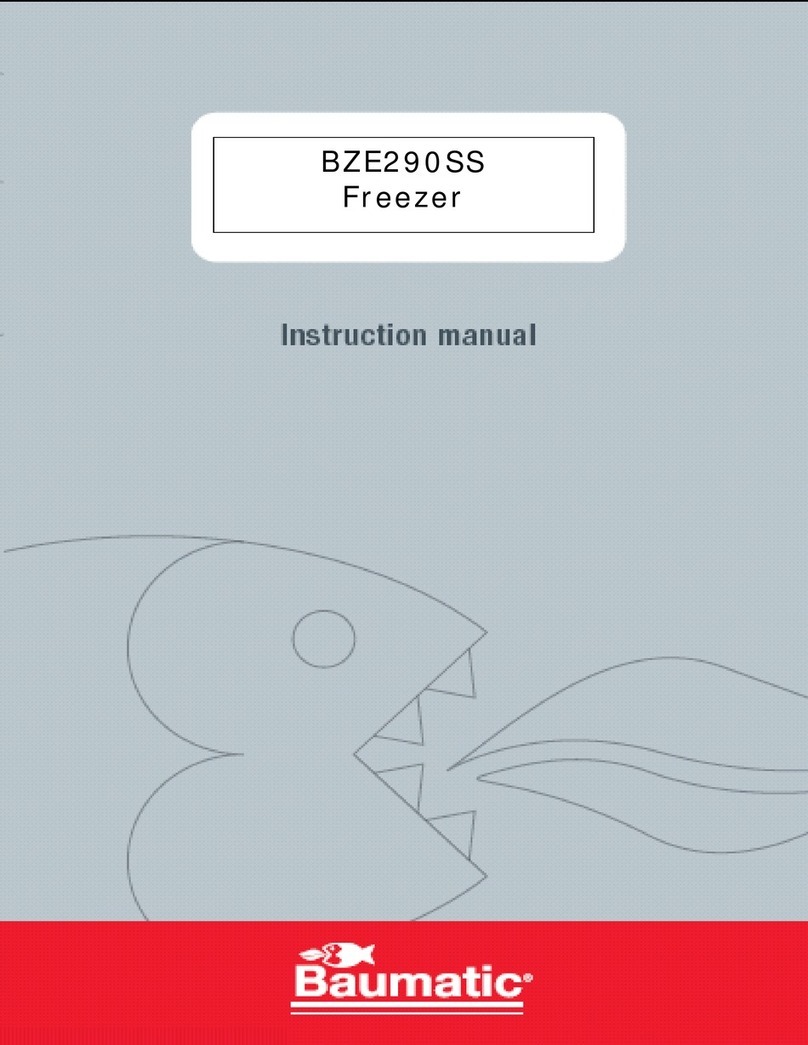
Baumatic
Baumatic BZE290SS User manual

Baumatic
Baumatic BV12.5 User manual

Baumatic
Baumatic BR221.5 User manual

Baumatic
Baumatic BZ110 User manual

Baumatic
Baumatic BV12.3A User manual

Baumatic
Baumatic BZ500W User manual

Baumatic
Baumatic TITAN1 User manual

Baumatic
Baumatic BF340BL User manual
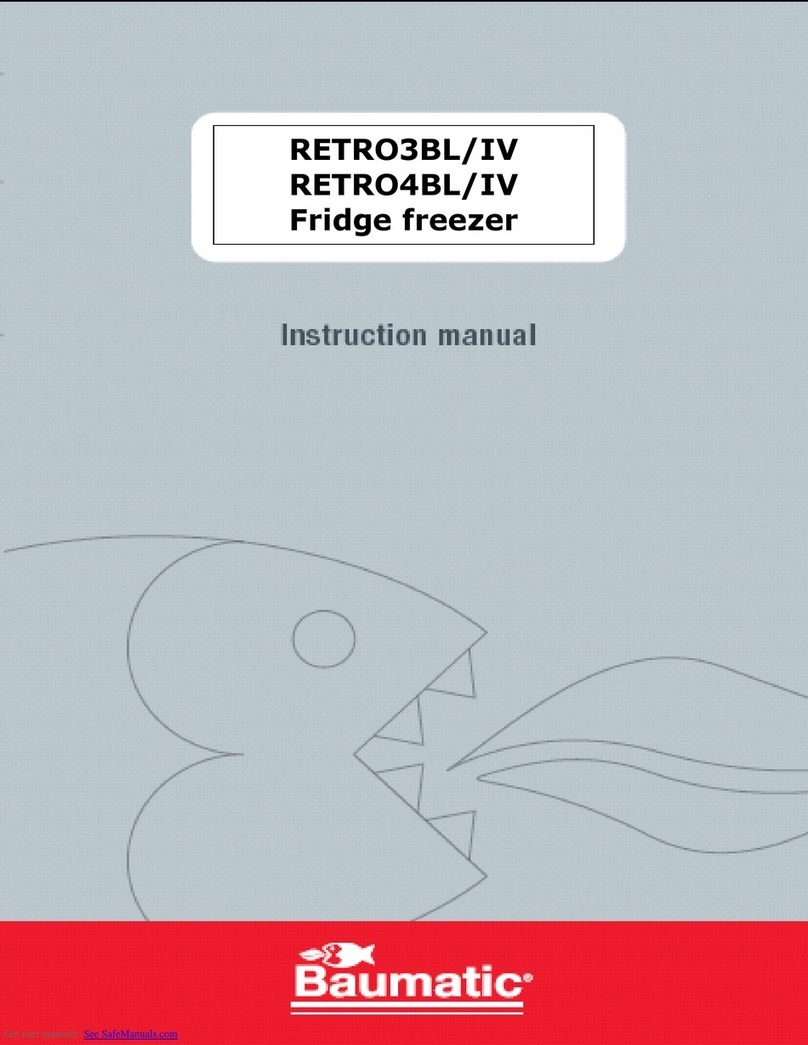
Baumatic
Baumatic RETRO3BL/IV User manual

Baumatic
Baumatic BR23.8A User manual

Baumatic
Baumatic BRZF1760W User manual
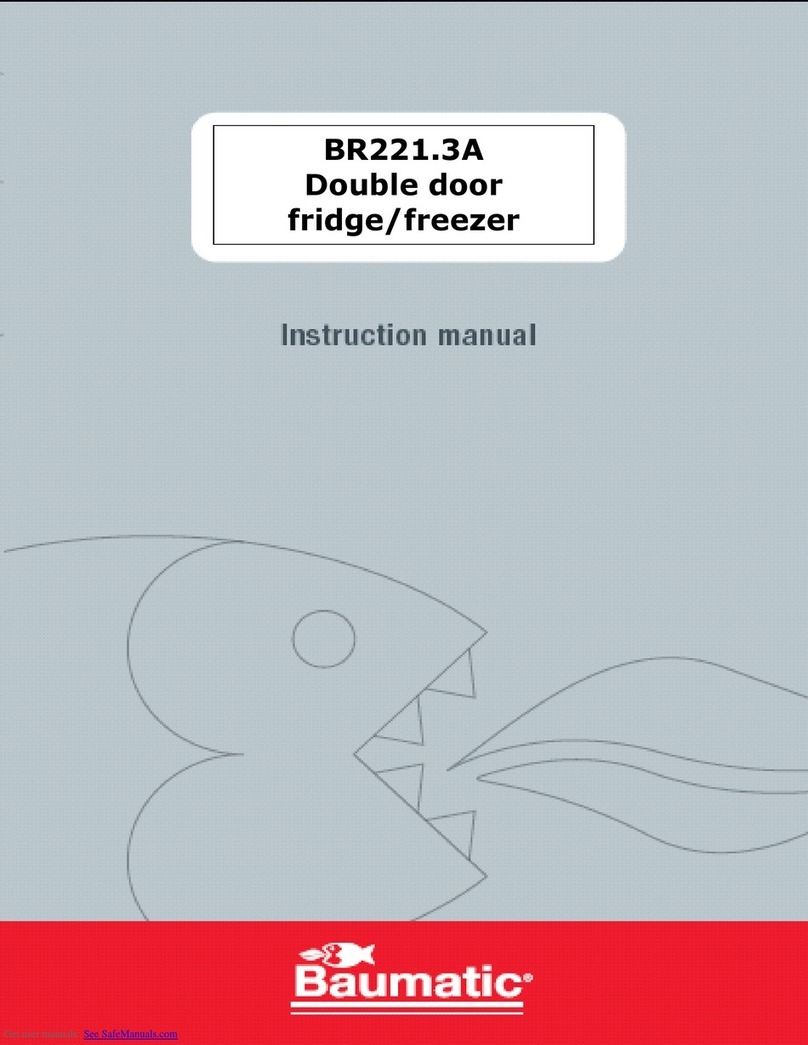
Baumatic
Baumatic BR221.3A User manual

Baumatic
Baumatic BF272SL User manual
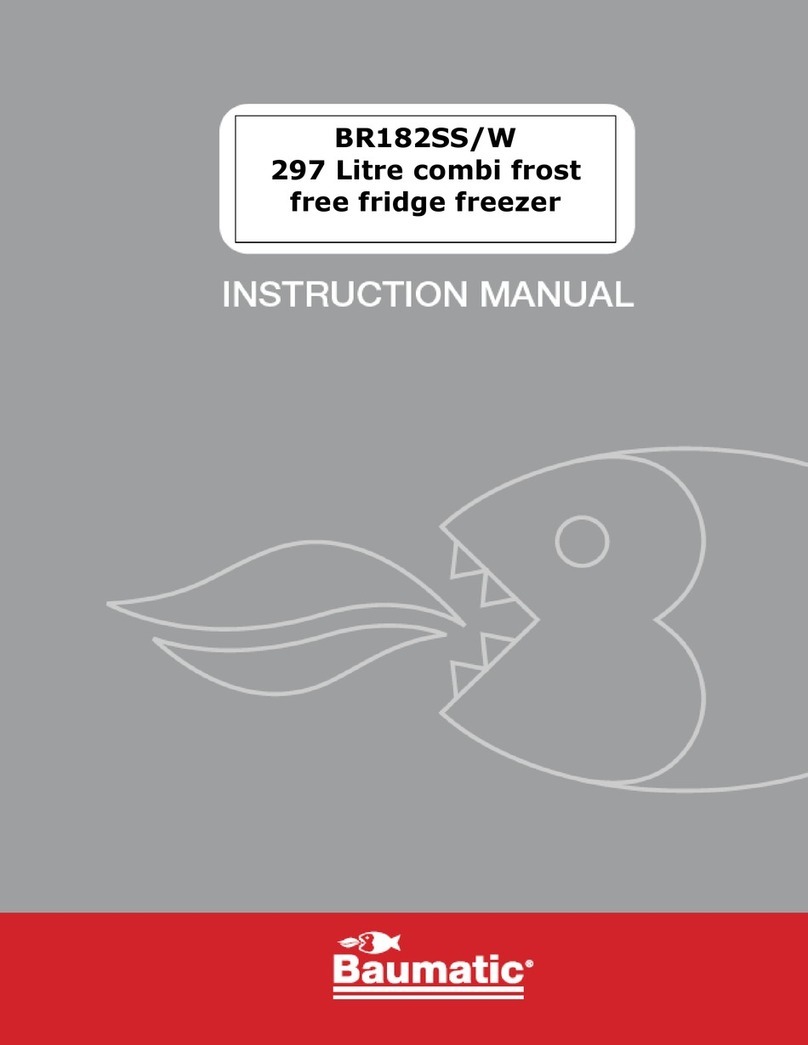
Baumatic
Baumatic BR182SS User manual

Baumatic
Baumatic BR508 User manual