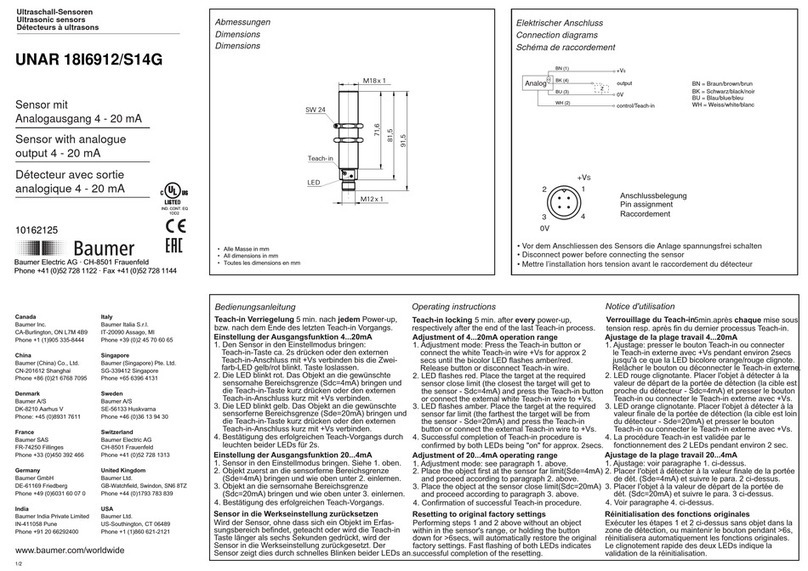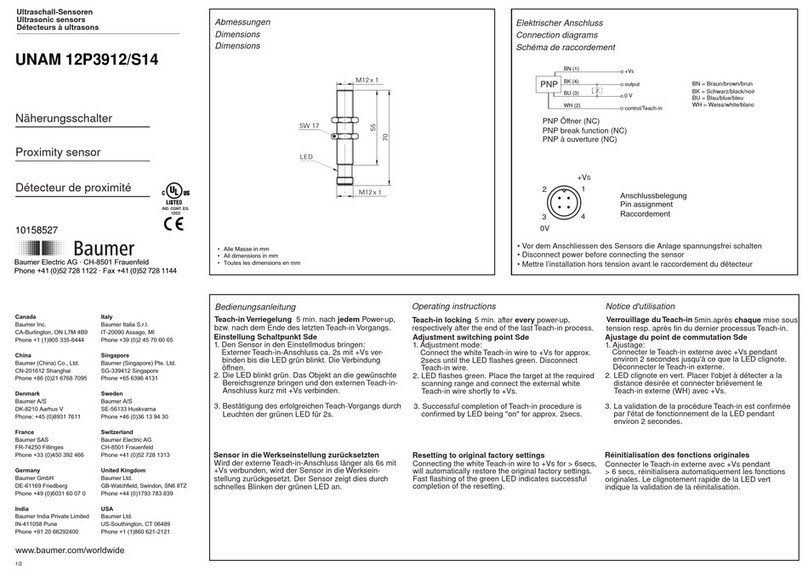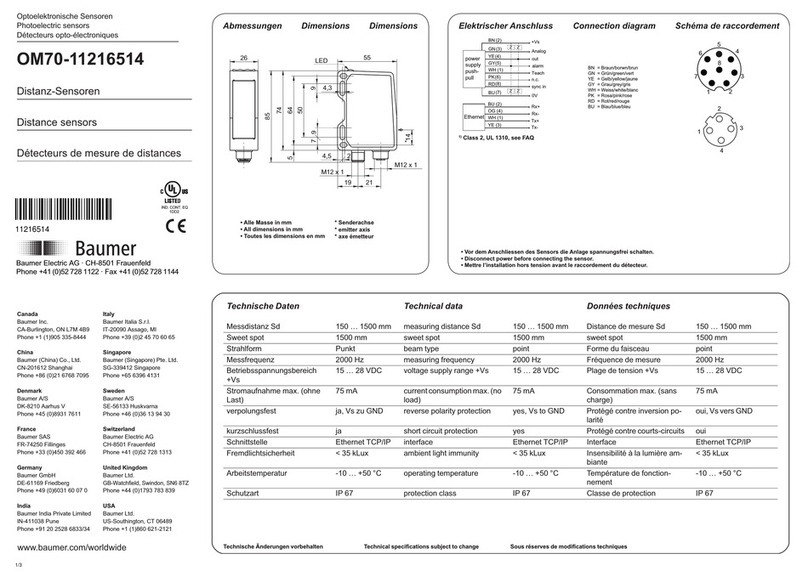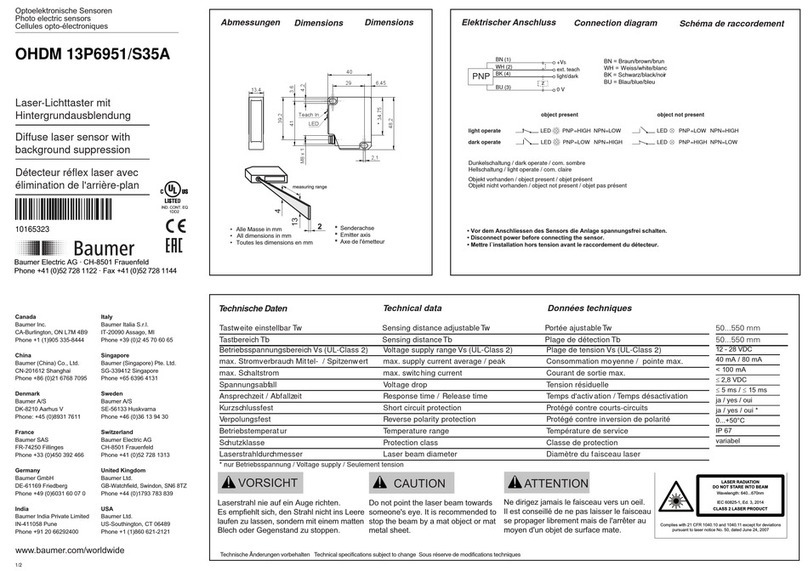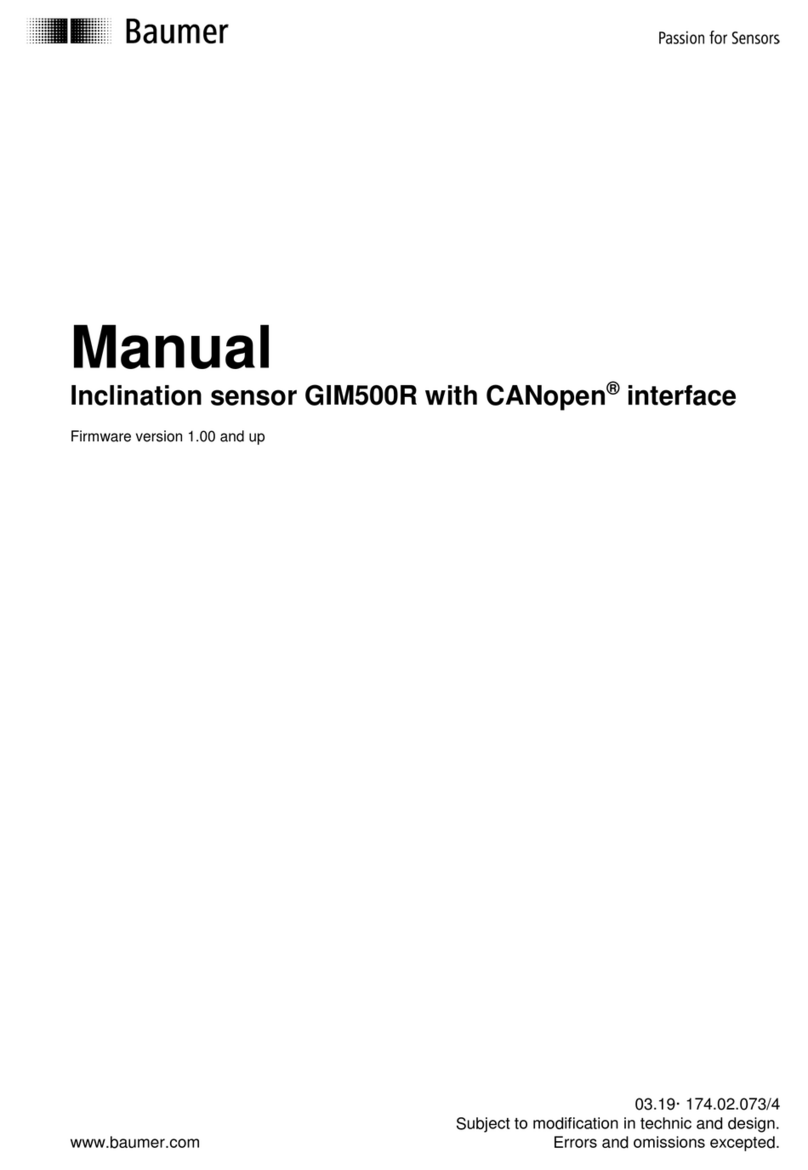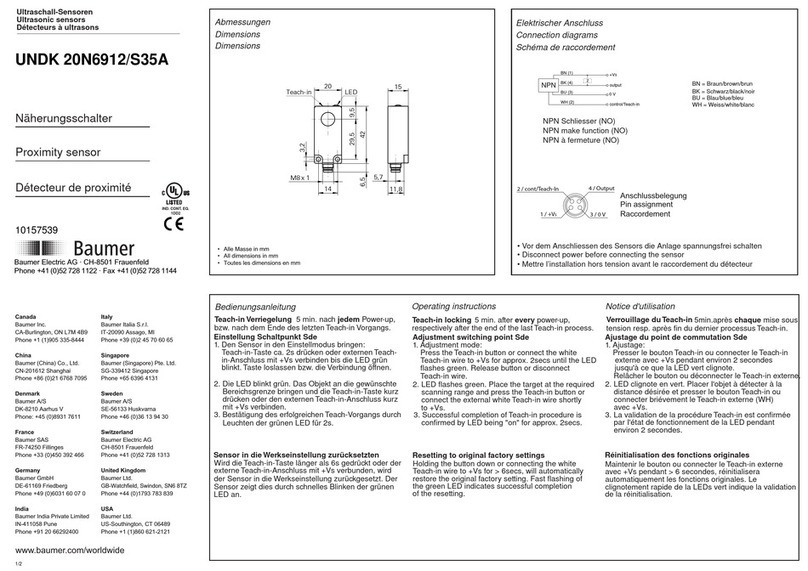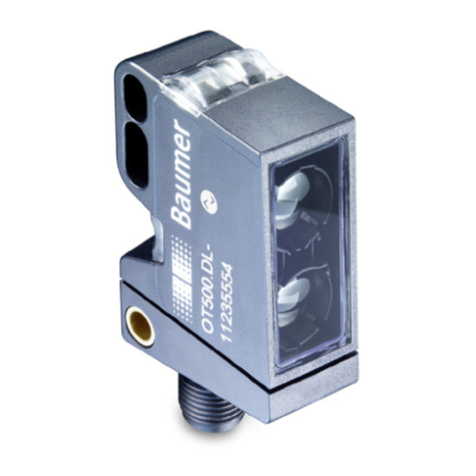URAM 50P6121/S14
10160351
Í?*0#SÂÂ*ÂDÎ
1/2
Ultraschall-Sensoren
Ultrasonic sensors
Détecteurs à ultrasons
Reflexionsschranke
Retroreflective sensor
Barrière réflex
Canada
Baumer Inc.
CA-Burlington, ON L7M 4B9
Phone +1 (1)905 335-8444
China
Baumer (China) Co., Ltd.
CN-201612 Shanghai
Phone +86 (0)21 6768 7095
Denmark
Baumer A/S
DK-8210 Aarhus V
Phone: +45 (0)8931 7611
France
Baumer SAS
FR-74250 Fillinges
Phone +33 (0)450 392 466
Germany
Baumer GmbH
DE-61169 Friedberg
Phone +49 (0)6031 60 07 0
India
Baumer India Private Limited
IN-411058 Pune
Phone +91 20 66292400
Italy
Baumer Italia S.r.l.
IT-20090 Assago, MI
Phone +39 (0)2 45 70 60 65
Singapore
Baumer (Singapore) Pte. Ltd.
SG-339412 Singapore
Phone +65 6396 4131
Sweden
Baumer A/S
SE-56133 Huskvarna
Phone +46 (0)36 13 94 30
Switzerland
Baumer Electric AG
CH-8501 Frauenfeld
Phone +41 (0)52 728 1313
United Kingdom
Baumer Ltd.
GB-Watchfield, Swindon, SN6 8TZ
Phone +44 (0)1793 783 839
USA
Baumer Ltd.
US-Southington, CT 06489
Phone +1 (1)860 621-2121
www.baumer.com/worldwide
Baumer Electric AG · CH-8501 Frauenfeld
Phone +41 (0)52 728 1122 · Fax +41 (0)52 728 1144
Abmessungen
Dimensions
Dimensions
SW36
LED
44,5ø
14,2
58,5
70
95
M30 x 1,5
M12 x 1
Teach-in
11
• Alle Masse in mm
• All dimensions in mm
• Toutes les dimensions en mm
Elektrischer Anschluss
Connection diagrams
Schéma de raccordement
PNP Schliesser (NO)
PNP make function (NO)
PNP à fermeture (NO)
0 V
PNP
BU (3)
BN (1)
BK (4)
Z
+VS
output
BN = Braun/brown/brun
BK = Schwarz/black/noir
BU = Blau/blue/bleu
WH = Weiss/white/blanc
• Vor dem Anschliessen des Sensors die Anlage spannungsfrei schalten
• Disconnect power before connecting the sensor
• Mettre l’installation hors tension avant le raccordement du détecteur
Anschlussbelegung
Pin assignment
Raccordement
1
4
2
3
+VS
0V
Bedienungsanleitung Operating instructions Notice d'utilisation
Einstellung Schaltpunkt Sde
Teach-in Verriegelung Teach-in locking Verrouillage du Teach-in
respectively after the end of the last Teach-in process.
5 min. nach jedem Power-up, 5 min. after every power-up, 5 min. après jaque mise sous
bzw. nach dem Ende des letzten Teach-in Vorgangs. tension resp. après fin du dernier processus Teach-in.
Sensor in die Werkseinstellung zurücksetzten
Teach-in-Taste ca. 2s drücken bis die LED grün
blinkt. Taste loslassen.
1. Den Sensor in den Einstellmodus bringen:
2. Die LED blinkt grün. Den Reflektor an die ge-
wünschte Position bringen und die Teach-in-Taste
kurz drücken.
Wird die Teach-in-Taste länger als 6s gedrückt, wird
der Sensor in die Werkseinstellung zurückgesetzt. Der
Sensor zeigt dies durch schnelles Blinken der grünen
3. Bestätigung des erfolgreichen Teach-Vorgangs durch
Leuchten der grünen LED für 2s.
Adjustment switching point Sde
Resetting to original factory settings
Press the Teach-in button for approx. 2secs until
the LED flashes green. Release button.
1. Adjustment mode:
2. LED flashes green. Place the reflector at the
required position and press the Teach-in button.
3. Successful completion of Teach-in procedure is
confirmed by LED being "on" for approx. 2secs.
Holding the button down for > 6secs, will
automatically restore the original factory setting.
Fast flashing of the green LED indicates
successful completion of the resetting.
Ajustage du point de commutation Sde
Réinitialisation des fonctions originales
Presser le bouton Teach-in environ 2 secondes
jusqu'à ce que la LED vert clignote. Relâcher le bouton.
1. Ajustage:
2. LED clignote en vert. Placer le réflecteur à la
distance désirée et presser le bouton Teach-in.
3. La validation de la procédure Teach-in est confirmée
par I'état de fonctionnement de la LED pendant.
Maintenir le bouton > 6 secondes, réinitialisera
automatiquement les fonctions originales. Le
clignotement rapide de la LEDs vert indique la
LED an. validation de la réinitialisation.
LED on LED allumée en permanenceLED leuchtet
Reflektor im Arbeitsbereich, keine Objekterkennung, Reflector within correct working distance, no object Réflecteur dans la zone de travail, aucun objet détecté,
der Ausgang ist nicht aktiv recognized; output is inactive la sortie reste au repos
LED flashing LED clignotante
LED blinkt
Reflektor im Grenzbereich, Einstellhilfe, der Ausgang Distance to reflector improperly adjusted, adjustment Réflecteur dans la zone limite, aide de réglage, la sortie
bleibt nicht aktiv aid; output remains inactive reste au repos
LED off LED non-allumée
LED leuchtet nicht
Objekt erkannt, Reflektor nicht im Arbeitsbereich, Object recognized or reflector out of range; output Objet détecté, réflecteur hors de la zone de travail; la sortie
Ausgang ist aktiv is active est enclencheé