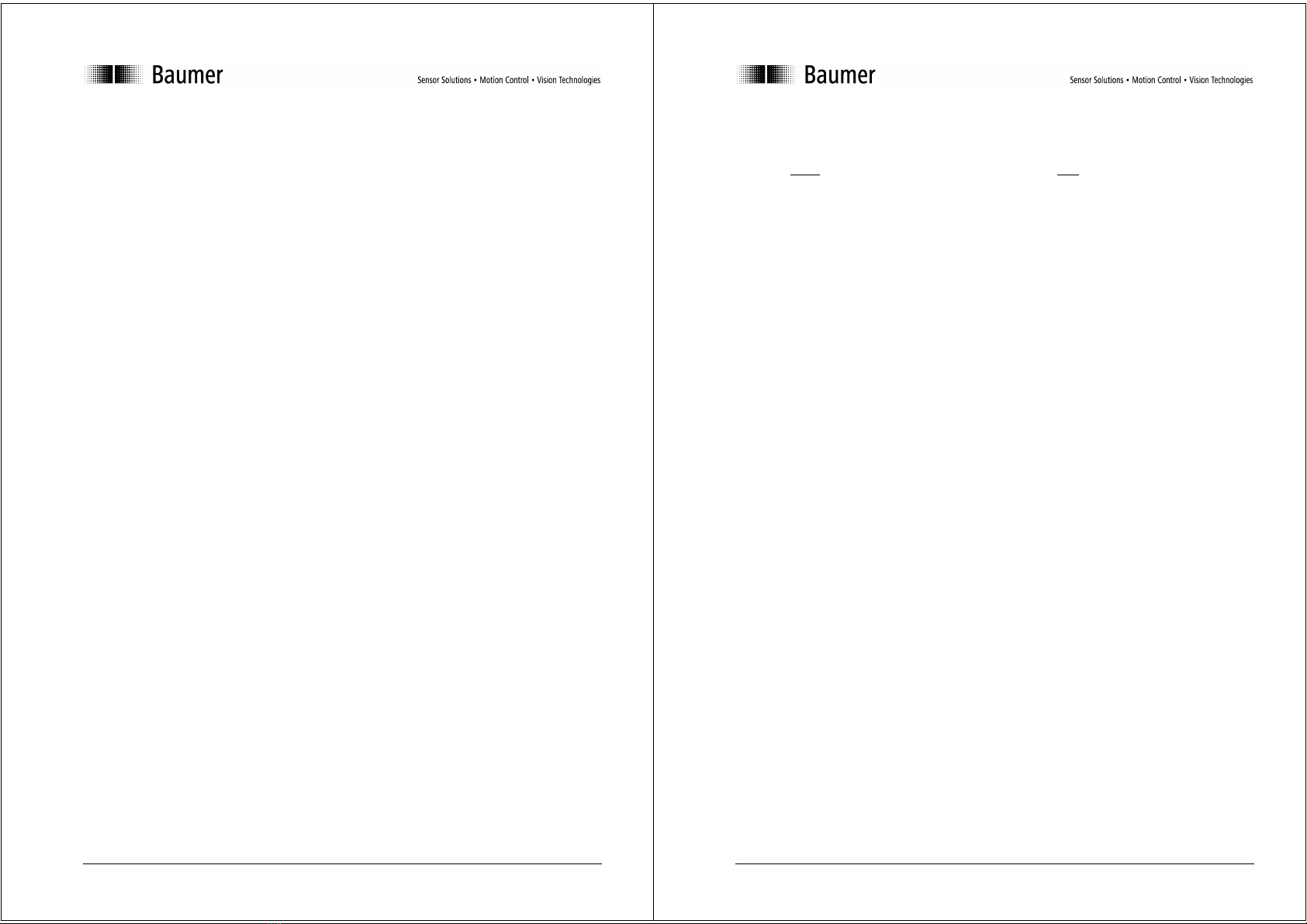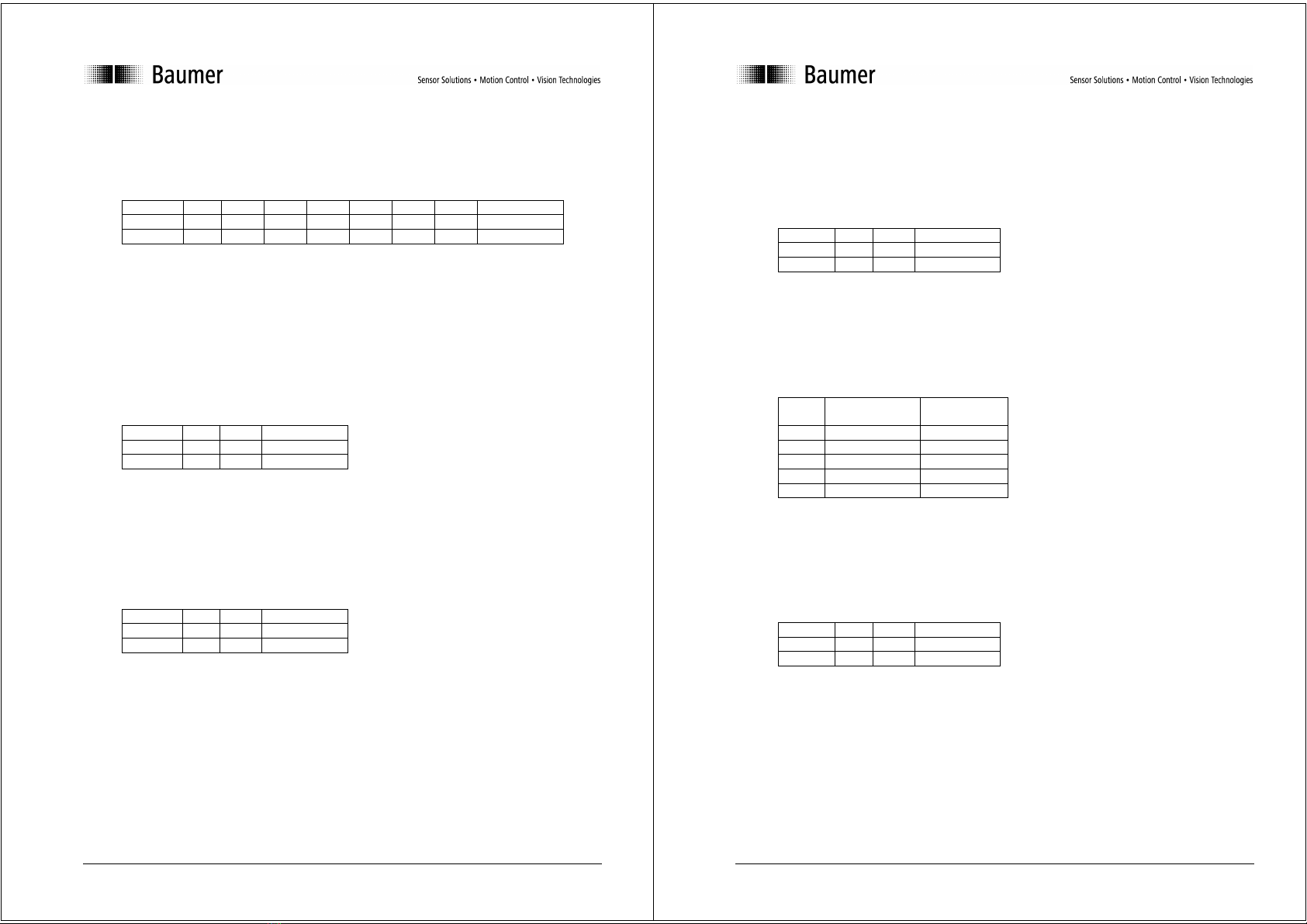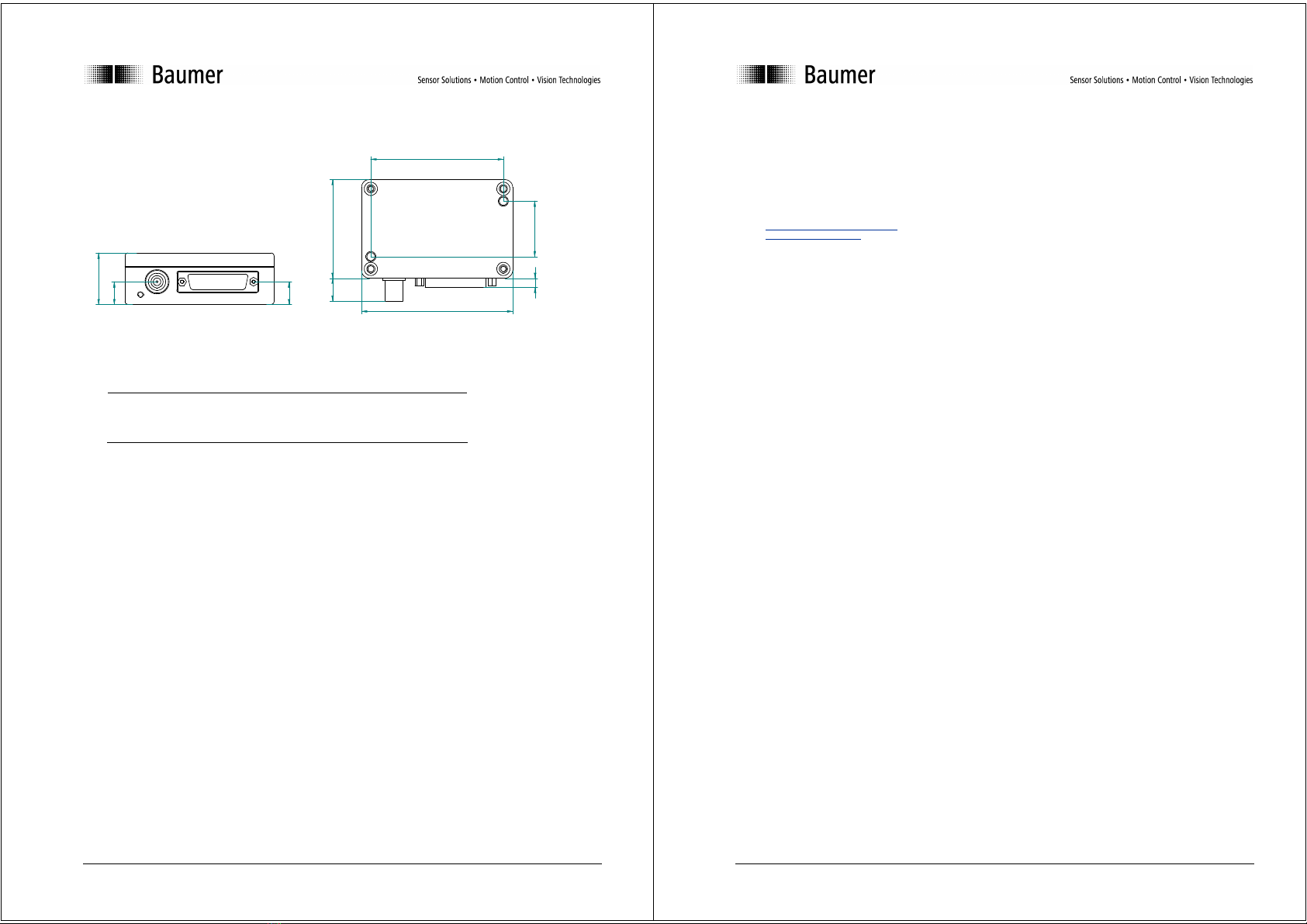DACU_820_BA_V2_1M.doc 3/40 Baumer Electric AG
Frauenfeld, Switzerland
CONTENT
1Functional Description ...........................................................................................................................22
2Safety and operating notes....................................................................................................................22
2.1 Use as specified.................................................................................................................................22
2.2 Putting into operation .........................................................................................................................22
2.3 Safety notes .......................................................................................................................................22
2.4 Transport and storage........................................................................................................................22
2.5 Organizational actions .......................................................................................................................22
3Mounting ..................................................................................................................................................23
4Function ...................................................................................................................................................23
4.1 Block diagram ....................................................................................................................................23
4.2 Electrical connections ........................................................................................................................24
4.3 Measuring ranges ..............................................................................................................................25
5Start up.....................................................................................................................................................25
5.1 Connection on controller side ............................................................................................................25
5.2 Connecting on sensor side ................................................................................................................25
5.3 Setting the measurement ranges.......................................................................................................26
5.4 Alarm outputs .....................................................................................................................................28
5.5 RESET function..................................................................................................................................28
5.6 PEAK function ....................................................................................................................................28
5.7 80% test .............................................................................................................................................29
5.8 Change polarity..................................................................................................................................29
5.9 Identification of charge amplifier ........................................................................................................29
6Serial Interface.........................................................................................................................................30
6.1 Description .........................................................................................................................................30
6.2 Data format Master ............................................................................................................................30
6.3 Data format Slave (DACU).................................................................................................................34
7Technical data..........................................................................................................................................35
7.1 Electrical data.....................................................................................................................................35
7.2 Mechanical data .................................................................................................................................35
7.3 Ambient conditions.............................................................................................................................35
7.4 Dimensions ........................................................................................................................................36
8Accessories .............................................................................................................................................36
9Service......................................................................................................................................................37
DACU_820_BA_V2_1M.doc 4/40 Baumer Electric AG
Frauenfeld, Switzerland
1 Funktionsbeschreibung
Der DACU 820 ist ein Mehrbereichsladungsverstärker für den industriellen Einsatz. Er wandelt die
von einem piezoelektrischen Sensor abgegebene Ladung in zwei proportionale Spannungssignale
um, die in ihrer Empfindlichkeit separat eingestellt werden können. Dieser Ladungsverstärker eignet
sich somit in Verbindung mit einem hochempfindlichen Dehnungssensor sowohl zur
Schliesskraftmessung als auch zur gleichzeitigen Überwachung des Formschutzes ohne dass die
Ladungsbereiche umgeschaltet werden müssen.
Die wichtigsten Merkmale zusammengefasst:
• geringe Drift der Messkette durch abgeglichene Eingangsoffsetspannung
• robustes Aludruckguss-Gehäuse
• 3 fixe Bereiche von 100.000pC – 500.000pC (Kanal 1)
• 1 einstellbarer Bereich von 100.000pC – 500.000pC (Kanal 1)
• 4 fixe Bereiche von 2.000pC – 20.000pC (Kanal 2)
• Test-Funktion
• schneller Spitzenwertspeicher
• einstellbare Grenzwerte mit Schaltausgängen
• Versorgungsspannungsbereich von 10 bis 40V
• Serielle Schnittstelle RS 232
• Polaritätsumschaltung der Ausgangssignale
2 Sicherheits- und Betriebshinweise
2.1 Bestimmungsgemässer Gebrauch
• Der Ladungsverstärker darf ausschliesslich in den für ihn spezifizierten Leistungen betrieben
werden.
2.2 Inbetriebnahme
• Einbau und Montage des Ladungsverstärkers darf ausschliesslich durch eine Elektrofachkraft
erfolgen.
• Verdrahtungsarbeiten am Stecker oder im Schaltschrank dürfen nur in spannungslosen Zustand
durchgeführt werden.
• Betriebsanleitung des Maschinenherstellers beachten.
2.3 Sicherheitshinweise
• Vor Inbetriebnahme der Anlage alle elektrischen Verbindungen überprüfen.
• Wenn die Montage, das elektrische Anschliessen oder sonstige Arbeiten am Ladungsverstärker
nicht fachgerecht ausgeführt werden, kann es zu Fehlfunktionen oder Ausfall des
Ladungsverstärkers kommen.
• Eine Gefährdung von Personen, eine Beschädigung der Anlage und Betriebseinrichtungen durch
den Ausfall oder Fehlfunktion des Ladungsverstärkers muss durch geeignete
Sicherheitsmassnahmen ausgeschlossen werden.
• Der Ladungsverstärker darf nicht ausserhalb der Grenzwerte betrieben werden, welche in den
Technischen Daten (s. Kapitel 7 Technische Daten) angegeben sind.
Bei Nichtbeachtung der Sicherheitshinweise kann es zu Fehlfunktionen, Sach- und
Personenschäden kommen!
2.4 Transport und Lagerung
• Transport und Lagerung nur in Originalverpackung
• Ladungsverstärker nicht fallen lassen oder grösseren Erschütterungen aussetzen