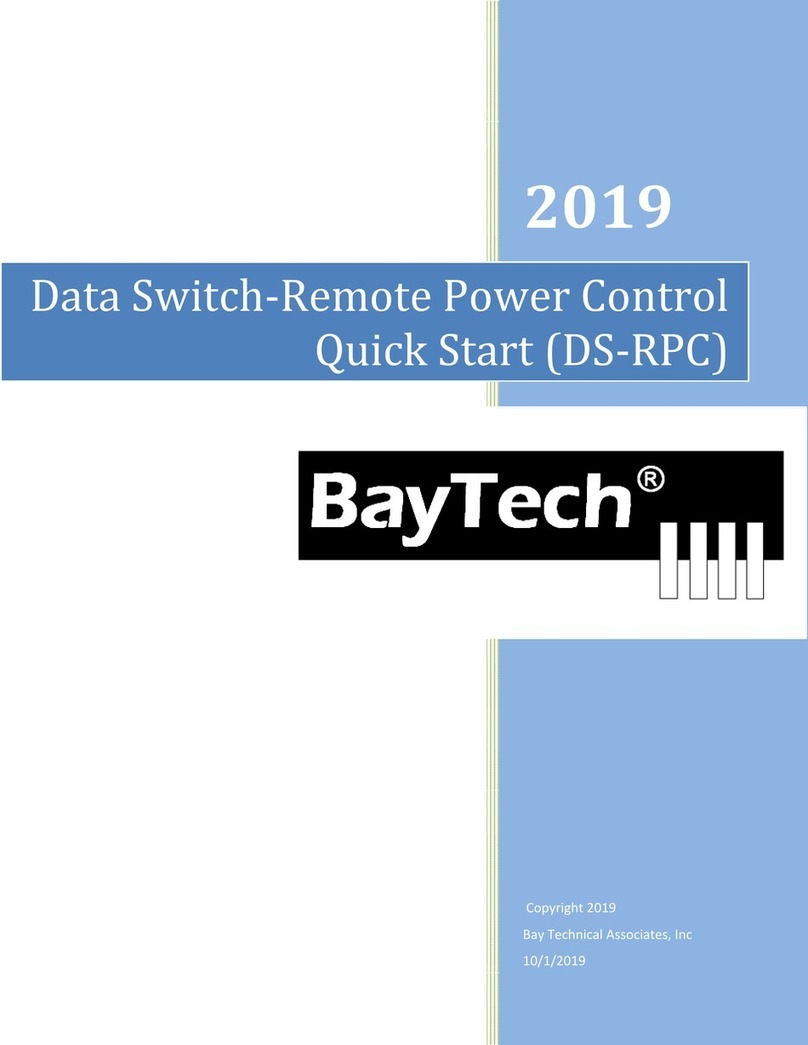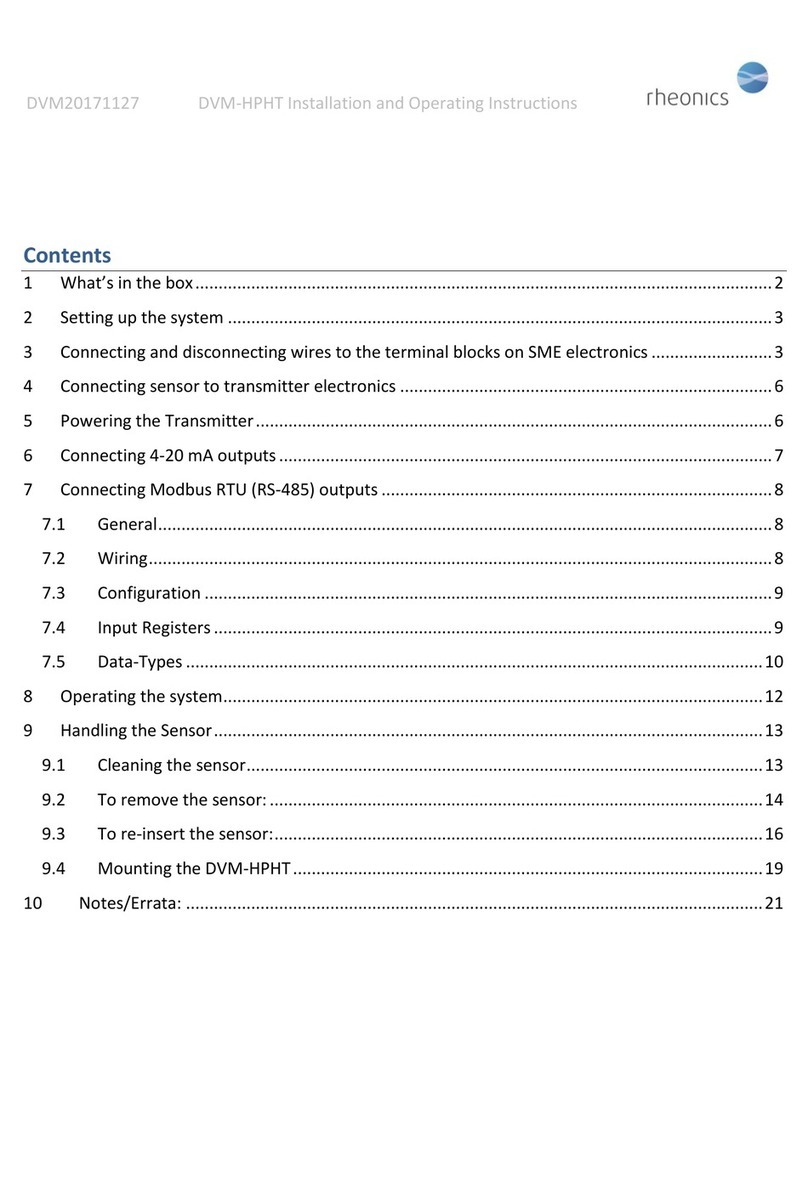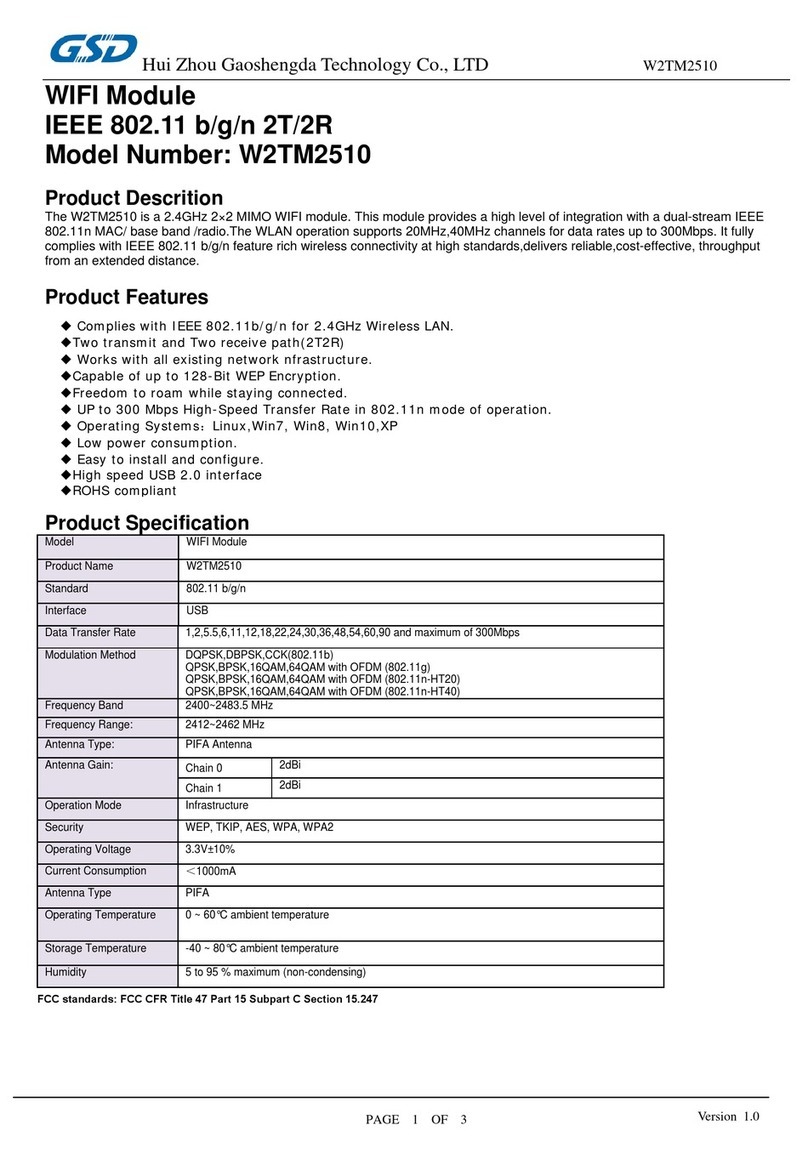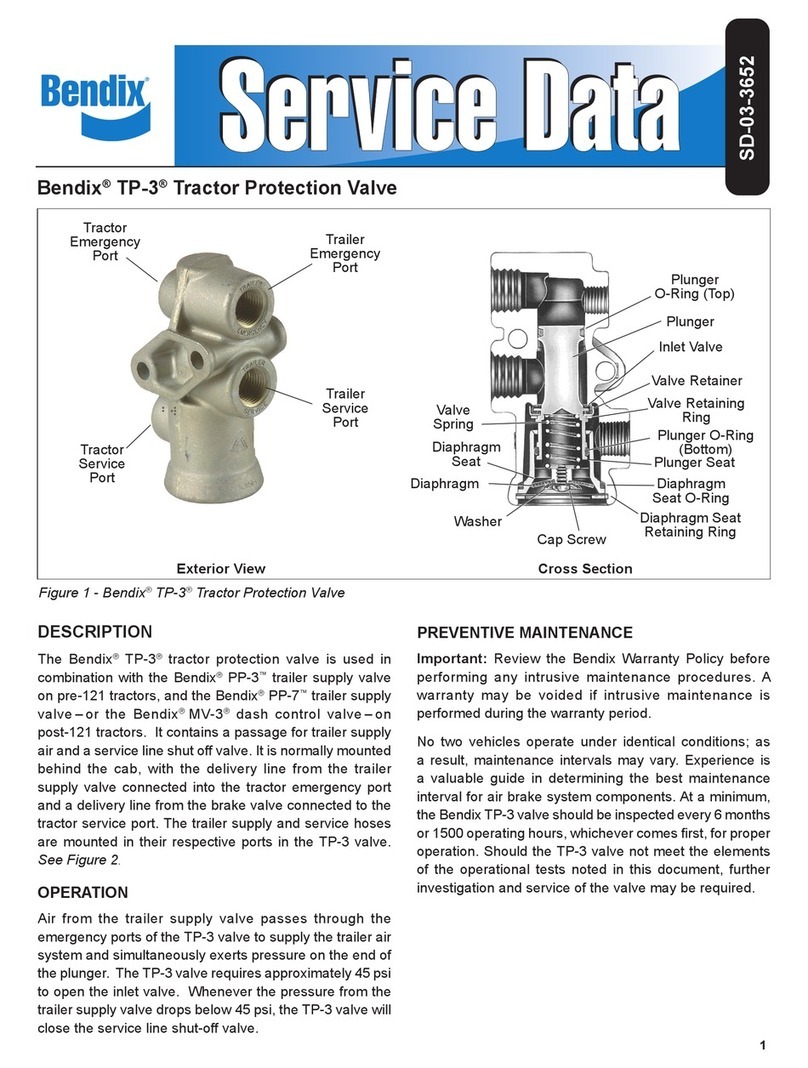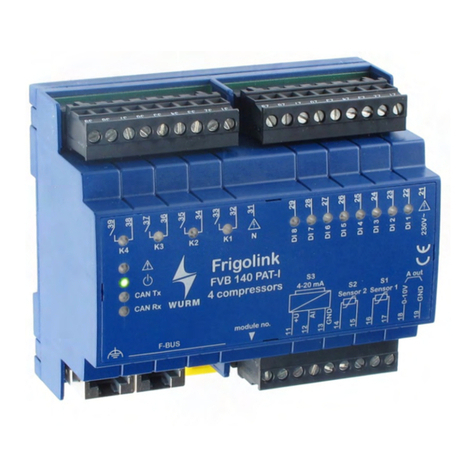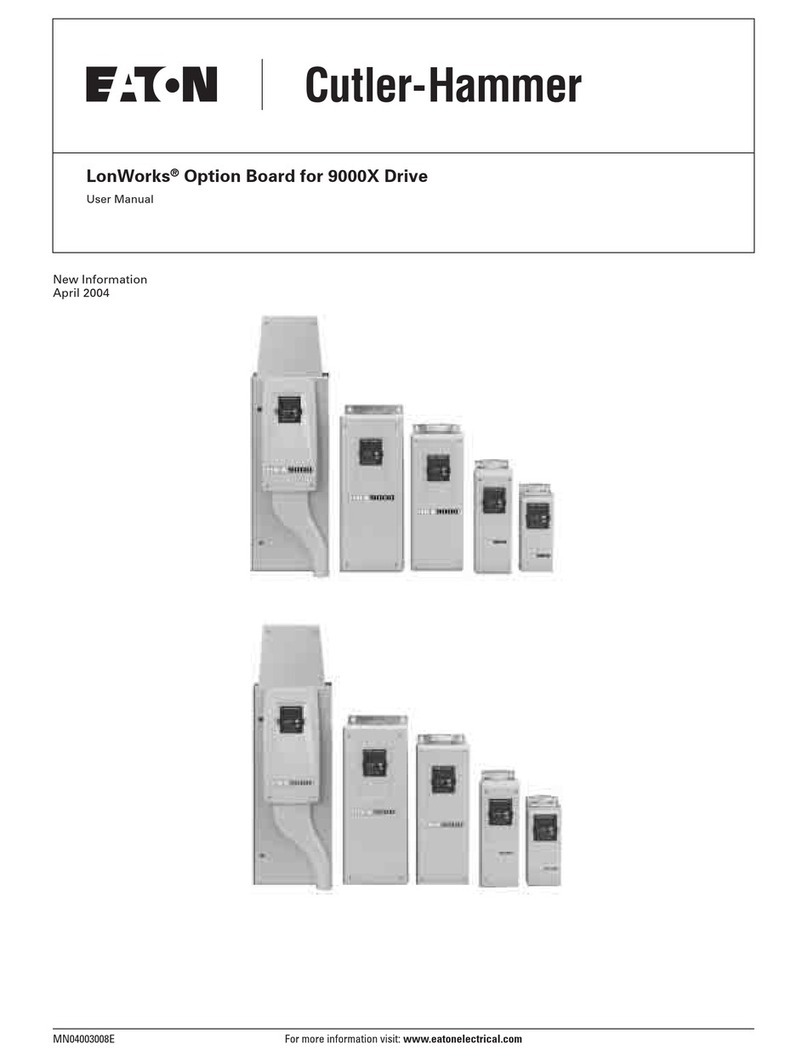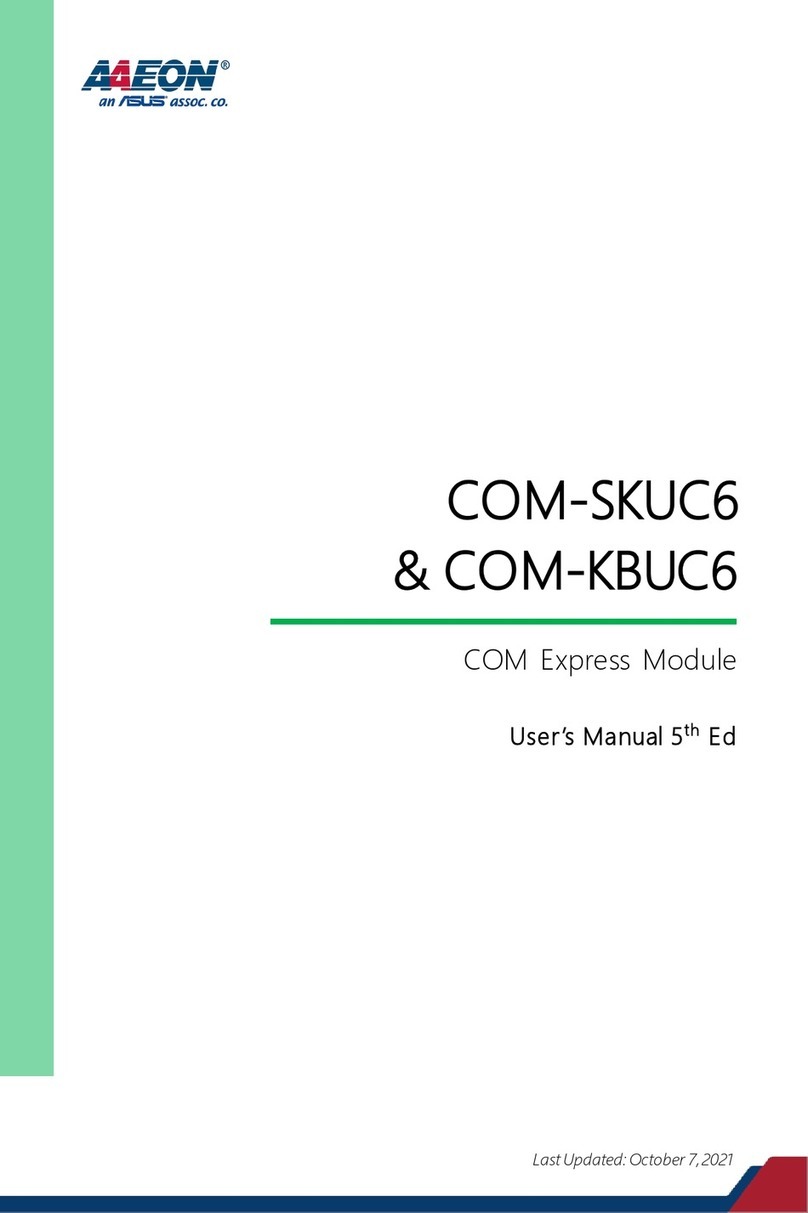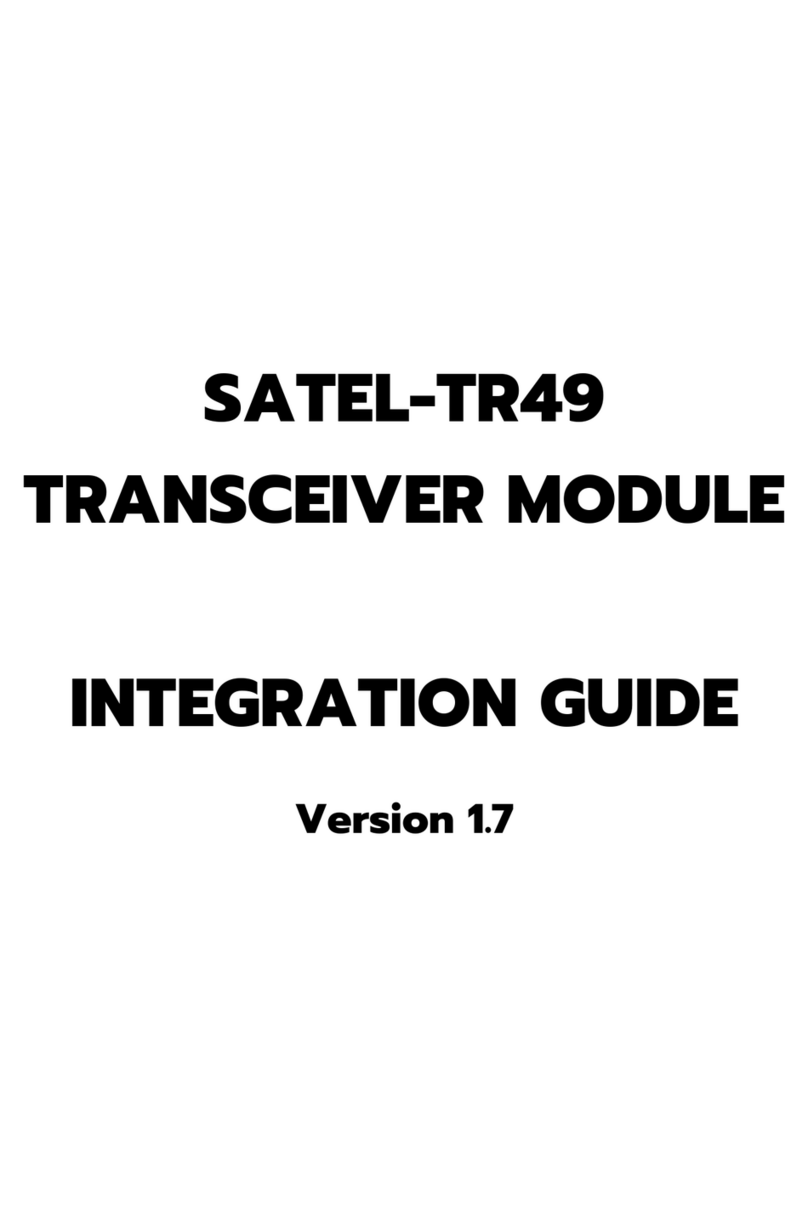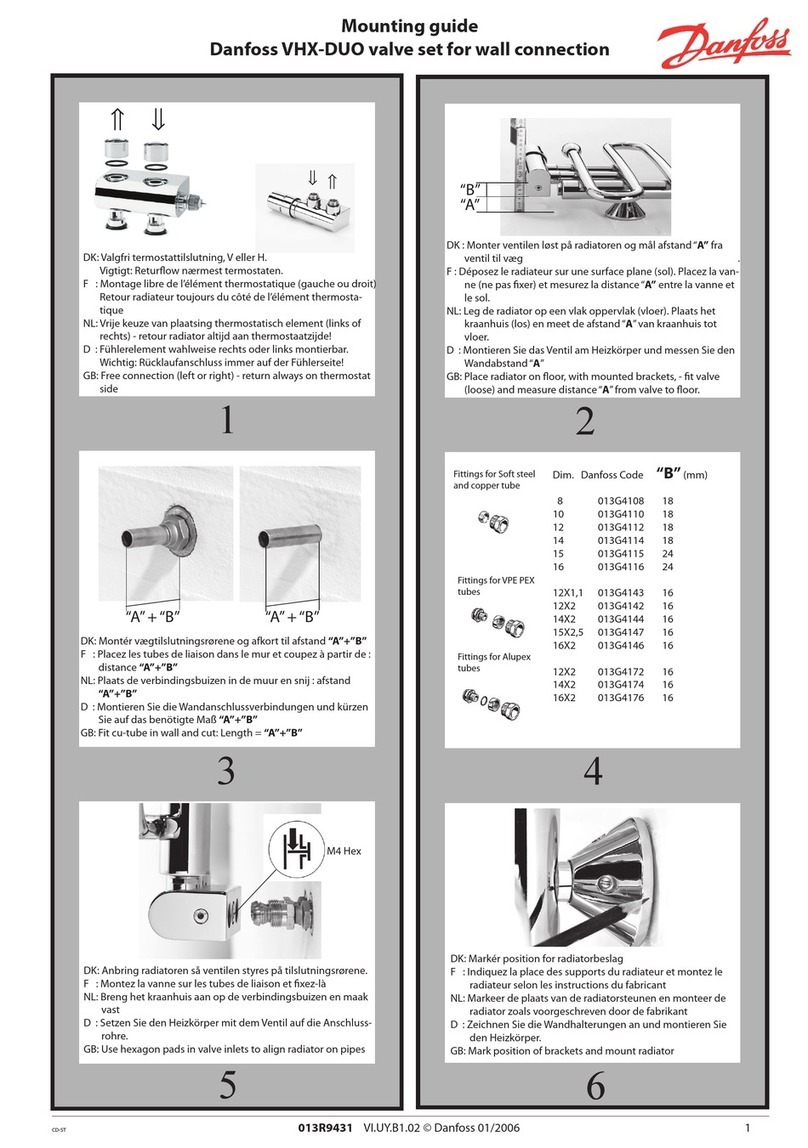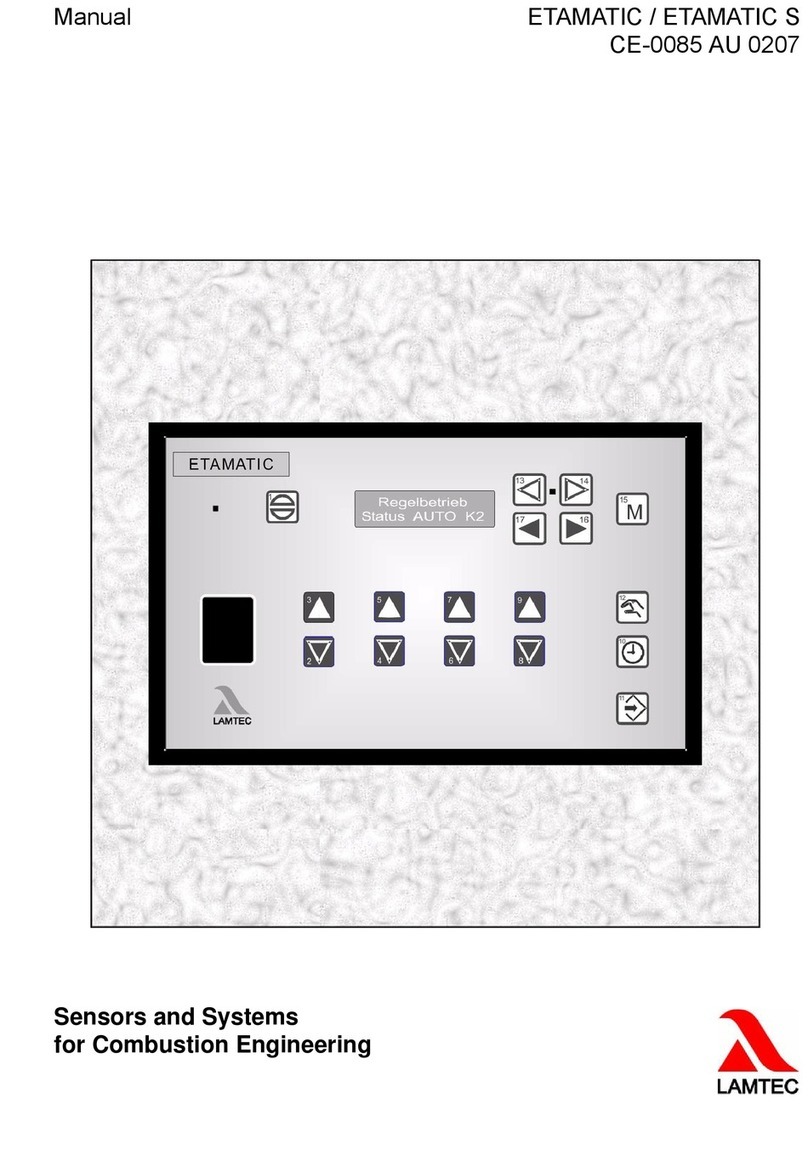BayTech RPC-2 User manual

OWNER’S MANUAL
_________________
BAYTECH
REMOTE POWER CONTROL UNIT
FOR MODELS
RPC-2
RPC-2A
RPC-2 MD01
RPC-2 RDR
RPC-3
RPC-3A
RPC-5
BayTech Manual Publication #U140E125-03
July 1998

ii
Copyright 1998 by Bay Technical Associates, Inc.
BayTech, Telplex, LaserShare, Print Master and TRAN-X are
registered trademarks of Bay Technical Associates, Inc.
IBM, IBM PC, IBM PC/AT, IBM PC/XT are products and registered
trademarks of International Business Machines Corporation.
Hewlett-Packard LaserJet is a product and registered trademark of the
Hewlett-Packard Company.
PROCOMM PLUS is a product and registered trademark of Datastorm
Technologies, Inc.

RPC SERIES OWNER’S MANUAL
ABOUT THIS OWNER’S MANUAL
________________________________________________________________________________
iii
ABOUT THIS OWNER’S MANUAL
This document provides information required for installing and operating
your Bay Tech equipment. It should allow the user to connect, power
up, and access an applications menu where peripheral equipment can be
controlled. We recommend reading this manual carefully, while placing
special emphasis on correct cabling and configuration. If you have any
problems with your installation, please contact a BayTech Applications
Engineer at 228-467-8231, call toll free from anywhere in the United
States using 1-800-523-2702 or contact us at our Web Site,
www.baytechdcd.com.
BayTech manufactures many remote site management products, data
switches, data collection multiplexers, remote power controllers, and
peripheral print sharers. If you would like information on any of these
products, please contact BayTech Customer Service at the numbers
previously listed.
Conventions used in this manual include:
CAUTION: This term is used to denote any condition that could
possibly result in physical harm to personnel or damage to
equipment.
IMPORTANT: This term is used to denote conditions that could
result in the loss of communications or to highlight the proper
functioning of equipment.
NOTE: This term is used to denote items of interest to the user.
<cr>: Carriage Return or ENTER

RPC SERIES OWNER’S MANUAL
ABOUT THIS OWNER’S MANUAL
________________________________________________________________________________
iv
The information in this document is subject to change without notice. The
statements, configurations, technical data, and recommendations in this
document are believed to be accurate and reliable, but are presented
without express or implied warranty. Users must take full responsibility
for their applications of any products specified in this document. The
information in this document is proprietary to Bay Technical Associates,
Inc.
In the interest of improving internal design, operational function, and/or
reliability, Bay Technical Associates, Inc reserves the right to make
changes to the products described in this document without notice.
Bay Technical Associates, Inc does not assume any liability that may
occur due to the use or application of the product(s) or circuit layout(s)
described herein.
This manual replaces BayTech Publication U140E125-02.
We welcome any comments you may have about our products, and we
hope that you will continue to look to BayTech for your data
communication needs.

v
RPC-2 AND RPC-2A QUICK START.........................................................................2
RPC-2 MD01 AND RPC-2 RDR QUICK START.......................................................5
RPC-3, RPC-3A, AND RPC-5 QUICK START...........................................................8
UNPACKING..............................................................................................................12
PREPARING THE INSTALLATION SITE...............................................................12
POWER..................................................................................................................13
POWER ON/OFF STATE......................................................................................14
POWER UP SEQUENCE ......................................................................................14
CIRCUIT BREAKER.............................................................................................14
RPC-2 AND RPC-2A..................................................................................................19
LOCAL ACCESS USING THE EIA-232 SERIAL CONNECTION.....................19
OPERATION..........................................................................................................20
ACCESSING MAIN MENU.............................................................................21
CONTROLLING RECEPTACLES...................................................................21
CONFIGURATION ...............................................................................................22
CHANGE PASSWORD....................................................................................23
DISABLING A PASSWORD............................................................................24
CHANGE OUTLET NAME..............................................................................24
ENABLE/DISABLE CONFIRMATION ..........................................................25
ENABLE/DISABLE STATUS MENU.............................................................26
RPC-2 MD01 AND RPC-2 RDR................................................................................27
LOCAL ACCESS USING THE EIA-232 PORT...................................................27
REMOTE ACCESS USING MODEM CONNECTIONS .....................................28
OPERATION..........................................................................................................29
ACCESSING MAIN MENU.............................................................................29
CONTROLLING RECEPTACLES...................................................................30
ACCESSING MAIN MENU VIA MODEM.....................................................31
CONFIGURATION ...............................................................................................32
CHANGE PASSWORD....................................................................................33
DISABLING A PASSWORD............................................................................34

vi
CHANGE OUTLET NAME..............................................................................34
RPC-3, RPC-3A, AND RPC-5....................................................................................36
LOCAL ACCESS USING THE EIA-232 PORT...................................................37
REMOTE ACCESS USING THE NETWORK PORT..........................................37
OPERATION..........................................................................................................38
ACCESSING MAIN MENU.............................................................................39
OUTLET CONTROL........................................................................................40
MANAGE USERS.............................................................................................42
ADD USER ................................................................................................................43
DELETE USER..........................................................................................................43
CHANGE PASSWORD.............................................................................................44
CHANGE OUTLET LIST..........................................................................................46
CONFIGURATION ...............................................................................................47
IP ADDRESS.....................................................................................................47
SUBNET MASK ...............................................................................................48
GATEWAY .......................................................................................................48
UNIT ID.............................................................................................................49
ACCESS ............................................................................................................49
OUTLETS..........................................................................................................50
OUTLET STATUS DISPLAY...................................................................................51
COMMAND CONFIRMATION................................................................................51
OUTLET POWER-UP DELAY.................................................................................51
NAME OUTLETS......................................................................................................52
DISPLAY OUTLET USER........................................................................................54
UNIT STATUS.......................................................................................................54
SYSTEM STATUS............................................................................................55
NETWORK INTERFACE.................................................................................55
LOGGED USERS..............................................................................................56
OUTLET STATUS............................................................................................57
RESET UNIT .........................................................................................................57
COMMAND SUMMARY .....................................................................................57
EQUIPMENT SETUP.................................................................................................60
!
!"
#$ !
#% !&

vii
#$ !
#$ &'
#$ &"
# (

RPC SERIES OWNER’S MANUAL
INTRODUCTION TO THE RPC SERIES
________________________________________________________________________________
1
INTRODUCTION TO THE REMOTE
POWER CONTROL SWITCH (RPC)
The BayTech RPC-Series is a full-featured AC power management
solution that provides an easy way to control power of remote equipment.
From your office or from anywhere, the RPC will TURN ON, TURN
OFF, OR REBOOT remote equipment.
There are six different RPC models. Four models operate at 115 VAC, 15
Amp. Two models operate at 230 VAC, 10 Amp.
115 VAC, 50/60 Hz, 15 Amp
RPC-2: Six receptacles and an EIA-232 connection.
RPC-2 MD01: Six receptacles, EIA-232 connection, and a
2400 bps Modem.
RPC-2 RDR: Six receptacles, EIA-232 connection, and
Ring Detect Reset.
RPC-3: Eight receptacles, Ethernet and EIA-232
connections.
RPC-5: Four receptacles (15 amps per receptacle),
Ethernet and EIA-232 connections.
230 VAC, 50/60 Hz, 10 Amp
RPC-2A: Six receptacles and an EIA-232 connection.
RPC-3A: Eight receptacles, Ethernet, and EIA-232
connections.

RPC SERIES OWNER’S MANUAL
RPC SERIES QUICK START (RPC-2 AND RPC-2A)
________________________________________________________________________________
2
RPC SERIES QUICK START
“Quick Start” is designed for users familiar with BayTech products who
need a fast setup and familiarization. Detailed information on each of the
functions and steps of operation and configuration may be found
beginning at pages 19, 27, and 36 of this manual. Each “Quick Start” will
discuss similar models.
RPC-2 AND RPC-2A QUICK START
EIA-232 serial Using the 9FRJ45PC-1 adapter and the
connection RJ08X007 cable, connect the serial port of
your computer to the RJ-45 port labeled
“EIA-232.”
Load serial port communications software.
Set serial communications parameters to
9600 bps, 8 data bits, 1 stop bit, and no
parity.
OPERATION
Accessing Main Menu Power on the RPC unit. The following status
menu appears:
RPC-2 Series
(C) 1997 by BayTech
F2.07
Circuit Breaker : On
1) . . . OUTLET 1 : Off
2) . . . OUTLET 2 : Off
3) . . . OUTLET 3 : Off
4) . . . OUTLET 4 : Off
5) . . . OUTLET 5 : Off
6) . . . OUTLET 6 : Off
RPC >

RPC SERIES OWNER’S MANUAL
RPC SERIES QUICK START (RPC-2 AND RPC-2A)
________________________________________________________________________________
3
If the status menu fails to appear, ensure
the correct cables and adapters are being
used and that they are connected properly.
Also, verify the serial communication
parameters are correctly configured.
Controlling Receptacles To set or change the status of the
receptacles, enter one of the following
commands: ON n, OFF n, REBOOT n,
where “n” is the outlet number you want to
command. Entering an outlet number of
“0” sends the command to all outlets.
Reboot only works on outlets which are in
the “ON” condition.
CONFIGURATION Type “CONFIG” from the RPC> prompt.
The following menu appears:
For the RPC-2:
RPC >CONFIG
1) . . . Change Password
2) . . . Change Outlet Name
Enter Request:
Or for the RPC-2A:
RPC > CONFIG
1) . . . Change Password
2) . . . Change Outlet Name
3) . . . Enable/Disable Confirmation
4) . . . Enable/Disable Status Menu
X) . . . Exit
Enter Request:

RPC SERIES OWNER’S MANUAL
RPC SERIES QUICK START (RPC-2 AND RPC-2A)
________________________________________________________________________________
4
Change Password Default password is <cr>. The maximum
field length is 8 alphanumeric characters.
The password feature is case sensitive.
Change Outlet Name Default Outlet Names are Outlet 1, Outlet
2, … The maximum field length is 10
alphanumeric characters.
Enable/Disable Default setting is enabled. This setting
Confirmation prompts the user for a Yes or No when
making changes.
Enable/Disable Default setting is enabled. This setting
Status Menu toggles the menu on and off.

RPC SERIES OWNER’S MANUAL
RPC SERIES QUICK START (RPC-2 MD01 AND RPC-2 RDR)
________________________________________________________________________________
5
RPC-2 MD01 AND RPC-2 RDR QUICK START
Local access Using the 9FRJ45PC-1 adapter and the
using EIA-232 serial RJ08X007 (8-pin crossed) cable, connect the
connection serial port of your computer to the RJ-45
port labeled “EIA-232.”
Load serial port communications software.
Set serial communications parameters to
9600 bps, 8 data bits, 1 stop bit, and no
parity.
Remote access
using modem
connections
RPC-2 MD01 Using the RJ04X007 (RJ-11) modular cable,
(Internal Modem) connect either port labeled “LINE” on the
RPC unit to the telco wall jack. Proceed to
“Accessing Main Menu via Modem.”
RPC-2 RDR Plug the modem’s power supply into
(External Modem) receptacle number six on the RPC. See
figure 1 below.
Figure 1: RPC-2 RDR to modem connection

RPC SERIES OWNER’S MANUAL
RPC SERIES QUICK START (RPC-2 MD01 AND RPC-2 RDR)
________________________________________________________________________________
6
Using the RJ04X007 (RJ-11) modular cable,
connect either port labeled “LINE” on the
RPC unit to the telco wall jack. Using
another RJ04X007 (RJ-11) modular cable,
connect the remaining port labeled “LINE”
on the RPC unit to the port labeled “LINE”
on the external modem.
Using the 25MRJ45MD-8 adapter and the
RJ08X007 (8-pin crossed) cable, connect the
DB-25 female port of the modem to the
RJ-45 port labeled “EIA-232” on the back of
the RPC unit.
OPERATION
Accessing Main Menu Power on the RPC unit. The following
status menu appears:
RPC-2 Series
(c) 1997 by BayTech
F2.07
Circuit Breaker : On
1) . . . OUTLET 1 : Off
2) . . . OUTLET 2 : Off
3) . . . OUTLET 3 : Off
4) . . . OUTLET 4 : Off
5) . . . OUTLET 5 : Off
6) . . . OUTLET 6 : Off
RPC >
If the status menu fails to appear, ensure
the correct cables and adapters are being
used and that they are connected properly.
Also, verify the serial communication
parameters are correctly configured.

RPC SERIES OWNER’S MANUAL
RPC SERIES QUICK START (RPC-2 MD01 AND RPC-2 RDR)
________________________________________________________________________________
7
Controlling Receptacles To set or change the status of the
receptacles, enter one of the following
commands: ON n, OFF n, REBOOT n,
where “n” is the outlet number you want to
command. Entering an outlet number of
“0” sends the command to all outlets.
Reboot only works on outlets which are in
the “ON” condition.
CONFIGURATION Type “CONFIG” from the RPC>prompt.
The following menu appears:
RPC >CONFIG
1) . . . Change Password
2) . . . Change Outlet Name
Enter Request:
Change Password Default password is <cr>. The maximum
field length is 8 alphanumeric characters.
The password feature is case sensitive.
Change Outlet Name Default Outlet Names are Outlet 1, Outlet
2, … The maximum field length is 10
alphanumeric characters.

RPC SERIES OWNER’S MANUAL
RPC SERIES QUICK START (RPC-3, RPC-3A, AND RPC-5)
________________________________________________________________________________
8
RPC-3, RPC-3A AND RPC-5 QUICK START
NOTE: The RPC-3, 3A and 5 are configured in a similar manner.
This quick start will reference the RPC-3 menus. The only
programming differences for the RPC-5 pertain to the number of
receptacles shown in the menus (4 vice 8).
NOTE: Inlet #1 supplies power to the logic of the RPC-5, this
inlet must have power for the unit to operate.
Local access Using the 9FRJ45PC-1 adapter and the
using EIA-232 serial RJ08X007 (8-pin crossed) cable, connect the
connection serial port of your computer to the RJ-45
port labeled “EIA-232” on the RPC unit.
Remote access using Using a straight 10Base-T cable, connect
network port the port labeled Ethernet on the RPC to the
connection network hub. Establish a Telnet client
session and login from your workstation.
Load serial port communications software. Set
serial communications parameters to 9600
bps, 8 data bits, 1 stop bit, and no parity.
OPERATION
Accessing Main Menu Power on the RPC unit. The following main
menu appears:

RPC SERIES OWNER’S MANUAL
RPC SERIES QUICK START (RPC-3, RPC-3A, AND RPC-5)
________________________________________________________________________________
9
RPC-3 Telnet Host
Revision F 3.03, (C) 1998
Bay Technical Associates
Unit ID: RPC3
RPC-3 Menu:
1) . . . Outlet Control
2) . . . Manage Users
3) . . . Configuration
4) . . . Unit Status
5) . . . Reset Unit
6) . . . Logout
Enter Selection:
If the main menu fails to appear, ensure the
correct cables and adapters are being used
and that they are connected properly. Also,
verify the serial communication
parameters are correctly configured.
Outlet Control From the RPC> prompt, enter one of the
following commands: ON n, OFF n,
REBOOT where “n” is the outlet number
you want to command. Entering an outlet
number of “0” sends the command to all
outlets. Type “MENU” to return to the
main menu. . Reboot only works on outlets
which are in the “ON” condition.
Manage Users New users (a maximum of 4 for the RPC-5
or 8 for the RPC-3/3A) may be added or
deleted using this menu. Any time there is
more than 1 user besides the admin, a
“Delete user” function will appear. Any time
the maximum number of users is reached,
the “Add user” function will disappear.
Deletion of the admin user is prohibited.

RPC SERIES OWNER’S MANUAL
RPC SERIES QUICK START (RPC-3, RPC-3A, AND RPC-5)
________________________________________________________________________________
10
Change Password Default password is <cr>; disabled.
Password is case sensitive.
Change Outlet From the User Management Menu, select
List the number of the user to modify, followed
by <cr>. Enter the number of the outlet(s) to
which you want to give or remove access. If
there is more than one outlet, enter the
numbers, separated by commas. Example:
2,6,8. Default is no outlets selected.
CONFIGURATION
IMPORTANT: For network access, you must configure the IP
address, subnet mask, and gateway from the serial port.
NOTE: Network parameters, such as IP Address, require a unit
reset.
IP Address Enter the RPC unit’s IP address in dotted
decimal format (200.4.3.50). Default is
0.0.0.0
Subnet Mask Enter the RPC unit’s subnet mask in dotted
decimal format (255.255.255.0). Default is
0.0.0.0
Gateway Enter the RPC unit’s Gateway address in
dotted decimal format (200.4.5.50). Default
is 0.0.0.0
Unit ID Enter the RPC unit’s Unit ID (64 chars
max). Default is RPC-3 or RPC-3A or
RPC-5

RPC SERIES OWNER’S MANUAL
RPC SERIES QUICK START (RPC-3, RPC-3A, AND RPC-5)
________________________________________________________________________________
11
Access Default password is <cr>; disabled.
NOTE : If user name and password are disabled (default), outlet
users will have access to all admin functions.
Outlets Outlet Status display – Default is enabled
Command Confirmation – Default is
enabled
Outlet Power-up Delay – programmable
elapse time before applying power to an
outlet after unit power-up, reset, or reboot.
Default is 0.
Name Outlets – Default name is Outlet 1,
Outlet 2, …
Display Outlet Users – A display of outlet
user assignments. Default is no users
assigned.
UNIT STATUS The RPC sends a Unit Status Menu that
provides vital information about the RPC;
system status, network interface, logged user
status, and outlet status. Select the number
to review the status.
RESET UNIT RESET UNIT allows changes to take effect.
It will not set the unit to factory default. It
will not disrupt power to the outlets
currently energized.
LOGOUT Ends the session.

RPC SERIES OWNER’S MANUAL
INSTALLATION
________________________________________________________________________________
12
INSTALLATION
UNPACKING
Compare the unit and serial number of the equipment you received to the
packing slip located on the outside of the box. Log this information on the
sheet on page 60. Inspect equipment carefully for damage that may have
occurred in shipment. If there is damage to the equipment or if materials
are missing, contact BayTech technical support at 228-467-8231 or call
toll free inside the United States at 800-523-2702. At a minimum, you
should receive the following:
a. The RPC unit.
b. This manual with any applicable addendum’s.
c. Power Cords (4 with RPC-5) (1 with RPC2A/RPC3A).
d. 1 ea. DE-9 (9 pin) PC com port adapter -- 9FRJ45PC-1.
e. 1 ea. RJ-45 cross over cable -- RJ08X007.
f. 1 ea. RJ-11 telco cable -- RJ04X007 (RPC-2 MD01 &
RPC-2 RDR).
g. 1 ea. external modem adapter -- 25MRJ45MD-8 (RPC-2
RDR).
NOTE: Keep the shipping container and packing material in the
event future shipment is required.
PREPARING THE INSTALLATION SITE
The installation area should be clean and free of extreme temperatures and
humidity. Allow sufficient space behind the RPC unit for cabling and
receptacle connections.

RPC SERIES OWNER’S MANUAL
INSTALLATION
________________________________________________________________________________
13
POWER
CAUTION: This unit is intended for indoor use only. Do not
install near water or expose this unit to moisture. To prevent heat
buildup, do not coil the power cord when in use. Do not use
extension cords. Do not attempt to make any internal changes to
the power source. Do not attempt to modify any portion or
component of an RPC Series Unit unless specifically directed to.
BayTech must perform any internal operations.
CAUTION: High-voltage surges and spikes can damage this
equipment. To protect from such power surges and spikes, this
unit must have a good earth ground. There is an earth ground
connection next to the circuit breaker.
CAUTION: Before removing or replacing any cables or power
cords, turn off main power switch located on the RPC Series Unit.
Communication to the unit will be disrupted while power is off.
CAUTION: Do not exceed the AC current rating for the selected
model. (See Appendix A “SPECIFICATIONS” for each RPC
model).
CAUTION: Although the power switch is turned OFF, the unit is
not totally isolated from the power supply. In order to be
absolutely removed from the power supply, the power cord must
be unplugged from the unit.
CAUTION: For PERMANENTLY CONNECTED
EQUIPMENT, a readily accessible disconnect device shall be
incorporated in the fixed wiring. For PLUGGABLE
EQUIPMENT, the socket-outlet shall be installed near the
equipment and easily accessible.
Applying power illuminates a green LED on the front panel of the RPC.
When the power switch is off, devices connected to the unit are not
receiving power.
This manual suits for next models
6
Table of contents
Other BayTech Control Unit manuals