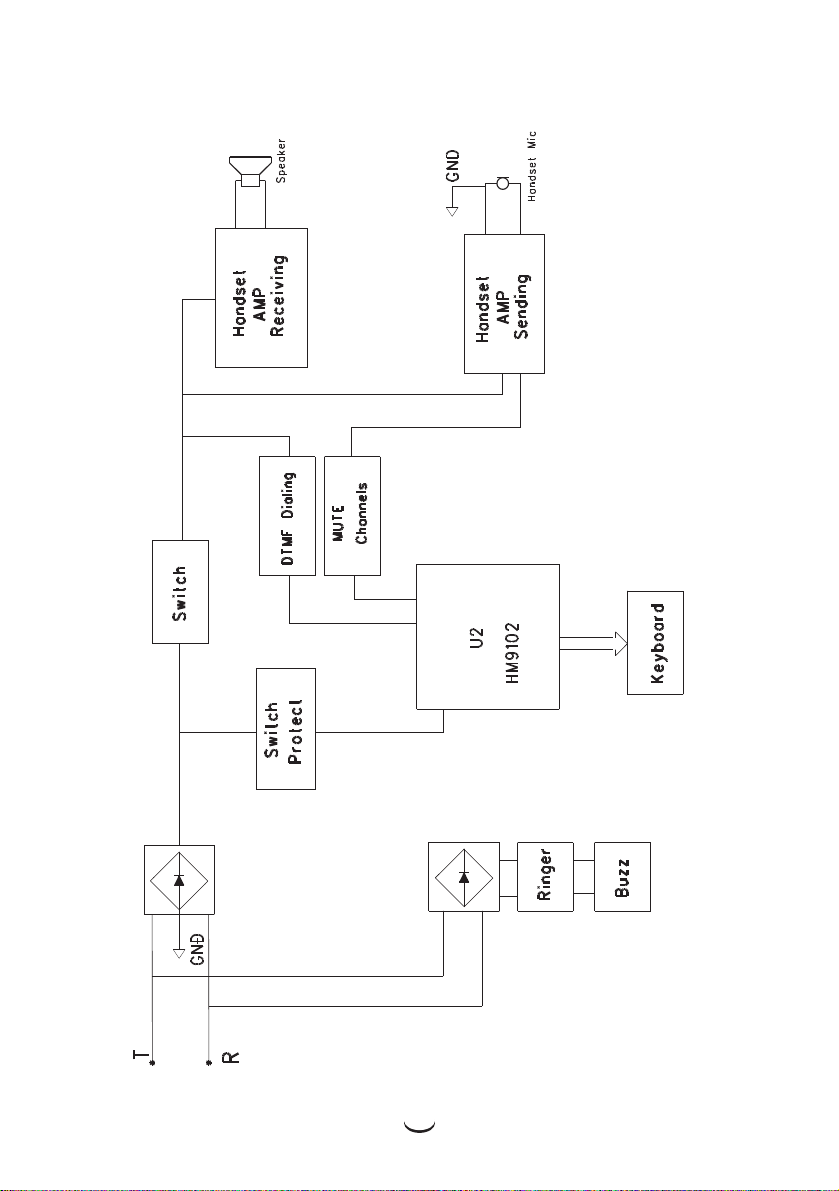Main Features--------------------------------------------------------------------------------------------------------------------------------1
Installation-------------------------------------------------------------------------------------------------------------------------------------1
Setting the Tone/Pulse Switch -----------------------------------------------------------------------------------------------------------2
Setting the Ringer LO-HI Switch---------------------------------------------------------------------------------------------------------2
Answering a Call-----------------------------------------------------------------------------------------------------------------------------2
Making a Call---------------------------------------------------------------------------------------------------------------------------------2
Redial Button ---------------------------------------------------------------------------------------------------------------------------------2
P*T Button -----------------------------------------------------------------------------------------------------------------------------------3
PAUSE Button--------------------------------------------------------------------------------------------------------------------------------3
FLASH Button--------------------------------------------------------------------------------------------------------------------------------3
Notepaper Case -----------------------------------------------------------------------------------------------------------------------------3
Location of Controls-------------------------------------------------------------------------------------------------------------------------4
Block Diagram--------------------------------------------------------------------------------------------------------------------------------5
Explosion Diagram--------------------------------------------------------------------------------------------------------------------------6
IC Data-----------------------------------------------------------------------------------------------------------------------------------------7-10
Elements Diagram---------------------------------------------------------------------------------------------------------------------------11
PCB Diagram---------------------------------------------------------------------------------------------------------------------------------12
Replacement Parts List --------------------------------------------------------------------------------------------------------------------13-14
Troubleshooting------------------------------------------------------------------------------------------------------------------------------15
Contents