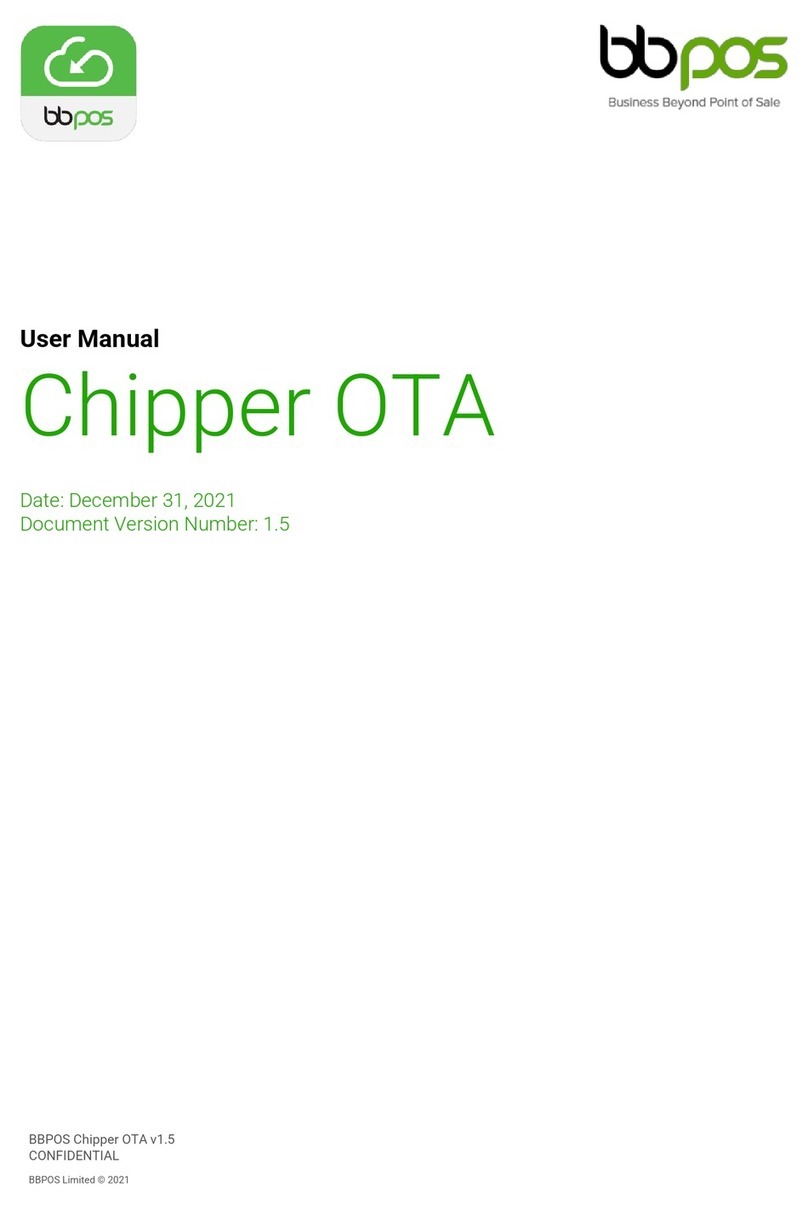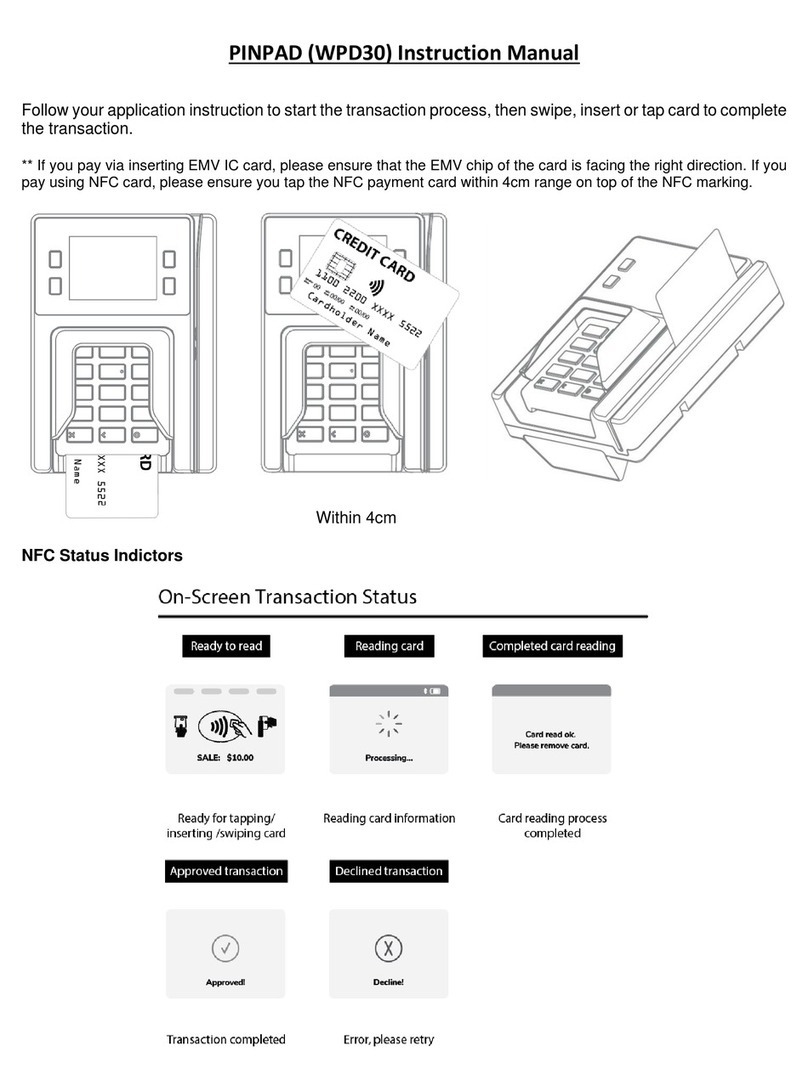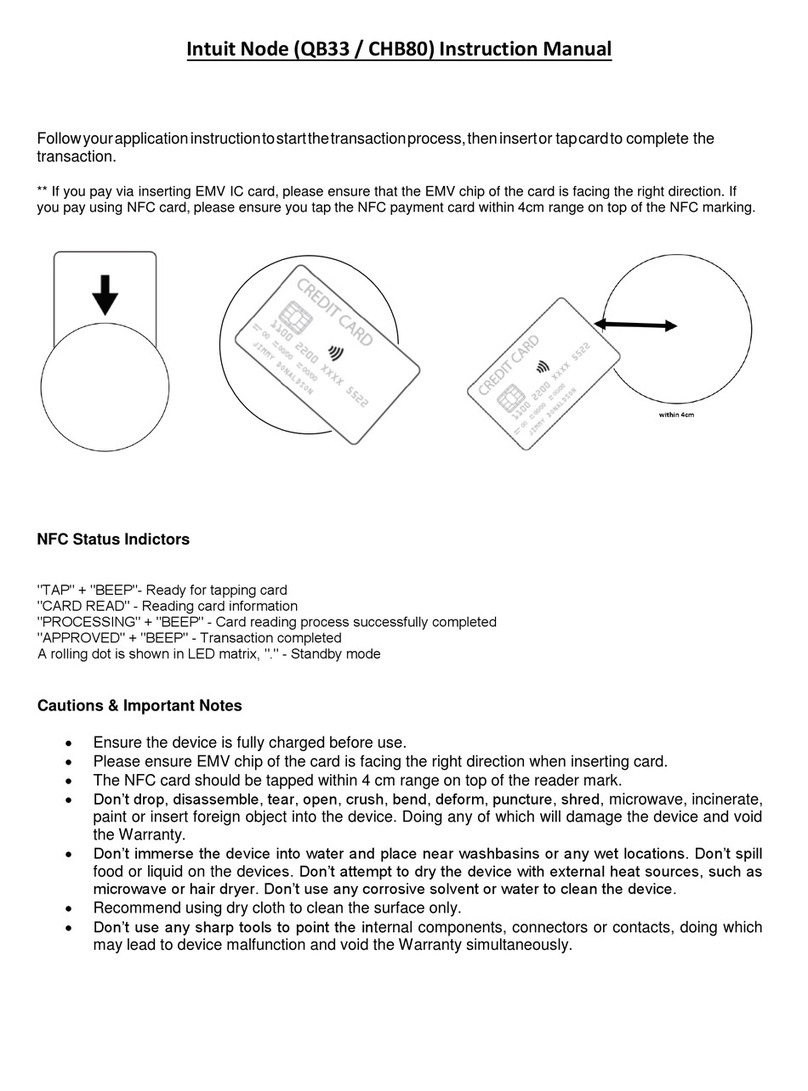• Ensure to turn on the Bluetooth®function of your smartphone or tablet before use.
• Please fully charge your Chipper™ BT before use.
• Please ensure magstripe/EMV chip of the card is facing the right direction when
swiping or inserting card.
• Don’t drop, disassemble, tear, open, crush, bend, deform, puncture, shred,
microwave, incinerate, paint, or insert foreign object into the device. Doing any of
which will void the Warranty.
• Don’t immerse the device into water and place near washbasins or any wet
locations. Don’t spill any food or liquid on the device. Don’t attempt to dry the
device with external heat sources, such as microwave or hair dryer.
• Don’t use any corrosive solvent or water to clean the device. Recommend using
dry cloth to clean the surface only.
• Don’t use any sharp tools to point the internal components or connectors, doing
which may lead to malfunction and void the Warranty.
• Don’t try to disassemble the device to repair. Please contact your dealer for repair
and maintenance.
Cautions & Important Notes
Product Specications
Troubleshooting FCC/ISED Caution Statements:
Warranty
Functions • EMV/PBOC Chip Card Reader
(ISO 7816 Compliant Class A, B, C card)
• Magnetic Stripe Card Reader
Dual tracks (track 1 & 2 or track 2 & 3)
Communication Interface Bluetooth® 4.2, USB
Power & Battery Lithium polymer rechargeable battery 190mAH, 3.7V
Charging Via micro USB
Swipe Speed 15cm - 100cm/sec
LED Indicator All LEDs o - button release to power down
Red LED on - device starting up / charging battery
Red LED o - fully charged
Red LED ashing - low battery / critical low battery
Green LED on - bluetooth is connected
Green LED ashing - standby mode / waiting for
connect bluetooth or bluetooth is disconnected
Support Operating System Android 4.1, iOS 7.0,
Windows Phone 8, MS Windows
Product Size 61.8mm (W) x 44.5mm (H) x 14.2mm (D)
Product Weight 29.8g
Operating Temperature 0°C – 45°C (32°F – 113°F)
Operating Humidity Max 95%
Storage Temperature -20°C – 55°C (-4°F – 131°F)
Storage Humidity Max 95%
Problems Recommendations
• Please press the power on button to restart your device.
• Please check if you can nd the device’s “Serial Number”
(Shown on the back of device) in the“Scanned Device List”
of your smartphone or tablet.
• Please press the power on button to turn on the device
again. The device will automatically connect with your
smartphone or tablet again.
• The device may be at lower battery level, please use the USB
cable to recharge it, then retry.
• Please ensure the device or smartphone/tablet is within the
reception range.
Device cannot be paired
Device cannot read your
card successfully
• Please press the power on button to turn on the device
again. The device will automatically connect with your
smartphone or tablet again.
• The device may be at lower battery level, please use the
USB cable to recharge it, then retry.
• Please ensure the device or smartphone/tablet is within the
reception range.
Device lost the
connection with your
smartphone or tablet
when the device is
auto-o.
• Please ensure the Bluetooth® function of your smartphone
or tablet is turned on.
• Please check the version of your operating system is
supported for this device’s operation.
• Please use a paper clip to press the reset button at the
bottom for reboot.
Device has no response
Device does not work
with your phone or
tablet
• Please check if the device has power when operating and
ensure devices are connected.
• Please check if the application instructs to swipe or
insert card.
• Please ensure there is no obstacle in the card slots.
• Please check if the magstripe or chip of the card is facing
the right direction when swiping or inserting card.
• Please ensure your phone/tablet is supported model for
this device’s operation.
• Please swipe or insert card with a more constant speed.
Device cannot read
your card successfully
©2017 BBPOS Limited. All rights reserved. BBPOS and Chipper™ are either trademark or registered trademarks
of BBPOS Limited. iOS is the trademark of Apple Inc. Android™ is a trademark of Google Inc. Windows® is
registered trademark of Microsoft Corporation in the United States and/or other countries. The Bluetooth®
word mark and logos are registered trademarks owned by Bluetooth SIG, Inc. and any use of such marks by
BBPOS Limited is under license. Other trademarks and trade names are those of their respective owners.All
details are subject to change without prior notice.
BBPOS Ltd. Rm 1903-04, 19/F, Tower 2, Nina Tower, No. 8Yeung Uk Rd,Tsuen Wan, H.K.
www.bbpos.com
Need Help?
Revise v.9 / 20191126
• Any damage or defects caused by a failure to follow the instruction which relate
to this device or as the result of an accident, abuse, misuse, misapplication,
product modication, improper voltage or current, acts of God, shipping
damages or loss, or damage caused by service performed by anyone other than
our company are expressly excluded from the warranty stated below.
• We are not under any obligation to support the device for all operating
environments, including but not limited to, interoperability with all current
and/or future versions of software or hardware.
• Please contact the dealer for any warranty or customer support services.
FCC Supplier’s Declaration of Conrmity
BBPOS / Chipper BT (CHB70)
This device complies with Part 15 of the FCC Rules. Operation is subject to the following two
conditions: (1) This device may not cause harmful interference, and (2) this device must accept
any interference received, including interference that may cause undesired operation.
BBPOS Corp.
2033 Gateway Place, 5th FLR, San Jose, CA 95110
www.bbpos.com
NOTE: This equipment has been tested and found to comply with the limits for a Class B digital
device, pursuant to Part 15 of the FCC Rules. These limits are designed to provide reasonable
protection against harmful interference in a residential installation. This equipment generates,
uses and can radiate radio frequency energy and, if not installed and used in accordance with
the instructions, may cause harmful interference to radio communications. However, there is no
guarantee that interference will not occur in a particular installation. If this equipment does
cause harmful interference to radio or television reception, which can be determined by turning
the equipment o and on, the user is encouraged to try to correct the interference by one of the
following measures:
- Reorient or relocate the receiving antenna.
- Increase the separation between the equipment and receiver.
- Connect the equipment into an outlet on a circuit dierent from that to which the receiver is
connected.
- Consult the dealer or an experienced radio/TV technician for help.
Caution: Any changes or modications not expressly approved by the party responsible for
compliance could void the user's authority to operate this equipment.
This transmitter must not be co-located or operating in conjunction with any other antenna
or transmitter.
This device contains licence-exempt transmitter(s)/receiver(s) that comply with Innovation,
Science and Economic Development Canada’s licence-exempt RSS(s).
Operation is subject to the following two conditions:
1. This device may not cause interference.
2. This device must accept any interference, including interference that may cause
undesired operation of the device.
L’émetteur/récepteur exempt de licence contenu dans le présent appareil est 一conforme
aux CNR d’Innovation, Sciences et Développement économique Canada
applicables aux appareils radio exempts de licence.
L’exploitation est autorisée aux deux conditions suivantes :
1. L’appareil ne doit pas produire de brouillage;
2. L’appareil doit accepter tout brouillage radioélectrique subi, même si le brouillage est
susceptible d’en compromettre le fonctionnement.