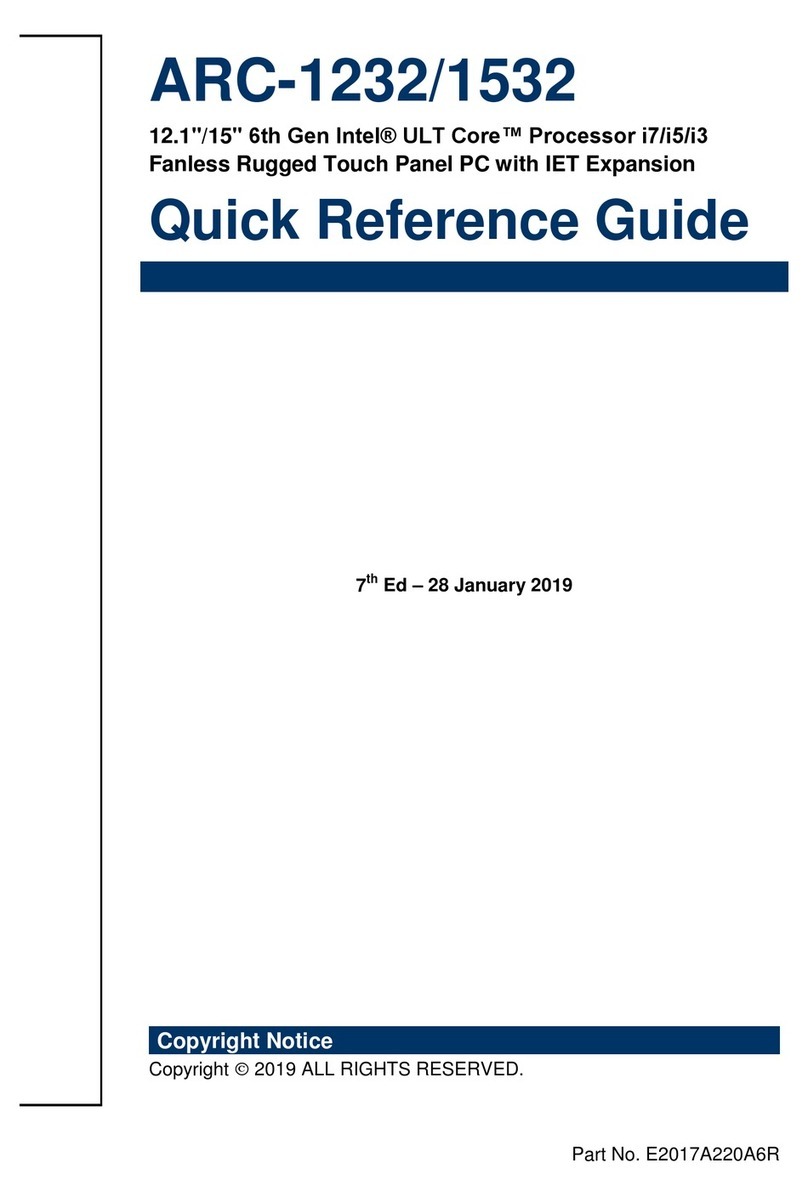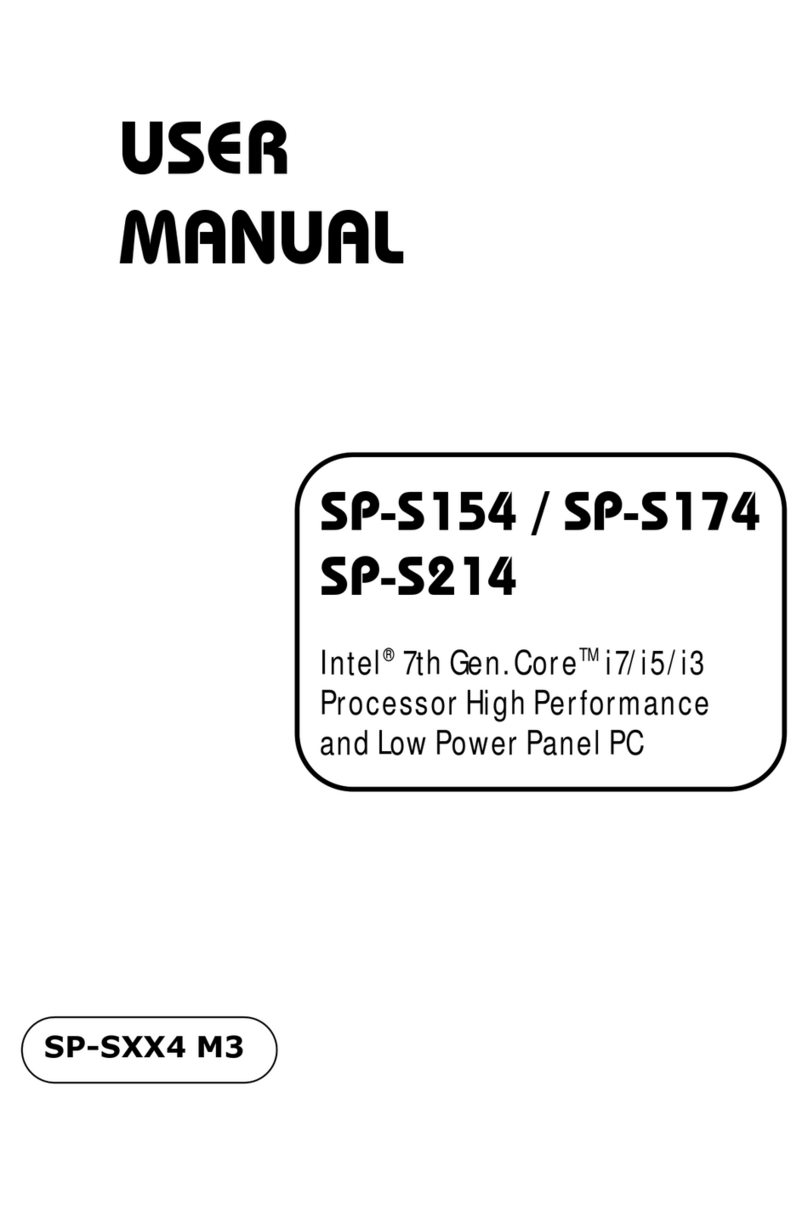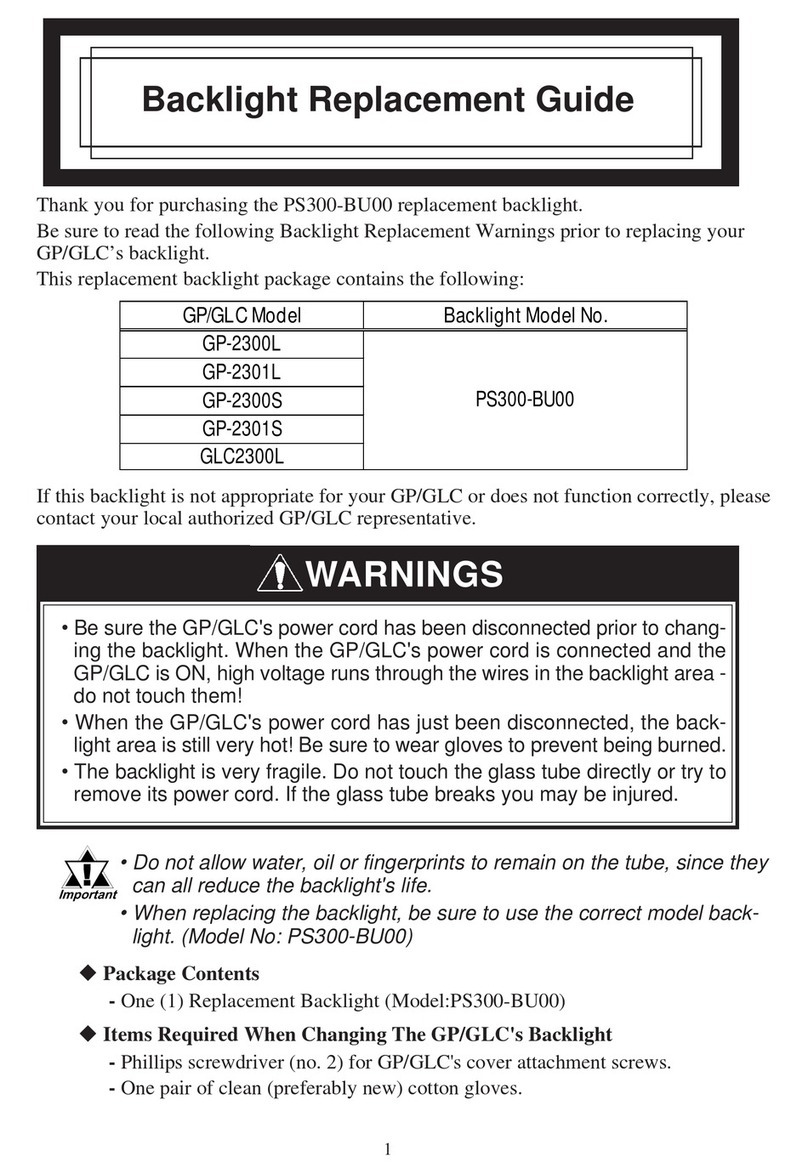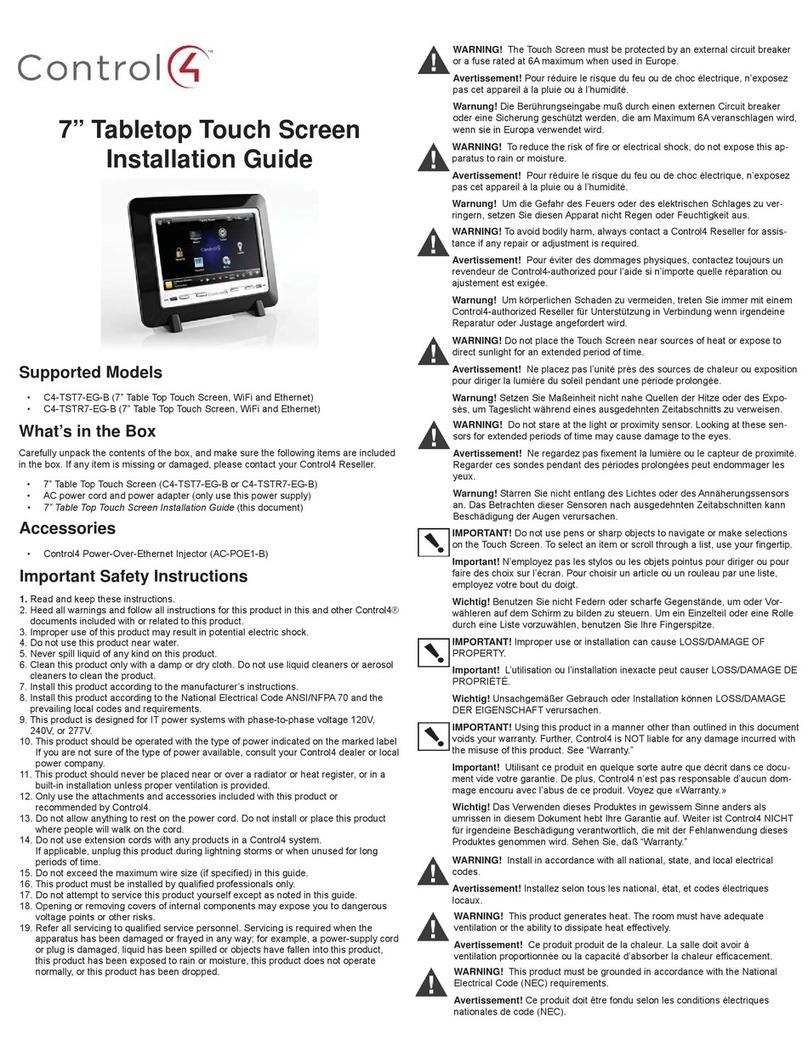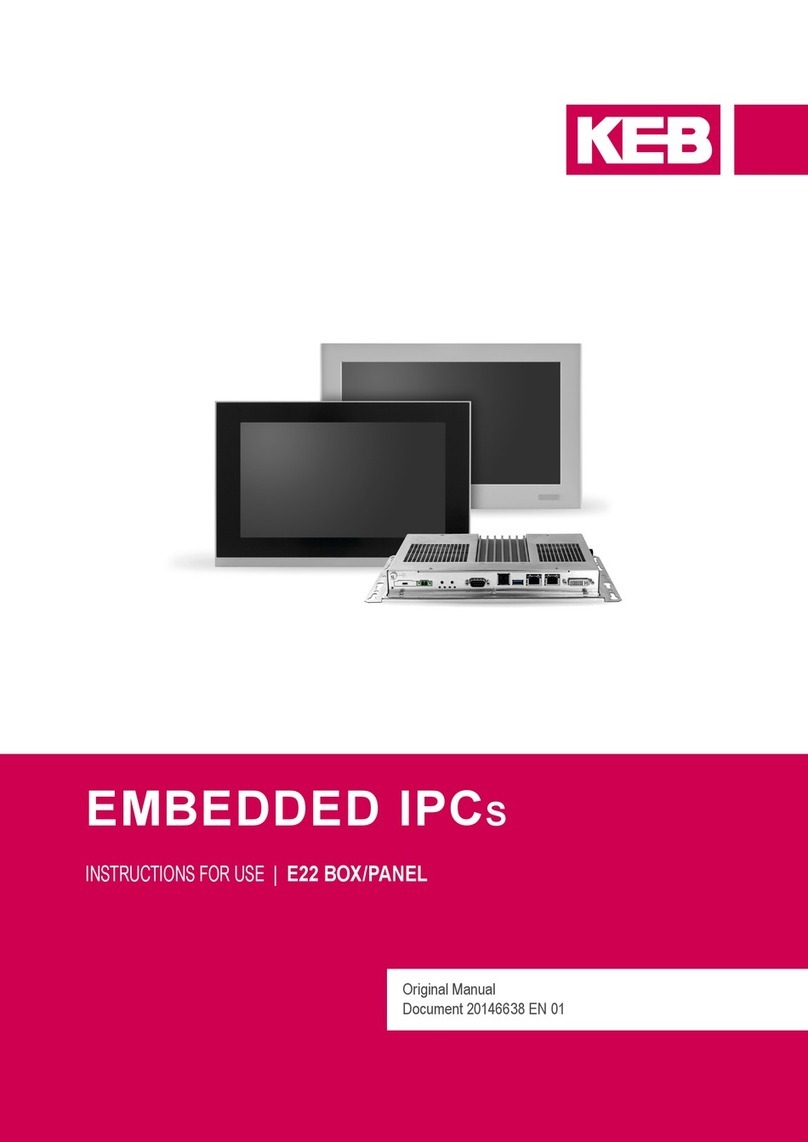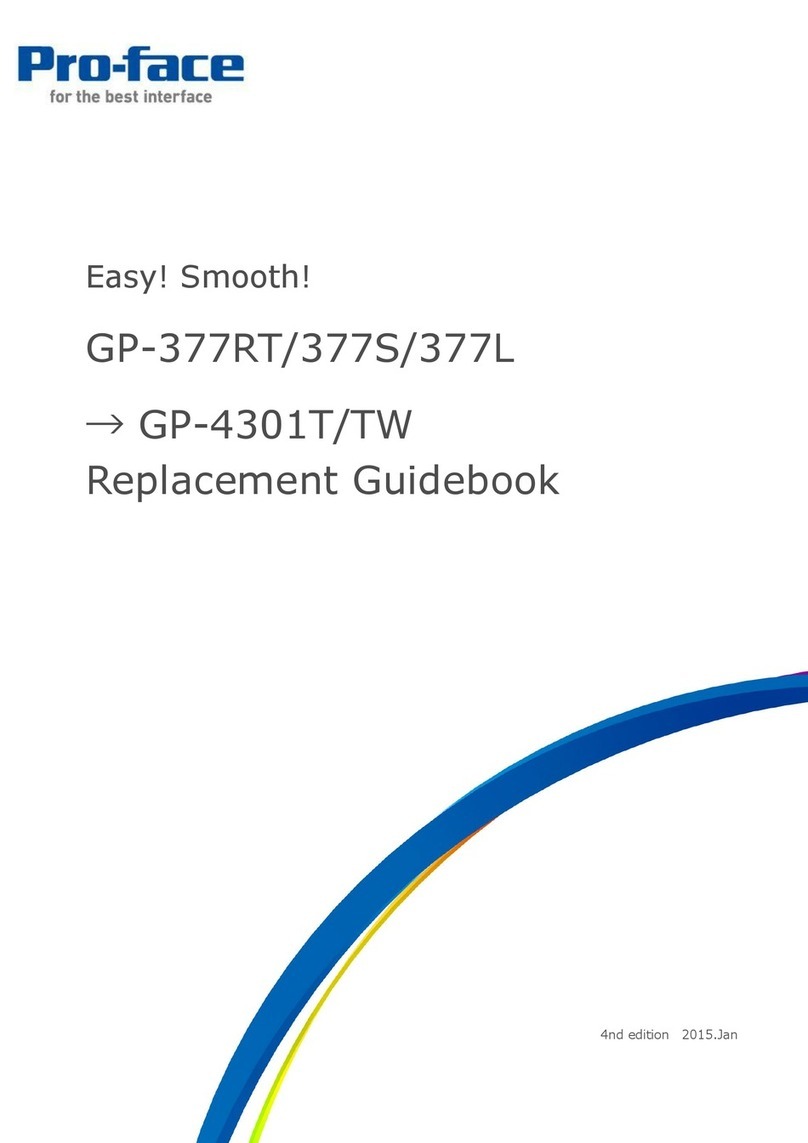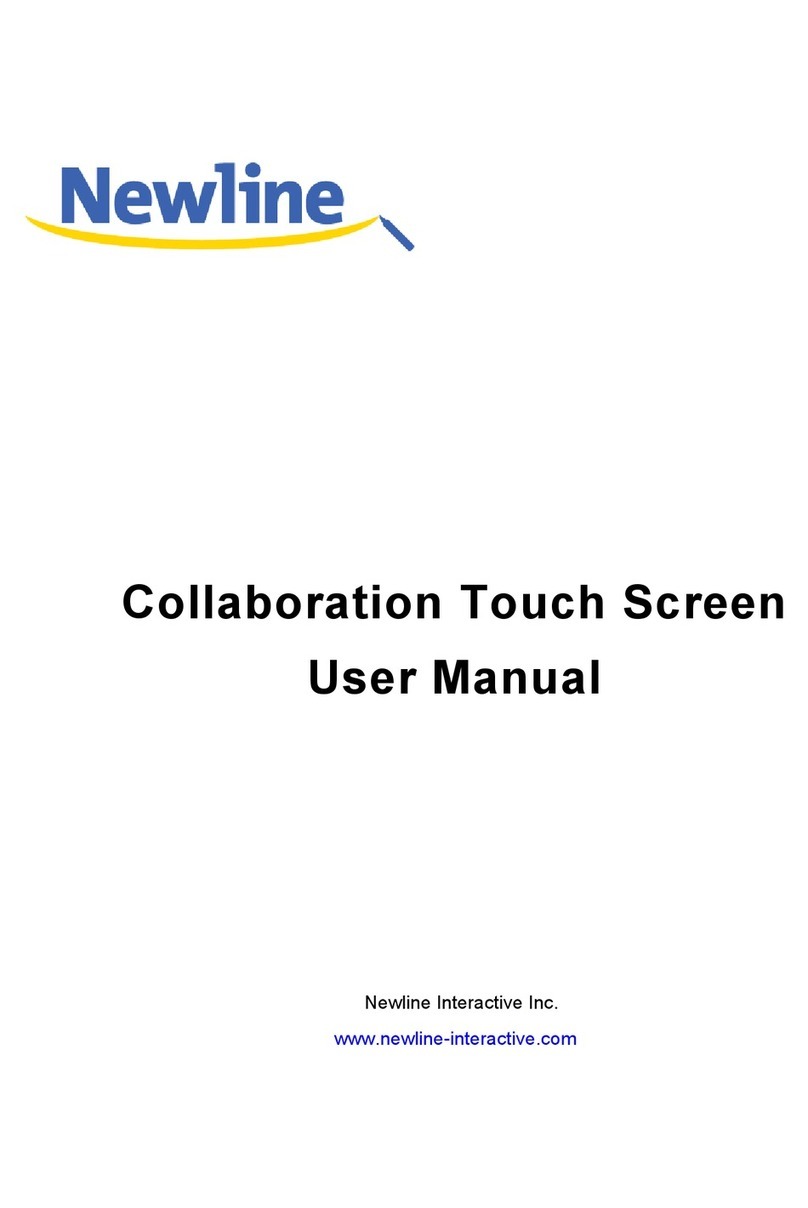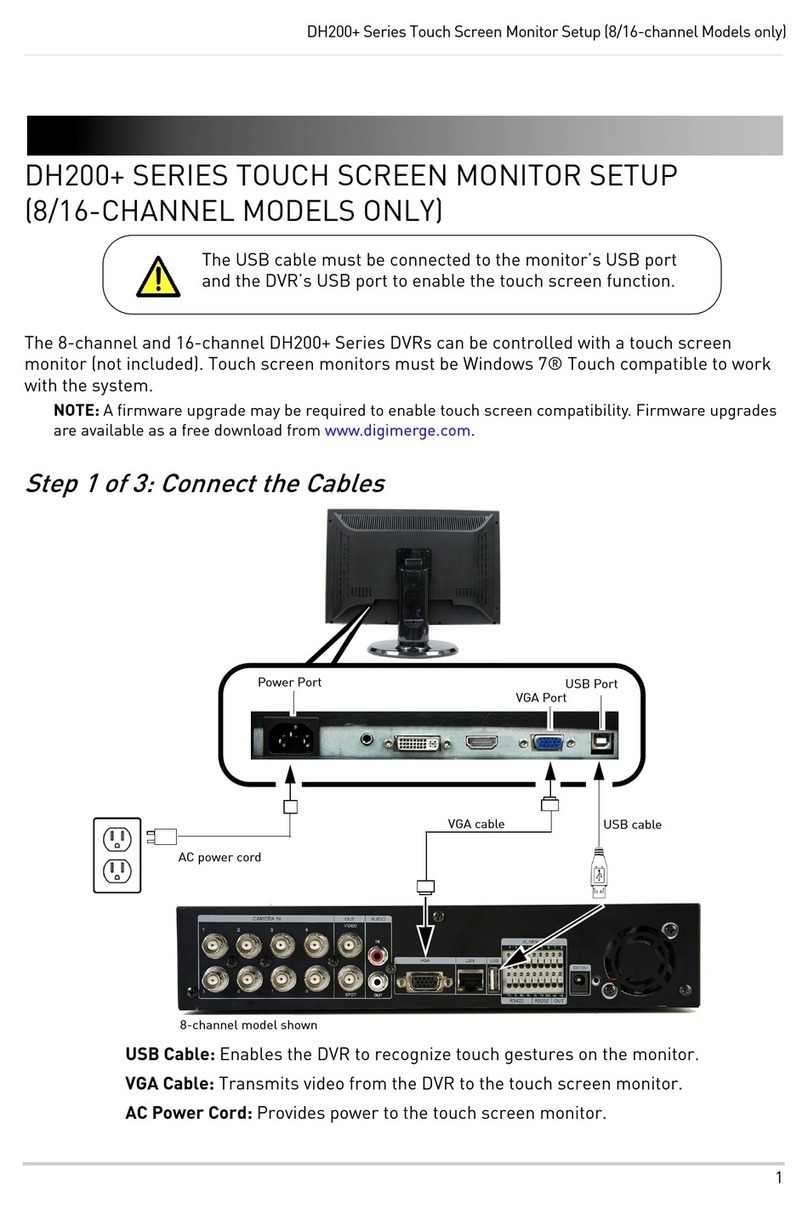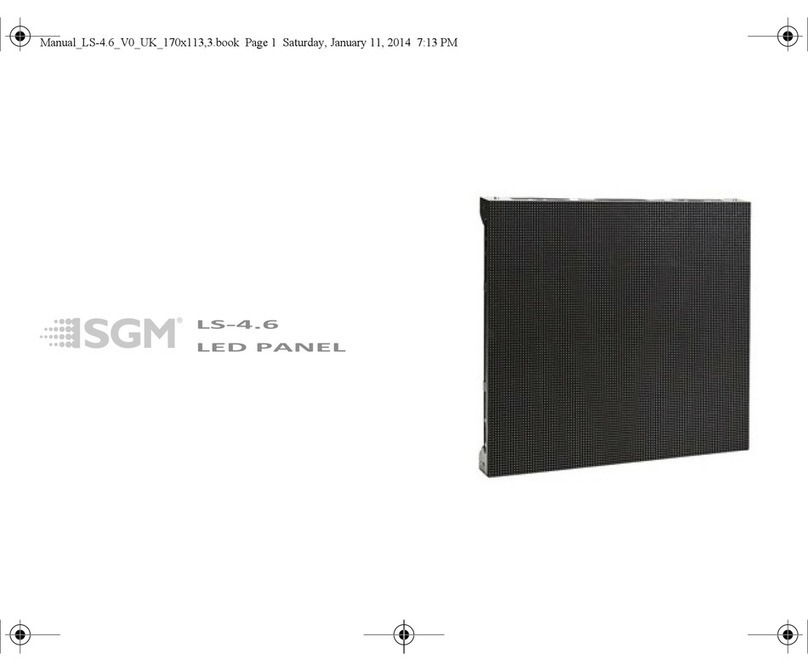BCM Advanced Research PPC-1528 User manual
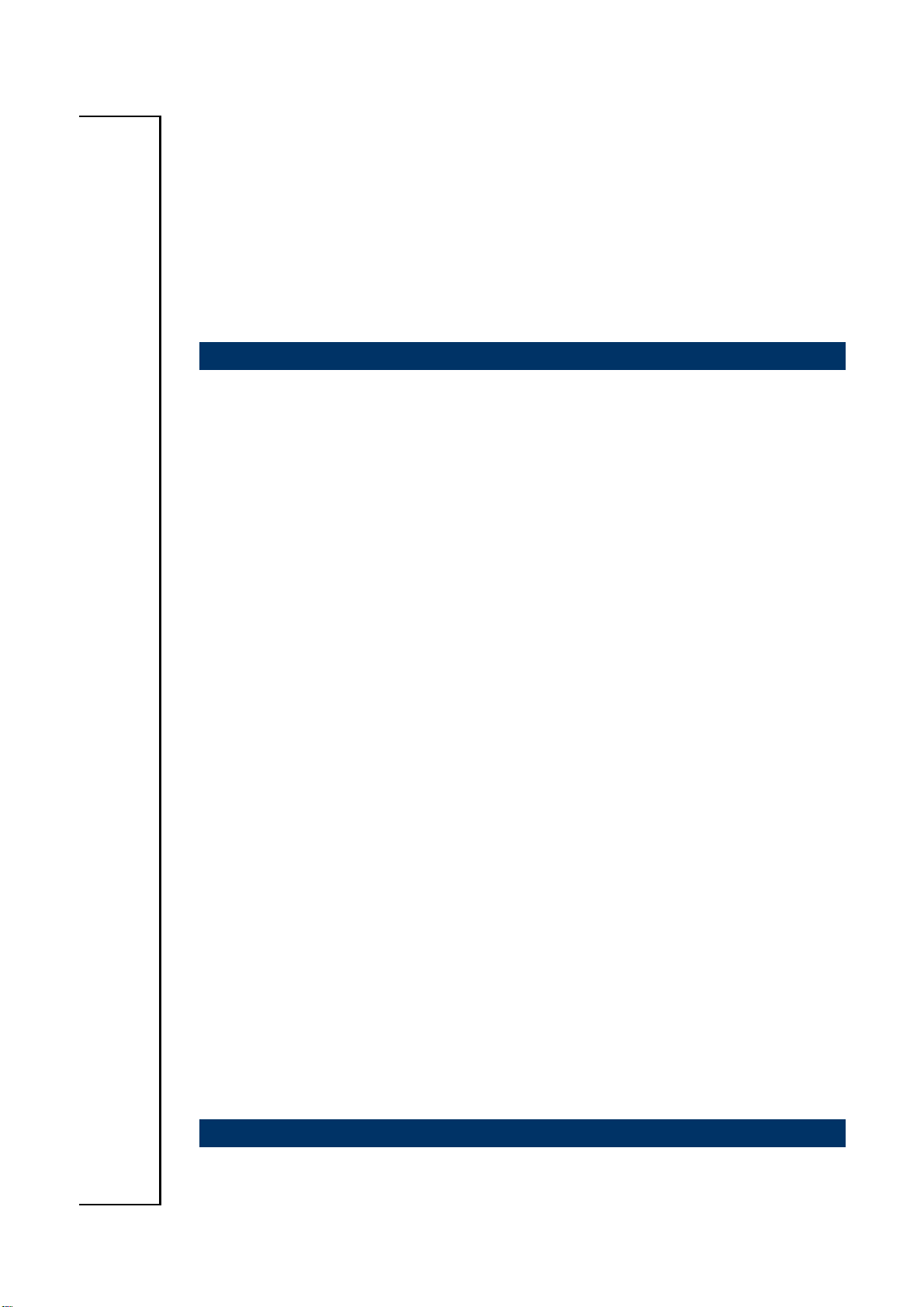
Part No. E2017P580A1R
PPC-1528/1728/2128
15”/17”/21.5” XGA TFT Fanless Multifunctional Plastic
Panel PC with Intel® Core™ i5/i3 CPU
Quick Reference Guide
1st Ed –15 July 2015
Copyright Notice
Copyright © 2015 BCM Advanced Research, ALL RIGHTS RESERVED.
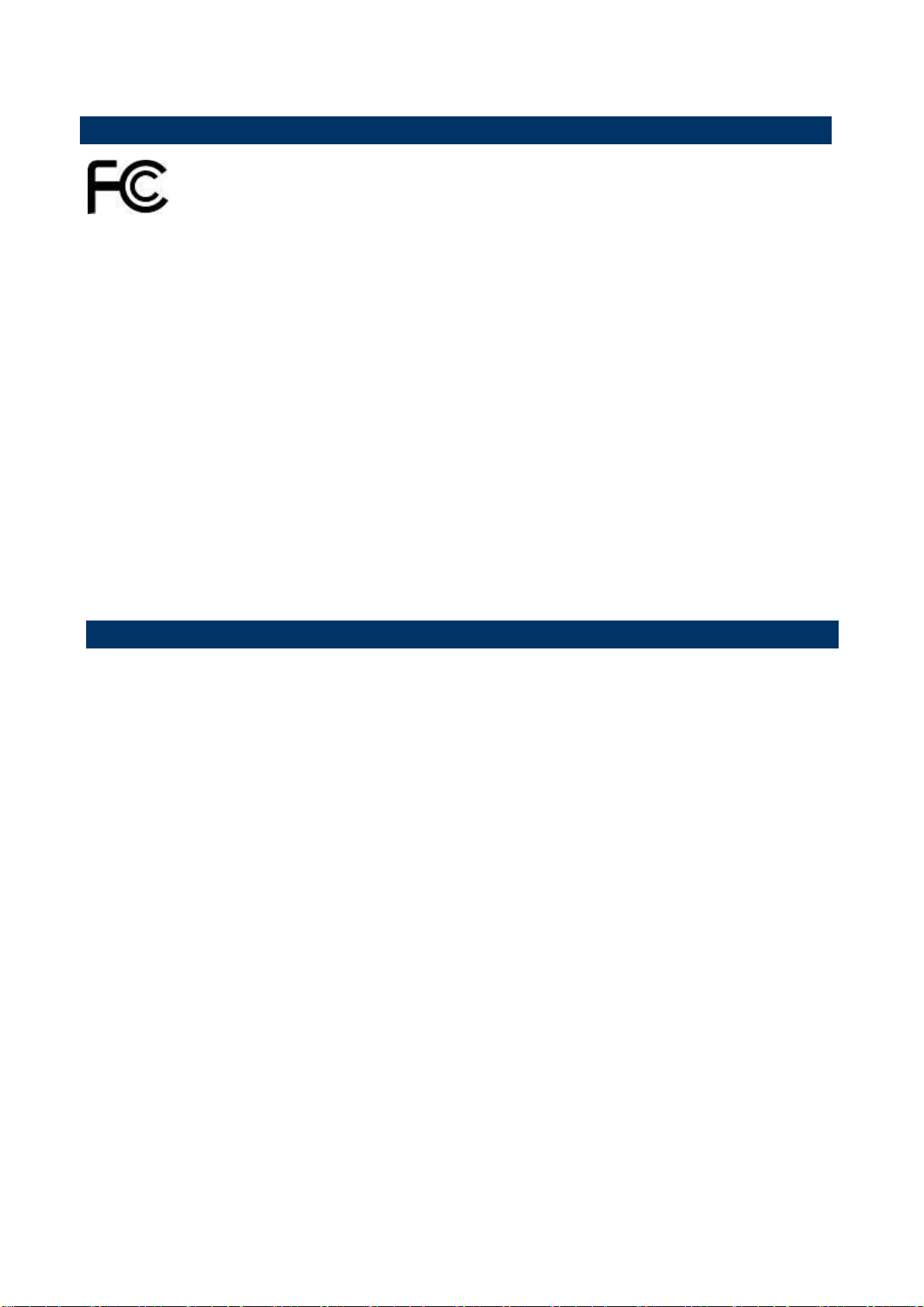
PPC-1528/1728/2128
FCC Statement
THIS DEVICE COMPLIES WITH PART 15 FCC RULES. OPERATION IS
SUBJECT TO THE FOLLOWING TWO CONDITIONS:
(1) THIS DEVICE MAY NOT CAUSE HARMFUL INTERFERENCE.
(2) THIS DEVICE MUST ACCEPT ANY INTERFERENCE RECEIVED INCLUDING
INTERFERENCE THAT MAY CAUSE UNDESIRED OPERATION.
THIS EQUIPMENT HAS BEEN TESTED AND FOUND TO COMPLY WITH THE LIMITS
FOR A CLASS "A" DIGITAL DEVICE, PURSUANT TO PART 15 OF THE FCC RULES.
THESE LIMITS ARE DESIGNED TO PROVIDE REASONABLE PROTECTION AGAINST
HARMFUL INTERFERENCE WHEN THE EQUIPMENT IS OPERATED IN A
COMMERCIAL ENVIRONMENT. THIS EQUIPMENT GENERATES, USES, AND CAN
RADIATE RADIO FREQUENCY ENERGY AND, IF NOT INSTATLLED AND USED IN
ACCORDANCE WITH THE INSTRUCTION MANUAL, MAY CAUSE HARMFUL
INTERFERENCE TO RADIO COMMUNICATIONS.
OPERATION OF THIS EQUIPMENT IN A RESIDENTIAL AREA IS LIKELY TO CAUSE
HARMFUL INTERFERENCE IN WHICH CASE THE USER WILL BE REQUIRED TO
CORRECT THE INTERFERENCE AT HIS OWN EXPENSE.
A Message to the Customer
Customer Services
Each and every our product is built to the most exacting specifications to ensure
reliable performance in the harsh and demanding conditions typical of
industrial environments. Whether your new device is destined for the laboratory or the
factory floor, you can be assured that your product will provide the reliability and ease of
operation for which the name has come to be known.
Your satisfaction is our primary concern. Here is a guide to our customer services. To
ensure you get the full benefit of our services, please follow the instructions below
carefully.
Technical Support
We want you to get the maximum performance from your products. So if you run
into technical difficulties, we are here to help. For the most frequently asked questions, you
can easily find answers in your product documentation. These answers are normally a lot
more detailed than the ones we can give over the phone. So please consult the user’s
manual first.
2 PPC-1528/1728/2128 Quick Reference Guide

Quick Reference Guide
PPC-1528/1728/2128 Quick Reference Guide
3
Content
1. Getting Started ....................................................................................................4
1.1 Safety Precautions..........................................................................................4
1.2 Packing List....................................................................................................4
1.3 System Specifications.....................................................................................5
1.4 System Overview............................................................................................9
1.4.1 Front View..........................................................................................................................9
1.4.2 PPC-1528 Rear View..........................................................................................................9
1.4.3 PPC-1728 Rear View..........................................................................................................9
1.4.4 PPC-2128 Rear View..........................................................................................................9
1.5 System Dimensions ...................................................................................... 11
1.5.1 PPC-1528 ........................................................................................................................11
1.5.2 PPC-1728 ........................................................................................................................12
1.5.3 PPC-2128 ........................................................................................................................13
2. Hardware Configuration .................................................................................... 14
2.1 PPC-1528/1728/2128 connector mapping ...................................................... 15
2.1.1 External Serial port 1 connector (COM1) ............................................................................15
2.2 Installing Hard Disk & Memory....................................................................... 16
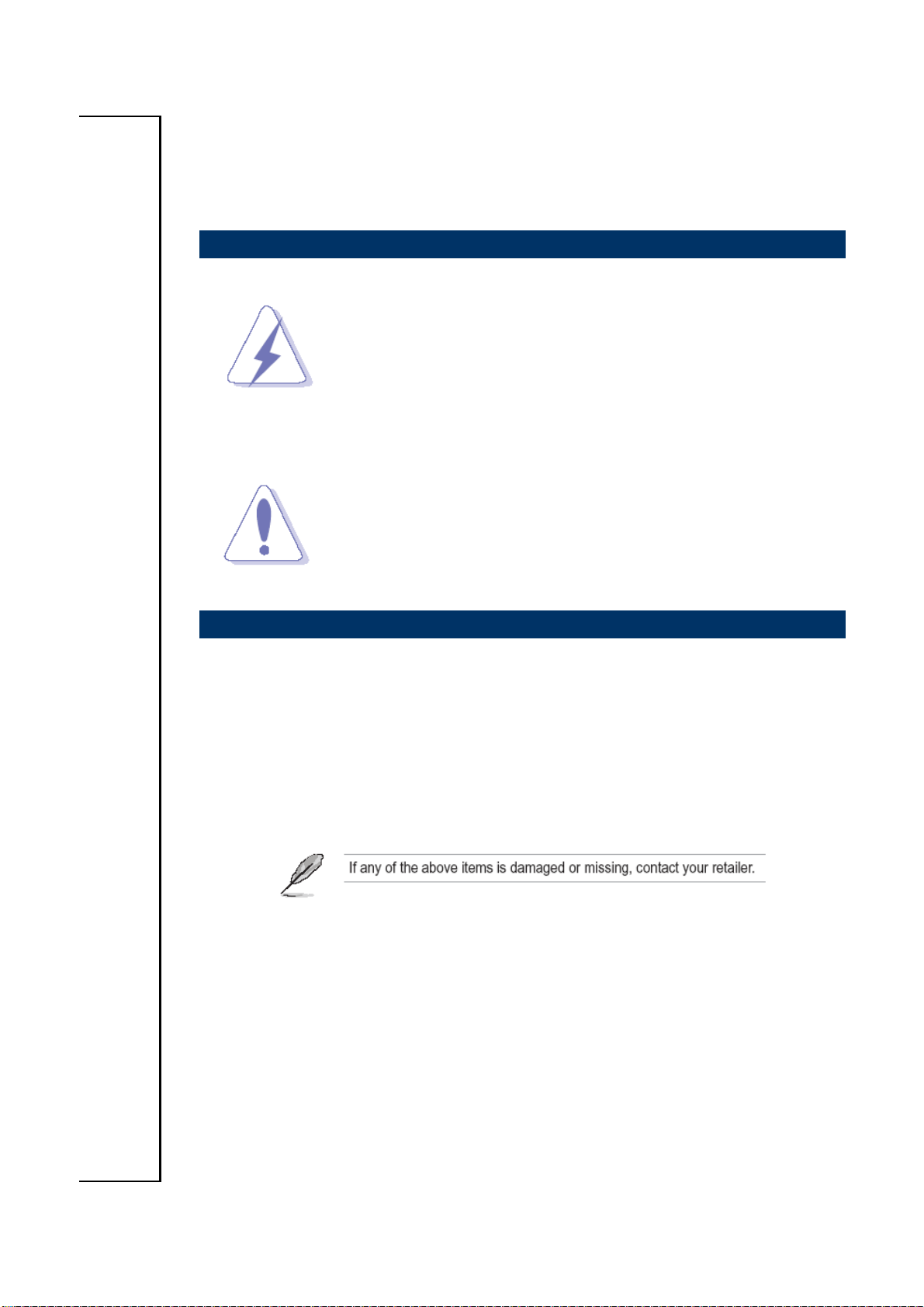
PPC-1528/1728/2128
4 PPC-1528/1728/2128 Quick Reference Guide
1. Getting Started
1.1 Safety Precautions
Warning!
Always completely disconnect the power cord from your
chassis whenever you work with the hardware. Do not
make connections while the power is on. Sensitive
electronic components can be damaged by sudden power
surges. Only experienced electronics personnel should
open the PC chassis.
Caution!
Always ground yourself to remove any static charge before
touching the CPU card. Modern electronic devices are very
sensitive to static electric charges. As a safety precaution,
use a grounding wrist strap at all times. Place all electronic
components in a static-dissipative surface or static-shielded
bag when they are not in the chassis.
1.2 Packing List
1 x PPC-1528/1728/2128 Panel PC
1 x Driver/Utility DVD-ROM
1 x packing set includes the followings:
—1 x power cord
—1 x AC/DC adapter 12V/5A 60W(PPC-1528/1728); 12V/7A
84W(PPC-2128)
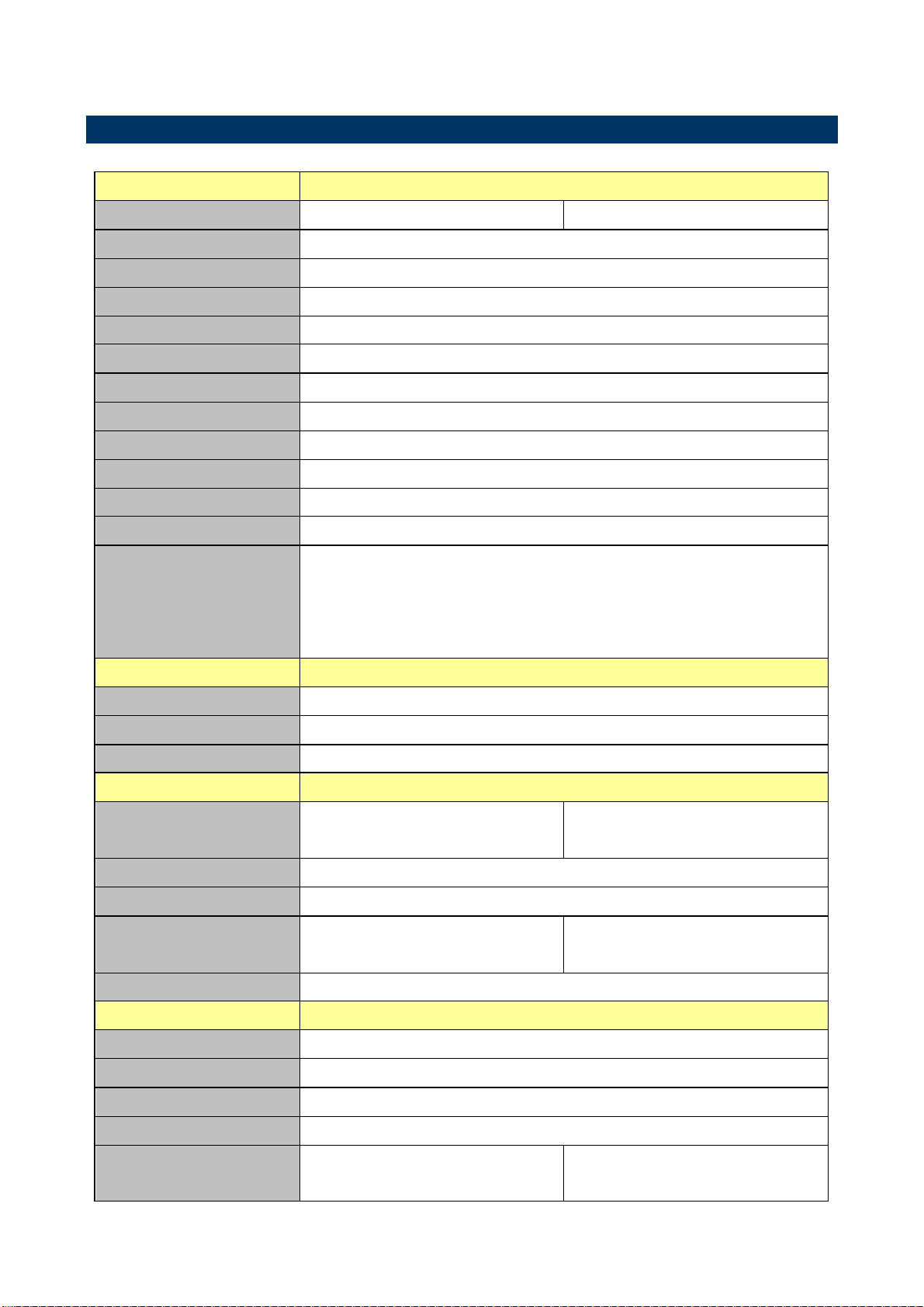
Quick Reference Guide
PPC-1528/1728/2128 Quick Reference Guide
5
1.3 System Specifications
Component
Model
PPC-1528
PPC-1728
Mother Board
EBM-QM87U
CPU
Onboard Intel® Core™ i5/i3 CPU
CPU Cooler (Type)
Fanless Heat Pipe
Memory
Two 204-pin SODIMM Supports Up to 16GB DDR3L 1600MHz SDRAM
Audio Codec
RealTek ALC892-GR
Power Supply
External power adapter
Adapter
FSP060-DBAE1
System Fan
Fanless
Speaker
8Ω 2W*2
Camera
2.0M CMOS WCAM w/ Mic-in (ACC-NBCAM-006)
Wireless LAN
ABOCOM WM5201 Mini PCI-E, 802.11 b/g/n (Optional)
Operating System
Windows 7
Windows Embedded Standard 7
Windows Embedded POSReady 7
Windows 7 For Embedded System
Storage
Hard Disk Drive
2.5” HDD
Solid State Drive
2.5” SSD
Other Storage Device
Type I/II CF
Panel
LCD Panel
15" XGA TFT LCD 1024*768
G150XGE-L05
17" SXGA TFT LCD AUO G170EG01
V1
LCD Control Board
Built-in
B/L Inverter/Converter
Built-in
Touch Screen
T150S-5RB017N-0A18R0-200FH 5
wire Analog
T170S-5RB004N-0A18R0-200FH
Touch Controller
Onboard Touch controller EETI ETP-CP-MER4485XRU V1.008.A
External I/O
Serial Port
2 x COM D-sub 9 pin (1 For Optional)
USB Port
4 x USB (2 For Optional)
Video Port
1 x HDMI
Audio Port
1 x Line out (RealTek ALC892-GR)
LAN Port
1 x Intel I210AT GbE controller
1 x Intel I218LM GbE PHY
1 x RJ-45 Intel WGI210AT/SLJXR
1 x RJ-45 Intel WGI218LM/SLK3B

PPC-1528/1728/2128
6 PPC-1528/1728/2128 Quick Reference Guide
Wireless LAN Antenna
PCB Antenna 2.4/5.0GHz-IPEX Ø 1.13mm 50cm (Optional)
Switch
1 x Power switch
Mechanical
Power Type
AT/ATX
Power Connector
Type
Lockable DC Jack
Dimension
351mm x 319mm x 54mm
391.5mm x 364.5mm x 59mm
Weight
4.9 Kgs
5.9 Kgs
Color
Black and White
Fanless
Fanless
Reliability
EMI Test
Class B
Safety
CE / FCC
Operating
Temperature
0°C ~ 40°C
Operating Humidity
10% to 95% @ 40°C, Non-condensing
Storage Temperature
-10°C ~ 50°C

Quick Reference Guide
PPC-1528/1728/2128 Quick Reference Guide
7
Component
Model
PPC-2128
Mother Board
EBM-QM87U
CPU
Onboard Intel® Core™ i5/i3 CPU
CPU Cooler (Type)
Fanless Heat Pipe
Memory
Two 204-pin SODIMM Supports Up to 16GB DDR3L 1600MHz SDRAM
Audio Codec
RealTek ALC892-GR
Power Supply
External power adapter
Adapter
FSP060-DBAE1
System Fan
Fanless
Speaker
8Ω 2W*2
Camera
Optional 2.0M CMOS WCAM w/ Mic-in (ACC-NBCAM-006)
Wireless LAN
Optional ABOCOM WM5201 Mini PCI-E, 802.11 b/g/n (Optional)
Operating System
Windows 7
Windows Embedded Standard 7
Windows Embedded POSReady 7
Windows 7 For Embedded System
Windows 8.1
Storage
Hard Disk Drive
2.5” HDD
Solid State Drive
2.5” SSD (Default ACC-2SFD-32G-23R)
Other Storage Device
Type I/II CF
Panel
LCD Panel
21.5" SXGA TFT LCD 1920*1080 AUO T215HVN01.0
B/L Inverter/Converter
LED Driving board ADB-2850-60 V2.4
Touch Screen
T216S-5RB005N-0A28R0-200PH
Touch Controller
EETI ETP-CP-S458XRU
External I/O
Serial Port
2 x COM D-sub 9 pin (1 For Optional)
USB Port
2 x USB 3.0
2 x USB 2.0 (For Optinal)
Video Port
1 x HDMI
Audio Port
1 x Line out (RealTek ALC892-GR)
LAN Port
1 x RJ-45 Intel WGI210AT/SLJXR
1 x RJ-45 Intel WGI218LM/SLK3B
Wireless LAN Antenna
Optional PCB Antenna 2.4/5.0GHz-IPEX Ø 1.13mm 50cm
Expansion Slots
1 x MiniPCIe Slot
Mechanical
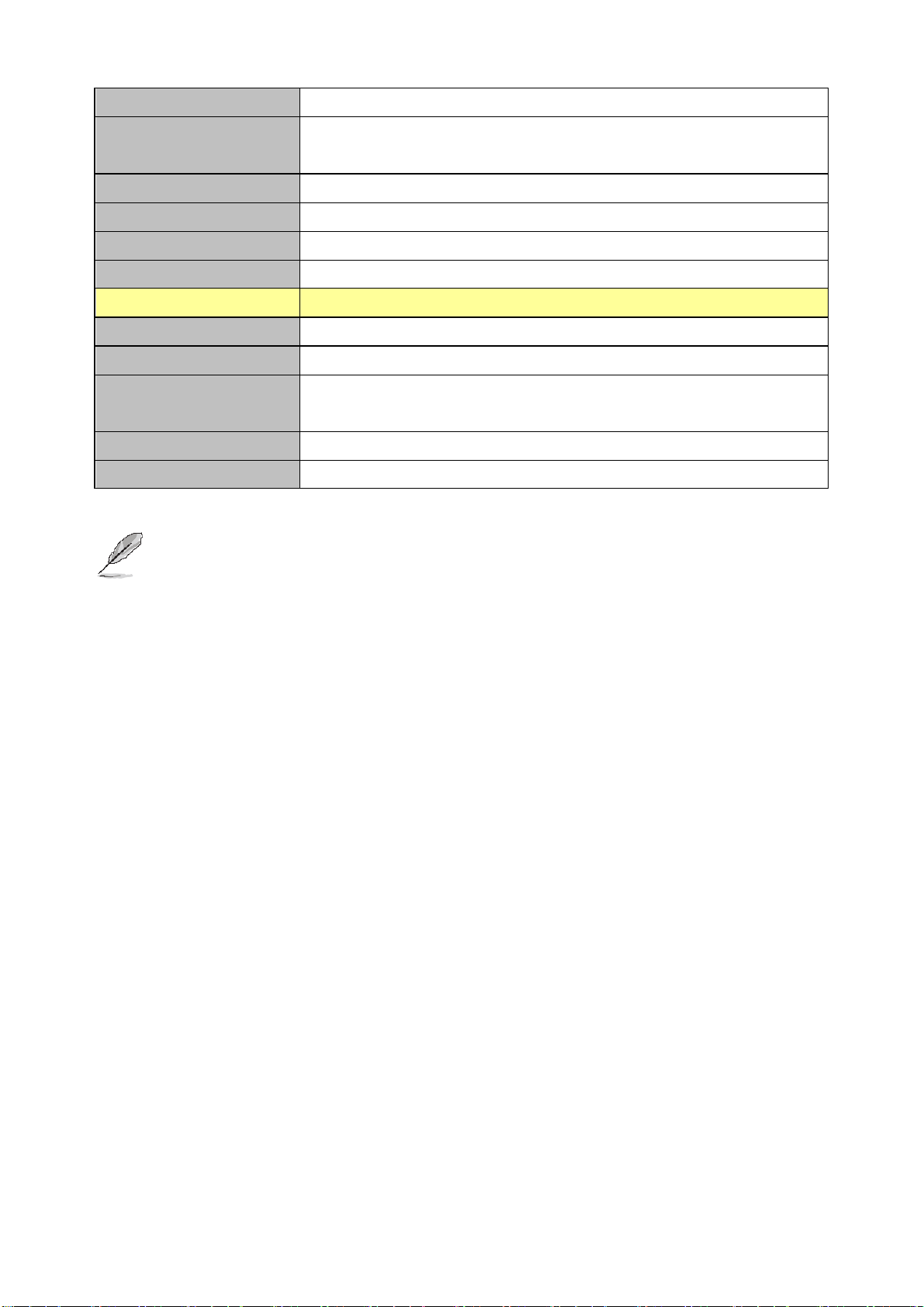
PPC-1528/1728/2128
8 PPC-1528/1728/2128 Quick Reference Guide
Power Type
AT/ATX
Power Connector
Type
Lockable DC Jack
Dimension
542mm x 382mm x 63mm
Weight
8.5 Kgs
Color
White and Gray
Fanless
Fanless
Reliability
EMI Test
Class B
Safety
CE / FCC
Operating
Temperature
0°C ~ 40°C
Operating Humidity
10% to 95% @ 40°C, Non-condensing
Storage Temperature
-10°C ~ 50°C
Note: Specificationsare subject to change without notice.
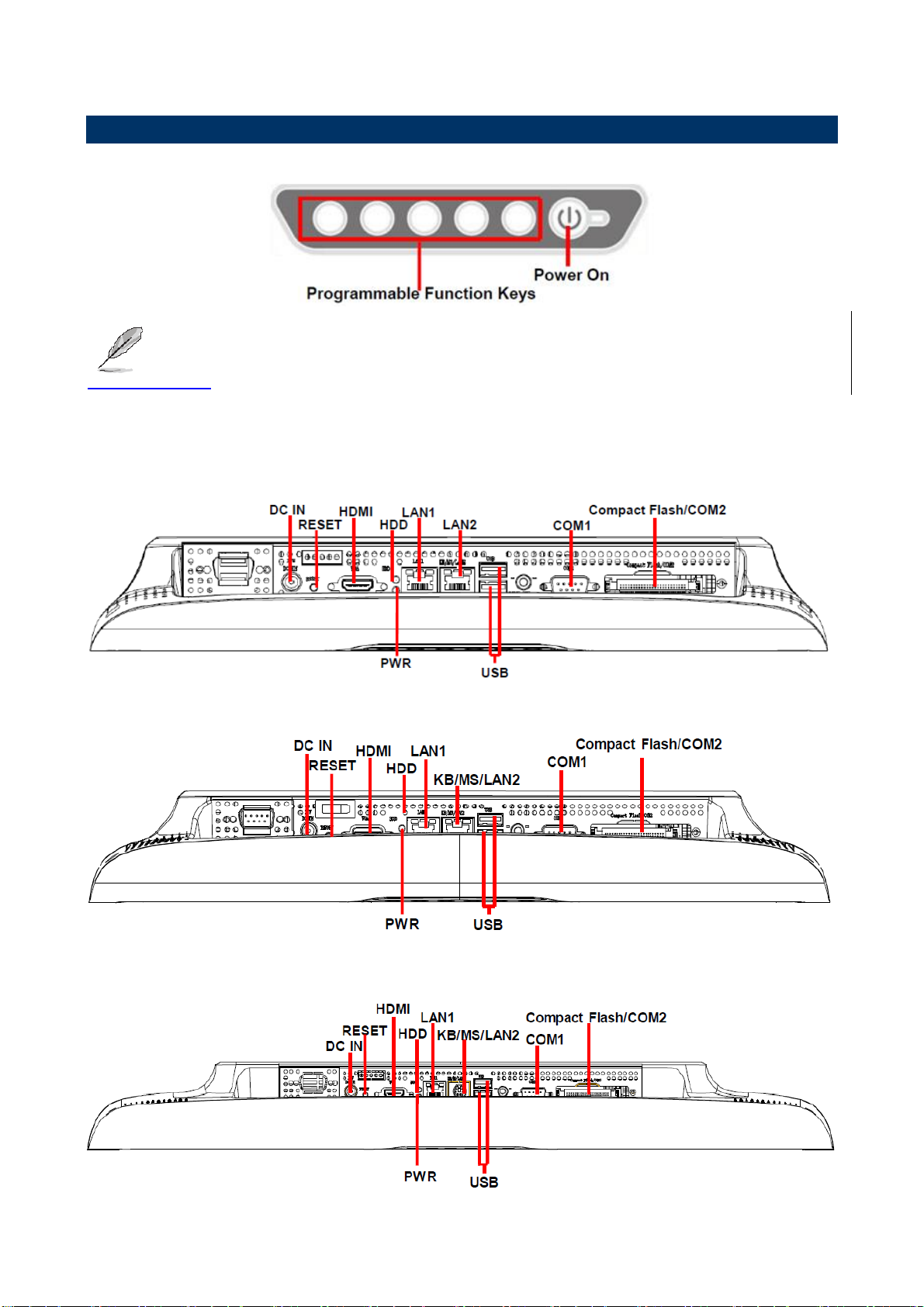
Quick Reference Guide
PPC-1528/1728/2128 Quick Reference Guide
9
1.4 System Overview
1.4.1 Front View
Note: The programmable function keys are available to be programmed by the
user, and they are unable to work unless programmed.
1.4.2 PPC-1528 Rear View
1.4.3 PPC-1728 Rear View
1.4.4 PPC-2128 Rear View

PPC-1528/1728/2128
10 PPC-1528/1728/2128 Quick Reference Guide
Connectors
Label
Function
Note
COM1
External Serial port 1 connector
DB-9 male connector
Compact Flash/COM2
CF Type I/II Socket with Ejector
DC IN
DC Power-in connector
HDD
HDD LED
LAN1
RJ-45 Ethernet connector
KB/MS/LAN2
PS/2 keyboard & mouse connector
Optional 2nd LAN
PWR
Power LED
RESET
Reset button
USB
4 x USB 2.0 connector
(2 x USB 2.0 For Optional)
(FPC-1528/1728)
2 x USB 3.0 connector
2 x USB 2.0 connector (For Optional)
(FPC-2128)
HDMI
HDMI connector

Quick Reference Guide
PPC-1528/1728/2128 Quick Reference Guide
11
1.5 System Dimensions
1.5.1 PPC-1528
(Unit: mm)
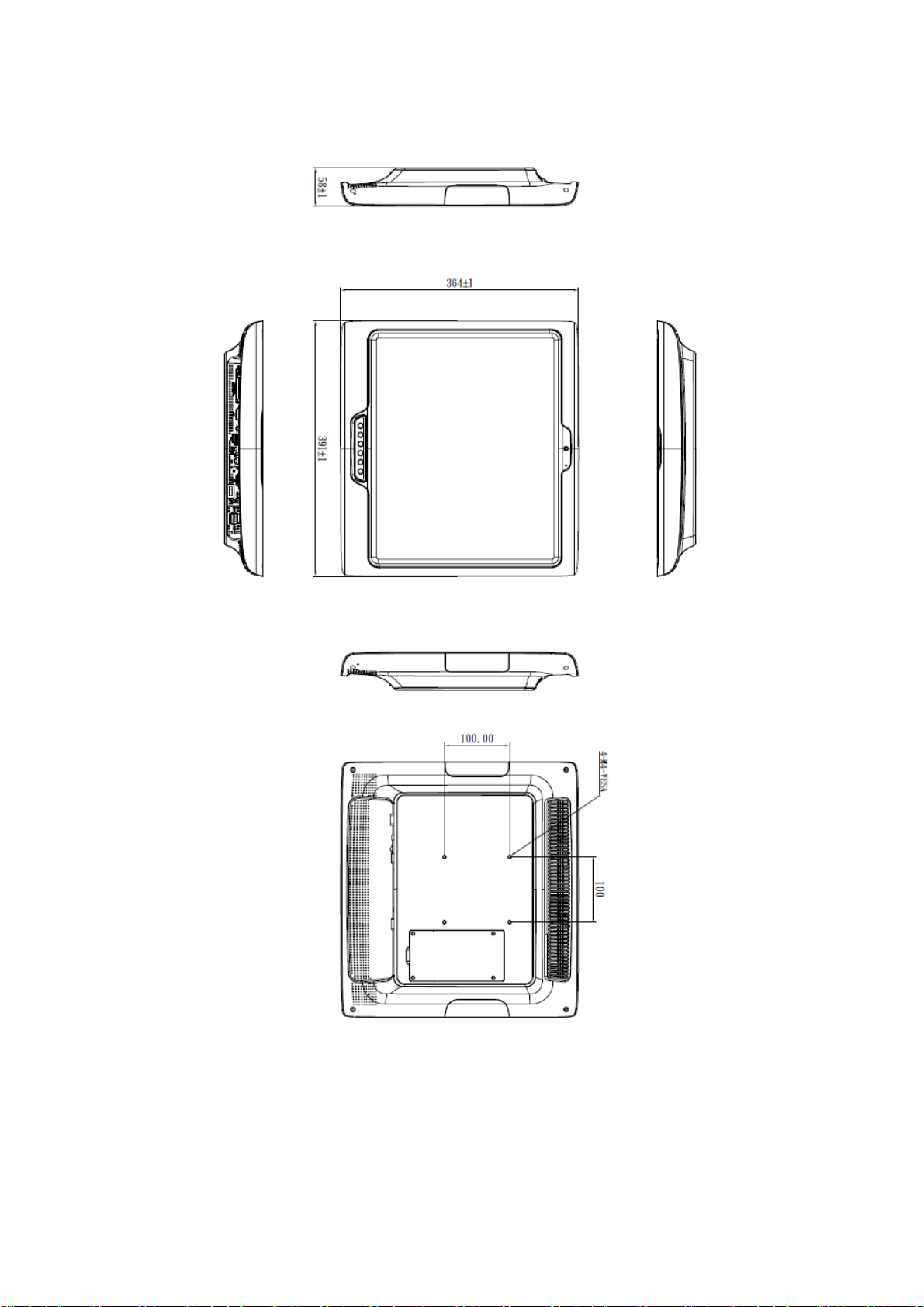
PPC-1528/1728/2128
12 PPC-1528/1728/2128 Quick Reference Guide
1.5.2 PPC-1728
(Unit: mm)
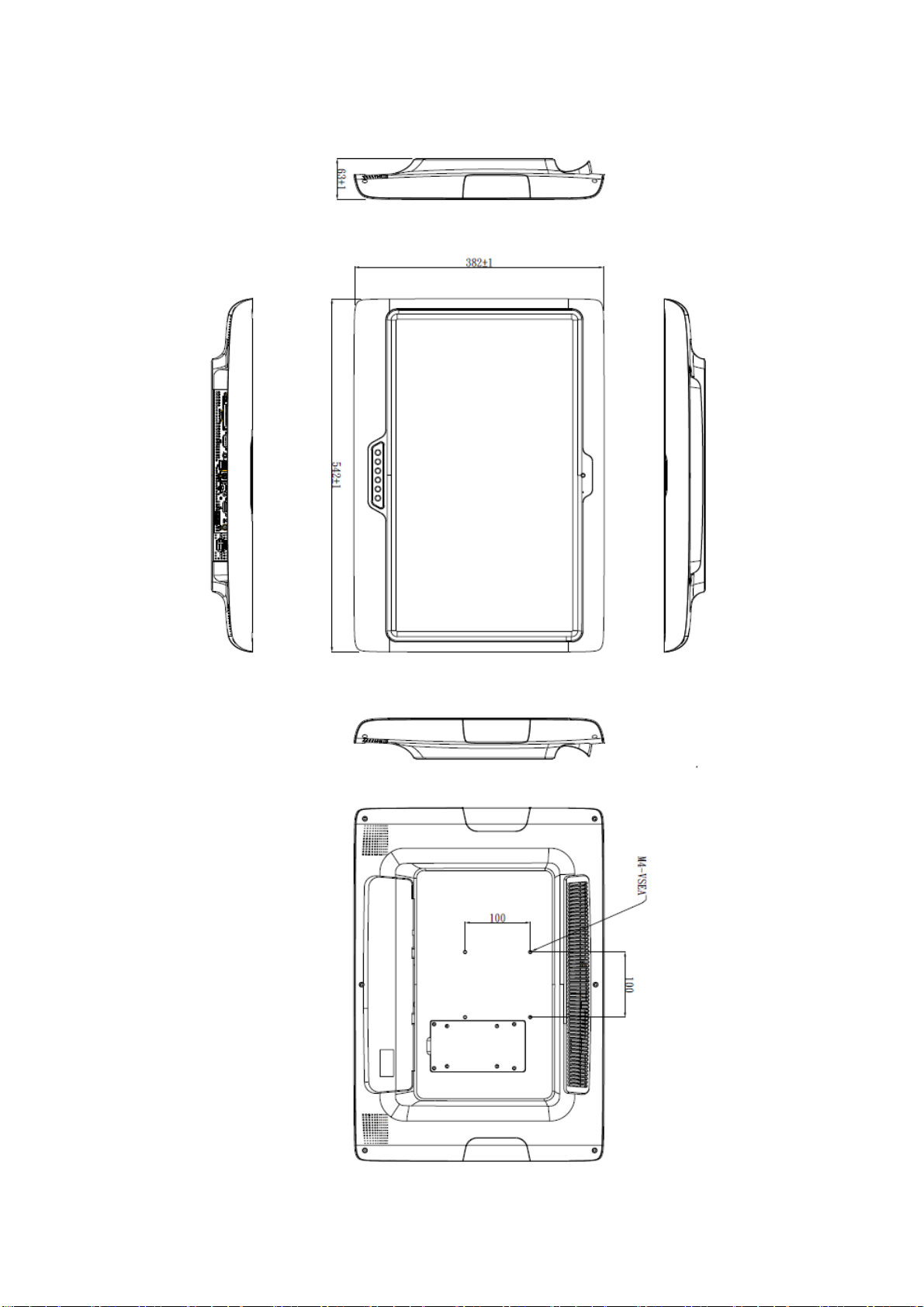
Quick Reference Guide
PPC-1528/1728/2128 Quick Reference Guide
13
1.5.3 PPC-2128
(Unit: mm)
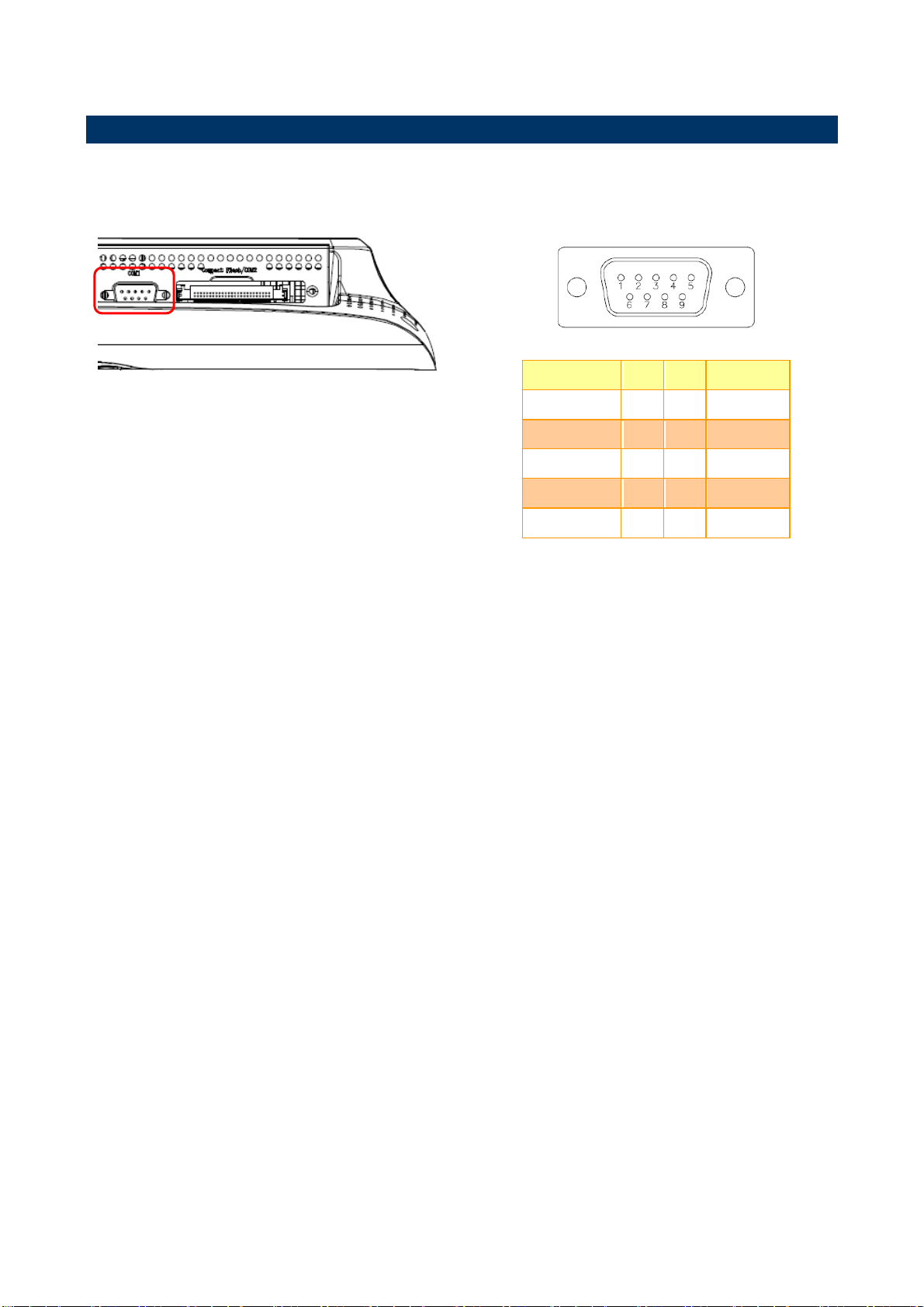
Quick Reference Guide
PPC-1528/1728/2128 Quick Reference Guide
15
2.1 PPC-1528/1728/2128 connector mapping
2.1.1 External Serial port 1 connector (COM1)
Signal
PIN
PIN
Signal
DCD
1
6
DSR
RXD
2
7
RTS
TXD
3
8
CTS
DTR
4
9
RI
GND
5
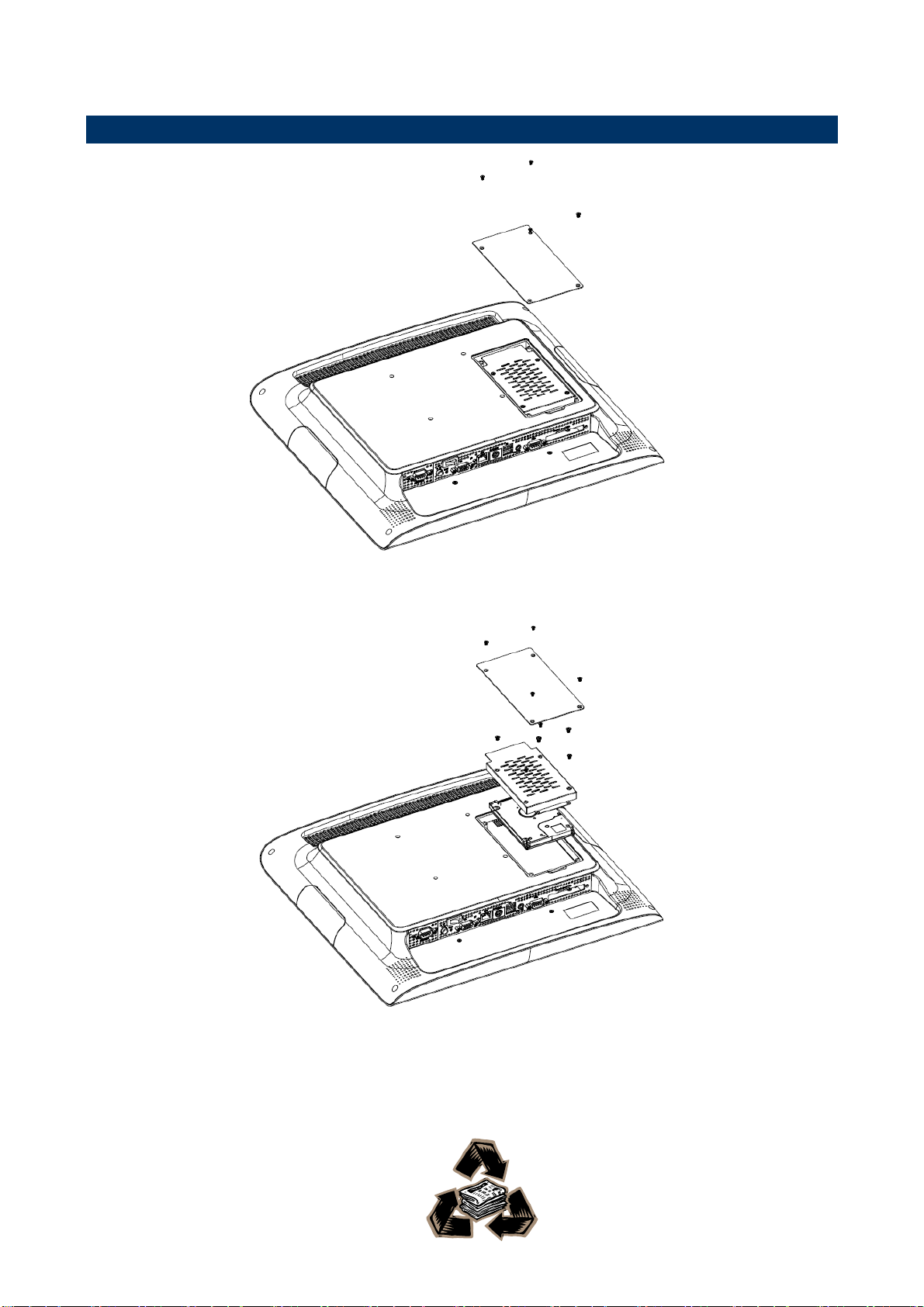
PPC-1528/1728/2128
16 PPC-1528/1728/2128 Quick Reference Guide
2.2 Installing Hard Disk & Memory
Step 1. Unfasten 4 screws from the rear middle side of your panel.
Step 2. Remove the HDD service window.
Step 3. Slide HDD into its bracket until properly seated.
Step 4. Secure HDD by means of 4 screws.
This manual suits for next models
2
Table of contents
Other BCM Advanced Research Touch Panel manuals