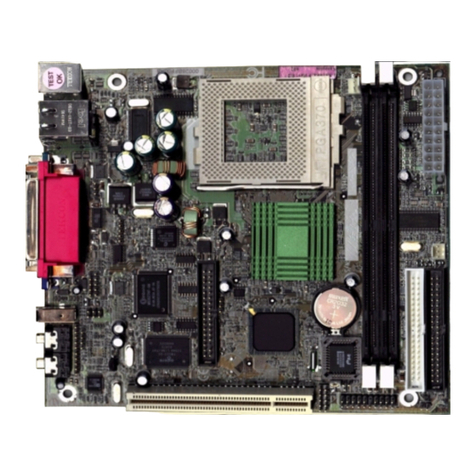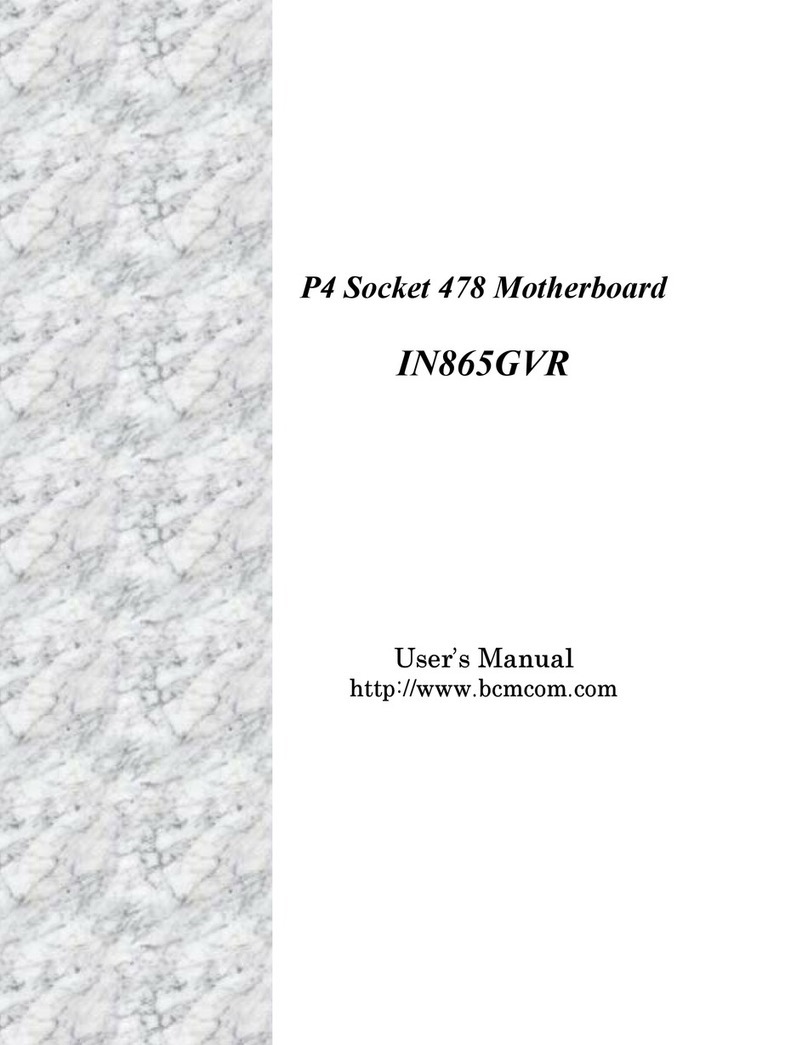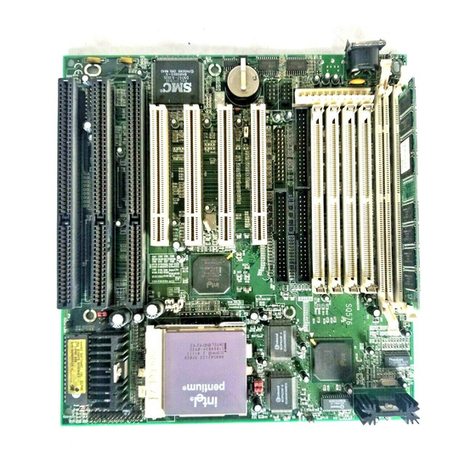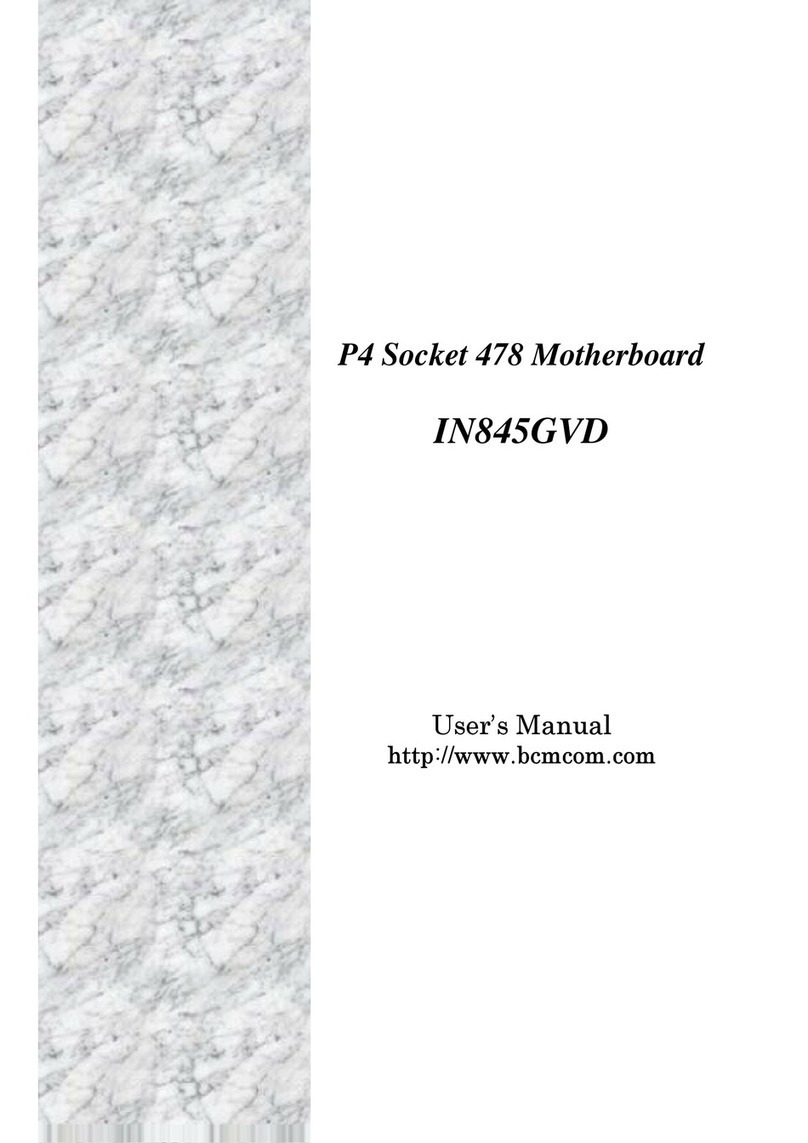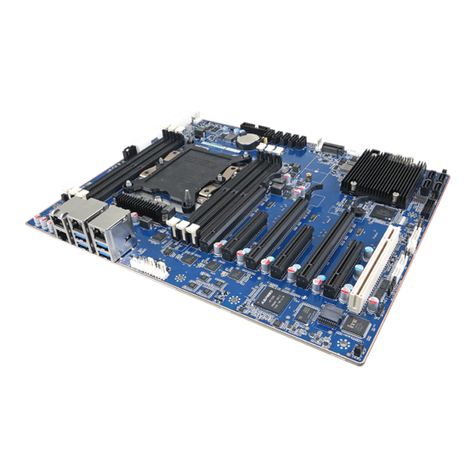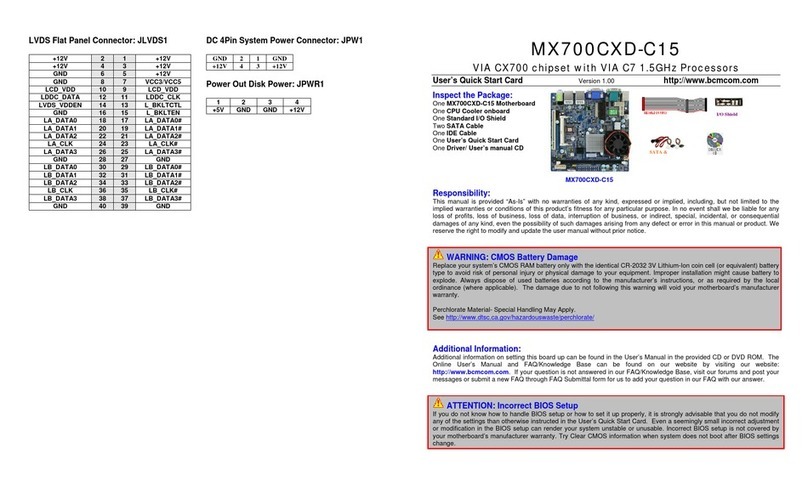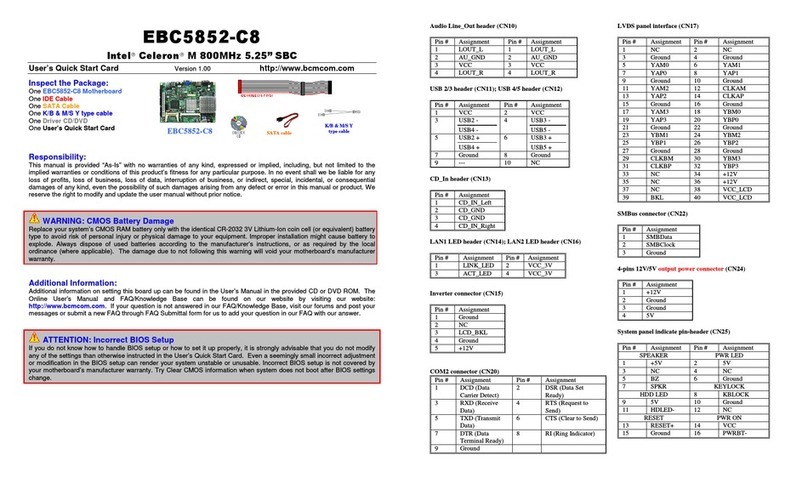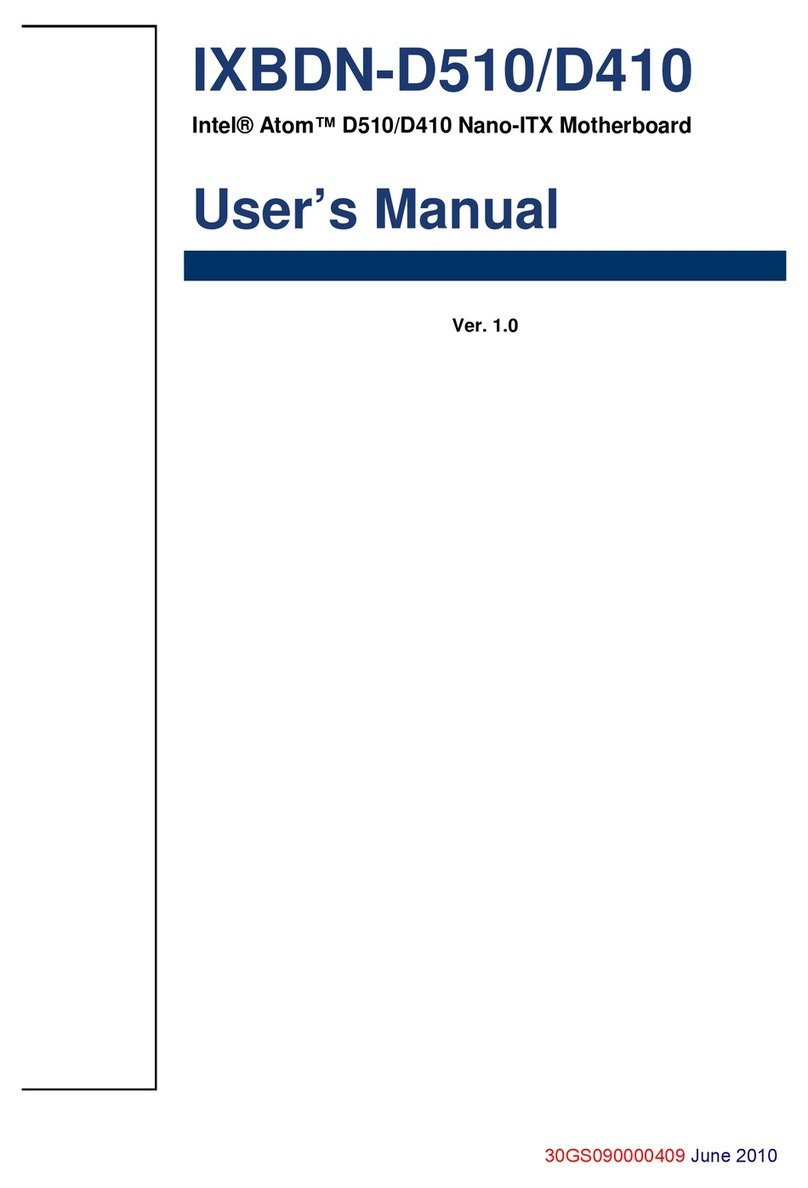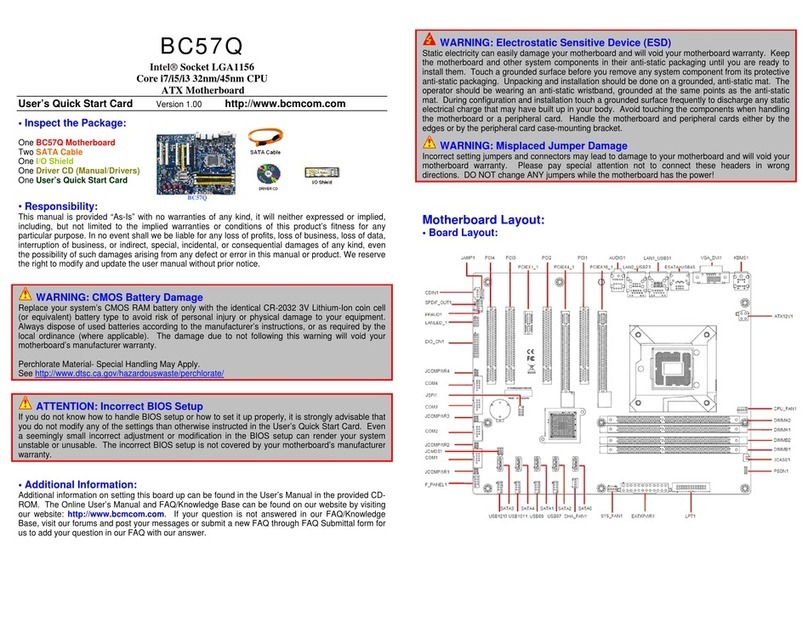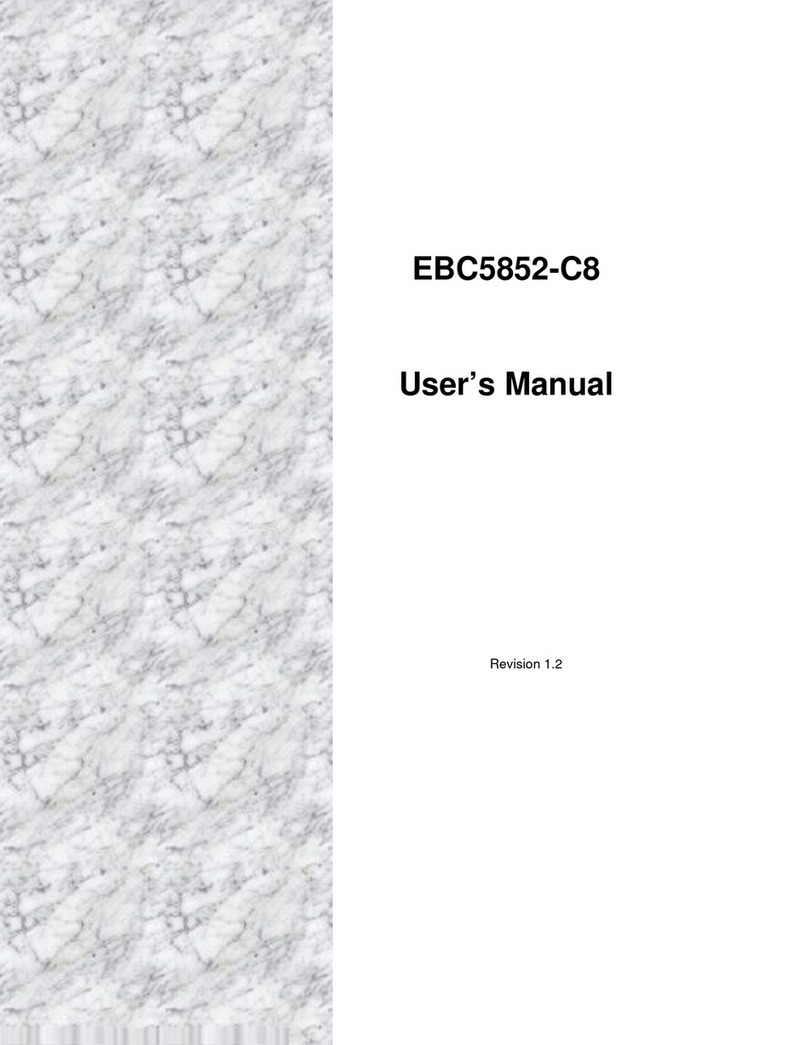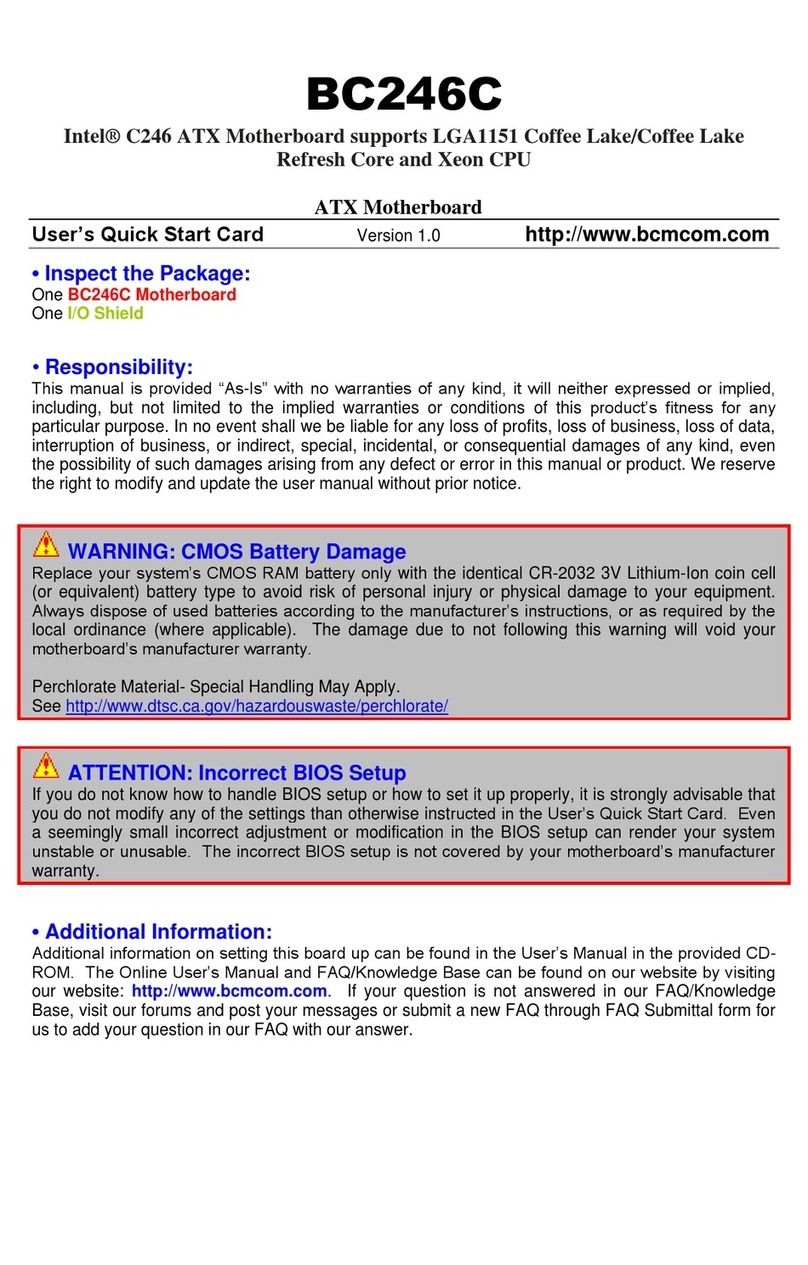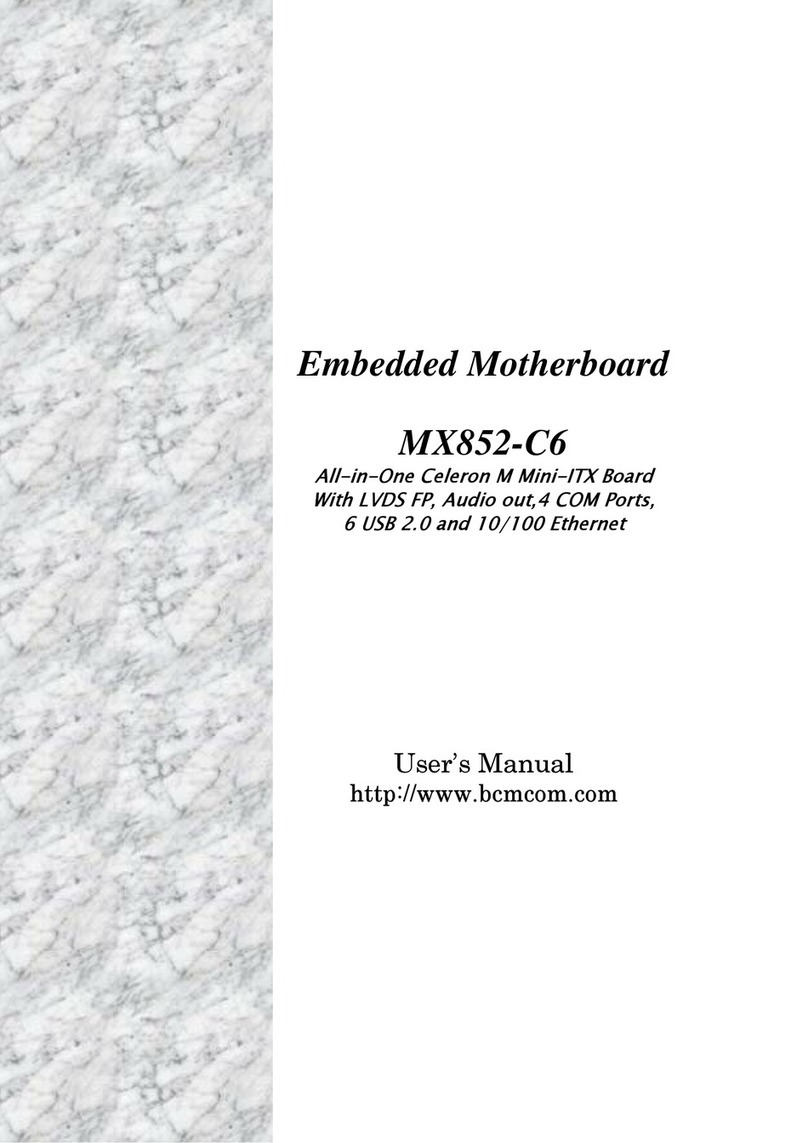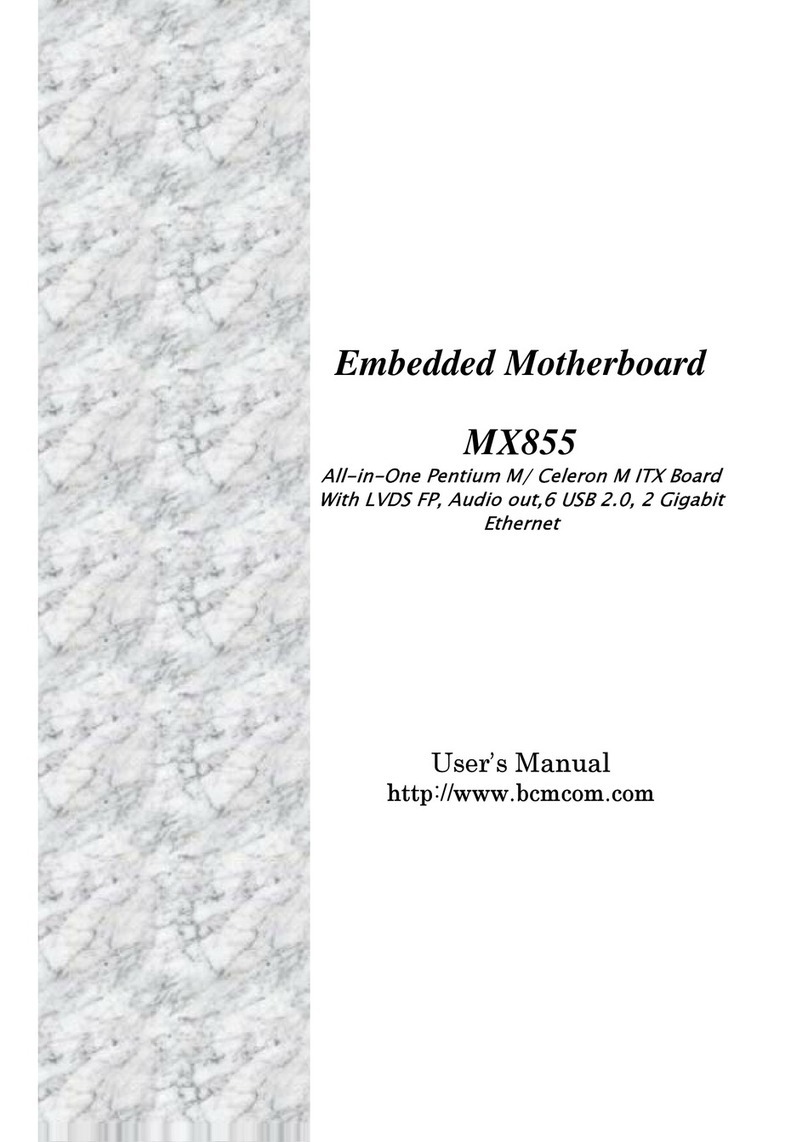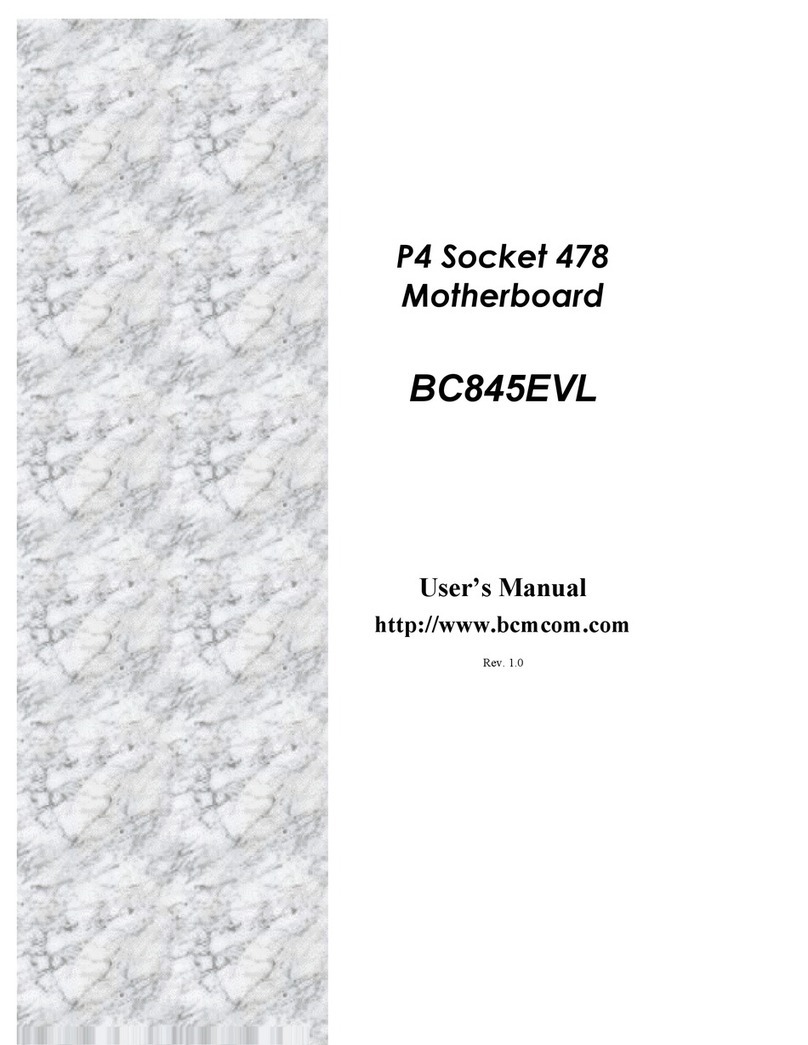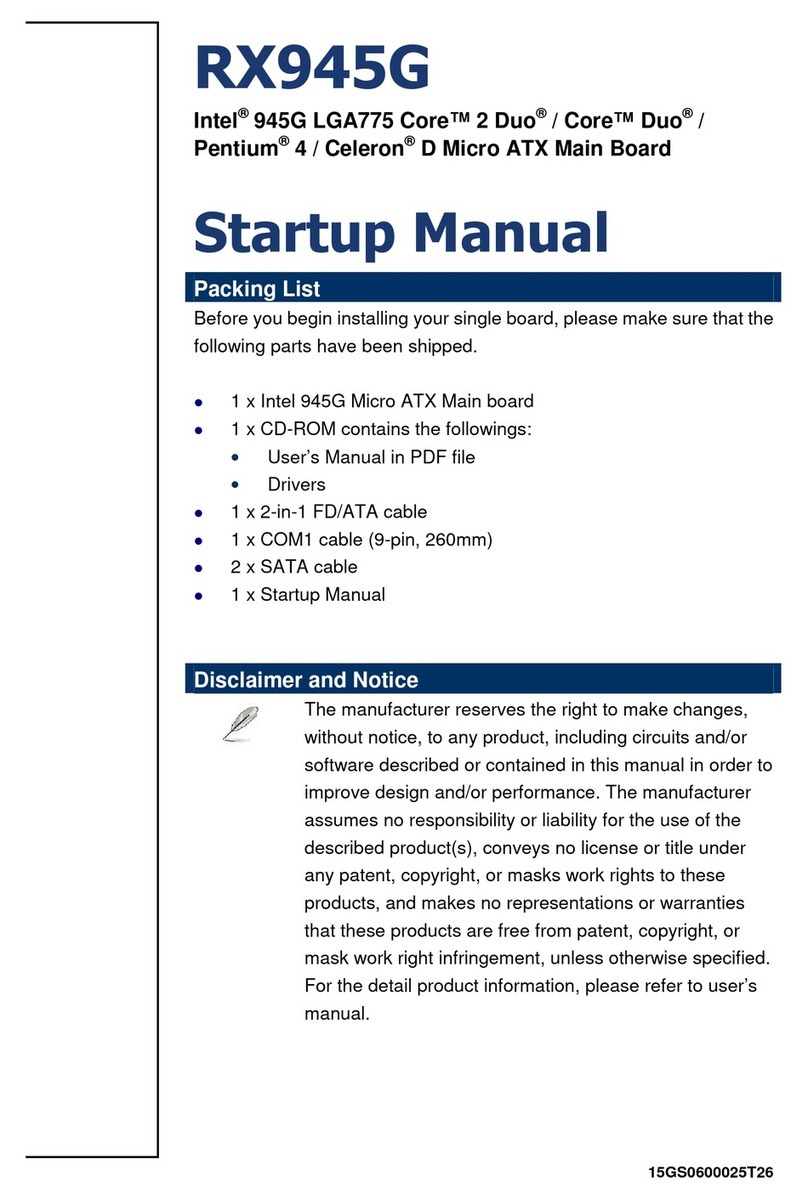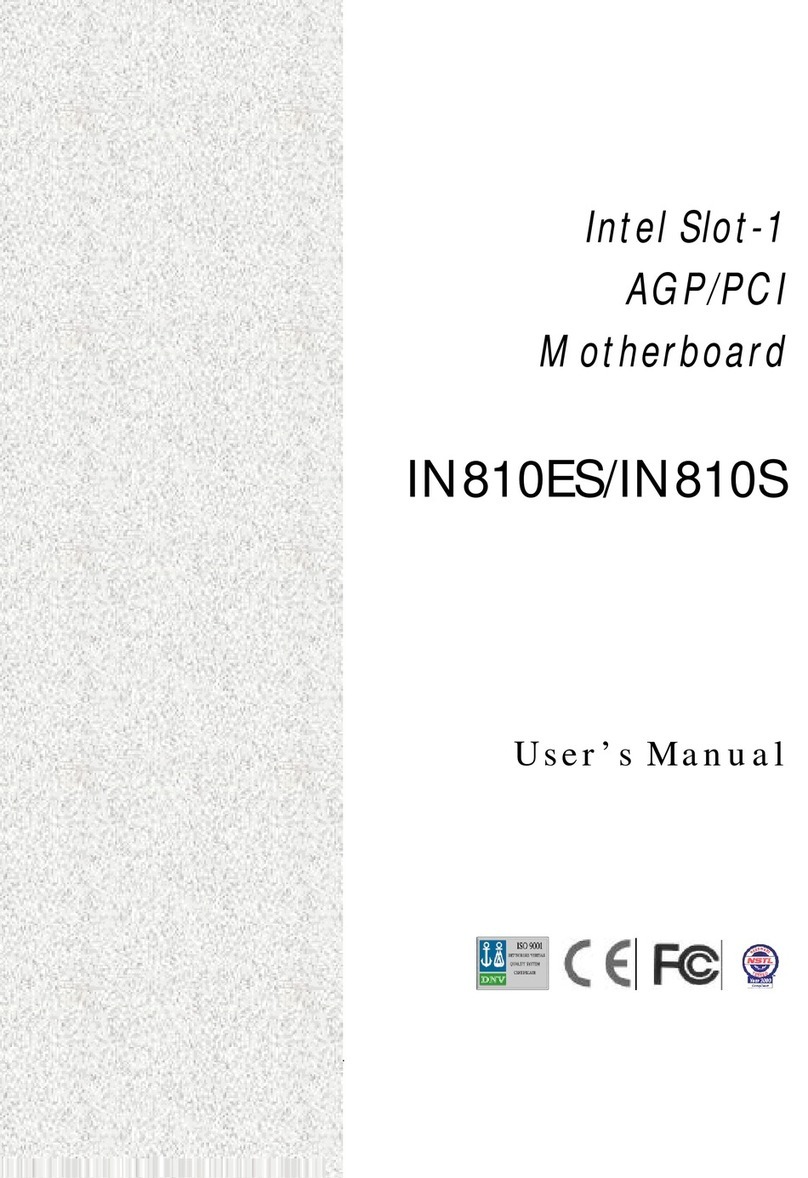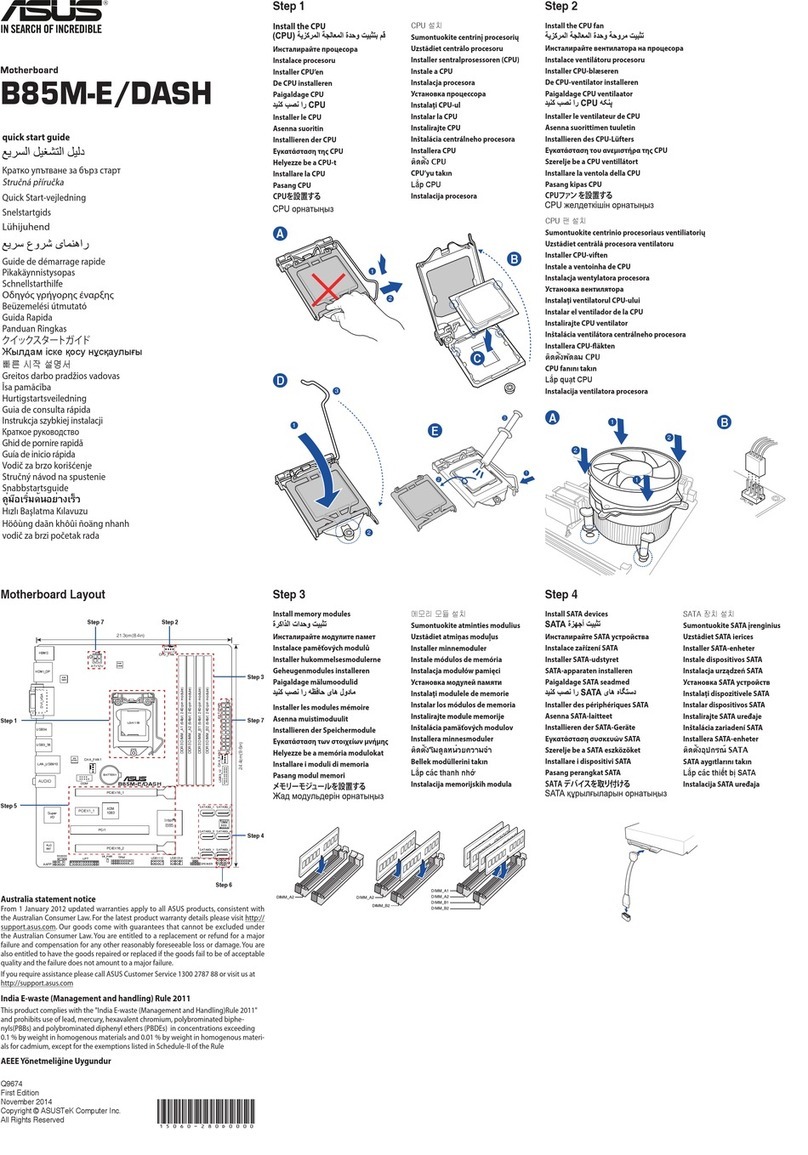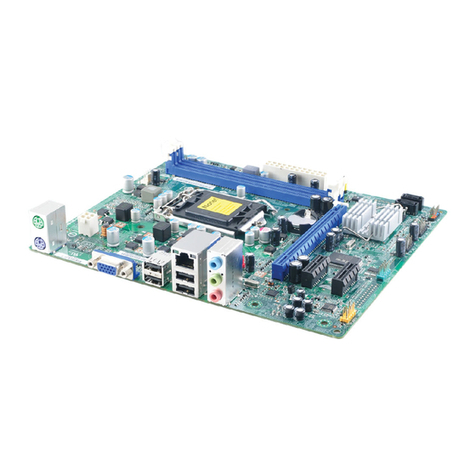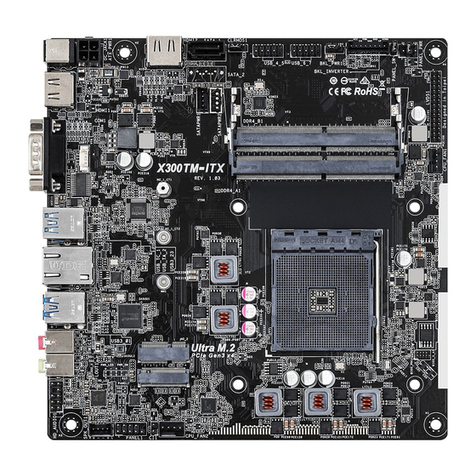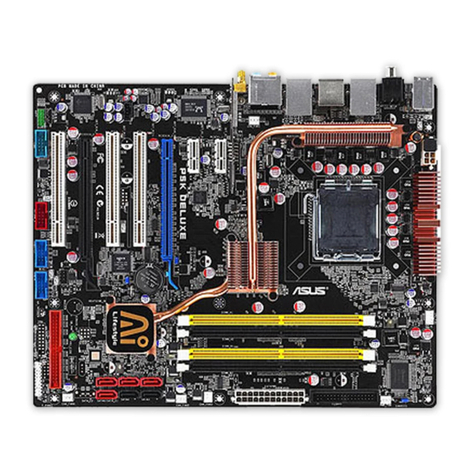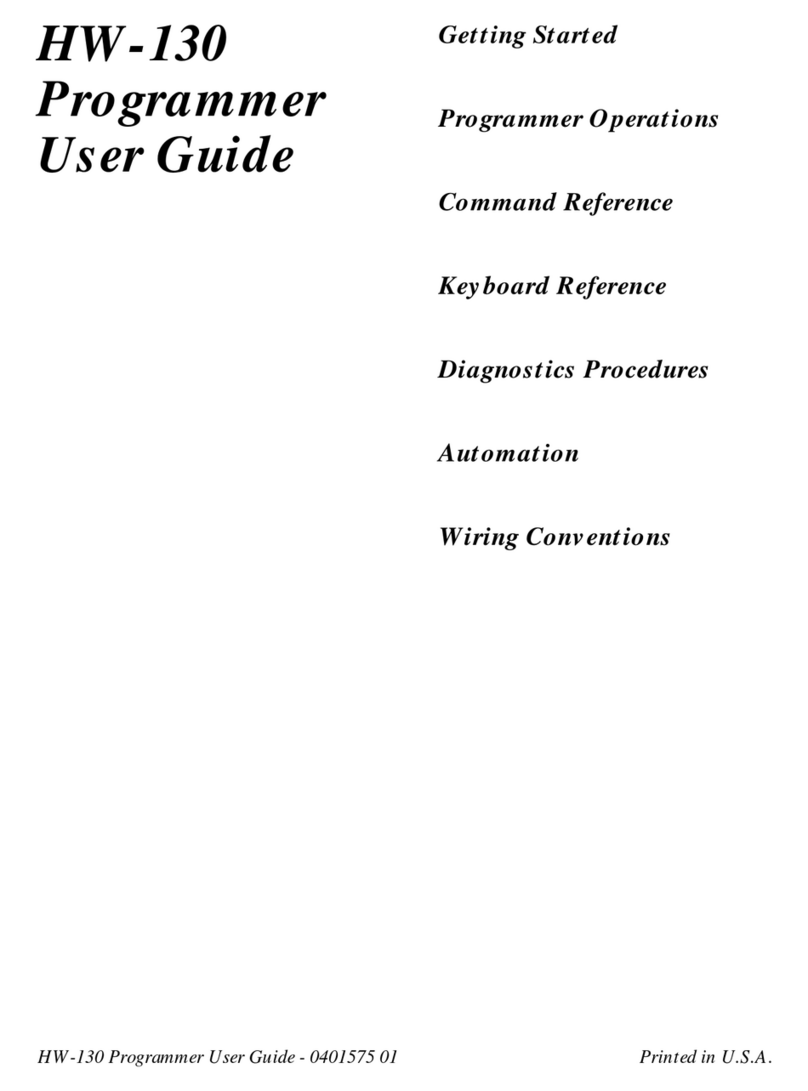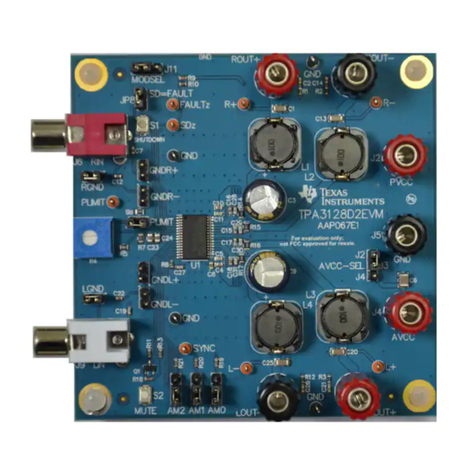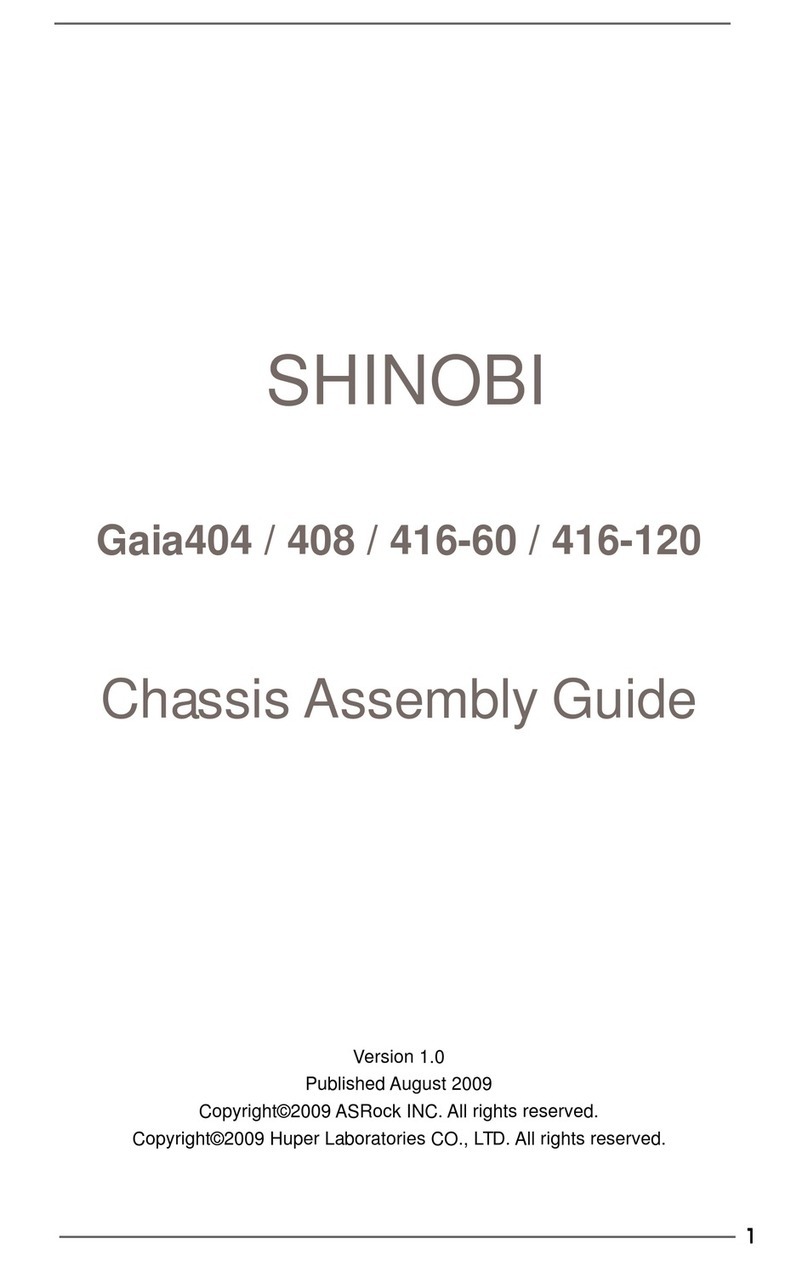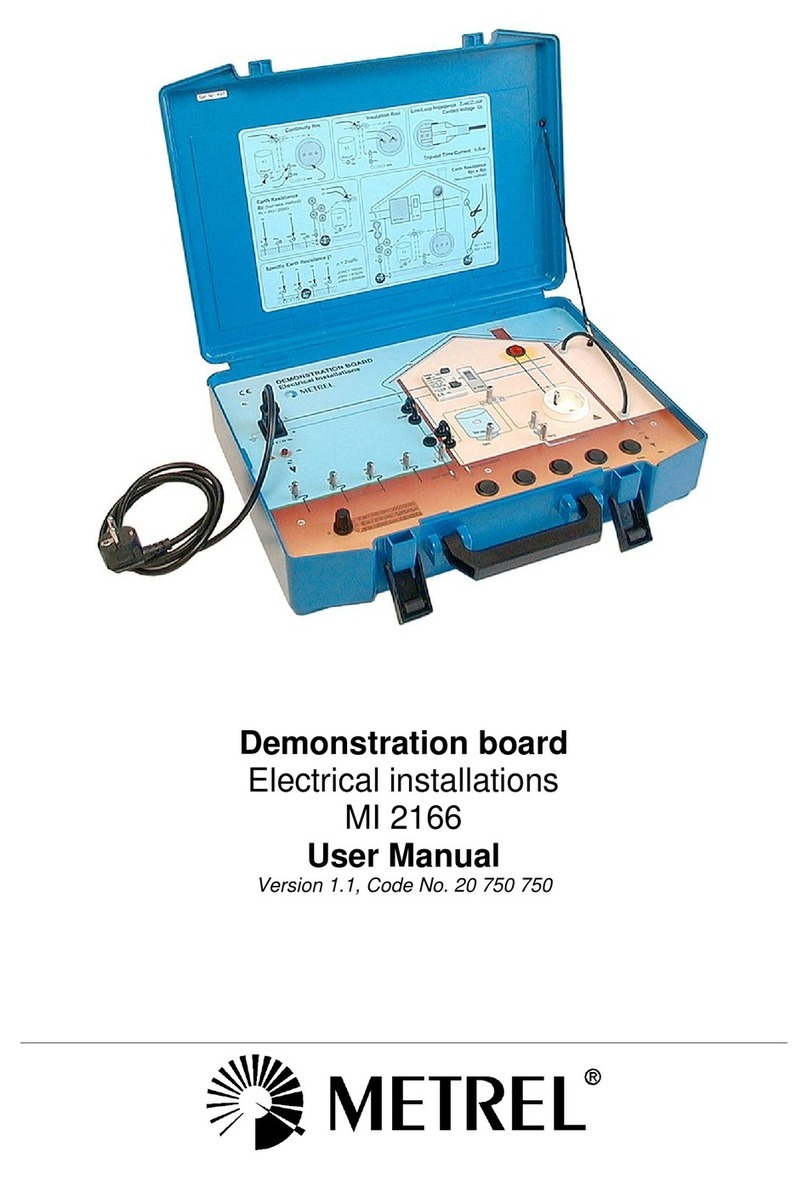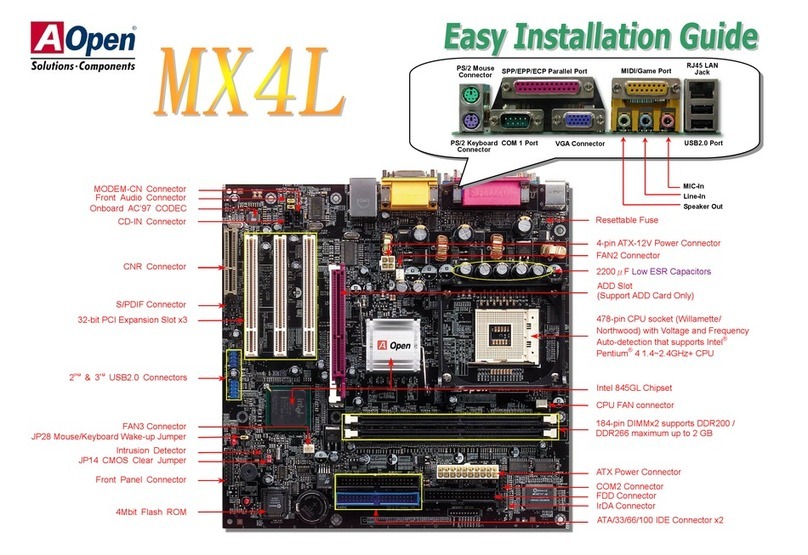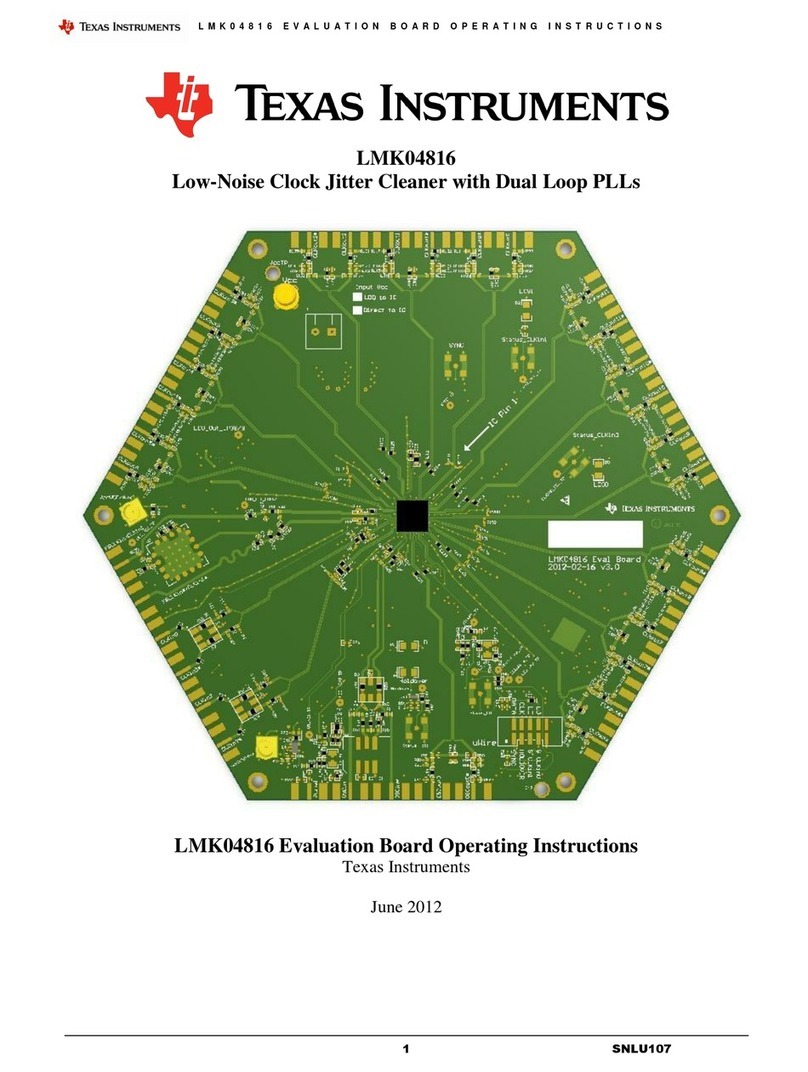BCM EBC3410 User manual
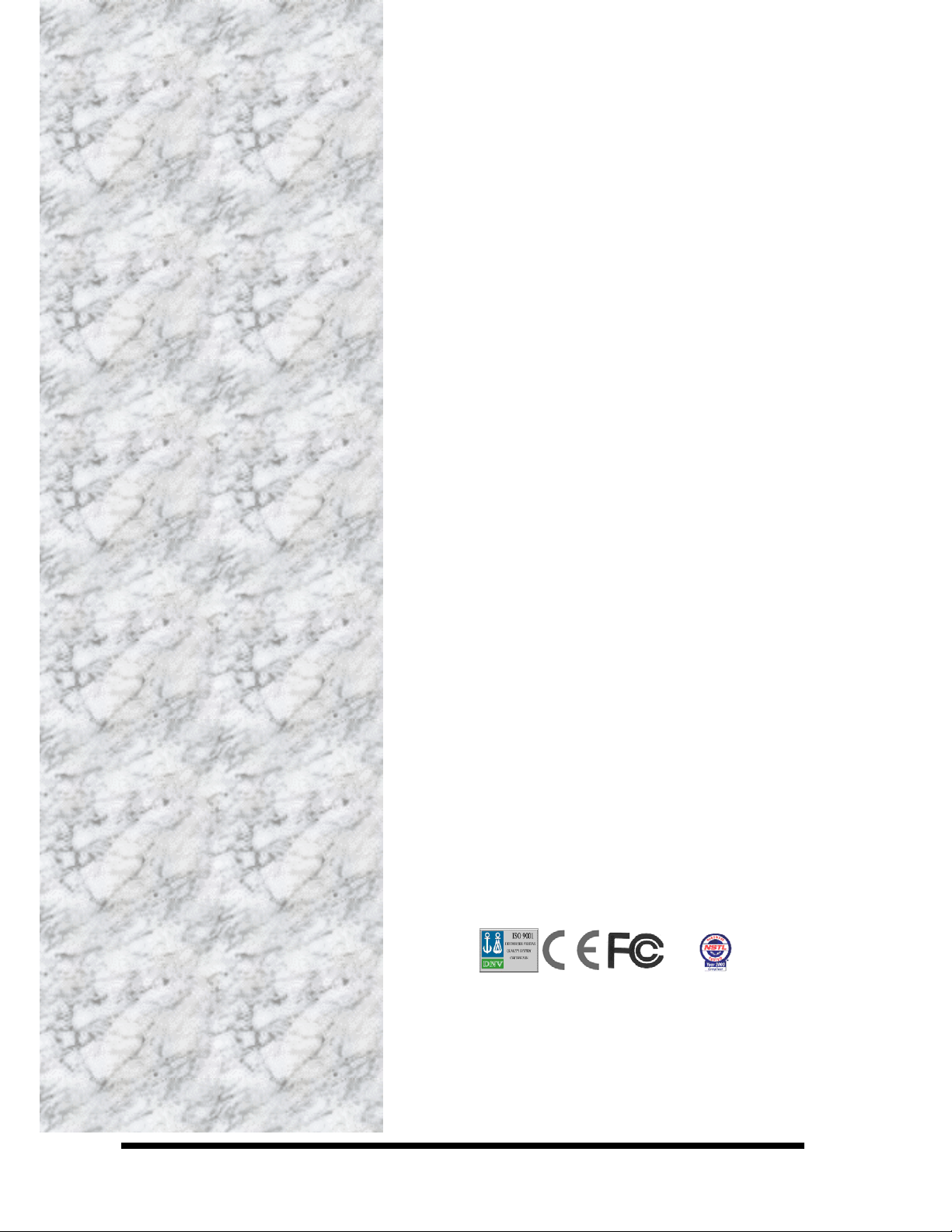
EBC3410
All-in-One NS Geode GX1
Single Board with LCD, AC97 Audio,
& Dual 10/100 Base-Tx Ethernet
User’s Manual
1st Ed. - 28 July 2001

EBC-3410
BCM Advanced Research 1
FCC STATEMENT
THIS DEVICE COMPLIES WITH PART 15 FCC RULES. OPERATION IS SUBJECT TO
THE FOLLOWING TWO CONDITIONS:
(1) THIS DEVICE MAY NOT CAUSE HARMFUL INTERFERENCE.
(2) THIS DEVICE MUST ACCEPT ANY INTERFERENCE
RECEIVED INCLUDING INTERFERENCE THAT MAY CAUSE UNDESIRED
OPERATION.
THIS EQUIPMENT HAS BEEN TESTED AND FOUND TO COMPLY WITH THE LIMITS
FOR A CLASS "A" DIGITAL DEVICE, PURSUANT TO PART 15 OF THE FCC RULES.
THESE LIMITS ARE DESIGNED TO PROVIDE REASONABLE PROTECTION
AGAINTST HARMFUL INTERFERENCE WHEN THE EQUIPMENT IS OPERATED IN A
COMMERCIAL ENVIRONMENT. THIS EQUIPMENT GENERATES, USES, AND CAN
RADIATE RADIO FREQUENCY ENERGY AND, IF NOT INSTATLLED AND USED IN
ACCORDANCE WITH THE INSTRUCTION MANUAL, MAY CAUSE HARMFUL
INTERFERENCE TO RADIO COMMUNICATIONS.
OPERATION OF THIS EQUIPMENT IN A RESIDENTIAL AREA IS LIKELY TO CAUSE
HARMFUL INTERFERENCE IN WHICH CASE THE USER WILL BE REQUIRED TO
CORRECT THE INTERFERENCE AT HIS OWN EXPENSE.

User’s Manual
BCM Advanced Research 2
Copyright Notice
Copyright 2001, BCM Advanced Research, ALL RIGHTS RESERVED.
No part of this document may be reproduced, copied, translated, or transmitted in any form
or by any means, electronic or mechanical, for any purpose, without the prior written
permission of the original manufacturer.
Trademark Acknowledgement
Brand and product names are trademarks or registered trademarks of their respective
owners.
Disclaimer
BCM Advanced Research, reserves the right to make changes, without notice, to any
product, including circuits and/or software described or contained in this manual in order to
improve design and/or performance. BCM Advanced Research assumes no responsibility
or liability for the use of the described product(s), conveys no license or title under any
patent, copyright, or mask work rights to these products, and makes no representations or
warranties that these products are free from patent, copyright, or mask work right
infringement, unless otherwise specified. Applications that are described in this manual are
for illustration purposes only. BCM Advanced Research makes no representation or
warranty that such application will be suitable for the specified use without further testing
or modification.

EBC-3410
BCM Advanced Research 3
A Message to the Customer
BCM Customer Services
Each and every BCM’s product is built to the most exacting specifications to ensure
reliable performance in the harsh and demanding conditions typical of industrial
environments. Whether your new BCM device is destined for the laboratory or the factory
floor, you can be assured that your product will provide the reliability and ease of operation
for which the name BCM has come to be known.
Your satisfaction is our primary concern. Here is a guide to BCM’s customer services. To
ensure you get the full benefit of our services, please follow the instructions below carefully.
Technical Support
We want you to get the maximum performance from your products. So if you run into
technical difficulties, we are here to help. For the most frequently asked questions, you can
easily find answers in your product documentation. These answers are normally a lot more
detailed than the ones we can give over the phone. So please consult this manual first.
To receive latest update information, please visit our Web site at:
http://www.bcmcom.com/
If you still cannot find the answer, gather all the information or questions that apply to your
problem, and with the product close at hand, call your dealer. Our dealers are well trained
and ready to give you the support you need to get the most from your BCM’s products. In
fact, most problems reported are minor and are able to be easily solved.
In addition, technical support is available from BCM’s engineers via e-mail. We are always
ready to give advice on application requirements or specific information on the installation
and operation of any of our products. Please do not hesitate to e-mail us. Technical
support e-mail address is:

User’s Manual
BCM Advanced Research 4
Product Warranty
BCM warrants to the original purchaser, each of its products will be free from defects in
materials and workmanship for a year from the date of purchase.
1. This warranty does not apply to any products which have been repaired or altered by
persons other than repair personnel authorized by BCM, or which have been subject to
misuse, abuse, accident or improper installation. BCM assumes no liability under the
terms of this warranty as a consequence of such events. Because of BCM’s high
quality-control standards and rigorous testing, most of our customers never need to
use our repair service. If a BCM’s product is defective, it will be repaired or replaced at
no charge during the warranty period. For out-of-warranty repairs, you will be billed
according to the cost of replacement materials, service time, and freight. Please
consult your dealer for more details

EBC-3410
BCM Advanced Research 5
Packing List
Before you begin installing your single board, please make sure that the following
materials have been shipped:
1 EBC-3410 All-in-One NS Geode GX1 Computing Module
1 Quick Installation Guide
1 Audio jacks and USB connector daughter board
1 CD-ROM contains the followings:
— User’s Manual (this manual in PDF file)
— Ethernet driver and utilities
— VGA drivers and utilities
— Audio drivers and utilities
— Latest BIOS (as of the CD-ROM was made)
Cable set includes the followings:
— 1 PS/2 keyboard and mouse Y cable (6-pin, Mini-DIN)
— 1 IDE HDD cable (44-pin, pitch 2.0mm)
— 1 FDD cable (34-pin, pitch 2.0mm)
— 1 bracket with one Printer port cable (26-pin, pitch 2.0mm) and one Serial port
cable (10-pin, pitch 2.0mm)
— 2 flat cables (10-pin, pitch 2.0mm) for connecting the Audio/USB daughter board
to the EBC-3410
If any of these items are missing or damaged, please contact your distributor or sales
representative immediately.

User’s Manual
BCM Advanced Research 6
1. MANUAL OBJECTIVES........................................................................................1-11
2. INTRODUCTION ...................................................................................................2-12
2.1 System Overview ..............................................................................................2-12
2.2 System Specifications......................................................................................2-13
2.3 Architecture Overview......................................................................................2-16
2.3.1 CPU/GX1 and CS5530A .......................................................................................... 2-17
2.3.2 XPRESS Graphics ................................................................................................... 2-17
2.3.3 PCI Bus .................................................................................................................... 2-17
2.3.4 PC/104 Interface ...................................................................................................... 2-18
2.3.5 SDRAM Interface ..................................................................................................... 2-18
2.3.6 TFT Panel Interface.................................................................................................. 2-18
2.3.7 Audio ........................................................................................................................ 2-18
2.3.8 IDE Interface ............................................................................................................ 2-19
2.3.9 USB .......................................................................................................................... 2-19
2.3.10 Realtek RTL8139C Ethernet Controller.................................................................... 2-19
2.3.11 Winbond W83977F-A ............................................................................................... 2-19
2.3.12 Compact Flash Interface .......................................................................................... 2-20
3. HARDWARE CONFIGURATION ..........................................................................3-21
3.1 Installation Procedure ......................................................................................3-21
3.2 Safety Precautions............................................................................................3-21
3.2.1 Warning! ................................................................................................................... 3-21
3.2.2 Caution! .................................................................................................................... 3-21
3.3 Installing DRAM (SODIMMs) ............................................................................3-22
3.3.1 System Memory ....................................................................................................... 3-22
3.3.2 Supplementary Information About SODIMM ............................................................ 3-22
3.3.3 Memory Installation Procedures............................................................................... 3-22
3.4 Jumper & Connector ........................................................................................3-23
3.4.1 Jumper & Connector Layout..................................................................................... 3-23
3.4.2 Jumper & Connector List.......................................................................................... 3-24
3.5 Setting Jumpers................................................................................................3-26
3.5.1 LCD Driving & Backlight Voltage Select (J1)............................................................ 3-27
3.5.2 Clear CMOS (J2 / Pin 1, 3, 5)................................................................................... 3-27
3.5.3 LCD Clock Signal Select (J2 / Pin 2, 4, 6)................................................................ 3-28
3.5.4 COM2 RS-232/422/485 Select (J3, J4).................................................................... 3-28
3.6 Connector Definitions ......................................................................................3-29
3.6.1 Parallel Port Connector (CN1).................................................................................. 3-29
3.6.2 DB25 Parallel Port Connector .................................................................................. 3-30
3.6.3 Signal Description – Parallel Port Connector (CN1)................................................. 3-31
3.6.4 Floppy Connector (CN2) .......................................................................................... 3-32
3.6.5 Signal Description – Floppy Connector (CN2) ......................................................... 3-33
3.6.6 System Fan Connector (CN3) .................................................................................. 3-34
3.6.7 IrDA Connector (CN4) .............................................................................................. 3-34

EBC-3410
BCM Advanced Research 7
3.6.8 Signal Configuration – IrDA Connector (CN4).......................................................... 3-34
3.6.9 LCD Inverter Connector (CN5)................................................................................. 3-34
3.6.10 Signal Configuration – LCD Inverter Connector (CN5) ............................................ 3-34
3.6.11 TFT Panel Connector (CN6) .................................................................................... 3-35
3.6.12 Signal Description – TFT Panel Connector (CN6) ................................................... 3-35
3.6.13 Signal Configuration – TFT Panel Displays.............................................................. 3-37
PC/104 Connector (CN7, CN8) ............................................................................................. 3-38
3.6.14 Signal Description – PC/104 Connector (CN7, CN8) ............................................... 3-39
3.6.15 IDE Connector (CN9) ............................................................................................... 3-43
3.6.16 Signal Description – IDE Connector (CN9) .............................................................. 3-44
3.6.17 Audio Connector (CN10) .......................................................................................... 3-44
3.6.18 Signal Description – Audio Connector (CN10) ......................................................... 3-44
3.6.19 Pin Header Serial Port 2 Connector in RS-232 Mode (CN11) ................................. 3-45
3.6.20 Serial Port 2 with External DB9 Connector .............................................................. 3-45
3.6.21 Signal Description – Serial Port 2 – COM2 in RS-232 Mode (CN11)...................... 3-45
3.6.22 Pin Header Serial Port 2 Connector in RS-422 Mode (CN11) ................................. 3-46
3.6.23 Signal Description – Serial Port 2 – COM2 in RS-422 Mode (CN11)...................... 3-46
3.6.24 Pin Header Serial Port 2 Connector in RS-485 Mode (CN11) ................................. 3-47
3.6.25 Signal Description – Serial Port 2 – COM2 in RS-485 Mode (CN11)....................... 3-47
3.6.26 USB Connector (CN12)............................................................................................ 3-48
3.6.27 Signal Description – USB Connector (CN12)........................................................... 3-48
3.6.28 DB9 Serial Port 1 Connector in RS-232 Mode (CN13) ............................................ 3-49
3.6.29 Signal Description – Serial Port 1 – COM1 in RS-232 Mode (CN13)....................... 3-49
3.6.30 CRT Connector (CN14)............................................................................................ 3-50
3.6.31 Signal Description – CRT Connector (CN14)........................................................... 3-50
3.6.32 Keyboard and PS/2 Mouse Connector (CN15) ........................................................ 3-51
3.6.33 Signal Description – Keyboard & PS/2 Mouse Connectors (CN15) ......................... 3-51
3.6.34 10/100BASE-Tx Ethernet Connector (CN16, CN17)................................................ 3-51
3.6.35 Signal Description – 10/100Base-Tx Ethernet Connector (CN16, CN17) ................ 3-51
3.6.36 CD-ROM Audio Input Connector (J5)....................................................................... 3-52
3.6.37 Signal Configuration – CD-ROM Audio Input Connector (J5) .................................. 3-52
3.6.38 Auxiliary Power Connector (PWR1) ......................................................................... 3-53
3.6.39 Power Connector (PWR2)........................................................................................ 3-53
3.6.40 LCD Backlight Brightness Adjustment Connector (VR1).......................................... 3-53
4. AWARD BIOS SETUP ..........................................................................................4-54
4.1 Starting Setup ...................................................................................................4-54
4.2 Using Setup.......................................................................................................4-55
4.3 Getting Help ......................................................................................................4-55
4.4 In Case of Problems .........................................................................................4-55
4.5 Main Menu .........................................................................................................4-56
4.5.1 Setup Items .............................................................................................................. 4-56
4.5.2 Standard CMOS Setup............................................................................................. 4-58
4.5.3 BIOS Features Setup ............................................................................................... 4-61
4.5.4 Supervisor/User Password Setting........................................................................... 4-66
4.5.5 Chipset Setup........................................................................................................... 4-67
4.5.6 Integrated Peripherals Features Setup .................................................................... 4-68
4.5.7 Power Management Setup....................................................................................... 4-72
4.5.8 PnP/PCI Configuration Setup................................................................................... 4-75

User’s Manual
BCM Advanced Research 8
5. DRIVER INSTALLATION ......................................................................................5-77
5.1 Driver installation for Ethernet Adapter..........................................................5-77
5.1.1 Windows 9x .............................................................................................................. 5-77
5.1.2 Windows NT 4.0 Ethernet Installation ...................................................................... 5-81
5.2 Driver Installation for Display Adapter............................................................5-86
5.2.1 Windows 9x .............................................................................................................. 5-86
5.2.2 Windows NT 4.0 Display Installation ........................................................................ 5-91
5.3 Driver Installation for Audio Adapter ..............................................................5-95
5.3.1 Windows 9x .............................................................................................................. 5-95
5.3.2 Windows NT 4.0 Audio Installation......................................................................... 5-104
6. MEASUREMENT DRAWING ..............................................................................6-108
APPENDIX A: BIOS REVISIONS ................................................................................6-109
APPENDIX B: SYSTEM RESOURCES .......................................................................6-110
Memory Map........................................................................................................................ 6-110
I/O – Map............................................................................................................................. 6-111
Interrupt Usage.................................................................................................................... 6-112
DMA-channel Usage ........................................................................................................... 6-113
APPENDIX C: PROGRAMMING THE WATCHDOG TIMER .......................................6-114
Introduction.......................................................................................................................... 6-114
Configure Register .............................................................................................................. 6-114
Programming Watchdog Timer............................................................................................ 6-115
Demo Program 1 (Micro-Assembly Language) ................................................................... 6-116
Demo Program 2 (C Language) .......................................................................................... 6-119
APPENDIX D: AWARD BIOS ERROR MESSAGE......................................................6-121
Beep 6-121
BIOS ROM Checksum Error – System Halted .................................................................... 6-121
CMOS Battery Failed........................................................................................................... 6-121
CMOS Checksum Error – Defaults Loaded......................................................................... 6-121
CPU at nnnn........................................................................................................................ 6-121
Display Switch Is Set Incorrectly. ........................................................................................ 6-121
Press ESC to Skip Memory Test......................................................................................... 6-121
Floppy Disk(s) Fail............................................................................................................... 6-122
Hard Disk(s) Initializing; Please Wait a Moment... .............................................................. 6-122
Hard Disk(s) Install Failure .................................................................................................. 6-122
Hard Disk(s) Diagnosis Fail................................................................................................. 6-122
Keyboard Error or No Keyboard Present............................................................................. 6-122
Keyboard Is Locked Out – Unlock The Key......................................................................... 6-122
Memory Test........................................................................................................................ 6-122
Memory Test Fail................................................................................................................. 6-122
Override Enabled – Defaults Loaded .................................................................................. 6-122
Press TAB to Show POST Screen ...................................................................................... 6-123
Primary Master Hard Disk Fail............................................................................................. 6-123
Primary Slave Hard Disk Fail............................................................................................... 6-123
Resuming from Disk, Press TAB to Show POST Screen.................................................... 6-123
Secondary Master Hard Disk Fail........................................................................................ 6-123
Secondary Slave Hard Disk Fail.......................................................................................... 6-123

EBC-3410
BCM Advanced Research 9
Proprietary Notice and Disclaimer....................................................................................... 6-123
APPENDIX E: AWARD BIOS POST CODES ..............................................................6-124
APPENDIX F: AUDIO / USB DAUGHTER BOARD USER’S GUIDE ..........................6-128
Jumper & Connector Layout...................................................................................6-128
Jumper & Connector List........................................................................................6-128
Measurement Drawing.............................................................................................6-129

User’s Manual
BCM Advanced Research 10
Document Amendment History
Revision Date By Comment
1st Jul. 01. Initial Release

EBC-3410
BCM Advanced Research 1-11
1. Manual Objectives
This manual describes in detail the BCM EBC-3410 Single Board.
We have tried to include as much information as possible but we have not duplicated
information that is provided in the standard IBM Technical References, unless it proved to
be necessary to help understanding of this board.
We strongly recommend that you study this manual carefully before attempting to interface
with EBC-3410 or change the standard configurations. Whilst all the necessary information
is available in this manual we would recommend that unless you are confident, you contact
your supplier for guidance.
Please be aware that it is possible to create configurations within the CMOS RAM that
make booting impossible. If this should happen, clear the CMOS settings, (see the
description of the Jumper Settings for details).
If you have any suggestions or find any errors concerning this manual and want to inform
us of these, please contact our Customer Service department with the relevant details.

User’s Manual
EBC-3410 User’s Manual
2-12
2. Introduction
2.1 System Overview
The EBC-3410 is an ultra compact 3.5” FDD-size Single Board Computer that equips with
low-power NS Geode GX1 processor, LCD interface, AC97 Audio and dual PCI-bus
Ethernet interfaces.
Targeting on the rapid growing networking and embedded system markets, the EBC-3410
is the first 3.5” SBC designed with dual high-end PCI-bus Realtek RTL8139C 10/100Base-
Tx Ethernet controllers. Making it the perfect solution for popular networking devices like
Gateway, Router, Thin Server, Firewall and E-Box.
Running on the NS Geode GX1 200/300*MHz Low Power CPU and CS5530A multimedia
companion chipset, the EBC-3410 is also ideal for the demanding Internet Access Devices
or Mobile Applications that require a low-power and low-heat dissipation Single Board
Computer, such as WBT (Windows Based Terminal), Thin Client, STB (Set Top Box), Web
Phone, and other Information Appliances.
Other impressive features include a built-in 40-pin TFT LCD interface, the AC97 Audio, a
Compact Flash socket for type I/ II Compact Flash storage card, two serial ports, one
parallel port, and a 144-pin SODIMM socket allowing for up to 256MB of SDRAM to be
installed.
* Special request for 300MHz Processor.

EBC-3410
BCM Advanced Research 2-13
2.2 System Specifications
General Functions
•CPU: Onboard NS Geode GX1 200MHz (available in different speeds by special order),
BGA package
•BIOS: Award 256KB Flash BIOS
•Chipset: NS Geode CS5530A
•I/O Chipset: Winbond W83977F-A
•Memory: Onboard one 144-pin SODIMM socket supports up to 256 Mbytes SDRAM
•Enhanced IDE: Supports two IDE devices. Supports Ultra DMA/33 mode with data
transfer rate up to 33MB/sec.
•FDD interface: Supports up to two floppy disk drives, 5.25" (360KB and 1.2MB) and/or
3.5" (720KB, 1.44MB, and 2.88MB)
•Parallel port: Internal header for bi-directional parallel port x 1. Supports SPP, ECP,
and EPP modes
•Serial port: One external DB-9 connector supports RS-232 x 1, one internal header
supports RS-232/422/485 x 1. Ports can be configured as COM1, COM2, COM3, COM4,
or disabled individually. (16C550 equivalent)
•IR interface: Supports one IrDA Tx/Rx header
•KB/Mouse connector: External mini-DIN PS2 Keyboard/Mouse connector x 1
•USB connectors: One 5 x 2 header onboard supports dual USB ports
•Watchdog Timer: Can generate a system reset, IRQ15 or NMI. Software selectable
time-out interval (16 sec. ~ 127min., 30 sec./step)
•DMA: 7 DMA channels (8237 equivalent)
•Interrupt: 15 interrupt levels (8259 equivalent)
•Power management: I/O peripheral devices support power saving and
Doze/standby/suspend modes. APM 1.2 compliant.

User’s Manual
EBC-3410 User’s Manual
2-14
Flat Panel/CRT Interface
•Chipset: NS Geode CS5530A
•Display memory: Shared display memory up to 4MB
•Display type: Supports non-interlaced CRT and up to 18-bit TFT LCD displays. Can
display both CRT and flat panel simultaneously
•Resolution: Up to 1280x1024x8 bpp and 1024x768x16 bpp
Audio Interface
•Chipset: NS Geode CS5530A
•Audio controller: AC97 ver.2.0 compliant interface, Multi-stream Direct Sound and
Direct Sound 3D acceleration
•Audio interface: Microphone in, Line in, CD audio in, line out, Speaker L, Speaker R
Ethernet Interface
•Chipset: Dual Realtek RTL8139C PCI-bus Ethernet controllers onboard
•Ethernet interface: PCI 100/10 Mbps, IEEE 802.3U compatible
•Remote Boot-ROM: For diskless system
SSD Interface
One CF socket supports Type I / II Compact Flash Card
Expansion Interface
One 16-bit 104-pin connector onboard
Connectors
•External connectors: VGA (DB-15), COM 1 (DB-9), Ethernet (RJ-45) x 2, KB/Mouse
(Mini-DIN)
•Power connectors: 4-pin HDD type

EBC-3410
BCM Advanced Research 2-15
Mechanical and Environmental
•Power supply voltage: +5V (4.75V to 5.25V)
•Typical power requirement: 5V @ 2A w/ GX1 300MHz
•Operating temperature: 32 to 140°F (0 to 60°C)
•Board size: 146mm x 101mm (3.5” FDD-size)
•Weight: 0.4 Kg

User’s Manual
EBC-3410 User’s Manual
2-16
2.3 Architecture Overview
The following block diagram shows the architecture and main components of EBC-3410.
The two key components on board are the NS Geode GX1 CPU and the CS5530A
companion chip. These two devices provide the ISA and PCI bus to which all the major
components are attached.
The following sections provide detail information about the functions provided onboard.

EBC-3410
BCM Advanced Research 2-17
2.3.1 CPU/GX1 and CS5530A
The NS Geode GX1 along with the CS5530A companion chip provide the basic
functionality and buses of the system:
Interface to SDRAM, 64-bit data bus. PC100 compliant SDRAM must be used.
PCI interface provided by GX1 CPU.
PCI to ISA Bridge provided by CS5530A.
VGA controller with video memory shared with system memory (UMA). The image
data is transferred to the companion chip by means of Pixel bus.
CRT and TFT interface. Data provided by the Pixel and Video interface from the CPU.
The TFT interface and SA part of the ISA bus share pins as described later.
Video interface from GX1 to the CS5530A. This data-stream is buffered and
multiplexed with the Pixel bus for windowed video viewing. This interface may assist
the processor in connection motion picture decoding.
USB integrated in the CS5530A.
IDE interface support Ultra DMA. Two connectors are provided: A 44 pin pitch 2.0mm
standard IDE interface on the primary controller and a Compact Flash connector on
the secondary controller.
Digital audio interface to an AC97 compliant audio Codec.
2.3.2 XPRESS Graphics
The XPRESS Graphics is based on the GX1 CPU and the CS5530A Companion chip and
this graphics controller is very cost efficient since almost no additional components are
required. This is achieved by using the SDRAM as frame-buffer and by integrating the
graphics engine and display interface in the GX1 CPU and the CS5530A companion chip.
This controller provides a CRT as well as a TFT interface which support the modes listed
below:
The TFT panel interface is available as a parallel interface in the CN6 connector.
2.3.3 PCI Bus
The PCI-bus on the board is provided by the GX1 CPU and will always run at 33MHz.
The GX1 CPU provides support for up to three bus masters. The CS5530A and dual
Realtek RTL8139C Ethernet controllers use these bus masters channel.

User’s Manual
EBC-3410 User’s Manual
2-18
2.3.4 PC/104 Interface
The CS5530A companion chip provides a PCI-ISA Bridge that may operate in master or
slave mode. EBC-3410 only support ISA slave mode. ISA master mode allows an ISA
board to grant the bus and thereby get the bus master status. The bus master has the
ability to generate bus cycles and thereby transfer data without involvement of the CPU or
DMA (Direct memory access). However, ISA add-on card, which utilizes the bus master
mode, is very rare today. A 104-pin PC/104 connector is equipped onboard for future
expansion.
2.3.5 SDRAM Interface
This board uses SDRAM in the compact SODIMM-144 form factor. 3.3V PC 100 SDRAM
modules are recommended to be use.
2.3.6 TFT Panel Interface
An alternative display to the standard CRT monitor is a digital flat panel interface in which
the colour of each pixel is digitally encoded. The panel data may be transferred in parallel
where the colour of each pixel is transferred over a number of signal lines at rates up to
65MHz.
The parallel interface is only suitable for short distance (less than 50 cm) and is typically
implemented by using of ribbon cables. One should be careful in the EMC design of the
box and cabling when this interface is used.
It should also be noted that the signal level of this interface is 3.3V, but does comply with
the TTL signal levels. Some - most older displays require 5V signal level.
2.3.7 Audio
The CS5530A companion chip provides audio support through an AC97 Codec interface.
The audio Codec provides mixing of the analog signals as well as Digital/Analog
conversion. The following analog interfaces are provided.
Line-in, stereo.
CD-ROM input, stereo.
Microphone, single input with microphone bias circuit.
Line-out, stereo.
Access to the audio signals is provided by a 5 x 2 header (CN10) or by an optional audio
bracket.

EBC-3410
BCM Advanced Research 2-19
2.3.8 IDE Interface
A primary as well as a secondary IDE controller is provided by the CS5530A companion
chip which supports Ultra DMA mode and PCI bus mastering for the data transfer.
A standard IDC 44-pin connector and a Compact Flash type II connector on the backside
of this board provide access to these controllers.
2.3.9 USB
The USB interface provides two USB channels that are controlled by the CS5530A.
A 5x2 header provide USB signals to connect to an USB adapter board are available.
(Optional)
2.3.10 Realtek RTL8139C Ethernet Controller
The Realtek RTL8139C is a highly integrated and cost-effective single-chip Fast Ethernet
controller that provides 32-bit performance, PCI bus master capability, and full compliance
with IEEE 802.3u 100Base-T specifications and IEEE 802.3x Full Duplex Flow Control. It
also supports Advanced Configuration Power management Interface (ACPI), PCI power
management for modern operating systems that is capable of Operating System Directed
Power Management (OSPM) to achieve the most efficient power management.
2.3.11 Winbond W83977F-A
The Winbond W83977F-A Super I/O chip provides most input / output interfaces of the
system as the following:
COM 1. Operates in RS-232 mode through a charge pump driver. Only 5V supply is
required
COM 2. A RS-232/RS-422/RS-485 driver is used whereby RS-232, RS-422 and RS-
485 are provided. Modes are select by hardware jumper. Driver uses charge pumps
whereby only +5V is required
LPT. Support for SPP, EPP and ECP modes
Floppy interface
Keyboard interface
PS/2 Mouse interface
IrDA interface for infrared communication. This interface shares the controller of
COM2
Provision of buffered ISA data bus for BIOS (denoted XDBus)
NVRAM with battery backup for BIOS configuration and real time clock
Watchdog timer
Table of contents
Other BCM Motherboard manuals