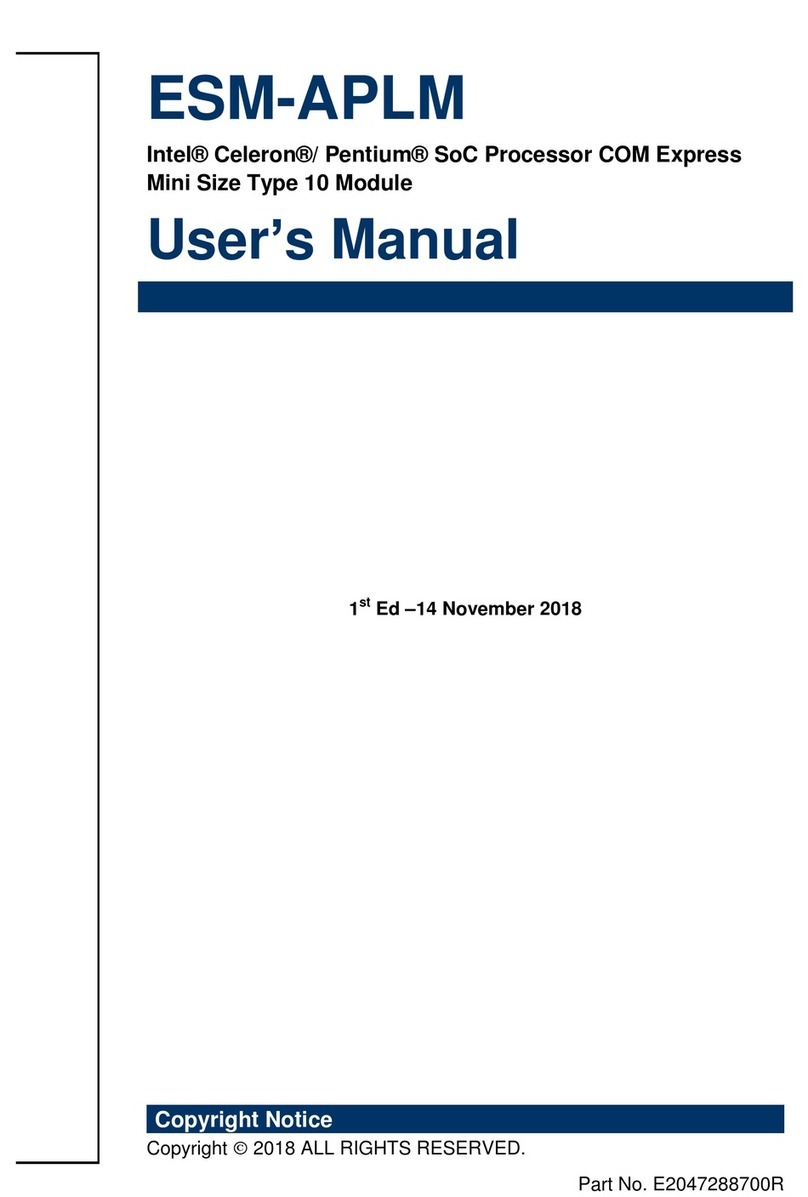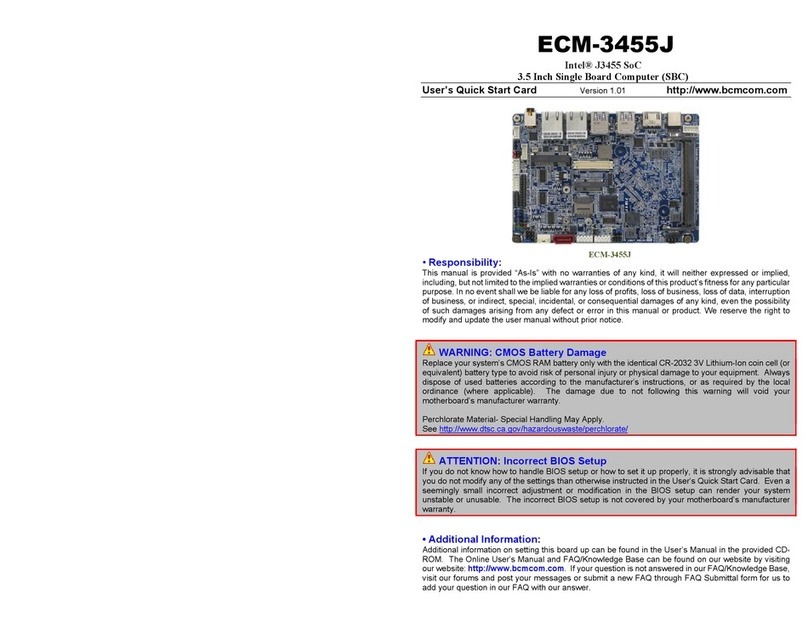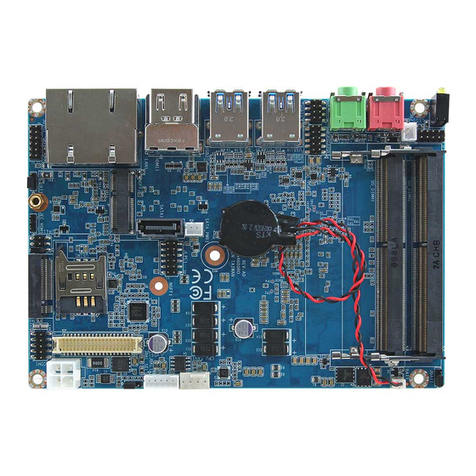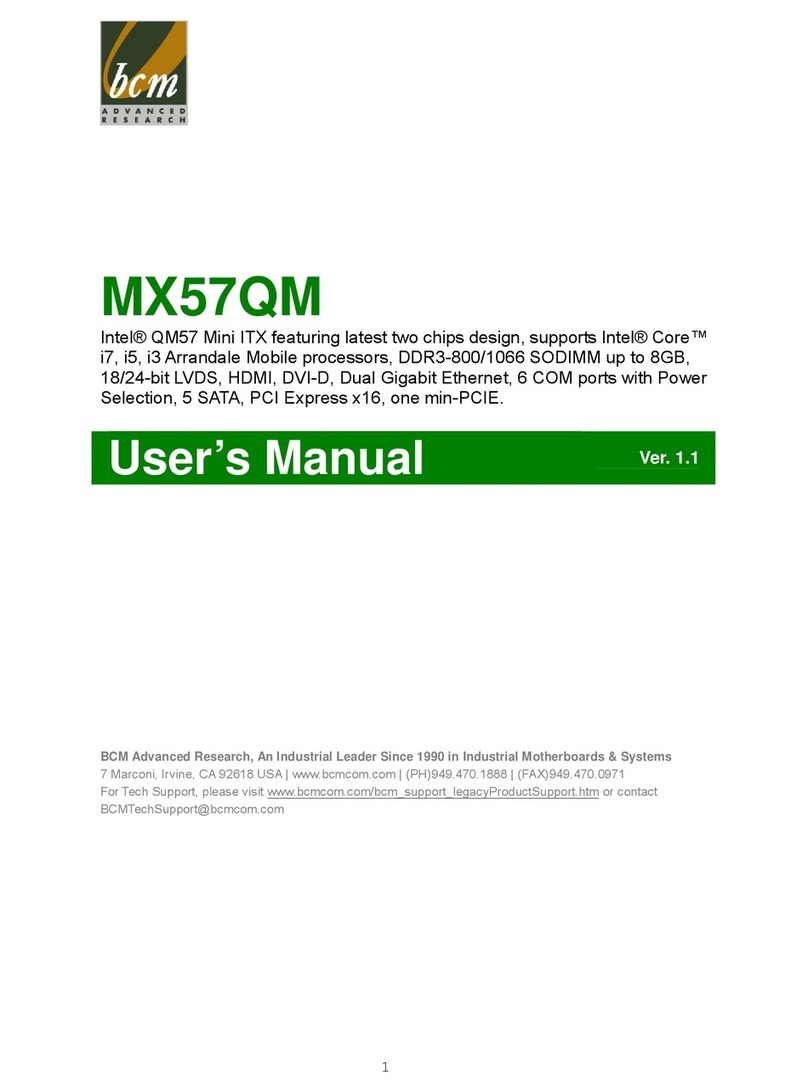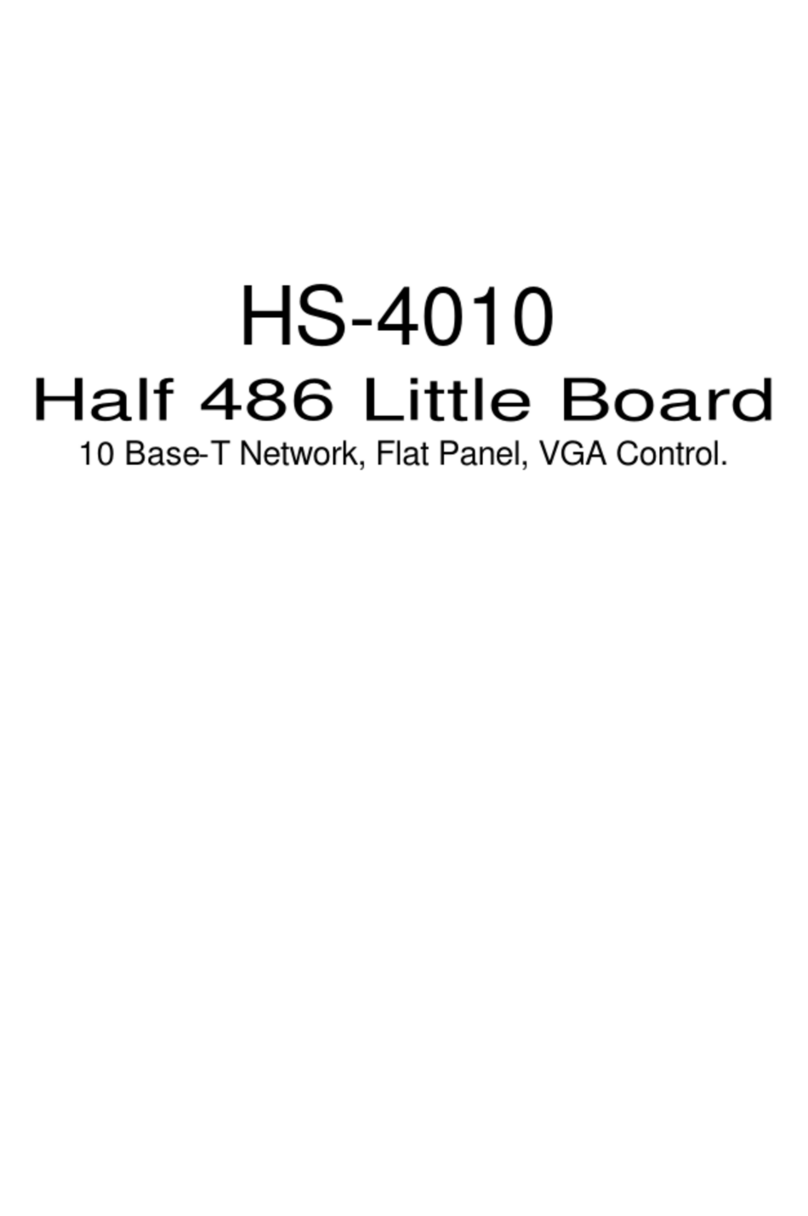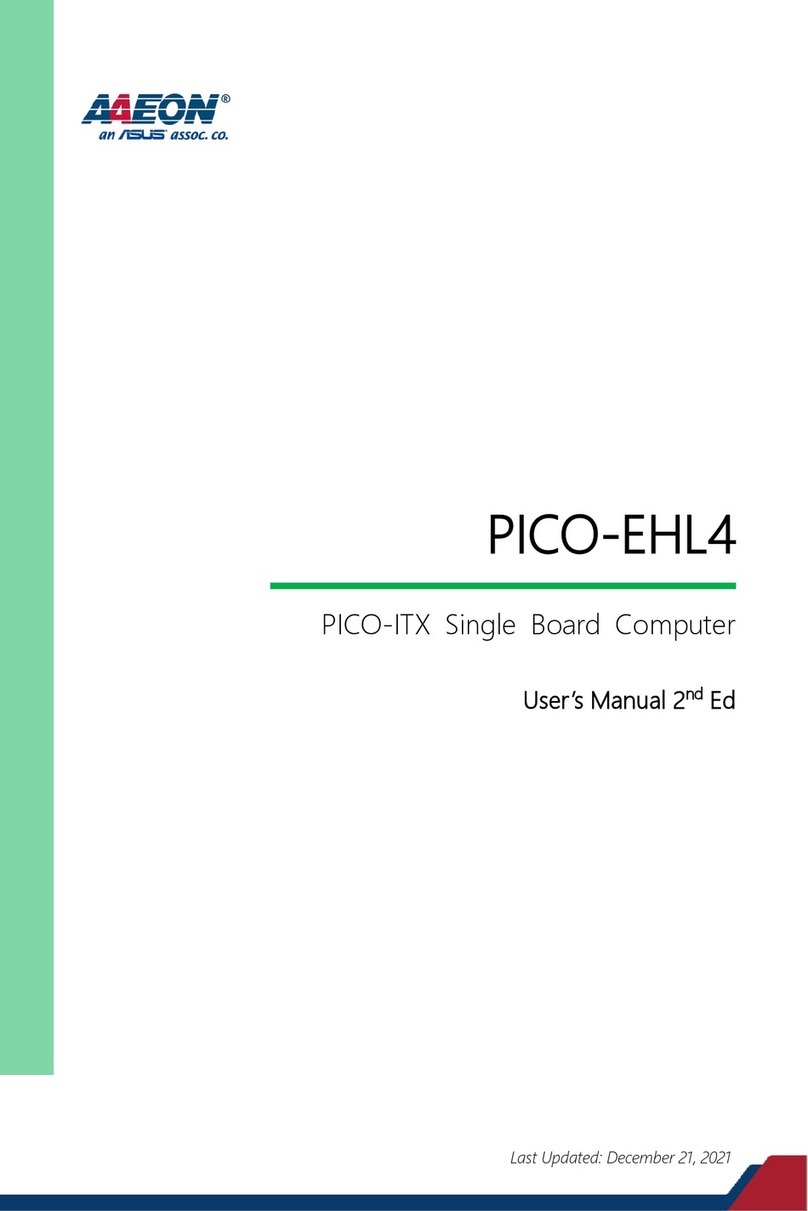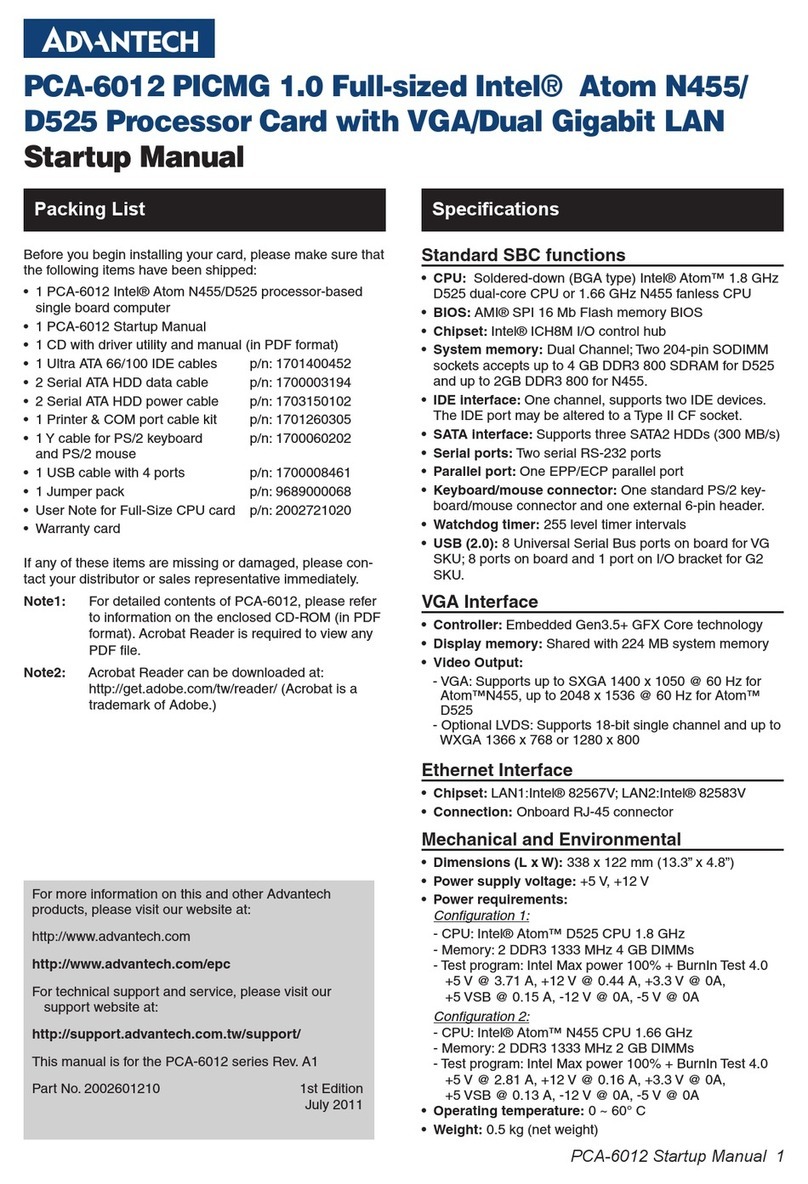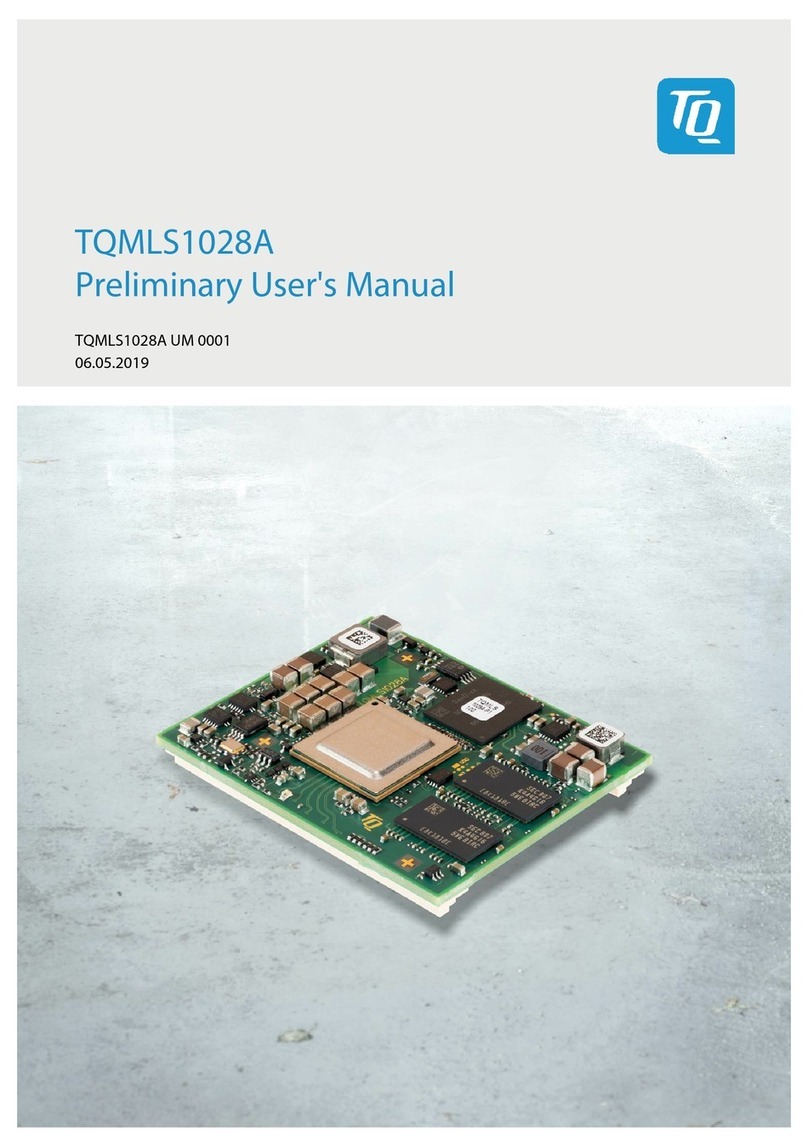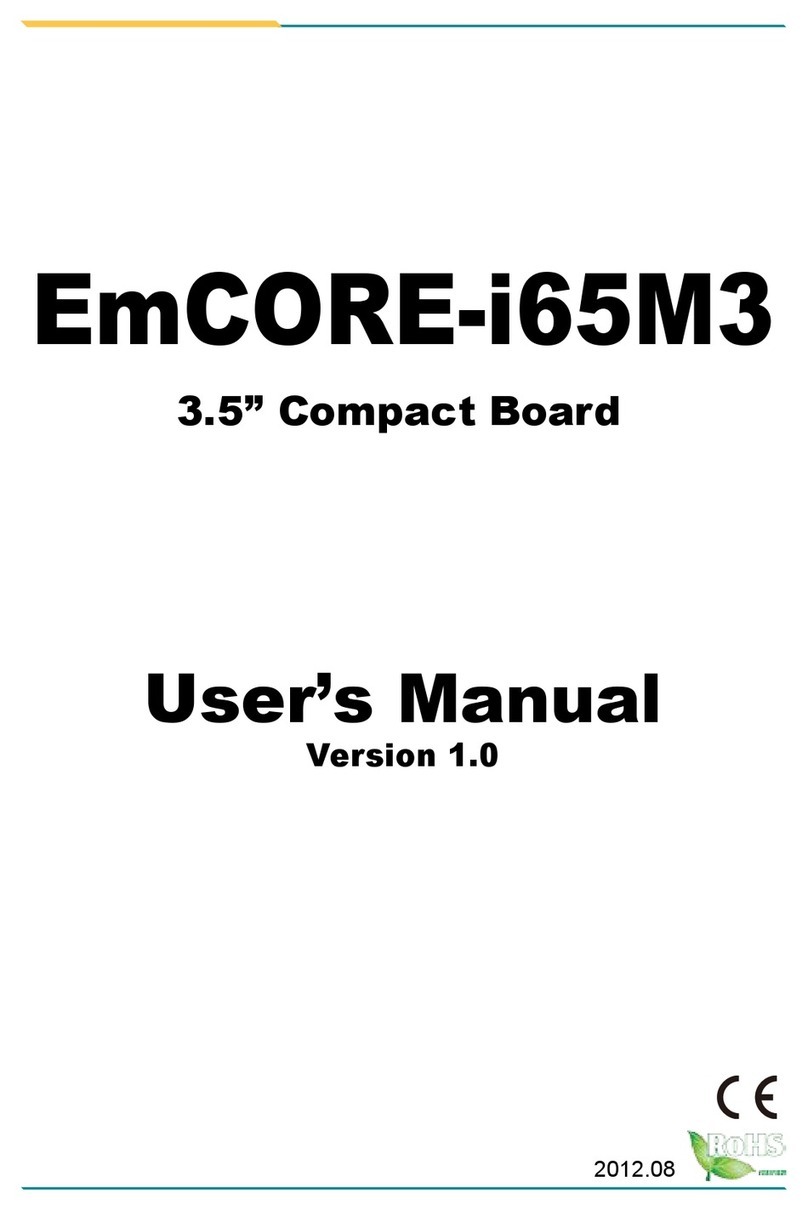BCM EBC-3615 User manual

Quick Installation Guide
EBC-3615/3615L
All-in-One Transmeta TM5400 Single Board with Dual LCD, AC97 Audio,
& Dual 10/100Base-Tx Ethernet
1st Ed. – 8 April 2002

EBC-3615/3615L
EBC-3615/3615L Quick Installation Guide
2
FCC STATEMENT
THIS DEVICE COMPLIES WITH PART 15 FCC RULES. OPERATION IS SUBJECT TO
THE FOLLOWING TWO CONDITIONS:
(1) THIS DEVICE MAY NOT CAUSE HARMFUL INTERFERENCE.
(2) THIS DEVICE MUST ACCEPT ANY INTERFERENCE
RECEIVED INCLUDING INTERFERENCE THAT MAY CAUSE UNDESIRED
OPERATION.
THIS EQUIPMENT HAS BEEN TESTED AND FOUND TO COMPLY WITH THE LIMITS
FOR A CLASS "A" DIGITAL DEVICE, PURSUANT TO PART 15 OF THE FCC RULES.
THESE LIMITS ARE DESIGNED TO PROVIDE REASONABLE PROTECTION AGAINTST
HARMFUL INTERFERENCE WHEN THE EQUIPMENT IS OPERATED IN A
COMMERCIAL ENVIRONMENT. THIS EQUIPMENT GENERATES, USES, AND CAN
RADIATE RADIO FREQUENCY ENERGY AND, IF NOT INSTATLLED AND USED IN
ACCORDANCE WITH THE INSTRUCTION MANUAL, MAY CAUSE HARMFUL
INTERFERENCE TO RADIO COMMUNICATIONS.
OPERATION OF THIS EQUIPMENT IN A RESIDENTIAL AREA IS LIKELY TO CAUSE
HARMFUL INTERFERENCE IN WHICH CASE THE USER WILL BE REQUIRED TO
CORRECT THE INTERFERENCE AT HIS OWN EXPENSE.

Quick Installation Guide
EBC-3615/3615L Quick Installation Guide 3
Notice:
This guide is designed for experienced users to setup the system within the shortest time.
For detailed information, please always refer to the electronic user's manual.
Copyright Notice
Copyright 2002 BCM Advanced Research, ALL RIGHTS RESERVED.
No part of this document may be reproduced, copied, translated, or transmitted in any form
or by any means, electronic or mechanical, for any purpose, without the prior written
permission of the original manufacturer.
Trademark Acknowledgement
Brand and product names are trademarks or registered trademarks of their respective
owners.
Disclaimer
BCM Advanced Research. reserves the right to make changes, without notice, to any
product, including circuits and/or software described or contained in this manual in order to
improve design and/or performance. BCM Advanced Research assumes no responsibility
or liability for the use of the described product(s), conveys no license or title under any
patent, copyright, or mask work rights to these products, and makes no representations or
warranties that these products are free from patent, copyright, or mask work right
infringement, unless otherwise specified. Applications that are described in this manual are
for illustration purposes only. BCM Advanced Research. makes no representation or
warranty that such application will be suitable for the specified use without further testing or
modification.

EBC-3615/3615L
EBC-3615/3615L Quick Installation Guide
4
Life Support Policy
BCM Advanced Research’s PRODUCTS ARE NOT FOR USE AS CRITICAL
COMPONENTS IN LIFE SUPPORT DEVICES OR SYSTEMS WITHOUT THE PRIOR
WRITTEN APPROVAL OF BCM Advanced Research Inc.
As used herein:
1. Life support devices or systems are devices or systems which, (a) are intended for
surgical implant into body, or (b) support or sustain life and whose failure to perform,
when properly used in accordance with instructions for use provided in the labeling, can
be reasonably expected to result in significant injury to the user.
2. A critical component is any component of a life support device or system whose failure to
perform can be reasonably expected to cause the failure of the life support device or
system, or to affect its safety or effectiveness.
A Message to the Customer
BCM Customer Services
Each and every BCM’s product is built to the most exacting specifications to ensure reliable
performance in the harsh and demanding conditions typical of industrial environments.
Whether your new BCM device is destined for the laboratory or the factory floor, you can be
assured that your product will provide the reliability and ease of operation for which the
name BCM has come to be known.
Your satisfaction is our primary concern. Here is a guide to BCM’s customer services. To
ensure you get the full benefit of our services, please follow the instructions below carefully.

Quick Installation Guide
EBC-3615/3615L Quick Installation Guide 5
Technical Support
We want you to get the maximum performance from your products. So if you run into
technical difficulties, we are here to help. For the most frequently asked questions, you can
easily find answers in your product documentation. These answers are normally a lot more
detailed than the ones we can give over the phone. So please consult the user’s manual
first.
To receive the latest version of the user’s manual, please visit our Web site at:
http://www.bcmcom.com/
If you still cannot find the answer, gather all the information or questions that apply to your
problem, and with the product close at hand, call your dealer. Our dealers are well trained
and ready to give you the support you need to get the most from your BCM’s products. In
fact, most problems reported are minor and are able to be easily solved over the phone.
BCM Advanced Research
1Hughes,
Irvine, CA, 92618
Tel: 949-470-1888
Fax: 949-470-0917
http://www.bcmcom.com
E-mail: [email protected]m

EBC-3615/3615L
EBC-3615/3615L Quick Installation Guide
6
Product Warranty
BCM warrants to you, the original purchaser, that each of its products will be free from
defects in materials and workmanship.
1. This warranty does not apply to any products which have been repaired or altered by
persons other than repair personnel authorized by BCM, or which have been subject to
misuse, abuse, accident or improper installation. BCM assumes no liability under the
terms of this warranty as a consequence of such events. Because of BCM’s high
quality-control standards and rigorous testing, most of our customers never need to use
our repair service. If any of BCM’s products is defective, it will be repaired or replaced at
no charge during the warranty period. For out-of-warranty repairs, you will be billed
according to the cost of replacement materials, service time, and freight. Please consult
your dealer for more details.

Quick Installation Guide
EBC-3615/3615L Quick Installation Guide 7
Packing List
Before you begin installing your single board, please make sure that the following materials
have been shipped:
1 EBC-3615/3615L All-in-One Transmeta TM5400 Computing Module
1 Quick Installation Guide
1 Audio jacks and USB connector daughter board
1 CD-ROM contains the followings:
— User’s Manual (this manual in PDF file)
— Ethernet driver and utilities
— VGA drivers and utilities
— Audio drivers and utilities
— Latest BIOS (as of the CD-ROM was made)
Cable set includes the followings:
— 1 PS/2 keyboard and mouse Y cable (6-pin, Mini-DIN)
—1IDE HDD cable(40-pin,pitch 2.54mm)
— 1 FDD cable (34-pin, pitch 2.0mm)
— 1 bracket with one Printer port cable (26-pin, pitch 2.0mm) and one Serial port
cable (10-pin, pitch 2.0mm)
— 2 flat cables (10-pin, pitch 2.0mm) for connecting the Audio/USB daughter board to
the EBC-3615
If any of these items are missing or damaged, please contact your distributor or sales
representative immediately.

EBC-3615/3615L
EBC-3615/3615L Quick Installation Guide
8
1. Safety Precautions
1.1 Warning!
Always completely disconnect the power cord from your chassis whenever
you work with the hardware. Do not make connections while the power is on.
Sensitive electronic components can be damaged by sudden power surges.
Only experienced electronics personnel should open the PC chassis.
1.2 Caution!
Always ground yourself to remove any static charge before touching the
CPU card. Modern electronic devices are very sensitive to static electric
charges. As a safety precaution, use a grounding wrist strap at all times.
Place all electronic components in a static-dissipative surface or
static-shielded bag when they are not in the chassis.

Quick Installation Guide
EBC-3615/3615L Quick Installation Guide 9
2. Jumper & Connector
2.1 Jumper & Connector Layout

EBC-3615/3615L
EBC-3615/3615L Quick Installation Guide
10
2.2 Jumper and Connector List
Connectors on the board are linked to external devices such as hard disk drives, a
keyboard, or floppy drives. In addition, the board has a number of jumpers that allow
you to configure your system to suit your application.
The following tables list the function of each of the board's jumpers and connectors.
Jumpers
Label Function Note
J1 Clear CMOS & PC/104+ voltage select 3 x 2 header, pitch 2.0mm
J5, J6 COM2 RS-232/422/485 select 3 x 2 header, pitch 2.0mm
6 x 2 header, pitch 2.0mm
(J5)
ATATX1 AT / ATX power select 3 x 1 header, pitch 2.0mm

Quick Installation Guide
EBC-3615/3615L Quick Installation Guide
11
Connectors
Label Function Note
CN1IDE connector 20x2header,pitch2.54mm
CN2 IrDA connector 5 x 1 header, pitch 2.54mm
CN3 Secondary LCD panel connector HIROSE DF13-40DP-1.25V
CN4 Primary LCD panel connector HIROSE DF13-40DP-1.25V
CN5 CD-ROM audio input connector 4 x 1 wafer, pitch 2.0mm
CN6 Audio connector 5 x 2 header, pitch 2.0mm
CN7 (LAN1) 10/100Base-Tx Ethernet 1 connector RJ-45 (EBC-3615 only)
CN8 (LAN2) 10/100Base-Tx Ethernet 2 connector RJ-45
CM1 Serial port 1 connector DB-9 male connector
CM2 Serial port 2 connector 5 x 2 header, pitch 2.0mm
DB1 Transmeta program connector * Reserve for factory use
DIMM1 144-pin SODIMM socket
FLP1 Floppy connector 17 x 2 header, pitch 2.0mm
FN1 CPU fan connector 2 x 1 wafer, pitch 2.0mm
J2 ATX Power connector 3 x 1 wafer, pitch 2.54mm
J3 ATX Soft-power bottom 2 x 1 header, pitch 2.54mm
J4 LCD inverter connector 5 x 1 wafer, pitch 2.0mm
KB1 Keyboard and PS/2 mouse connector 6-pin mini DIN
PCI1 PC/104+ connector (PCI only)
PNT1 Parallel port connector 13 x 2 header, pitch 2.0mm
PWR1 Power connector Molex A-8981-04V5
PWR2 Auxiliary power connector 4 x 1 wafer, pitch 2.0mm
SN1 Compact Flash connector
SW1 Reset button
TV1 TV Out connector 5 x 1 header, pitch 2.54mm
USB1 USB connector 5 x 2 header, pitch 2.0mm
VGA1 CRT connector DB-15 female connector
VR1 LCD backlight brightness adjustment
connector
3 x 1 header, pitch 2.54mm
VR2 STN LCD contrast adjustment connector 3 x 1 header, pitch 2.54mm

EBC-3615/3615L
EBC-3615/3615L Quick Installation Guide
12
3. Hardware Configuration
3.1 Setting Jumpers
3.1.1 Clear CMOS (J1 / Pin 1, 3, 5)
You can use J1 to clear the CMOS data if necessary. To reset the CMOS data, set
J1 to 3-5 closed for just a few seconds, and then move the jumper back to 1-3
closed.
Clear CMOS (J1 / Pin 1, 3, 5)
ClearCMOS Protect*
* default
3.1.2 PC/104+ Voltage Select (J1 / Pin 2, 4, 6)
You can select the PC/104+ signal voltage by setting Pin 2-4-6 of J1. The following
charts show the available option.
PC/104+ Signal Voltage Select (J1 / Pin 2, 4, 6)
3.3V 5V*
* default
5
3
1
6
4
2
J1
5
3
1
6
4
2
5
3
1
6
4
2
J1
5
3
1
6
4
2

Quick Installation Guide
EBC-3615/3615L Quick Installation Guide 13
3.1.3 COM2 RS-232/422/485 Select (J5, J6)
The EBC-3615 COM2 serial port can be selected as RS-232, RS-422, or RS-485 by
setting J5 & J6.
COM2 RS-232/422/485 Select (J5, J6)
RS-232* RS-422 RS-485
* default
5
3
1
6
4
2
J6 5
3
1
6
4
2
5
3
1
6
4
2
J5
11
9
7
5
3
1
12
10
8
6
4
2
11
9
7
5
3
1
12
10
8
6
4
2
11
9
7
5
3
1
12
10
8
6
4
2

EBC-3615/3615L
EBC-3615/3615L Quick Installation Guide
14
3.1.4 AT/ATX Power Select (ATATX1)
You can use ATATX1 to select the power supply type. To use the AT power supply,
set ATATX1 to 1-2 closed. Set ATATX1 to 1-2 closed (and J2 to 2-3 closed), if ATX
power supply is to be used.
AT/ATX Power Select (ATATX1)
ATP/S ATXP/S*
* default
Note:
Set J2 to 2-3 closed, if AT power supply is to be used.
1
2
3
ATATX1
1
2
3

Quick Installation Guide
EBC-3615/3615L Quick Installation Guide 15
3.2 Connector Definitions
3.2.1 IrDA Connector (CN2)
Signal PIN
VCC 1
NC 2
IRRX 3
GND 4
IRTX 5
3.2.2 Secondary LCD Panel Connector (CN3)
Signal PIN Signal
5V 2 1 5V
GND 4 3 GND
3.3V 6 5 3.3V
GND 8 7 Vcon
P25 10 9 P24
P27 12 11 P26
P29 14 13 P28
P31 16 15 P30
P33 18 17 P32
P35 20 19 P34
P37 22 21 P36
P39 24 23 P38
P41 26 25 P40
P43 28 27 P42
P45 30 29 P44
P47 32 31 P46
GND 34 33 GND
P23 36 35 LVDSCLK
P22 38 37 P15
ENVEE 40 39 ENBKL

EBC-3615/3615L
EBC-3615/3615L Quick Installation Guide
16
3.2.3 Primary LCD Panel Connector (CN4)
Signal PIN Signal
5V 2 1 5V
GND 4 3 GND
3.3V 6 5 3.3V
GND 8 7 Vcon
P1 10 9 P0
P3 12 11 P2
P5 14 13 P4
P7 16 15 P6
P9 18 17 P8
P11 20 19 P10
P13 22 21 P12
P15 24 23 P14
P17 26 25 P16
P19 28 27 P18
P21 30 29 P20
P23 32 31 P22
GND 34 33 GND
FLM 36 35 SHFCLK
LP 38 37 M
ENVEE 40 39 ENBKL

Quick Installation Guide
EBC-3615/3615L Quick Installation Guide 17
3.2.4 Signal Description – Primary & Secondary LCD Panel Connector (CN4, CN3)
P [47:0] Flat Panel Data Bit 47 to Bit 0 for single panel implementation.
For Dual Panel Implementation
Panel 1: P21-16, P13-8, P5-0, panel1data
Panel 2: P23, LP2 / HSYNC2
P22, FLM2 / VSYNC2
P15, M2
P47-P24, panel 2 data
Note: P14, P7, P6 are not used for Dual Panel
Implementation. LVDSCLK used as SHFCLK2.
Flat panel data output for 9, 12, 18, 24, 12 x 2, or 18 x 2 bit TFT flat panels. Refer to table
below for configurations for various panel types. The flat panel data and control outputs are
all on-board controlled for secure power-on/off sequencing
SHFCLK Shift Clock. Pixel clock for flat panel data
LVDSCLK This pin is used as SHFCLK2 for dual panel configuration
LP Latch Pulse. Flat panel equivalent of HSYNC (horizontal synchronization)
FLM First Line Marker. Flat panel equivalent of VSYNC (vertical synchronization)
M Multipurpose signal, function depends on panel type. May be used as AC drive control
signal or as BLANK# or Display Enable signal
ENBKL Enable backlight signal. This signal is controlled as a part of the panel power sequencing
ENVEE Enable VEE. Signal to control the panel power-on/off sequencing. A high level may turn on
the VEE (LCD bias voltage) supply to the panel

EBC-3615/3615L
EBC-3615/3615L Quick Installation Guide
18
3.2.5 Signal Configuration – DSTN & TFT Panel Displays (CN4, CN3)
DSTN TFT
Pin name 16-bit 24-bit 9-bit 12-bit 18-bit 24-bit 12-bit x 2
P35
P34
P33
P32
P31
P30
P29
P28
P27
P26
P25
P24
P23 UD11 R7 RB3
P22 UD10 R6 RB2
P21 UD9 R5 R5 RB1
P20 UD8 R4 R4 RB0
P19 UD7 UD7 R3 R3 R3 RA3
P18 UD6 UD6 R2 R2 R2 R2 RA2
P17 UD5 UD5 R1 R1 R1 R1 RA1
P16 UD4 UD4 R0 R0 R0 R0 RA0
P15 UD3 UD3 G7 GB3
P14 UD2 UD2 G6 GB2
P13 UD1 UD1 G5 G5 GB1
P12 UD0 UD0 G4 G4 GB0
P11 LD11 G3 G3 G3 GA3
P10 LD10 G2 G2 G2 G2 GA2
P9 LD9 G1 G1 G1 G1 GA1
P8 LD8 G0 G0 G0 G0 GA0
P7 LD7 LD7 B7 BB3
P6 LD6 LD6 B6 BB2
P5 LD5 LD5 B5 B5 BB1
P4 LD4 LD4 B4 B4 BB0
P3 LD3 LD3 B3 B3 B3 BA3
P2 LD2 LD2 B2 B2 B2 B2 BA2
P1 LD1 LD1 B1 B1 B1 B1 BA1
P0 LD0 LD0 B0 B0 B0 B0 BA0

Quick Installation Guide
EBC-3615/3615L Quick Installation Guide 19
Pin name 24-bit x 2 TFT TFTs: FP1 + FP2 18-bit x 2 TFT 24-bit TFT
P47 RB7 FP2_R7 RB5
P46 RB6 FP2_R6 RB4
P45 RA7 FP2_R5 RA5
P44 RA6 FP2_R4 RA4
P43 GB7 FP2_R3 GB5
P42 GB6 FP2_R2 GB4
P41 GA7 FP2_R1 GA5
P40 GA6 FP2_R0 GA4
P39 BB7 FP2_G7 BB5
P38 BB6 FP2_G6 BB4
P37 BA7 FP2_G5 BA5
P36 BA6 FP2_G4 BA4
P35 RB5 FP2_G3 RB3
P34 RB4 FP2_G2 RB2
P33 RA5 FP2_G1 RA3
P32 RA4 FP2_G0 RA2
P31 GB5 FP2_B7 GB3
P30 GB4 FP2_B6 GB2
P29 GA5 FP2_B5 GA3
P28 GA4 FP2_B4 GA2
P27 BB5 FP2_B3 BB3
P26 BB4 FP2_B2 BB2
P25 BA5 FP2_B1 BA3
P24 BA4 FP2_B0 BA2
P23 RB3 FP2_VSYNC RB1 R7
P22 RB2 FP2_HSYNC RB0 R6
P21 RB1 FP1_R5 R5
P20 RB0 FP1_R4 R4
P19 RA3 FP1_R3 RA1 R3
P18 RA2 FP1_R2 RA0 R2
P17 RA1 FP1_R1 R1
P16 RA0 FP1_R0 R0
P15 GB3 FP2_DE GB1 G7
P14 GB2 GB0 G6
P13 GB1 FP1_G5 G5
P12 GB0 FP1_G4 G4
P11 GA3 FP1_G3 GA1 G3
P10 GA2 FP1_G2 GA0 G2

EBC-3615/3615L
EBC-3615/3615L Quick Installation Guide
20
Pin name 24-bit x 2 TFT TFTs: FP1 + FP2 18-bit x 2 TFT 24-bit TFT
P9 GA1 FP1_G1 G1
P8 GA0 FP1_G0 G0
P7 BB3 BB1 B7
P6 BB2 BB0 B6
P5 BB1 FP1_B5 B5
P4 BB0 FP1_B4 B4
P3 BA3 FP1_B3 BA1 B3
P2 BA2 FP1_B2 BA0 B2
P1 BA1 FP1_B1 B1
P0 BA0 FP1_B0 B0
Note:
The principle of attachment of TFT panels is that the bits for red, green, and blue use
the least significant bits and skip the most significant bits if the display interface
width of the TFT panel is insufficient.
3.2.6 CD-ROM Audio Input Connector (CN5)
Signal PIN
CD_R 4
CD_GND 3
CD_L 2
CD_GND 1
3.2.7 Audio Connector (CN6)
Signal PIN Signal
NC 10 9 NC
Mic Bias 8 7 Mic-In
Line-In L 6 5 Line-In R
GND 4 3 GND
Line-Out L 2 1 Line-Out R
This manual suits for next models
1
Table of contents
Other BCM Single Board Computer manuals
Popular Single Board Computer manuals by other brands

iWave
iWave iW-RainboW-G36S quick start guide

Advantech
Advantech PCI-6873 Startup manual

Boardcon
Boardcon Idea3399 Reference User Manual
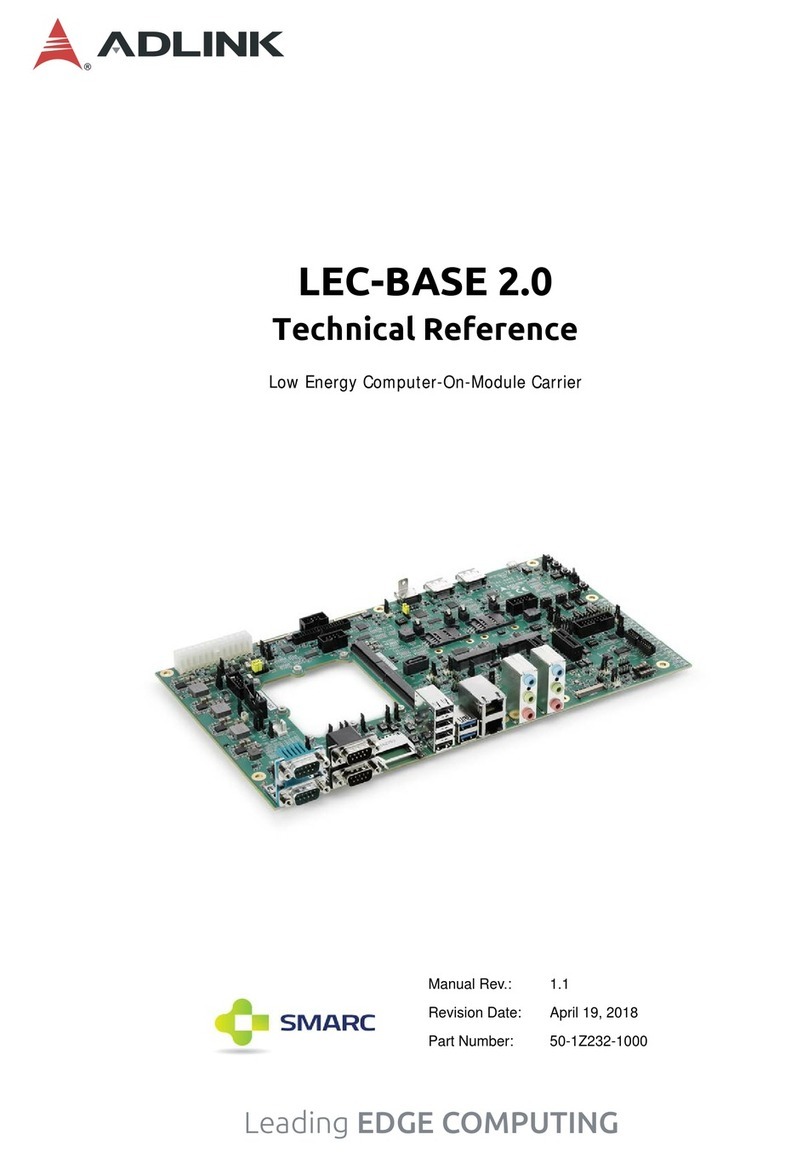
ADLINK Technology
ADLINK Technology LEC-BASE 2.0 Technical reference
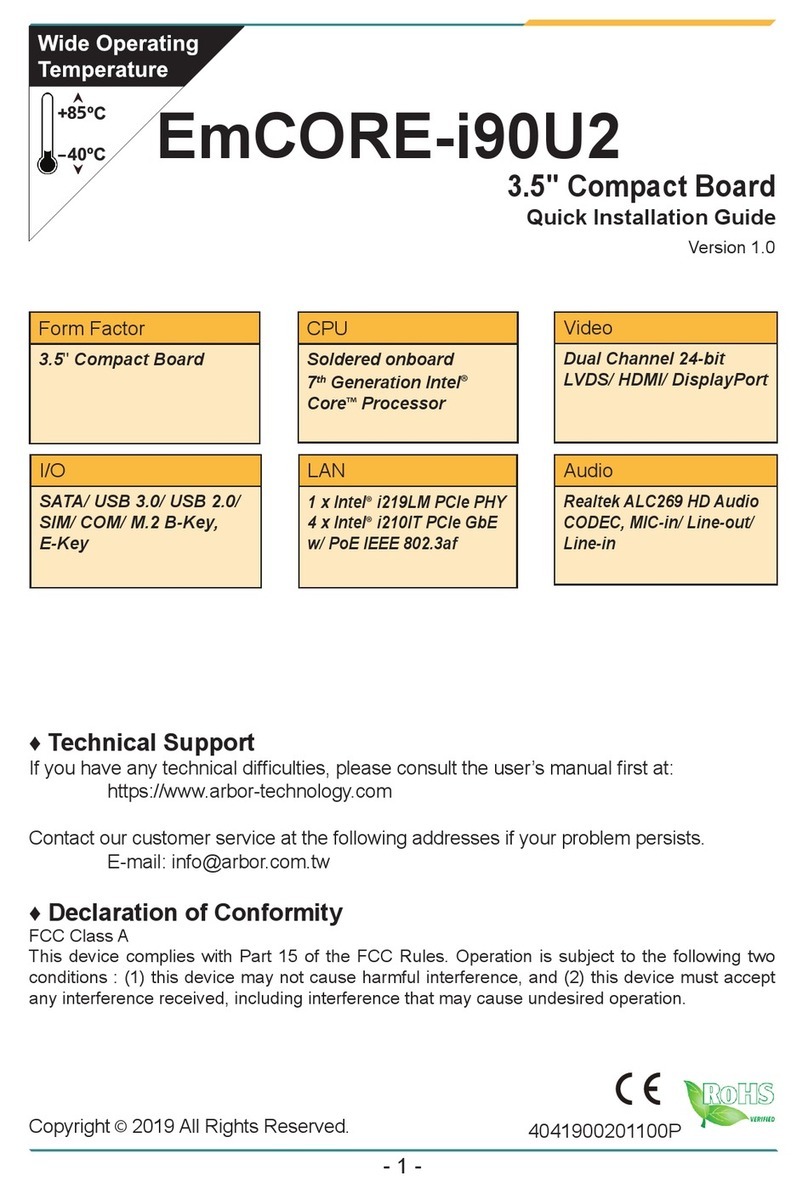
Arbor Technology
Arbor Technology EmCORE-i90U2 Quick installation guide
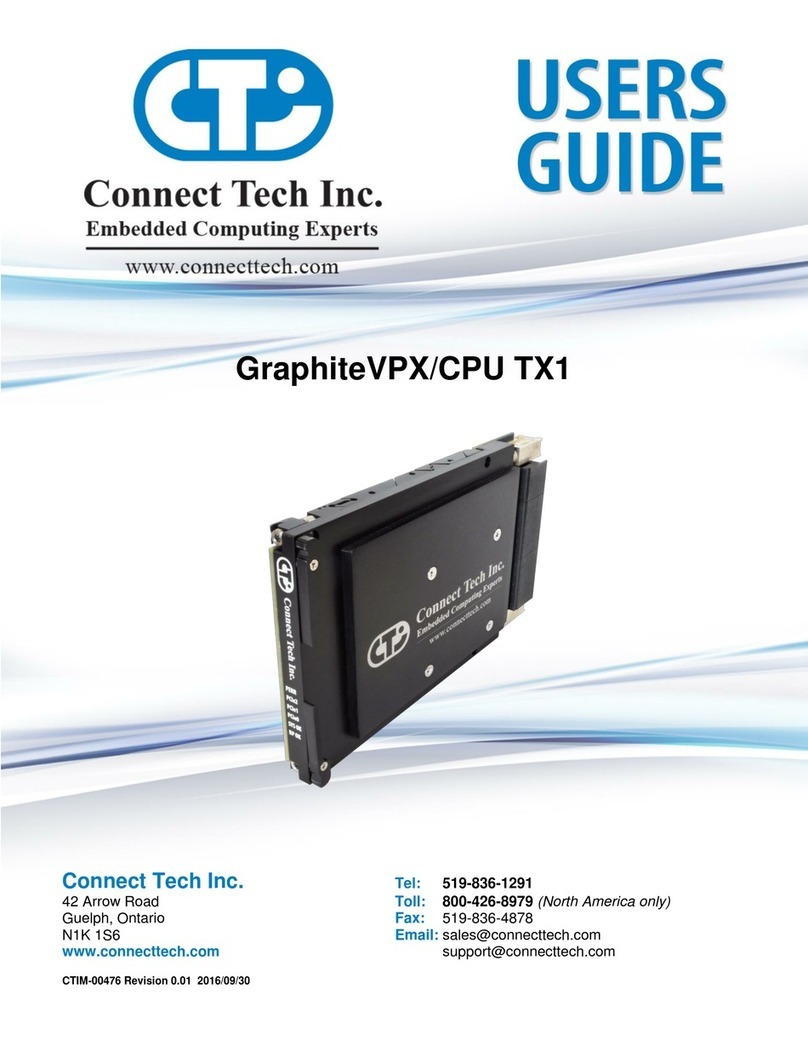
Connect Tech
Connect Tech GraphiteVPX/CPU-TX1 user guide