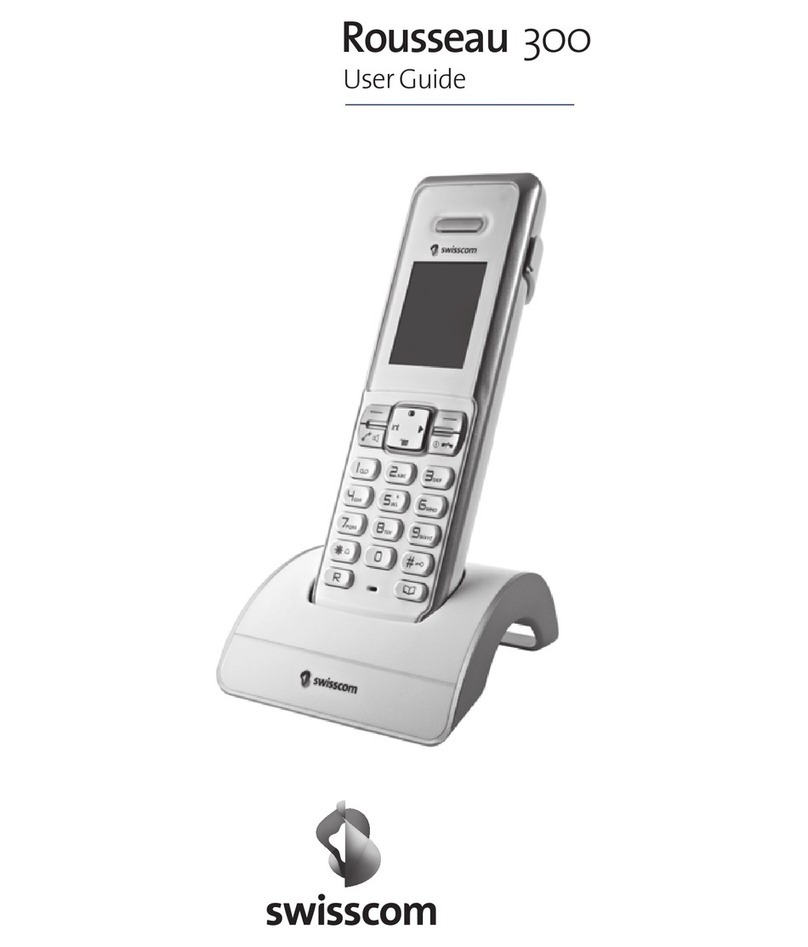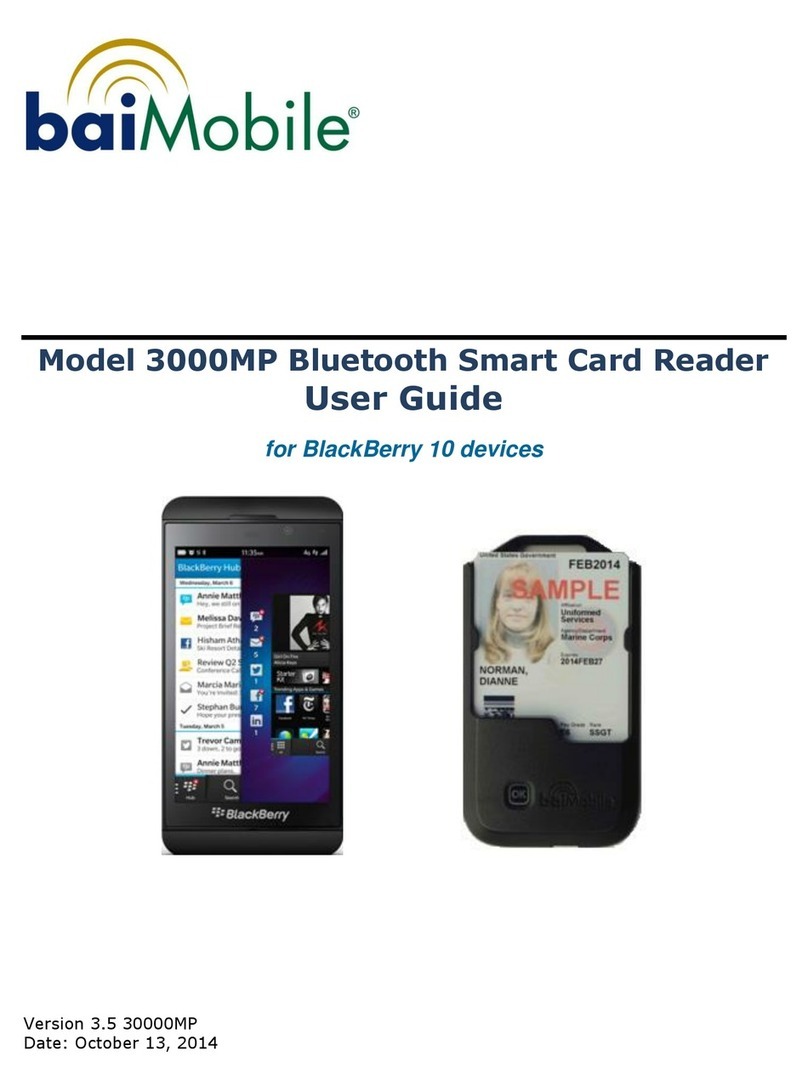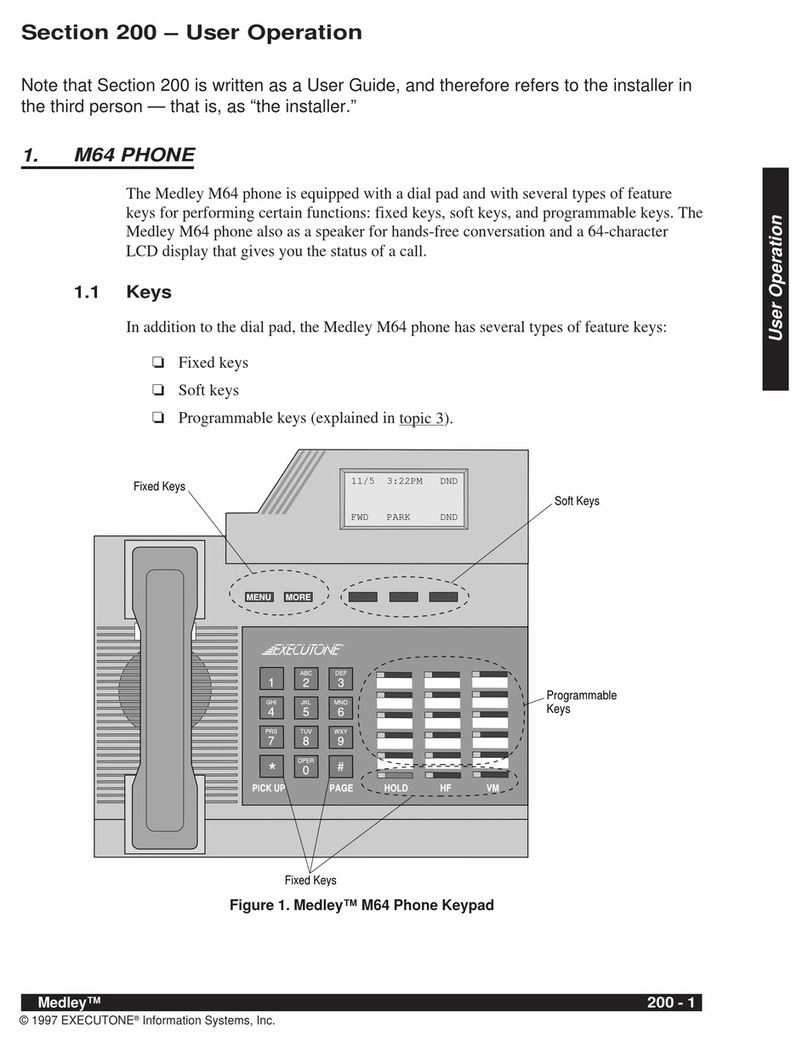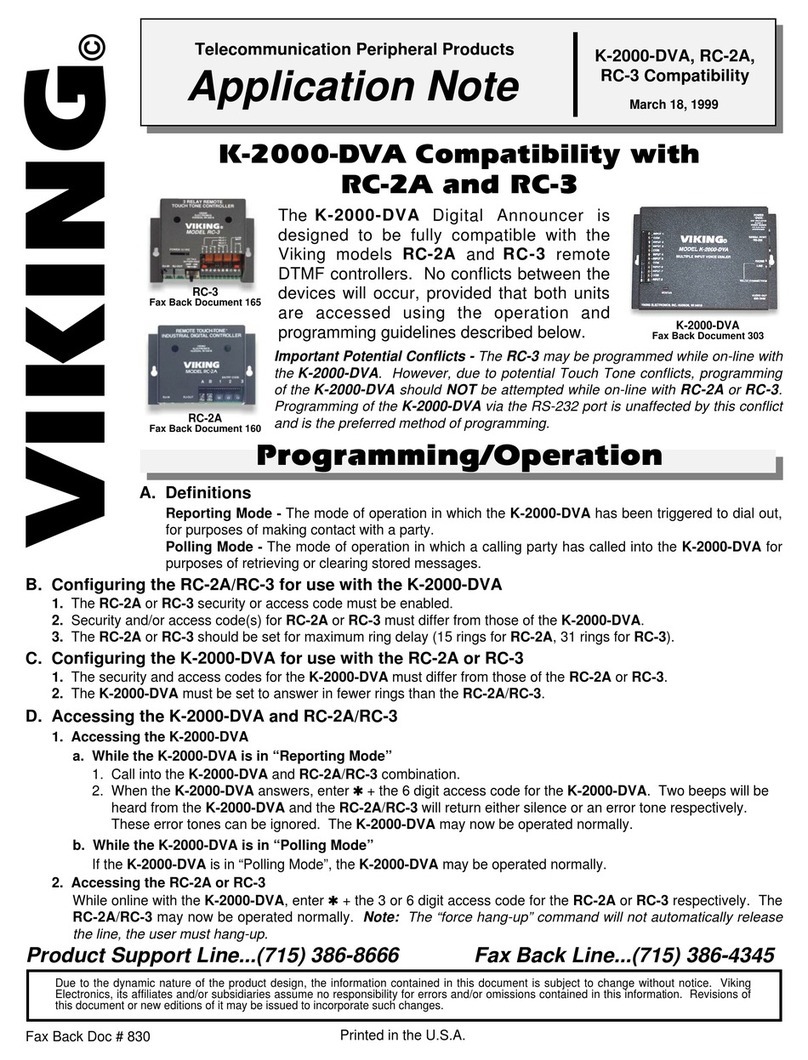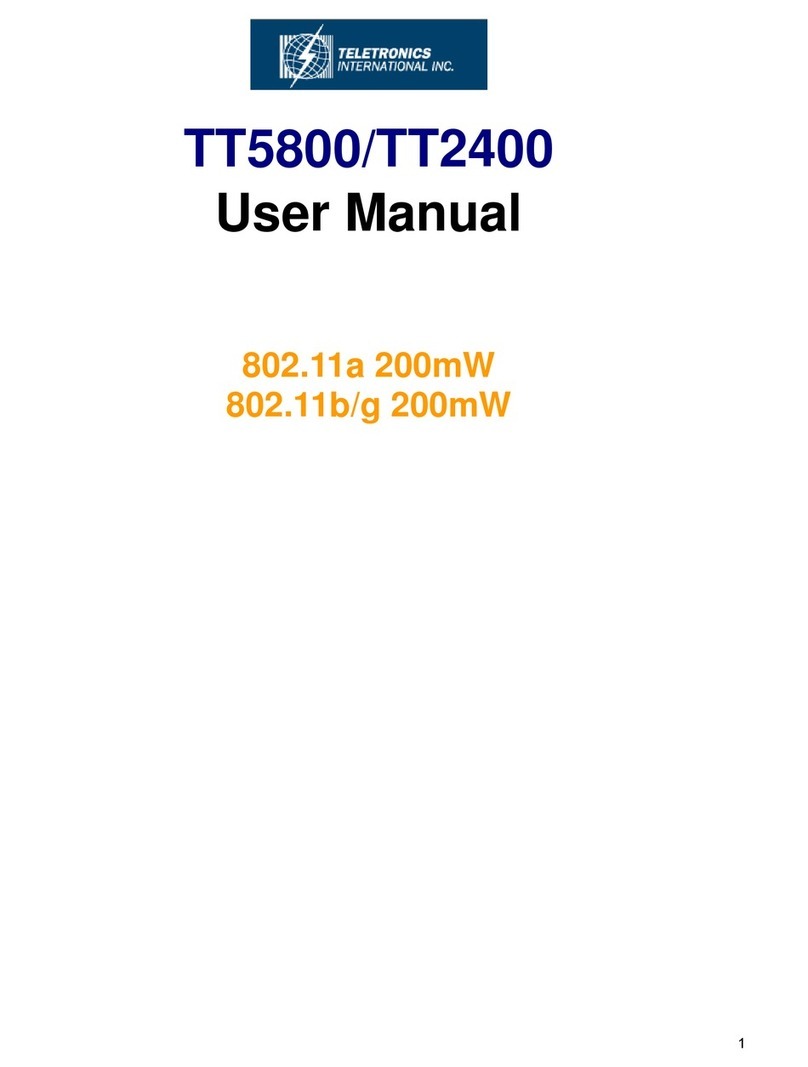BCoda Coda One User manual

BHF5000QSG_4312_01A
User’s Guide
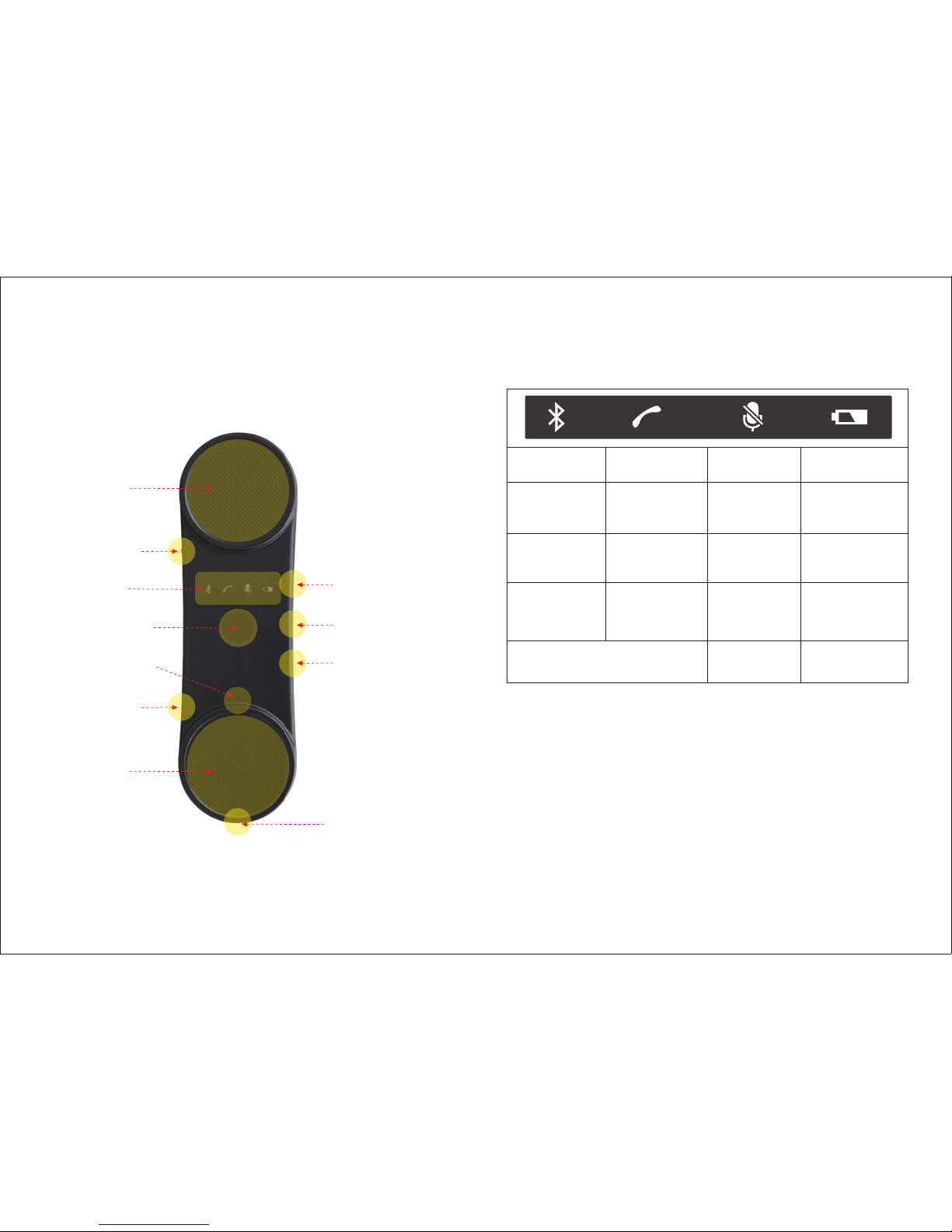
3
1. Getting Started
1) LED Indication
2) Multi-function Button (MFB)
3) Dual Microphone
4) Mode Button
5) Volume up Button
6) Volume down Button
7) Power on/off Button
8) Charging port / firmware upgrade port
9) Speaker
2)
3)
3)
4)
5)
6)
7)
8)
1)
9)
9)
Connection Call Microphone
Mute
Battery
Standby/Idle:
Flashes every
3 second
On a call:
Flashes rapidly
Connected: Flahes
2 quickly repeated
every 3 second
Handsfree mode:
Bule Flahes
headset mode:
Green Flashes
Making a call:
Blue Flashes
rapidly
Red Flashes Low battery: red
flahses every
3 second
When charging:
red flashes
When fully charged:
Green flashes
Pair mode: Both Connection button
and Call button flashes alternately

54
2. Charging
• Before you begin using your CODA One, it is recommended to fully
charge the device to ensure optimal performance.
• Plug the micro-USB connection end of the USB charging cable to the
CODA One, and the other USB connector end to the USB female port
of the included car charger.
Plug the car charger completely into the cigarette lighter in your car
and turn on the power of your car. The battery LED flashes turns red
during charging and it will turn green when charge completes.
It will take approximately up to two and a half hours to get a full charge
through the car charger.
• When the battery only has enough charge for about 1- 2 hours of talk
time, the flashing red battery LED light indicator comes on (“Battery
level low” is announced).
Charging port / firmware
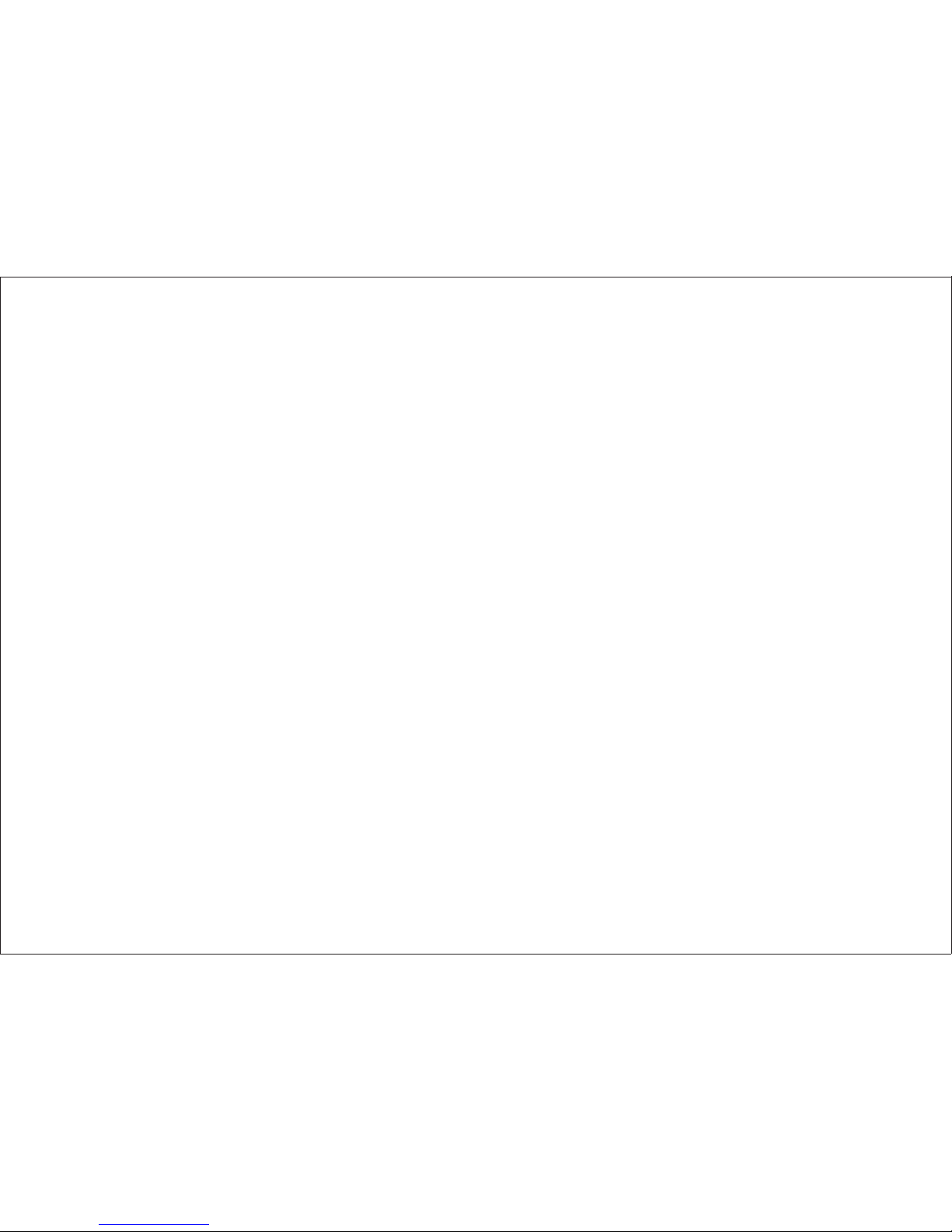
76
3. Pair your Coda One with your
mobile phone
Prior to using the speakerphone for the first time, you must pair it with
a Bluetooth-enabled mobile phone. Specific pairing steps may vary with
different mobile phones. Please refer to your mobile phone`s user`s manual
for further information. The general pairing steps are as follows:
1) Activate Bluetooth® on your mobile phone
(Setting -> General -> Bluetooth -> on)
For further information on the settings required on your mobile phone,
see the relevant user guide.
2) Ensure that CODA One is turned on, switch to pairing mode by holding
onto the “MFB” button until you hear “Pair mode”. Connection and Call
LED are alternately blinking rapidly in pairing mode.
The first time you turn your CODA One on it will immediately go into
pairing mode.
3) Set your mobile phone to ‘search’ for the CODA One.
4) Select “CODA One” from the search results on your mobile phone.
5) When prompted for the passkey, enter “0000”.
6) When the CODA One is paired, connection LED is blinking. Your mobile
phone might display a confirmation message, also.
※When the CODA One and phone have been paired once they will
automatically connect when the speakerphone is on and Bluetooth® is
activated on the phone. The CODA One can be used when it is “connected”
to the phone. For further information on the settings required on your
mobile phone, see the relevant user guide.
※ Resetting paired Bluetooth devices: The CODA One saves the last 8
Bluetooth devices that it has been paired with. The list of paired Bluetooth
devices can be erased.
To erase the list, Press the both “MFB” and “Volume down” button until you
hear the beep twice with pair mode.
And the CODA One should be switched off.

98
4. Using Coda One
1) Using Handsfree mode
• Handsfree is an adjective describing equipment that can be used without
the use of hands.
• Your product should be placed on the sun visor using the wire clip.
You can easily take CODA One on and off from clip because CODA One
has a built-in magnetic.
• During conversation, tap “mode” button. Users can use headset
mode as a handheld phone and do not need to transferring call
to phone.
• Handsfree mode: Call LED turns blue.
• Accepting a call: To accept an incoming call, Tap “MFB” while
the call is ringing. Or After “Answer or ignore” command, say an
“Answer”.
• Rejecting a call: If you do not wish to accept a call, Press “MFB”
button about 2 seconds or say “Ignore” after announce “answer or
ignore”. Then “Call terminate” is announced.
• Ending a call: When you have finish your call, Tap the “MFB” button
twice quickly on the receiver to disconnect the call.
• Cancel outgoing call: Tap “MFB” button twice.
• Answer the second call:
1) When receiving a second call, press”MFB” button until you hear
the beep once to hold the first call on line and answer the second
call.
2) When receiving a second call, Tap “MFB” button twice quickly
to end the first call and answer the second call.
• Reject the second call: when receiving a second call, tap “MFB”
button once to reject the second call.
• Switch between 2 phone calls:
1) When having 2 calls on the line, tap “MFB” button to switch
between these 2 phone calls.
2) When having 2 calls on the line, tap “MFB” button twice to end
the first call and stay with your mobile phone.
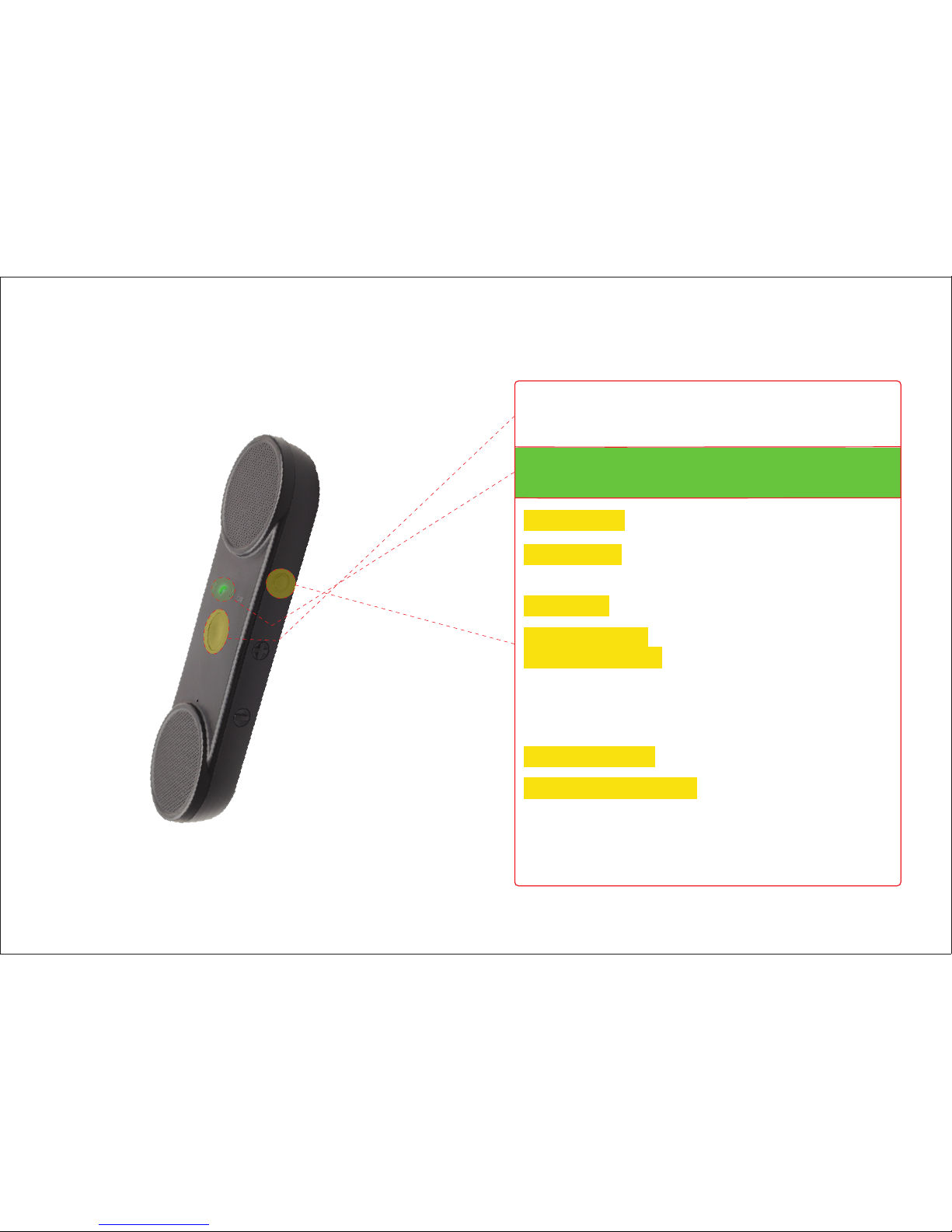
1110
2) Using Headset mode
• During conversation, tap “MFB” button once.
Users can use handsfree mode.
• Headset mode: Call LED turns green.
• Accepting a call: To accept an incoming call, Tap “mode” while
the call is ringing.
• Rejecting a call: If you do not wish to accept a call, Press “mode”
button about 2 seconds or say “Ignore” after announce “answer or
ignore”. Then “Call terminate” is announced.
• Ending a call: When you have finish your call, Tap the “mode”
button twice quickly on the receiver to disconnect the call.
• Cancel outgoing call: Tap “mode” button twice.
• Answer the second call:
1) When receiving a second call, press”mode” button until you
hear the beep once to hold the first call on line and answer the
second call.
2) When receiving a second call, Tap “mode” button twice quickly
to end the first call and answer the second call.
• Reject the second call: when receiving a second call, tap “mode”
button once to reject the second call.
• Switch between 2 phone calls:
1) When having 2 calls on the line, tap “mode” button to switch
between these 2 phone calls.
2) When having 2 calls on the line, tap “mode” button twice to
end the first call and stay with your mobile phone.

1312
5.Additional information
• PBAP: Announces the name of the incoming caller (or phone number if the
contact is not loaded into the Speakerphones phonebook). You should permit
to connect to the phonebook on your phone.
• Making calls using voice dialing (If voice dialing commands feature is supported
by your mobile phone): “MFB” button until you hear the beep once in standby
mode and call out the name of the person for the call to be placed.
(Android: Setting-> Wireless & networks -> Bluetooth Settings)
• Redial Last outgoing call: Tap “MFB” button twice quickly and the call is
connected.
• Mute: During a call, Press “Volume down (-)” button about 2 second until you
hear the beep twice to mute the speakerphone.
• Disactivate Mute: Press “Volume down (-)” button about 2 second until you
hear the beep twice during mute mode to restore sound to the CODA One.
• Transferring Calls:
1) CODA One(headset mode, handsfree mode) to phone: During a call,
long press “MFB” button, and the call is routed to your mobile phone.
2) Mobile phone to CODA One(headset mode, handsfree mode): If audio does
not exist on CODA One, transfer audio from mobile phone to CODA One,
long press “MFB” button, and the call is routed to your CODA One.
• Sleep mode : When disconnected from your phone your product will
automatically go to sleep mode after 10 minutes.
3) Using Speaker mode
In the connected status, you can listen to music through CODA One.
Table of contents
Popular Telephone Accessories manuals by other brands
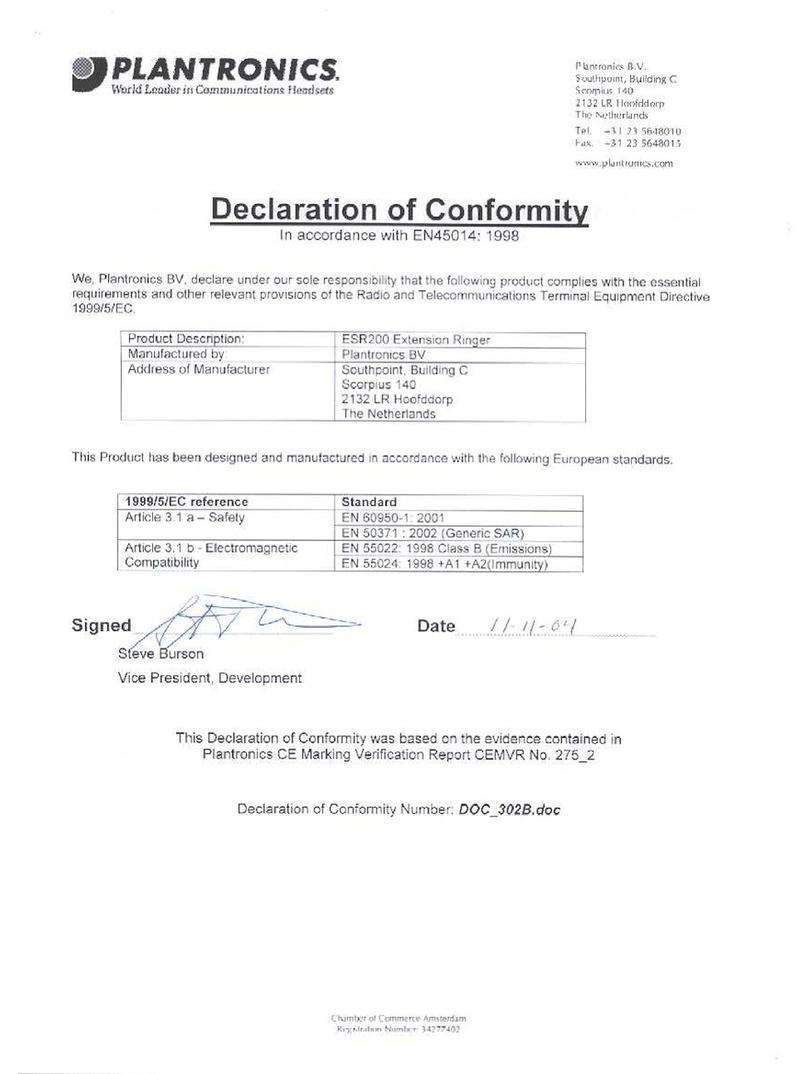
Plantronics
Plantronics CLARITY ESR-200 Declaration of conformity
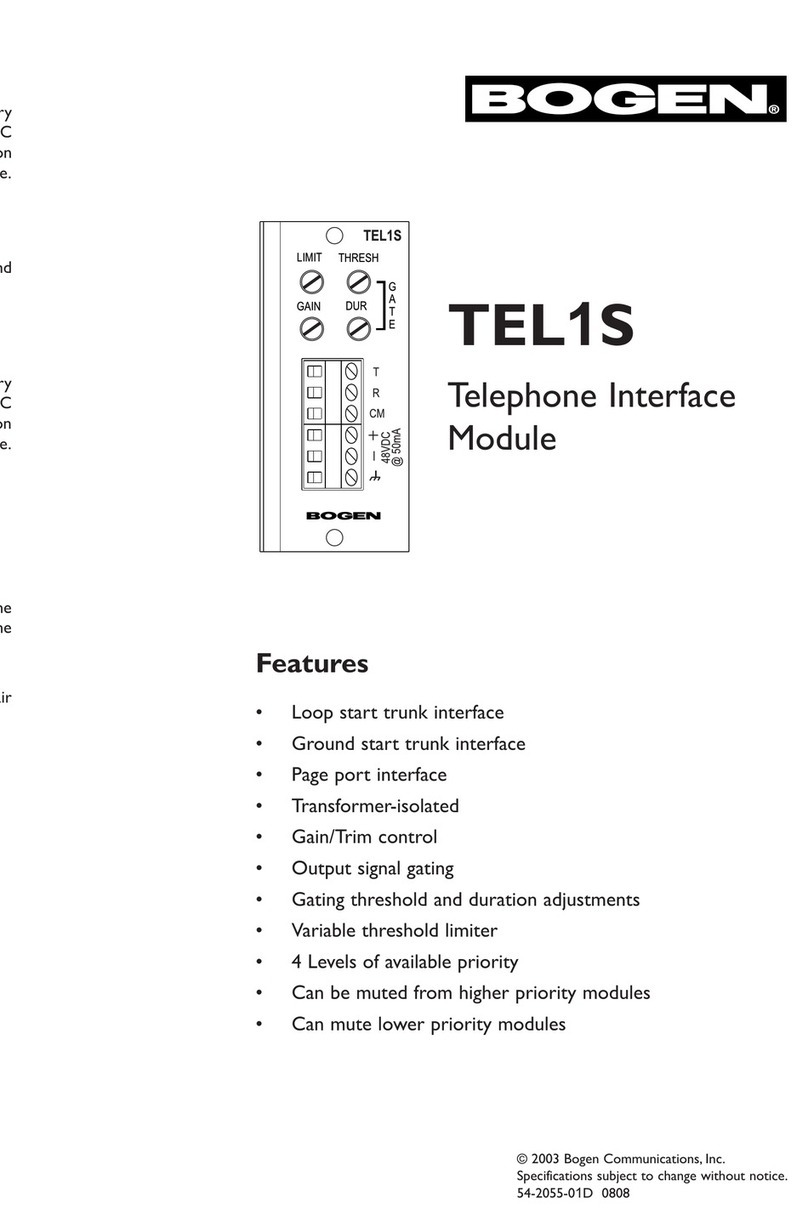
Bogen
Bogen TEL1S install guide
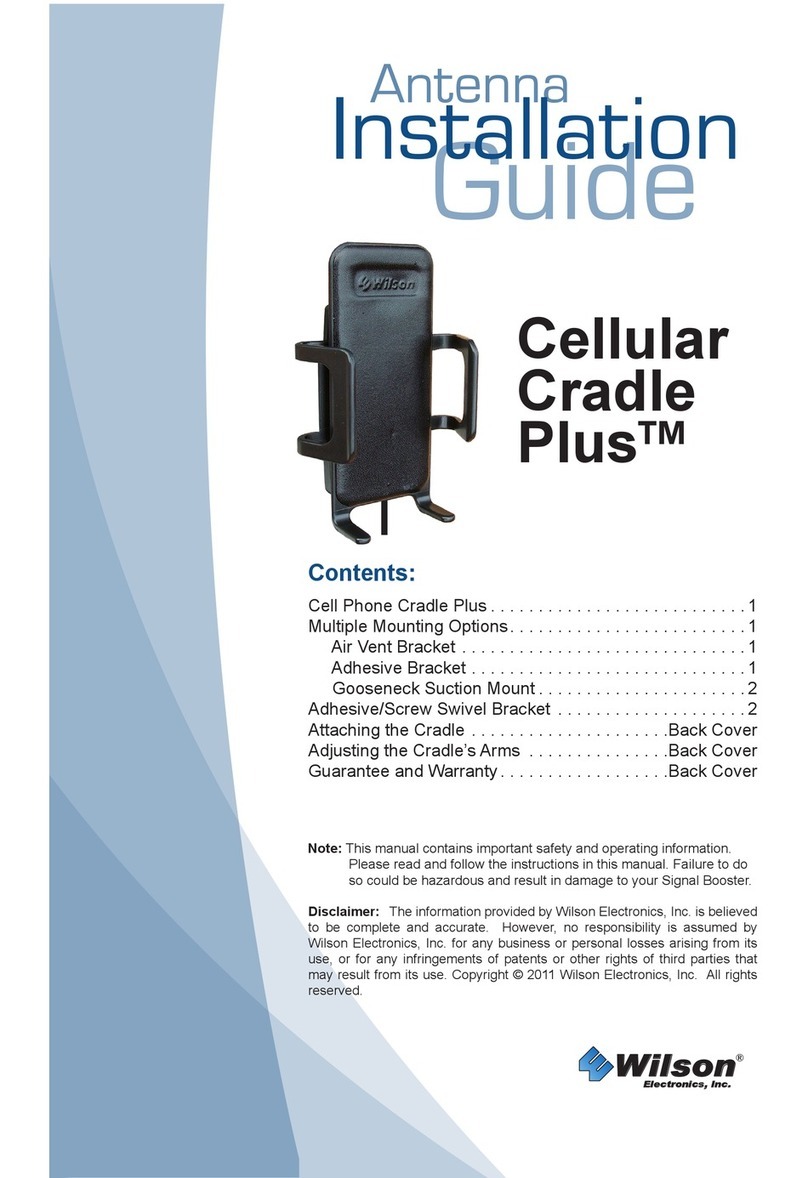
Wilson Electronics
Wilson Electronics Cellular Cradle Plus installation guide
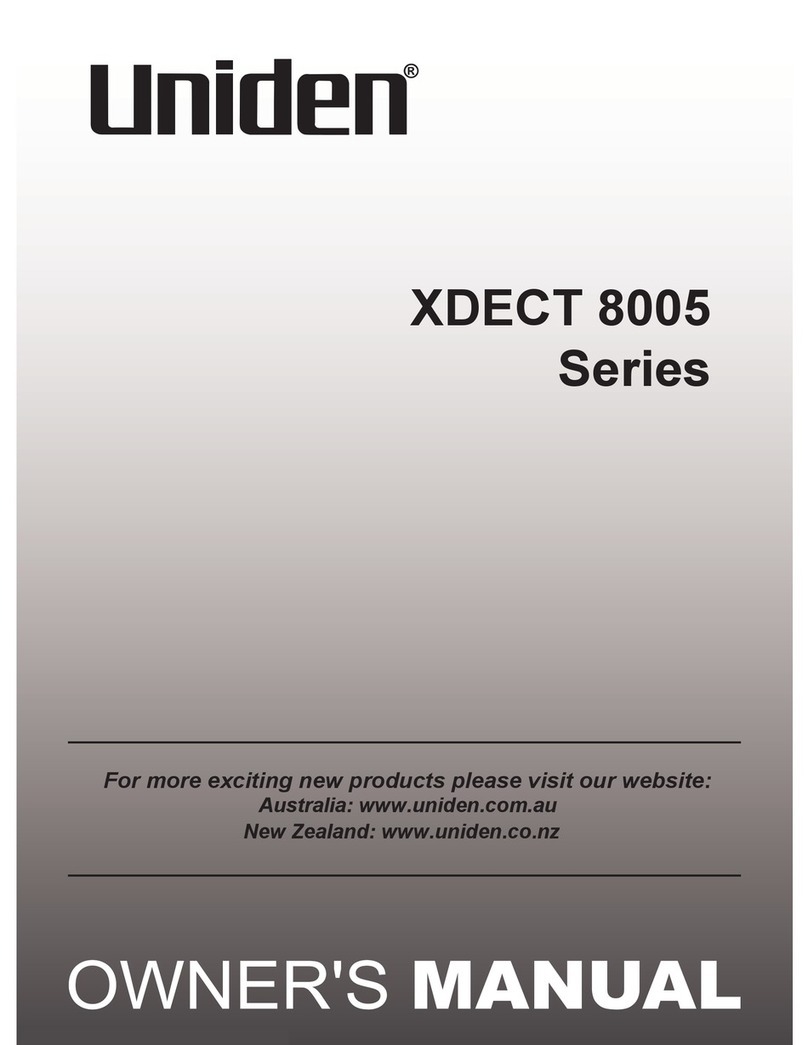
Uniden
Uniden XDECT 8005 Series owner's manual
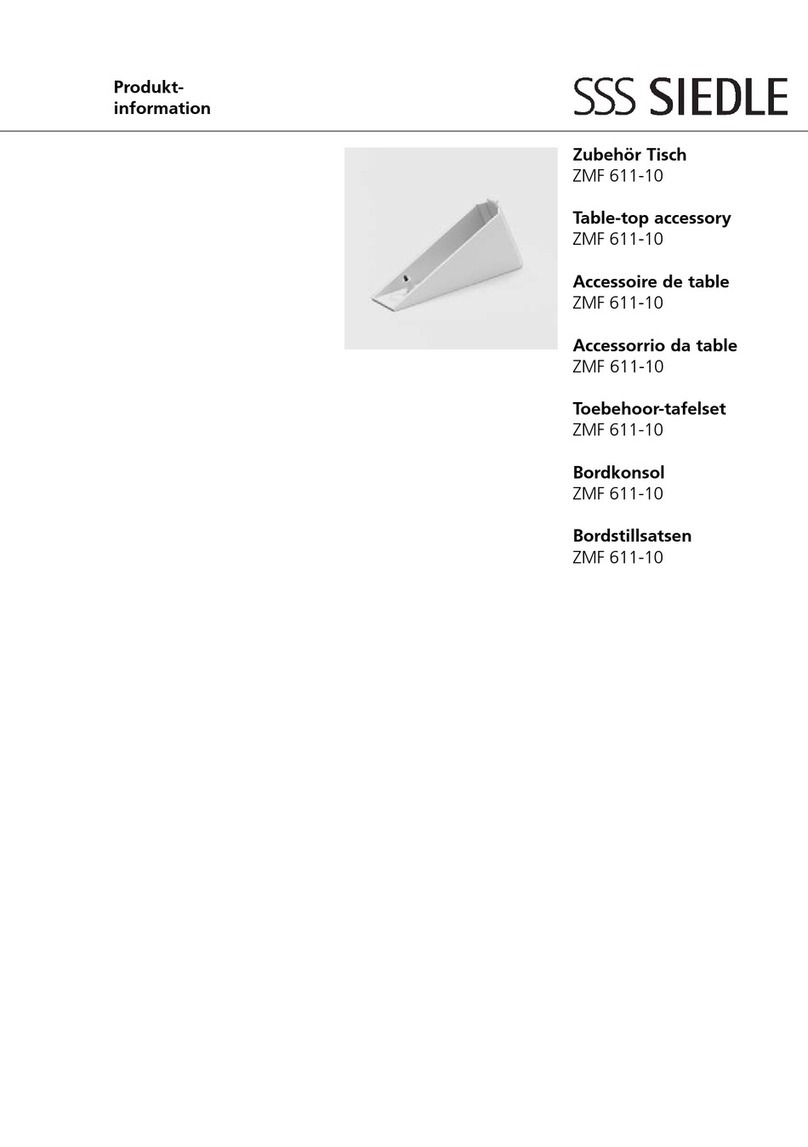
SSS Siedle
SSS Siedle ZMF 611-10 Product information
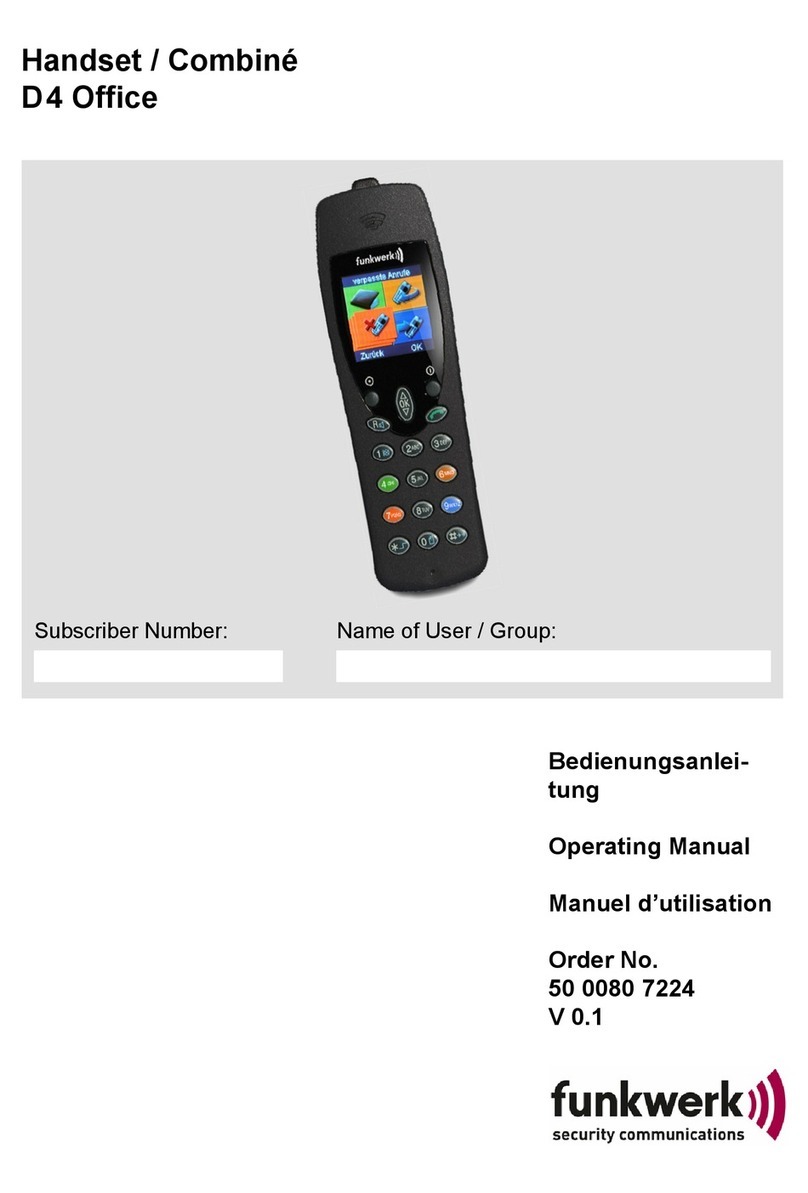
Funkwerk
Funkwerk D4 Office operating manual