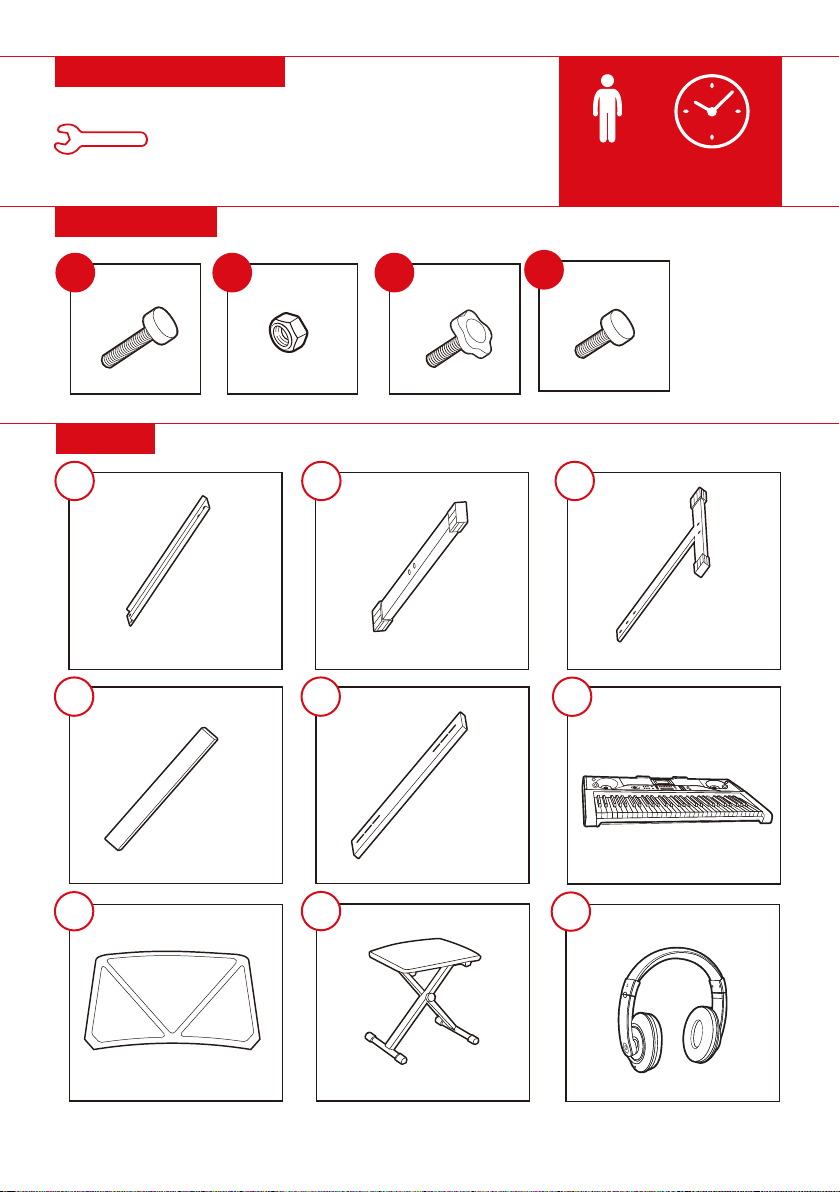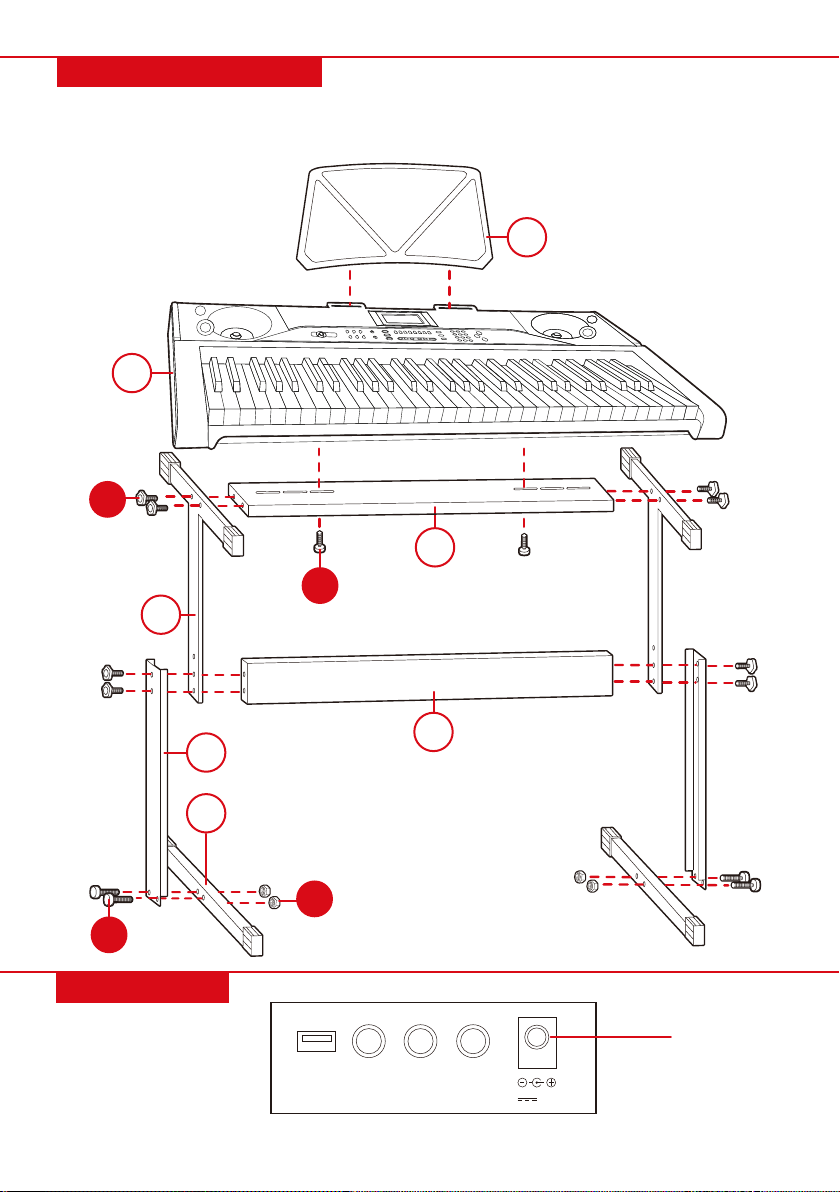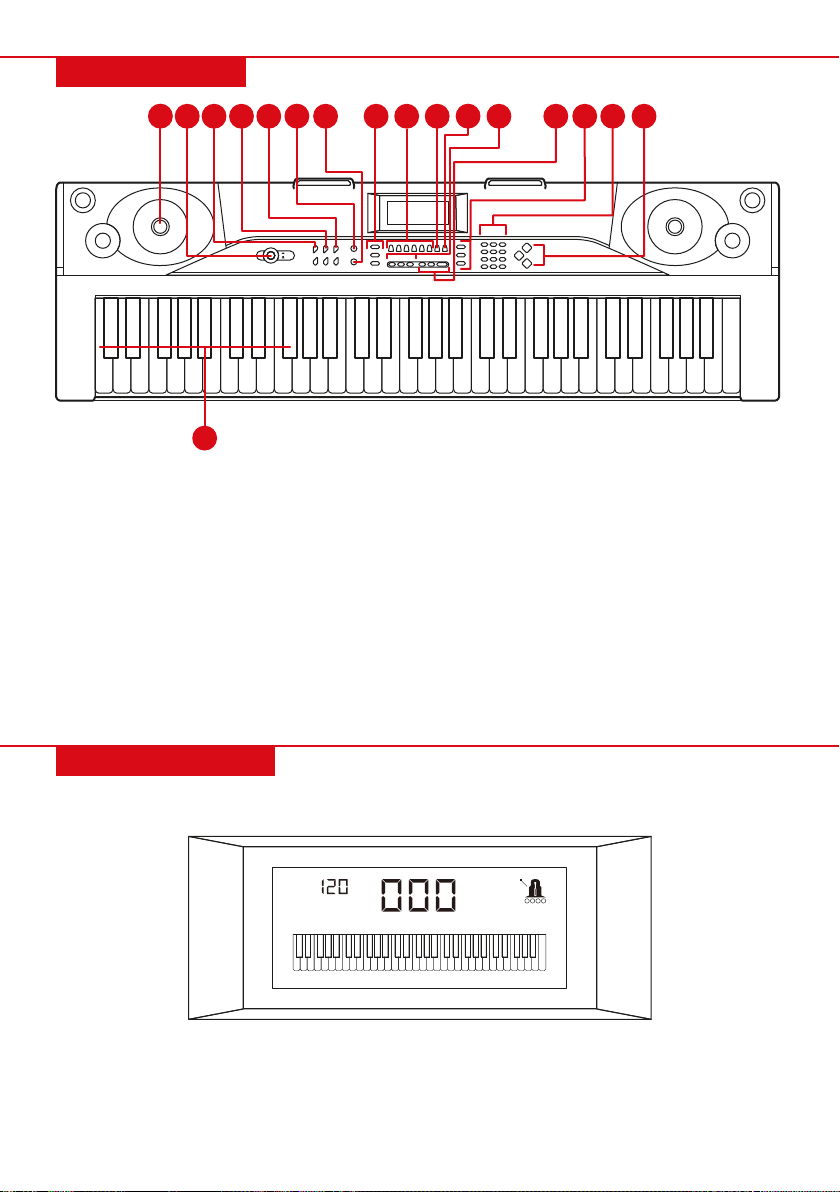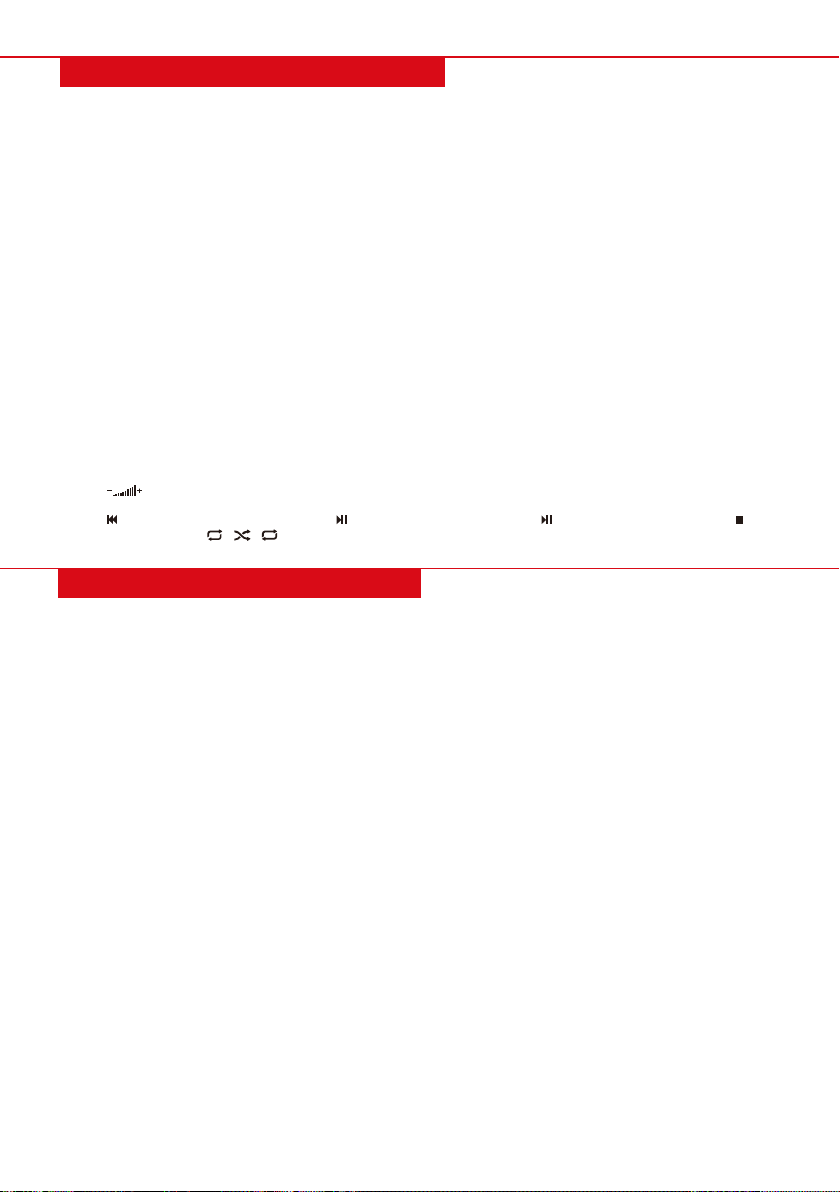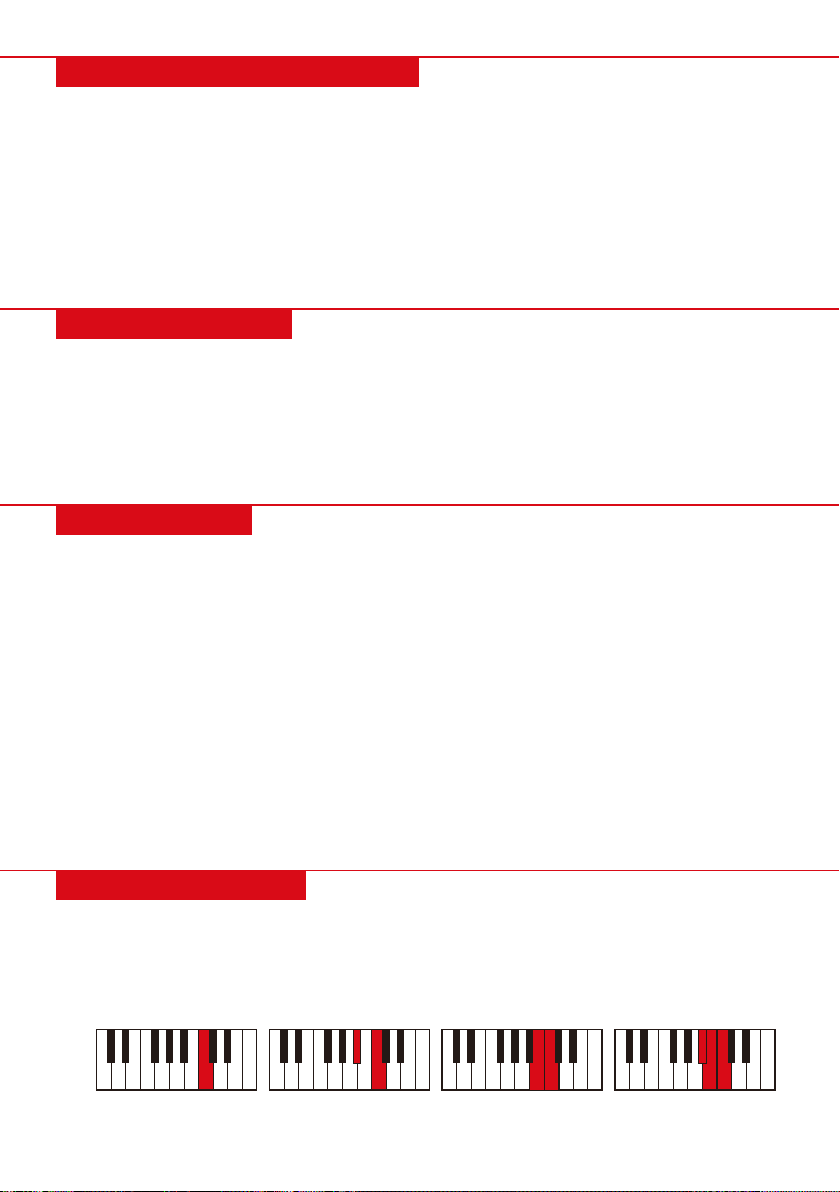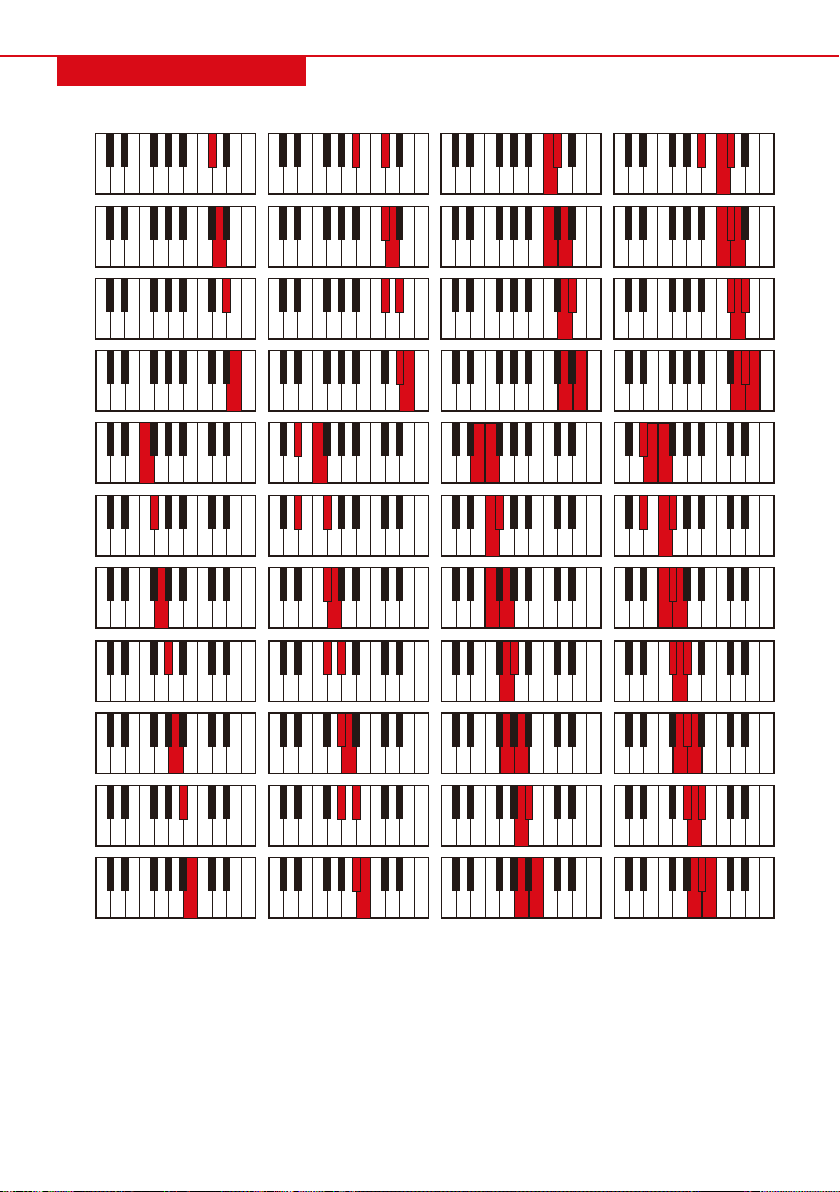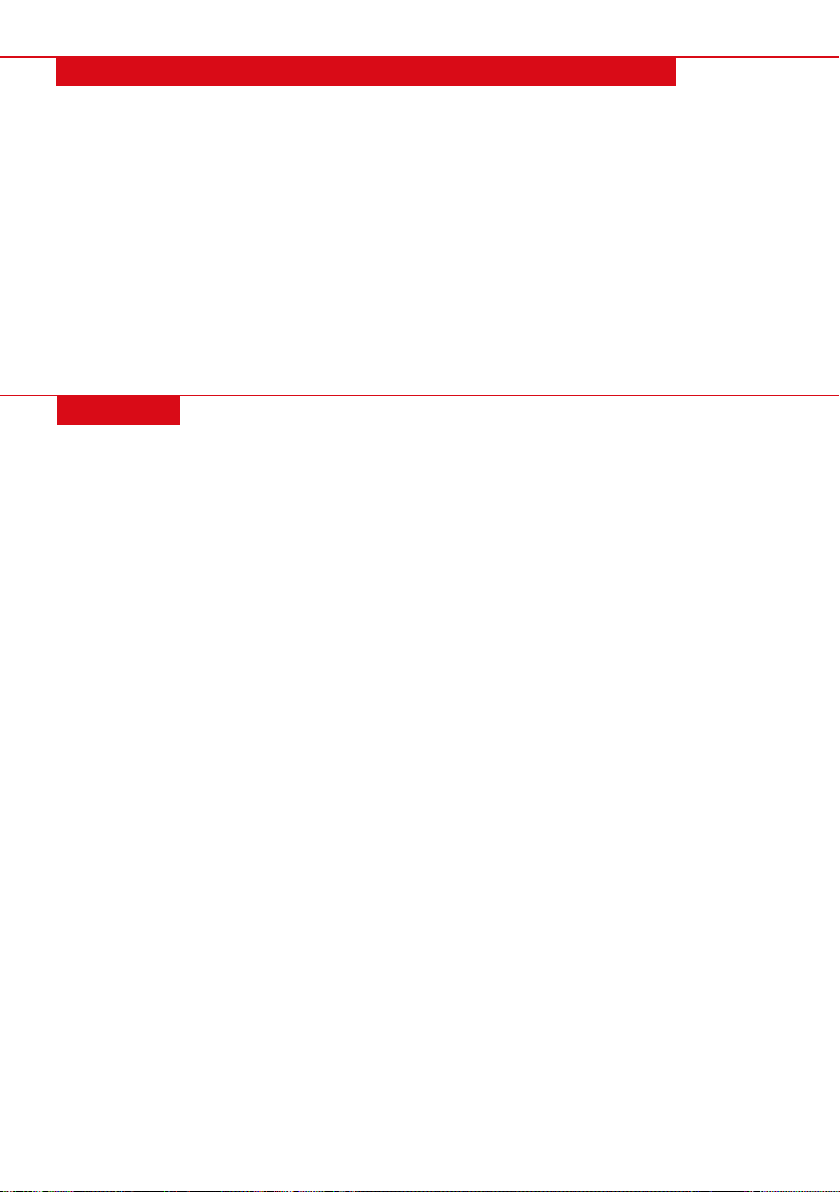Follow
•Press “FOLLOW” to enable the follow teaching function. You can select the song to be learned by pressing the
number buttons or the “+/-” buttons.
•The keyboard will light up according to the main notes, indicating what notes should be played. The keyboard
will wait for you to play the correct notes before continuing.
•Press “START/STOP” or “FOLLOW” to stop the learning mode.
Ensemble
•Press “ENSEMBLE” to enable the ensemble teaching function. You can select the song to be learned by
pressing the number buttons or the “+/-” buttons.
•The keyboard will light up according to the main notes, indicating what notes should be played. The keyboard
will wait 3 seconds for you to play the correct notes (for the correct duration) before continuing.
•Press “START/STOP” or “ENSEMBLE” to stop the learning mode.
One-Key
•Press “ONE KEY” to enable the one-key teaching function. You can select the song to be learned by pressing
the number buttons or the “+/-” buttons.
•The keyboard will light up according to the main notes, indicating what notes should be played. The keyboard
will continue playing even if you make mistakes.
•After the song is finished, the same song will start again.
•Press “START/STOP” or “ONE KEY” to stop the learning mode.
6 |
C
Major Minor 7
th
Minor 7
th
Single-Finger Chord
While the rhythm is active, press “SINGLE” and “SIN” will show on the display. You can play a single chord using
the chord keyboard (first 19 keys from the left). Press “SINGLE” again to disable the function.
Single-Finger Chord Fingering
AUTO BASS CHORD
Rhythm Selection
The keyboard provides 255 pre-programmed rhythms, from “000” to “254.” Press the “RHYTHM” button and
“rhy” will display on the screen. Press the corresponding numbers or “+/-” to select other rhythms.
Rhythm Control
•Press “START/STOP” to play the selected accompaniment rhythm.
•Press “SYNC” and “syn” will be shown on the screen. The first 19 keys from the left are the chord keyboard, and
can be played with the accompaniment rhythm.
•Press “FILL IN” to have an intermezzo piece play during the accompaniment rhythm. To continue the fill-in
melody, simply hold down the “FILL IN” button.
•To stop the accompaniment rhythm, press the “START/STOP” button.
Tempo Adjustment
Press “TEMPO +” or “TEMPO –” to increase or decrease the tempo. Pressing the two buttons at the same time
will reset the tempo to the default.
AUTO RHYTHM
Sustain Function
Press the “SUSTAIN” button, “SUS” will show on the display, and the sustain function will activate. Press this
button again to disable the sustain eect.
Vibrato Function
Press “VIBRATO” button, “VIB” will show on the display, and the vibrato function will activate. Press this button
again to disable the vibrato eect.
EFFECT CONTROL
Playing Demonstration Songs
•The keyboard has 50 pre-programmed songs, numbered “00” to “49.”
•Press the “DEMO SONG” button to play all demo songs in order. Press the “DEMO SONG” button again to stop
playing the demo song.
•Press the number buttons or “+/-” buttons during demo mode to select a demo song.
•You can change the timbre of the demo song by selecting the “TIMBRE” button while the demo song is playing,
and selecting the timbre in the same way as normal.
•Press “START/STOP” or press “DEMO SONG” to stop playing the demo song.
BASIC PERFORMING METHOD
Press “POWER ON/OFF” to turn on keyboard. The LED display will light up and show the preset tempo: “120.”
Light-Up Keyboard
The keyboard features a light-up function. Light hints can be provided while in the learning, playing, and demo
song modes. Press “KEY LIGHTING” to enable or disable the lighting mode.
Master Volume Adjustment
•Press “MASTER VOL +” or “MASTER VOL -” to increase or decrease the overall volume.
•Press both buttons at the same time to reset the volume to default.
•Master volume can also control the accompaniment volume.
Accompaniment Volume Adjustment
•Press “ACCOM VOL +” or “ACCOM VOL -” to increase or decrease the accompaniment volume.
•Press “ACCOM VOL +” or “ACCOM VOL -” at the same time to reset the volume to default.
Timbre Selection
•There are 255 pre-programmed timbres, labeled from “000” to “254”.
•To select the timbre at any time, press “TIMBRE and” “tnE” will show on the display. Select the timbre by
pressing the corresponding numbers or the “+/-“ buttons.
Playing Percussion
There are 61 keyboard percussions pre-programmed into the keyboard. Press “KEYBOARD PERCUSSION” to
change the keyboard to a percussive instrument. Press the button again to stop this function.