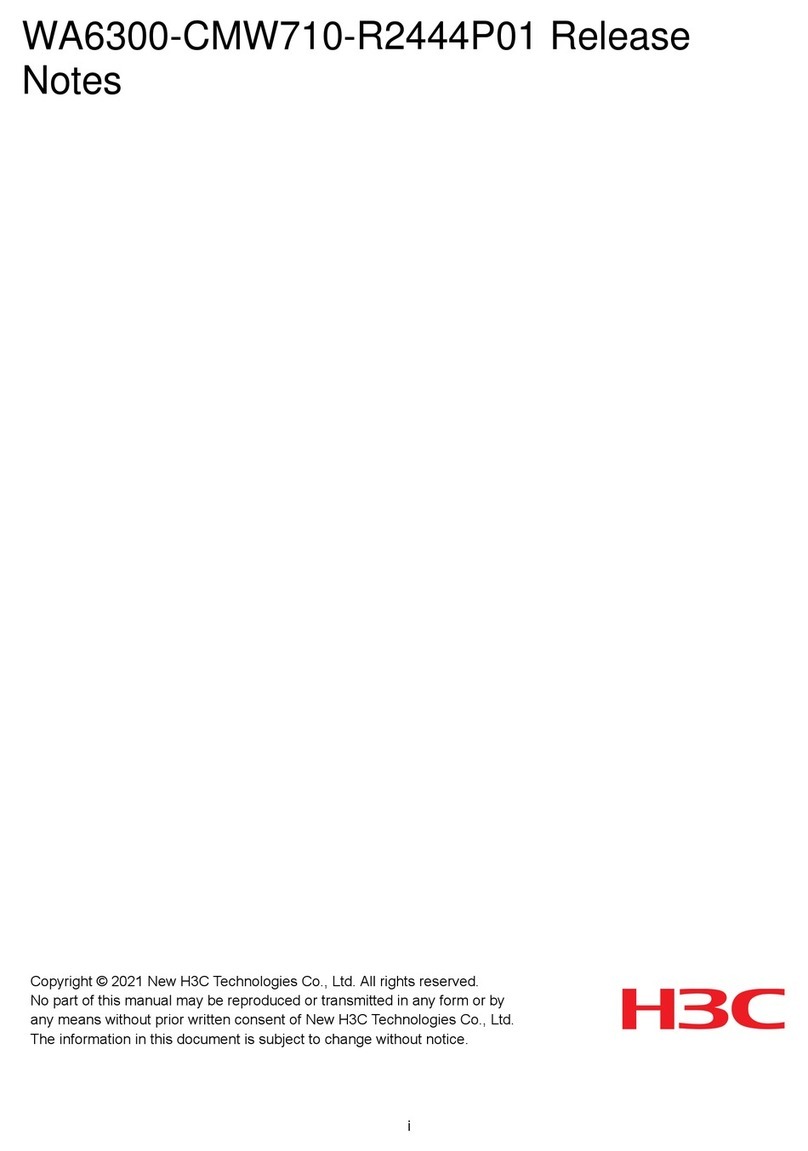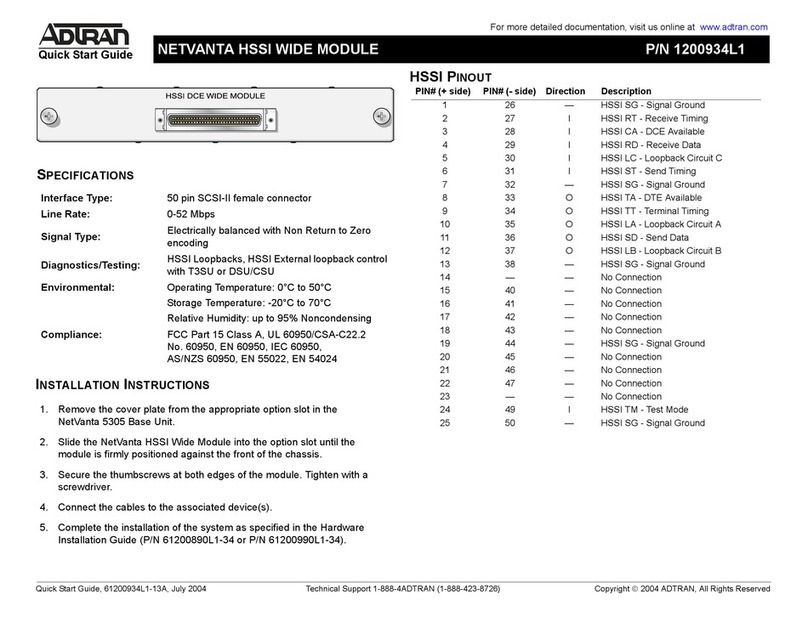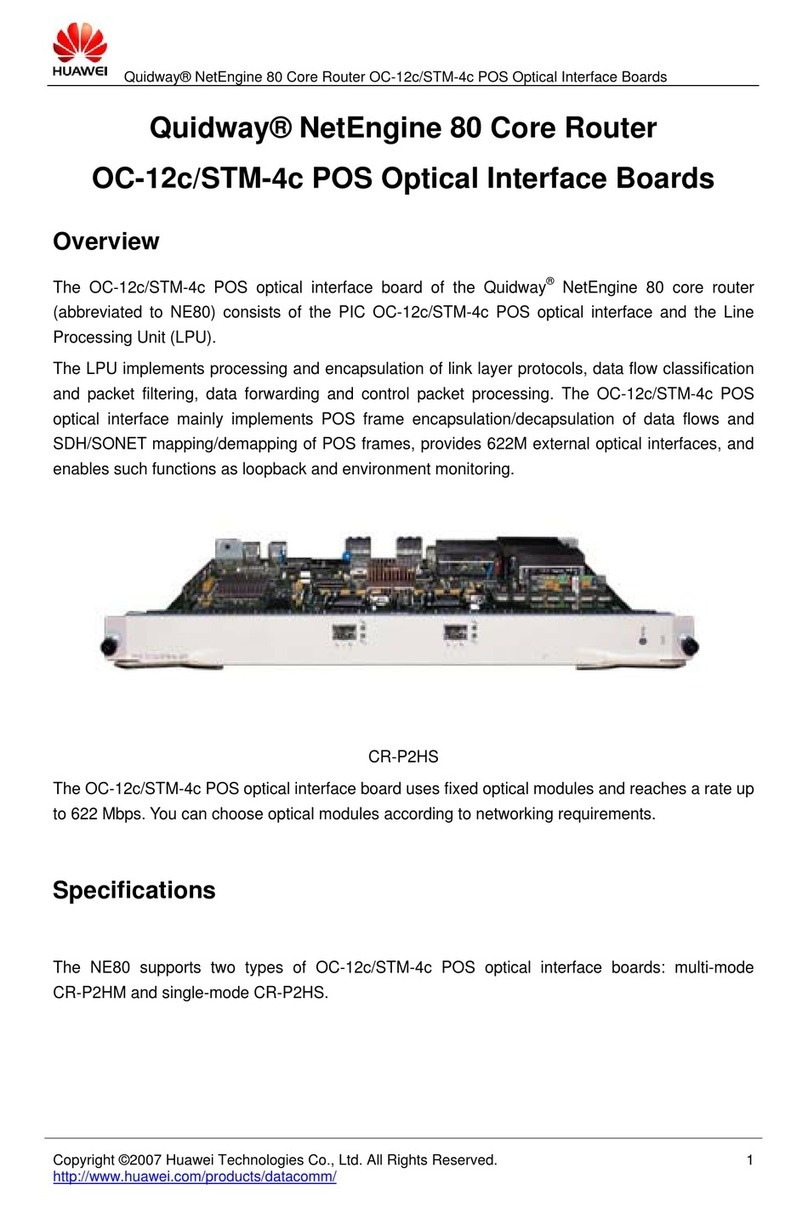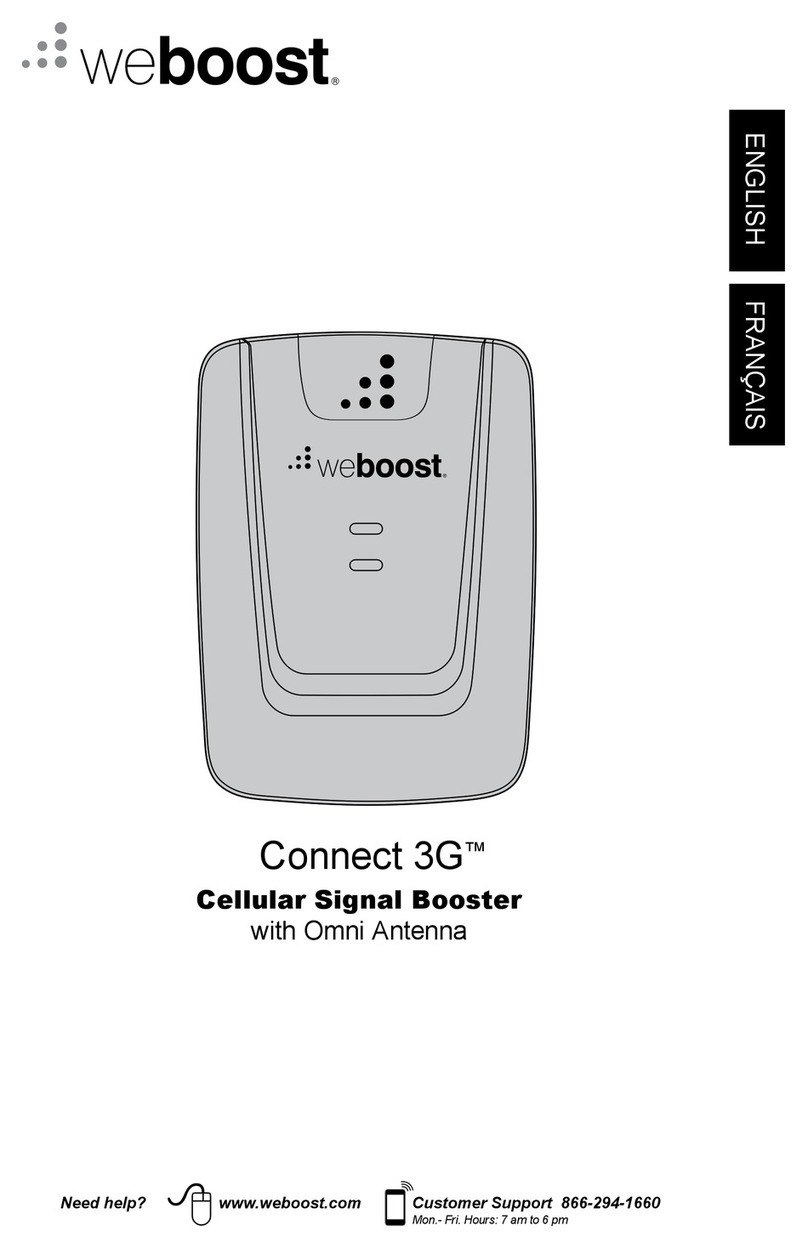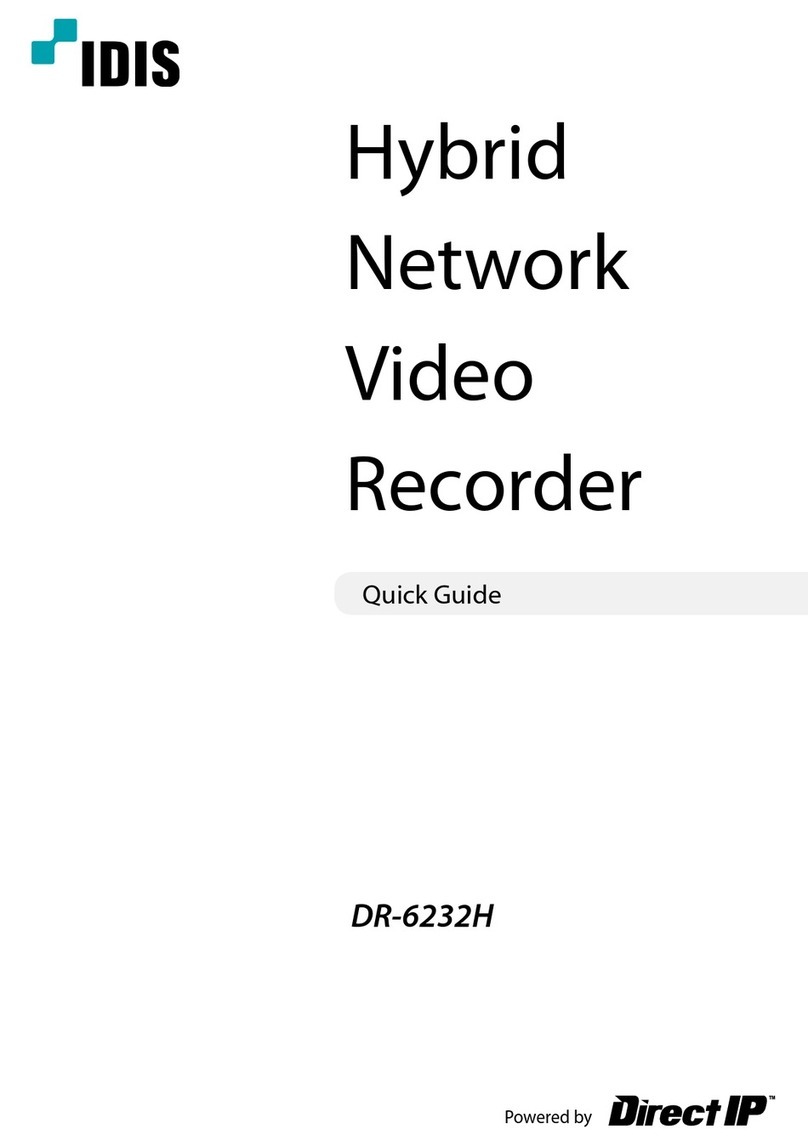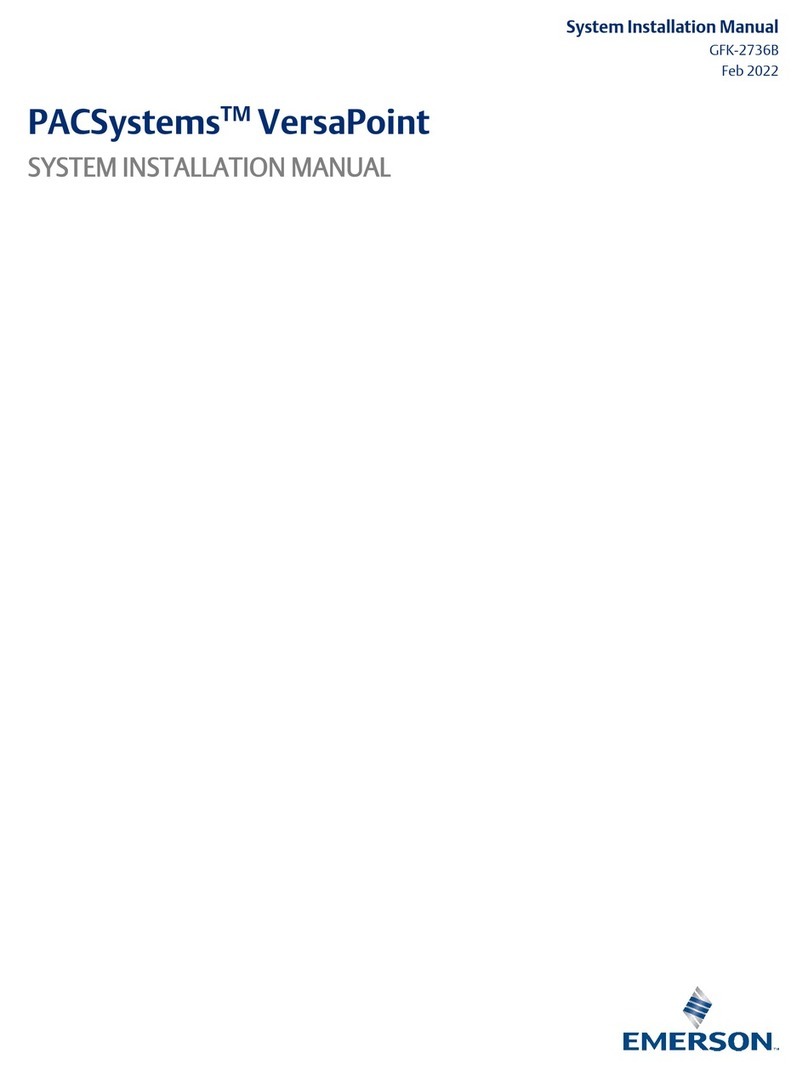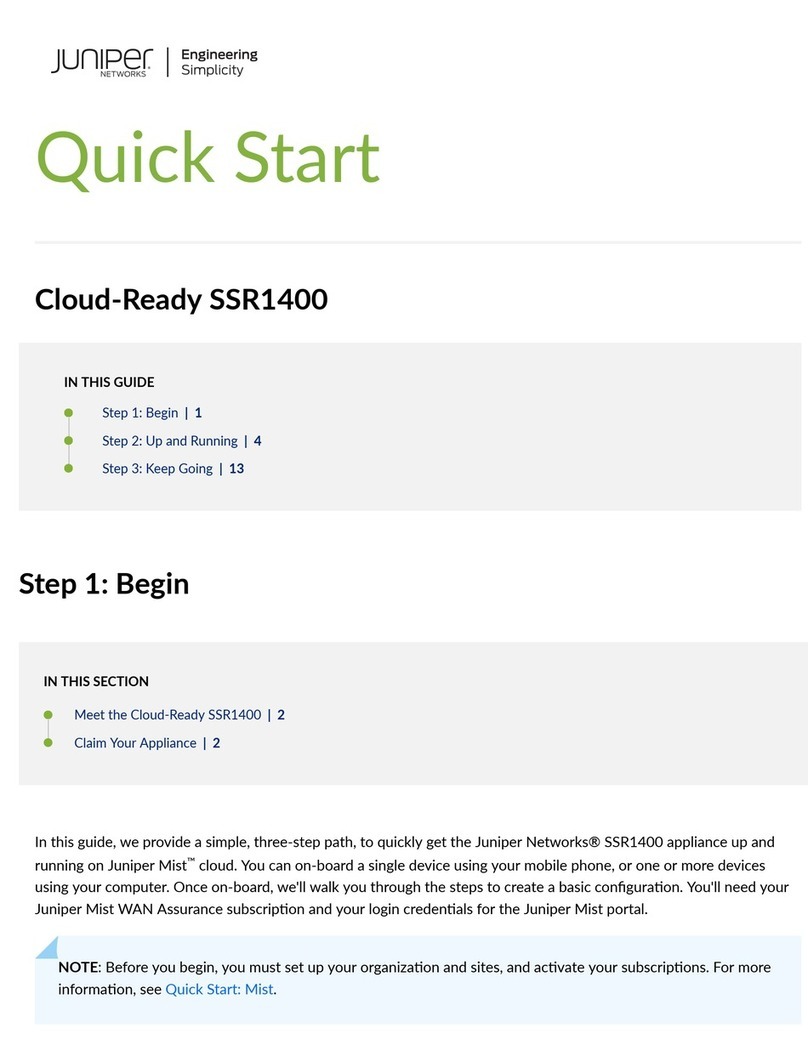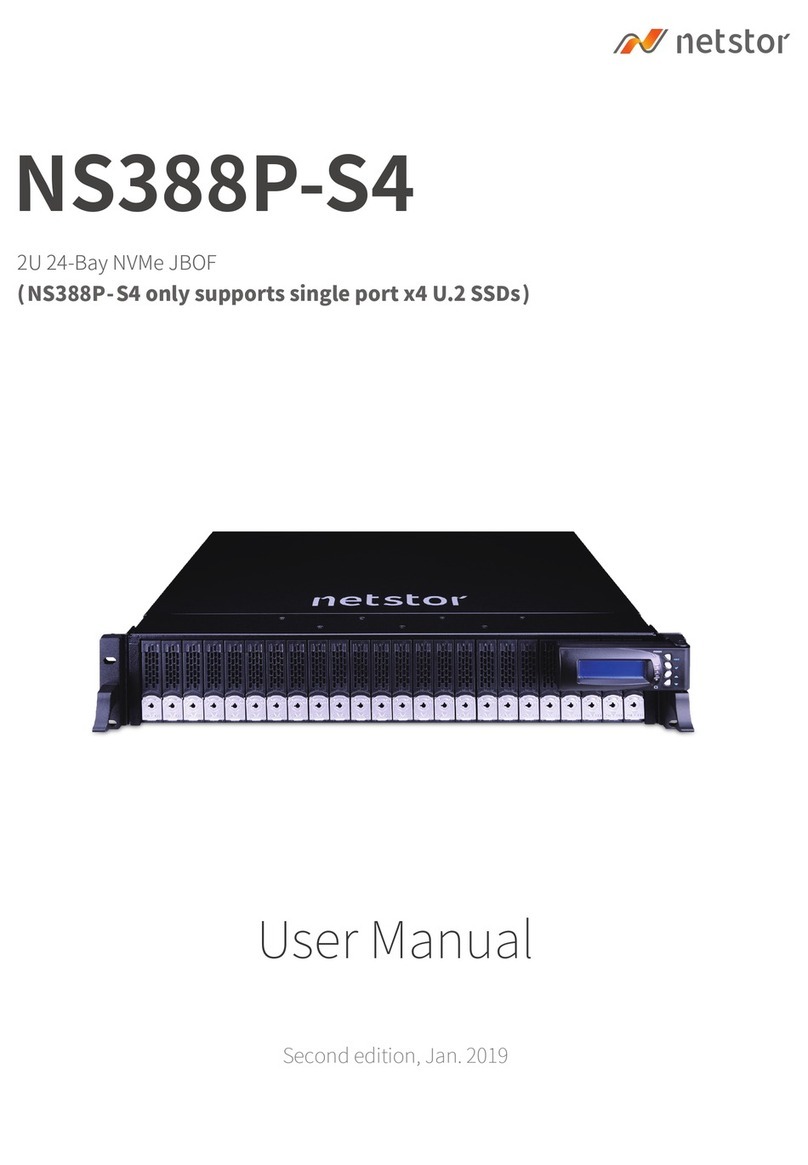BDR THERMEA GTW-21 BACNet Instruction sheet

en Configuration manual
fr Notice de configuration
de Konfigurationsanleitung
es Manual de configuración
it Manuale di configurazione
pt Manual de Configuração
nl Configuratiehandleiding
GTW-21 BACNet

Contents
1 About this manual . . . . . . . . . . . . . . . . . . . . . . . . . . . . . . . . . . . . . . . . . . . . . . . . . . . . . . . . . . . . . . . . . . . . . . . . . . . . . . . . . . . 2
1.1 Symbols used in the manual . . . . . . . . . . . . . . . . . . . . . . . . . . . . . . . . . . . . . . . . . . . . . . . . . . . . . . . . . . . . . . . . . . . . . .2
2 Description of the product . . . . . . . . . . . . . . . . . . . . . . . . . . . . . . . . . . . . . . . . . . . . . . . . . . . . . . . . . . . . . . . . . . . . . . . . . . . . . 3
2.1 General description . . . . . . . . . . . . . . . . . . . . . . . . . . . . . . . . . . . . . . . . . . . . . . . . . . . . . . . . . . . . . . . . . . . . . . . . . . . . .3
3 Installation . . . . . . . . . . . . . . . . . . . . . . . . . . . . . . . . . . . . . . . . . . . . . . . . . . . . . . . . . . . . . . . . . . . . . . . . . . . . . . . . . . . . . . . . . 3
3.1 Electrical connections . . . . . . . . . . . . . . . . . . . . . . . . . . . . . . . . . . . . . . . . . . . . . . . . . . . . . . . . . . . . . . . . . . . . . . . . . . . 3
3.1.1 L-Bus connector . . . . . . . . . . . . . . . . . . . . . . . . . . . . . . . . . . . . . . . . . . . . . . . . . . . . . . . . . . . . . . . . . . . . . . . .3
3.1.2 RJ45 connector . . . . . . . . . . . . . . . . . . . . . . . . . . . . . . . . . . . . . . . . . . . . . . . . . . . . . . . . . . . . . . . . . . . . . . . . 3
3.1.3 Reset button . . . . . . . . . . . . . . . . . . . . . . . . . . . . . . . . . . . . . . . . . . . . . . . . . . . . . . . . . . . . . . . . . . . . . . . . . . 4
3.1.4 Status LED . . . . . . . . . . . . . . . . . . . . . . . . . . . . . . . . . . . . . . . . . . . . . . . . . . . . . . . . . . . . . . . . . . . . . . . . . . . .4
4 Configuration . . . . . . . . . . . . . . . . . . . . . . . . . . . . . . . . . . . . . . . . . . . . . . . . . . . . . . . . . . . . . . . . . . . . . . . . . . . . . . . . . . . . . . .4
4.1 Main appliance information . . . . . . . . . . . . . . . . . . . . . . . . . . . . . . . . . . . . . . . . . . . . . . . . . . . . . . . . . . . . . . . . . . . . . . . 4
4.2 Single appliance or cascade configuration . . . . . . . . . . . . . . . . . . . . . . . . . . . . . . . . . . . . . . . . . . . . . . . . . . . . . . . . . . . 9
4.2.1 Temperature and power control of the system . . . . . . . . . . . . . . . . . . . . . . . . . . . . . . . . . . . . . . . . . . . . . . . . 9
4.2.2 Reading out the water pressure . . . . . . . . . . . . . . . . . . . . . . . . . . . . . . . . . . . . . . . . . . . . . . . . . . . . . . . . . . .10
4.2.3 Reading out the flow and return temperature . . . . . . . . . . . . . . . . . . . . . . . . . . . . . . . . . . . . . . . . . . . . . . . . 10
4.2.4 Reading out the status . . . . . . . . . . . . . . . . . . . . . . . . . . . . . . . . . . . . . . . . . . . . . . . . . . . . . . . . . . . . . . . . . .10
4.3 Zoning . . . . . . . . . . . . . . . . . . . . . . . . . . . . . . . . . . . . . . . . . . . . . . . . . . . . . . . . . . . . . . . . . . . . . . . . . . . . . . . . . . . . . . 11
4.3.1 Zoning addresses . . . . . . . . . . . . . . . . . . . . . . . . . . . . . . . . . . . . . . . . . . . . . . . . . . . . . . . . . . . . . . . . . . . . . 11
4.3.2 Examples of zone addresses . . . . . . . . . . . . . . . . . . . . . . . . . . . . . . . . . . . . . . . . . . . . . . . . . . . . . . . . . . . . .11
4.3.3 Main zone info . . . . . . . . . . . . . . . . . . . . . . . . . . . . . . . . . . . . . . . . . . . . . . . . . . . . . . . . . . . . . . . . . . . . . . . . 12
4.3.4 Main zone counters . . . . . . . . . . . . . . . . . . . . . . . . . . . . . . . . . . . . . . . . . . . . . . . . . . . . . . . . . . . . . . . . . . . . 13
4.3.5 Set temperature without outdoor temperature sensor . . . . . . . . . . . . . . . . . . . . . . . . . . . . . . . . . . . . . . . . . . 13
4.3.6 Fixed flow temperature setpoint . . . . . . . . . . . . . . . . . . . . . . . . . . . . . . . . . . . . . . . . . . . . . . . . . . . . . . . . . . .14
4.3.7 Room temperature control in a zone . . . . . . . . . . . . . . . . . . . . . . . . . . . . . . . . . . . . . . . . . . . . . . . . . . . . . . . 15
4.4 Main cascade . . . . . . . . . . . . . . . . . . . . . . . . . . . . . . . . . . . . . . . . . . . . . . . . . . . . . . . . . . . . . . . . . . . . . . . . . . . . . . . . 16
4.5 Service . . . . . . . . . . . . . . . . . . . . . . . . . . . . . . . . . . . . . . . . . . . . . . . . . . . . . . . . . . . . . . . . . . . . . . . . . . . . . . . . . . . . . 20
4.6 Error codes . . . . . . . . . . . . . . . . . . . . . . . . . . . . . . . . . . . . . . . . . . . . . . . . . . . . . . . . . . . . . . . . . . . . . . . . . . . . . . . . . . 20
4.6.1 Fallback scenario . . . . . . . . . . . . . . . . . . . . . . . . . . . . . . . . . . . . . . . . . . . . . . . . . . . . . . . . . . . . . . . . . . . . . .21
4.6.2 Using the appliance with 0-10 V signals . . . . . . . . . . . . . . . . . . . . . . . . . . . . . . . . . . . . . . . . . . . . . . . . . . . . 22
1 About this manual
1.1 Symbols used in the manual
This manual contains special instructions, marked with specific symbols.
Please pay extra attention when these symbols are used.
Danger of electric shock
Risk of electric shock that may result in serious personal injury.
Caution
Risk of material damage.
Important
Please note: important information.
The symbols mentioned below are of lower importance, but they can help
you navigate or give useful information.
See
Reference to other manuals or pages in this manual.
en 1 Contents
2 7763253 - v.02 - 10032023

2 Description of the product
2.1 General description
The gateway is designed to operate as a communication interface
between a heating and/or cooling appliance and the building management
system (BMS) based on communication protocol BACNet®.
Fig.1 Overview
AD-3001660-01
90 80 90
2
1 3
1. Building management system
2. Gateway
3. Heating and/or cooling appliance
The gateway has the following features:
Monitor the appliances on the BMS.
Control the settings of the appliances from the BMS.
The main components are:
1L-Bus connectors
2RJ45 connector
3Status LED
4Reset button
3 Installation
3.1 Electrical connections
3.1.1 L-Bus connector
The L-Bus connector is used to connect to an appliance.
3.1.2 RJ45 connector
The RJ45 connector is used to connect an Ethernet network. The
connector has status lights. These show the current status:
Fig.2 GTW-21 BACNet
AD-3001614-01
4
3
2
1
50
50
80
60
Fig.3 L-Bus connector
AD-3001661-01
Fig.4 RJ45 connector
AD-3001662-01
2 Description of the product en
7763253 - v.02 - 10032023 3

Tab.1 Status
Light Description Status
Solid green High speed connection detec
ted
Solid yellow Low speed connection detec
ted
Blinking green Activity for high speed con
nection
Blinking yellow Activity for low speed connec
tion
Off No connection or activity
3.1.3 Reset button
The gateway has a reset button. This gives the possibility to restore the
factory defaults.
1. Press the reset button for 15 seconds.
Reset to the factory defaults starts.
3.1.4 Status LED
The gateway has a status LED. This shows the current status:
Tab.2 Status
Light Description Status
Solid green Normal operation
Solid red Internal failure
Blinking green Connection error (RJ45)
Blinking red Connection error (L-Bus)
4 Configuration
4.1 Main appliance information
You can find all the relevant object instances here for the main appliance.
Display codes in this manual are the same as friendly names referenced in
other manuals.
The relevant object instances for cascade and zoning are found in
the other chapters.
R is read and W is write access.
Tab.3 Appliance object instances
Object in
stance
Data type Description Resolution / Format Min - Max Access Display
code
272 Analog
Input
Current system power re
ceived from consumer man
ager of the zone
1% 0 to 100 R
275 Analog
Input
Bitfield heat demand per
zone; Nbr zone, power set
point, temp setpoint and type
of heat demand
0 - 2 R
277 Analog
Input
List of error for all connected
devices in the system
0 - 2 R
en 4 Configuration
4 7763253 - v.02 - 10032023

Object in
stance
Data type Description Resolution / Format Min - Max Access Display
code
279 Analog
Input
List of output status 1 infor
mation of all connected devi
ces in the system
See table ''Bitfields of
279'' below
R
384 Analog
Input
Instantaneous outside tem
perature
0,01 °C -70 - 70 R
385 Analog
Input
Seasonal mode active (sum
mer / winter)
Winter
Frost protection
Summer neutral band
Summer
0 - 3 R
400 Analog
Input
Flow temperature of appli
ance.
0,01°C -327,67 - 327,68 R
401 Analog
Input
Return temperature of appli
ance. The temperature of the
water entering the appliance.
0,01°C -327,67 - 327,68 R AM018
402 Analog
Input
Temperature of the exhaust
gas leaving the appliance
0,1°C 0 - 250 R AM036
403 Analog
Input
Heat pump flow temperature 0,01°C -20 - 120 R HM001
404 Analog
Input
Heat pump return tempera
ture
0,01°C -20 - 120 R HM002
408 Analog
Input
Flow temperature setpoint
Domestic Hot Water
0,01°C 0 - 655,35 R DM004
409 Analog
Input
Water pressure of the primary
circuit.
0,1 bar 0 - 3 R AM019
411 Analog
Input
Current main status of the ap
pliance.
See table ''AM012 Status'' R AM012
412 Analog
Input
Current sub status of the ap
pliance.
See table ''AM014 Sub-
status''
R AM014
413 Analog
Input
Actual relative power of the
appliance
% 0 - 100 R AM024
415 Analog
Input
Actual flame current meas
ured
0,1 µA 0 - 25 R GM008
419 Analog
Input
Total number of heat genera
tor starts for heating and do
mestic hot water
1 Units 0 - 65534 R PC002
421 Analog
Input
Total Number of hours that
the appliance has been pro
ducing energy for central
heating and DHW
1 Hours 0 - 65534 R PC003
423 Analog
Input
Number of starts of the first
electrical backup stage
1 Units 0 - 4294967295 R AC030
425 Analog
Input
Number of operating hours of
the first electrical backup
stage
1 Hours 0 - 4294967295 R AC028
427 Analog
Input
Number of starts of the sec
ond electrical backup stage
1 Units 0 - 4294967295 R AC031
429 Analog
Input
Number of operating hours of
the second electrical backup
stage
1 Hours 0 - 4294967295 R AC029
431 Analog
Input
Number of hours that the ap
pliance has been on mains
power
1 Hours 0 - 4294967295 R AC001
433 Analog
Input
Energy consumed for central
heating
1 kWh 0 - 4294967295 R AC005
435 Analog
Input
Energy consumed for domes
tic hot water
1 kWh 0 - 4294967295 R AC006
437 Analog
Input
Energy consumed for cooling 1 kWh 0 - 4294967295 R AC007
4 Configuration en
7763253 - v.02 - 10032023 5

Object in
stance
Data type Description Resolution / Format Min - Max Access Display
code
439 Analog
value
Total energy consumed 1 kWh 0 - 4294967295 R/W
441 Analog
value
Energy consumed by backup 1 kWh 0 - 4294967295 R/W AC018
443 Analog
value
Total thermal energy deliv
ered
1 kWh 0 - 4294967295 R/W
445 Analog
value
Thermal energy delivered for
central heating
1 kWh 0 - 4294967295 R/W AC008
447 Analog
value
Thermal energy delivered for
domestic hot water
1 kWh 0 - 4294967295 R/W AC009
449 Analog
value
Thermal energy delivered for
cooling
1 kWh 0 - 4294967295 R/W AC010
451 Analog
value
Energy delivered by electrical
or hydraulic backup
1 kWh 0 - 4294967295 R/W AC019
459 Analog
value
The current pump speed % 0 - 100 R/W AM010
460 Analog
input
Actual power of the appliance 1 kW 0 - 4294967295 R AM047
462 Analog
input
Calculated instantaneous
COP
0,001 0 - 1 R HM031
463 Analog
input
COP threshold which triggers
the switch between heat
pump and boiler operation
0,001 0 - 1 R HM032
Tab.4 Bitfields of 279
279 Bitfield
List of output status 1 information of
all connected devices in the system
0: Flame On
1: Heat pump On
2: Electrical Backup 1 On
3: Electrical Backup 2 On
4: DHW electrical backup On
5: Service required
6: Power down / Reset needed
7: Water pressure Low
Tab.5 AM012 - Status
Code Display text Explanation
0 Standby The appliance is in standby mode.
1 Heat Demand A heat demand is active.
2 Generator start The appliance starts.
3 Generator CH The appliance is active for central heating.
4 Generator DHW The appliance is active for domestic hot water.
5 Generator stop The appliance has stopped.
6 Pump Post Run The pump is active after the appliance stopped.
7 Cooling Active The appliance is active for cooling.
8 Controlled Stop The appliance does not start because the starting conditions are not met.
9 Blocking Mode A blocking mode is active.
10 Locking Mode A locking mode is active.
11 Load test min Low load test mode for central heating is active.
12 Load test CH max Full load test mode for central heating is active.
13 Load test DHW max Full load test mode for domestic hot water is active.
15 Manual Heat Demand Manual heat demand for central heating is active.
16 Frost Protection Frost protection mode is active.
17 Deaeration The deaeration program operates.
en 4 Configuration
6 7763253 - v.02 - 10032023

Code Display text Explanation
18 Control unit Cooling The fan runs to cool the inside of the appliance.
19 Reset In Progress The appliance resets.
20 Auto Filling The appliance fills the installation.
21 Halted The appliance has stopped. It must be reset manually.
22 Forced calibration The forced calibration function is active.
23 Factory test The factory test mode is active.
24 Hydronic balancing The hydronic balancing mode is active.
200 Device Mode The service tool interface controls the functions of the appliance.
254 Unknown The actual state of the appliance is undefined.
Tab.6 AM014 - Sub status
Code Display text Explanation
0 Standby The appliance waits for a process or an action.
1 AntiCycling The appliance waits to restart, because there were too many consecutive
heat demands (anti-short cycle).
2 CloseHydraulicValve An external hydraulic valve is opened, when this option is connected to the
appliance. An external option board must be connected to drive the valve.
3 ClosePump The appliance starts the pump.
4 WaitingForStartCond. The appliance waits for the temperature to meet the start conditions.
10 CloseExtGasValve An external gas valve is opened, when this option is connected to the ap
pliance. An external option board must be connected to drive the valve.
11 StartToGlueGasValve The fan runs faster, before the flue gas valve is opened.
12 CloseFlueGasValve The flue gas valve opens.
13 FanToPrePurge The fan runs faster to pre-purge.
14 WaitForReleaseSignal The appliance waits for the release input to close.
15 BurnerOnCommandToSu A burner start command is sent to the safety core.
16 VpsTest Valve proving test is active.
17 PreIgnition Ignition starts before the gas valve opens.
18 Ignition Ignition is active.
19 FlameCheck The flame detection is active after the ignition.
20 Interpurge The fan runs to purge the heat exchanger after a failed ignition.
30 Normal Int.Setpoint The appliance operates to reach the desired value.
31 Limited Int.Setpoint The appliance operates to reach the reduced internal desired value.
32 NormalPowerControl The appliance operates on the desired power level.
33 GradLevel1PowerCtrl The modulation is stopped due to a faster heat exchanger temperature
change than gradient level 1.
34 GradLevel2PowerCtrl The modulation is set to low load due to a faster heat exchanger tempera
ture change than gradient level 2.
35 GradLevel3PowerCtrl The appliance is in blocking mode due to a faster heat exchanger tempera
ture change than gradient level 3.
36 ProtectFlamePwrCtrl The burner power is increased due to a low ionisation signal.
37 StabilizationTime The appliance is in stabilisation time. Temperatures should stabilise and
temperature protections are switched off.
38 ColdStart The appliance runs at start load to prevent cold start noise.
39 ChResume The appliance resumes central heating after a domestic hot water interrup
tion.
40 SuRemoveBurner Burner demand is removed from safety core.
41 FanToPostPurge The fan runs to purge the heat exchanger after the appliance stopped.
42 OpenExtFlueGasValve External gas valve closes.
43 StopFanToFlueGVRpm The fan runs slower, before the flue gas valve is closed.
44 StopFan The fan has stopped.
45 LimitedPwrOnTflueGas The power of the appliance is decreased to lower the flue gas temperature.
46 AutoFillingInstall. The auto refill device fills the installation. The installation was empty.
4 Configuration en
7763253 - v.02 - 10032023 7

Code Display text Explanation
47 AutoFillingTopUp The auto refill device tops up the installation. The water pressure in the in
stallation was low.
48 Reduced Set Point The desired flow temperature is reduced to protect the heat exchanger.
49 Offset adaption Gas valve modulator offset correction is in progress.
60 PumpPostRunning The pump is active after the appliance stopped in order to bring the re
maining heat into the system.
61 OpenPump The pump has stopped.
62 OpenHydraulicValve The external hydraulic valve closes.
63 SetAntiCycleTimer
65 Generator relieved
66 HPFlowOverTMaxBckpON
67 ExtCondStopHeatPump
68 HybridStopHeatPump
69 DefrostWithHP
70 DefrostWithBckp
71 DefrostWithHPAndBckp
72 PumpSourceBackupRun
73 HPFlowOverTMax
74 SourcePumpPostRun
75 HumiditySensorStopHP
76 WaterFlowStopHP
78 HumidityInt.Setpoint
79 Generators relieved
80 HPRelievedForCooling
81 OutsideTempStopHP
82 HeatPumpOffOverLimit
83 DeAirPumpOnValveCH
84 DeAirPumpOnValveDhw
85 DeAirPumpOffValveCH
86 DeAirPumpOffValvDhw
88 BLInputBackupLimited
89 HPLimited
90 BackupAndHPLimited
91 BLInputLowTariff
92 PV-WithHP
93 PV-WithHPAndBckp
94 BLInputSmartGrid
95 WaitingForWaterpress The boiler is in wait state until the water pressure is sufficient. The deaera
tion program will not start.
96 NoProducerAvailable Heating power is not available in the system.
97 Increased min power
98 Decreased max power
102 FreeCoolingPumpOff
103 FreeCoolingPumpON
104 SourcePumpPreRunning
105 Calibration The electronic combustion process calibrates the combustion.
106 Blocking active
107 Warm up After the heat demand, the compressor will start up (ON, but not allowed to
go OFF) for a certain time.
108 Defrost curative Evaporator curative defrosting is active. The heating gas valve (HGV) is
opened to diverte all energy from the compressor to the evaprorator to re
move the ice.
en 4 Configuration
8 7763253 - v.02 - 10032023

Code Display text Explanation
109 Defrost preventive Evaporator preventive defrosting is active. The heating gas valve (HGV)
will open and close to distribute the compressor energy in a given cycle be
tween the DHW tank and the evaporator to prevent icing.
200 Initialising Done Initialisation is finished.
201 Initialising Csu The CSU is initialising.
202 Init identifiers The identifiers are initialising.
203 Init.BL.Parameter The blocking parameters are initialising.
204 Init safety unit The safety unit is initialising.
205 Init blocking The blocking is initialising.
254 StateUnknown The sub state is undefined.
255 SuOutOfResetsWait1Hr The safety unit is blocking due to too many resets. Wait for 60 minutes or
turn the power off and on again.
4.2 Single appliance or cascade configuration
4.2.1 Temperature and power control of the system
If you control the system with the gateway, the heat demand from
the zones will be ignored.
Tab.7 Temperature and power
Object in
stance
Data type Description Resolution / Format Access
256 Analog value Power % R/W
257 Analog value Temperature 0.01 °C R/W
258 Analog value Algorithm See
Tab.8, page 9
R/W
259 Analog value Heat demand See
Tab.9, page 9
R/W
272 Analog input Actual power input 1 R
Tab.8 Algorithm type
Value Description
0 Remote management for both temperature and power
1 Remote management for Power
2 Remote management for Temperature
3 Remote monitoring only, none.
Tab.9 Heat demand type
Value
0 Standby
7 Heating
8 Cooling
The requested power on object instance 256 is related to the
minimum and maximum power of the system. You can use object
instance 272 to check the actual power input after a request.
Important
Object instance 258 must be written first. If 258 is still set to 3, the
other object instances can not be used.
4 Configuration en
7763253 - v.02 - 10032023 9

Tab.10 Temperature and power control examples
Object instance 258 256 257 259 Comment
I only want to monitor my sys
tem
3 x x x
I want to switch Off my system 0 x x 0
I want to heat my system with
minimum power
1 0 = 0% x 7 0% is the minimal power output in kW
of the system
I want to heat my system with
maximum power
1 100 =
100%
x 7 100% is the maximal power output in
kW of the system
I want to heat my system by
setting power and tempera
ture.
0 60 = 60% 5000 = 50 °C 7 The system will reach the requested
temperature and will not exceed the
power request.
I want to heat my system with
a fixed temperature.
2 x 7500 = 75 °C 7
I want to cool my system with
a fixed temperature.
2 x 1500 =15 °C 8
Values of x are not used for that particular example.
4.2.2 Reading out the water pressure
Tab.11 Water pressure
Object in
stance
Data type Description Resolution /
Format
Min- Max Display
code
409 Analog input Water pressure of the primary circuit. 0,1 Bar 0,0 - 3,0 AM019
4.2.3 Reading out the flow and return temperature
Tab.12 Flow and return temperature for single appliance and cascade
Object in
stance
Data type Description Resolution /
Format
Min- Max Display
code
273 Analog input Current system flow temperature from consumer man
ager of the zone
0,01 °C -10,0 -
120,0
274 Analog input Current system return temperature from consumer
manager of the zone
0,01 °C -10,0 -
120,0
7162 Analog input Cascade flow temperature 0,01 °C -327,68 -
327,68
NM164
7163 Analog input Cascade return temperature 0,01 °C -327,68 -
327,68
NM165
4.2.4 Reading out the status
Tab.13 Status of the system
Object in
stance
Data type Description Resolution /
Format
Min- Max Display
code
411 Analog input Current main status of the appliance. 1 Units 0 - 255 AM012
412 Analog input Current sub status of the appliance. 1 Units 0 - 255 AM014
en 4 Configuration
10 7763253 - v.02 - 10032023

4.3 Zoning
4.3.1 Zoning addresses
In this chapter you will find the number of zones set, the type, and which
control board is related.
Tab.14 Read number of zones
Object in
stance
Data Type Description Format Access
189 Analog input Counter of zone detected 0 - 127 R
Tab.15 Zone function and object type
Zone 1 2 3 4 5 6 7 8 9 10 11 12
Func
tion
641 1153 1665 2177 2689 3201 3713 4225 4737 5249 5761 6273
Device 645 1157 1669 2181 2693 3205 3717 4229 4741 5253 5765 6277
Tab.16 Zone description
Zone description All available types
Function type ZZ: Device category
YY: number in the category
00: CU-GH
01: CU-OH
02: EHC
14: MK
19: SCB
1B: EEC
1E: Gateway
Device type Disable
Direct
Mixing Circuit
Swimming pool
High Temperature
Fan Convector
DHW tank
Electrical DHW
Time Program
ProcessHeat
DHW Layered
DHW Internal tank
DHW Commercial Tank
Occupied
4.3.2 Examples of zone addresses
Tab.17 For an appliance with CU-GH06
Zone Address Board
Zone 1 CircuitA0 CU-GH06
Tab.18 For an appliance equipped with CU-GH06 and SCB-02
Zone Address Board
Zone 1 641 and 645 = CircuitA0 CU-GH06
Zone 2 1153 and 1157 = CircuitA1 SCB-02
Zone 3 1665 and 1669 = DHW SCB-02
4 Configuration en
7763253 - v.02 - 10032023 11

Tab.19 For an appliance equipped with CU-GH08 and SCB-10 and the DHW is managed by CU-GH08
Zone Address Board
Zone 1 641 and 645 = CircuitA0 CU-GH08
Zone 2 1153 and 1157 = DHW CU-GH08
Zone 3 1665 and 1669 = CircuitA1 SCB-10
Zone 4 2177 and 2181 = CircuitB1 SCB-10
Zone 5 2689 and 2693 = DHW1 SCB-10
Important
Check the rotary dial on the board for the correct position for that
zone.
Tab.20 For an appliance equipped with CU-OH02 and SCB-10
Zone Address Board
Zone 1 641 and 645 = CircuitA1 SCB-10
Zone 2 1153 and 1157 = CircuitB1 SCB-10
Zone 3 1665 and 1669 = DHW1 SCB-10
Tab.21 For an appliance equipped with EHC-04 and SCB-04
Zone Address Board
Zone 1 641 and 645 = CircuitA0 EHC-04
Zone 2 1153 and 1157 = DHW EHC-04
Zone 3 1665 and 1669 = CircuitB SCB-04
4.3.3 Main zone info
Tab.22 Main zone display code information
Object
Instance
Data
type
Description Resolution Min -
Max
Access Display code
1100 Analog
input
Measure Zone Flow Temperature or
DHW temperature
0,01 °C -10 - 140 R CM04X
1101 Analog
input
Current Flow temperature setpoint of
zone
0,01 °C 0 - 150 R CM07X
1102 Analog
input
Wished room temperature setpoint of the
zone
0,1 °C 5 - 30 R CM19X
1107 Analog
input
Current activity of the zone 0: Off
1: Reduced
2: Comfort
3: Anti legionella
0 - 3 R CM13X
1108 Analog
input
Operating mode of the zone 0: Scheduling
1: Manual
2: Off
3: Temporary
0 - 3 R CM12X
1110 Analog
input
Status of the Pump of zone 0: No
1: Yes
0 - 1 R CM05X
1111 Analog
input
Measure Zone Flow Temperature or
DHW temperature
0: No
1: Yes
0 - 1 R CM01X
1112 Analog
input
0: No
1: Yes
0 - 1 R CM02X
The ''X'' in the display codes will be the number of the zone.
en 4 Configuration
12 7763253 - v.02 - 10032023

Tab.23 Main zone object instances
Zone
Display
code
1 2 3 4 5 6 7 8 9 10 11 12
CM04X 1100 1612 2124 2636 3148 3660 4172 4684 5196 5708 6220 6732
CM07X 1101 1613 2125 2637 3149 3661 4173 4685 5197 5709 6221 6733
CM19X 1102 1614 2126 2638 3150 3662 4174 4686 5198 5710 6222 6734
CM13X 1107 1619 2131 2643 3155 3667 5121 5633 6145 6657 7169 7681
CM12X 1108 1620 2132 2644 3156 3668 5122 5634 6146 6658 7170 7682
CM05X 1110 1622 2134 2646 3158 3670 5124 5636 6148 6660 7172 7684
CM01X 1111 1623 2135 2647 3159 3671 5125 5637 6149 6661 7173 7685
CM02X 1112 1624 2136 2648 3160 3672 5126 5638 6150 6662 7173 7686
.
4.3.4 Main zone counters
Tab.24 Main zone counters display codes
Object
instance
Data
type
Description Resolu
tion /
Format
Min - Max Access Display code
1115 Analog
Input
Numbers of pump operating hours of the
zone
1 Hours 0 - 4294967295 R CC00X
1117 Analog
Input
Numbers of times the pump of the zone
has started
1 Units 0 - 4294967295 R CC01X
Tab.25 Main zone counters object instances
Zone 1 2 3 4 5 6 7 8 9 10 11 12
CC00X 1115 1627 2139 2651 3163 3675 4187 4699 5211 5723 6235 6747
CC01X 1117 1629 2141 2652 3165 3677 4189 4771 5213 5725 6237 6749
4.3.5 Set temperature without outdoor temperature sensor
If there is no outdoor or room temperature sensor in the system, you can
set a temperature for a zone.
Tab.26 Mode for the zone
Zone Address Bytes Data Type Description Resolution / Format Access
Zone 1 649 2 Analog Val
ue
Operating mode of the
zone
0: Scheduling
1: Manual
2: Off
R/W
Zone 2 1161
Zone 3 1673
Zone 4 2185
Zone 5 2697
Zone 6 3209
Zone 7 3721
Zone 8 4233
Zone 9 4745
Zone 10 5257
Zone 11 5769
Zone 12 6281
4 Configuration en
7763253 - v.02 - 10032023 13

Tab.27 Temperature of the zone
Zone Address Bytes Data Type Description Resolution / Format Access
Zone 1 648 2 Analog Val
ue
Zone flow temperature
setpoint, used when the
zone is set to a fixed flow
setpoint.
0,01 °C R/W
Zone 2 1160
Zone 3 1672
Zone 4 2184
Zone 5 2696
Zone 6 3208
Zone 7 3720
Zone 8 4232
Zone 9 4744
Zone 10 5256
Zone 11 5768
Zone 12 6280
Tab.28 Zone control examples without outdoor temperature sensor
Use case Comment
Object instance 649 648
I want to set zone 1 manually to
30 °C
1 3000 The zone will stay on 30 °C until you change the
temperature, or you set the zone back to 0 (Schedul
ing)
I want to set zone 1 manually to
OFF
2 x
Values of x are not used.
4.3.6 Fixed flow temperature setpoint
The gradient of the heating curve must be set to “0”.Use the curve as the
temperature request.
Tab.29 Heating curve with display code CP230
Zone Address Data Type Description Resolution / Format Access
Zone 1 674 Analog Value Heating curve temperature
gradient of the zone
0,1 R/W
Zone 2 1186
Zone 3 1698
Zone 4 2210
Zone 5 2722
Zone 6 3234
Zone 7 3746
Zone 8 4258
Zone 9 4770
Zone 10 5282
Zone 11 5794
Zone 12 6306
en 4 Configuration
14 7763253 - v.02 - 10032023

Tab.30 Heating curve with display code CP210
Zone Address Data Type Description Resolution / Format Access
Zone 1 675 Analog Value Comfort footpoint of the tem
perature of heat curve of the
circuit
0,1 °C R/W
Zone 2 1187
Zone 3 1699
Zone 4 2211
Zone 5 2722
Zone 6 3235
Zone 7 3747
Zone 8 4258
Zone 9 4771
Zone 10 5283
Zone 11 5795
Zone 12 6307
Tab.31 Example fixed flow temperature
Use case Comment
Object instance 649 674 675
I want to set zone 1 to a
flow temperature of
50 °C
1 0 500
4.3.7 Room temperature control in a zone
Important
This is only possibly if the room sensor or outdoor temperature
sensor is connected.
In this case the influence of the outdoor temperature sensor is
used.
After a heat demand, the appliance adjusts the temperature of the zone. If
an outdoor temperature sensor or the room unit is present, the
temperature will be based on the heating curve.
Tab.32 Zone control object instances for display: CP32X or DP200
Zone Address Bytes Data Type Description Resolution / Format Access
Zone 1 649 2 Byte Operating mode of the
zone
0: Scheduling
1: Manual
2: Off
R/W
Zone 2 1161
Zone 3 1673
Zone 4 2185
Zone 5 2697
Zone 6 3209
Zone 7 3721
Zone 8 4233
Zone 9 4745
Zone 10 5257
Zone 11 5769
Zone 12 6281
4 Configuration en
7763253 - v.02 - 10032023 15

Tab.33 Zone control object instances for display: CP20X
Zone Address Bytes Data Type Description Resolution / Format Access
Zone 1 664 2 Analog Val
ue
Manually setting the room
temperature setpoint of
the zone
0,1 °C R/W
Zone 2 1176
Zone 3 1688
Zone 4 2200
Zone 5 2712
Zone 6 3224
Zone 7 3736
Zone 8 4248
Zone 9 4760
Zone 10 5272
Zone 11 5784
Zone 12 6296
Tab.34 Example for setting zones
Use case Comment
Object instance 649 664
I want to set zone 1 manually
to 20 °C
1 200 The zone will stay on 20 °C
until you change the tempera
ture, or you set the zone back
to 0 (Scheduling)
Tab.35 Example for setting zones
Use case Comment
Object instance 1161 1176
I want to set zone 2 to frost
protection mode (frost protec
tion mode is the OFF mode)
2 x The zone will stay on OFF
mode until you change the
temperature, or you set the
zone back to 0 (Scheduling)
Values of x are not used.
4.4 Main cascade
Tab.36 Main cascade object instances
Object instance Data
type
Description Resolution / Format Min - Max Access Display
code
272 Analog
Input
Current system power re
ceived from consumer man
ager of the zone
0,01 °C -20 - 120 R
7000 Analog
value
Node number of the device 1 Units 0 - 255 R/W
7001 Analog
value
Cascade Mode 0: Automatic
1: Heating
2: Cooling
0 - 2 R/W NP014
7002 Analog
value
Cascade Type 0:Traditional
1: parallel
0 - 1 R/W NP004
7009 Analog
Value
Type of cascade management
which is requested.
0: Temperature
1: Power
0 - 1 R NP011
7011 Analog
Value
The type of start order permu
tation
0: Fixed time
1: Operating hours
0 - 1 R NP223
en 4 Configuration
16 7763253 - v.02 - 10032023

Object instance Data
type
Description Resolution / Format Min - Max Access Display
code
7012 Analog
Value
Interval time producer switch 1 hours 1 - 9999 R NP281
7014 Analog
Value
Power control strategy 0: Late on, early off
1: Early on, late off
2: Late on, late off
0 - 2 R NP225
7015 Analog
Value
Preferred producer for CH
production
1 Units 0 - 255 R / W NP227
7016 Analog
Value
Non preferred producer for
CH production
1 Units 0 - 255 R / W NP228
7017 Analog
Value
Preferred producer for DHW
production
1 Units 0 - 255 R NP229
7018 Analog
Input
Non preferred producer for
DHW production
1 Units 0 - 255 R NP230
7019 Analog
Value
Late on value for next produc
er activation
% 0 - 100 R NP282
7020 Analog
Value
Late off value for deactivation
of the producer
% 0 - 100 R NP283
7102 Analog
Input
Cascade Number of Producer
present recognized in the cas
cade
0 - 255 R NM028
7103 Analog
Input
Number of stage available on
the Cascade
0 - 255 R NM022
7104 Analog
Input
Number of stage required on
the Cascade
0 - 255 R NM023
7105 Analog
Input
Cascade Power System Re
quest : Power
1% 0 - 100 R
7106 Analog
Input
Cascade Power System Re
quest : Temperature
0,01 °C R
7107 Analog
Input
Cascade Power System Re
quest : Heat demand
0: Automatic
7: Heating
8: Cooling
R
7108 Analog
Input
Cascade System Power Set
point calculated : Power
% 0 - 100 R
7109 Analog
Input
Cascade System Power Set
point calculated : Tempera
ture
0,01 °C -20 - 120 R
7110 Analog
Input
Cascade System Power Set
point calculated : Heat de
mand
0: Automatic
7: Heating
8: Cooling
R
7111 Analog
Input
Collection of all actual power
received from the connected
boiler
% 0 - 9 R
7112 Analog
Input
List of flow temperatures for
each producer connected in
the system
0,01 °C 0 - 90 R
7113 Analog
Input
List of all status bitfields from
connected producers in the
system
0 - 10 R
7114 Analog
Input
List of all requests for action
received from producers con
nected in the system
0 - 10 R
7151 Analog
Input
Requested cascade power
percentage
% 0 - 100 R NM170
7155 Analog
Input
Secondary pump speed R NM169
7157 Analog
Input
Cascade state R
4 Configuration en
7763253 - v.02 - 10032023 17

Object instance Data
type
Description Resolution / Format Min - Max Access Display
code
7158 Analog
Input
Cascade hours utilized for
central heating
1 hours 1 - 9999 R
7159 Cascade state R
7160 Analog
Input
Cascade hours utilized for do
mestic hot water
R NC001
7162 Analog
Input
Cascade flow temperature 0,01 °C -327,68 - 327,68 R NM164
7164 Analog
Input
Cascade return temperature 0,01 °C -327,68 - 327,68 R NM165
7165 Cascade, central primary
pump status - producer circuit
of low loss header
1 0 - 14 R
7166 pwm signal after transfer func
tion to control pcb-hardware
for pump producer circuit
0,1% 0 - 100 R
7167 pwm signal after transfer func
tion to control pcb-hardware
for pump consumer circuit
0,1% 0 - 100 R
7168 Measured cascade flow tem
perature on secondary side
low loss header (LLH)
0,01 °C -327,68 - 327,68 R
7169 Measured cascade return
temperature on secondary
side low loss header (LLH)
0,01 °C -327,68 - 327,68 R
7200 Analog
Input
The producer activation order 0 - 255 R NP231
7201 Analog
Input
List of identified producers on
the cascade system: Number
0 - 255 R
7202 Analog
Input
List of identified producers on
the cascade system : State
R
7203 Analog
value
The minimum power the pro
ducer can supply (low load)
R/W EP001
7205 Analog
value
The maximum power the pro
ducer can supply (full load)
R/W EP086
7207 Analog
Input
List of current active produc
ers in the cascade system
0 - 255 R NM113
7208 Analog
Input
List of current active produc
ers in the cascade system
0 - 255 R NM171
7209 Analog
Input
Current main status of the
producer.
Tab.37, page 18 R EM058
7228 Positive
integer
Serial number 1 0 - 4294967295 R EM228
Tab.37 Appliance status 7209
Status Description Explanation
0 Standby The appliance is in standby mode.
1 HeatDemand A heat demand is active.
2 BurnerStart The appliance starts.
3 BurningDhw The appliance is active for central heating.
4 BurningDhw The appliance is active for domestic hot water.
5 BurnerStop The appliance has stopped.
6 PumpPostRun The pump is active after the appliance stopped.
7 CoolingActive The appliance is active for cooling.
8 ControlledStop The appliance does not start because the starting conditions are not met.
9 BlockingMode A blocking mode is active.
10 LockingMode A locking mode is active.
en 4 Configuration
18 7763253 - v.02 - 10032023

Status Description Explanation
11 CsModeLCh Low load test mode for central heating is active.
12 CsModeHCh Full load test mode for central heating is active.
13 CsModeHDhw Full load test mode for domestic hot water is active.
14
15 ManualHdChOn Manual heat demand for central heating is active.
16 BoilerFrostProt Frost protection mode is active.
17 DeAir The deaeration program operates.
18 CuCooling The fan runs to cool the inside of the appliance.
19 ResetInProgress The appliance resets.
20 AutoFilling The appliance fills the installation.
21 Halted The appliance has stopped. It must be reset manually.
22 ForcedCalibration The forced calibration function is active.
23 FactoryTest The factory test mode is active.
24 HydraulicBalancingMode The hydronic balancing mode is active.
200 Device Mode The service tool interface controls the functions of the appliance.
254 Unkown The actual state of the appliance is undefined.
Tab.38 Cascade appliance object instances 1
Zone 1 2 3 4 5 6 7 8 9 10
7111 7115 7119 7123 7127 7131 7135 7139 7143 7147
7112 7116 7120 7124 7128 7132 7136 7140 7144 7148
7113 7117 7121 7125 7129 7133 7137 7141 7145 7149
7114 7118 7122 7126 7130 7134 7138 7142 7146 7150
Tab.39 Cascade appliance object instances 2
Zone 1 2 3 4 5 6 7 8 9 10
7200 7230 7260 7290 7320 7350 7380 7410 7440 7470
7201 7231 7261 7291 7321 7351 7381 7411 7441 7471
7202 7232 7262 7292 7322 7352 7382 7412 7442 7472
7203 7333 7263 7293 7323 7353 7383 7413 7443 7473
7205 7335 7265 7295 7325 7355 7385 7415 7445 7375
7207 7237 7267 7297 7327 7357 7387 7417 7447 7377
7208 7238 7268 7298 7328 7358 7388 7418 7448 7378
7209 7239 7269 7299 7329 7359 7389 7419 7449 7379
7228 7258 7288 7318 7348 7378 7408 7438 7468 7498
Tab.40 Cascade pump object instances
Object instance Data type Description Resolution Min - Max Access Display
code
7023 Analog
value
Primary pump type
selection
0: No pump
1: On/off
2: PWM
3: 0-10V
0 - 3 R/W NP287
7024 Analog
value
Secondary pump
type selection
0: No pump
1: On/off
2: PWM
3: 0-10V
0 - 3 R/W NP288
4 Configuration en
7763253 - v.02 - 10032023 19

4.5 Service
Tab.41 Service object instances
Object in
stance
Data type Description Resolution / Format Access Display
Code
512 Analog
input
Is service currently required? 0: No
1: Yes
R AM011
513 Analog
input
Current or upcoming service notification None
1: A
2: B
3: C
4: Custom
R
514 Analog
input
Number of hours that the appliance has
been producing energy since last service
2 hours R AC002
515 Analog
input
Number of hours since the previous servic
ing of the appliance
2 hours R AC003
516 Analog
input
Number of heat generator starts since the
previous servicing.
1 Units R AC004
.
4.6 Error codes
Each control board can give an error code. The object instance 531 will
indicate if at least one error is present.
Tab.42 Generic error code object instance
Object instance Data Type Description Resolution / Format Min - Max Access
531 Analog input Number entries of the 'cur
rent error' structure
0: No error
1: At least 1 error
on any appliance
0 - 1 R
If you find an error, you can use object instance 128 to find out how many
control boards are connected.
Tab.43 Number of boards present in the appliance
Object instance Data Type Description Resolution / Format Min - Max Access
128 Analog In
put
Devices connected 1 Units 0 - 16 R
You can use the next table to find the object instance for the error code of
the specific device.
en 4 Configuration
20 7763253 - v.02 - 10032023
Table of contents
Languages: