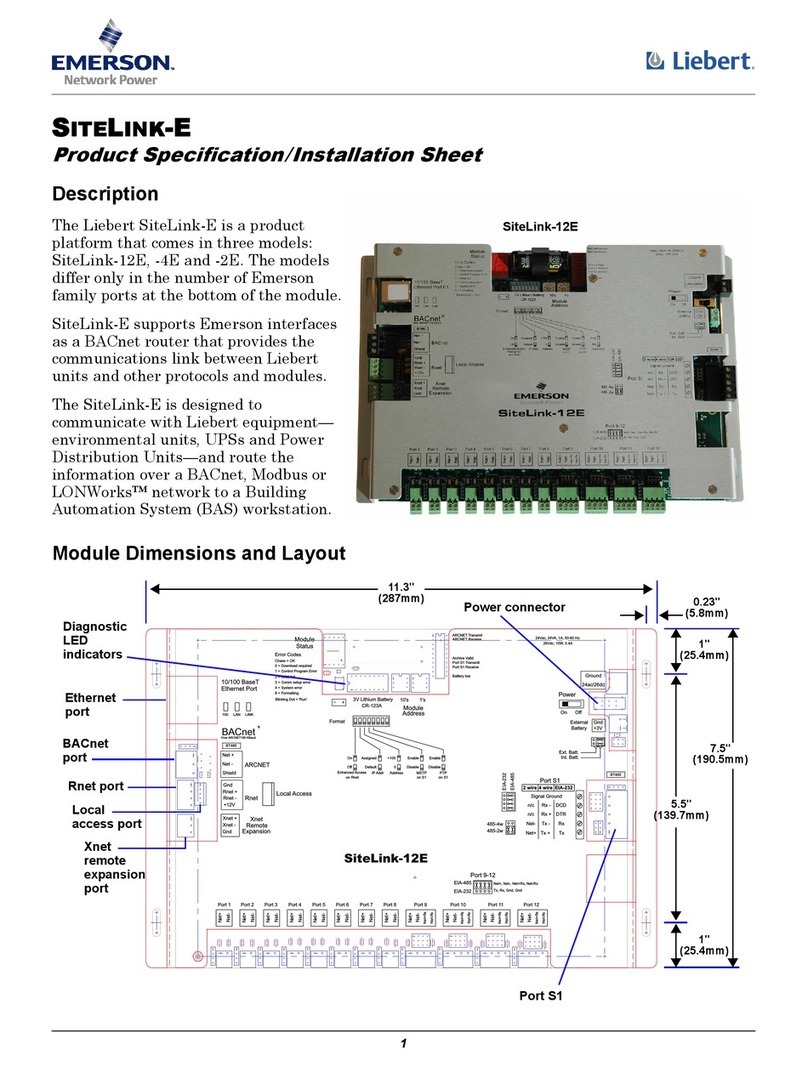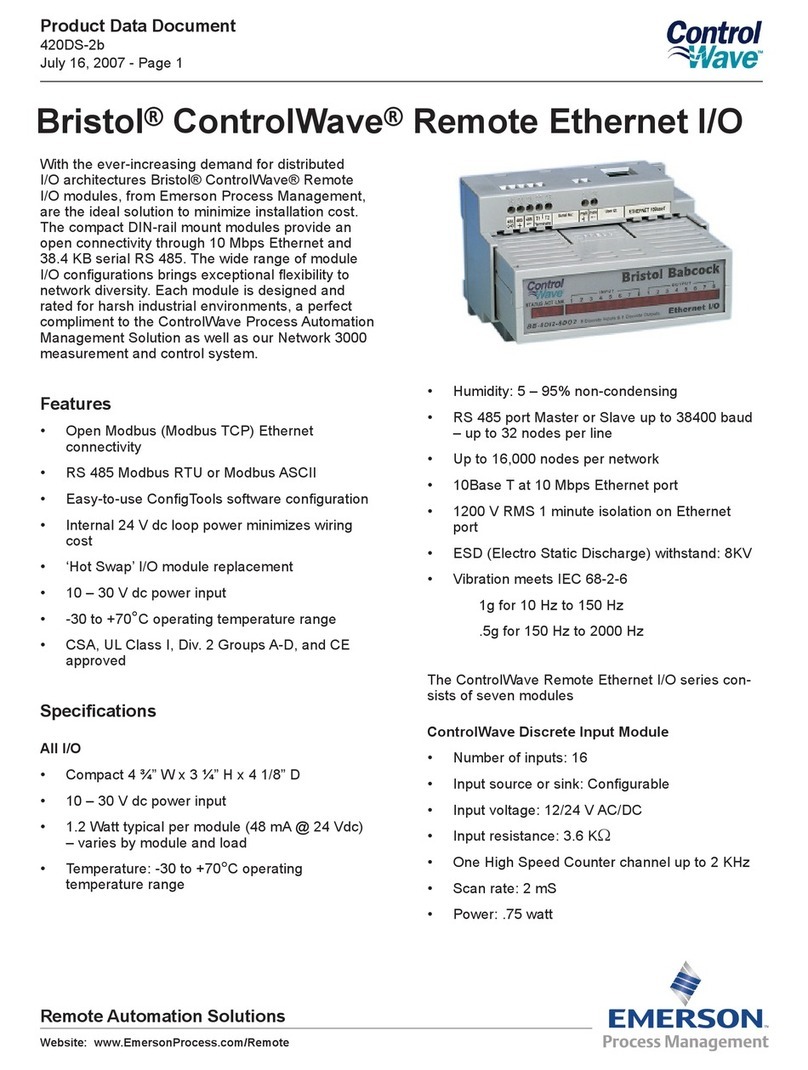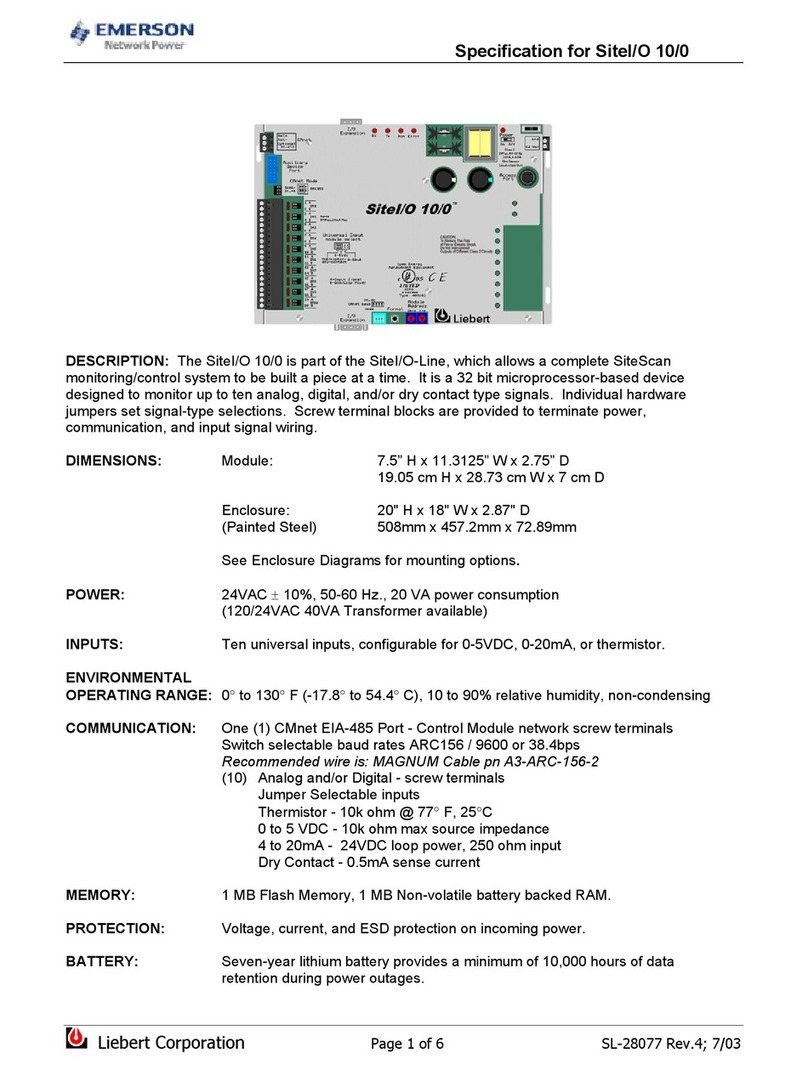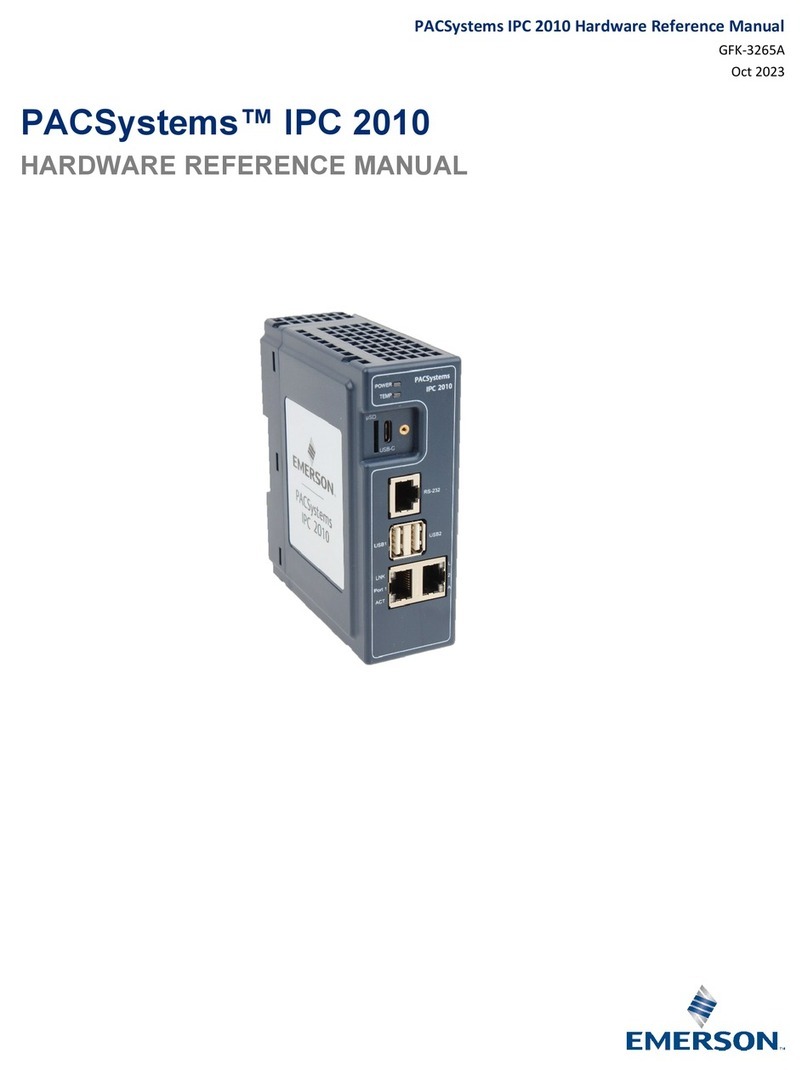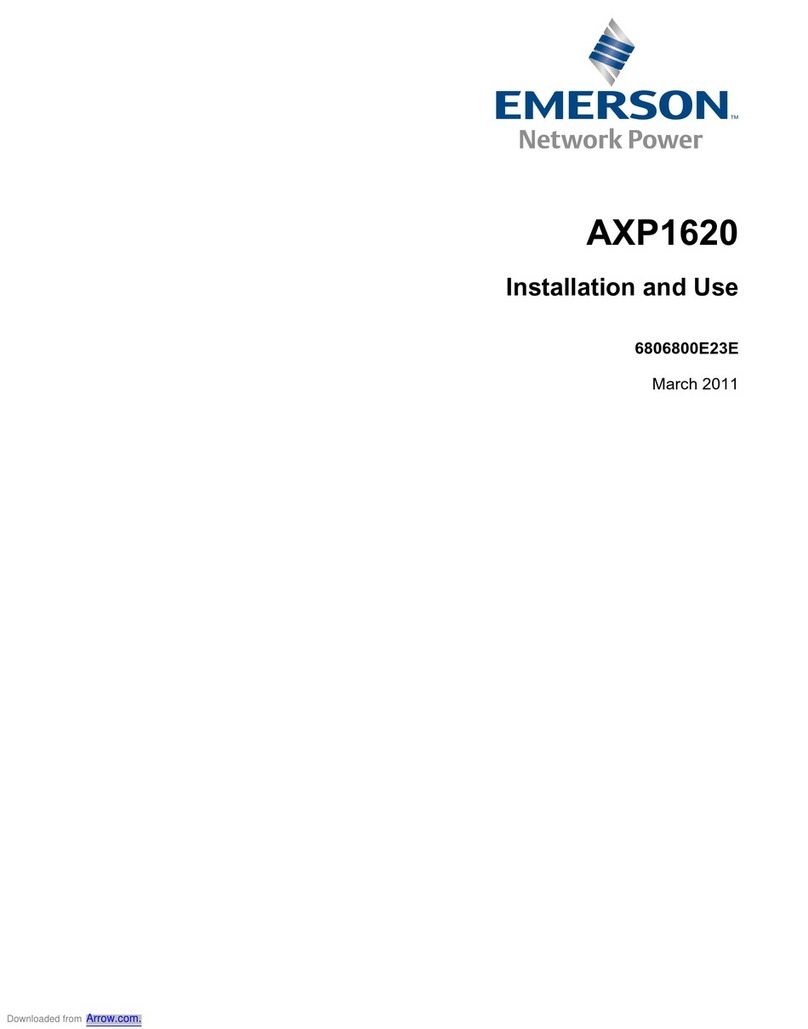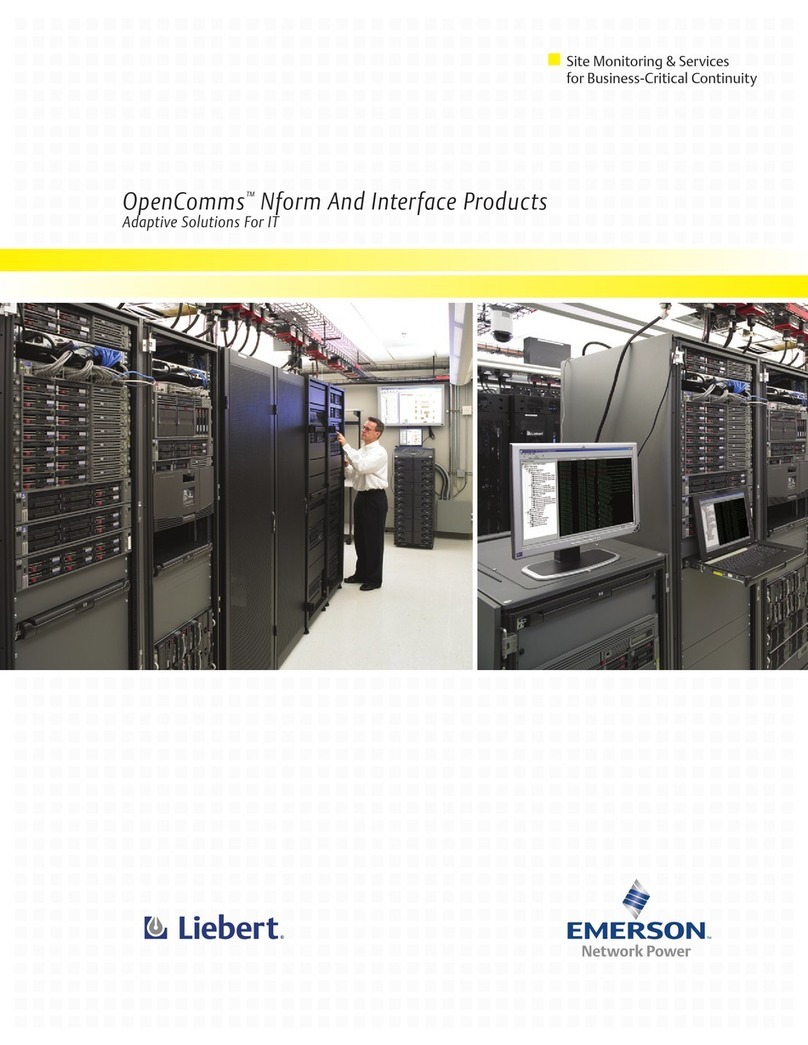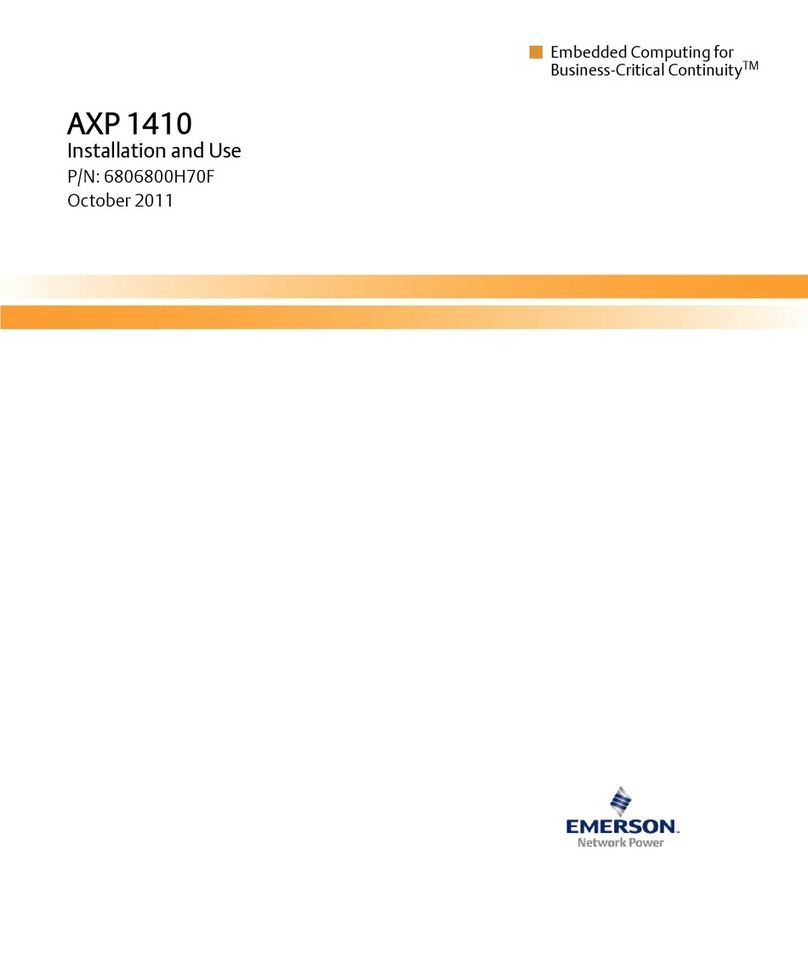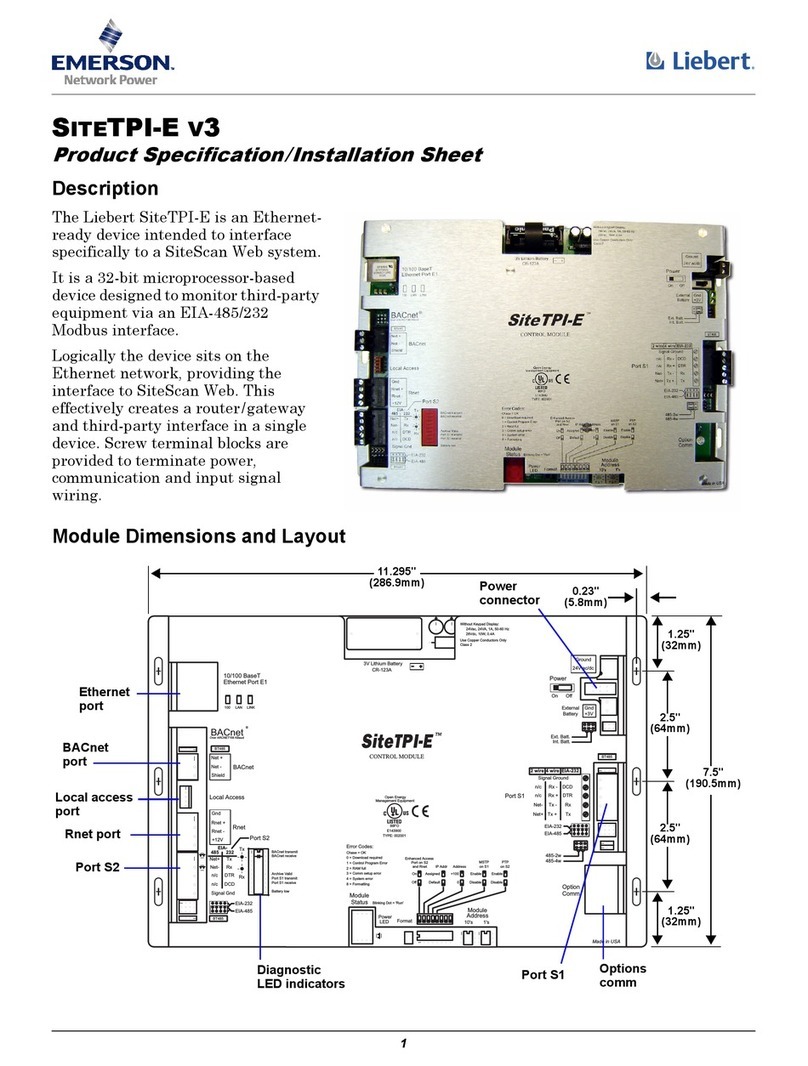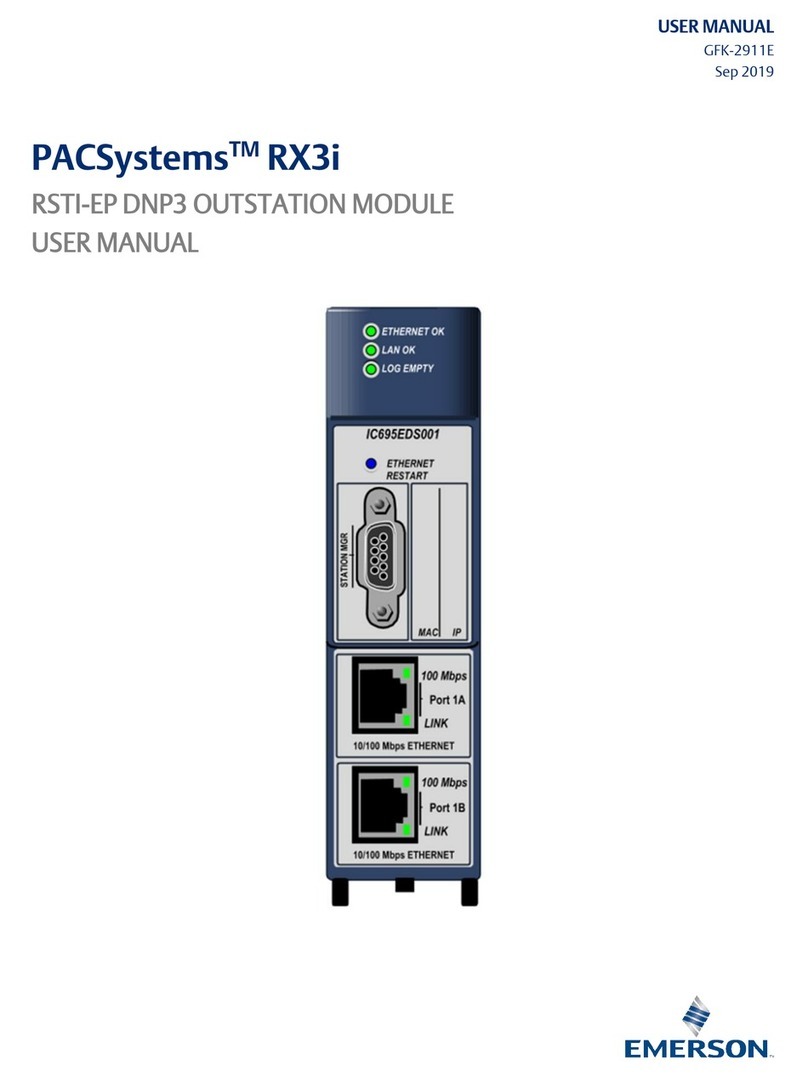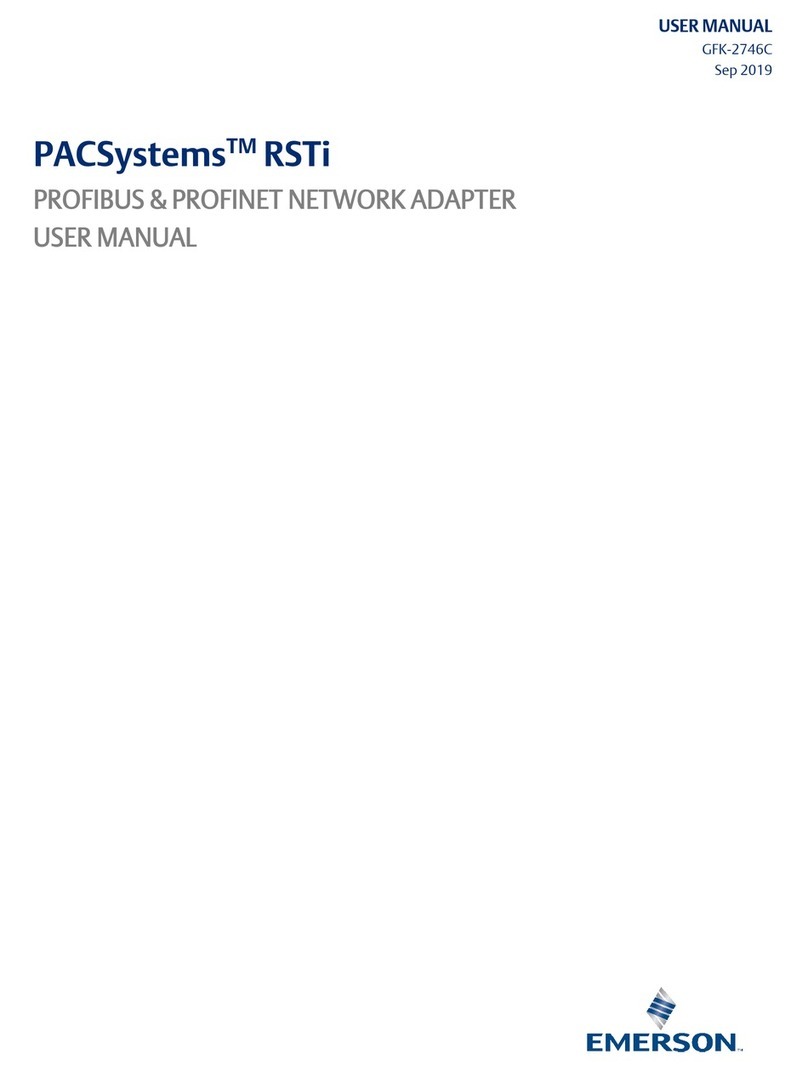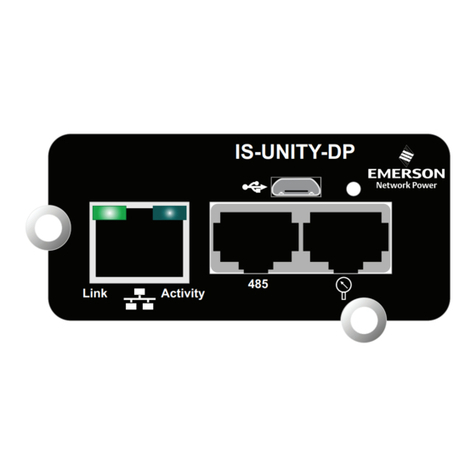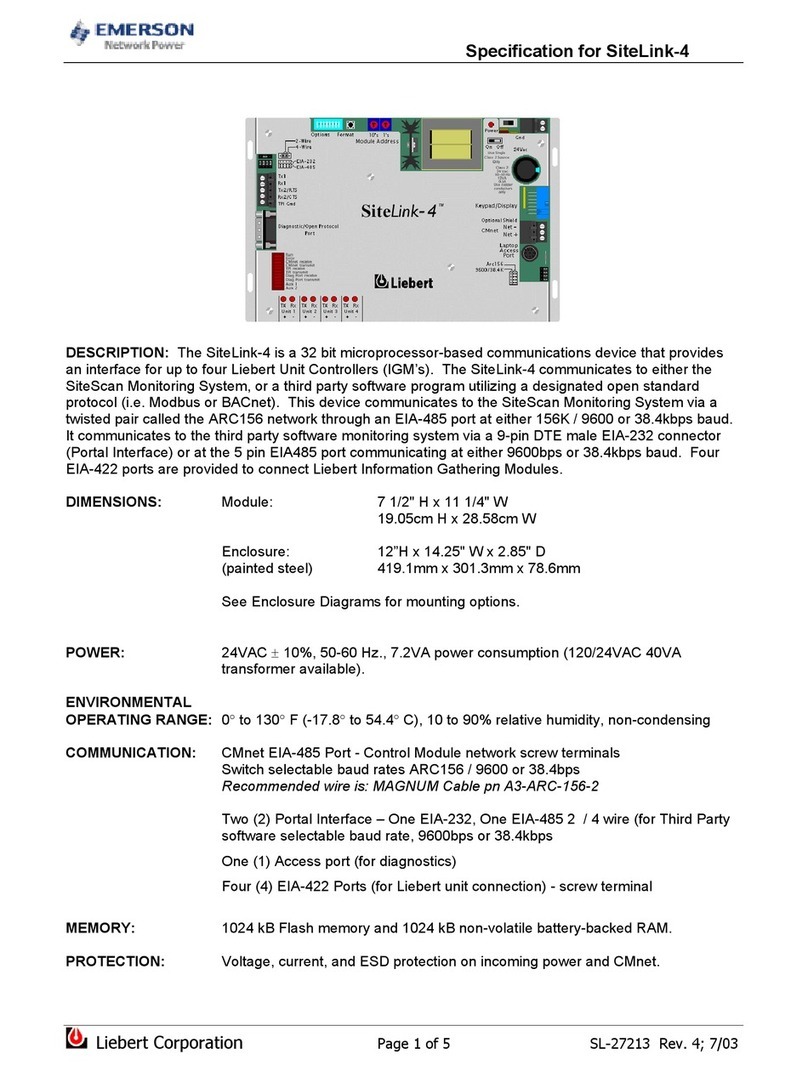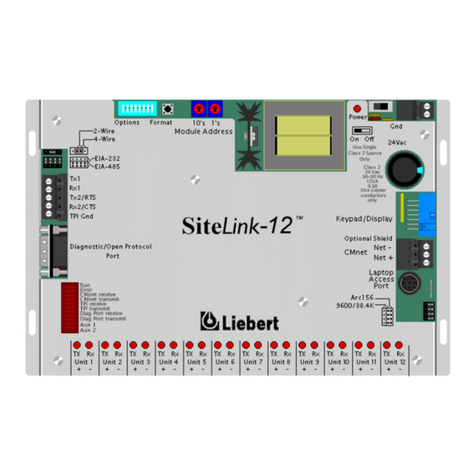System Installation Manual Contents
GFK-2736B Feb 2022
Contents iii
8.1.5 Indicators on motor starter terminals ...................................................... 71
Section 9: Mounting/removing devices................................73
9.1 Installation instructions ..................................................................................... 73
9.1.1 Unpacking............................................................................................... 73
9.1.2 Replacing a device................................................................................... 73
9.2 Basic information about mounting .................................................................... 74
9.3 Mounting distances ........................................................................................... 75
9.3.1 Mounting distances for VersaPoint Modular IO terminals......................... 76
9.4 Grounding concept ........................................................................................... 79
9.4.1 Functional earth ground (FE) ................................................................... 80
9.4.2 Protective earth ground (PE) (VersaPoint Modular IO) ............................. 81
9.5 Shielding concept.............................................................................................. 83
9.5.1 VersaPoint shielding concept .................................................................. 83
9.5.2 Shielding when connecting analog sensors and actuators........................ 83
9.6 Mounting/removal ............................................................................................ 85
9.6.1 VersaPoint Modular IO: Mounting/removal ............................................. 85
9.6.2 Order of the VersaPoint Modular IO terminals ......................................... 94
Section 10: Connecting cables................................................99
10.1 Connecting cables using VersaPoint connectors ................................................ 99
10.1.1Connecting unshielded cables ................................................................. 99
10.1.2Connecting shielded cables using a VersaPoint shield connector ........... 100
10.2 Connecting the power supplies........................................................................ 104
10.2.1VersaPoint Modular IO: Supply options.................................................. 104
10.2.2Power supply requirements................................................................... 105
10.3 Connecting the network.................................................................................. 106
10.4 Connecting sensors and actuators ................................................................... 107
10.4.1Connection methods for sensors and actuators ..................................... 107
10.4.2Connections used for digital input and output terminals ....................... 108
10.4.3The various connection methods for sensors and actuators ................... 109
10.5 Connections on a motor starter terminal (VersaPoint Modular IO) ................... 112
10.5.1Connecting or forwarding the incoming mains ...................................... 113
10.5.2Connecting the motor circuit connector................................................ 117
10.5.3Connecting the brake module and brake (optional)............................... 120
10.5.4Enabling the power level/24 V isolation ................................................. 122