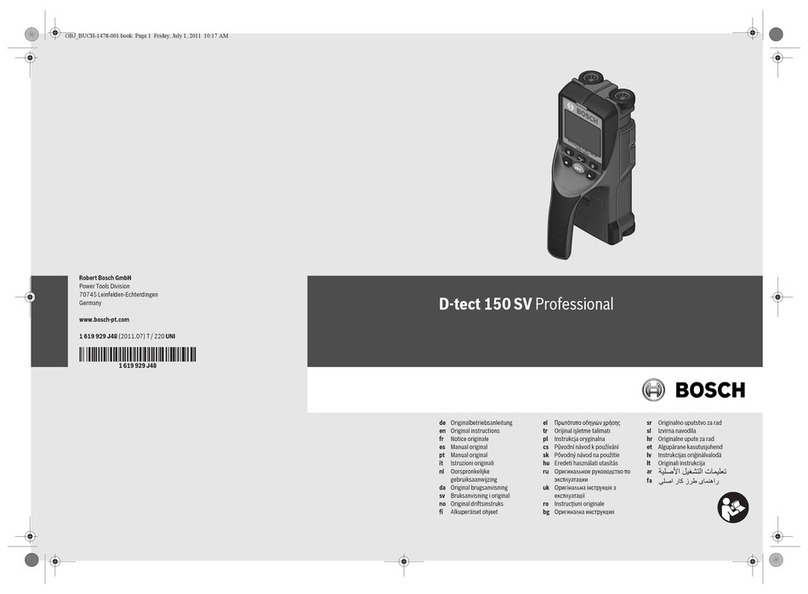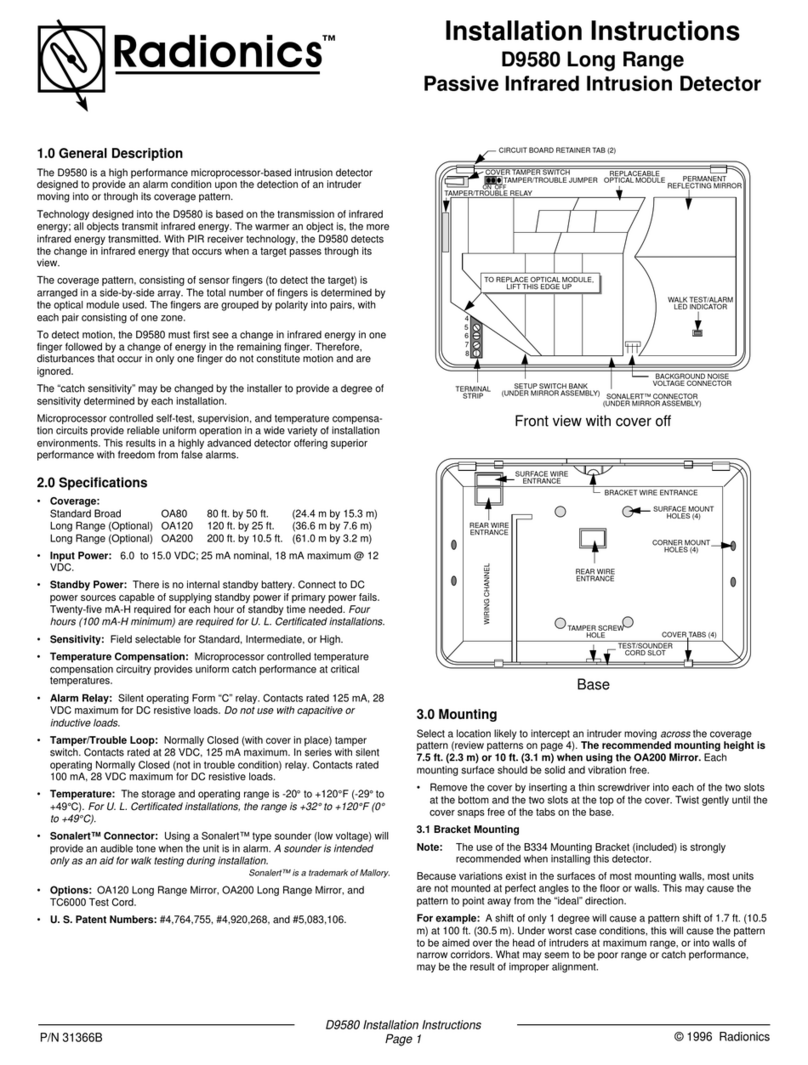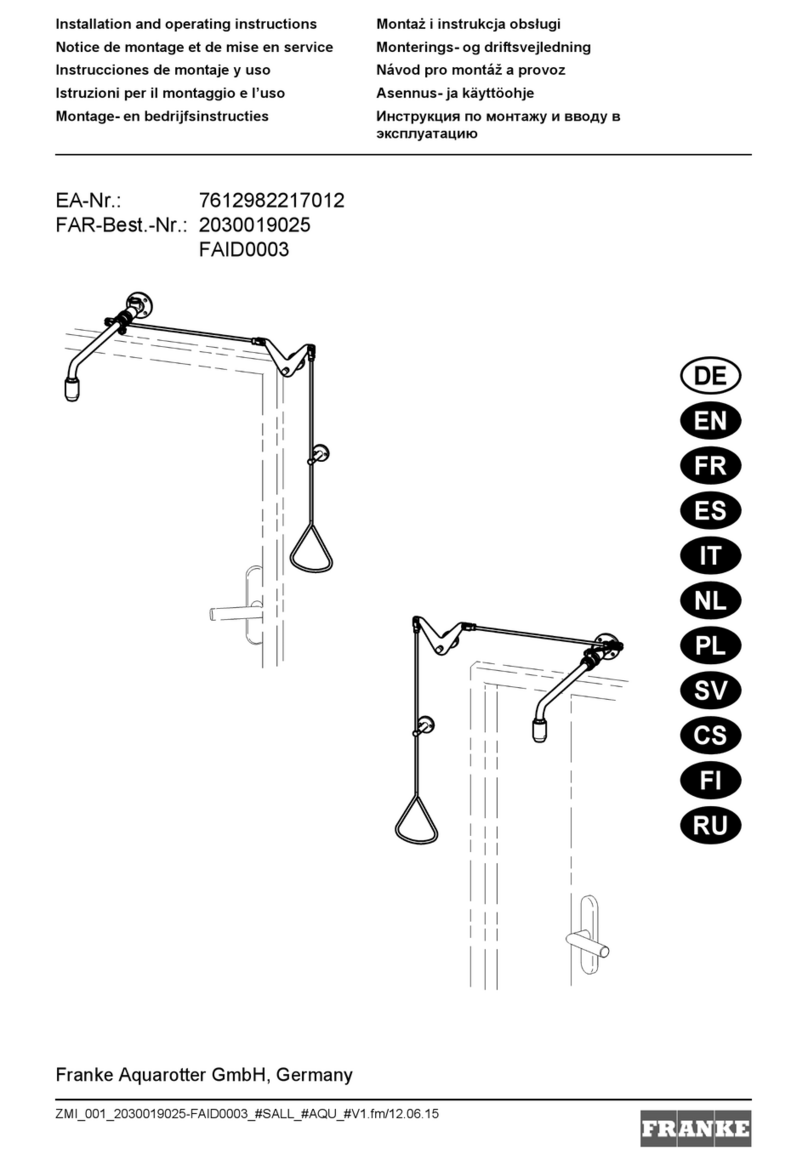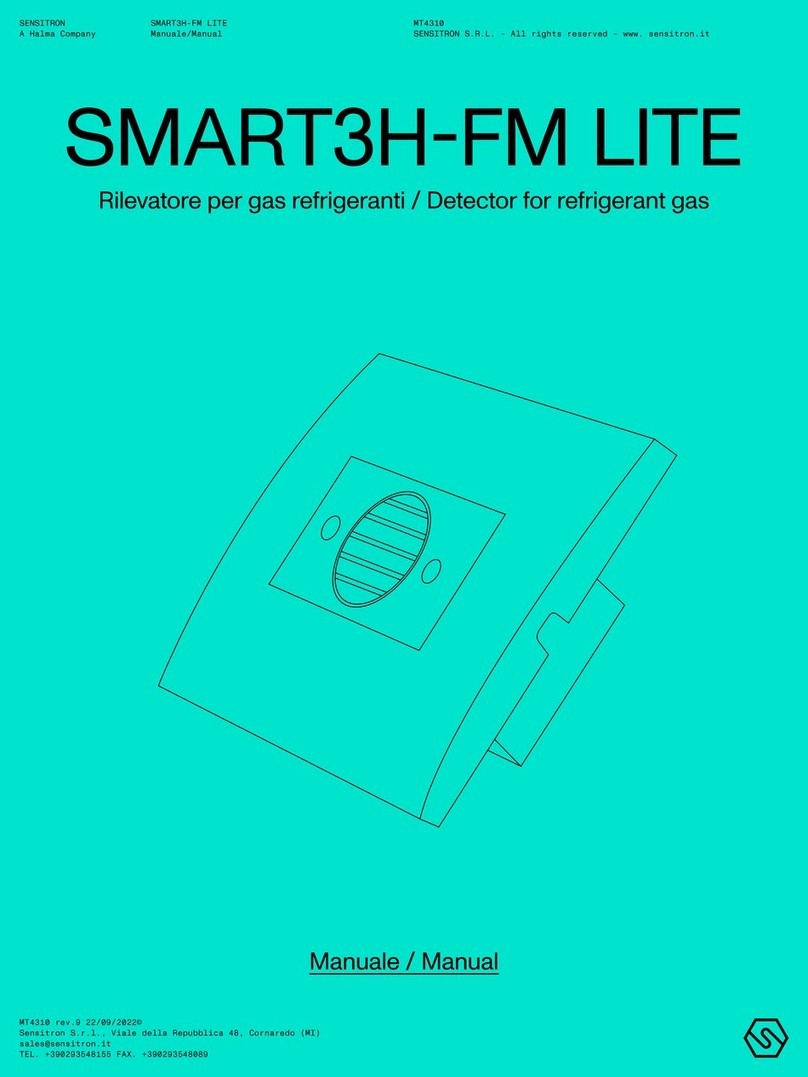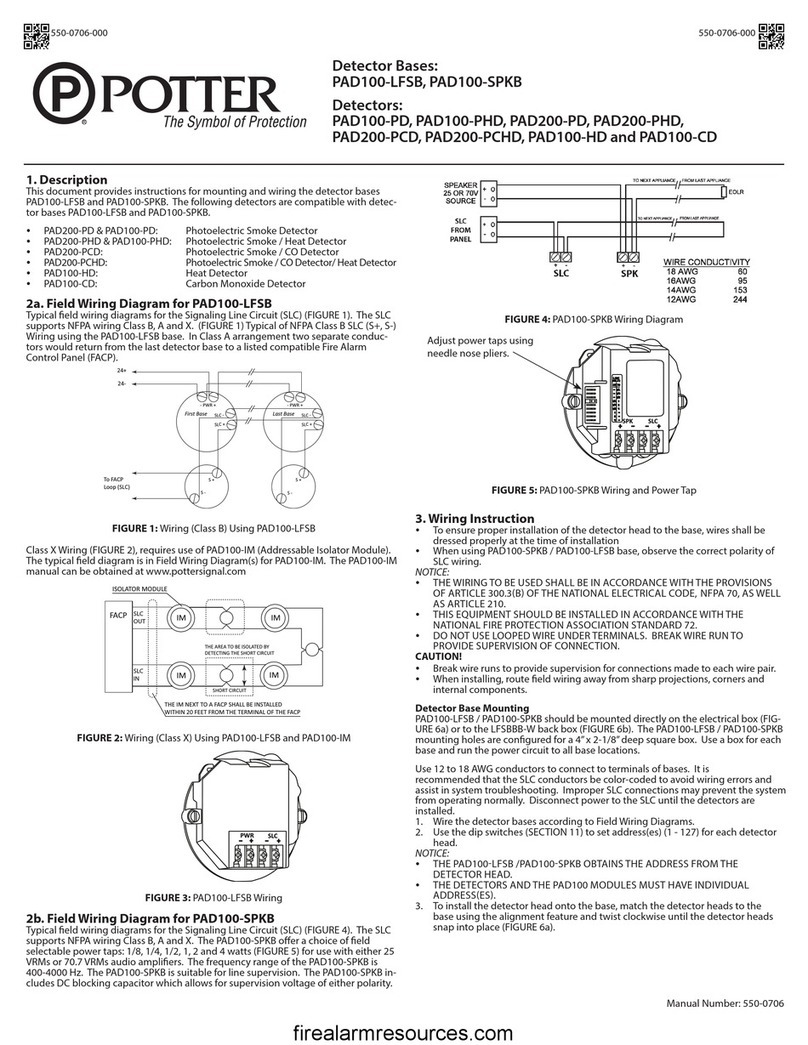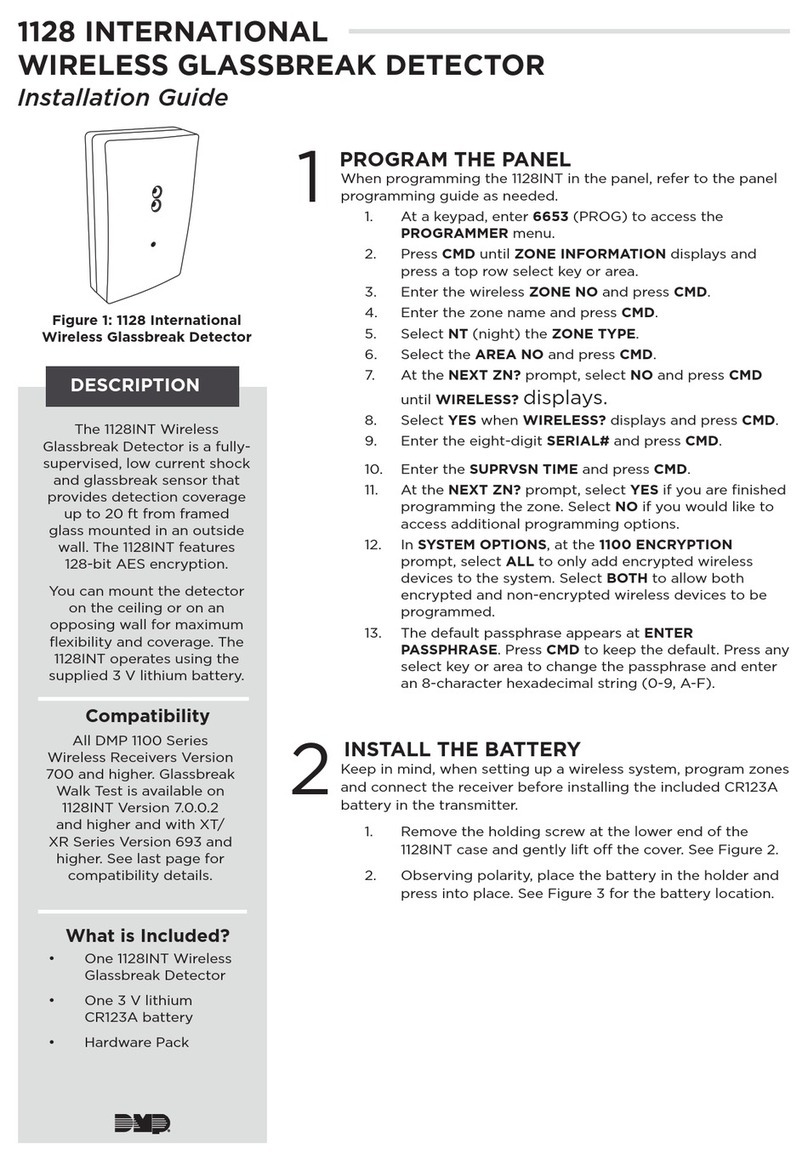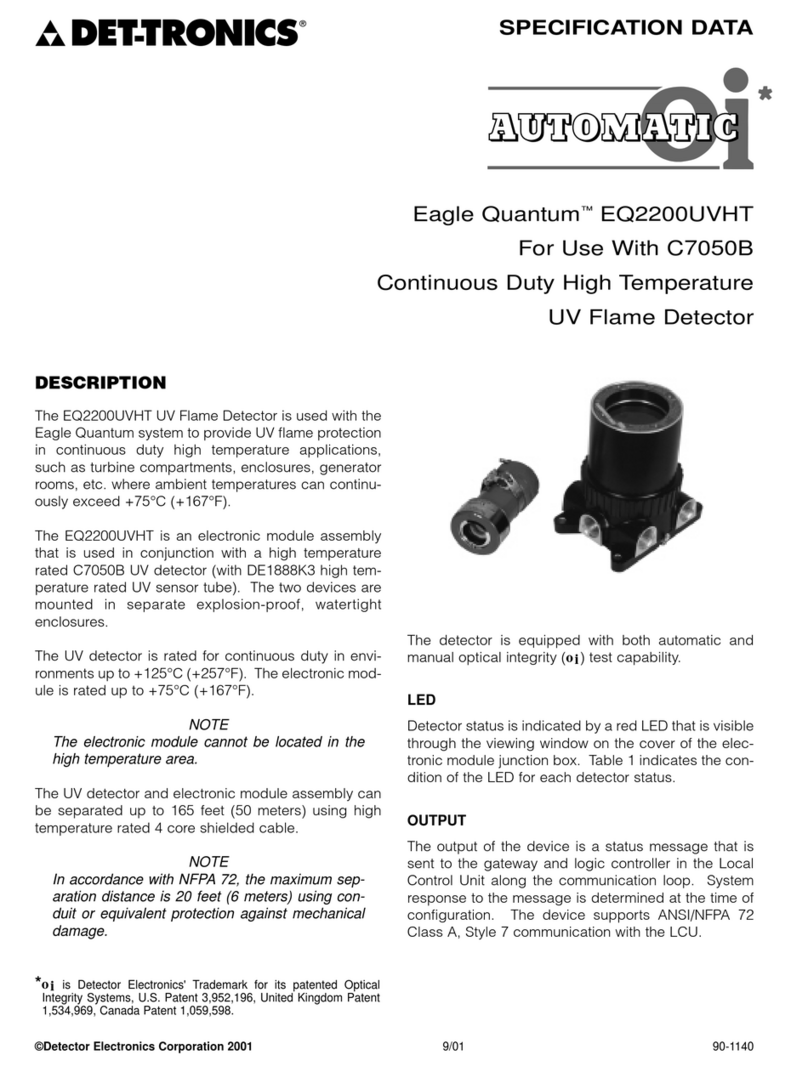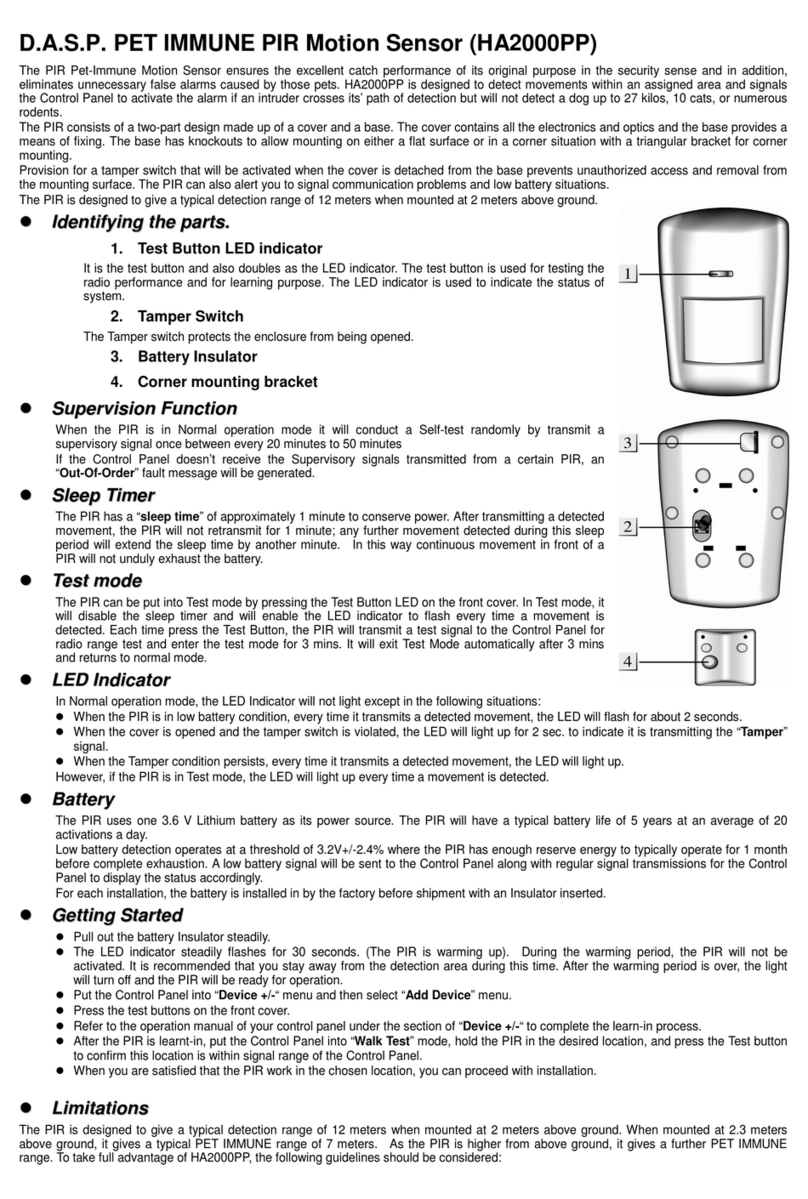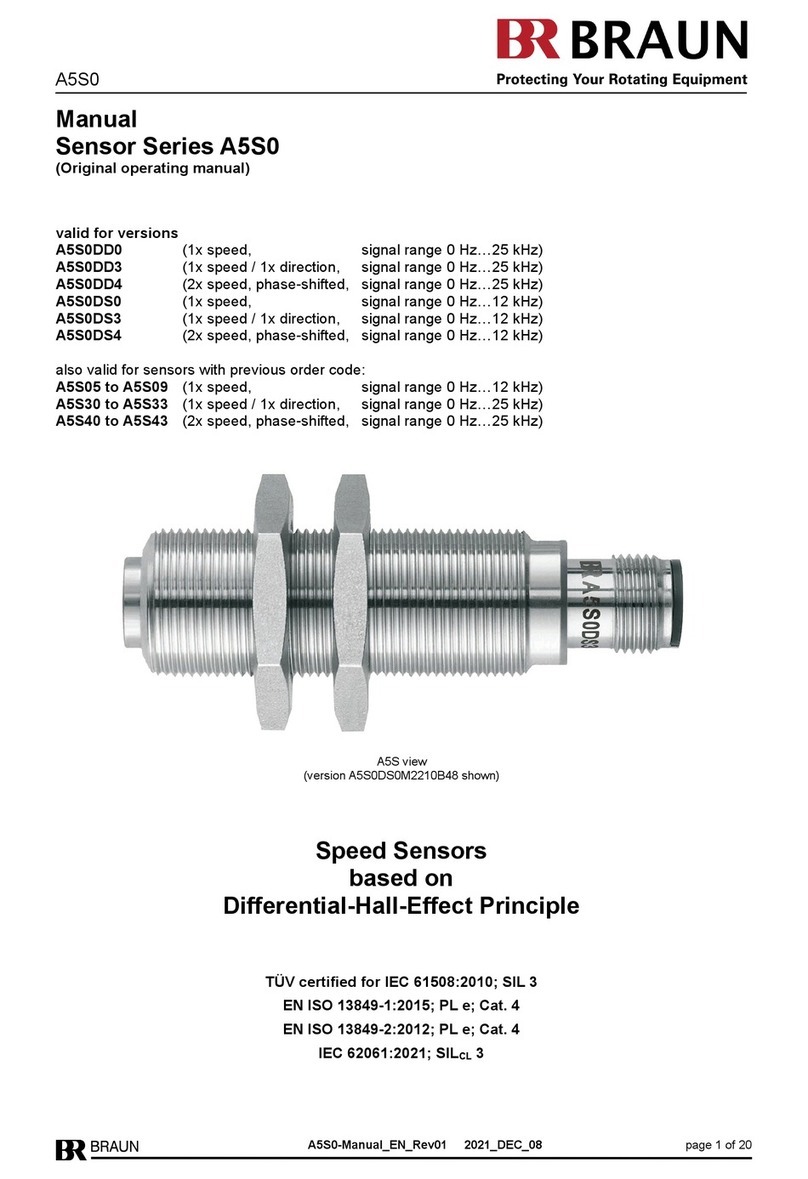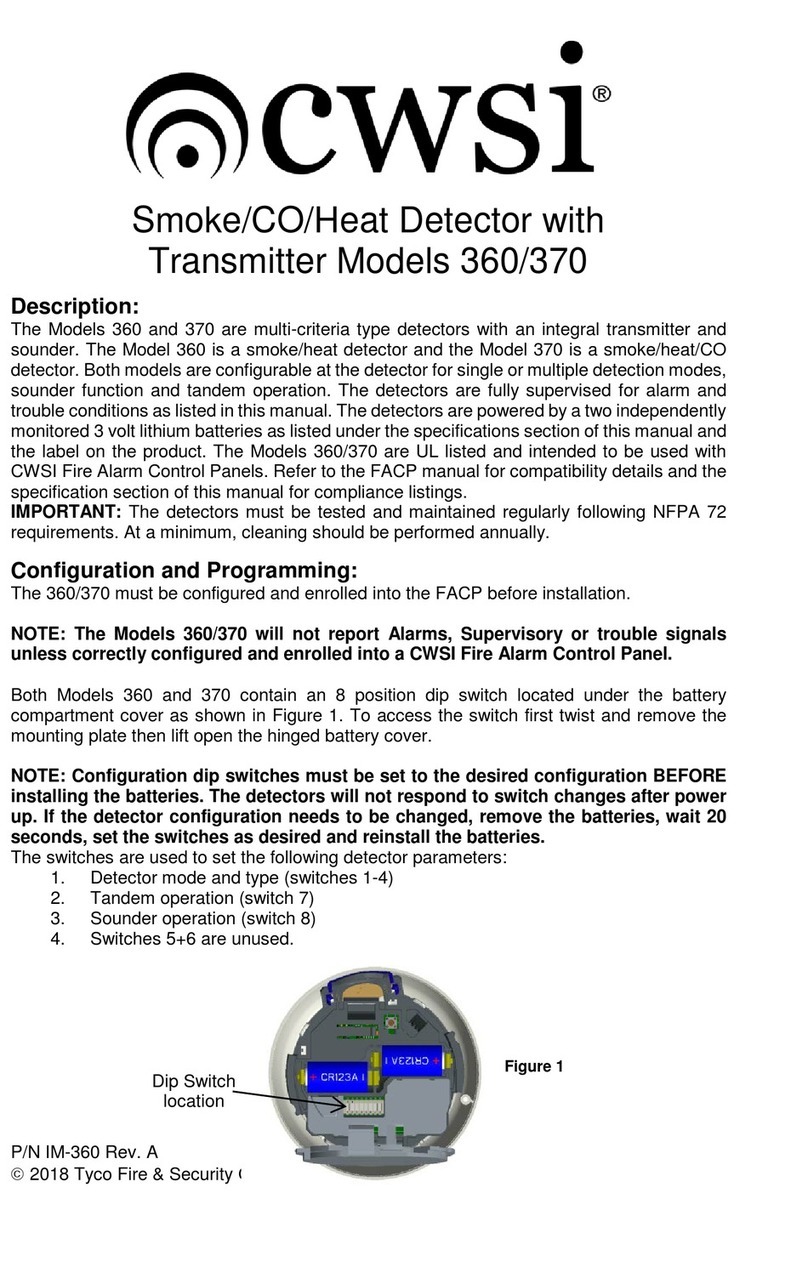DiamondCare
®
Recessed Wall Slide
Accessories
Installation Instructions
Part No. 9100-1000-113 Rev. A Pg. 1
Tools required: Hand-held power drill
5/16" drill bit
#2 phillips head screwdriver
Introduction
DiamondCare®Recessed Wall Outlet Slide Accessories support trap bottles and other
vacuum equipment. If you have questions about these instructions, contact BeaconMedæs
Technical Support at 888-4MEDGAS (463-3427).
Recessed Wall Slide Finish Assembly (6803-8030-263)
Recessed wall slide finish assembly requires rough-in assembly (6803-8030-269) to be
installed and finished wall to be completed before installation.
1. Install recessed wall slide rough-in assembly (B) as you would install a medical gas
wall outlet rough-in assembly.
NOTE:
Refer to DiamondCare®Medical Gas Wall Outlet Rough-in Assembly Installation
Instructions (9100-1000-111) for complete instructions on installing wall slide rough-
in assembly.
Recessed Wall Slide Assemblies
2. After finished wall is completed, install recessed wall slide finish assembly (A) on
recessed wall slide rough-in assembly (B).
3. Install two screws (C) (provided) to secure finish assembly (A) to rough-in assembly
(B).