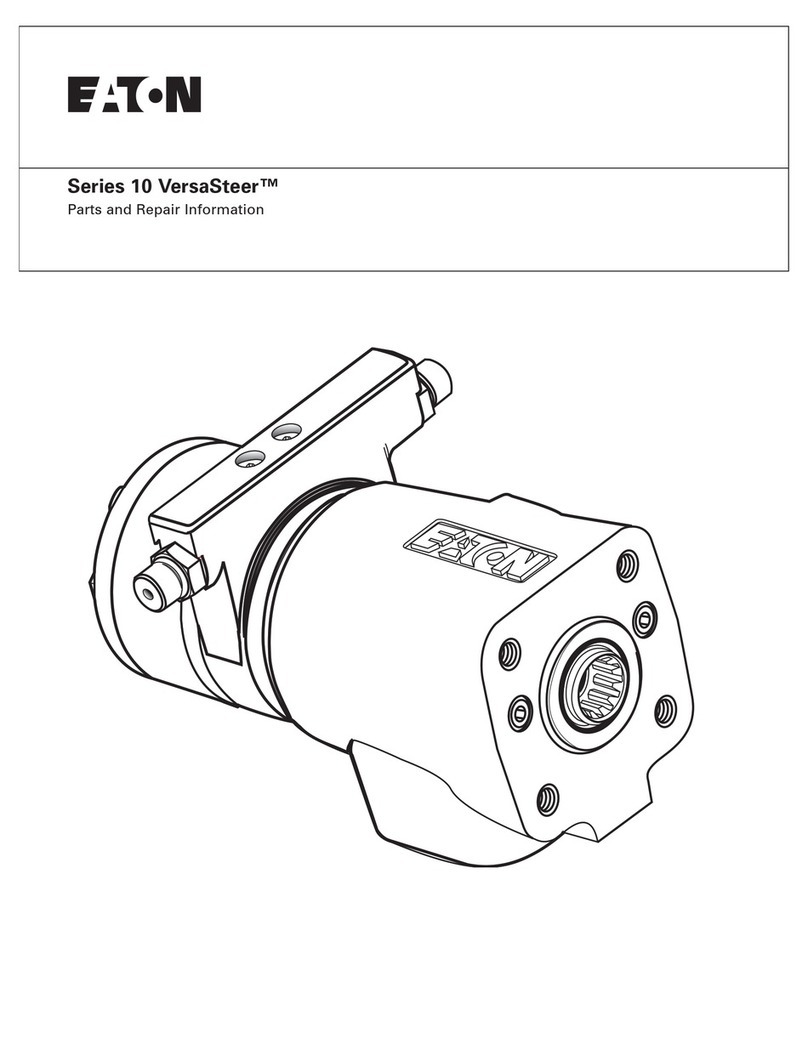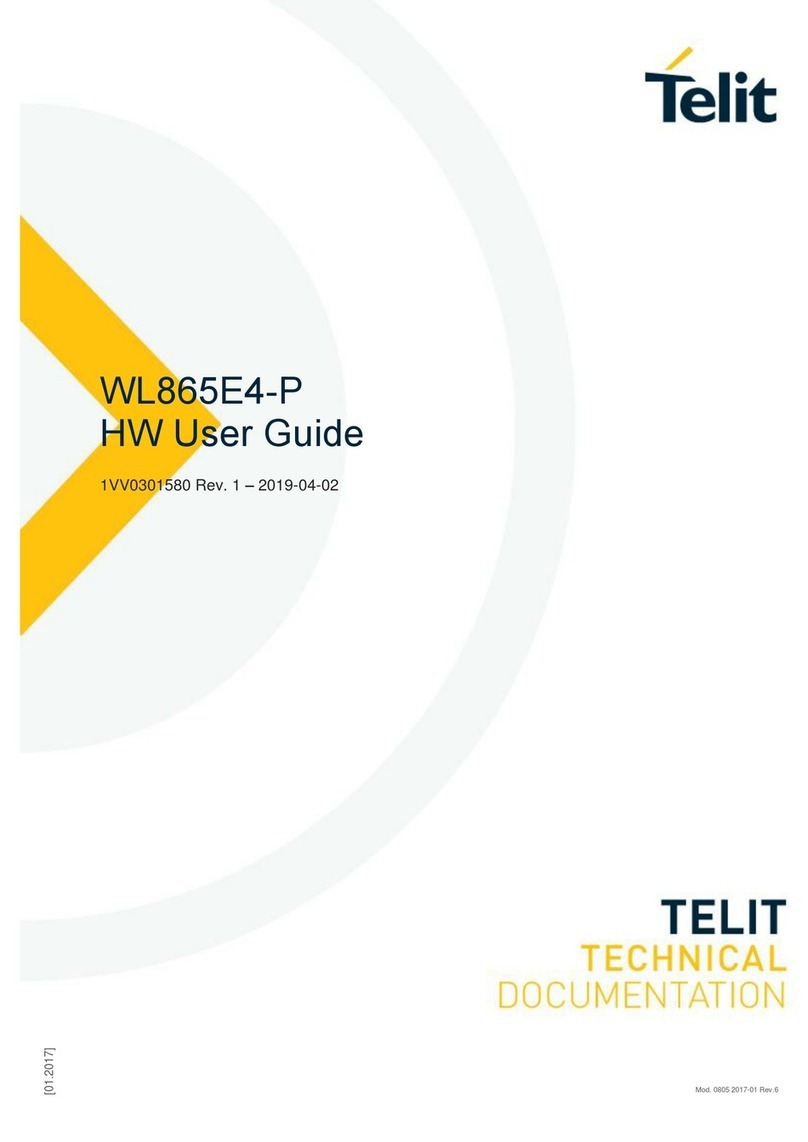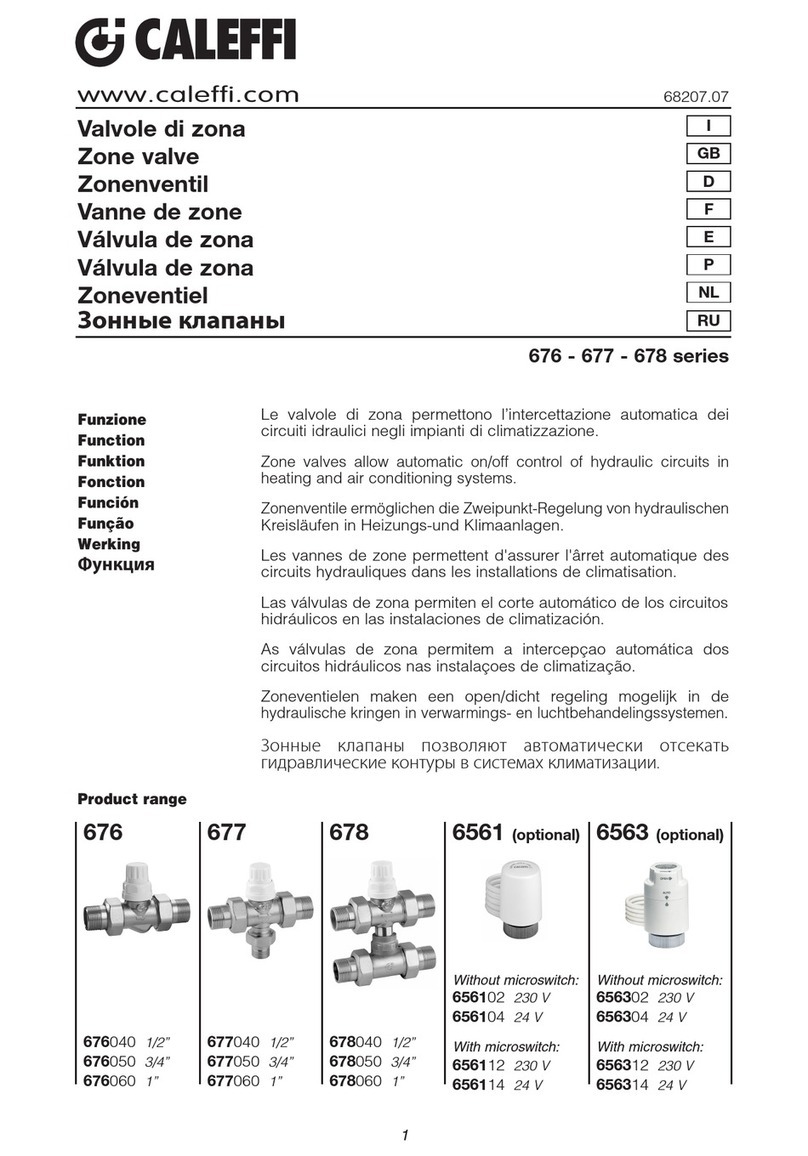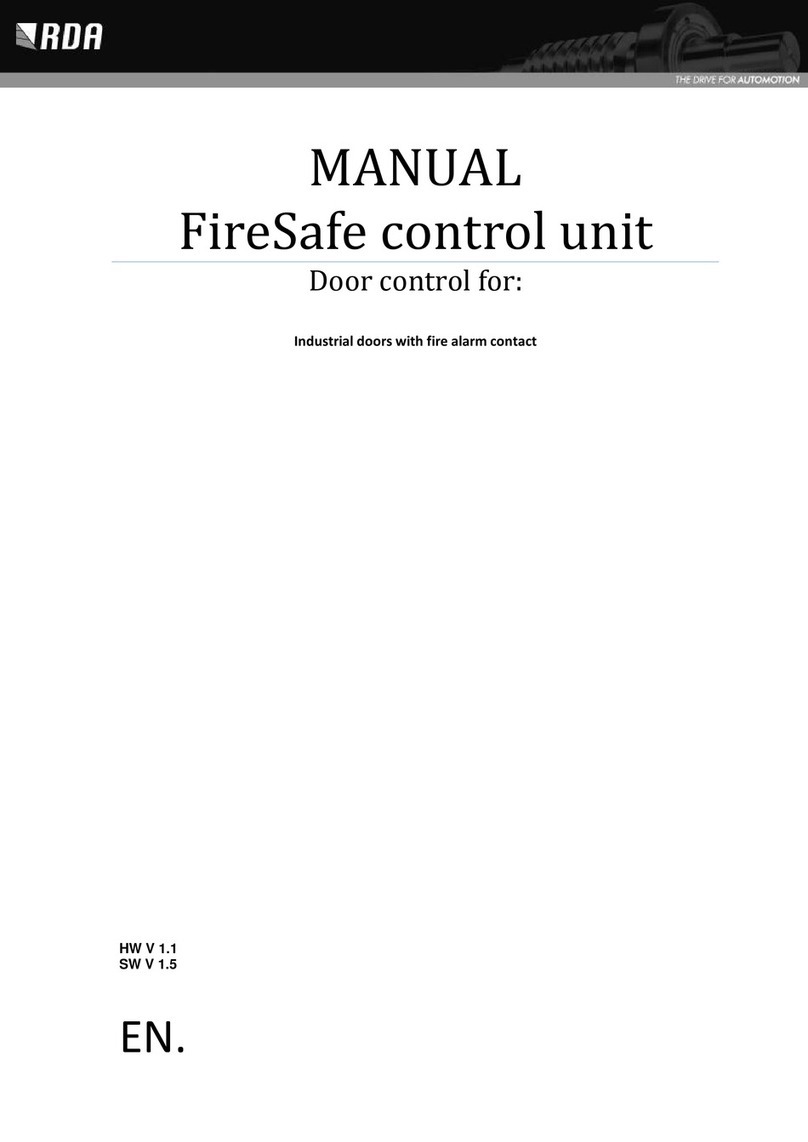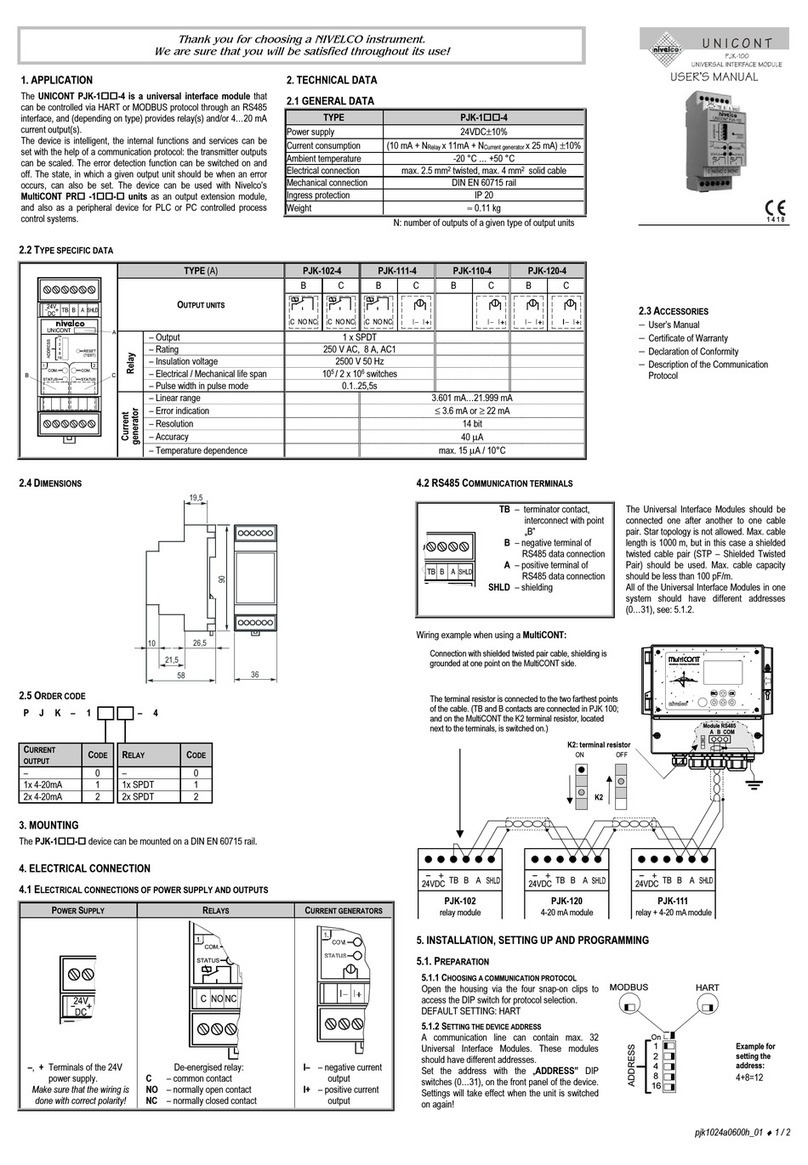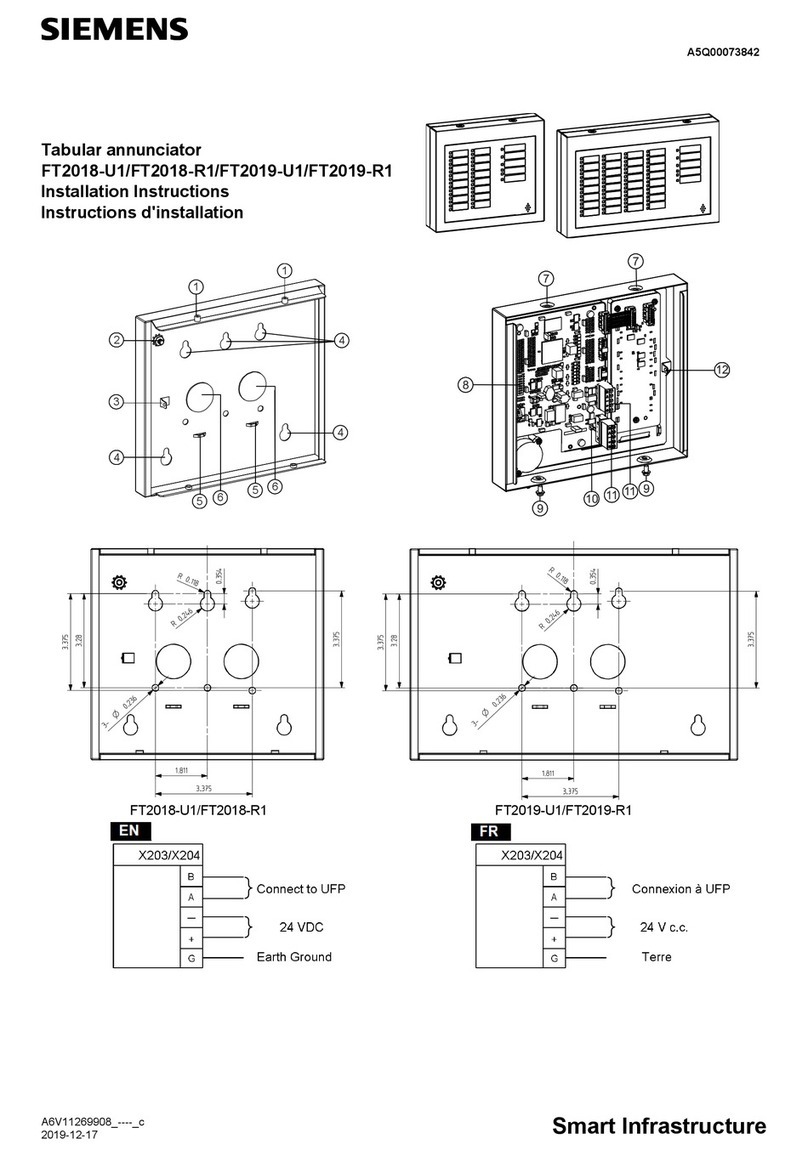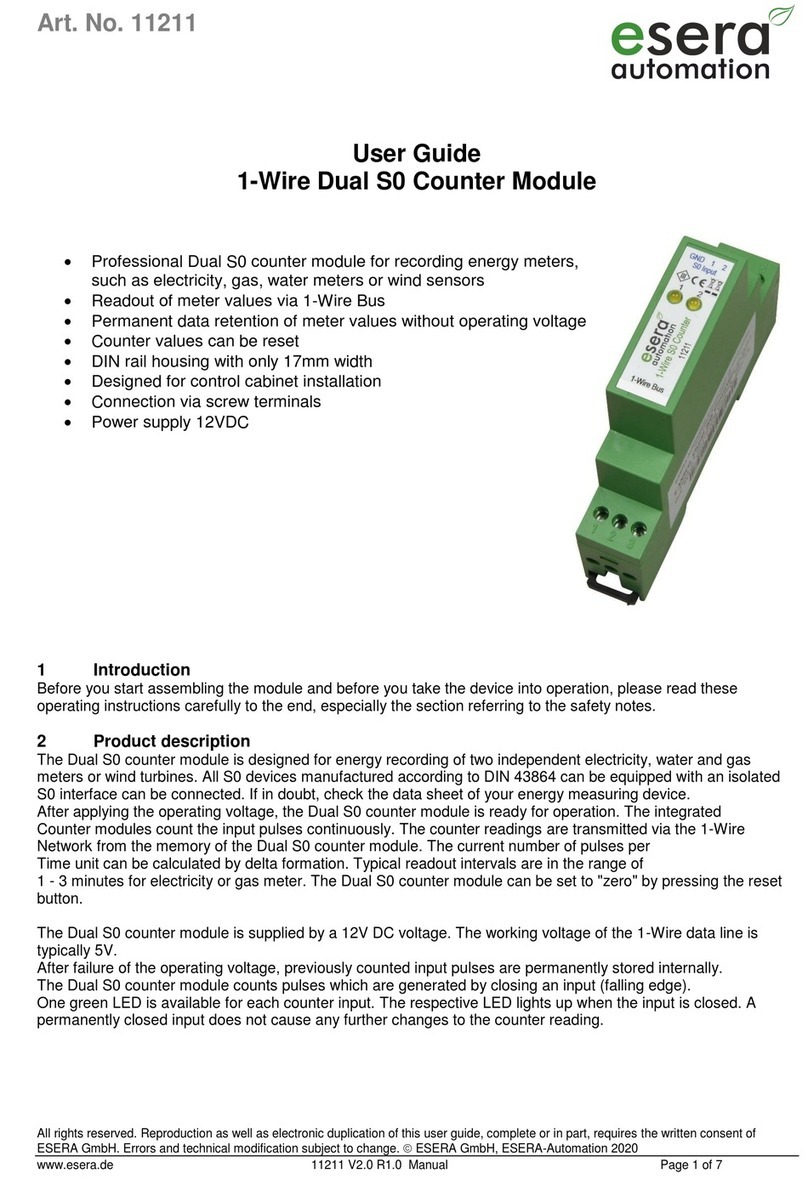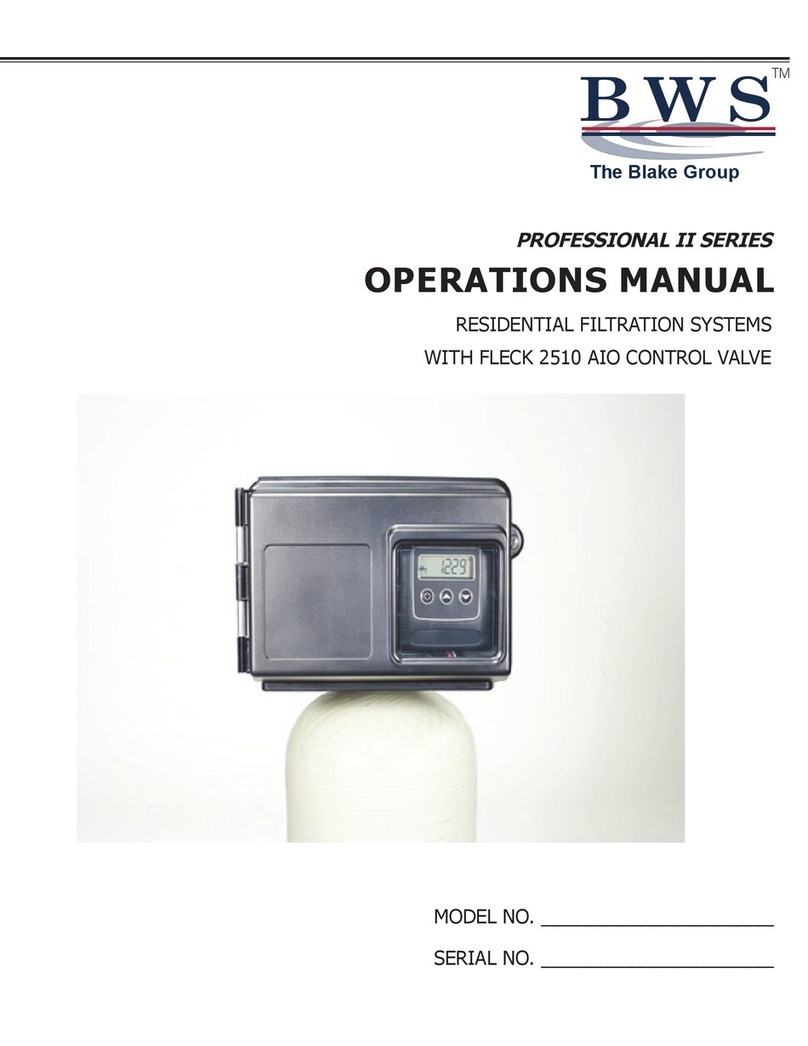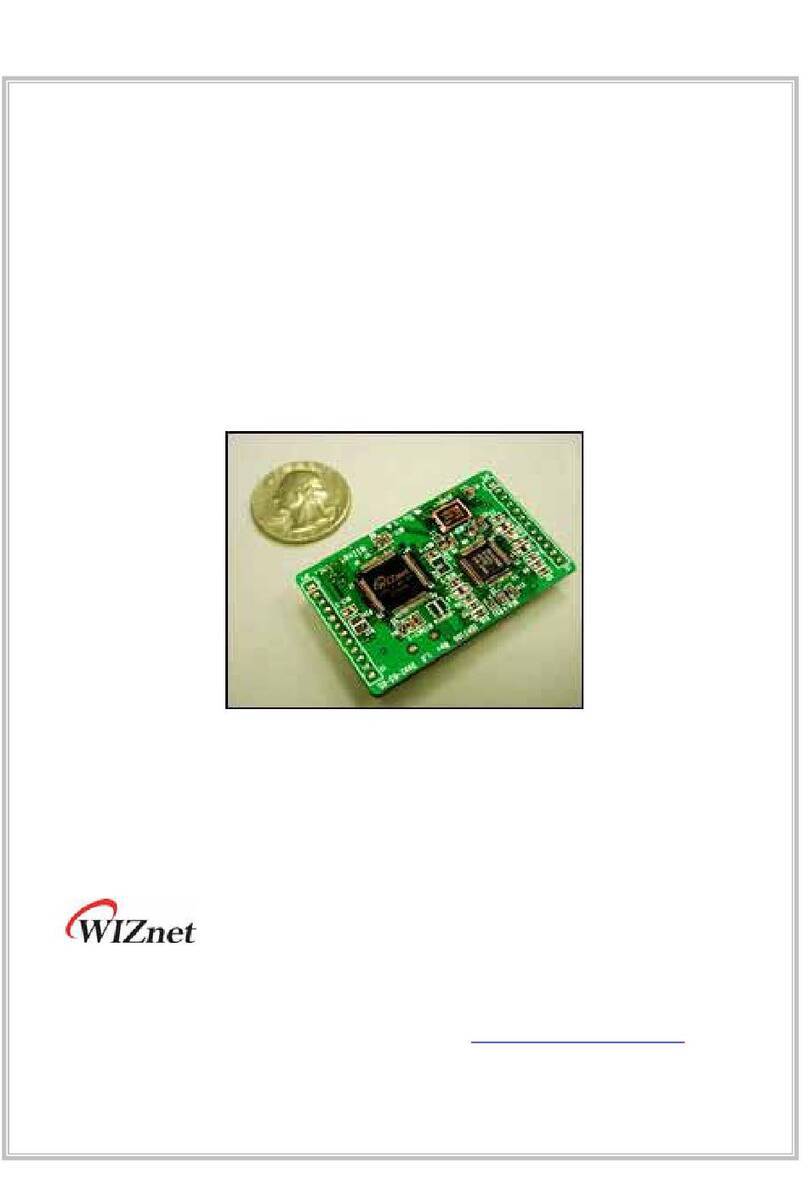Beale Street Audio DBT-TAYLOR User manual

DBT-TAYLOR
Bluetooth Module
Quick Start Guide
For complete instructions on DBT-TAYLOR Setup and the
TAYLOR App, visit www.getbeale.com and select: ‘Products’
Beale Street Audio
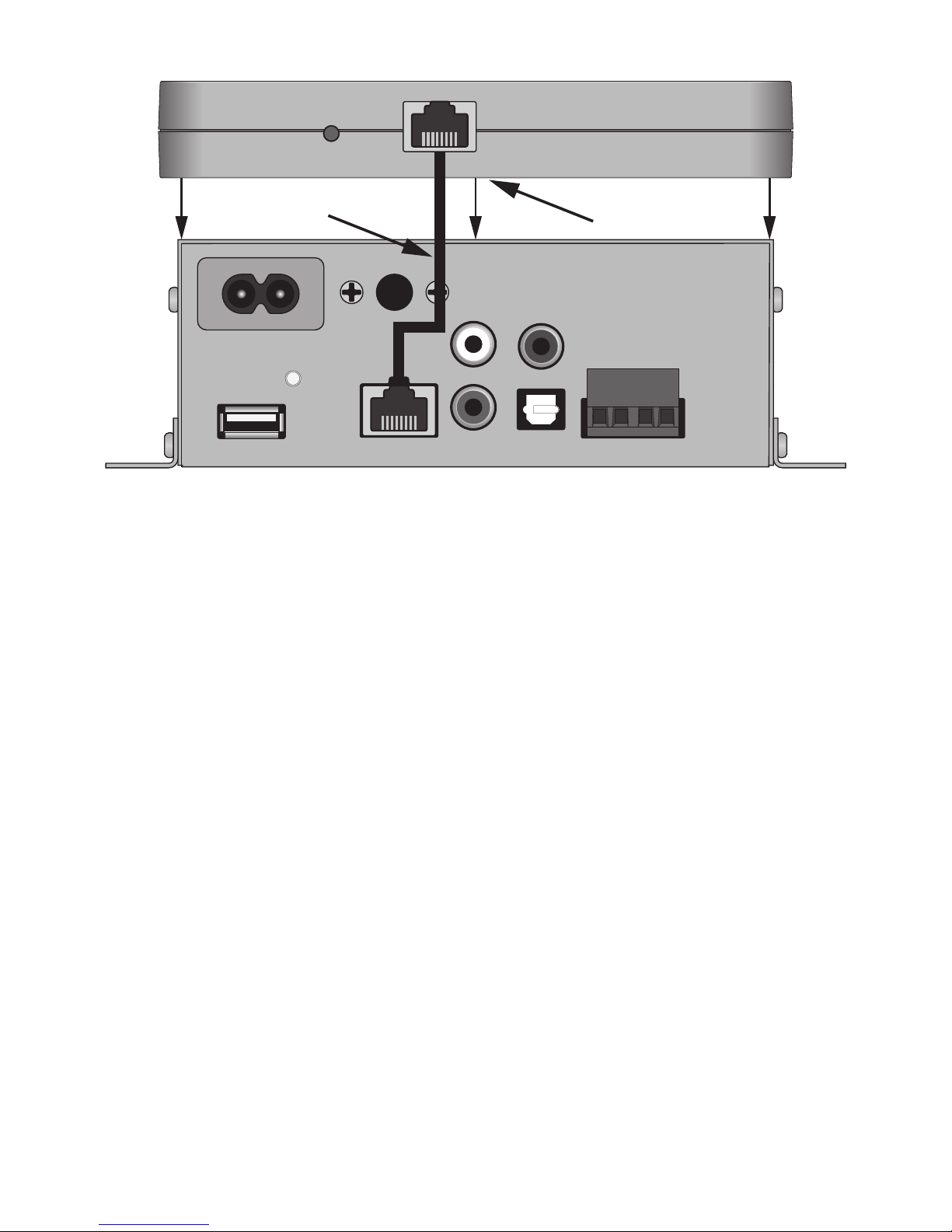
2
100-240V-50/60Hz 2.5A
STATUS RECEIVER
IN
LINE IN
L
R
SUB OUT
OPTICAL IN
L- L+ R- R+
USB
RESET RECEIVER OUT
Cat5e/6 Patch Cable
DBT Magnet
DO THIS FIRST! (Get Hooked Up)
1. Turn D2.1 Power OFF!
2. With the D2.1 installed as described in the D2.1 User
Guide, using a Cat5e/6 cable, connect Receiver OUT on
the DBT-TAYLOR to Receiver IN on the D2.1.
3. The DBT-TAYLOR has a magnet in the bottom. To mount
the DBT-TAYLOR, simply allow the magnet in the DBT-
TAYLOR to attach to the D2.1 chassis, or other magnetic
surface. Of course it can also be set on a shelf or stuck to
the side of a cabinet using Command Strips™.

3
DO THIS NEXT! (Get Sync’d)
1. With the DBT-TAYLOR connected and installed, turn
D2.1 power ON. The power LED on the DBT-TAYLOR will
illuminate solid orange. The Sync LED will slow flash
blue.
2. In the tablet Settings, open the Bluetooth menu. If OFF,
turn Bluetooth ON. In the list of available Bluetooth
devices, select Beale BT. Device status should change to
Connected.
NOW DO THIS! (Play Music)
1. With the DBT-TAYLOR and D2.1 sync’d for Bluetooth
select some tunes...go ahead...select anything from the
tablet or stream from the net.
2. Volume and transport functions, (play, pause, etc) can be
controlled with either the tablet controls or the D2.1 IR
Remote!
WHAT YOU REALLY WANT TO DO IS THIS! (Everything!)
1. Download the TAYLOR App from the App Store (iOS
Devices) or Google Play (Android Devices). The App will
give you the ability to configure the D2.1 for volume,
balance, audio-sensing for power management, source
priority, EQ, subwoofer crossover, slope, phase and high-
pass. Setups can be saved and modified for use in future
installations.

4
FCC Statement
This device complies with Part 15 of the FCC Rules.
Operation is subject to the following two conditions:
(1) this device may not cause harmful interference, and
(2) this device must accept any interference received,
including interference that may cause undesired operation.
Note: This equipment has been tested and found to comply
with the limits for a Class B digital device, pursuant to Part
15 of the FCC Rules. These limits are designed to provide
reasonable protection against harmful interference in a
residential installation. This equipment generates, uses
and can radiate radio frequency energy and, if not installed
and used in accordance with the instructions, may cause
harmful interference to radio communications.
However, there is no guarantee that interference will not
occur in a particular installation. If this equipment does
cause harmful interference to radio or television reception,
which can be determined by turning the equipment off and
on, the user is encouraged to try to correct the interference
by one or more of the following measures:
Reorient or relocate the receiving antenna.
Increase the separation between the equipment and
receiver.
Connect the equipment into an outlet on a circuit dif-
ferent from that to which the receiver is connected.
Consult the dealer or an experienced radio/TV techni-
cian for help.

5
Warning: Changes or modifications to this unit not ex-
pressly approved by the part responsible for compliance
could void the user’s authority to operate the equipment.
IMPORTANT NOTE: Radiation Exposure Statement:
This equipment complies with FCC radiation exposure
limits set forth for an uncontrolled environment. This
equipment should be installed and operated with minimum
distance 20cm between the radiator & your body.

6
Specifications
Bluetooth Version.... 4.0 (A2DP profile) with AVRCP Control
Blue LED............................................... Bluetooth Pairing Status
Orange LED..........................................TAYLOR App Sync Status
Reset Button........................... Clear Bluetooth Pairing Record
Connection............................................................. RJ45 - Cat5e/6
Power Requirement...............................................................5VDC
Power Consumption.......................................................... 150mA
Dimensions..........................................5.7” W x 1.3” D x 0.87 H”
Dimensions (mm) ............................. 145 W x 34 D x 22 H mm
Weight............................................................................1.9 oz (55g)
The Bluetooth word mark and logos are registered
trademarks owned by Bluetooth SIG, Inc.
Command Brand is a trademark of 3M

7
Limited Warranty
With the exceptions noted in the next paragraph, Vanco
warrants to the original purchaser that the equipment it
manufactures or sells will be free from defects in materials
and workmanship for a period of two years from the date
of purchase. Should this product, in Vanco’s opinion, prove
defective within this warranty period, Vanco, at its option,
will repair or replace this product without charge. Any
defective parts replaced become the property of Vanco.
This warranty does not apply to those products which have
been damaged due to accident, unauthorized alterations,
improper repair, modifications, inadequate maintenance
and care, or use in any manner for which the product was
not originally intended.
Items integrated into Vanco products that are made by
other manufacturers, notably computer hard drives and
liquid crystal display panels, are limited to the term of
the warranty offered by the respective manufacturers.
Such specific warranties are available upon request to
Vanco. A surge protector, power conditioner unit, or an
uninterruptible power supply must be installed in the
electrical circuit to protect against power surges.
If repairs are needed during the warranty period, the
purchaser will be required to provide a sales receipt/
sales invoice or other acceptable proof of purchase to the
seller of this equipment. The seller will then contact Vanco
regarding warranty repair or replacement.

A NEW BRAND FROM
Vanco International, LLC
506 Kingsland Drive
Batavia, IL 60510
Phone: 800.626.6445 Fax: 630.879.9189
www.getbeale.com
©2017 DBTTQSG100517 Rev 1
The Vanco logo, Sonic Vortex logo, and Beale Street Audio
Inc. logo are registered trademarks of Vanco International,
LLC. Vanco, Sonic Vortex, Beale Street Audio, Get Reale.
Get Beale., the Vortex logo, and the Beale Street Audio logo
are trademarks of Vanco International, LLC.
Table of contents
Other Beale Street Audio Control Unit manuals