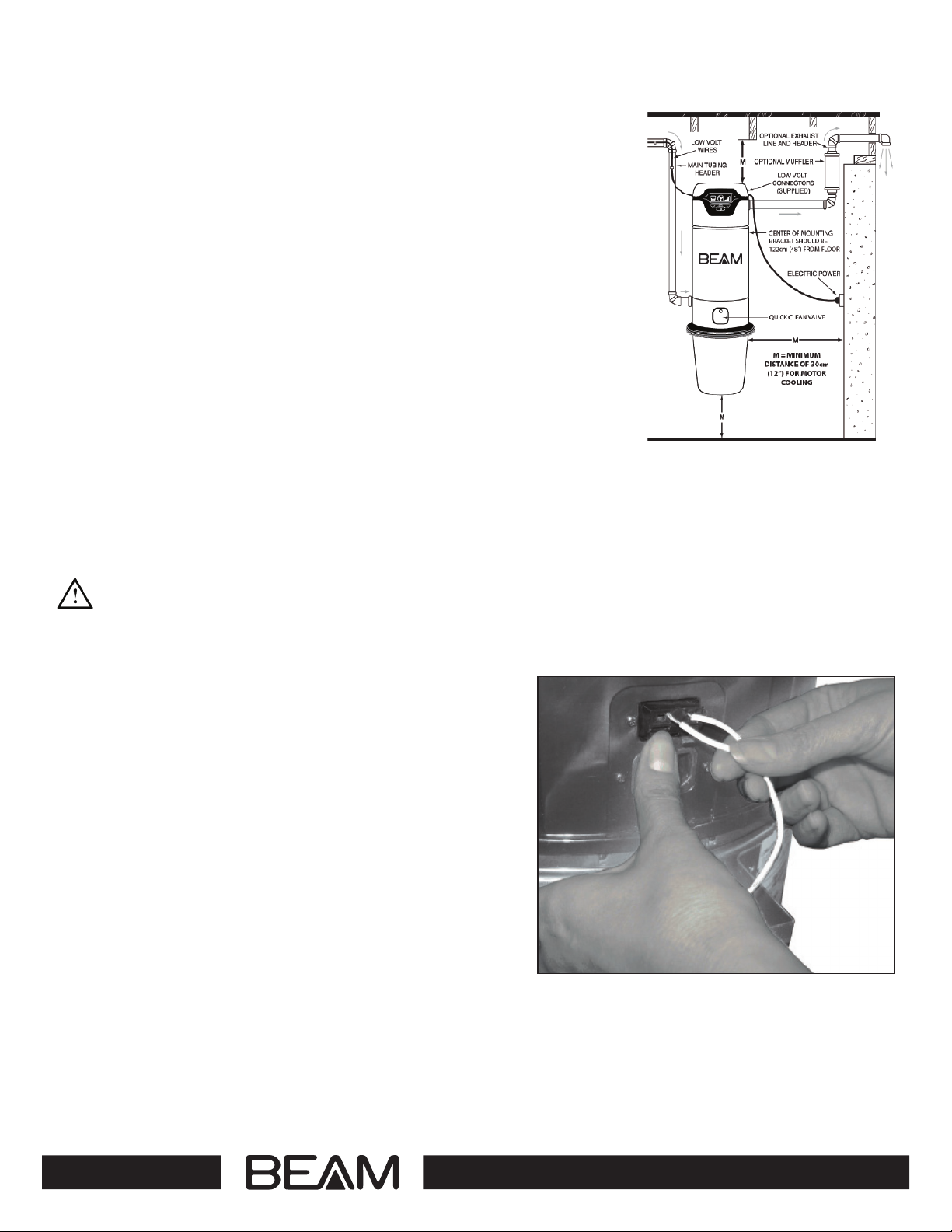ORIGINAL INSTRUCTIONS
DOC-701-INTBM_EN | 3
IMPORTANT SAFEGUARDS
When using an electronic appliance, basic safety precautions should always be followed, including those
listed below.
READ ALL INSTRUCTIONS BEFORE USING THIS VACUUM SYSTEM.
TO REDUCE THE RISK OF FIRE, ELECTRIC SHOCK OR INJURY:
• This vacuum cleaner is intended for dry pick up only. Do not use on wet surfaces or pick up any liquids,
hot debris or any flammable items that would cause harm to the vacuum cleaner.
• Keep cord away from heated surfaces.
• Do not allow the vacuum to be used as a toy. Close supervision is necessary when this vacuum is used by
or near children.
• Use this vacuum only for its intended use as described in this manual. (Use of attachments not
recommended by the manufacturer may cause fire, electric shock, injury or damage to system compo-
nents.)
• Connect to a properly grounded (earthed) outlet only. See grounding (earthing) instructions.
• Mount unit at least 30 cm (12 inches) from the floor, ceiling and corner sidewall to ensure adequate
ventilation for the motor.
• Never operate this vacuum if it has a damaged cord or plug, if it is not working properly, or if it has been
dropped or damaged. Return to authorized dealer/distributor for repairs.
• Never disconnect plug by pulling the cord. To disconnect from outlets, grasp the plug, not the cord.
• Do not put any object into openings. Do not use with any opening blocked. Keep free of dust, lint, hair
and anything that may reduce airflow/suction. Lack of airflow will cause the motor to overheat.
• This vacuum cleaner creates suction. Keep hair, face, fingers, all body parts and loose clothing away from
any openings.
• Never operate without dust bag and/or filter in place.
• Turn o all controls before unplugging.
• Never handle the plug, the cord or the power unit with wet hands.
• Use extra care when cleaning on stairs.
• Do not locate the power unit in a high temperature area or where it is inaccessible, for example, an attic
or crawl space.
• Do not use extension cords or outlets with inadequate current carry capacity.
• Do not pick up anything that is burning or smoking, such as cigarettes, matches or hot ashes.
• Do not use on wet surfaces.
• Do not vacuum drywall dust or baking flour as it may cause damage to your vacuum.
• This appliance is not intended for use by persons (including children), with reduced physical, sensory,
or mental capabilities, or lack of experience and knowledge, unless they have been given supervision
or instruction concerning use of the appliance by a person responsible for their safety.
• If the power cord is damaged, it must be replaced by a special cord available from the authorized local
dealer/distributor.
• Keep your work area well lighted.
• Unplug electrical appliances before vacuuming them.
• Do not pick up flammable or combustible liquids such as gasoline, or use in areas where they may
be present.
SAVE THESE INSTRUCTIONS