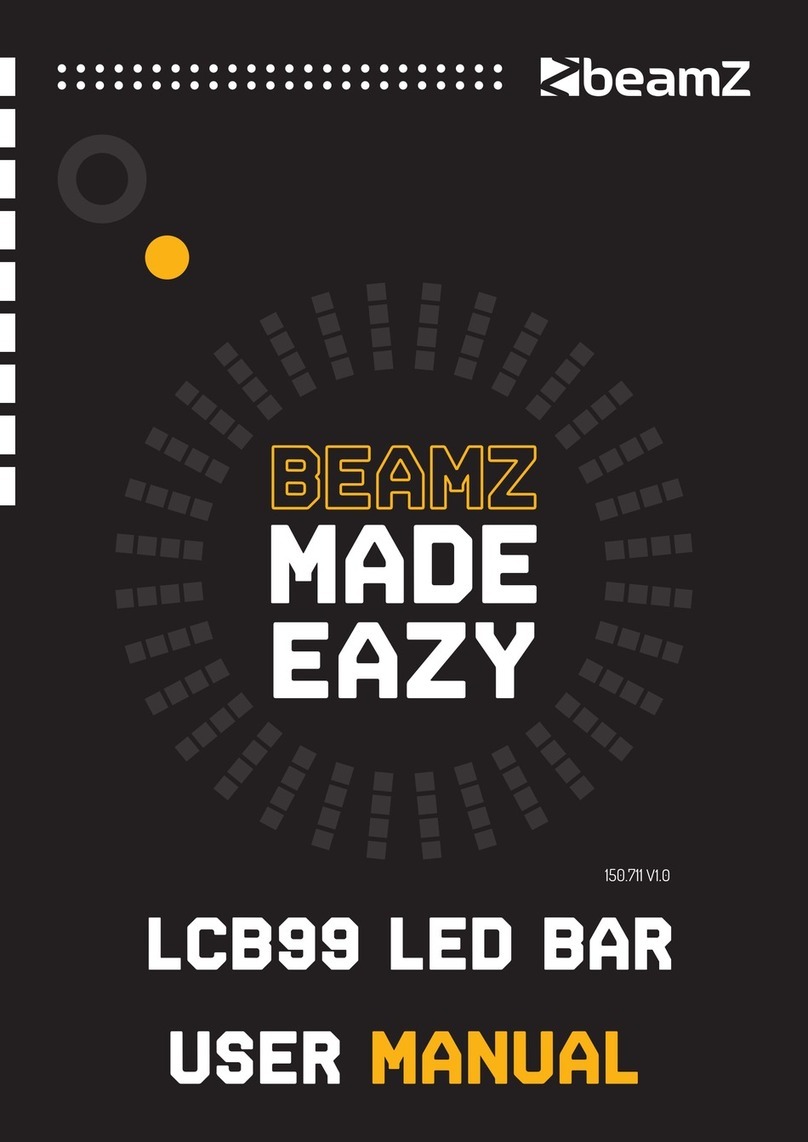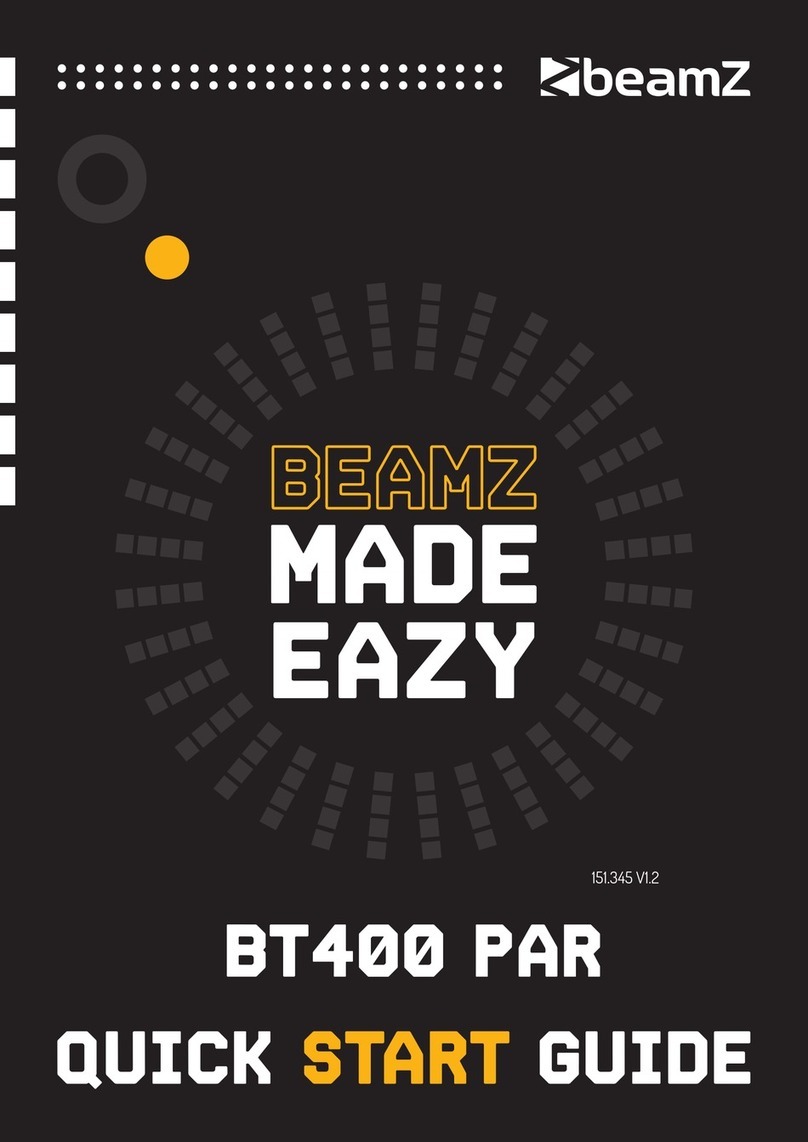Beamz SB200 User manual
Other Beamz Light Fixture manuals

Beamz
Beamz 151.224 User manual

Beamz
Beamz DJ BANK 244 User manual

Beamz
Beamz MHL1915 User manual

Beamz
Beamz BAC500 User manual
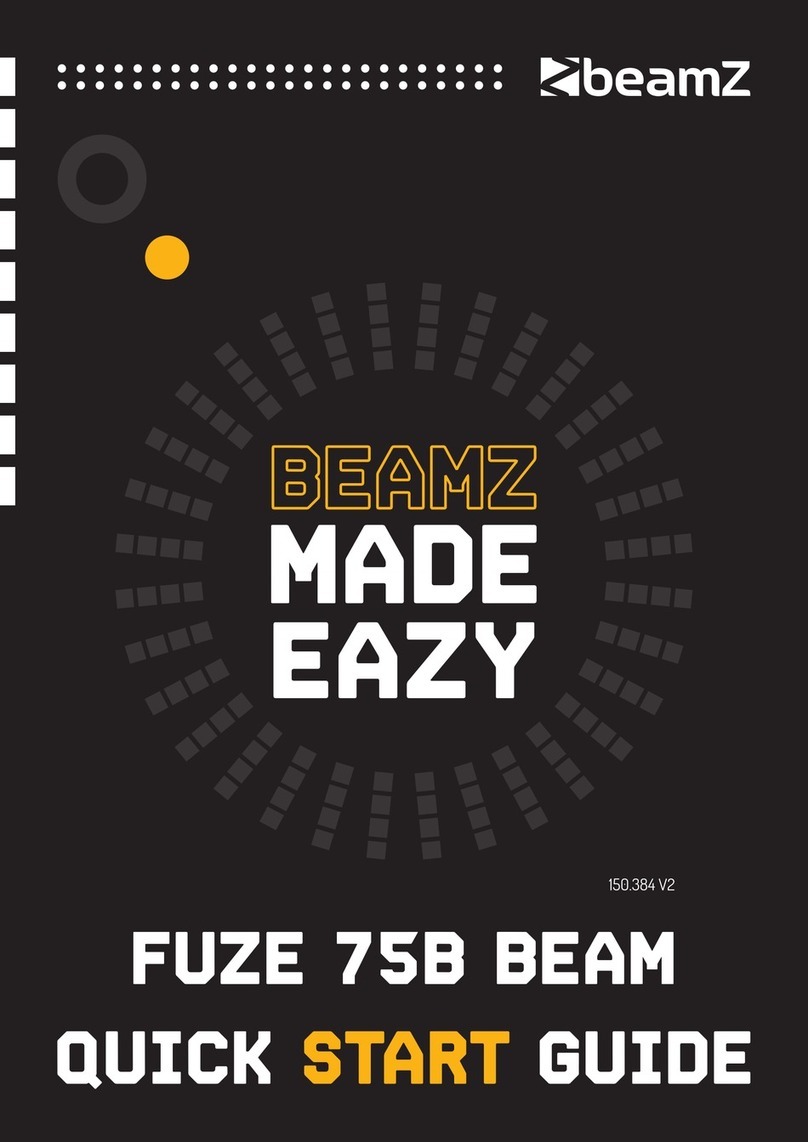
Beamz
Beamz Fuze 75B Beam User manual

Beamz
Beamz MHL-1410Wispot14x 10W Quad DMX 2.4Ghz User manual
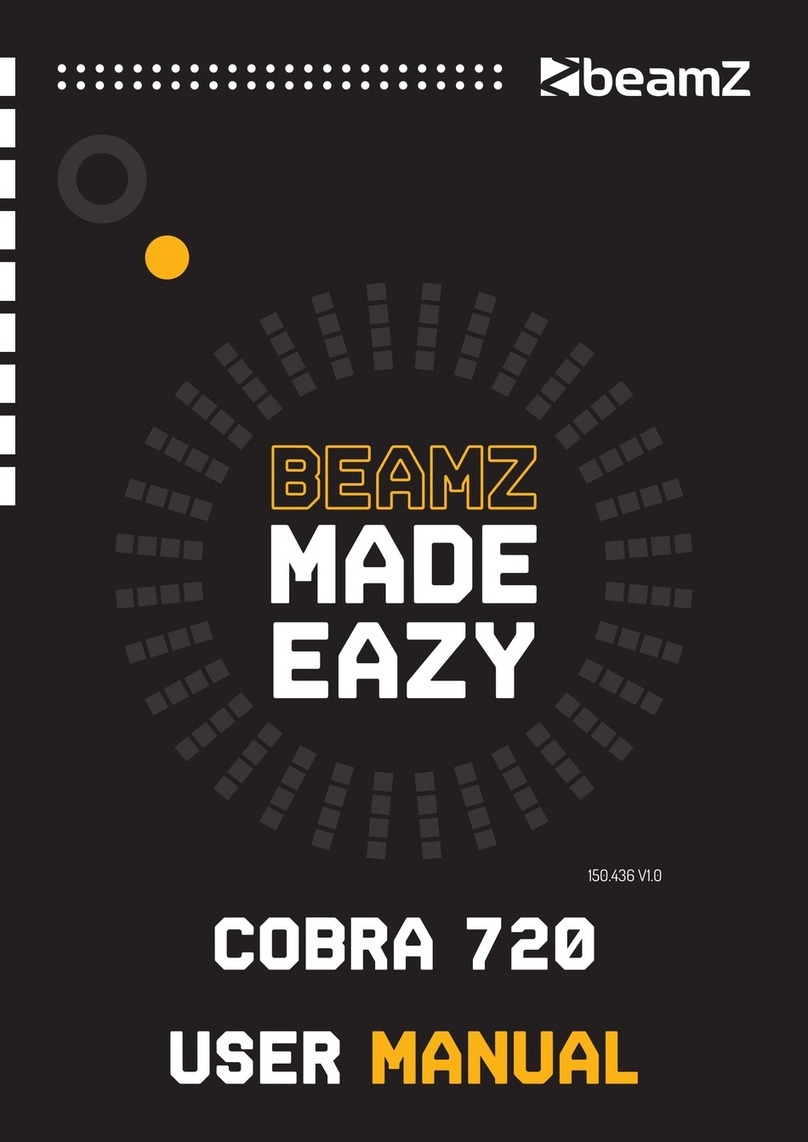
Beamz
Beamz Cobra 720 User manual

Beamz
Beamz MHL-363 User manual

Beamz
Beamz 151.350 User manual
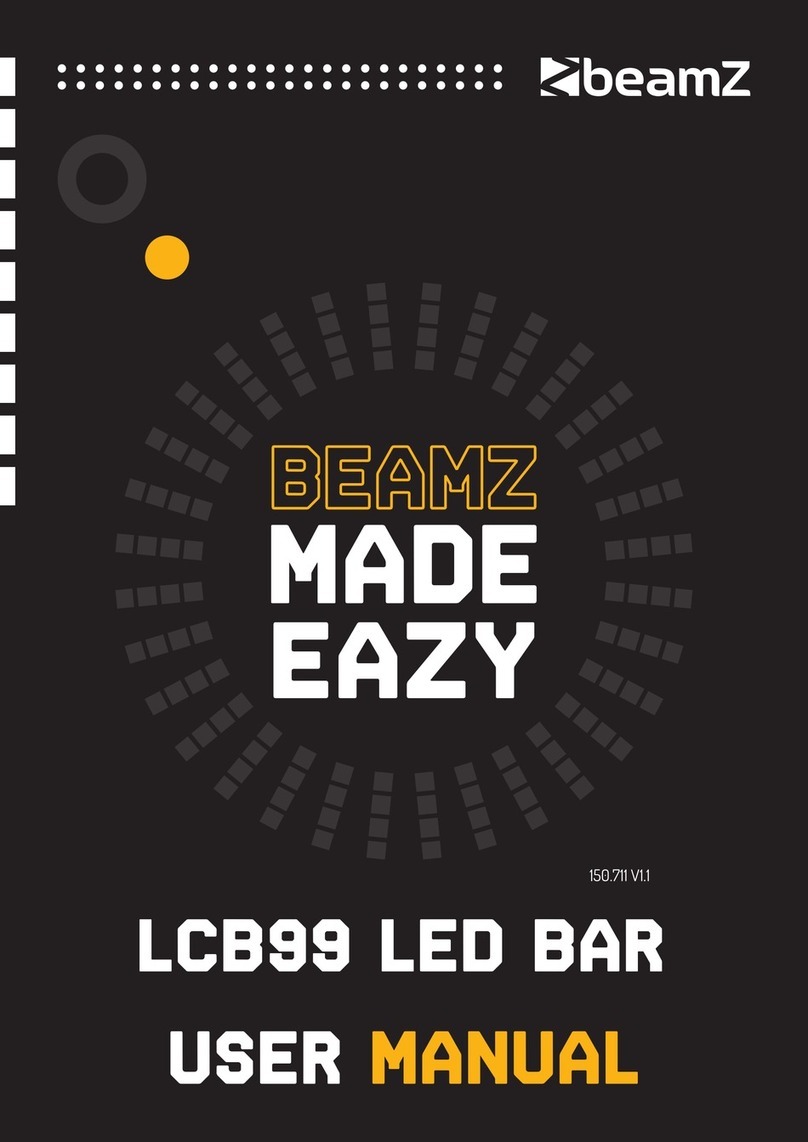
Beamz
Beamz LCB99 LED BAR User manual

Beamz
Beamz SB400 User manual
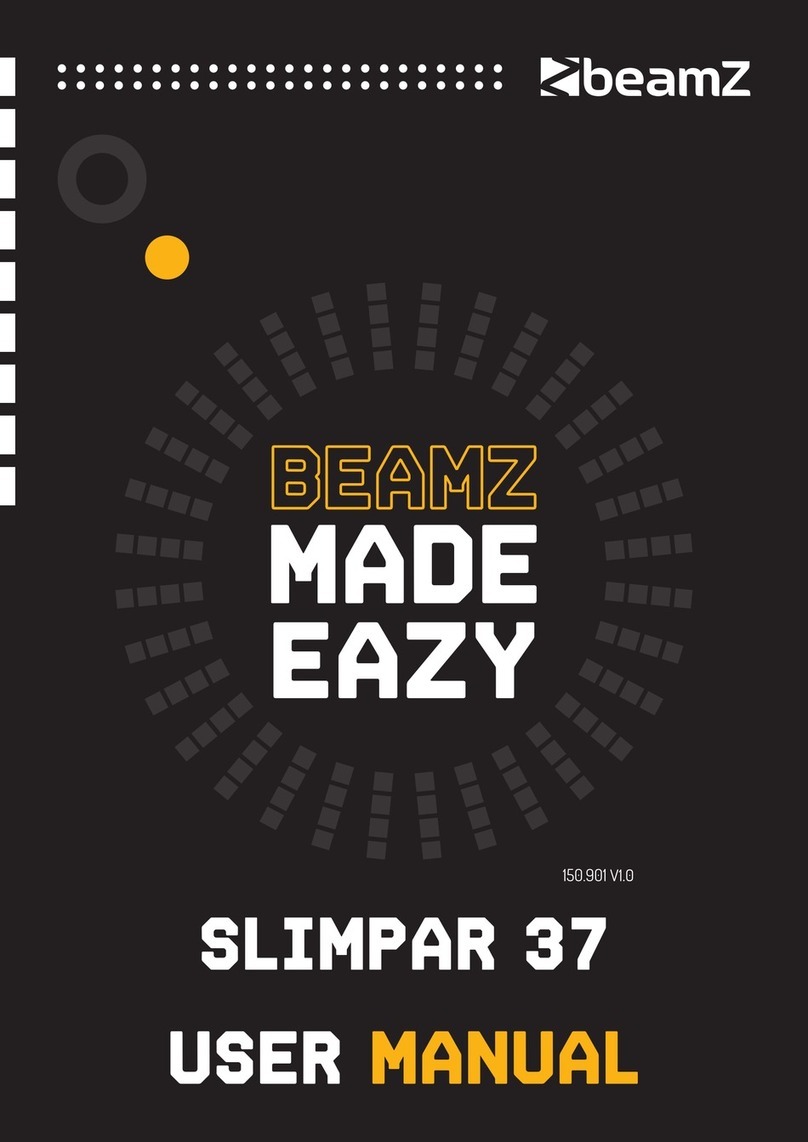
Beamz
Beamz 150.901 V1.0 User manual

Beamz
Beamz LCB224 LED BAR User manual

Beamz
Beamz 550923507 User manual
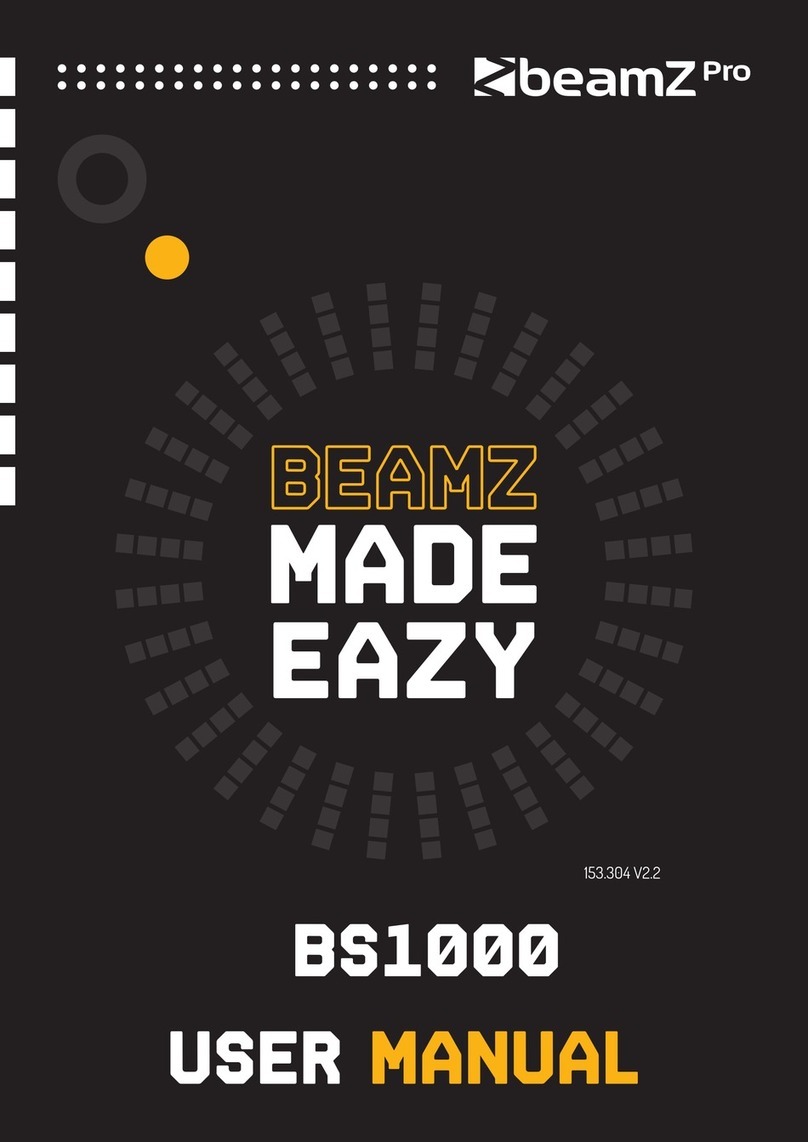
Beamz
Beamz BS1000 User manual
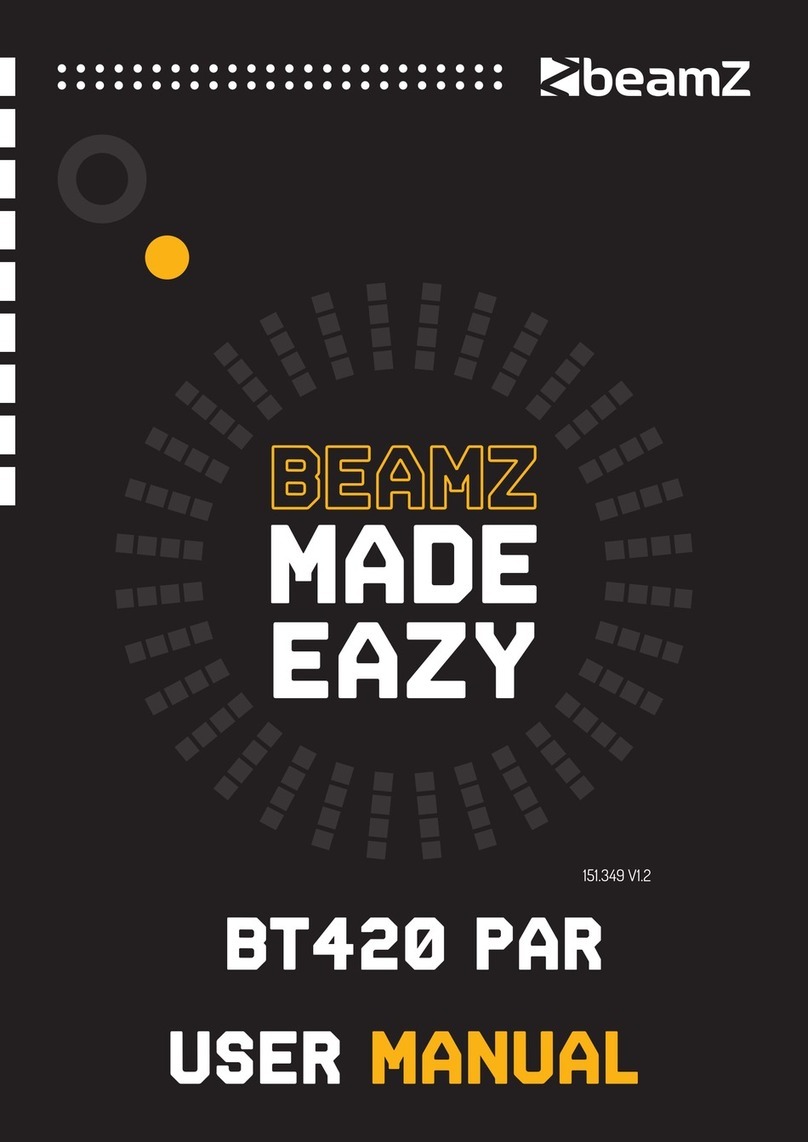
Beamz
Beamz BT420 PAR User manual
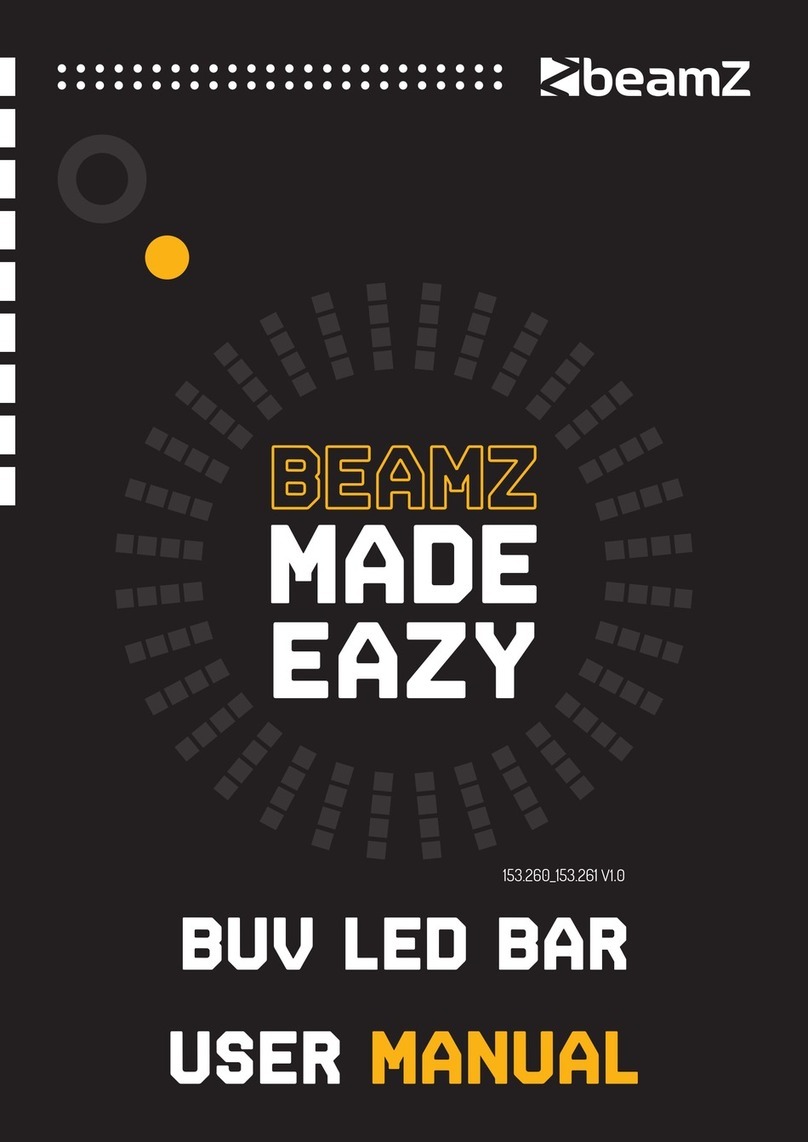
Beamz
Beamz MADE EAZY BUV LED BAR User manual
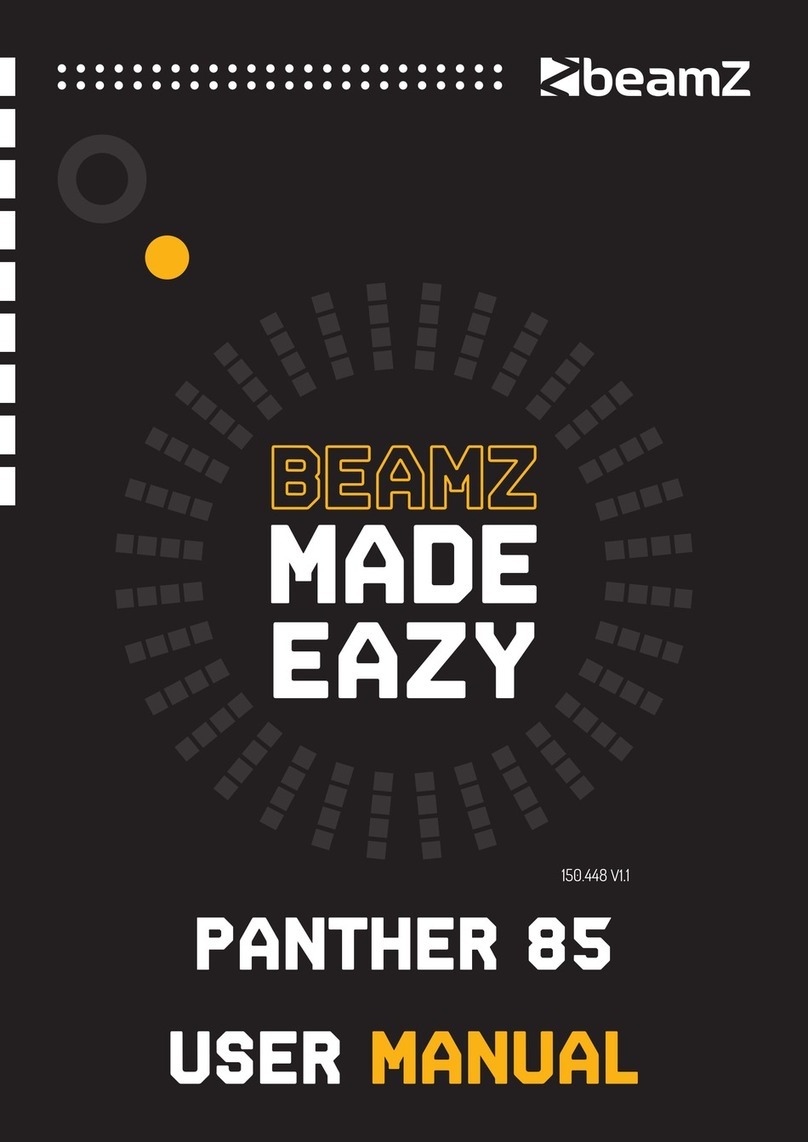
Beamz
Beamz PANTHER 85 User manual

Beamz
Beamz Panther 35 User manual

Beamz
Beamz BT450 PAR User manual
Popular Light Fixture manuals by other brands

Emos
Emos CLASSIC ZY1431T manual

Westinghouse
Westinghouse Outdoor Lighting Fixture owner's manual

Hedler
Hedler C 12 silent Operation manual

Blizzard Lighting
Blizzard Lighting Puck: CSI manual

Energetic Lighting
Energetic Lighting ELYSL-5004 Series installation instructions

Lightmaxx
Lightmaxx Shaft 5R user manual

Cooper Lighting
Cooper Lighting Halo L3232E Specification sheet

Stageline
Stageline ODW-2410RGBW instruction manual

Light Sky
Light Sky Tornado Series user manual

Lightolier
Lightolier Paralyte 2424 PLA2G9LS26U specification

Lightolier
Lightolier Lytespan 83ED17S specification

Lightolier
Lightolier Calculite CS8226 specification