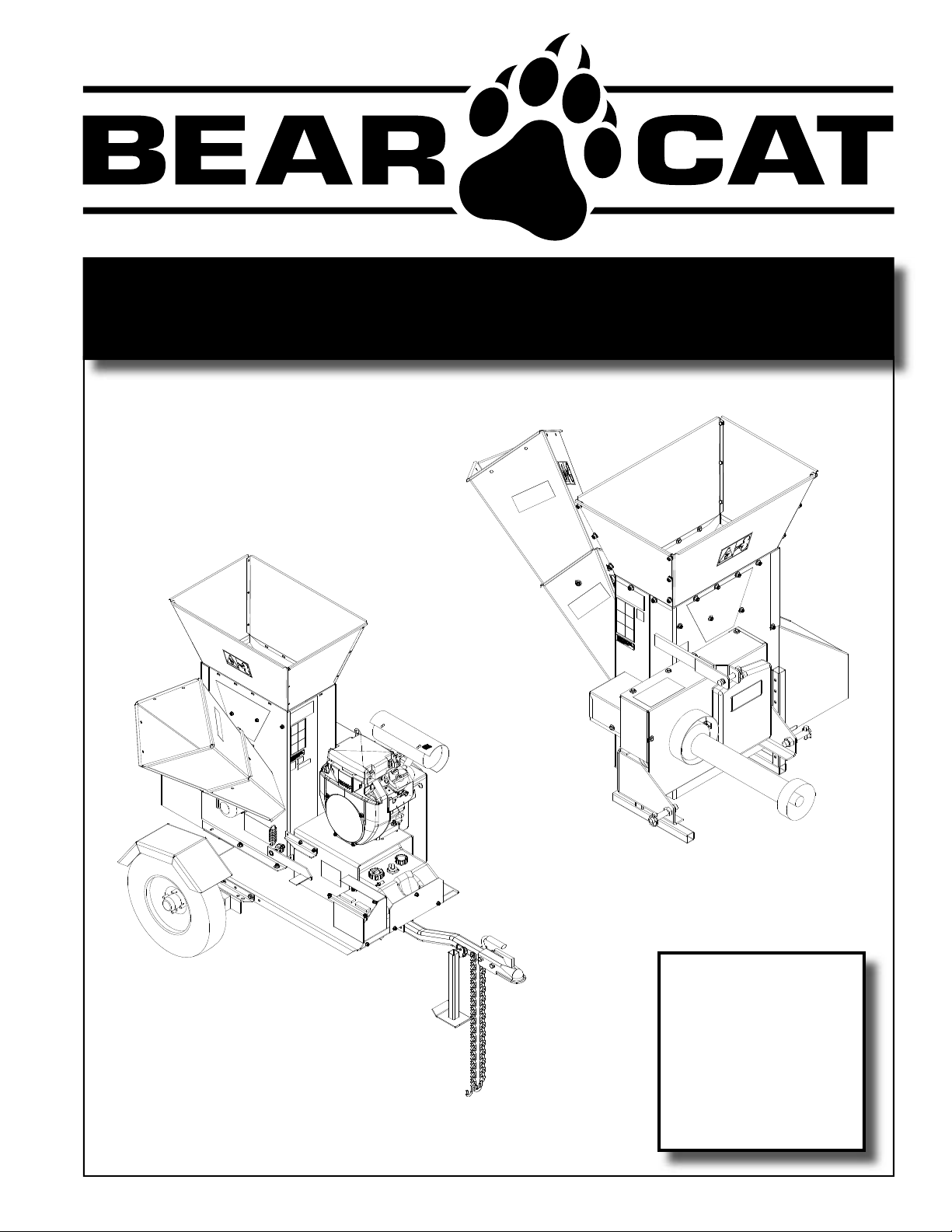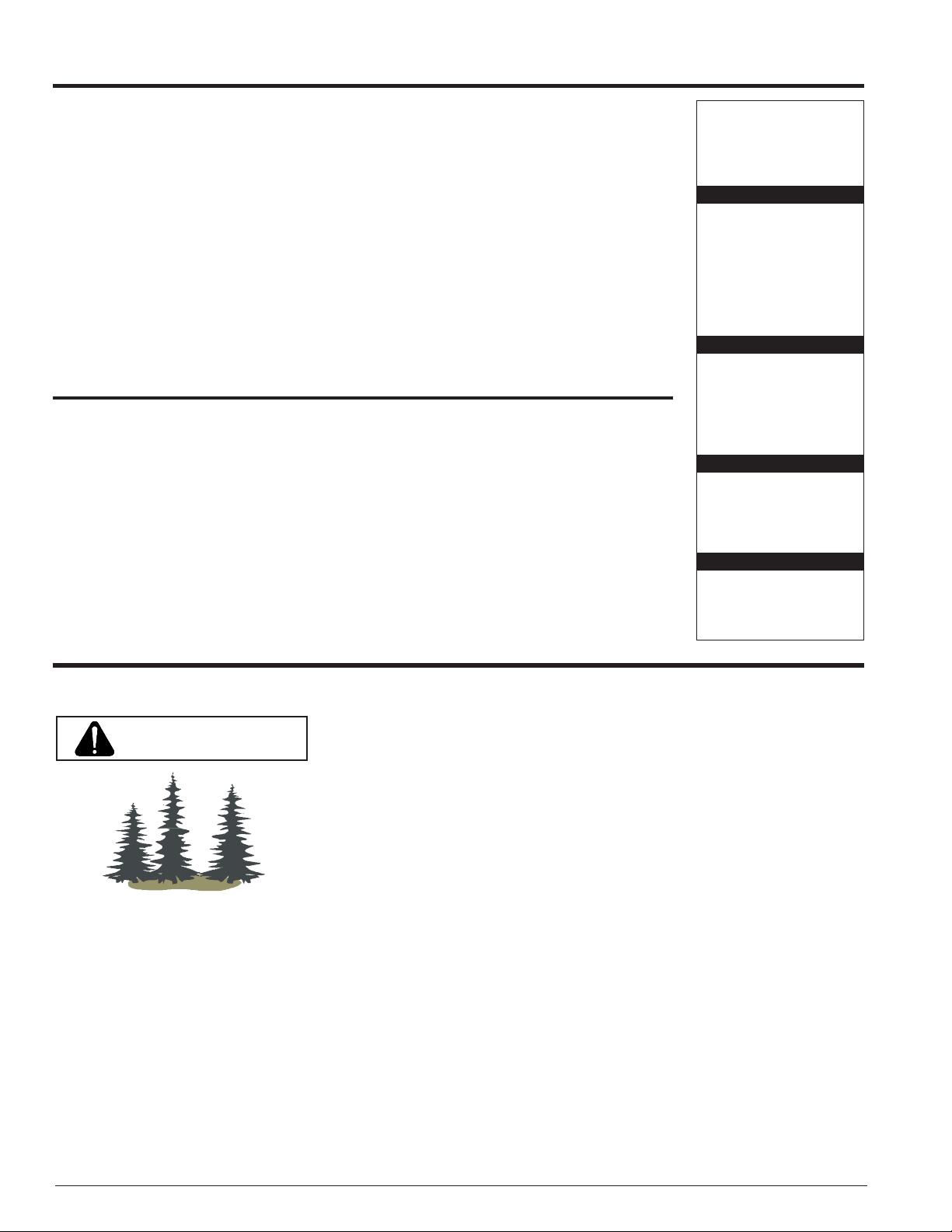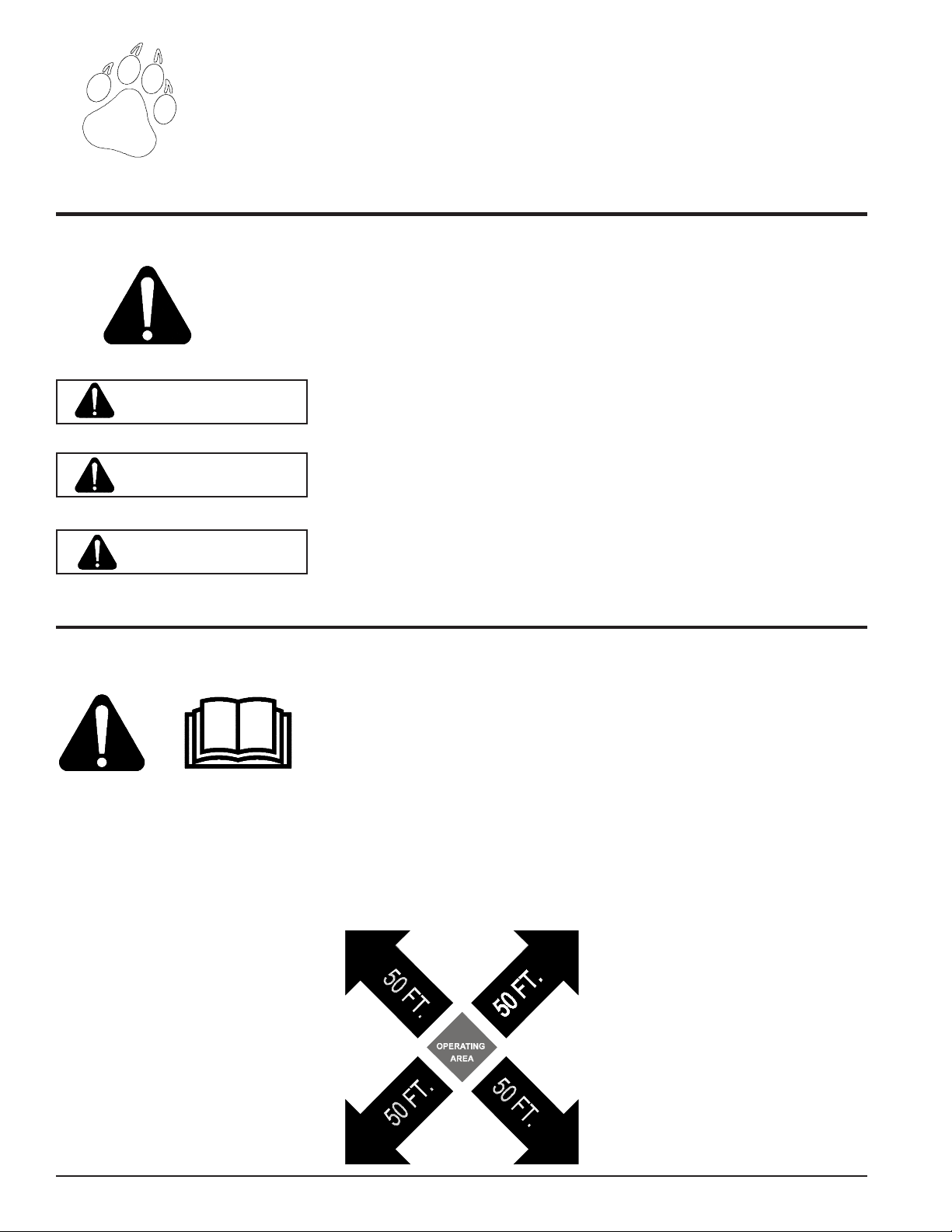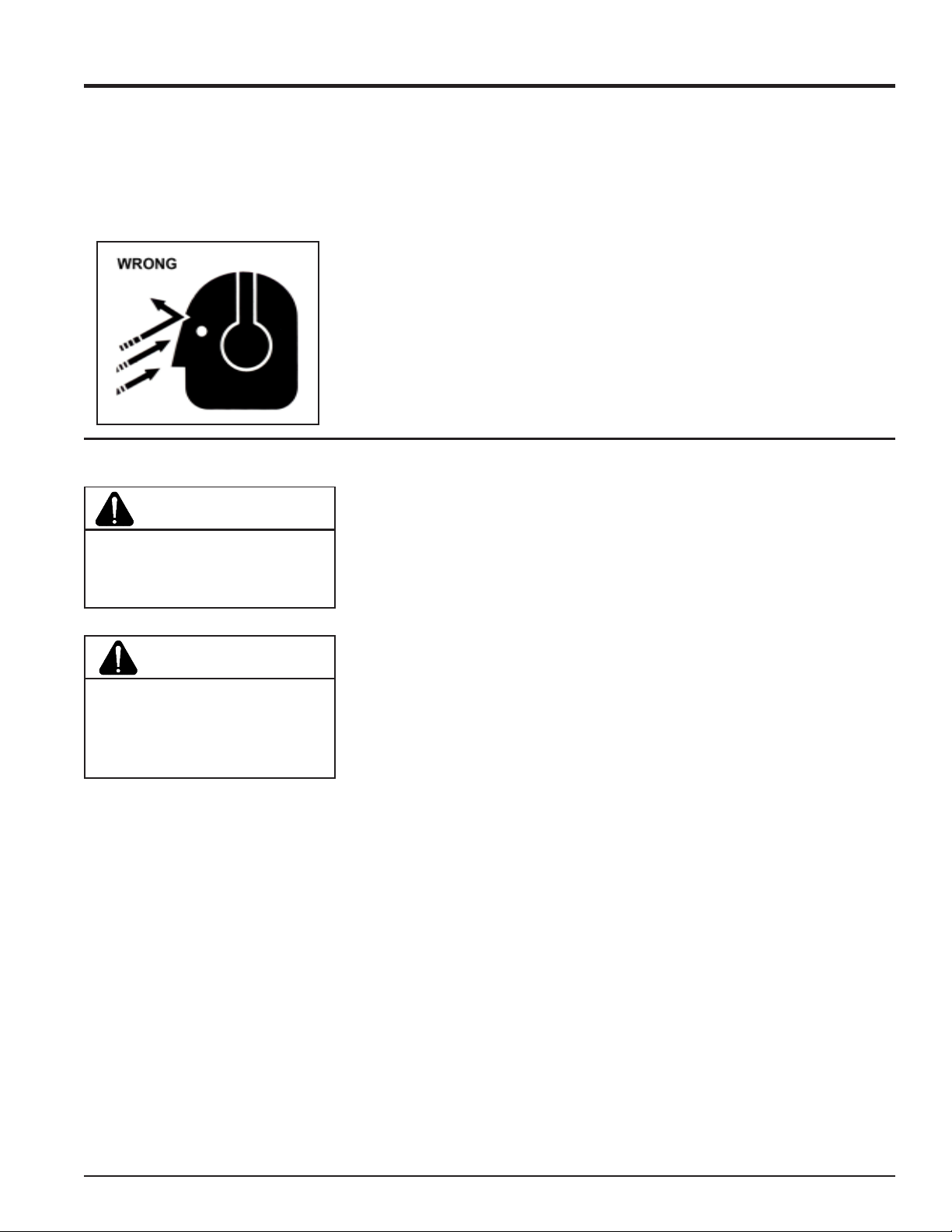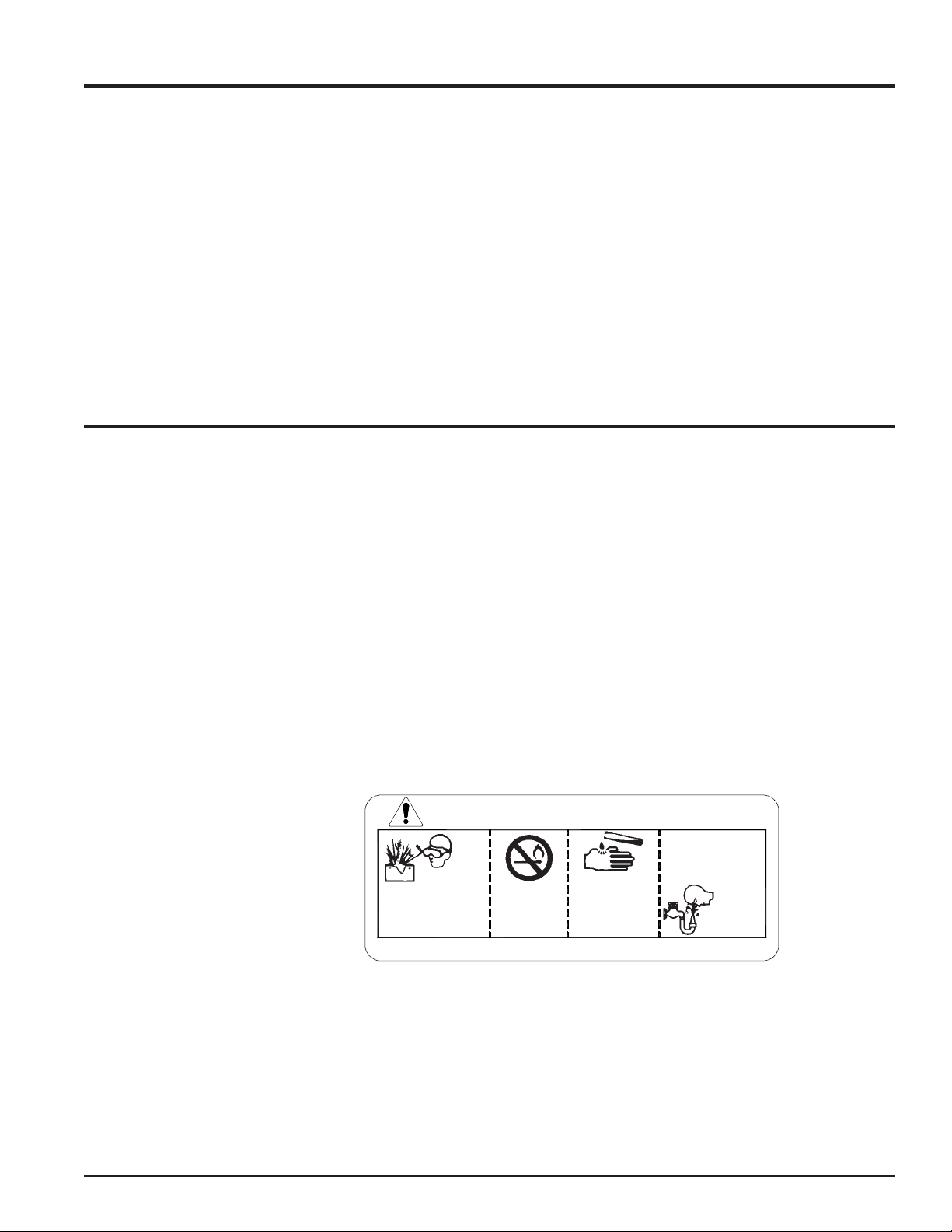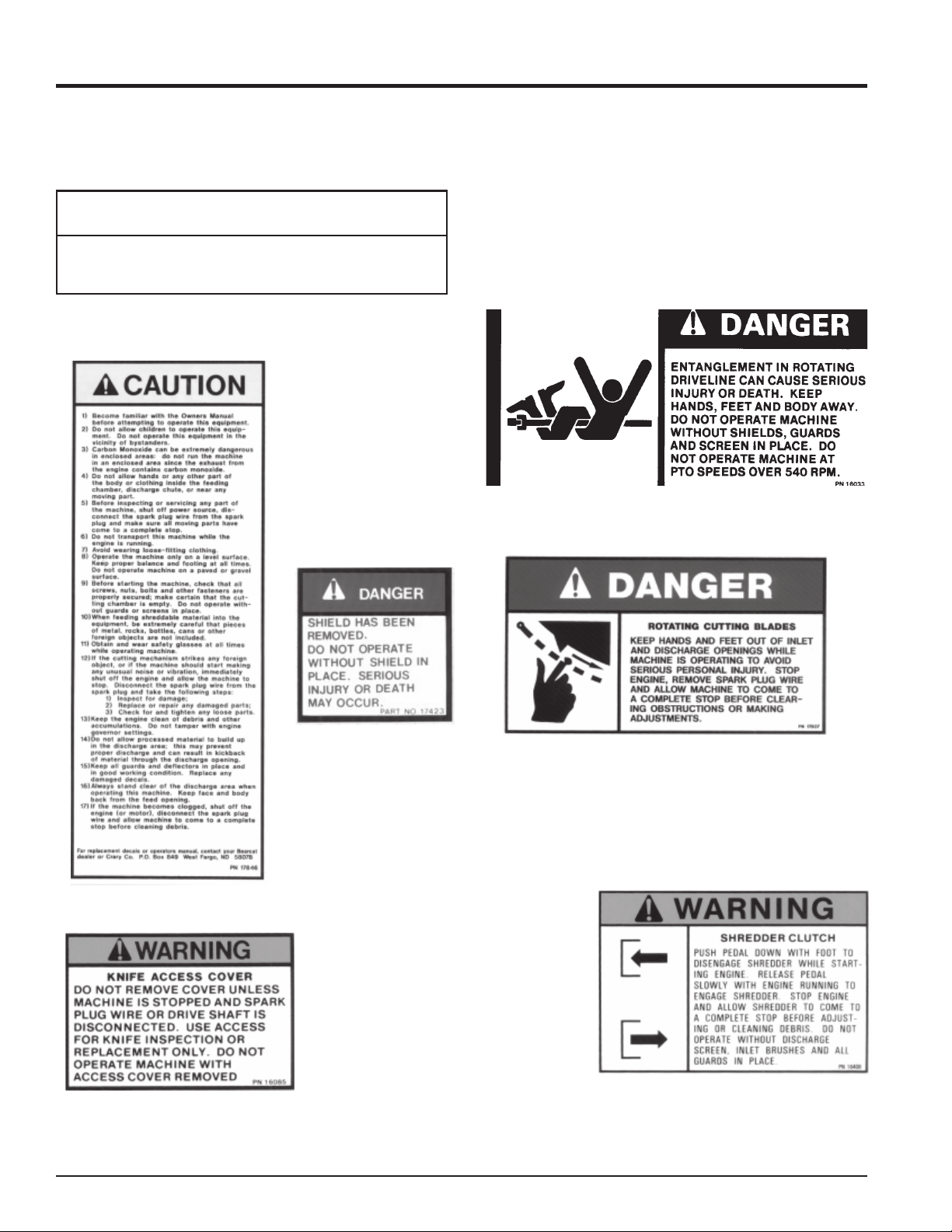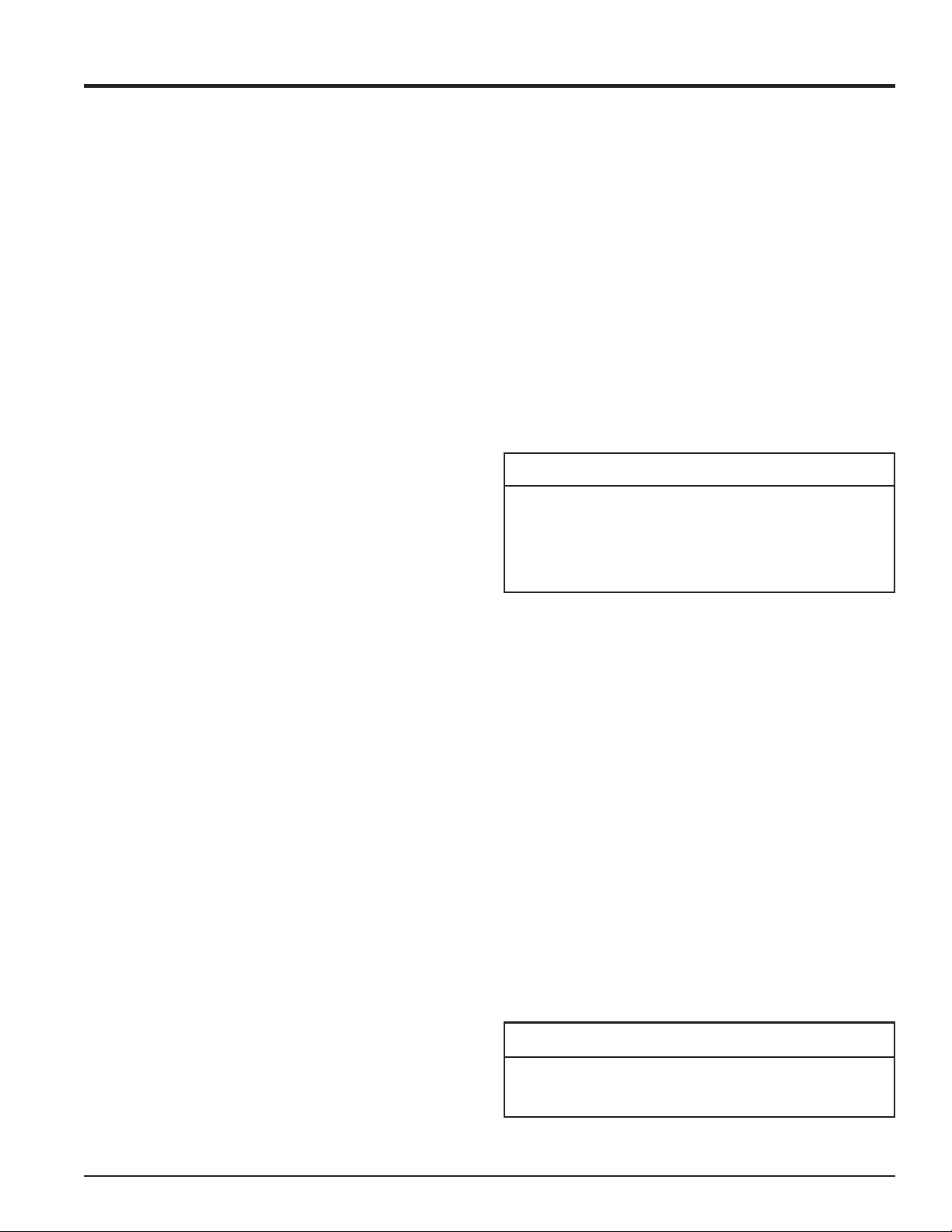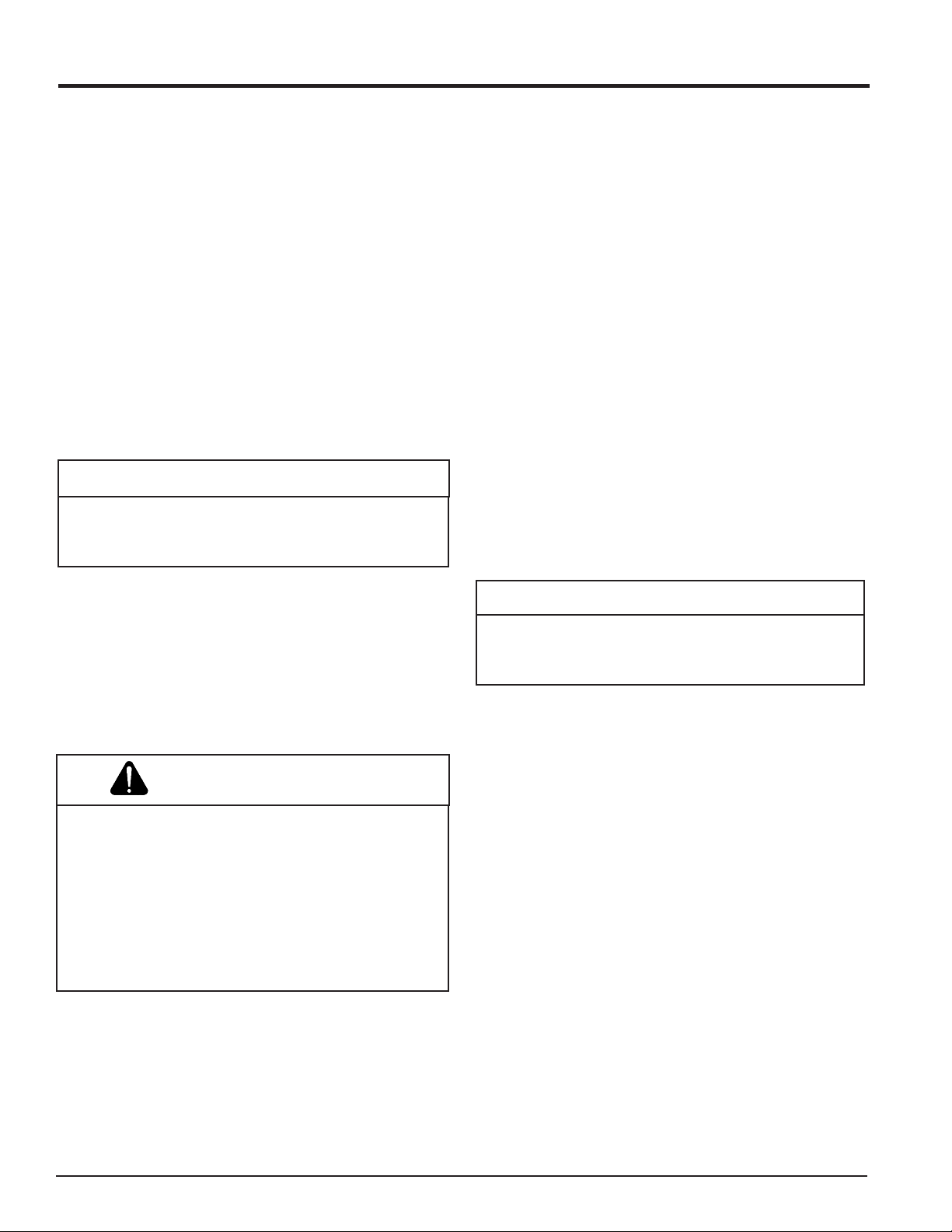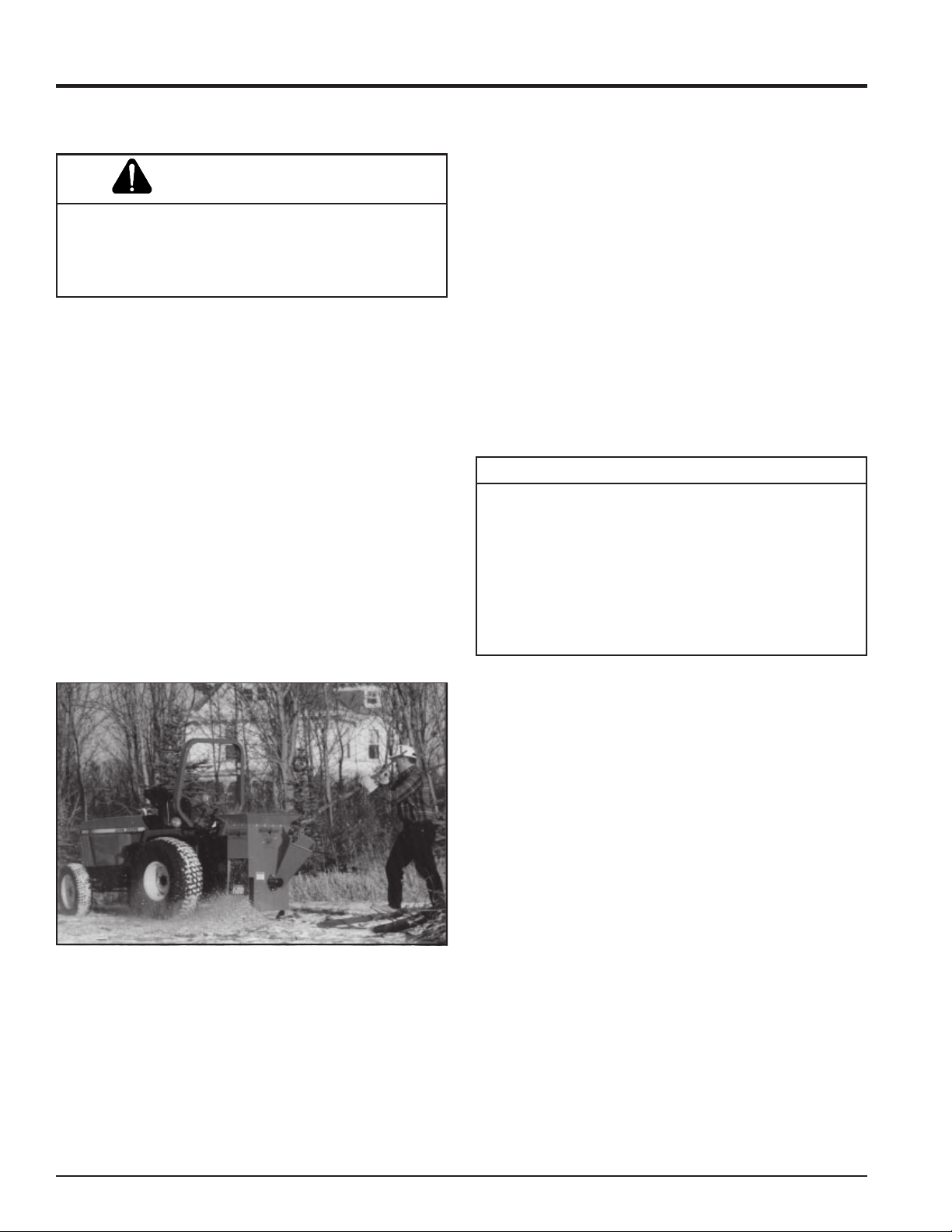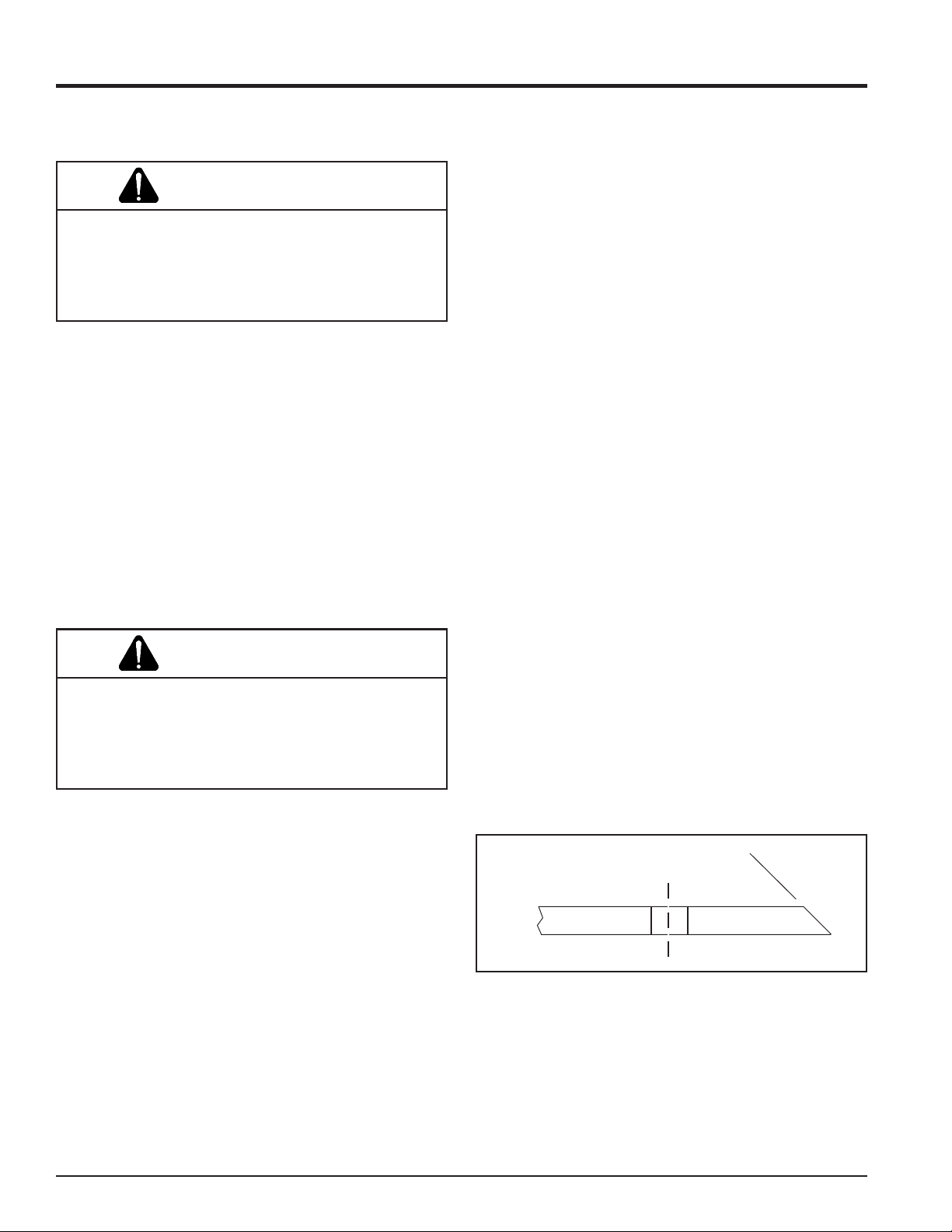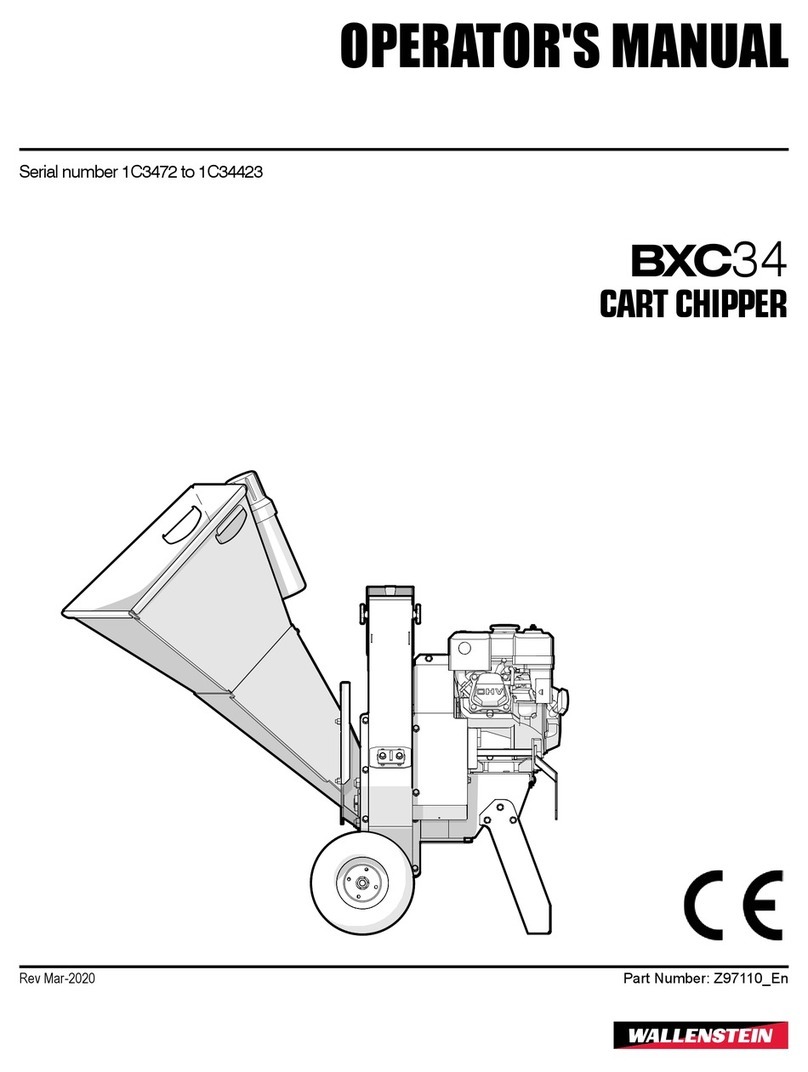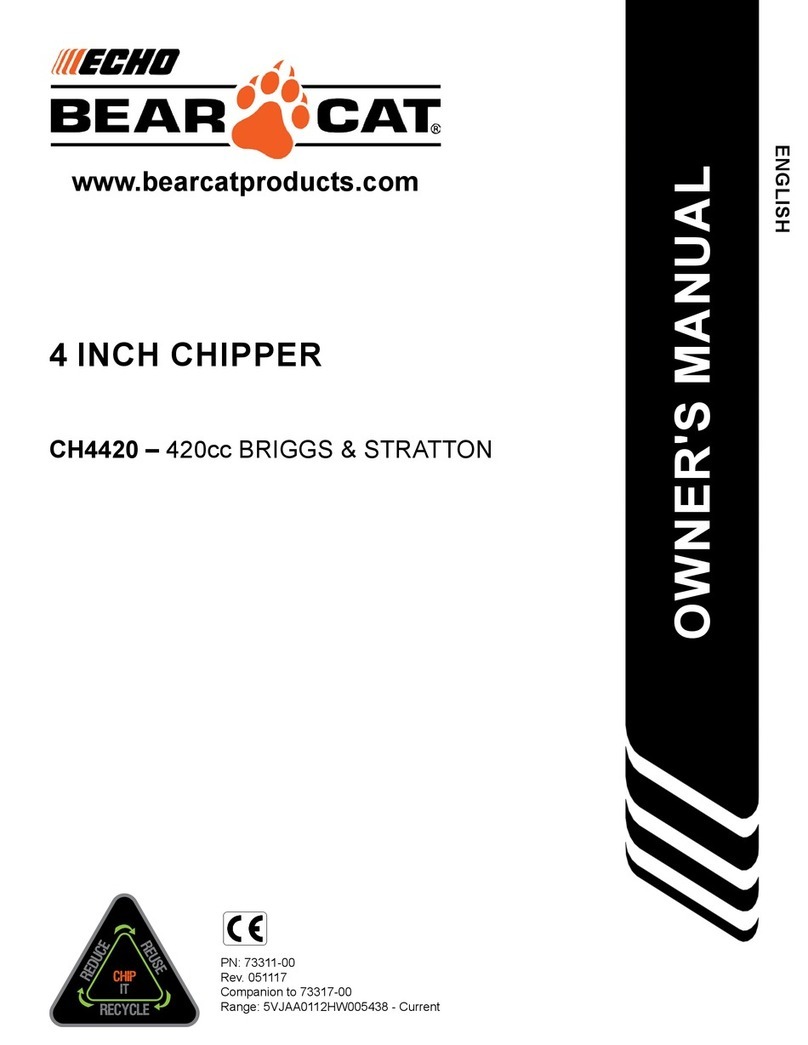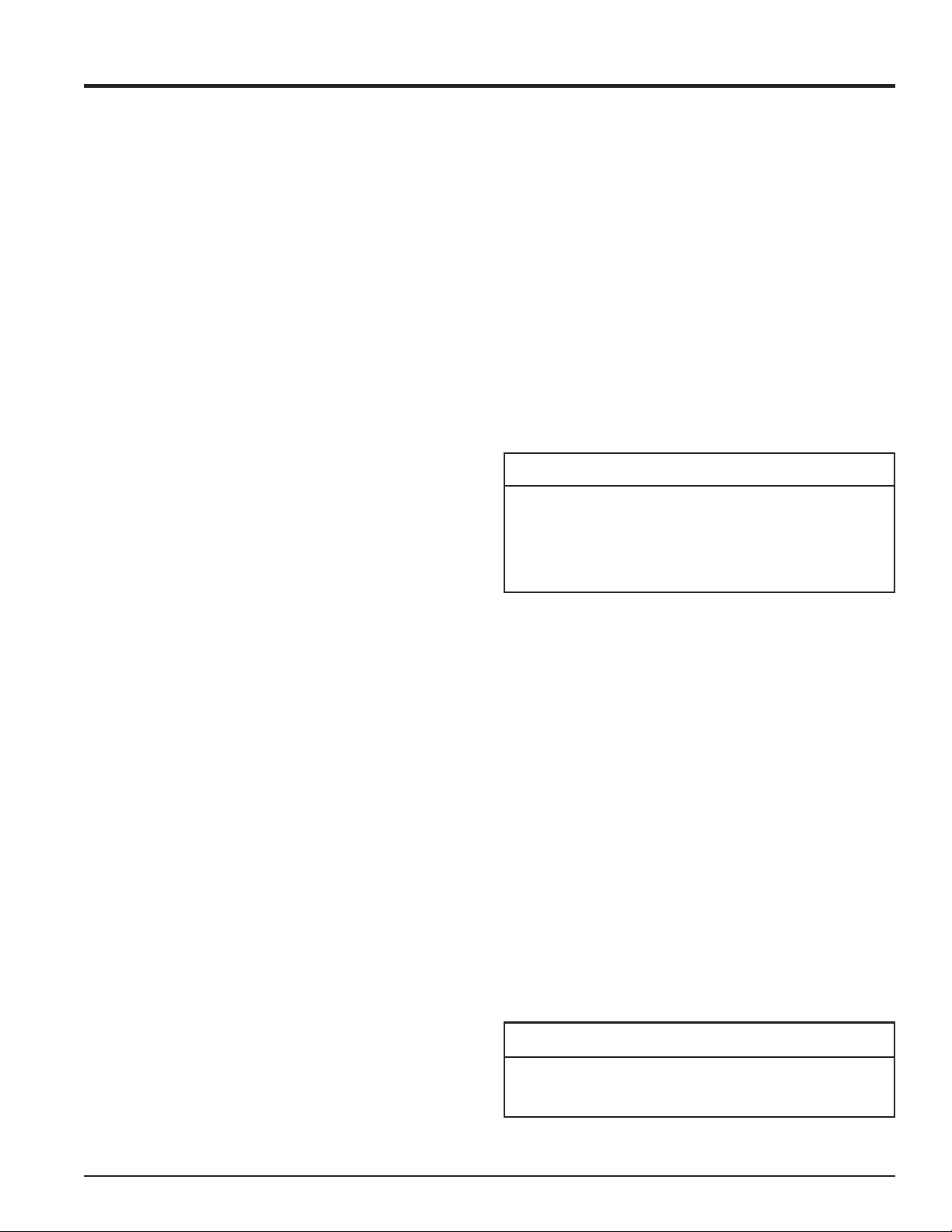
71020 & 70554 Chipper Shredder Owners Manual Page 7
2.0 ASSEMBLY
Your chipper/shredder may arrive totally or partially
assem led. If your machine arrives partially assem led, you
may need to perform the steps in this section.
2.1 ASSEMBLY TOWABLE MODELS
1. Remove the chipper/shredder and hopper assem ly from
shipping crate.
2. Place hopper assem ly on top of shredder frame. The
ta s on the ottom of the hopper should e placed in-
side of the shredder frame. Secure with (11) 5/16" x 3/
4" olts, washers and locknuts. Insert the olts from
the inside of the hopper outwards.
3. Install rims and wheels onto trailer frame, using the wheel
olts supplied.
4. Using three 5/16" x 1" olts, six 5/16" washers, and
three 5/16" locknuts, install the fender onto the existing
fender racket on the chipper chute side of the unit. A
washer is used on oth the olt head and the nut in this
application. Torque olts and nuts to 20 ft. l s.
5. Using three 5/16" washers and three 5/16" nylock nuts,
mount the left side fender onto the large elt guard.
There are three weld stu s on the elt guard to which
the fender is attached. Torque to 20 ft. l s.
6. Insert trailer hitch into track on the ottom of the trailer
frame and secure with three 3/8" olts, washers and
nuts that connect under the trailer frame. Tighten to 35
ft. l s. torque
7. Read and ecome familiar with the Engine Owners
Manual. Be sure to fill the engine oil efore starting the
machine.
8. Install 12 volt attery (not supplied) into tray on hitch
assem ly. Connect ca les, e sure lack ca le is at-
tached to negative attery terminal and red ca le to
positive terminal. Secure attery with angle and olt.
(NOTE: Battery size-Group U1 12 volt 32 amp-250 cold
cranking amps.)
9. Connect spark plug wire.
2.2 ASSEMBLY PTO MODEL
1. Remove from crate.
2. Place hopper assem ly on top of shredder frame. The
ta s on the ottom of the hopper should e placed in-
side of the shredder frame. Secure with (11) 5/16" x 3/
4" olts, washers and locknuts. Insert the olts from
the inside of the hopper outwards.
3. Connect 3 pt. mounts on chipper/shredder and tractor
(a special ushing kit is needed for category 2 & 3
hitches). Secure connection with snap rings.
4. Adjust leg stands so that the PTO drive shaft runs as
straight as possi le. PTO shaft angle should not ex-
ceed 15 degrees.
5. Connect PTO shaft etween chipper shredder and trac-
tor. Make sure you are using the correct RPM machine,
there are two models, 540 rpm and 2000 rpm. Do not
operate machine at speeds different than specified on
shield.
6. Never inspect or work on PTO drive area without first
disengaging PTO and shutting off the tractor engine.
7. Start tractor engine and engage PTO drive clutch (refer
to the tractors owner's manual). Increase engine speed
to rated PTO rpm position.
2.3 2000 RPM PTO MODELS
1. Remove existing PTO shaft shield
2. Remove existing PTO shaft from chipper/shredder.
3. Install new PTO shaft onto chipper/shredder.
4. Install new PTO shaft shield onto chipper/shredder.
5. Check slip clutch adjustment while the machine is run-
ning to ensure it is operating correctly. Adjust if needed.
When the tractor used has an electric PTO clutch and
rake, a different PTO shaft should e used.
NOTE
The maximum distance etween the chipper/shredder
and the tractor should not exceed 22-1/2 inches. The
minimum & maximum telescoping on the PTO shaft
is 18" to 26". This will leave a 4 inch overlap at
maximum telescoping distance.
NOTE
Assembly