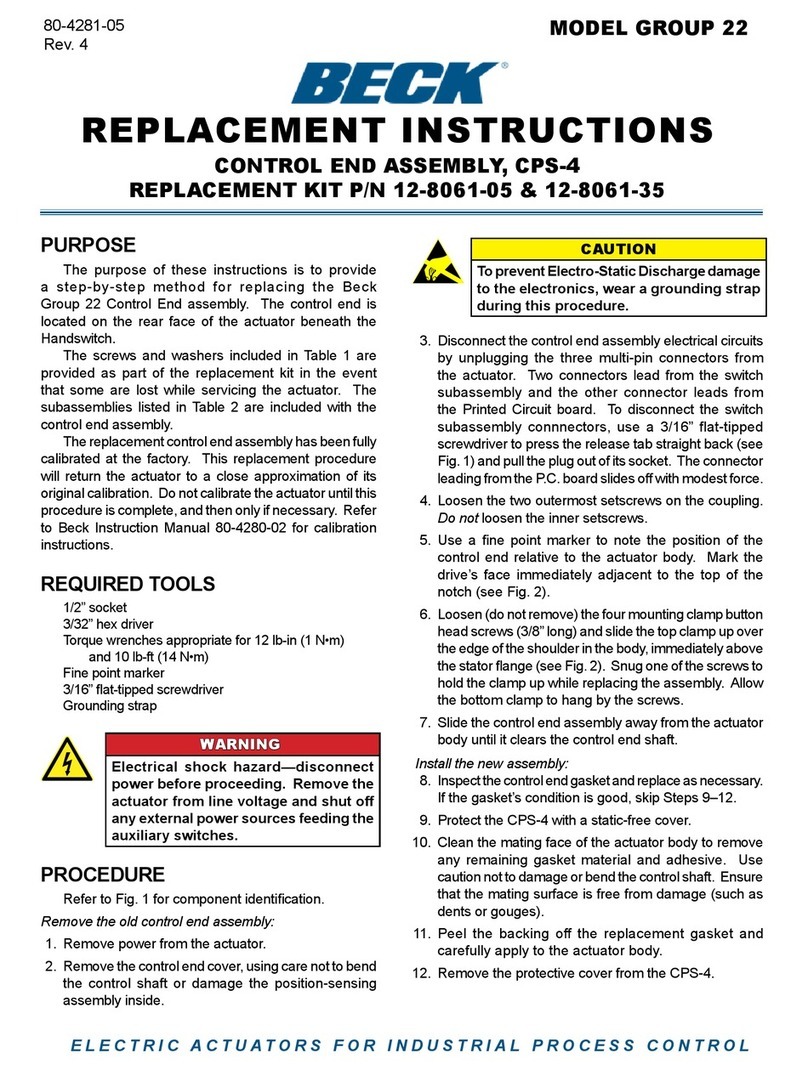Beck 42-109 Guide
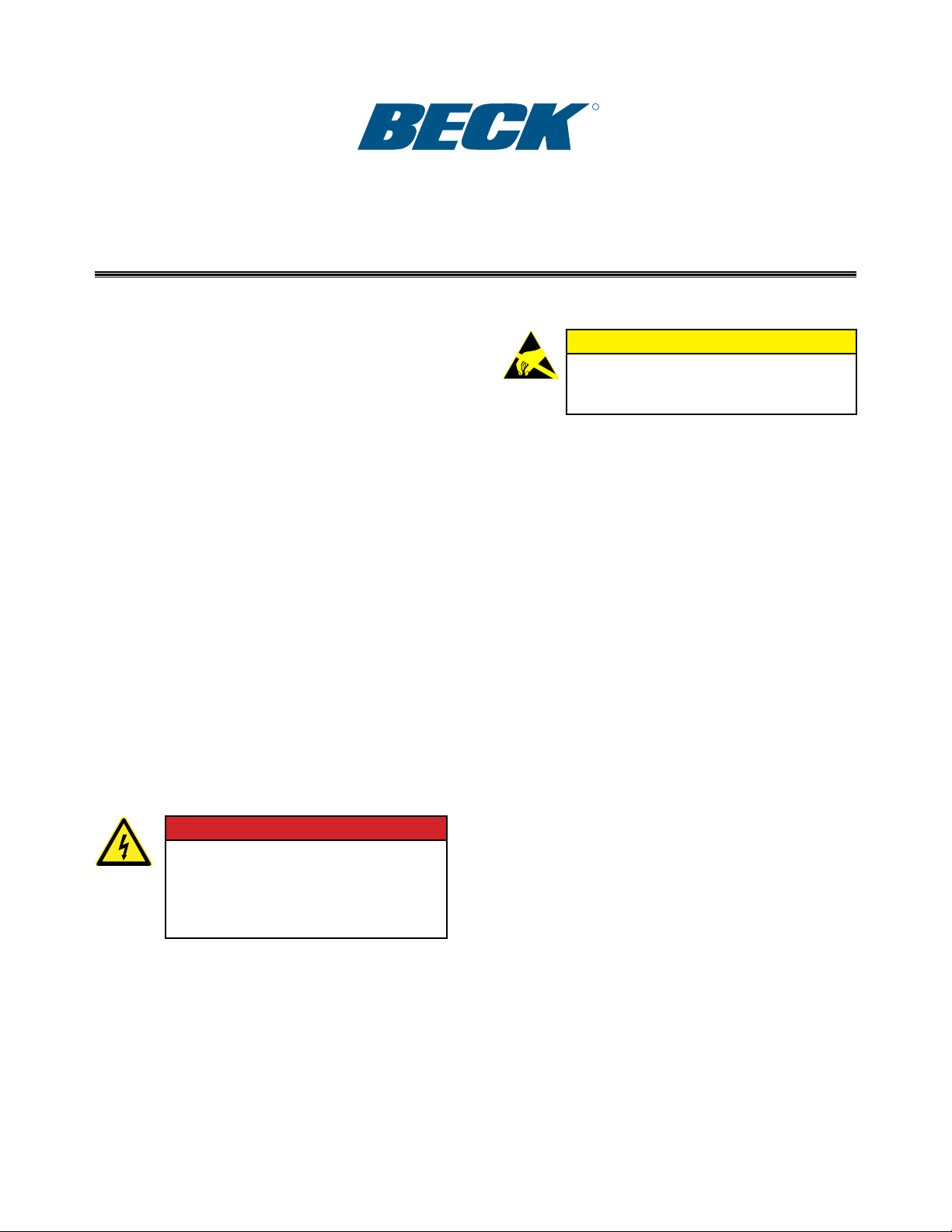
PURPOSE
The purpose of these instructions is to provide
a step-by-step method for replacing the Beck
42-109 control end assembly. The screws and
washers included in Table 1 are provided as part of
the replacement kit in the event that some are lost
while servicing the actuator. The subassemblies
listed in Table 2 are included with the control end
assembly. The replacement control end assembly
has been fully calibrated at the factory. This
replacement procedure will return the actuator to
a close approximation of its original calibration.
Do not calibrate the actuator until this procedure
is complete, and then only if necessary. Refer to
Beck Instruction Manual 80-0042-01 for complete
calibration instructions.
REQUIRED TOOLS
1/2” socket or wrench
3/32" hex driver
Scotch™ 847 gasket adhesive or equivalent
Torque wrenches appropriate for 12 lb-in and 10 lb-ft
Fine point marker
Grounding strap
Wire cutter
WARNINGWARNING
Electrical shock hazard—disconnect
power before proceeding. Remove
the actuator from line voltage and
shut o any external power sources
feeding the auxiliary switches.
PROCEDURE
Remove the old control end assembly:
1. Remove power from the actuator.
2. Remove the control end cover by loosening
the (4) 5/16-18 hex head captive screws. Be
careful not to bend the control shaft or damage
the position-sensing assembly inside.
CAUTION
To prevent Electro-Static Discharge
damage to the electronics, wear a
grounding strap during this procedure.
3. Cut the small cable tie which connects the switch
assembly lead wires to the Printed Circuit board
lead wire.
4. Disconnect the control end assembly electrical
circuits by unplugging the three multi-pin
connectors from the actuator. Two connectors
lead from the switch subassembly and the
other connector leads from the P.C. board. To
disconnect the switch subassembly connectors,
release tab straight back (see Fig. 1) and pull
the plug out of its socket. The connector leading
5. Loosen the outermost setscrew on the coupling.
Do not loosen the inner setscrew.
control end relative to the actuator body. Mark
the face of the actuator immediately adjacent to
the top of the notch (see Fig. 2).
7. Loosen (do not remove) the mounting clamp
screws, (4) #8-32 socket button head screws (2
per clamp), and slide the top clamp up over the
edge of the shoulder in the actuator, immediately
above the stator flange. Snug one of the
screws to hold the clamp up while replacing the
assembly. Allow the bottom clamp to hang by
the screws.
8. Slide the control end assembly away from the
actuator body until it clears the control end shaft.
Install the new assembly:
9. Inspect the control end cover gasket and replace
as necessary. If the gasket is in good condition,
skip to step 15.
10. Protect the CPS-4 with a static-free cover.
ELECTRIC ACTUATORS FOR INDUSTRIAL PROCESS CONTROL
Continued
80-4284-05
Rev. 2
REPLACEMENT INSTRUCTIONS
CONTROL END ASSEMBLY
REPLACEMENT KIT P/N 12-8064-55
MODELS 42-109
R

11. Clean the mating face on the actuator body to
remove all gasket material and adhesive. Use
caution not to damage or bend the control shaft.
Ensure that the mating surface is free of defects
such as dents or gouges.
equivalent) to the mating face of the actuator body.
13. Firmly press the new gasket into place and allow
time for the adhesive to set before continuing.
14. Remove the protective cover from the CPS-4.
15. Slide the new assembly onto the shaft, turning
the coupling (if necessary) to align the assembly
with the shaft. Align the notch in the stator with the
locating pin situated to the left of the control end
shaft (see Fig. 2).
16. Loosen the clamp screw to allow the top clamp to
drop into place over the upper rim of the stator.
Rotate the assembly as necessary to align the
top of the notch with the mark made earlier on
the actuator face. Snug the screws down on the
plate. Raise the bottom clamp into position and
snug its screws down. Check the clamps for proper
Figure 1
shoulder clearance and tighten the (4) #8-32 socket
button head screws to 12 lb-in torque.
17.Plug the pin connectors into their respective
sockets.
18. Tighten the outer setscrew on the coupling. To
properly align the assembly, make sure that the
shaft. Torque screw to 12 lb-in.
Test for proper operation:
19. Connect power to the actuator.
20. Modulate the demand signal to run the actuator
through its full range of motion. Verify the correct
actuator response.
21. Modulate the signal to several intermediate levels
and note if the actuator attains the proper position.
22. If the actuator responds correctly, reinstall the
control end cover, tighten the (4) 5/16-18 hex head
captive screws to 10 lb-ft torque, and return the
actuator to service.
23. If the actuator does not respond correctly, refer to
the troubleshooting and calibration sections of Beck
Instruction Manual 80-0042-01.
Figure 2
3/20
11 TERRY DRIVE NEWTOWN, PENNSYLVANIA 18940 USA
www.haroldbeck.com
HAROLD BECK & SONS, INC.
R
R
Made in USA
Table 1: Control End Replacement Kit
Part Number Description
23-2500-54 Control End Assembly
30-0329-35 Screw 8-32 x 1/2" (4)
30-0313-31 Flat Washer #8 (4)
30-0327-20 Lock Washer #8 (4)
10-8080-02 Control End Gasket
13-2490-01 Cable Tie
Table 2: Subassembly Kits
Part Number Description
12-8064-56 Switch Assembly
12-8064-07 CPS-4 P.C. Board
12-8064-08 CPS-4 Coupling with (2) #10-32
Screw Socket Set w/ Brass Flat Tip
P.C. BOARD
KEEPER
ASSEMBLY
P.C. BOARD PIN CONNECTOR
PIN CONNECTORS
WIRING
CONNECTIONS
TO PUSH-ON
LUGS
COUPLING
CAMS
SWITCH ASSEMBLY
(Switches not shown to allow
clear view of clamps)
MARK
LOCATING
PIN
BODY
CLAMPS (2)
SCREWS (4)
Table of contents
Other Beck Industrial Equipment manuals