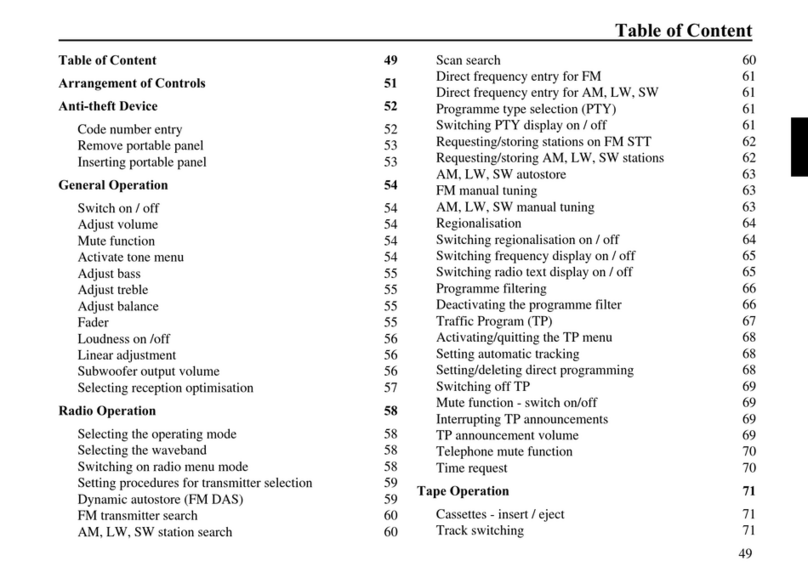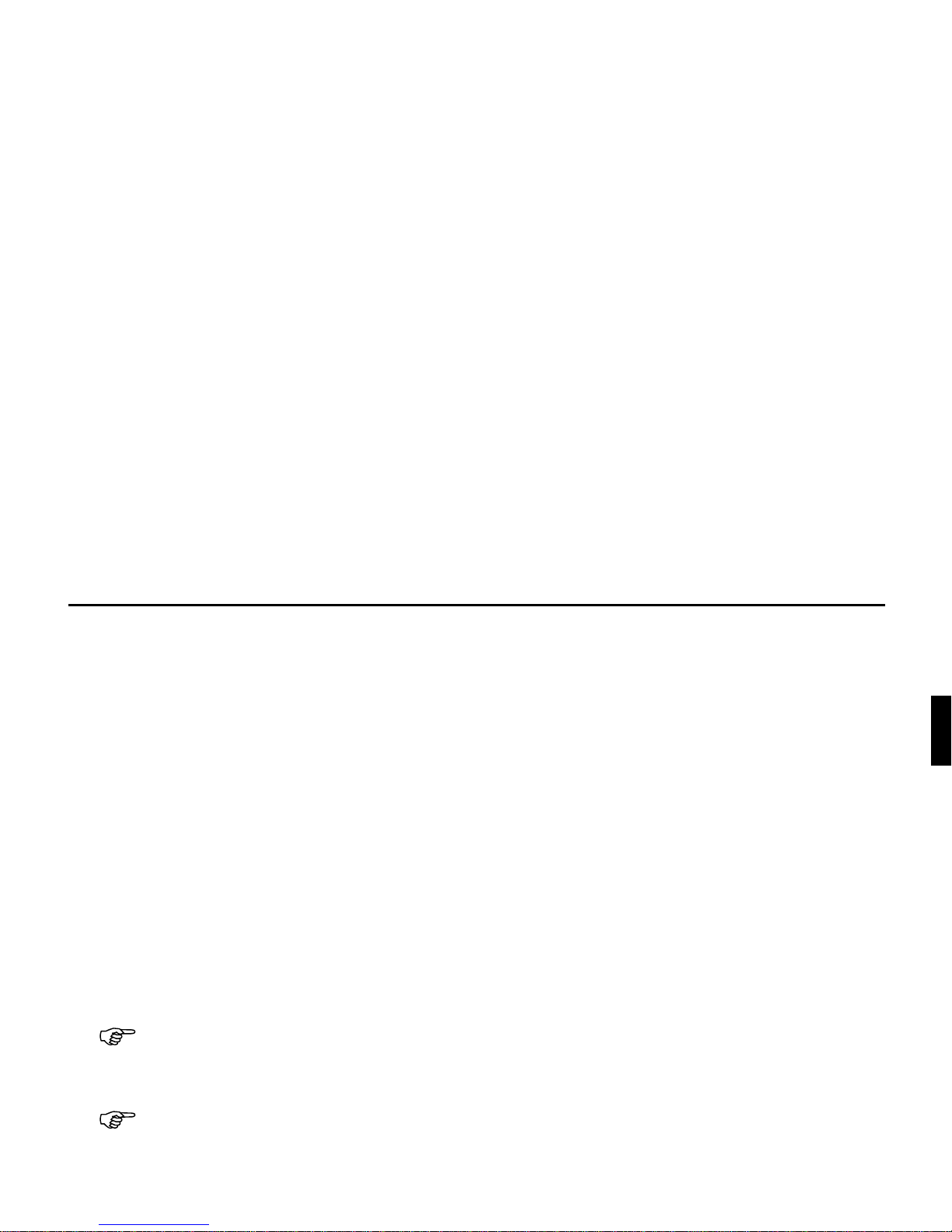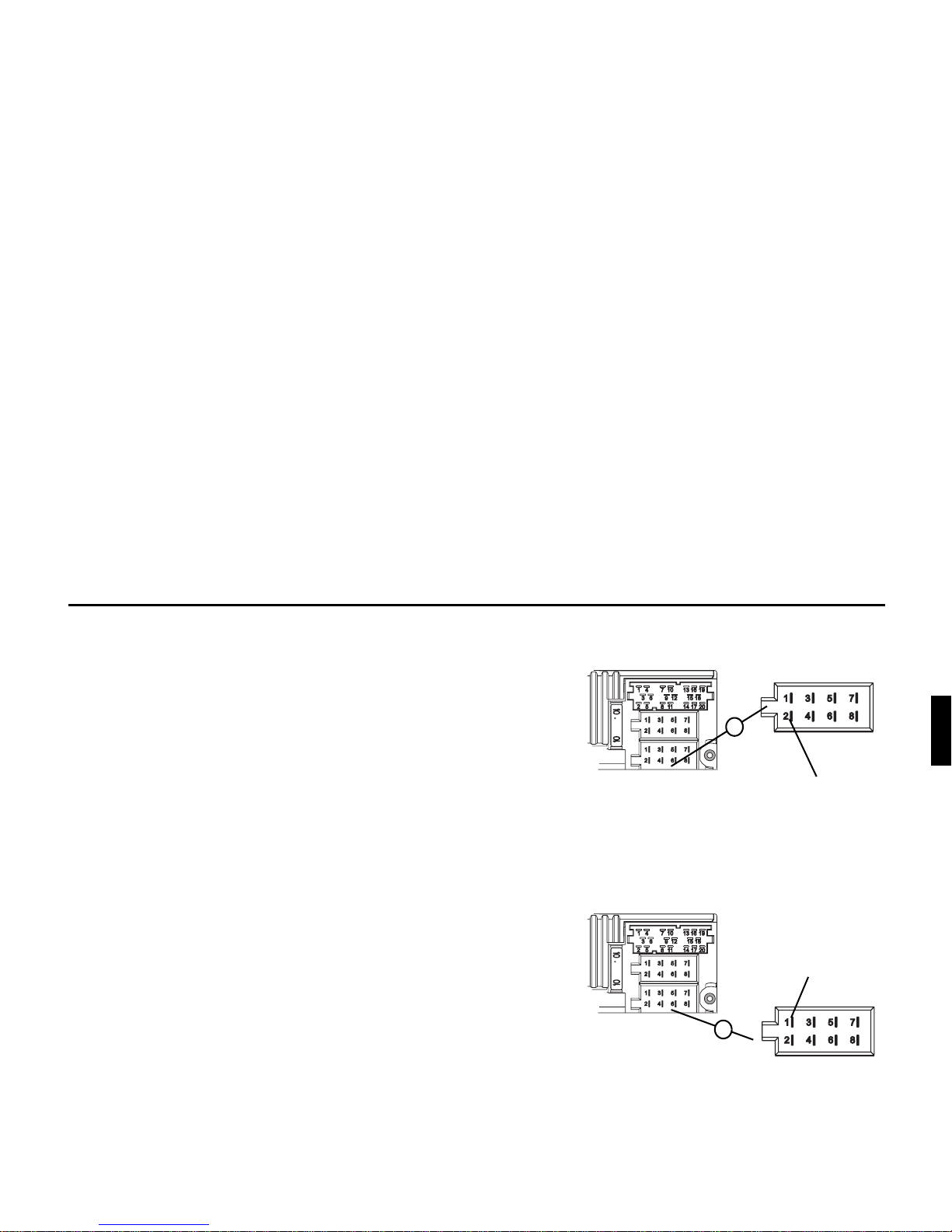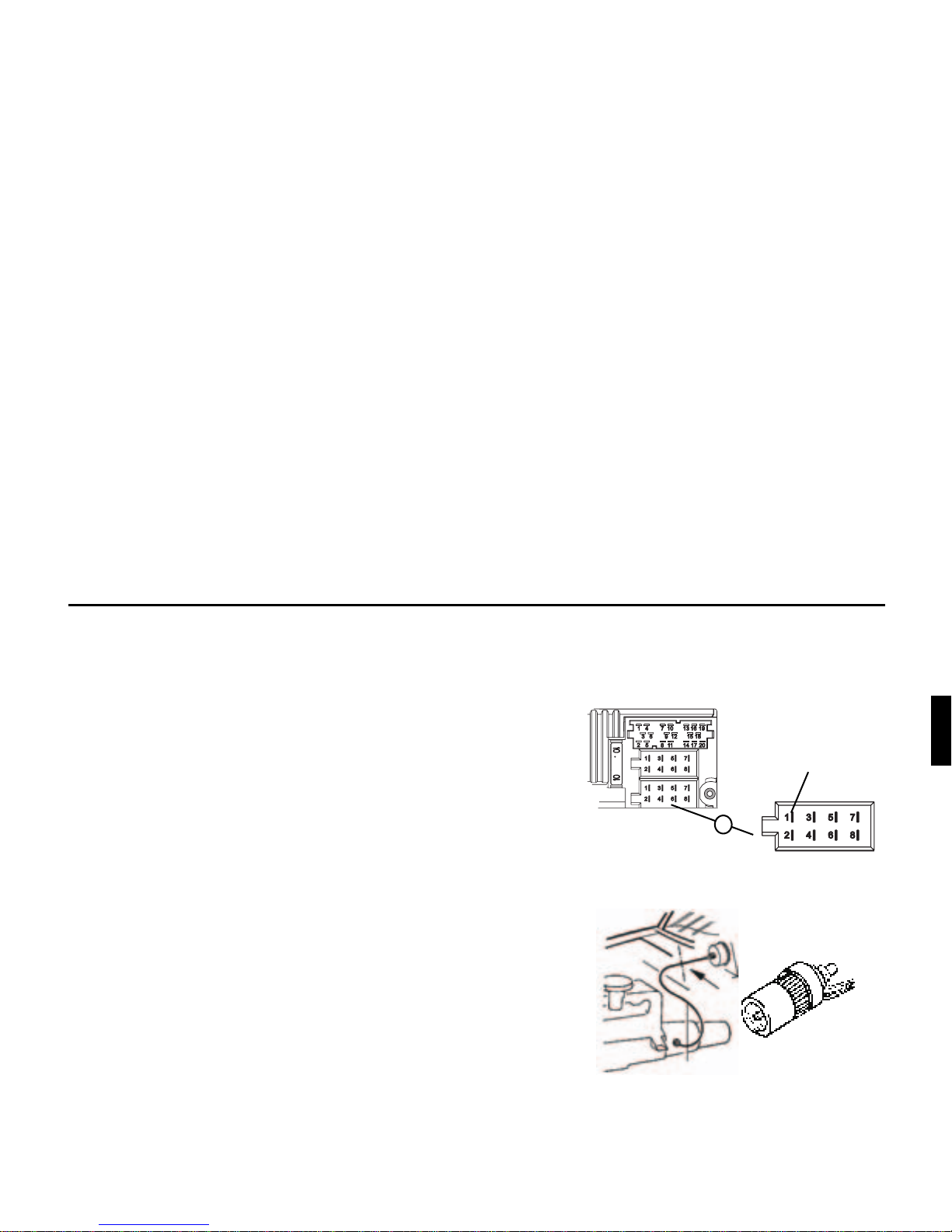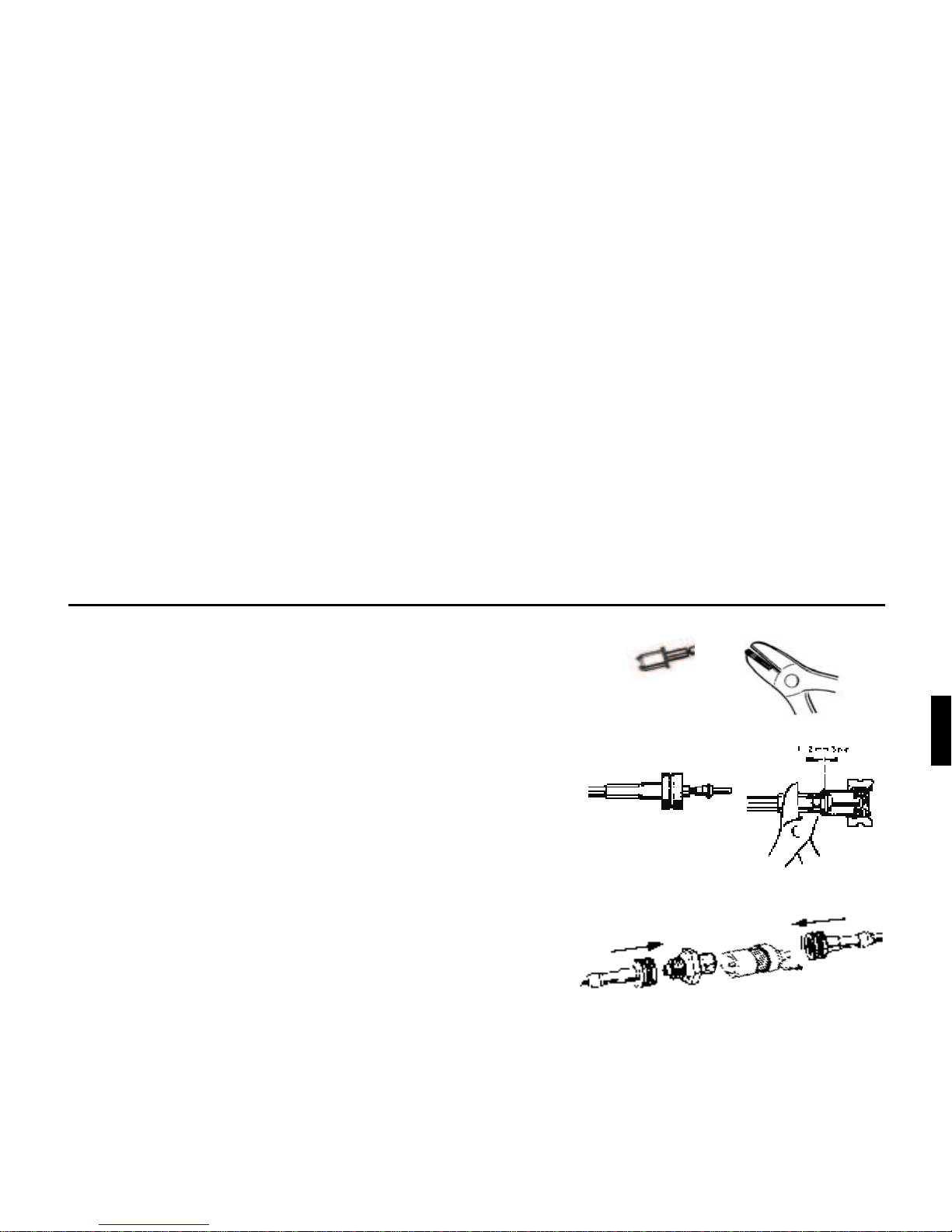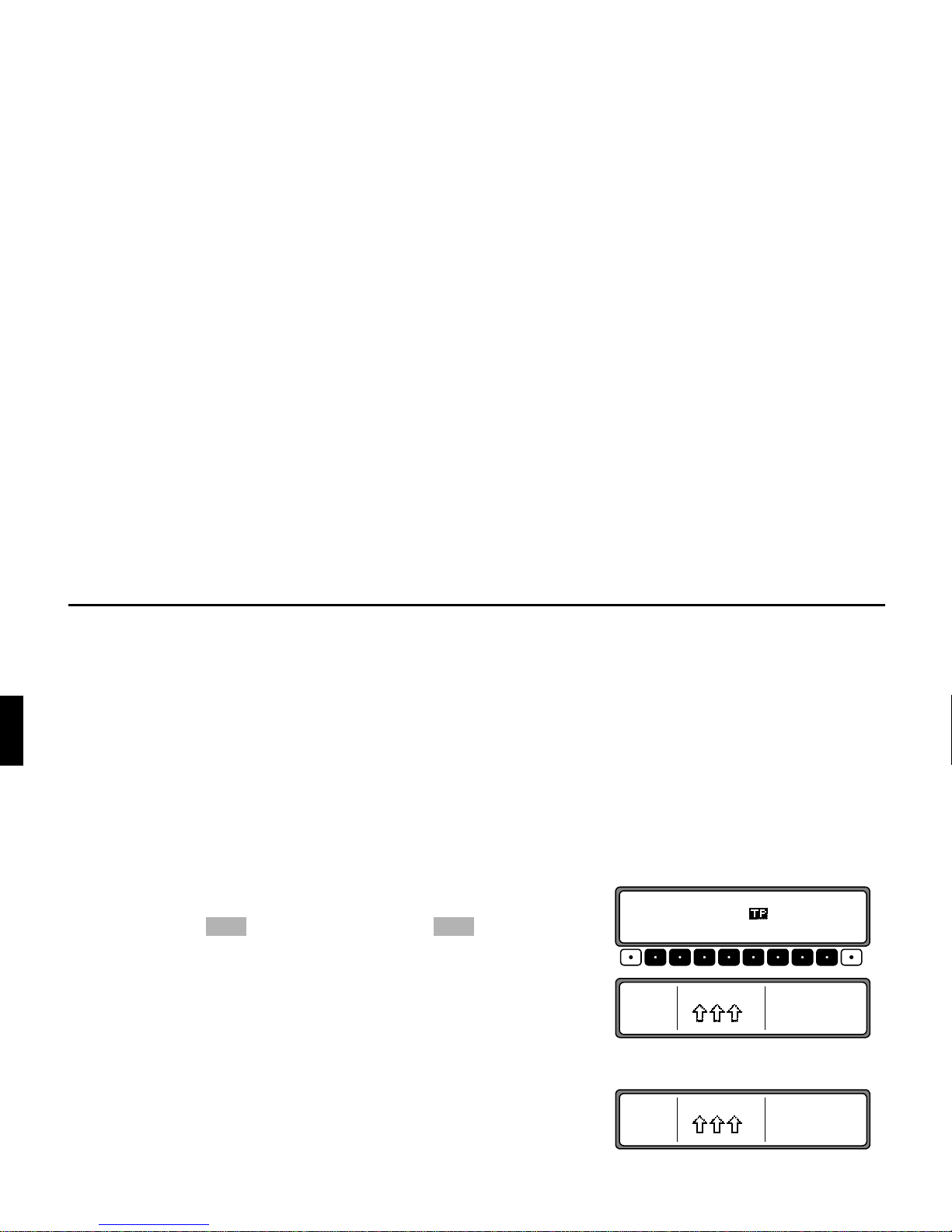Becker DTM User manual
Other Becker Car Stereo System manuals

Becker
Becker INDIANAPOLIS PRO User manual

Becker
Becker Indianapolis 7920 User manual
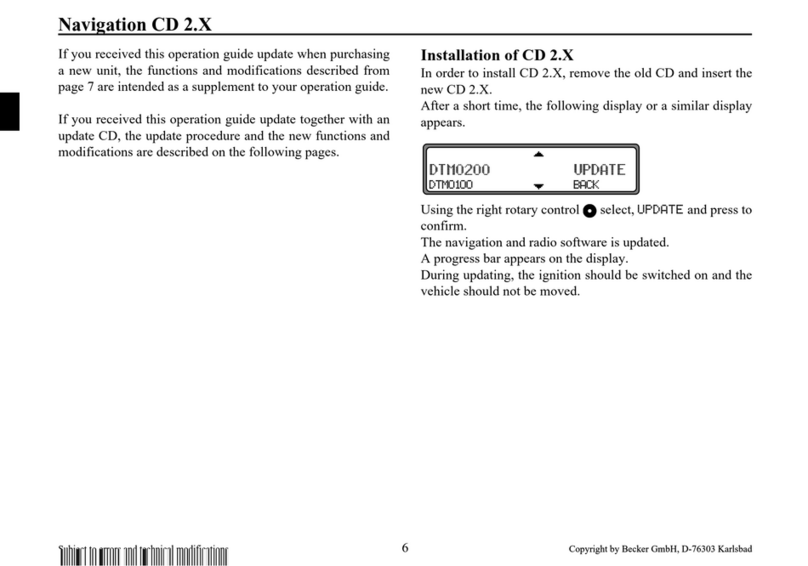
Becker
Becker DTM High Speed 7910 User manual

Becker
Becker DTM User manual

Becker
Becker Mexico 7948 User manual

Becker
Becker Grand Prix User manual

Becker
Becker DTM High Speed 7910 User manual

Becker
Becker Cascade User manual

Becker
Becker Audio 30 Export 3301 User manual

Becker
Becker Traffic Pro 7945 User manual

Becker
Becker Traffic Pro High Speed 7820 User manual

Becker
Becker Traffic Pro 4720 User manual

Becker
Becker Indianapolis 7920 User manual
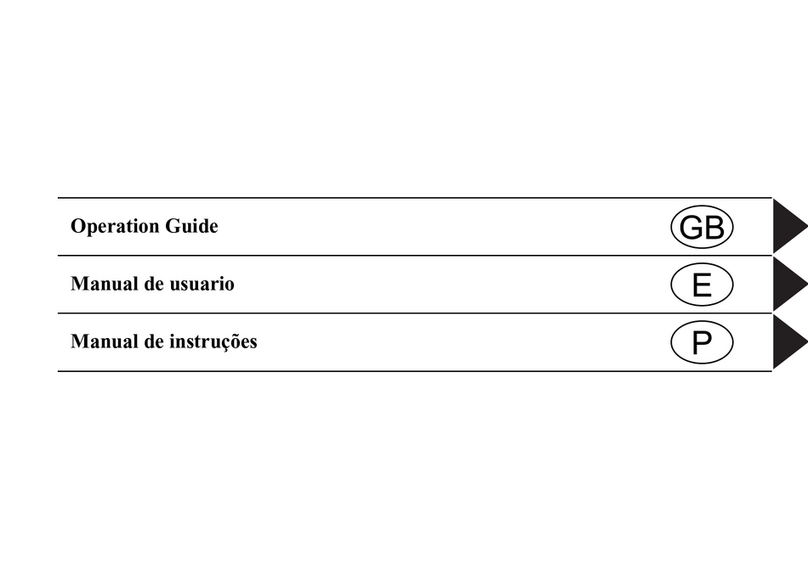
Becker
Becker Traffic Pro 7949 User manual

Becker
Becker Online Pro 7800 Technical manual

Becker
Becker Cascade User manual

Becker
Becker Traffic Pro 7945 User manual

Becker
Becker DTM High Speed 7910 User manual
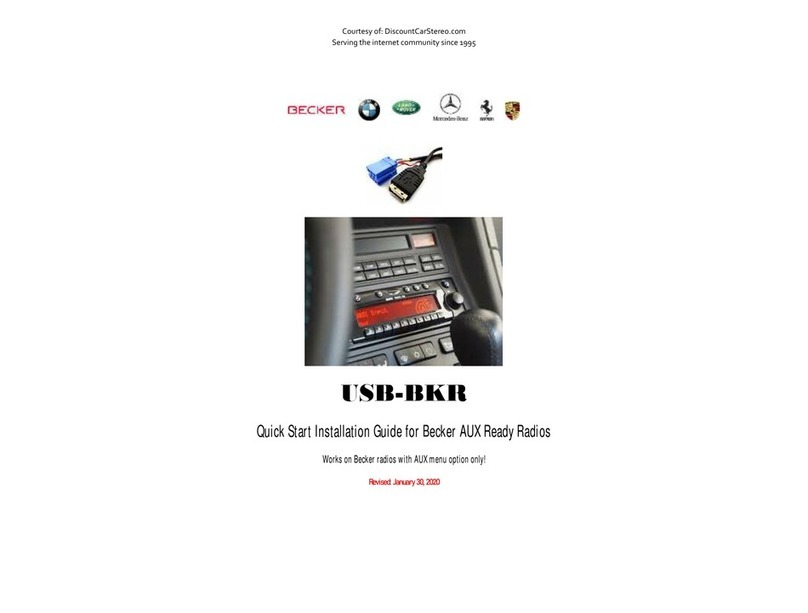
Becker
Becker USB-BKR Instruction Manual

Becker
Becker Traffic Pro 4720 User manual