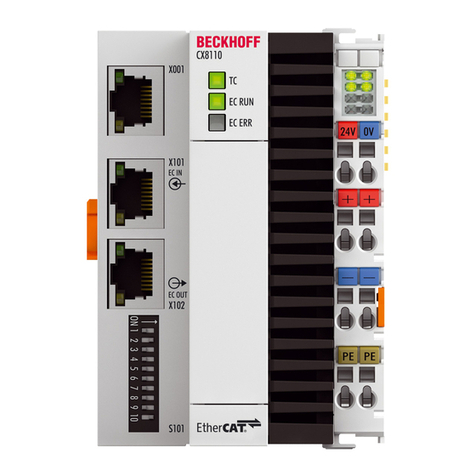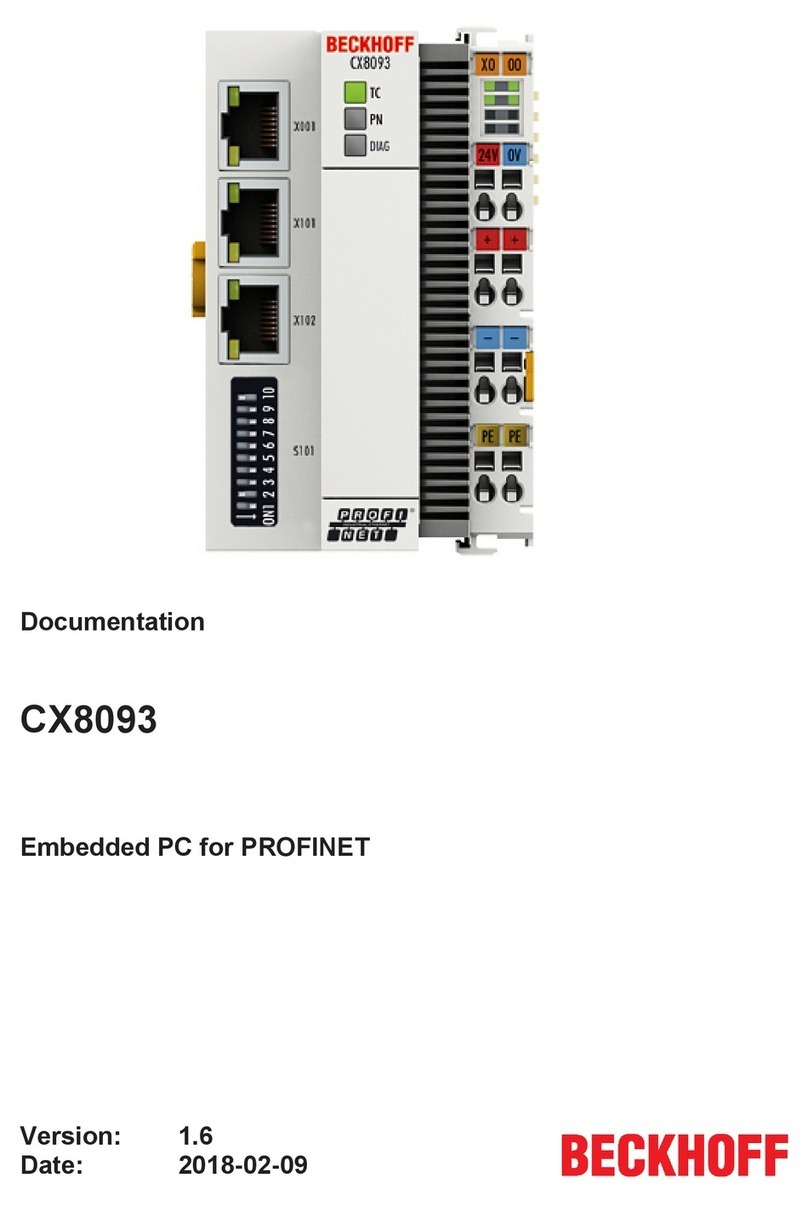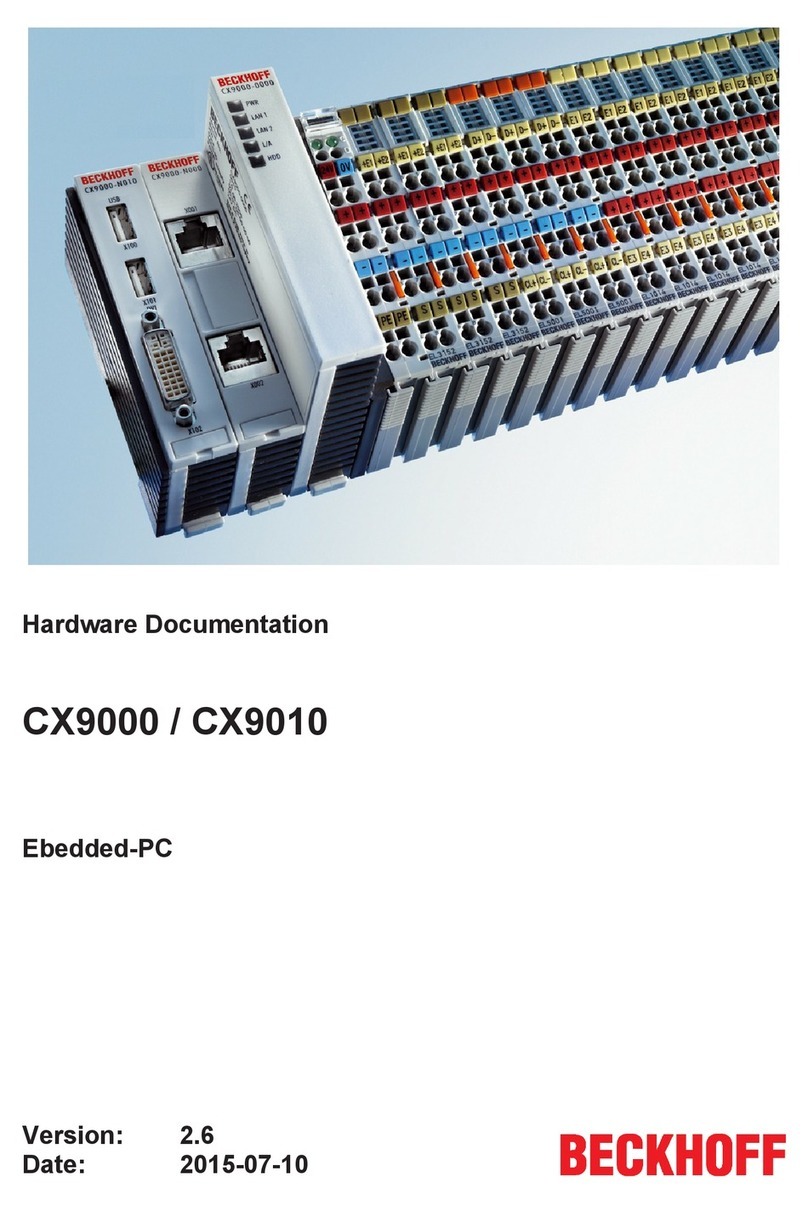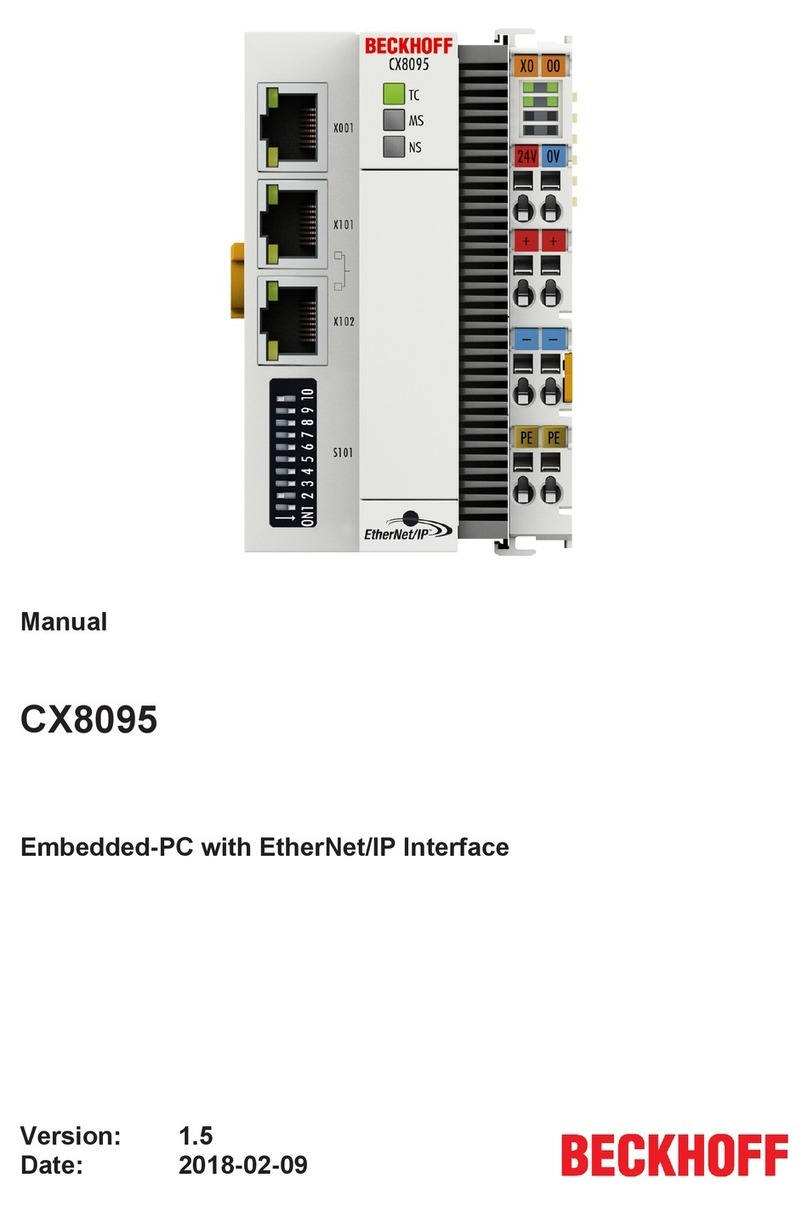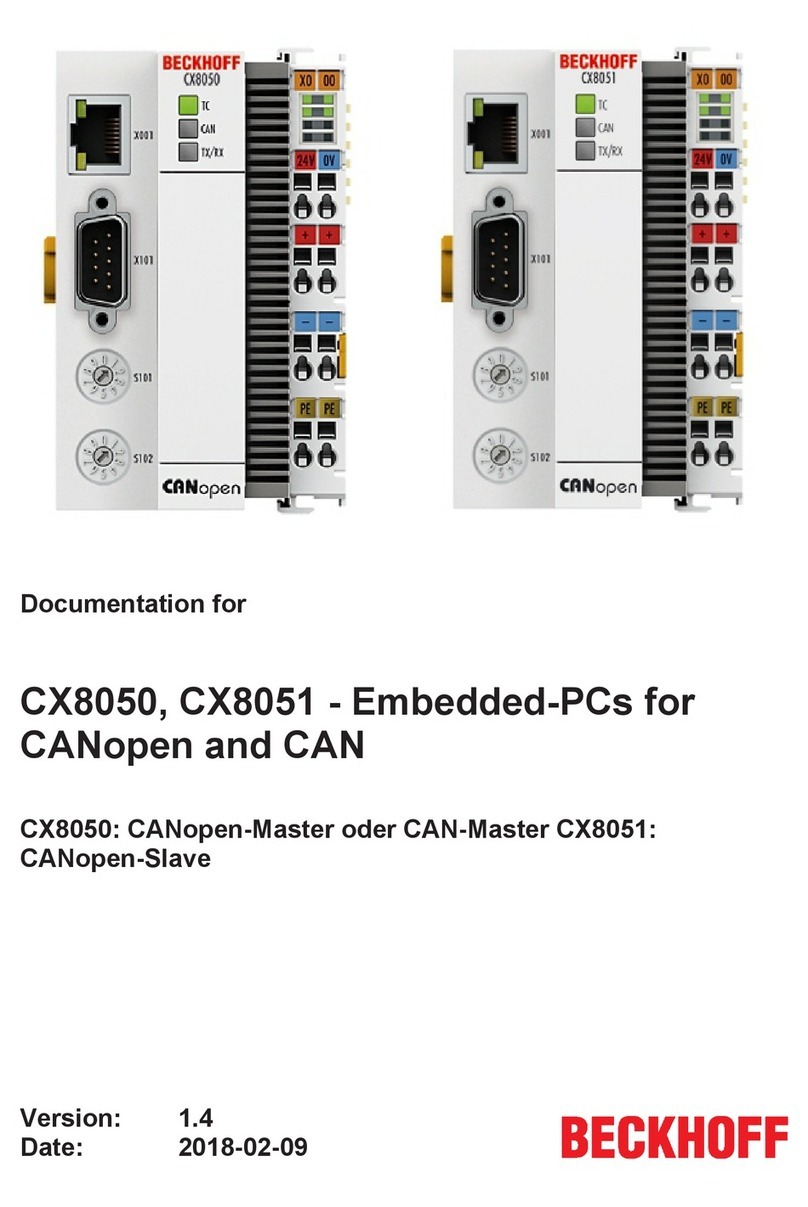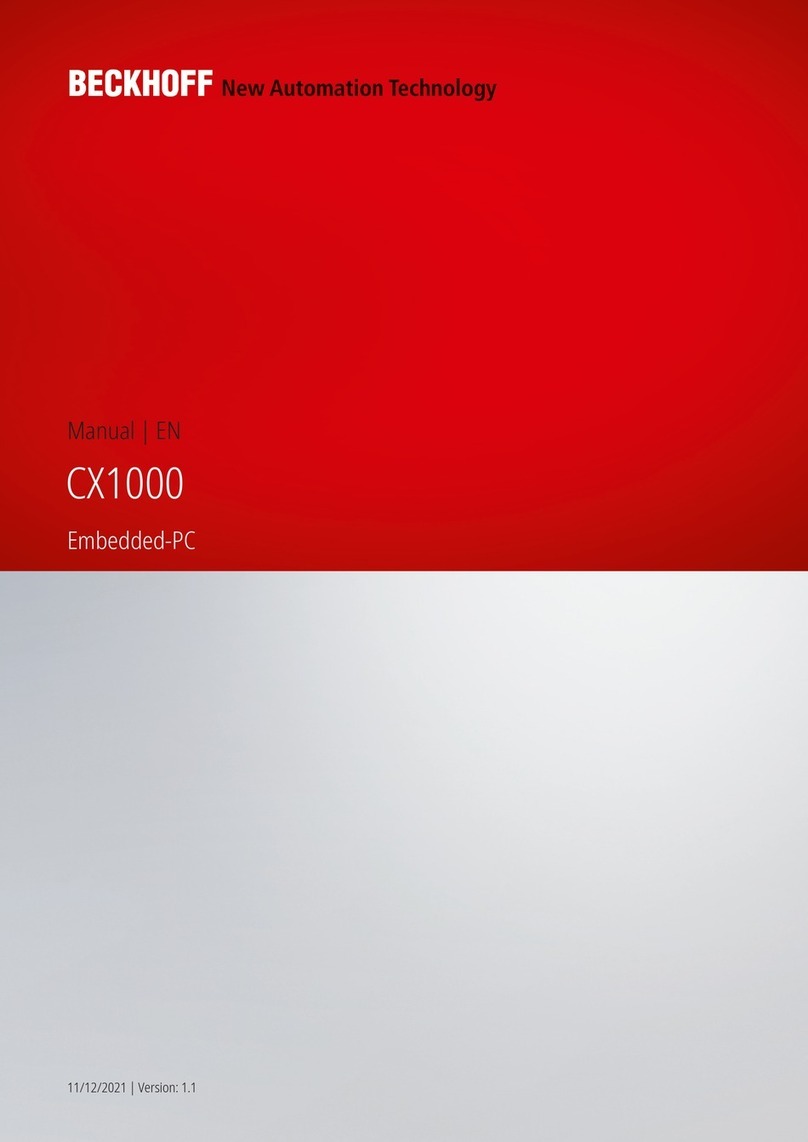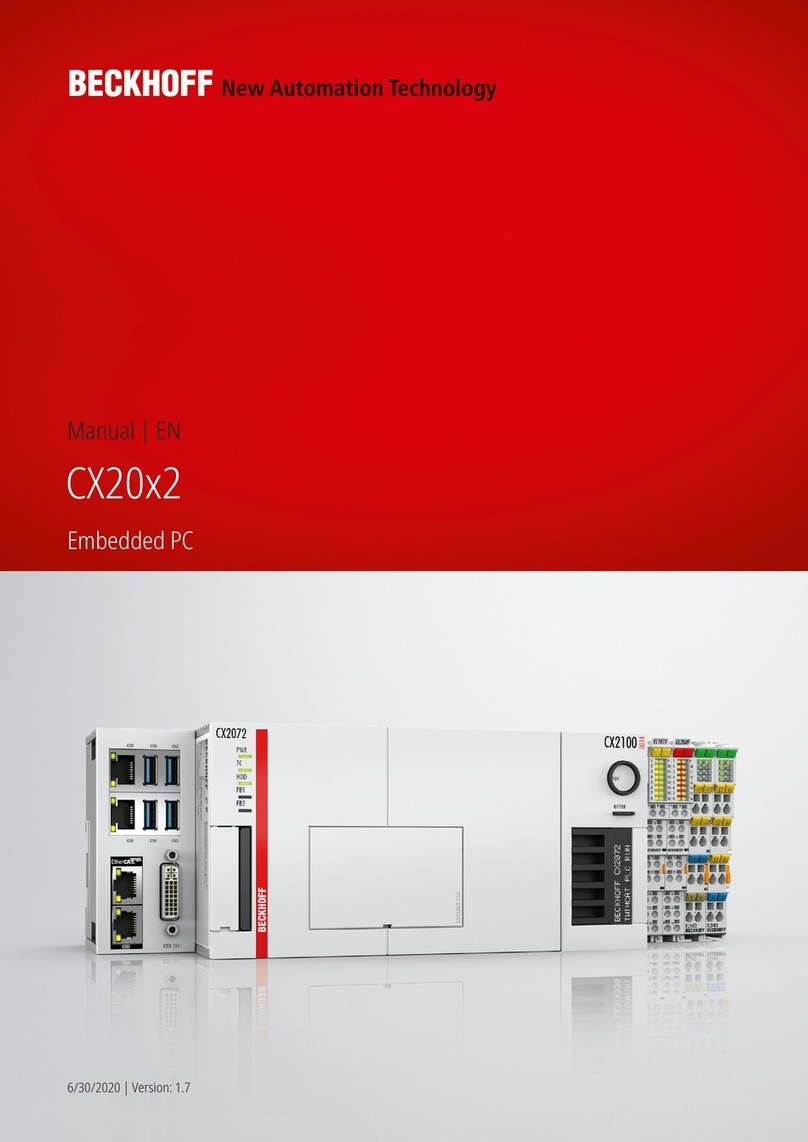Table of contents
Table of contents
1 Foreword .................................................................................................................................................... 4
1.1 Notes on the documentation................................................................................................................ 4
1.2 Safety instructions ............................................................................................................................... 5
1.3 Documentation issue state .................................................................................................................. 6
2 Product overview ....................................................................................................................................... 7
2.1 Intended use ........................................................................................................................................ 7
2.2 System Overview................................................................................................................................. 8
2.3 CX20x0 Technical data ................................................................................................................... 11
2.4 Types................................................................................................................................................. 13
2.5 Architeture overview .......................................................................................................................... 15
2.6 Battery compartment ......................................................................................................................... 16
2.7 CF slot ............................................................................................................................................... 16
2.8 CFast card ......................................................................................................................................... 17
3 Mounting and wiring................................................................................................................................ 18
3.1 Unpacking, installation and transport ................................................................................................ 18
3.2 Dimensions........................................................................................................................................ 19
3.3 Installation on the mounting rail......................................................................................................... 20
3.4 Mounting the module lock.................................................................................................................. 22
3.5 Power supply ..................................................................................................................................... 24
3.6 Mounting of passive terminals on the CX21000xx4 power supply ................................................... 26
3.7 DVII port ........................................................................................................................................... 27
3.8 USB connections ............................................................................................................................... 29
3.9 LAN connections ............................................................................................................................... 30
3.10 RS232 connections (CX20x0N030) ................................................................................................. 31
3.11 RS422/RS485 connections (CX20x0N031) ..................................................................................... 32
4 Commissioning / Configuration ............................................................................................................. 34
4.1 EtherCAT cable redundancy ............................................................................................................. 34
4.2 Switching on and off .......................................................................................................................... 37
5 Error handling and diagnostics.............................................................................................................. 38
5.1 Basic CPU module ............................................................................................................................ 38
5.1.1 LEDs on the basic CPU module ............................................................................................. 38
5.1.2 LEDs of the power supply (CX21000004) in KBus mode .................................................... 38
5.1.3 LEDs of the power supply (CX21000004) in EBus mode .................................................... 40
5.2 Faults................................................................................................................................................. 41
6 Decommissioning .................................................................................................................................... 42
6.1 Disassembly and disposal ................................................................................................................. 42
7 Appendix .................................................................................................................................................. 44
7.1 Accessories ....................................................................................................................................... 44
7.2 Certifications ...................................................................................................................................... 45
7.3 Support and Service .......................................................................................................................... 46
CX2020, CX2030, CX2040 iii
Version 1.2