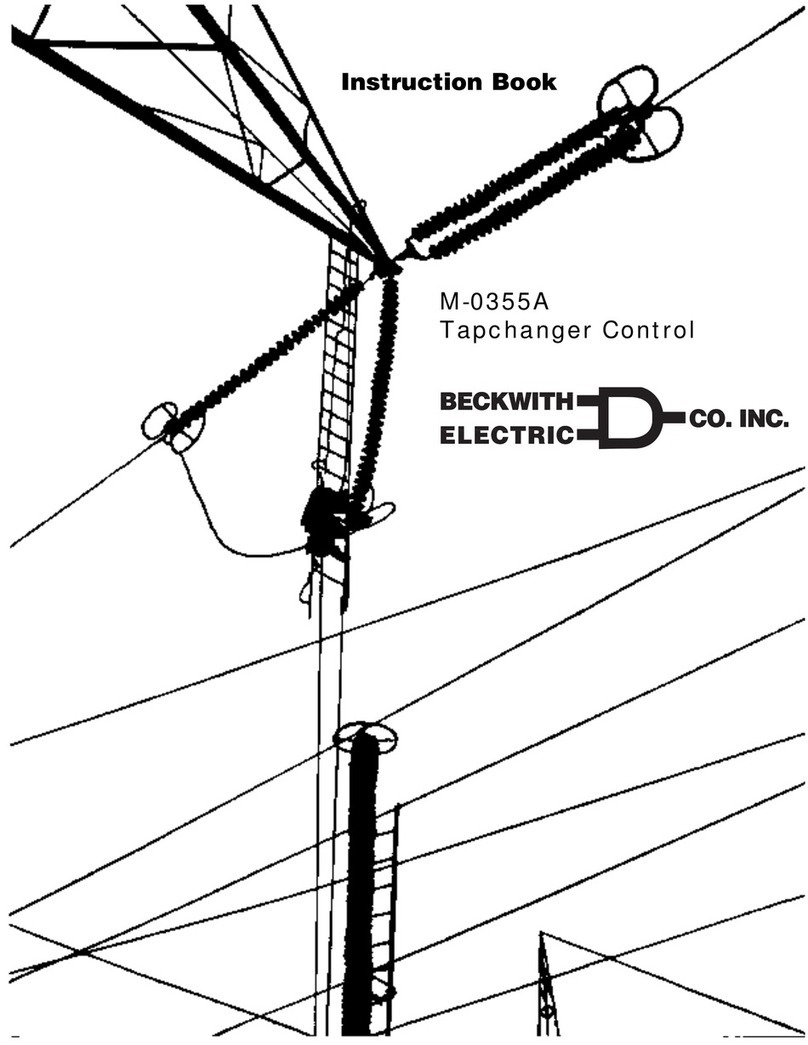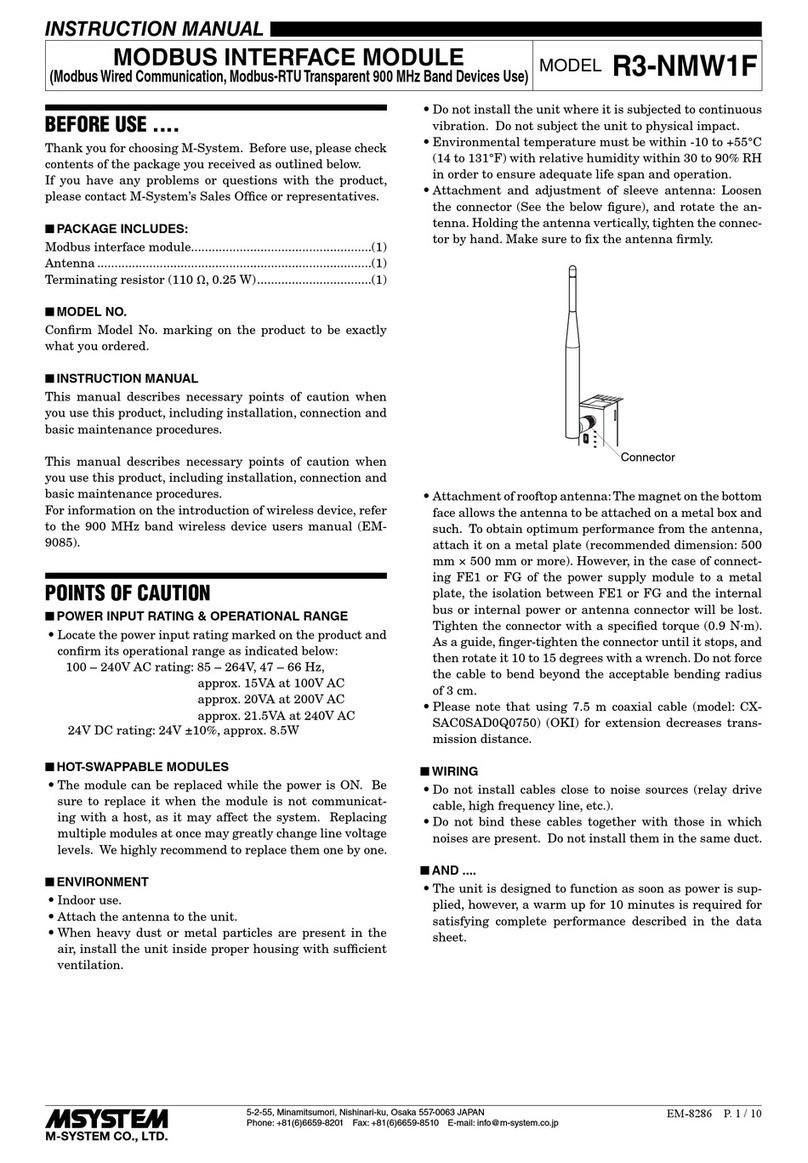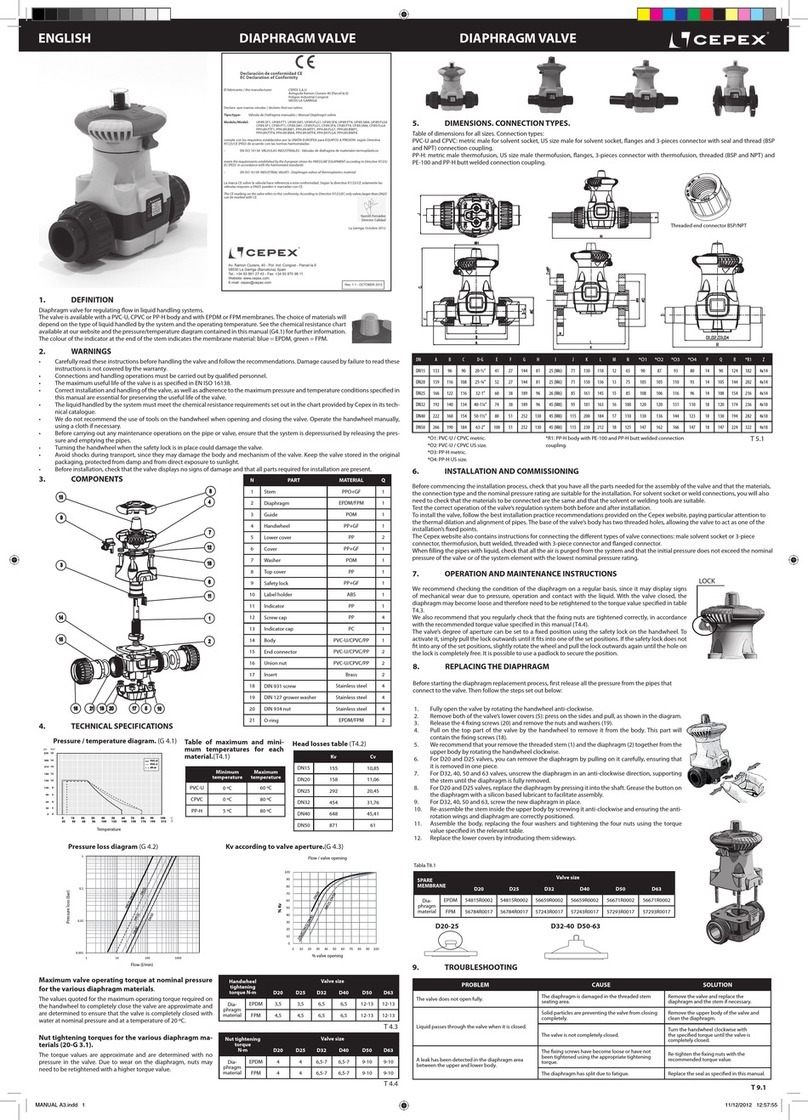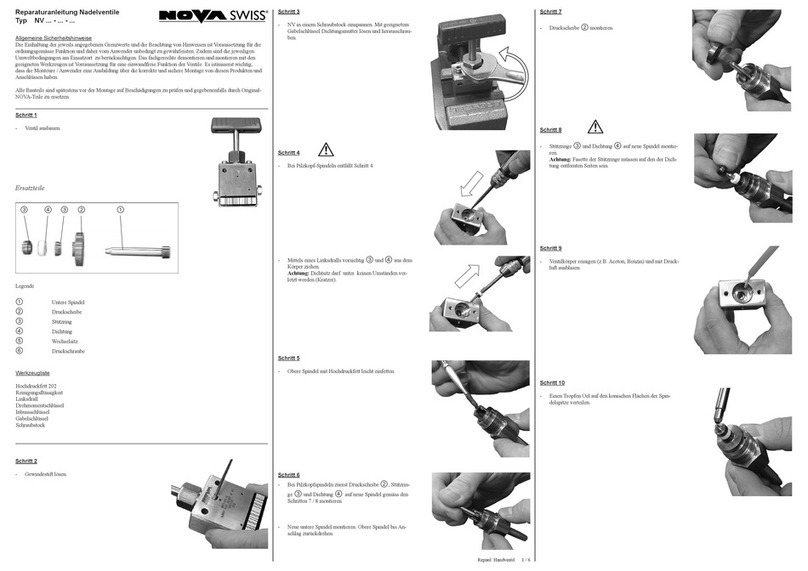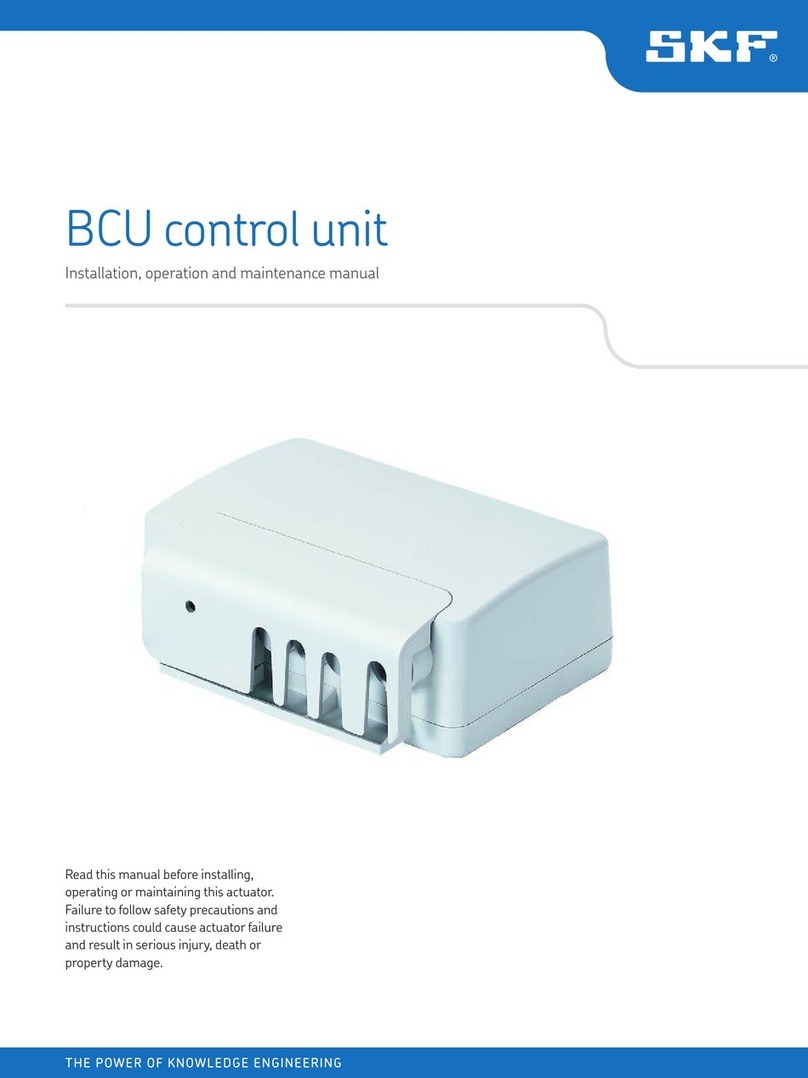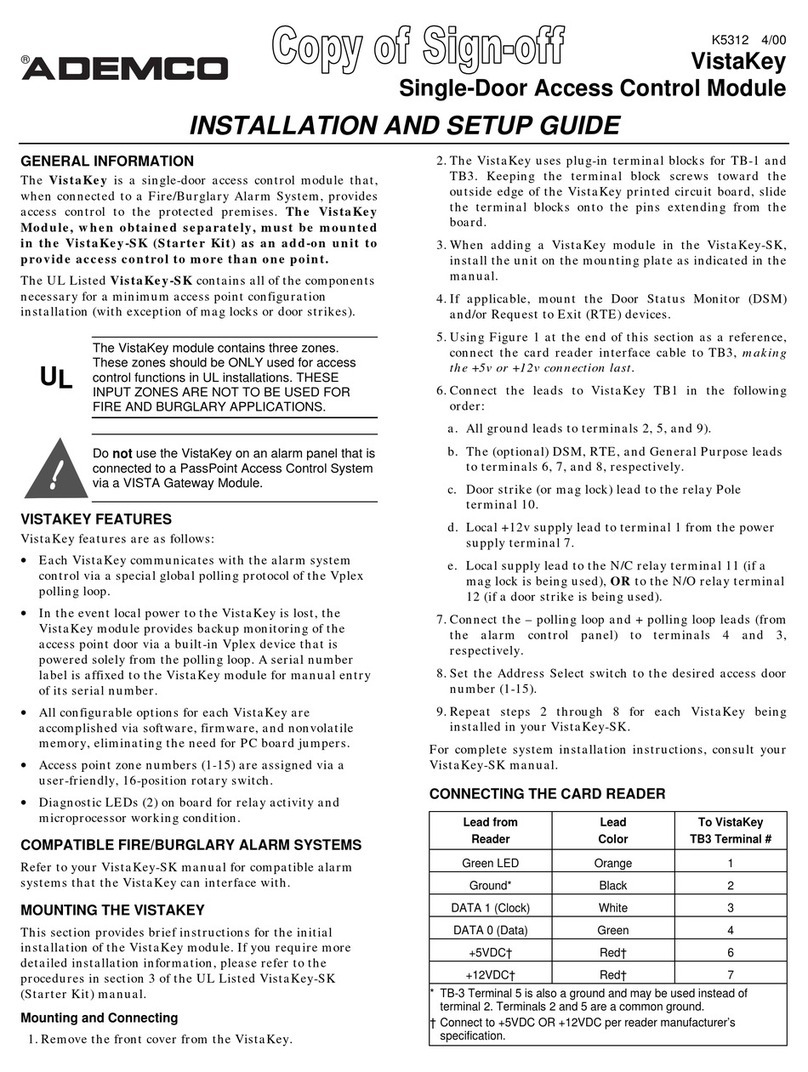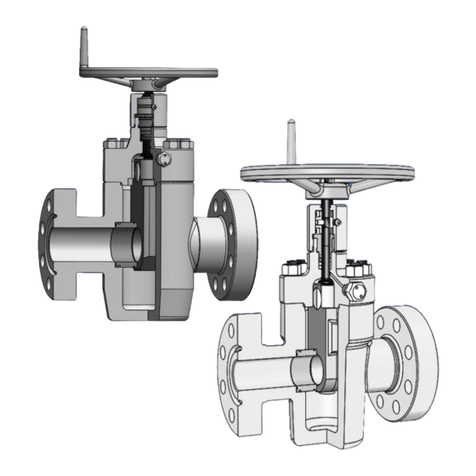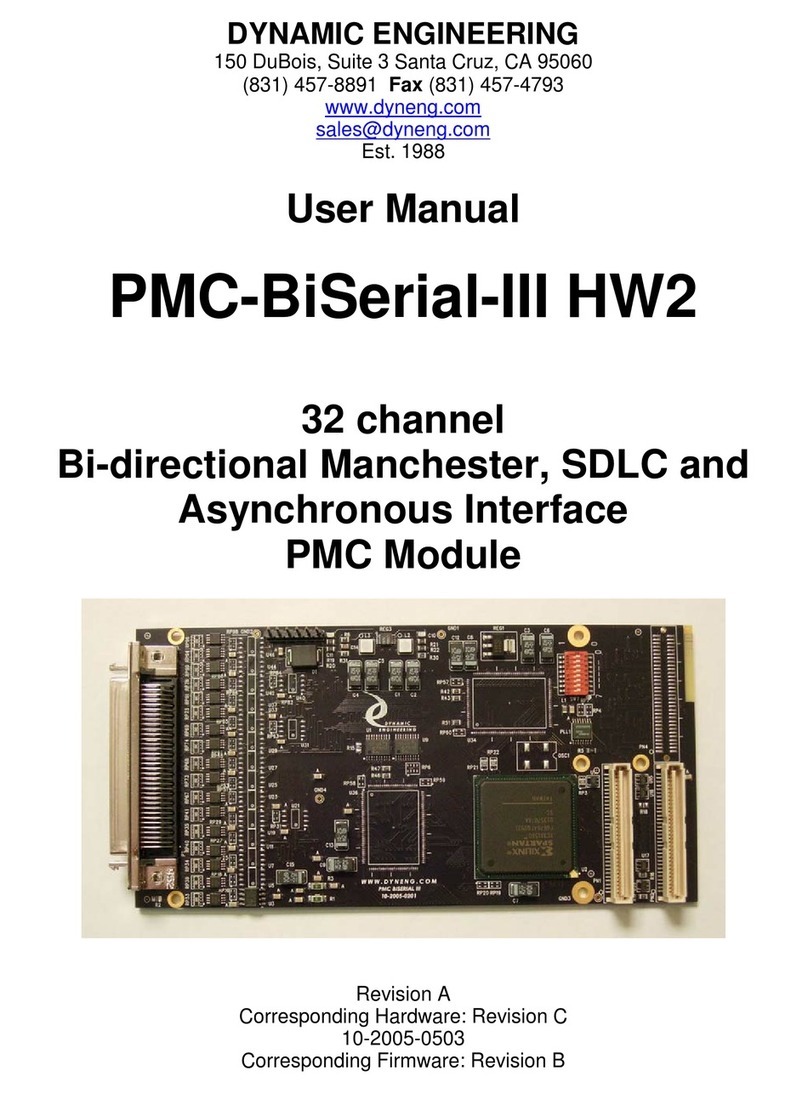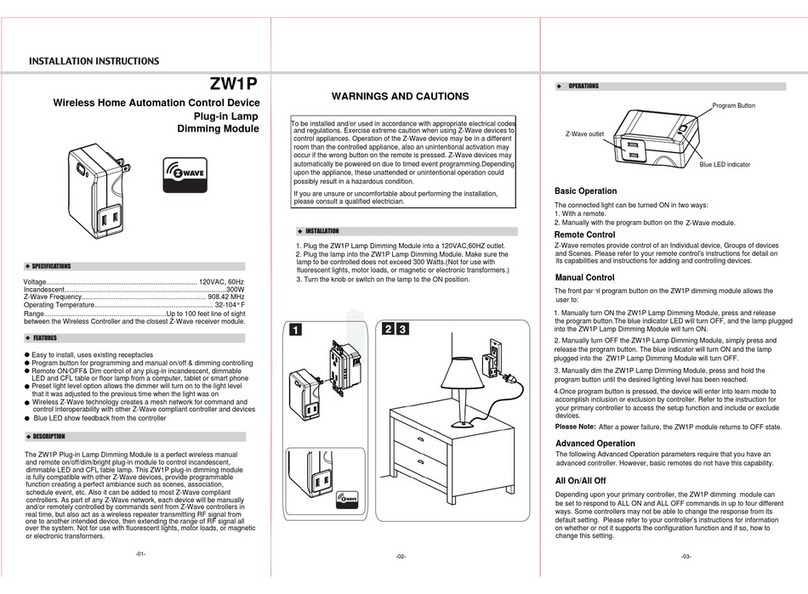BECKWITH ELECTRIC M-6200A User guide

Application Guide
M-6200A B-2355 Series
Cooper Hardware Kit
Installation Instructions

WARNING
DANGEROUS VOLTAGES, capable of causing deat or serious
injury, are present on t e external terminals and inside t e equip-
ment. Use extreme caution and follow all safety rules w en an-
dling, testing or adjusting t e equipment. However, t ese internal
voltage levels are no greater t an t e voltages applied to t e exter-
nal terminals.
DANGER! HIGH VOLTAGE
– This sign warns that the area is connected to a dangerous high voltage, and you
must never touch it.
PERSONNEL SAFETY PRECAUTIONS
The following general rules and other specific warnings throughout the manual must be followed during application,
test or repair of this equipment. Failure to do so will violate standards for safety in the design, manufacture, and intended
use of the product. Qualified personnel should be the only ones who operate and maintain this equipment. Beckwith
Electric Co., Inc. assumes no liability for the customer’s failure to comply with these requirements.
–This sign means that you should refer to the corresponding section of the operation
manual for important information before proceeding.
Always Ground the Equipment
To avoid possible shock hazard, the chassis must be connected to an electrical ground. When servicing
equipment in a test area, the Protective Earth Terminal must be attached to a separate ground securely
by use of a tool, since it is not grounded by external connectors.
Do NOT operate in an explosive environment
Do not operate this equipment in the presence of flammable or explosive gases or fumes.To do so would
risk a possible fire or explosion.
Keep away from live circuits
Operating personnel must not remove the cover or expose the printed circuit board while power is ap-
plied. In no case may components be replaced with power applied. In some instances, dangerous volt-
ages may exist even when power is disconnected.To avoid electrical shock, always disconnect power and
discharge circuits before working on the unit.
Exercise care during installation, operation, & maintenance procedures
The equipment described in this manual contains voltages high enough to cause serious injury or death.
Only qualified personnel should install, operate, test, and maintain this equipment. Be sure that all per-
sonnel safety procedures are carefully followed. Exercise due care when operating or servicing alone.
Do not modify equipment
Do not perform any unauthorized modifications on this instrument. Return of the unit to a Beckwith
Electric repair facility is preferred. If authorized modifications are to be attempted, be sure to follow
replacement procedures carefully to assure that safety features are maintained.

PRODUCT CAUTIONS
Before attempting any test, calibration, or maintenance procedure, personnel must be completely familiar
with the particular circuitry of this unit, and have an adequate understanding of field effect devices. If a
component is found to be defective, always follow replacement procedures carefully to that assure safety
features are maintained. Always replace components with those of equal or better quality as shown in the
Parts List of the Instruction Book.
Avoid static charge
This unit contains MOS circuitry, which can be damaged by improper test or rework procedures. Care
should be taken to avoid static charge on work surfaces and service personnel.
Use caution when measuring resistances
Any attempt to measure resistances between points on the printed circuit board, unless otherwise noted
in the Instruction Book, is likely to cause damage to the unit.

i
B-2355 Cooper – Table of Contents
TABLE OF CONTENTS
M‑6200A Application Guide
B‑2355 Series Cooper Hardware Kit
Installation Instructions
1.0 Introduction ..................................................................................................................................1
2.0 Mechanical/Physical Information ...............................................................................................1
Figure 1 M-6200A Outline Dimensions...................................................................................2
Figure 2 M-6200A Rear Layout ..............................................................................................3
3.0 External Connections..................................................................................................................4
Terminal Block Assignments ..........................................................................................................4
Typical Connections .......................................................................................................................4
Grounding .....................................................................................................................................4
Unit Isolation ..................................................................................................................................4
Torque Requirements.....................................................................................................................4
Control Power Backup Input Connection ......................................................................................4
Backup Power Requirements.........................................................................................................5
Figure 3 Typical Connections for Cooper CL-2, CL-2A,
CL-4A, CL-4B, CL-4C, CL-5 and CL-6 Regulator Controls .......................................................6
Terminal Block Assignments (TB1) ...............................................................................................7
Non-Sequential Operation .............................................................................................................7
Auto Tapchange Inhibit...................................................................................................................7
Auxiliary Input (Aux 2)....................................................................................................................7
Table 1 Multi-Step Voltage Reduction External Connections..................................................7
Auxiliary Input (Aux 1)....................................................................................................................7
Terminal Block Assignments (TB2) ...............................................................................................9
Figure 4 Typical Control Power Backup Connection for M-6200A
Utilizing M-2026 or M-2027 Supply .........................................................................................10
Figure 5 B-0920 Control Power Backup Input 3-Wire Harness ............................................10
4.0 Cooper CL-2, CL-2A, CL-4A, CL-4B, CL-4C, CL-5 and CL-6 Regulator Controls
Replacement...............................................................................................................................11
Application ...................................................................................................................................11
Typical Connections .....................................................................................................................11
External Connections...................................................................................................................11
Lightning Protection .....................................................................................................................11
Non-Sequential Operation/ Counter Input....................................................................................11
Multi-Step Voltage Reduction ......................................................................................................12
Removal of the Cooper Control....................................................................................................12
Figure 6 Cooper Control in Cabinet......................................................................................13
Installing the M-6200A in a Cooper Regulator .............................................................................13
B-2355-C1/B-2355-C2 Hardware Kit Configuration .....................................................................14
Table 2 B-2355-C1 and B-2355-C2 Hardware Kit.................................................................14
Figure 7 B-2355-C1/B-2355-C2, B-2355-C3/B-2355-C4 Hardware Kit Orientation .............15
Figure 8 M-6200A (B-1128) Cooper Wiring Harness (Fanning Strip) for CL-2 through
CL-5 Regulators......................................................................................................................16
Figure 9 M-6200A (B-1157) Cooper Wiring Harness (Gray Plug) for CL-6 Regulators........17

ii
M-6200A Application Guide
B-2355-C3/B-2355-C4 Hardware Kit Configuration .....................................................................18
Table 3 B-2355-C3 and B-2355-C4 Hardware Kit.................................................................18
Figure 10 B-2355-C3 (B-1255 and B-1259) Cooper Wiring Harness ...................................19
Figure 11 B-2355-C4 (B-1255 and B-1260) Cooper Wiring Harness ...................................20
5.0 TapTalk S-6200 Communications Software Installation .........................................................21
Starting TapTalk ...........................................................................................................................21
Figure 12 S-6200 TapTalk Program-Item Icon ......................................................................21
6.0 Activating Initial Local Communications.................................................................................21
Figure 13 USB Port Connection Dialog Screen....................................................................22
Figure 14 Failed to Connect Error Screen............................................................................22
Figure 15 Failed to perform Access Code Verification Error Screen ....................................23
Figure 16 Successfully Connected Read-Only Access Screen............................................23
Appendix A HMI
A.1 HMI Menu Flow........................................................................................................................ A–2
Figure A-1 Monitor Menu Flow .......................................................................................... A–2
Figure A-2 Setpoints Menu Flow ...................................................................................... A–3
Figure A-3 Configuration Menu Flow (1 of 2)..................................................................... A–4
Figure A-3 Configuration Menu Flow (2 of 2)..................................................................... A–5
Figure A-4 Communication Menu Flow ............................................................................. A–6
Figure A-5 Utilities Menu Flow........................................................................................... A–7
A.2 HMI Screen Review ................................................................................................................. A–8
Monitor/Metering....................................................................................................................... A–8
Monitor/Present Demand.......................................................................................................... A–9
Monitor/Demand History ........................................................................................................... A–9
Monitor/Energy Metering......................................................................................................... A–10
Monitor/Status......................................................................................................................... A–11
Monitor/Motor Current............................................................................................................. A–14
Monitor/Harmonics.................................................................................................................. A–14
Monitor/Tap Information .......................................................................................................... A–15
Setpoints/Profile Settings........................................................................................................ A–17
Setpoints/Common Settings ................................................................................................... A–17
Setpoints/Power Flow Forward ............................................................................................... A–18
Setpoints/Power Flow Reverse ............................................................................................... A–18
Setpoints/Voltage Reduction................................................................................................... A–19
Setpoints/Limits....................................................................................................................... A–20

iii
B-2355 Cooper – Table of Contents
Setpoints/VAr Bias .................................................................................................................. A–20
VAr Bias (Step) ....................................................................................................................... A–20
VAr Bias (Linear)..................................................................................................................... A–21
Configuration/Tapchanger Type .............................................................................................. A–22
Configuration/Tap Settings...................................................................................................... A–22
Configuration/Programmable Alarm........................................................................................ A–24
Configuration/System Clock.................................................................................................... A–24
Configuration/Mtr Current Profile ............................................................................................ A–24
Configuration/CBEMA Setup .................................................................................................. A–25
Configuration/Harmonics Setup.............................................................................................. A–25
Configuration/Data Logging .................................................................................................... A–26
Configuration/Run Through Neutral ........................................................................................ A–27
Configuration/Nameplate ........................................................................................................ A–27
Communication/Comm Settings ............................................................................................. A–30
Communication/Memory Card ................................................................................................ A–31
Communication/Ethernet ........................................................................................................ A–32
Communication/HMI ............................................................................................................... A–34
Communication/Bluetooth....................................................................................................... A–34
Communication/RS232 ........................................................................................................... A–35
Utilities/Calibration-Test .......................................................................................................... A–36
Utilities/About.......................................................................................................................... A–38

iv
M-6200A Application Guide
© 2010 Beckwith Electric Co. All Rights Reserved.
Printed in U.S.A. (07.30.01)
800-B-2355-AG-05 04/17

B‑2355 Cooper
–1–
1.0 Introduction
This Application Guide is intended for those personnel that are responsible for the installation
of the M-6200A Digital Regulator Control. It provides the mechanical orientation of inputs
and outputs as well as physical dimensions of the control. External connections to the
control are detailed to assist installation personnel with various applications of the control.
The M-6200A through the use of hinge brackets, a latch bracket where required and a unit
specific wiring harness allow the unit to directly replace Cooper CL-2, CL-2A, CL-4A, CL-4B,
CL-4C, CL-5 and CL-6 regulator controls.
Detailed instructions are provided for those specific applications where the M-6200A is
directly replacing Cooper controls.
Also provided are instructions for the installation of TapTalk S-6200 Communications
Software and establishing initial local communications with the target control.
2.0 Mechanical/Physical Information
The M-6200A Regulator Control physical dimensions are illustrated in Figure 1. General
Layout of the M-6200A components are illustrated in Figure 2.
Do not position the M-6200A in a way that will make it difficult to operate the power disconnect
device.
The following is a brief summary of specifications that may be required for installation.
Voltage Withstand: 140 V continuous
240 V for one second
480 V for one cycle
Voltage measurement linear to 140 V
Current Withstand: Load Current:
0.48 amps continuous
4.0 amps for one second
Output Raise and Lower circuits:
6 amps AC
Alarm Contacts: Programmable Alarm/Selftest (Deadman)
6.0 amps AC, 125 V
0.2 amps DC, 125 V

M-6200A Application Guide
–2–
15.00
[12.5]
Smart Flash SD Card
S O U R C E
V O LT A G E
INT
E X T
O F F
USB
RX
TX
9.18
[23.32]
0.65
[0.17]
1.10
[2.8]
1.0
[2.54]
9.77
[24.82]
1.0
[2.54]
3.22
[8.18]
0.88
[2.24]
OK
LOWER ALARM
EXTERNAL
POWER
METER
OUT
MANUAL
LOCAL
RAISE
REMOTE
LOCAL
SCADA
CUTOUT
DRAG HANDS
RESET
VOLTAGE
REDUCTION
REVERSE
POWER
COM
!
Made in U.S.A.
Digital Voltage Regulator Control
M-6200A
HTIWKCEB
CIRTCELE
.CNI.OC
EXIT
WAKE
VOLT
RED
ENT
UTIL
SETP
COMMMNTR
CNFG
MANUAL
AUTO
OFF
LOWER
RAISE
NEUTRAL
LIGHT
Figure 1 M-6200A Outline Dimensions

B‑2355 Cooper
–3–
TB1-8,10 90 -140 8 VA
TB1-5,6,9 240 6 A
TB2-6,7,8 120 6 A
TB1-1,2,4,7,11,16 12 0.100 A
TB2-11,12 10-16 5 W
TB2
RX
TX SH B A
1
TB1
1 16
2345678910 11 12 13 14 15
FIBER
OPTIC
RS485
TB2
TB1-14, 15
+12
-11
BECKWITH ELECTRIC CO., INC.
6190-118th Avenue North - Largo, Florida 33773-3724 U.S.A.
PHONE (727)544-2326 FAX (727)546-0121
www.beckwithelectric.com
OFF
ON
FIBER
REPEAT
MODEL: M-6200A-XXXXXXXXX
FIRMWARE: _______________
SERIAL # XXXXXX
VOLTAGE
TEST
MOTOR
POWER
0.5A 250V 3AG
GE, SIEMENS, HOWARD
CONNECT
TB2-2 TO TB2-5
COOPER
CONNECT
TB2-1 TO TB2-2
50 Hz 60 Hz
0.48A CONTINUOUS
4.0A 1 SECOND
!
FIBER
REPEAT
SWITCH
3A 250V 3AG
6A 250V 3AG
Figure 2 M-6200A Rear Layout

M-6200A Application Guide
–4–
3.0 External Connections
Terminal Block Assignments
The external connections to the control are made to the two terminal blocks located on the
rear of the control, see Figure 3. See "Terminal Block Assignments" later in this section for
a description of each terminal assignment. For example, if external dry contacts are being
used to control the Voltage Reduction Step #1 function, connections for these contacts
may be made between TB1-4 and TB1-7 as shown in Figure 3. The dry contact inputs for
non-sequential input, voltage reduction must be "wetted" by connecting to terminal TB1-4.
See Table 1.
Typical Connections
Figure 3 illustrates typical connections for a regulator control. Motor Power and sensing
voltage can be obtained from a common source or from an independent source having a
nominal 120 Vac output. Normally, this is line-to-neutral voltage, although line-to-line voltage
can be used if recognition is made of any phase shift between the voltage and current signals
when using line drop compensation.
CAUTION:▲The current input to the M-6200A is rated at 0.48 A continuous, and
4.0 A for 1 second.
Load current must be reduced by an appropriate auxiliary transformer to 0.2 A "full scale"
before connecting to the regulator current inputs.
Grounding
WARNING:8The protective earth grounding terminal must be connected to
the installation earth ground anytime external connections have
been made to the unit.
Ground the control by connecting a 14 AWG, 300 V min., 105° C green insulated wire inserted
in an Amp 51864-8 or equivalent ring connector wire to the marked protective earth terminal
located adjacent to either side of TB1. Connect to the installation ground.
Unit Isolation
Sensing inputs should be equipped with test switches and shorting devices where necessary
to isolate the unit from external potential or current sources.
A switch or circuit breaker for the M-6200A's power shall be included in the building
installation, and shall be in close proximity to the control and within easy reach of the
operator, and shall be plainly marked as being the power disconnect device for the control.
Torque Requirements
Terminals TB1-1-16 & TB2-1-12: 7.5 in-lbs, minimum and 8.0 in-lbs, maximum.
Control Power Backup Input Connection
The Control Power Backup Input (Figure 4) is designed to sustain communication port
operation in the event of the loss of AC control power. In the event of a loss of AC input
power to the control, this feature permits uninterrupted operation of the control by supplying
+12 Vdc to the control. In addition, the control retains functionality with the exception of the
actual operation of the tapchanger mechanism.
When the AC input voltage drops below approximately 85 Vrms, the Control Power Backup
Input will activate and all automatic tapchange operations will then be suspended. If Motor
Power is available, manual tapchanges may be initiated.
When the control is being powered only by the backup DC input the Auto/Manual switch
status and the Local/Remote switch status are functional. When a control is being supplied
by both AC and DC via the backup power input and the backup DC input is lost the unit will
report it via DNP.

B‑2355 Cooper
–5–
When the control is being powered from the Control Power Backup Input, it will continue to
read any input voltage present.
The control retains full functionality, and if the control's Motor Power remains energized
then Raise and Lower commands from SCADA are possible. Fiber-Optic port operation is
maintained. All communication ports, data-logging, status monitoring, configuration, and
setpoint capability are also maintained.
Beckwith Electric offers two Control Power Backup supplies for use with the M-6200A.
The M-2026 AC-DC Control Power Backup Supply is a fused, surge protected and reverse
polarity protected AC-DC Control Power Supply that accepts an AC or DC input (21 to 32,
42 to 60 and 105 to 145 V) and outputs regulated +12 Vdc at up to 1.5 Amp.
The M-2027 Control Power Backup Supply - AC Only is a fused and surge protected Control
Power Backup Supply that will accept an AC input range of 105 to 140 Vac, 50/60 Hz and
output +12 Vdc to 1 A.
Both the M-2026 and M-2027 are housed in non-weathertight enclosures and are equipped
with screw terminal blocks for both input and output connections.
Backup Power Requirements
The Control Power Backup Input that does not utilize the M-2026 or M-2027 should only be
used with the optional (B-0920) 3-Wire Harness. The harness (Figure 5), includes a 3 Amp
fast-blow fuse, and connects to TB2-11 (–) and TB2-12 (+) of the control.
CAUTION:▲Use of Non-Beckwith Electric converters to provide +12 V to the
Control Power Backup Input may compromise system integrity due
to a lack of adequate protection of the power converter. For reliability
of the M-6200A, the power converter must meet the following
requirements:
Temperature: Operational from -40° C to + 85° C.
IEC 60068-2-1 Cold, -40° C
IEC 60068-2-2 Dry Heat, +80° C
IEC 60068-2-78 Damp Heat, +40° C @95%RH
IEC 60068-2-30 Damp Heat Condensing cycle 25° C, +55° C @95%RH
Surge Withstand Capability:
IEEE C37.90.1-2002 2,500 V pk Oscillatory
4,000 V pk Fast Transient Burst
IEEE C37.90.1-1989 2,500 V pk Oscillatory
5,000 V pk Fast Transient
Radiated Electromagnetic Withstand Capability:
All units are protected against electromagnetic radiated interference from portable
communications transceivers.
Electrostatic Discharge:
IEC 60255-22-2 (8 Kv) – Point Contact Discharge
IEC 60255-22-2 (15 Kv) – Air Discharge
Fast Transient/Burst Immunity:
IEC 60255-22-4-2008
Class A (4 Kv, 5 kHz)

M-6200A Application Guide
–6–
Position
Indicator Reset
Voltage In
(Reg 120 V)
Neutral
(Grd Stud)
(Motor Return)
Motor
L R
Voltage Reduction
Step #1 Contact
Voltage Reduction
Step #2 Contact
1
2
3
4
5
6
7
8
9
10
11
12
TB2
1
2
3
4
5
6
7
8
9
10
11
12
13
14
15
TB1
16
+12 Vdc Wetting Supply
Source Voltage
Load Current (+)
Load Voltage Input
Regulator Raise Output
Motor Power Input
Voltage Reduction Step #2 Input
Neutral Tap Position Input
Neutral
Regulator Lower Output
Non-Sequential Operation/Auto
Tapchange Inhibit Input
Voltage Reduction Step #1 Input
No Connection
Drag Hands Reset Output
Operations Counter Input(+)
Load Current (-)
Neutral Tap Position Input
Control Backup Power (-)
Control Backup Power (+)
Motor Seal-In
Alarm (NC)
Alarm Common
Alarm (NO)
No Connection
No Connection
No Connection
Neutral Light
Switch
CT
Line
Current
CT Shorting
Switch
M-6200A
VS
G
L3
R3
NL
DHR
C1
C3
Motor Power In
(Unregulated 120 V)
VM
HS Motor Seal-In Input
NOTE: Jumper wire from TB1-8 to
TB1-16 is supplied with harness.
YY
M-6200A
Terminals
xx Cooper Terminals
Cooper
Configuration
Jumper
WARNING:8In no case should the line current circuit be interrupted with
the regulator or transformer energized. Do not remove auxiliary
current transformers without shorting the current inputs. Death
or severe electrical shock can occur.
Figure 3 Typical Connections for Cooper CL-2, CL-2A,
CL-4A, CL-4B, CL-4C, CL-5 and CL-6 Regulator Controls

B‑2355 Cooper
–7–
TERMINAL BLOCK ASSIGNMENTS (TB1)
TB1‑1 Non-Sequential Operation/Auto Tapchange Inhibit (or Aux 2)
Non-Sequential Operation
CAUTION:▲Voltage applied through dry contacts to actuate non-sequential input
and voltage reduction inputs must be nominal +12 Vdc obtained from
TB1-4 of the M-6200A Regulator Control. The use of 120 Vac will
result in damage to the control.
The operation of the control can be interrupted during tapchanger operation by applying the
"wetting" voltage of TB1-4 to TB1-1 (timer reset for non-sequential operation input) on the
control through an external contact. This causes the output to de-energize and reinitialize
the time delay circuit when the reset signal is removed. This function can be used to cause
the Regulator, if so equipped, to wait for the unit to time out between tapchanges.
Non-sequential operation is invoked by momentarily connecting this input to the nominal
+12 Vdc wetting source (TB1-4) through an external Form "a" dry contact. When this function
is enabled, the tapchanger control times out with the Time Delay setting between every
tapchange.
Auto Tapchange Inhibit
Auto tapchange inhibit is invoked by closing and maintaining a Form "a" dry contact connected
to this input and to the nominal +12 Vdc wetting source (TB1-4). As long as this contact is
closed, the tapchanger will not time out, thereby prohibiting raise and lower commands.
Auxiliary Input (Aux 2)
To monitor the Battery Alarm Status, the optional Battery Pack sense line must be connected
to TB1-1 and the Non-Sequential input must be configured as "Aux 2".
TB1‑2 Voltage Reduction Step #2 (or Aux)
TB1‑7 Voltage Reduction Step #1 (or Aux 1)
CAUTION:▲Voltage applied through dry contacts to actuate non-sequential input
and voltage reduction inputs must be nominal +12 Vdc obtained from
TB1-4 of the M-6200A Regulator Control. The use of 120 Vac will
result in damage to the control.
On the M-6200A Digital Regulator Control, TB1-2 and TB1-7 are used together to provide
up to three levels of voltage reduction. The external connections to achieve these steps
are shown in this Table 1. Voltage reduction amounts are set within the M-6200A Digital
Regulator Control software. If these voltage reduction steps are instituted by communications,
the contacts are not being used simultaneously.
NOTE:QEnabling both voltage reduction Step #1 and Step #2 inputs simultaneously
will result in the level of voltage reduction as specified on the voltage
reduction Step #3 screen of the control.
These digital inputs are typically enabled by connecting it to the nominal +12 Vdc wetting
source (TB1-4), through an external Form "a" dry contact. The amount of voltage reduction
implemented is determined by the setting.
Voltage Reduction Setpoint:
Multiplier Range
Apply "Wetting Voltage"
From TB1-4 to TB #
Voltage Reduction Setpoint #1: 0 to 10% TB1-7
Voltage Reduction Setpoint #2: 0 to 10% TB1-2
Voltage Reduction Setpoint #3: 0 to 10% TB1-7 and TB1-2
Table 1 Multi-Step Voltage Reduction External Connections
Auxiliary Input (Aux 1)
To monitor Intrusion Detection Status, the optional Intrusion Detection sense line must
be connected to TB1-7 and the Voltage Reduction 1 input must be configured as "Aux 1".

M-6200A Application Guide
–8–
TB1‑3 No Connection or Source Voltage
TB1‑4 +12 Vdc Wetting Voltage
This is the output of an unregulated dc power supply internal to the control. It is referenced to
neutral and can supply up to 100 mA. It is used for powering the digital inputs of the control
through external dry contacts. Depending on the voltage supplied to TB1-10 and loading,
its output can vary from +10 to +18 Vdc. The output is current limited with a 1 ohm resister.
TB1‑5 Regulator Raise Output
This switched output connects the tapchanger raise winding to the source of motor power.
When the control calls for a raise, it is capable of switching up to 6 A at 120/240 Vac.
TB1‑6 Regulator Lower Output
This switched output connects the tapchanger lower winding to the source of motor power.
When the control calls for a lower, it is capable of switching up to 6 A at 120/240 Vac.
TB1‑8 Neutral
This is the return for the nominal +12 Vdc “wetting” voltage (TB1-4) and the voltage input
(TB1-10).
TB1‑9 Motor Power Input
The source for powering the tapchanger motor is connected here. It may have a maximum
voltage of 240 Vac.
TB1‑10 Load Voltage Input
This input accepts nominal 120 Vac, 60 Hz (or 50, Hz as ordered) to operate the control's
power supply and voltage sensing input. The acceptable voltage range for proper control
operation is from 90–140 Vac.
Power consumption is less than 8 VA. The input voltage is referenced to line neutral (TB1-8).
TB1‑11, TB1‑16 Neutral Tap Position Inputs
This digital input registers neutral position switch closures on regulators. The pins are
isolated from neutral to permit connection of the input based on regulator configuration.
TB1‑12 Drag Hands Reset
The drag hand reset output (TB1-12) connection is commonly used to reset the drag hand
on the regulator. When the Drag hand switch on the M-6200A is activated, this will cause
the unit to output 120 V to TB1-12. This voltage can be used to energize the drag hand
circuitry on the regulator.
TB1‑13 Operations Counter Input
This digital input registers the counter contact closure. The operations counter will increment
when TB1-13 is grounded by way of the regulator dry operation count switch. This contact is
needed for using the intertap time delay. Once a valid counter input is detected, the intertap
time delay will begin counting down.

B‑2355 Cooper
–9–
TB1‑14 Load Current (+)
CAUTION:▲The current input to the M-6200A is rated at 0.48 A continuous, and
4.0 A for 1 second.
The line current input range is 0–640 mA (480 mA continuous) with 200 mA representing
the 1.0 per-unit value. The measured current value is used for line drop compensation and
metering calculation.
TB1‑15 Load Current (-)
This is the non-polarity input to the load current measuring transformer. The companion
polarity input is TB1-14. The line current transformer input is isolated from other pins.
TERMINAL BLOCK ASSIGNMENTS (TB2)
TB2‑1 Jumper TB2-1 to TB2-2 for Cooper regulators
TB2‑2 Jumper TB2-2 to TB2-5 for all regulators except Cooper
TB2‑3 Neutral Light Source
TB2‑4 No Connection
TB2‑5 Motor Seal-in
Receives an Input from the Cooper Regulator Motor Cam Switch. Hardware Jumper TB2-2
to TB2-5 for all other regulators except Cooper.
TB2‑6, TB2‑7, TB2‑8 User Programmable Alarm
This set of terminals is a Form "C" alarm relay contact rated for 6 A at 120 Vac, or 100 mA at
120 Vdc. This alarm indicates when any of the programmable alarm conditions are detected.
Refer to the M-6200A Instruction Book.
TB2‑9, TB2‑10 No Connection
TB2‑11, TB2‑12 Control Power Backup Input
This input allows connection of external 12 Vdc control power backup power. The control
retains functionality with the exception of the actual operation of the tapchanger mechanism.

M-6200A Application Guide
–10–
Facility AC-DC Source
21 - 32 V
42 - 60 V
105-145 V
M-2026 AC-DC Control
Power Backup Supply
Facility AC Source
105-140 Vac
M-2027 Control Power
Backup Supply AC
Only
+12 V
B-1021 Backup
Power Harness
TB2
10 11 12 13 14 15 16
1
2
3
4
5
6
7
8
9
10
11
12
Backup Power (-)
Backup Power (+)
Figure 4 Typical Control Power Backup Connection for M-6200A
Utilizing M-2026 or M-2027 Supply
3 Amp
Fast Blow Fuse
+12 V (White)
GND (BLK)
GND CHASSIS (DRAIN)
TB2
10 11 12 13 14 15 16
1
2
3
4
5
6
7
8
9
10
11
12
Backup Power (-)
Backup Power (+)
Figure 5 B-0920 Control Power Backup Input 3-Wire Harness

B‑2355 Cooper
–11–
4.0 Cooper CL‑2, CL‑2A, CL‑4A, CL‑4B, CL‑4C, CL‑5 and CL‑6
Regulator Controls Replacement
The Beckwith Electric M-6200A Digital Regulator control directly replaces Cooper CL-2,
CL-2A, CL-4A, CL-4B, CL-4C, CL-5 and CL-6 Regulator Controls.
The M-6200A may be purchased with the factory installed hardware kits:
• B-2355-C1 CL-2 through CL-5
• B-2355-C2 CL-6
• B-2355-C3 CL-2 through CL-5
• B-2355-C4 CL-6
The contents of the hardware kits provide the means to install the M-6200A in the existing
Cooper Regulator Control cabinet. The B-2355-C1, B-2355-C2, B-2355-C3, B-2355-C4
are available separately from the factory for field installation.
The difference between the B-2355-C1/B-2355-C3 and B-2355-C2/B-2355-C4 hardware
kits is the B-2355-C1/B-2355-C3 contains the harnesses for CL-2 through CL-5 control
replacement and the B-2355-C2/B-2355-C4 contain the harnesses for CL-6 control
replacement. The remaining kit contents are the same.
Application
Typical Connections
In general, the tapchanger motor must be operated from a different transformer than the
VT used to measure regulated voltage. If this is not done, hunting at the upper band edge
may result. As soon as the motor starts, and before it is sealed in, the motor current can
drop the voltage within the band and reset the control. Some motor seal-in schemes are
fast enough to prevent this, but others are not.
Pulsed output can be used on the M-6200A (see Instruction Book, Section 4.2 System
Setup, Output Pulse).
External Connections
Power and voltage sensing are obtained either from a common source or from independent
sources having a nominal 120 Vac output. Normally, this is line-to-neutral voltage, although
line-to-line voltage can also be used if recognition is made of any phase shift between the
voltage and current signals when using line drop compensation.
The external connections for the M-6200A are made to terminal blocks TB1 and TB2 on the
rear of the control panel. The wiring harness and external connections for the M-6200A are
shown in Figure 8, Figure 9, Figure 10, and Figure 11.
Lightning Protection
CAUTION:▲For proper protection against system surges, chassis ground must be
connected to earth ground.
It has been determined that transient voltages in excess of 1500 Vac RMS can exist on the
"ground" lead normally tied to TB1-8. In the regulator controls, these voltages are suppressed
by varistors which still permit the unit to pass a 1500 Vac hi-pot test for one minute, with a
leakage of approximately 15 mA, all terminals to ground.
Multiple VT grounds far apart must be avoided, since a varying difference in ground voltage
could add or subtract from the effective voltage, and cause variation in the tapchanger
control’s bandcenter voltage setpoint.
Non-Sequential Operation/ Counter Input
Not normally used with Cooper Regulators.

M-6200A Application Guide
–12–
Multi-Step Voltage Reduction
CAUTION:▲Voltage applied through dry contacts to actuate Voltage Reduction
Steps 1, 2, and 3 must be +12 Vdc obtained from terminal TB1-4 of
the M-6200A Regulator Control.
The M-6200A uses terminals TB1-2 and TB1-7 together to provide up to three levels of
voltage reduction. The external connections to achieve these steps are shown in Table 1
and Figure 3. Voltage reduction amounts are set in the M-6200A Regulator Control software.
Removal of the Cooper Control
WARNING:8In no case should the line current circuit be interrupted with
the regulator or transformer energized. Do not remove auxiliary
current transformers without shorting the current inputs. Death
or severe electrical shock can occur.
1. Verify that the regulator control wiring is in a safe condition that will allow removal
of the Cooper Regulator Control from the control cabinet.
• The control wiring is de-energized and isolated from any potential safety
hazards.
• All local Safety Tagging rules have been applied as necessary.
2. Open the cabinet door of Cooper control.
3. Loosen the thumb screws on the control panel (Figure 6), and swing the panel
outward.
WARNING:8In no case should the line current circuit be interrupted with
the regulator or transformer energized. Do not remove auxiliary
current transformers without shorting the current inputs. Death
or severe electrical shock can occur.
4. De-energize the control by opening the VT disconnect switch and placing the
CT switch in the shorting position. Ensure that the CT in the regulator has been
properly shorted.
5. Loosen the screws on the spreader bar terminal block at the bottom of the cabinet,
then pull down on the spreader bar to disconnect it.
NOTE:QThe two hinge pins must be saved from the original control.
6. Remove and save the two hinge pins, then lift the panel off of the hinges and
remove it from the cabinet.

B‑2355 Cooper
–13–
Cabinet Door
Control
Panel
➀
Control
Panel
Knob
→
Hinge Pins
McGRAW-EDISON
Figure 6 Cooper Control in Cabinet
Installing the M-6200A in a Cooper Regulator
The hinge leaves and latch bracket mechanism are oriented to match the existing hinge
leaves and latch of the Cooper control cabinet.
If Bench Testing of the M-6200A is required, then refer to Instruction Book, Chapter 7,
Testing.
WARNING:8In no case should the line current circuit be interrupted with
the regulator or transformer energized. Do not remove auxiliary
current transformers without shorting the current inputs. Death
or severe electrical shock can occur.
1. Verify that the applicable B-2355-C1, B-2355-C2, B-2355-C3 or B-2355-C4
hardware kit has been installed on the the control.
If the applicable hardware kit is not installed, then proceed to the appropriate
hardware kit configuration section to install the hardware kit.
2. Verify that the regulator control wiring is in a safe condition that will allow installation
of the M-6200A in the control cabinet.
• The control wiring is de-energized and isolated from any potential safety
hazards.
• All local Safety Tagging rules have been applied as necessary.
3. Mount the M-6200A Regulator Control onto the hinges in the control cabinet
(Figure 6), then install the two hinge pins saved from the original control. Leave
the panel in the open position so that the back of the panel is accessible.
4. If the frame that the latch bracket is mounted to requires the use of longer panel
thumbscrews, then replace the two panel thumbscrews with the longer versions
provided in the cloth bag.
5. Connect the M-6200A’s wiring harness to the terminal block at the bottom of the
cabinet. Refer to Figure 8, Figure 9, Figure 10, and Figure 11.
6. Set the toggle switch to the Manual position.
Table of contents
Other BECKWITH ELECTRIC Control Unit manuals