Becton, Dickinson and Company Bactec 9050 User manual

Artisan Technology Group is your source for quality
new and certied-used/pre-owned equipment
• FAST SHIPPING AND
DELIVERY
• TENS OF THOUSANDS OF
IN-STOCK ITEMS
• EQUIPMENT DEMOS
• HUNDREDS OF
MANUFACTURERS
SUPPORTED
• LEASING/MONTHLY
RENTALS
• ITAR CERTIFIED
SECURE ASSET SOLUTIONS
SERVICE CENTER REPAIRS
Experienced engineers and technicians on staff
at our full-service, in-house repair center
WE BUY USED EQUIPMENT
Sell your excess, underutilized, and idle used equipment
We also offer credit for buy-backs and trade-ins
www.artisantg.com/WeBuyEquipment
REMOTE INSPECTION
Remotely inspect equipment before purchasing with
our interactive website at www.instraview.com
LOOKING FOR MORE INFORMATION?
Visit us on the web at www.artisantg.com for more
information on price quotations, drivers, technical
specications, manuals, and documentation
Contact us: (888) 88-SOURCE | sales@artisantg.com | www.artisantg.com
SM
View
Instra
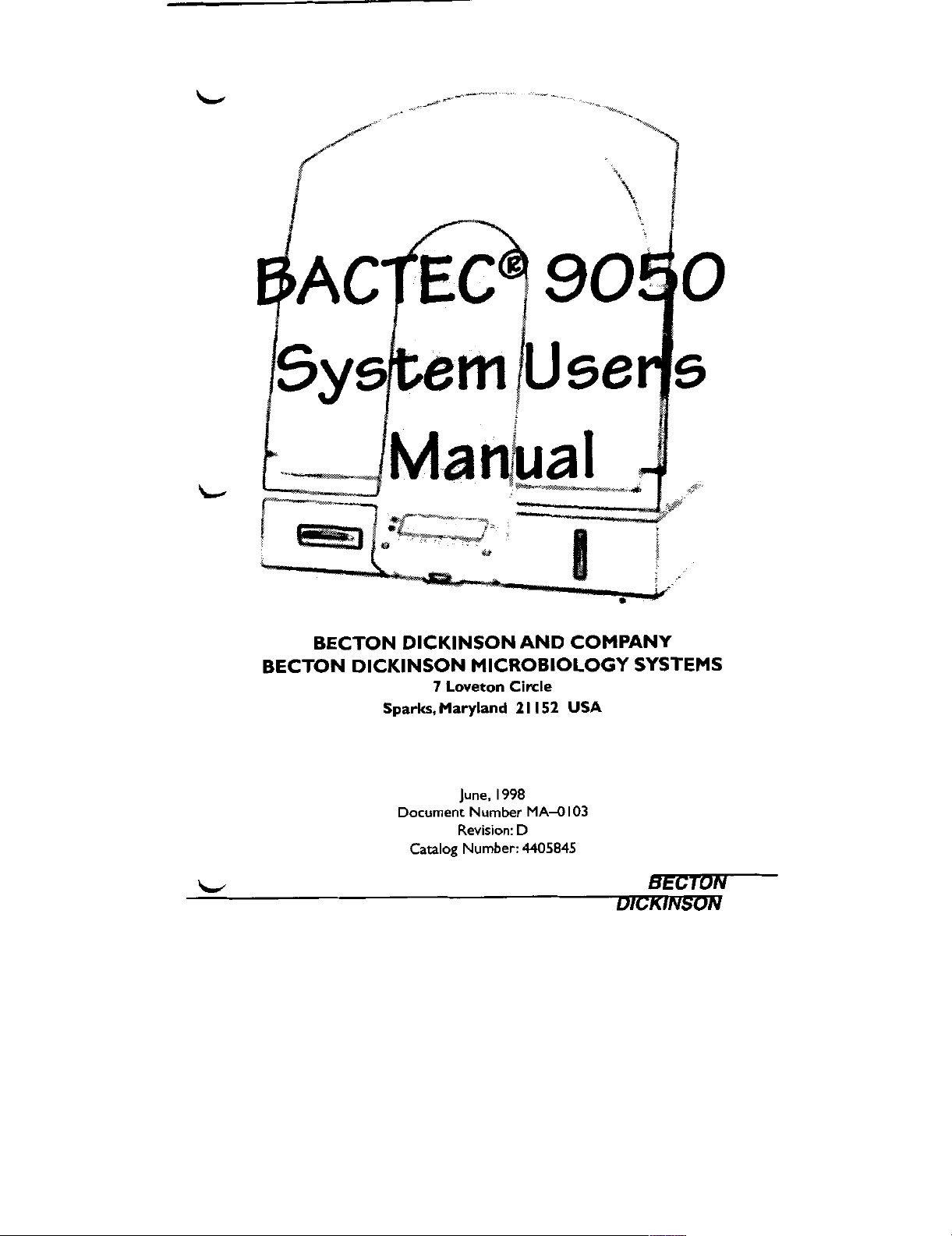
Artisan Technology Group - Quality Instrumentation ... Guaranteed | (888) 88-SOURCE | www.artisantg.com
EC 90'0
ern Use s
Manual
BECTON DICKINSON AND COMPANY
BECTON DICKINSON MICROBIOLOGY SYSTEMS
7Loveton Circle
Sparks, Maryland 21152 USA
June, 1998
Document Number MA-0103
Revision: D
Catalog Number:4405845
BECTON
DICKINSON
Artisan Technology Group - Quality Instrumentation ... Guaranteed I (888) 88-SOURCE I www.artisantg.com
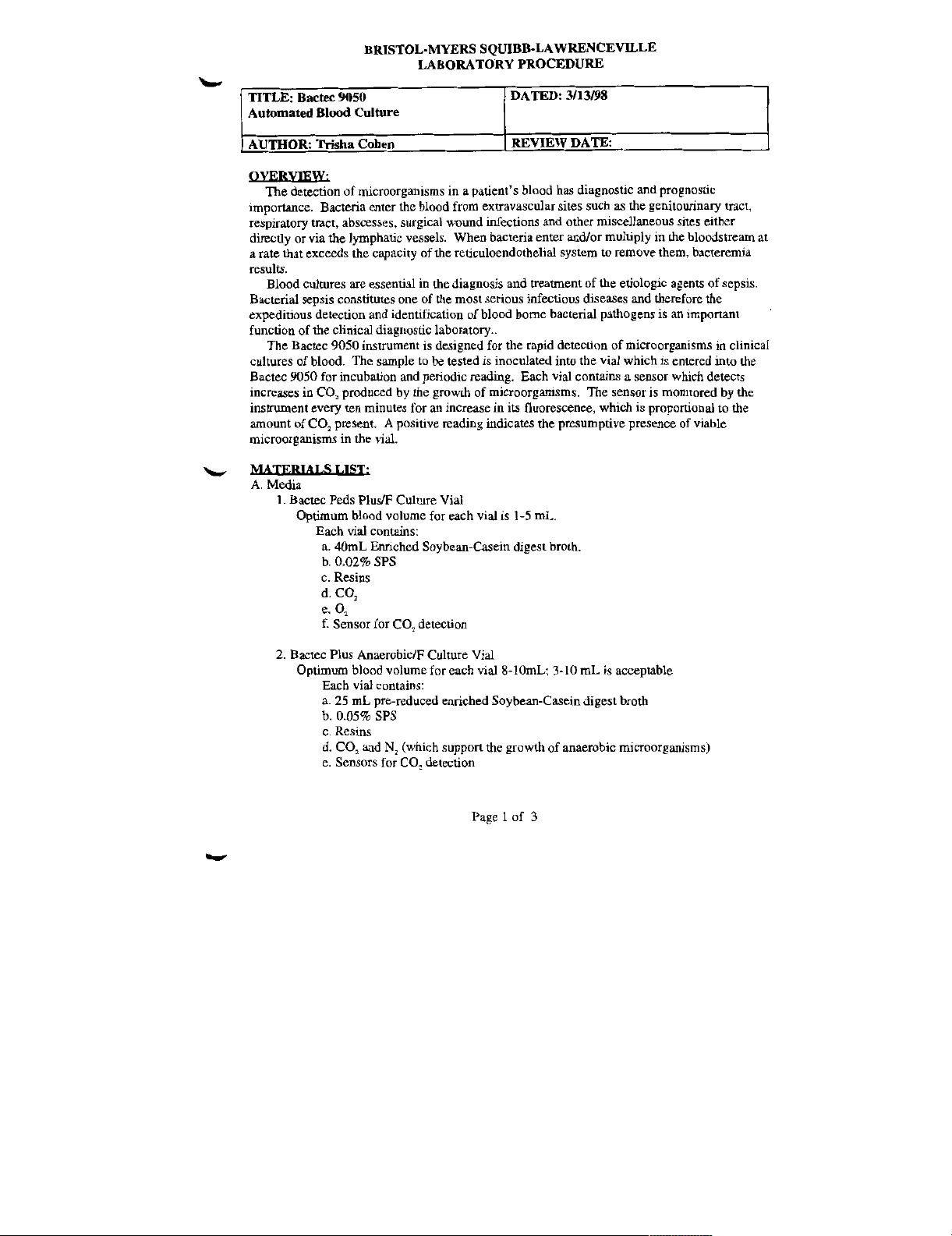
Artisan Technology Group - Quality Instrumentation ... Guaranteed | (888) 88-SOURCE | www.artisantg.com
BRISTOL-MYERS SQUIBB-LAWRENCEVILLE
LABORATORY PROCEDURE
TITLE: Bactec 9050
Automated Blood Culture
DATED: 3/13/98
AUTHOR: Trisha Cohen REVIEW DATE:
Nor
OVERVIEW:
The detection of microorganisms in a patient's blood has diagnostic and prognostic
importance. Bacteria enter the blood from extravascular sites such as the genitourinary tract,
respiratory tract, abscesses, surgical wound infections and other miscellaneous sites either
directly or via the lymphatic vessels. When bacteria enter and/or multiply in the bloodstream at
arate that exceeds the capacity of the reticuloendothelial system to remove them, bacteremia
results.
Blood cultures are essential in the diagnosis and treatment of the etiologic agents of sepsis.
Bacterial sepsis constitutes one of the most serious infectious diseases and therefore the
expeditious detection and identification of blood borne bacterial pathogens is an important
function of the clinical diagnostic laboratory..
The Bactec 9050 instrument is designed for the rapid detection of microorganisms in clinical
cultures of blood. The sample to be tested is inoculated into the vial which is entered into the
Bactec 9050 for incubation and periodic reading. Each vial contains a sensor which detects
increases in CO, produced by the growth of microorganisms. The sensor is monitored by the
instrument every ten minutes for an increase in its fluorescence, which is proportional to the
amount of CO, present. A positive reading indicates the presumptive presence of viable
microorganisms in the vial.
N4... MATERIALS LIST:
A. Media
1. Bactec Peds Plus/F Culture Vial
Optimum blood volume for each vial is 1-5 mL.
Each vial contains:
a. 40mL Enriched Soybean-Casein digest broth.
b. 0.02% SPS
c. Resins
d. CO,
e. 0,
f. Sensor for CO, detection
2. Bactec Plus Anaerobic/F Culture Vial
Optimum blood volume for each vial 8-l0mL; 3-10 mL is acceptable
Each vial contains:
a. 25 mL pre-reduced enriched Soybean-Casein digest broth
b. 0.05% SPS
c. Resins
d. CO, and N, (which support the growth of anaerobic microorganisms)
e. Sensors for CO, detection
Page 1 of 3
Artisan Technology Group - Quality Instrumentation ... Guaranteed I (888) 88-SOURCE I www.artisantg.com

Artisan Technology Group - Quality Instrumentation ... Guaranteed | (888) 88-SOURCE | www.artisantg.com
PROCEDURE
Now
vow
Specimen labeling:
Each vial should be labeled with the appropriate patient information:
•Patient Identification
•Laboratory Log Number
•Patient Location
•Date and Time of Collection
•Collector's Initials
•Site of Venipuncture
Fntering new vials:
•Press the 'Vial Entry' key.
•Scan vial barcode by placing the vial in the alignment block in front of the scanner with the
barcode facing the scanner. Rotate the vial slightly in front of the scanner. The system
beeps once to indicate a successful scan.
NOTE: If the vial barcode cannot be read, press the 'No Barcode' key. Select the vial
media by using the Up/Down arrow keys. Press the 'Ok' key to confirm media type.
•Insert the vial into position indicated on the LCD display.
•If default protocol is acceptable, press `Ok' key.
NOTE: To modify the protocol length for a particular vial, select the 'Change Protocol'
key. Select the desired protocol length using the Up/Down arrow keys. Press 'Ok' to
confirm protocol length.
•Verify that all information is correct and that vial has been inserted into the indicated station.
Press 'Ok' key to confirm.
•Repeat the above steps for each new vial. Then Press the 'Exit' key.
Positive Vials:
A. Notification of the presence of presumptive positive vials
•An audible alarm sounds if configured to a volume > O.
•The New Positive Indicator on the front of the instrument flashes red.
•The 'Remove Positives' key appears in the LCD display when the door is open.
•On the main status display. that station with the positive vial is displayed as a filled circle
with a plus sign in it, and the positive total in the summary region reflects the number of
positives in the instrument.
B. Removal of positive vials
•Press the 'Silence Alarm' key to acknowledge the alarm.
•Open instrument door and press the `Remove Positives' key.
•LCD display identifies the positive vial by position and the barcode number is also
displayed.
•Remove vial from the station and scan the vial barcode. Repeat the above steps until all
positives are removed (three beeps indicates all positives have been removed).
•Press the 'Exit" key.
NOTE: A subculture and a Gram stain should be performed from each presumptive
positive vial.
Page 2 of 3
Artisan Technology Group - Quality Instrumentation ... Guaranteed I (888) 88-SOURCE I www.artisantg.com
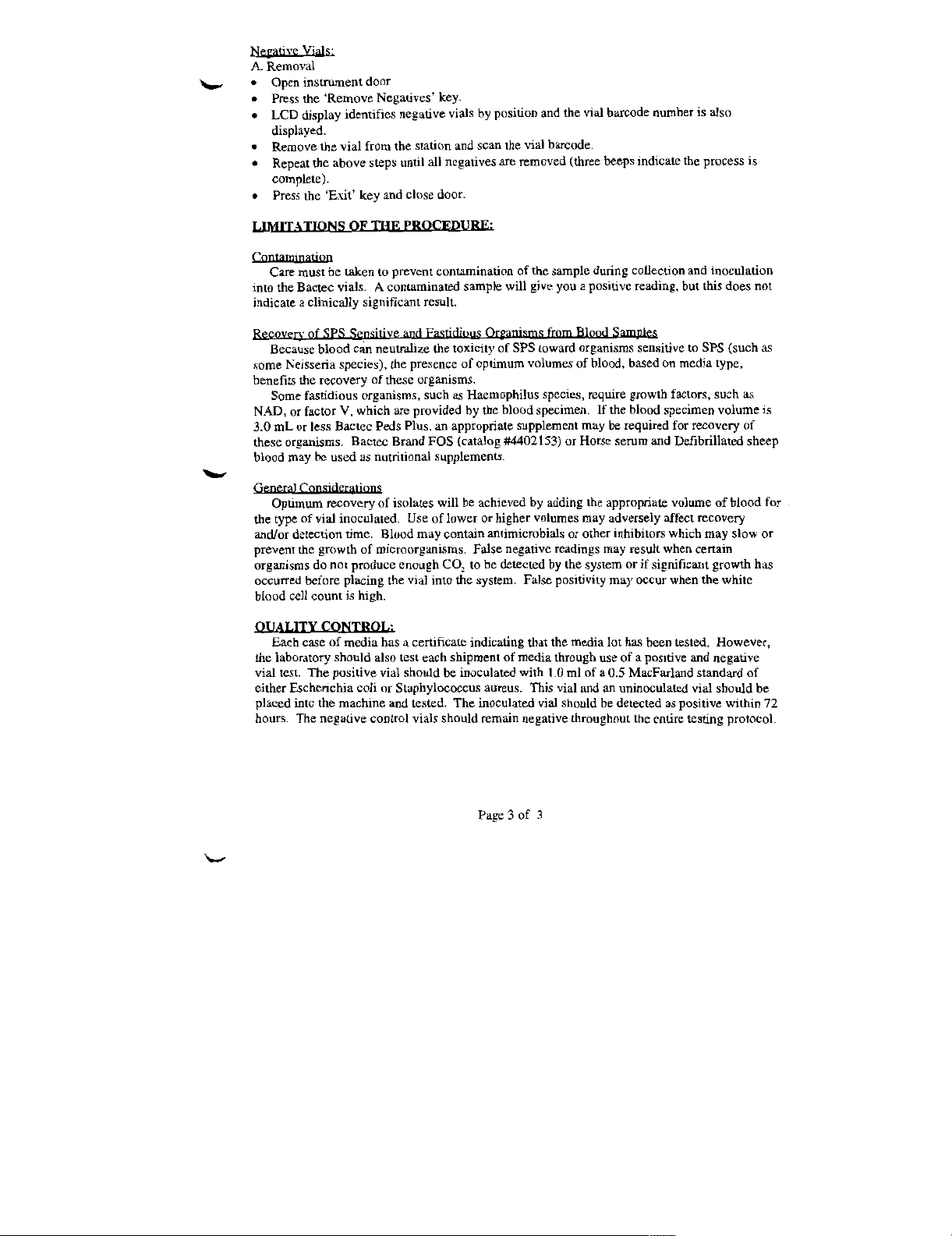
Artisan Technology Group - Quality Instrumentation ... Guaranteed | (888) 88-SOURCE | www.artisantg.com
Negative Vials.
A. Removal
•Open instrument door
•Press the 'Remove Negatives' key.
•LCD display identifies negative vials by position and the vial barcode number is also
displayed.
•Remove the vial from the station and scan the vial barcode.
•Repeat the above steps until all negatives are removed (three beeps indicate the process is
complete).
•Press the 'Exit' key and close door.
JIMITATIONS OF THE PROCEDURE:
Contamination
Care must be taken to prevent contamination of the sample during collection and inoculation
into the Bactec vials. A contaminated sample will give you a positive reading, but this does not
indicate a clinically significant result.
Recovery of SPS Sensitive and Fastidious Organisms from Blood Samples
Because blood can neutralize the toxicity of SPS toward organisms sensitive to SPS (such as
some Neisseria species), the presence of optimum volumes of blood, based on media type,
benefits the recovery of these organisms.
Some fastidious organisms, such as Haemophilus species, require growth factors, such as
NAD, or factor V, which are provided by the blood specimen. If the blood specimen volume is
3.0 mL or less Bactec Peds Plus, an appropriate supplement may be required for recovery of
these organisms. Bactec Brand FOS (catalog #4402153) or Horse serum and Defibrillated sheep
blood may be used as nutritional supplements.
\me
fleneral Considerations
Optimum recovery of isolates will be achieved by adding the appropriate volume of blood for
the type of vial inoculated. Use of lower or higher volumes may adversely affect recovery
and/or detection time. Blood may contain antimicrobials or other inhibitors which may slow or
prevent the growth of microorganisms. False negative readings may result when certain
organisms do not produce enough CO, to be detected by the system or if significant growth has
occurred before placing the vial into the system. False positivity may occur when the white
blood cell count is high.
DUALITY CONTROL:
Each case of media has a certificate indicating that the media lot has been tested. However,
the laboratory should also test each shipment of media through use of a positive and negative
vial test. The positive vial should be inoculated with 1.0 ml of a 0.5 MacFarland standard of
either Escherichia coli or Staphylococcus aureus. This vial and an uninoculated vial should be
placed into the machine and tested. The inoculated vial should he detected as positive within 72
hours. The negative control vials should remain negative throughout the entire testing protocol.
Page 3 of 3
Artisan Technology Group - Quality Instrumentation ... Guaranteed I (888) 88-SOURCE I www.artisantg.com
Table of contents
Popular Laboratory Equipment manuals by other brands

Belden
Belden HIRSCHMANN RPI-P1-4PoE installation manual

Koehler
Koehler K1223 Series Operation and instruction manual

Globe Scientific
Globe Scientific GCM-12 quick start guide

Getinge
Getinge 86 SERIES Technical manual

CORNING
CORNING Everon 6000 user manual

Biocomp
Biocomp GRADIENT MASTER 108 operating manual











