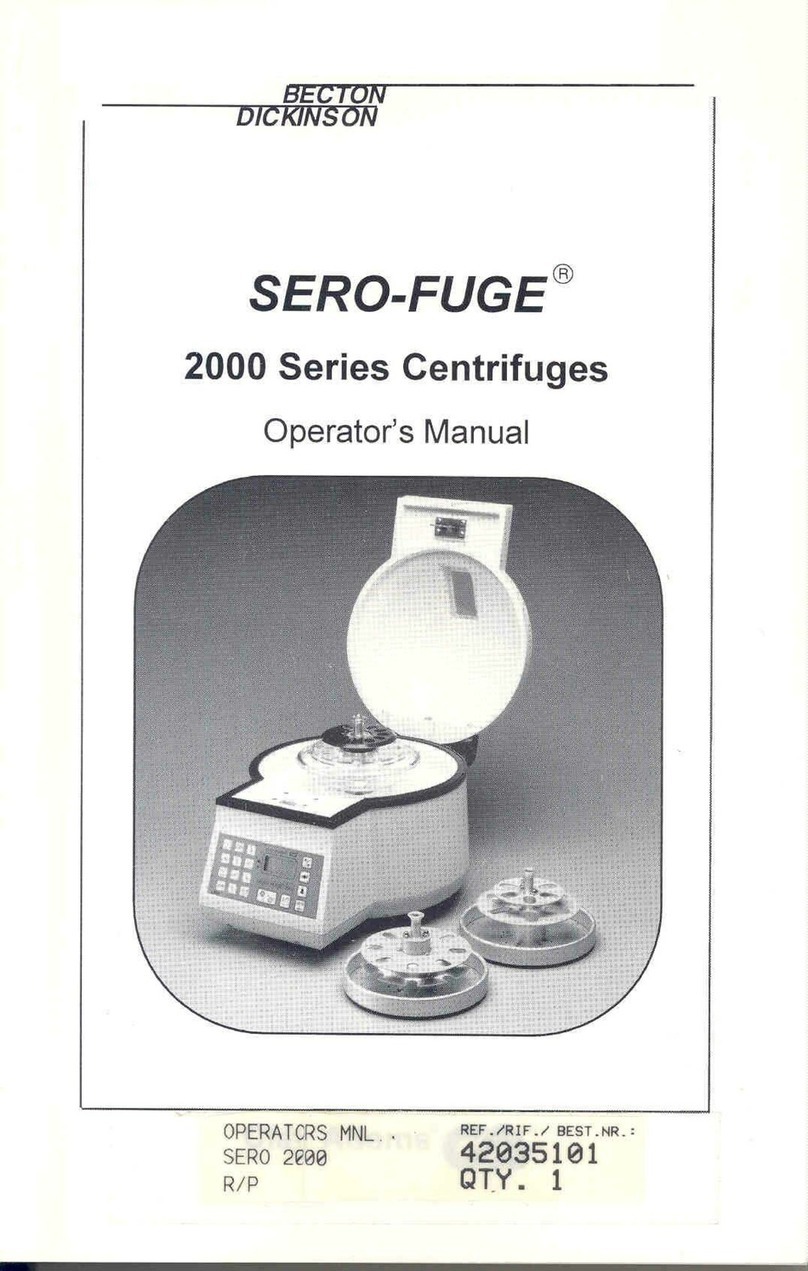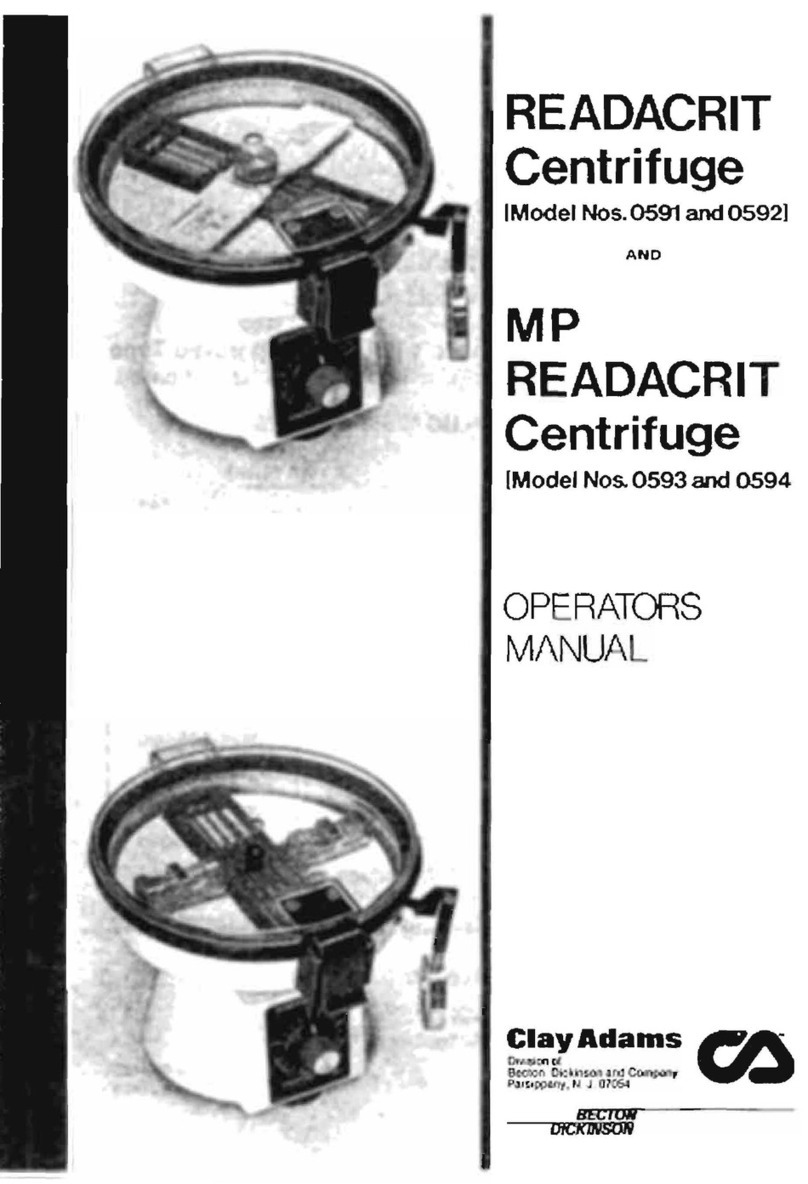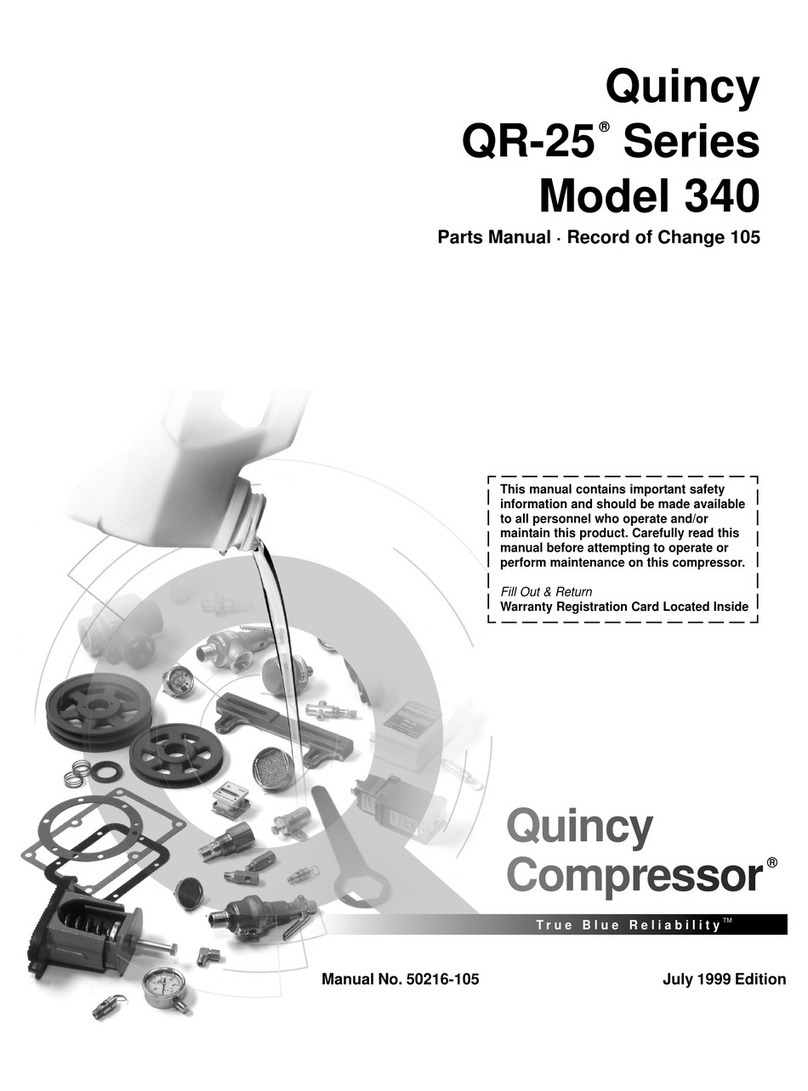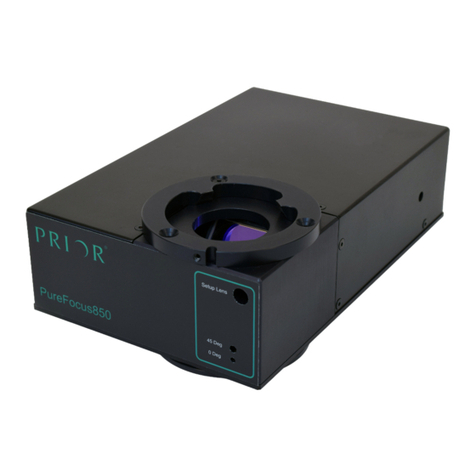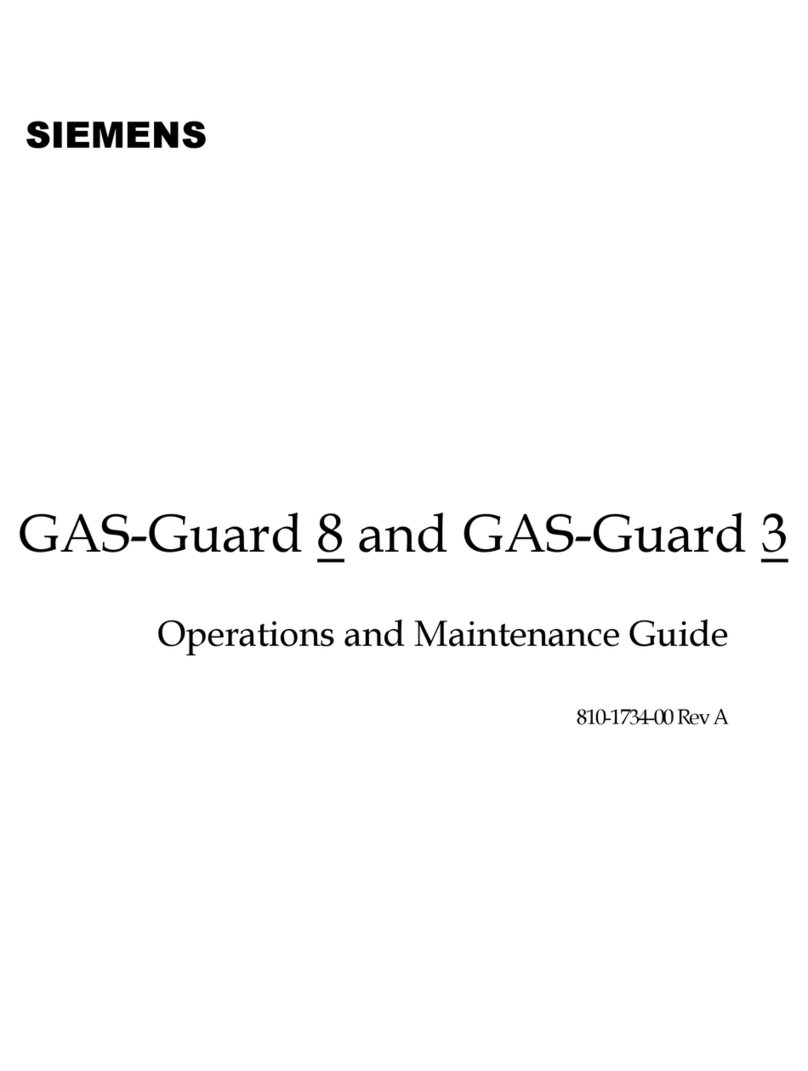Becton Dickinson FACSCalibur User manual

FACSCalibur
™
System
User’s Guide
02-61760-02
Becton Dickinson
Immunocytometry Systems
2350 Qume Drive
San Jose, CA 95131-1807
Ordering Information (800) 223-8226
Customer Support Center
(800) 448-2347 (BDIS)
FAX (408) 954-2347 (BDIS)
Becton Dickinson
Canada, Inc.
2464 South Sheridan Way
Mississauga, Ontario
L5J 2M8
Canada
Tel (905) 822-4820
FAX (905) 822-2644
Becton Dickinson
European HQ
Denderstraat 24
B-9320 Erembodegem-Aalst
Belgium
Tel (32) 53-720211
FAX (32) 53-720450
Nippon Becton Dickinson
Company, Ltd.
DS Bldg
5-26, Akasaka 8-chome
Minato-ku, Tokyo 107
Japan
Tel (81) 3-5413-8251
FAX (81) 3-5413-8155
Becton Dickinson
Worldwide, Inc.
30 Tuas Avenue #2
Singapore, 2263
Tel (65) 861-0633
FAX (65) 860-1590
August, 1996
11-10823-02 Rev. A

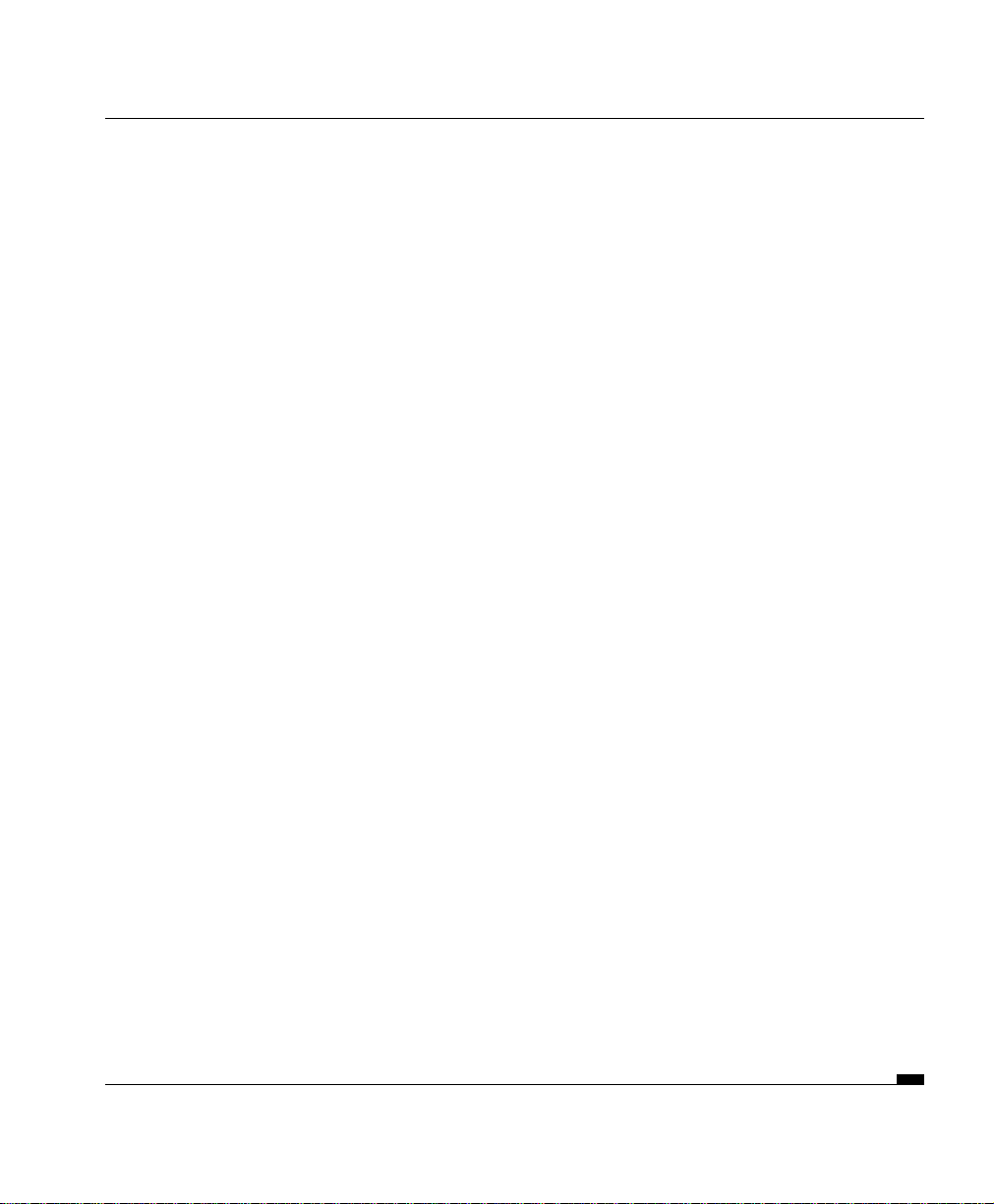
FACSCalibur User’s Guide
Copyright
© Becton Dickinson and Company, 1996. All rights reserved. No part of this
publication may be reproduced, transmitted, transcribed, stored in retrieval systems,
or translated into any language or computer language, in any form or by any means:
electronic, mechanical, magnetic, optical, chemical, manual, or otherwise, without
the prior written permission of Becton Dickinson Immunocytometry Systems
(BDIS), 2350 Qume Drive, San Jose, CA 95131, United States of America.
Disclaimer
BDIS reserves the right to change its products and services at any time to incorporate
the latest technological developments. This guide is subject to change without notice.
BDIS welcomes customer input on corrections and suggestions for improvement.
Although this guide has been prepared with every precaution to ensure accuracy,
BDIS assumes no liability for any error or omission, nor for any damages resulting
from the application or use of this information.
Trademarks
FACS and Falcon are registered trademarks of Becton Dickinson and Company.
FACSCalibur, C
ELL
Quest, FACSComp, FACSConvert, CONSORT, FACSFlow,
CaliBRITE, SimulSET, Attractors, PAINT-A-GATE
PRO
, FACStation, and
FACSNet, are trademarks of Becton Dickinson and Company.
Macintosh, Apple, and the Apple logo are registered trademarks of
Apple Computer, Inc.
ModFit
LT
is a trademark of Verity Software House, Inc.
Limitations
Please refer to the appropriate reagent package inserts and software user’s guides for
specific instructions and limitations on in vitro diagnostic use.
The Sorting option, the FL4 option, and the Cell Concentrator Module option are
for research use only.
Use of controls or adjustments or performance of procedures other than those
specified in this user’s guide may result in hazardous laser light exposure.
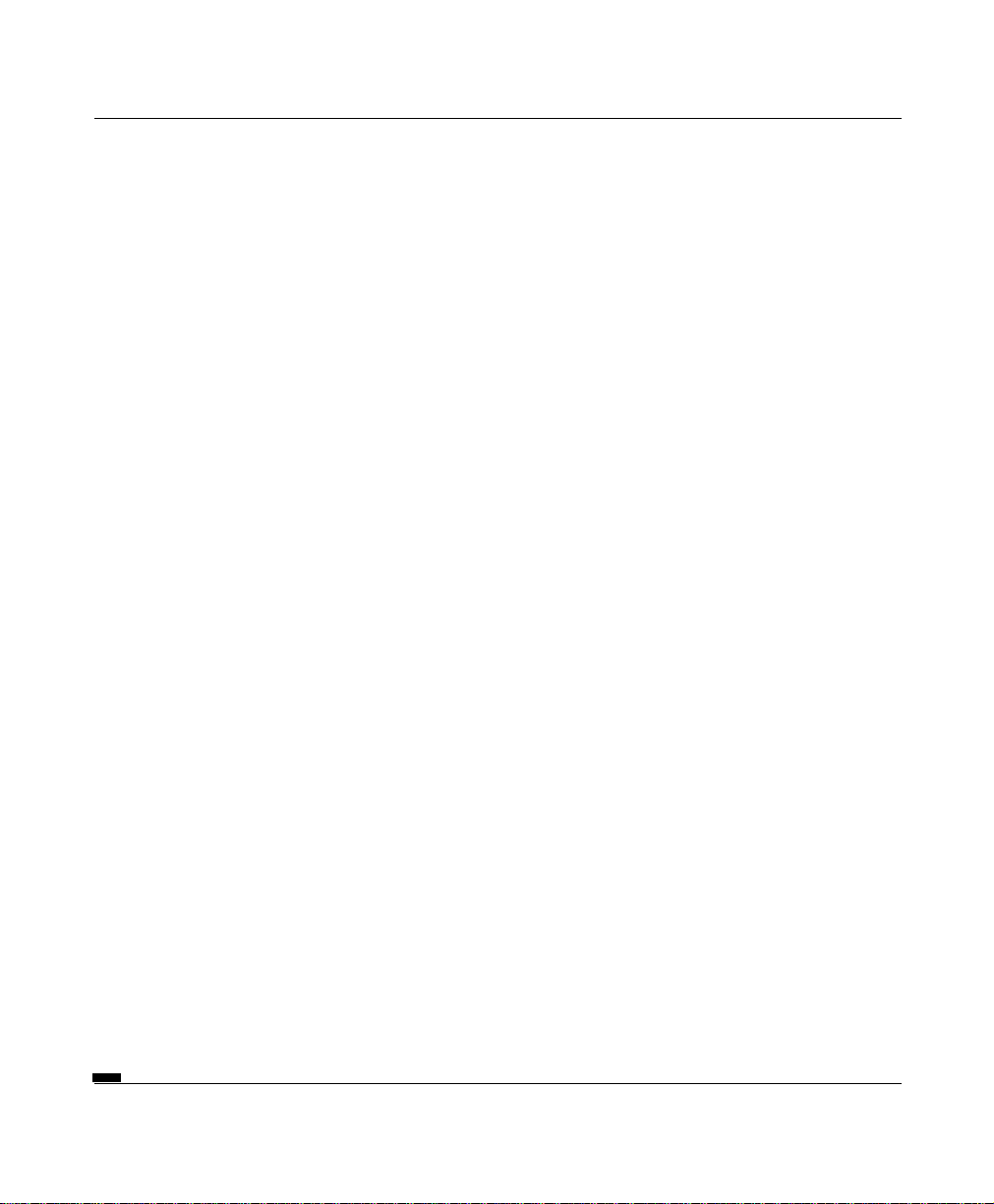

i
FACSCalibur System User’s Guide
Table of Contents
Preface . . . . . . . . . . . . . . . . . . . . . . . . . . . . . . . . . . . . . . . . . . . . . . . . . . . . . . . . . . . . . . . . . . . . . . . . . . v
Safety and Limitations . . . . . . . . . . . . . . . . . . . . . . . . . . . . . . . . . . . . . . . . . . . . . . . . . . . . . . . . . . . . . .ix
Chapter 1 Introduction . . . . . . . . . . . . . . . . . . . . . . . . . . . . . . . . . . . . . . . . . . . . . . 1
1.1 Intended Use . . . . . . . . . . . . . . . . . . . . . . . . . . . . . . . . . . . . . . . . . . . . . . . . . . . . . . . . . . . 4
1.2 Components of the Basic FACSCalibur System . . . . . . . . . . . . . . . . . . . . . . . . . . . . . . . . . 4
1.3 Installation . . . . . . . . . . . . . . . . . . . . . . . . . . . . . . . . . . . . . . . . . . . . . . . . . . . . . . . . . . . . . 5
1.4 Options and Upgrades . . . . . . . . . . . . . . . . . . . . . . . . . . . . . . . . . . . . . . . . . . . . . . . . . . . . 7
Chapter 2 Getting Started . . . . . . . . . . . . . . . . . . . . . . . . . . . . . . . . . . . . . . . . . . . . 9
2.1 FACSCalibur Instrument Overview . . . . . . . . . . . . . . . . . . . . . . . . . . . . . . . . . . . . . . . . . 11
2.2 Fluidics Drawer Components . . . . . . . . . . . . . . . . . . . . . . . . . . . . . . . . . . . . . . . . . . . . . . 14
Filling the Sheath Reservoir . . . . . . . . . . . . . . . . . . . . . . . . . . . . . . . . . . . . . . . . . . . . . . . 16
Emptying the Waste Reservoir . . . . . . . . . . . . . . . . . . . . . . . . . . . . . . . . . . . . . . . . . . . . . 19
Priming the Fluidics . . . . . . . . . . . . . . . . . . . . . . . . . . . . . . . . . . . . . . . . . . . . . . . . . . . . . 21
Leaving the FACSCalibur Instrument. . . . . . . . . . . . . . . . . . . . . . . . . . . . . . . . . . . . . . . . 22
2.3 Optical System Components . . . . . . . . . . . . . . . . . . . . . . . . . . . . . . . . . . . . . . . . . . . . . . 23
2.4 Electronics System . . . . . . . . . . . . . . . . . . . . . . . . . . . . . . . . . . . . . . . . . . . . . . . . . . . . . . 24
2.5 FACStation Data Management System. . . . . . . . . . . . . . . . . . . . . . . . . . . . . . . . . . . . . . . 25
Chapter 3 Instrument Setup for Acquisition of Samples . . . . . . . . . . . . . . . . . . . . 29
3.1 Accessing Instrument Controls in C
ELL
Quest. . . . . . . . . . . . . . . . . . . . . . . . . . . . . . . . . . 31
3.2 Optimizing the Instrument Settings . . . . . . . . . . . . . . . . . . . . . . . . . . . . . . . . . . . . . . . . . 35
3.3 Saving the Instrument Settings . . . . . . . . . . . . . . . . . . . . . . . . . . . . . . . . . . . . . . . . . . . . . 51
Chapter 4 FL4 Option . . . . . . . . . . . . . . . . . . . . . . . . . . . . . . . . . . . . . . . . . . . . . 53
4.1 Optics. . . . . . . . . . . . . . . . . . . . . . . . . . . . . . . . . . . . . . . . . . . . . . . . . . . . . . . . . . . . . . . . 55
4.2 Time-Delay Electronics . . . . . . . . . . . . . . . . . . . . . . . . . . . . . . . . . . . . . . . . . . . . . . . . . . 58
4.3 Dual Threshold . . . . . . . . . . . . . . . . . . . . . . . . . . . . . . . . . . . . . . . . . . . . . . . . . . . . . . . . 59
4.4 Setting up the FACSCalibur Instrument for Four-Color Analysis . . . . . . . . . . . . . . . . . . . 59
Turning on the Red-Diode Lase . . . . . . . . . . . . . . . . . . . . . . . . . . . . . . . . . . . . . . . . . . . . 60
Setting Up the FL4 Parameter . . . . . . . . . . . . . . . . . . . . . . . . . . . . . . . . . . . . . . . . . . . . . 69
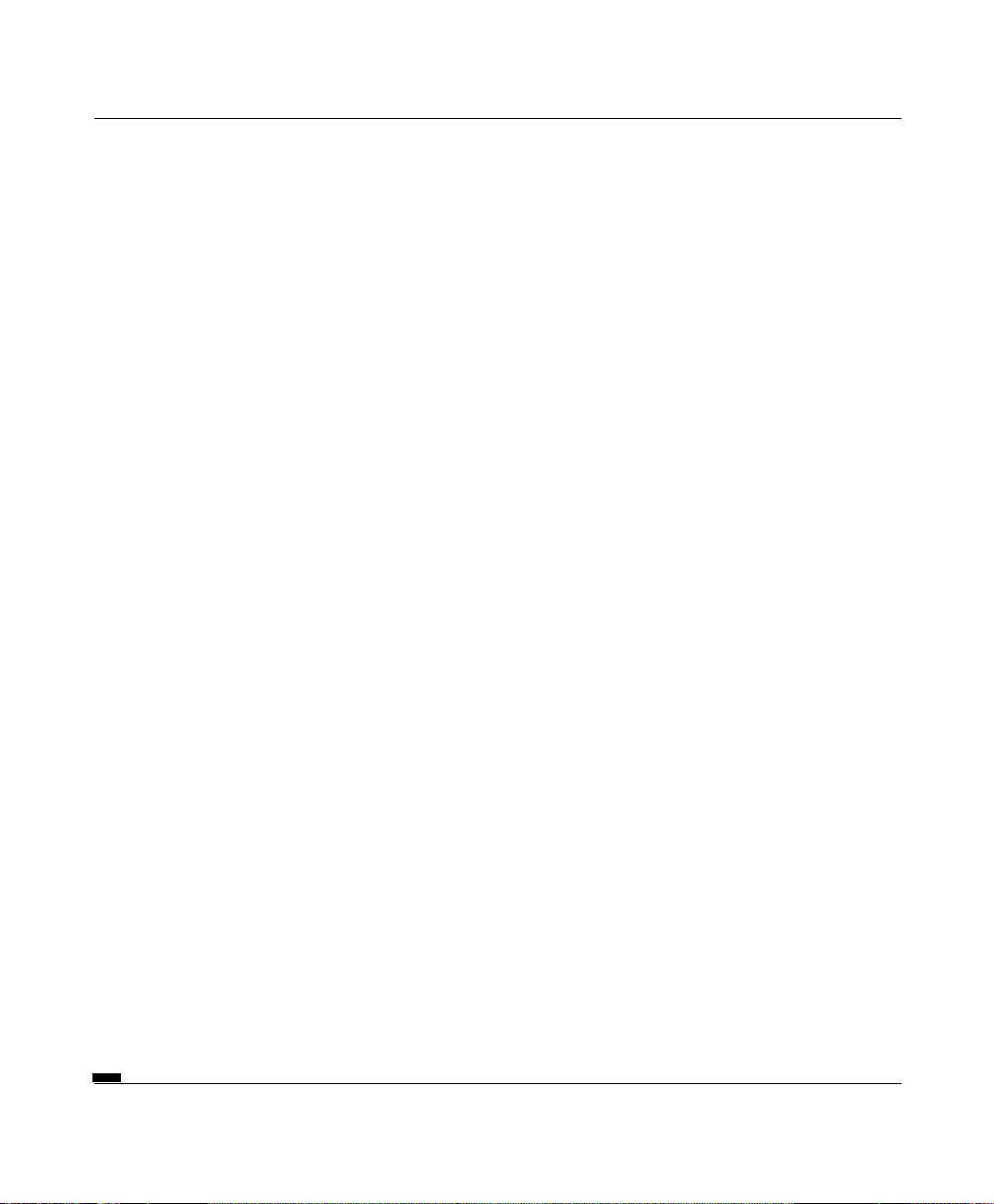
ii
Chapter 5 Sorting Option . . . . . . . . . . . . . . . . . . . . . . . . . . . . . . . . . . . . . . . . . . . 75
Sorting with the FACSCalibur System . . . . . . . . . . . . . . . . . . . . . . . . . . . . . . . . . . . . . . . . . . . . 77
Choosing a Sort Mode . . . . . . . . . . . . . . . . . . . . . . . . . . . . . . . . . . . . . . . . . . . . . . . . . . . . . . . . 78
5.1 Priming the Sort Line . . . . . . . . . . . . . . . . . . . . . . . . . . . . . . . . . . . . . . . . . . . . . . . . . . . . 82
5.2 Preparing Collection Tubes . . . . . . . . . . . . . . . . . . . . . . . . . . . . . . . . . . . . . . . . . . . . . . . 85
5.3 Creating a Sort Gate . . . . . . . . . . . . . . . . . . . . . . . . . . . . . . . . . . . . . . . . . . . . . . . . . . . . . 86
5.4 Selecting a Sort Gate. . . . . . . . . . . . . . . . . . . . . . . . . . . . . . . . . . . . . . . . . . . . . . . . . . . . . 88
5.5 Using the Sort Counters Window. . . . . . . . . . . . . . . . . . . . . . . . . . . . . . . . . . . . . . . . . . . 90
5.6 Sorting the Sample . . . . . . . . . . . . . . . . . . . . . . . . . . . . . . . . . . . . . . . . . . . . . . . . . . . . . . 91
5.7 Ending Sorting . . . . . . . . . . . . . . . . . . . . . . . . . . . . . . . . . . . . . . . . . . . . . . . . . . . . . . . . . 92
5.8 Recovering Sorted Cells . . . . . . . . . . . . . . . . . . . . . . . . . . . . . . . . . . . . . . . . . . . . . . . . . . 93
5.9 Cleaning the Sort Line . . . . . . . . . . . . . . . . . . . . . . . . . . . . . . . . . . . . . . . . . . . . . . . . . . . 94
5.10 Aseptic Sorting . . . . . . . . . . . . . . . . . . . . . . . . . . . . . . . . . . . . . . . . . . . . . . . . . . . . . . . . . 98
Chapter 6 Cell Concentrator Module Option . . . . . . . . . . . . . . . . . . . . . . . . . . . 103
6.1 Cell Concentrator Module Components. . . . . . . . . . . . . . . . . . . . . . . . . . . . . . . . . . . . . 105
6.2 Preparing the Cell Concentrator Module to Sort . . . . . . . . . . . . . . . . . . . . . . . . . . . . . . 108
6.3 Sorting with the Cell Concentrator Module . . . . . . . . . . . . . . . . . . . . . . . . . . . . . . . . . . 112
Priming the Sort Line . . . . . . . . . . . . . . . . . . . . . . . . . . . . . . . . . . . . . . . . . . . . . . . . . . . 112
Determining Reference Pressure . . . . . . . . . . . . . . . . . . . . . . . . . . . . . . . . . . . . . . . . . . . 113
Sorting and Concentrating Cells. . . . . . . . . . . . . . . . . . . . . . . . . . . . . . . . . . . . . . . . . . . 117
Recovering Sorted Cells from the Sort Line . . . . . . . . . . . . . . . . . . . . . . . . . . . . . . . . . . 120
Removing Cells for Re-analysis. . . . . . . . . . . . . . . . . . . . . . . . . . . . . . . . . . . . . . . . . . . . 121
Cleaning the Sort Line . . . . . . . . . . . . . . . . . . . . . . . . . . . . . . . . . . . . . . . . . . . . . . . . . . 122
Cleaning the Concentrator Vessel. . . . . . . . . . . . . . . . . . . . . . . . . . . . . . . . . . . . . . . . . . 127
Chapter 7 Cleaning and Maintenance . . . . . . . . . . . . . . . . . . . . . . . . . . . . . . . . . 131
7.1 Daily Cleaning . . . . . . . . . . . . . . . . . . . . . . . . . . . . . . . . . . . . . . . . . . . . . . . . . . . . . . . . 133
7.2 Monthly Cleaning . . . . . . . . . . . . . . . . . . . . . . . . . . . . . . . . . . . . . . . . . . . . . . . . . . . . . 135
7.3 Periodic Maintenance . . . . . . . . . . . . . . . . . . . . . . . . . . . . . . . . . . . . . . . . . . . . . . . . . . . 139
Changing the Sheath Filter. . . . . . . . . . . . . . . . . . . . . . . . . . . . . . . . . . . . . . . . . . . . . . . 139
Cleaning the Air Filter . . . . . . . . . . . . . . . . . . . . . . . . . . . . . . . . . . . . . . . . . . . . . . . . . . 143
Changing the Bal Seal. . . . . . . . . . . . . . . . . . . . . . . . . . . . . . . . . . . . . . . . . . . . . . . . . . . 144
Changing the Sample O-ring . . . . . . . . . . . . . . . . . . . . . . . . . . . . . . . . . . . . . . . . . . . . . 147

iii
FACSCalibur System User’s Guide
Chapter 8 Troubleshooting . . . . . . . . . . . . . . . . . . . . . . . . . . . . . . . . . . . . . . . . . 149
Appendix A Consumables and Service Information . . . . . . . . . . . . . . . . . . . . . . 163
Appendix B FACSCalibur Specifications . . . . . . . . . . . . . . . . . . . . . . . . . . . . . . 169
Index . . . . . . . . . . . . . . . . . . . . . . . . . . . . . . . . . . . . . . . . . . . . . . . . . . . . . . . . . . 175

iv
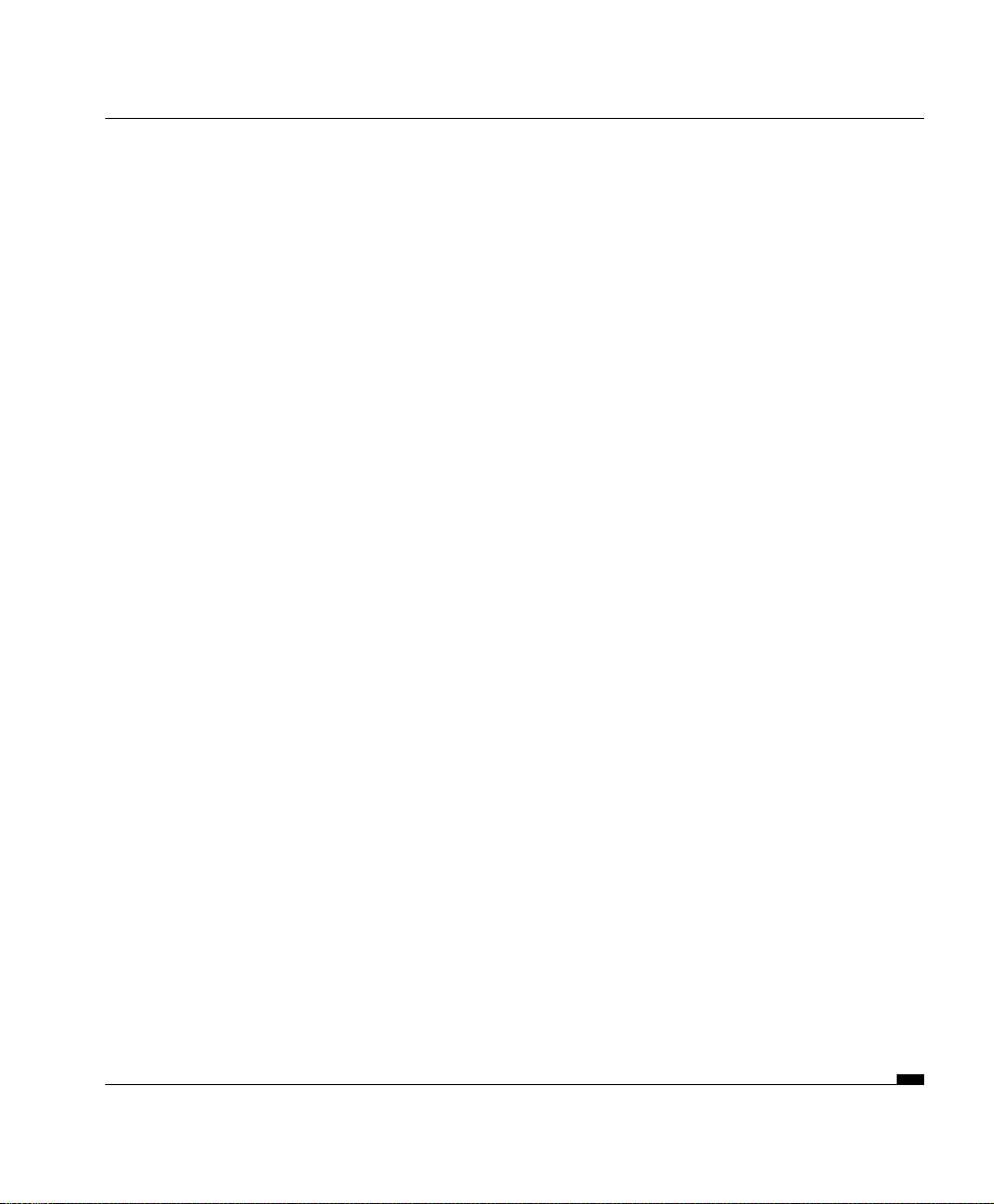
FACSCalibur System User’s Guide
v
Preface
FACSCalibur™ is the Becton Dickinson Immunocytometry Systems (BDIS)
modular benchtop flow cytometer designed for applications ranging from
routine clinical to advanced research. This modular system features advanced
capabilities, such as the Sorting and FL4 options in an easy-to-use system.
Integral to the FACSCalibur system is the FACStation Data Management system
featuring a Macintosh
®
computer and C
ELL
Quest™ software, a general purpose
acquisition and analysis software program designed specifically for BDIS flow
cytometers.
FACSComp™ instrument setup software is also included with the system. Use
FACSComp for daily FACSCalibur system quality control and setup.
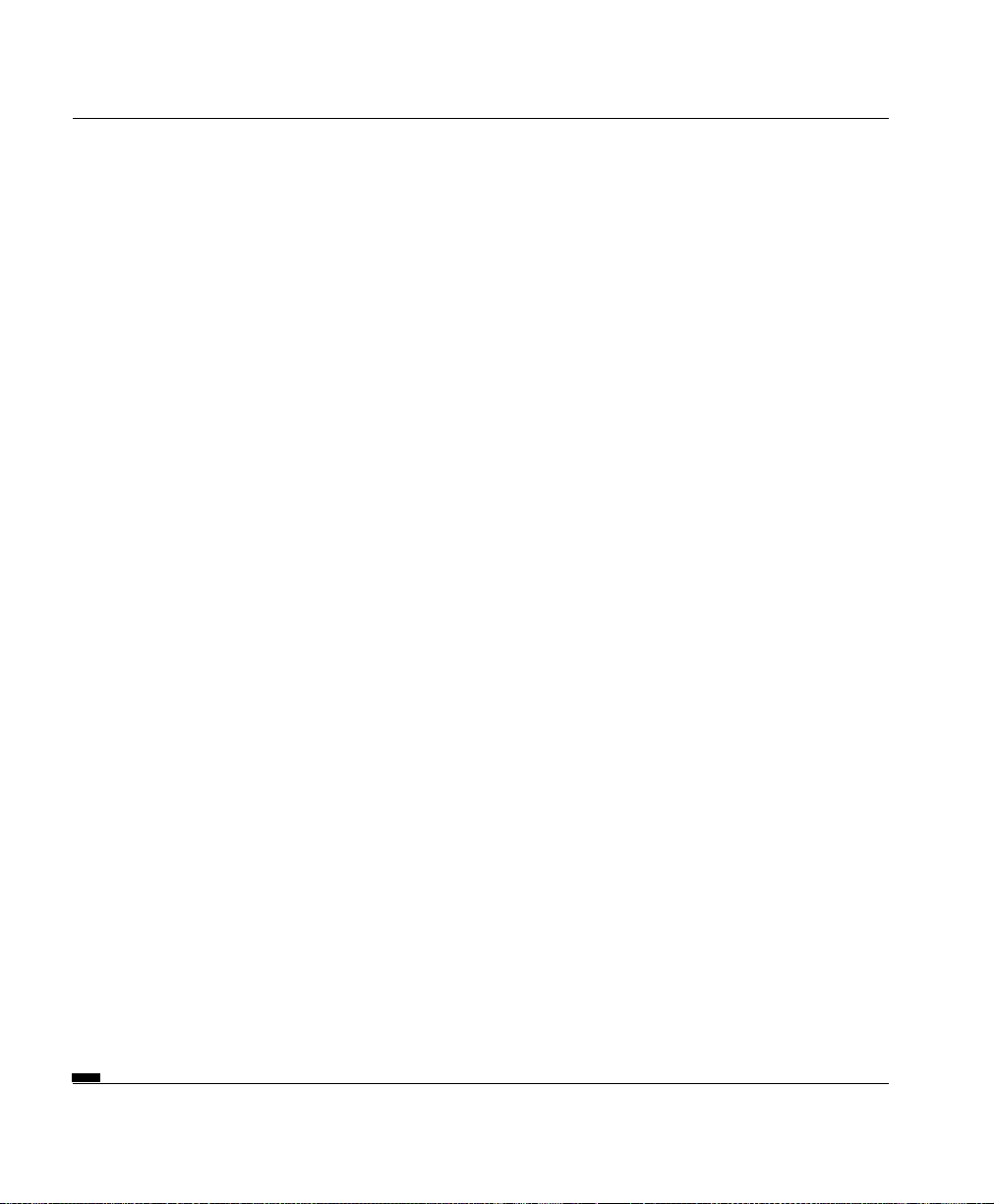
Preface
vi
How to Use This Guide
This user’s guide contains the instructions necessary to operate and maintain
your FACSCalibur flow cytometer. The information is presented in easy-to-
follow steps in
boldface type
followed by additional information that provides
more detail. Because many FACSCalibur functions are controlled by C
ELL
Quest
software, you will also find the basic software information necessary for
instrument setup. If you are not familiar with the Macintosh computer or with
C
ELL
Quest software, refer to the appropriate Macintosh user’s guide provided by
Apple Computer, Inc. and the
C
ELL
Quest Software User’s Guide.
Use the table of contents and index to locate instructions for specific procedures.
Use the Quick Reference Guide, located in the jacket pocket of this user’s guide,
when you become familiar with the system and procedures.
Here’s what you’ll find in this user’s guide:
• Safety and Limitations, following this section, contains important
information you’ll need to know before operating the FACSCalibur system.
• Chapter 1, Introduction, defines the FACSCalibur system, giving an overview
of the FACSCalibur instrument, the FACStation data management system
and the software that comes installed.
• Chapter 2, Getting Started, provides you with the instructions necessary for
starting up the FACSCalibur instrument and preparing it for use. Also in this
chapter are instructions for turning on the computer and starting the
software.
• Chapter 3, Instrument Setup for Acquisition of Samples, describes how to
access instrument controls using C
ELL
Quest™ software, how to optimize
and save instrument settings, and provides instructions for setting up the
FACSCalibur system to run samples and collect data for multicolor analysis.
• Chapter 4, FL4 Option, provides instructions necessary for setting up the
FACSCalibur system to run samples and collect data for 4-color analysis.
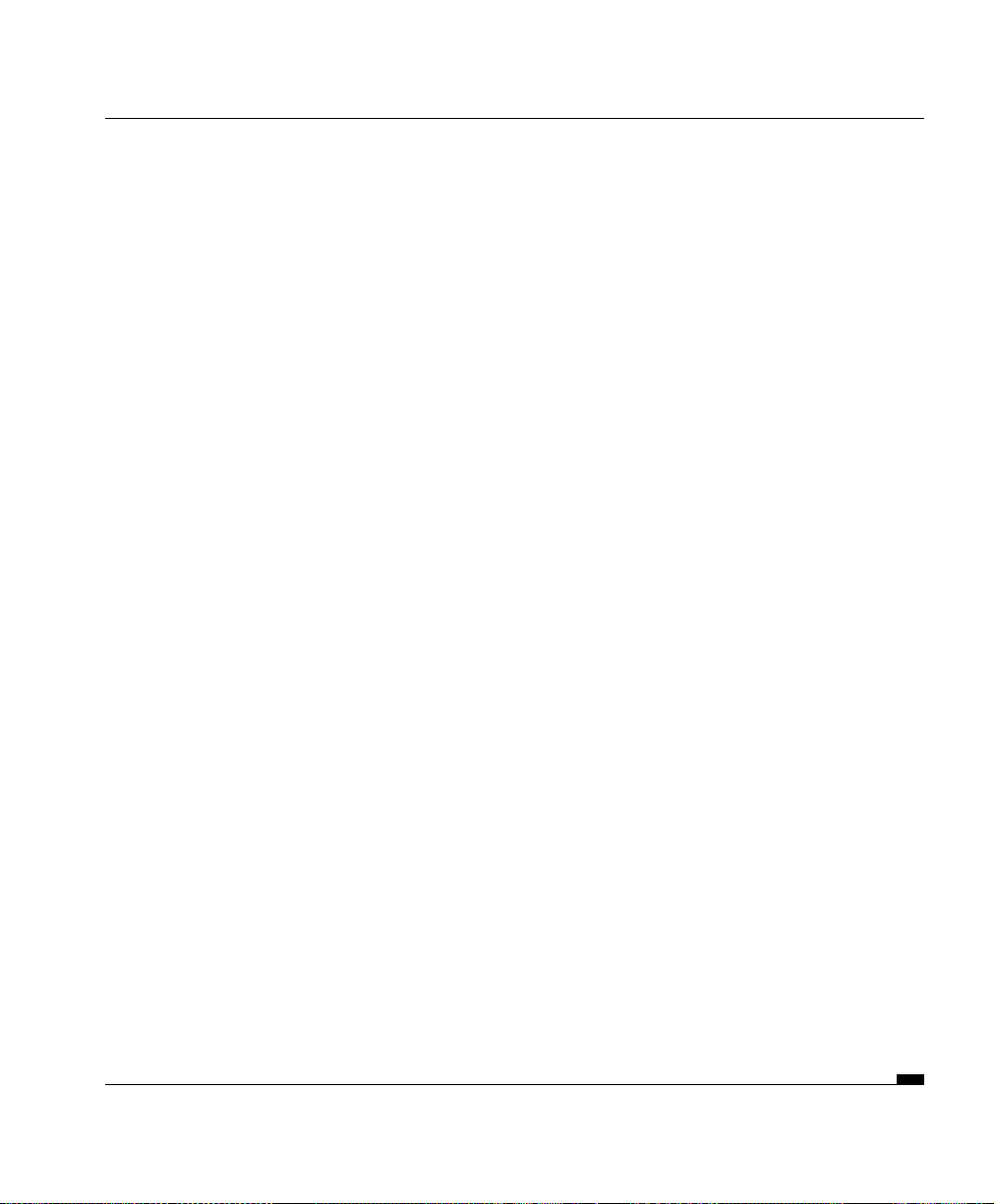
FACSCalibur System User’s Guide
vii
• Chapter 5, Sorting Option, describes how to set up, start, and end sorting. It
also describes how to concentrate the sorted sample.
• Chapter 6, Cell Concentrator Module Option, explains how to sort directly
onto filters or cell culture inserts and how to recover sorted cells without
centrifugation.
• Chapter 7, Cleaning and Maintenance, provides instructions necessary to
clean and maintain your instrument.
• Chapter 8, Troubleshooting, lists some of the problems you may encounter
during operation and suggests possible solutions.
• Appendix A, Consumables and Service Information, provides a list of
consumable parts and their order numbers, and phone numbers for order
information and technical support.
• Appendix B, FACSCalibur Specifications, provides a more detailed
description of the instrument.
Conventions Used in This Guide
Italics
Highlights any text that appears on the screen.
Bold
Indicates actions or steps to perform.
y
NOTE Points out additional information that may be helpful, or hints
for better or easier operation.
n
CAUTION
Alerts you to situations that could result in instrument damage,
failure in a procedure, or possible incorrect data.
H
WARNING
Alerts you to situations that could result in injury.
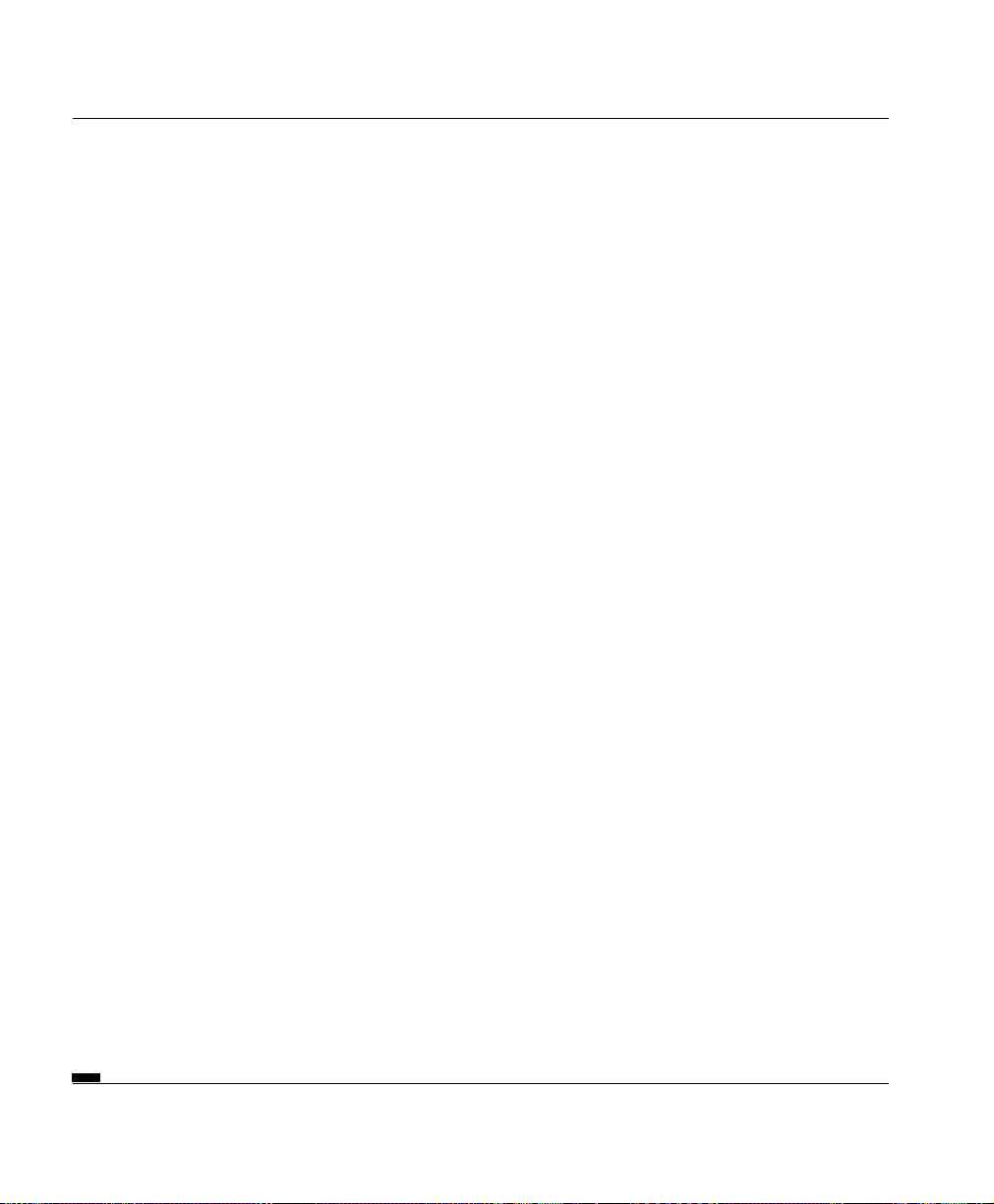
Preface
viii
Help!
For technical questions or assistance in solving a problem:
1. Read the section of the manual specific to the instrument operation that you
are performing. Use the table of contents and index to locate this information.
2. See Chapter 7 for troubleshooting information.
3. US customers call the Becton Dickinson Immunocytometry Systems
Customer Support Center at (800) 448-2347 (BDIS). Customers outside the
US contact your local Becton Dickinson representative or distributor.

FACSCalibur System User’s Guide
ix
Safety and Limitations
Please read the following warnings and safety limitations. This information
should be kept available for future reference and for new users. BDIS strongly
recommends the FACSCalibur flow cytometer be operated only as directed in
this user’s guide, the
C
ELL
Quest Software User’s Guide,
and any accompanying
manual for accessories and optional equipment.
Electrical Safety
• For protection against shock, equipment should be connected to an approved
power source. If an ungrounded receptacle is encountered, have a qualified
electrician replace it with a properly grounded receptacle in accordance with
the Electrical Code.
• For installation outside the US, a power transformer/conditioner is necessary
to accommodate 100 V ±10%, 220 V ±10%, 240 V ±10%, 50–60 Hz ±2 Hz,
20 A. Please contact your local Becton Dickinson office for further
information.
• Do not, under any circumstances, remove the grounding prong from the
power plug. Do not use extension cords.
• Do not perform any servicing except as specifically stated in this user’s guide.
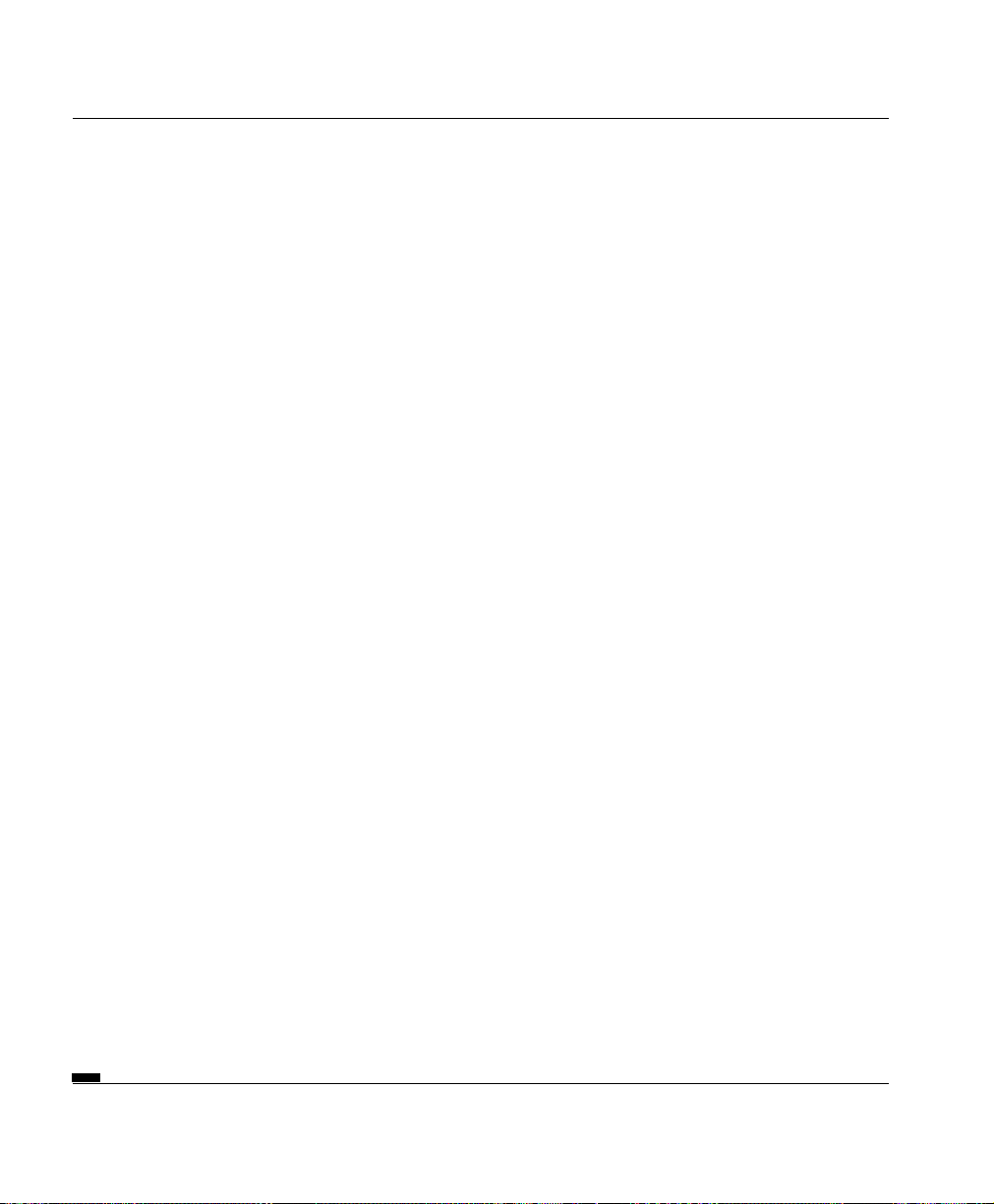
Safety and Limitations
x
Laser Safety
• The FACSCalibur instrument is a Class I laser product. The laser is fully
contained within the instrument structure and calls for no special work area
safety requirements. Nevertheless, United States regulations require the
following warning be posted to avoid tampering with the instrument:
DANGER: LASER RADIATION WHEN OPEN. AVOID DIRECT
EXPOSURE TO BEAM.
• Use of controls, adjustments, or performance of procedures other than those
specified in this user’s guide may result in hazardous laser radiation exposure.
• Do not remove protective housing. Laser power up to 15 mW at ~635 nm
and/or 15 mW at 488 nm in a beam with a full angle divergence of 0.94 mrad
could be accessible in the interior if the excitation optics cover is removed.
Biological Safety
• Blood samples may contain infectious agents that are hazardous to your
health. Follow appropriate biosafety procedures; wear gloves when handling
blood products or any materials with which they come in contact.
• Dispose of waste reservoir contents only after it has been exposed to bleach
for a minimum of 30 minutes. Always follow local, state, and federal
biohazard handling regulations when disposing of biohazardous waste
material.
• After running samples on the instrument, dispose of the sample tubes in
accordance with local, state, and federal biohazard handling regulations.
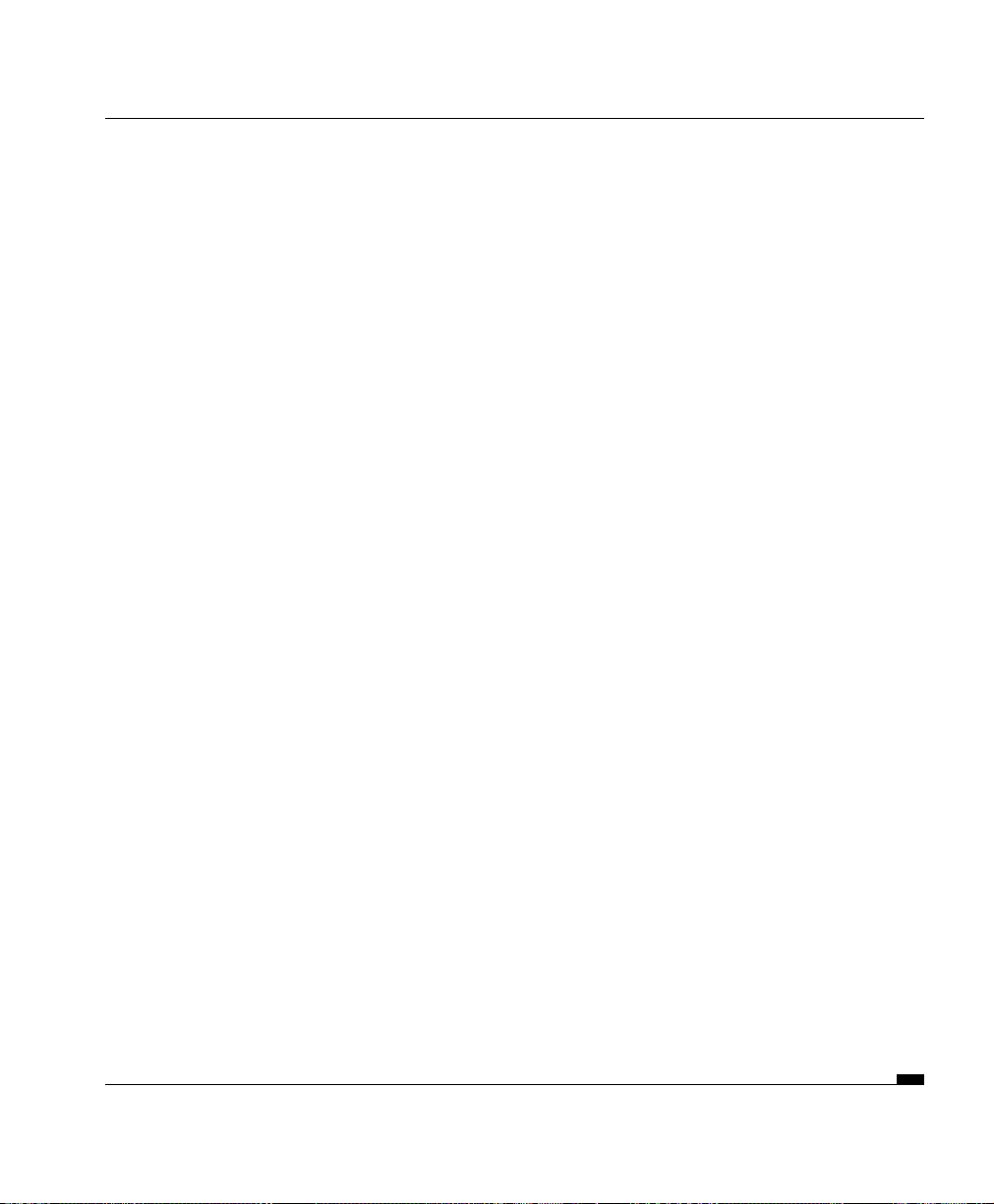
FACSCalibur System User’s Guide
xi
Electromagnetic Compatibility
(Refer to European EMC [Electromagnetic Compatibility] Directive 89/336/EEC)
• This equipment conforms to EN 50082-2/EN 55011 Class A Emissions
(Heavy Industrial Environment). It shall not be used in the residential,
commercial, and light industrial environment unless the apparatus also
conforms to the relevant standard (EN 50081-1).
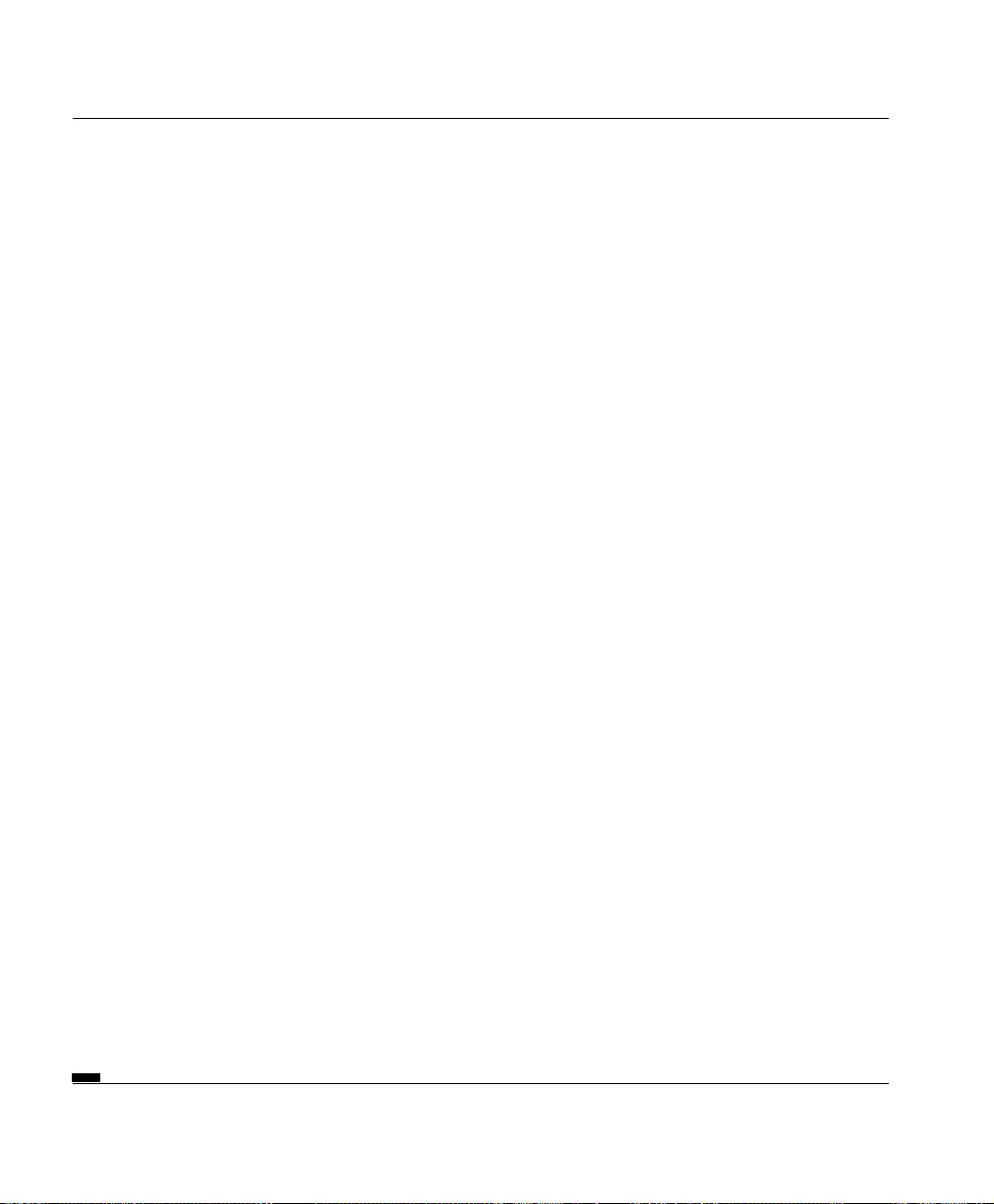
Safety and Limitations
xii
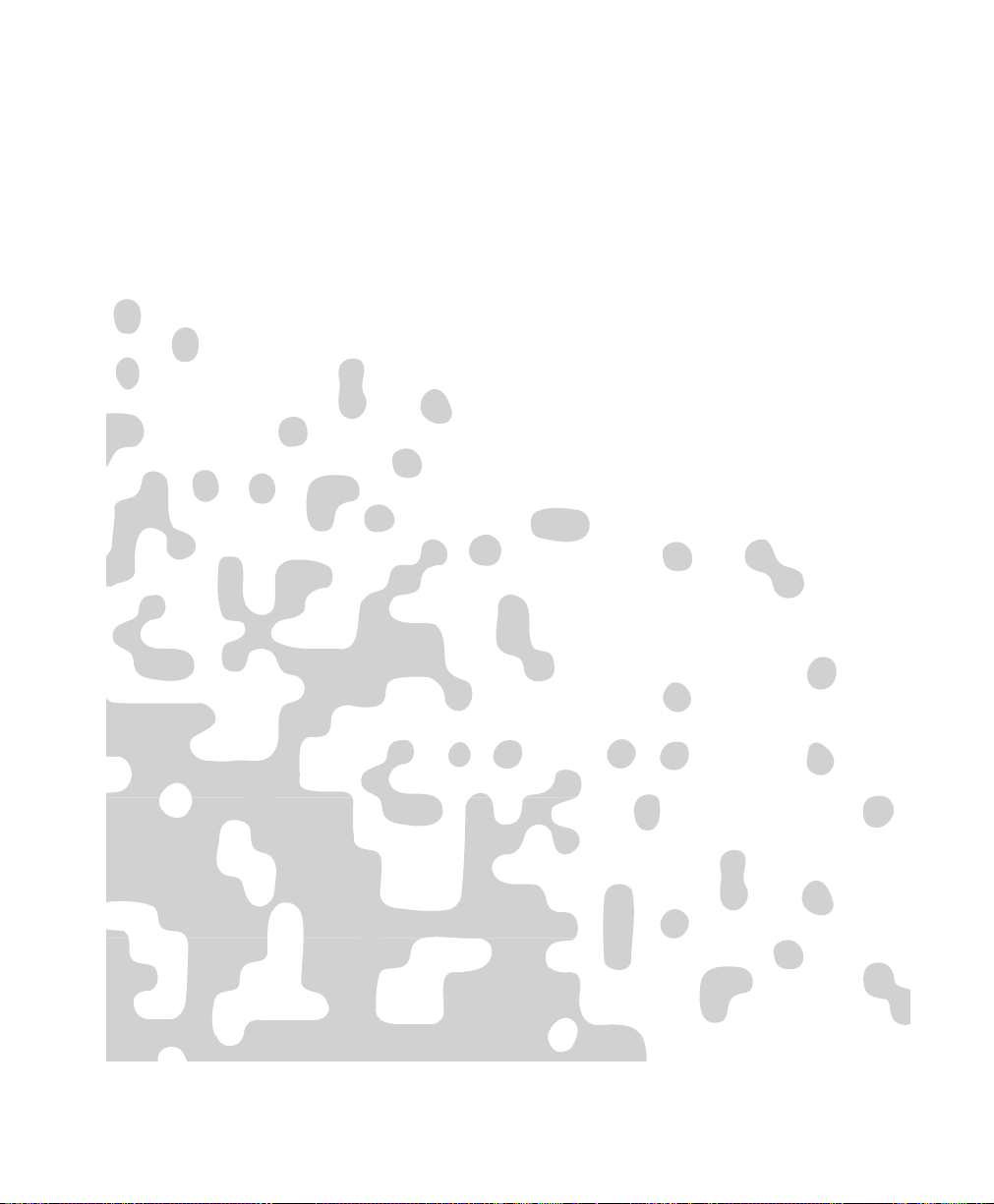
Introduction
CHAPTER 1

2
CHAPTER 1
Summary
❚
introduction
❚
intended use
❚
components of basic system, hardware and software
❚
installation
❚
options and upgrades

FACSCalibur System User’s Guide
3
The FACSCalibur system is a modular benchtop flow cytometer from Becton
Dickinson Immunocytometry Systems (BDIS). It consists of a sensor module, a
computer module, and various software packages. Designed for applications that range
from routine clinical to advanced research, this system analyzes cells as they pass one at a
time through a focused laser beam. The FACSCalibur system can measure several
parameters, including forward light scatter (FSC), side light scatter (SSC), and several
fluorescence parameters, as well as the pulse area and width of any fluorescence
parameter.
Figure 1-1 FACSCalibur flow cytometry system
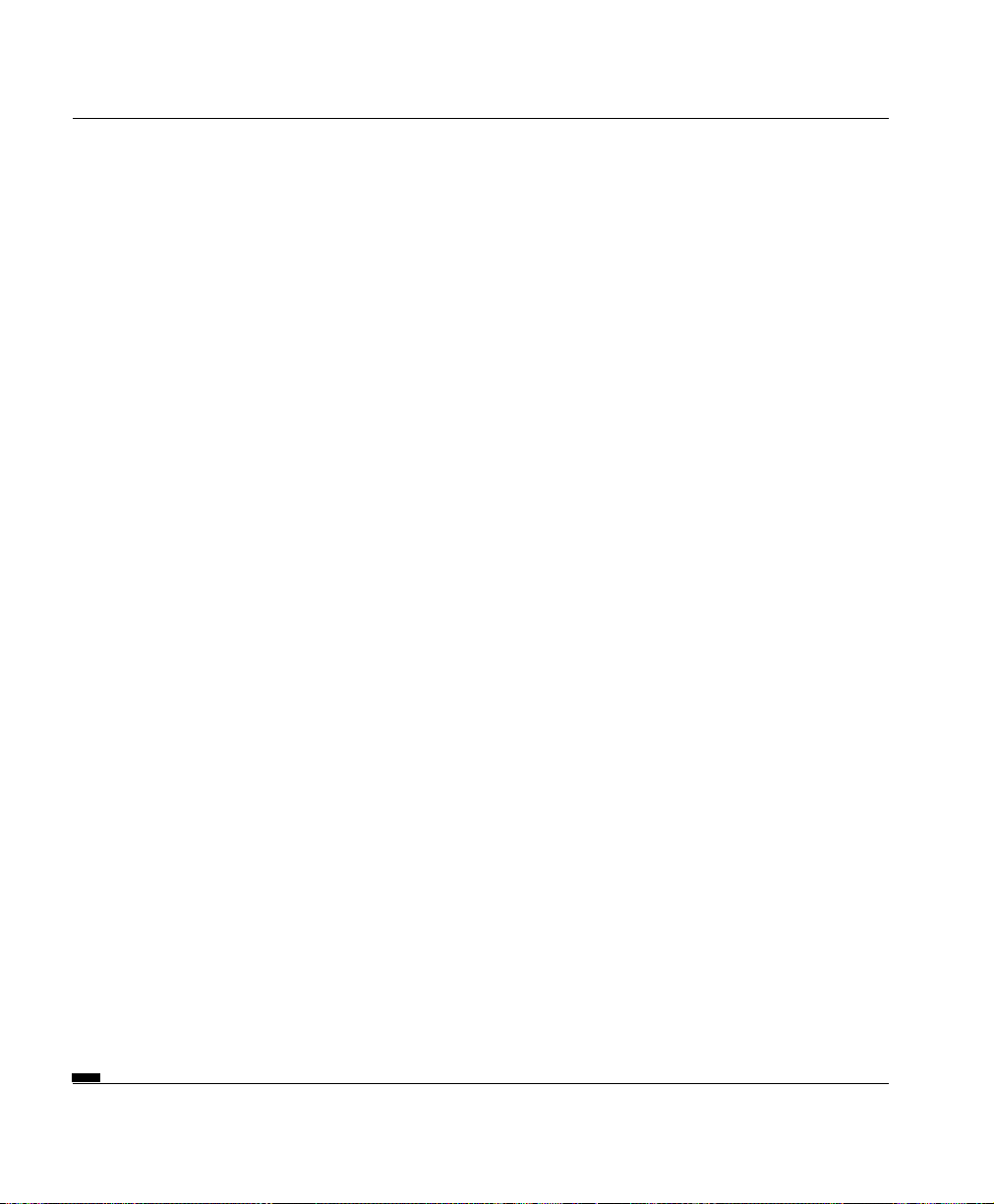
Chapter 1: Introduction
4
1.1 Intended Use
The FACSCalibur flow cytometer is an in vitro diagnostic product for
enumerating leucocyte (non-blast) subsets with the appropriate software. See the
relevant software user’s guide or reagent package insert for in vitro diagnostic
instructions.
In addition, the FACSCalibur system can be used for many research applications,
including multicolor analysis, classification studies of chromosomes, DNA
content analysis, platelet studies, and investigation of intracellular ionized calcium
measurements.
1.2 Components of the Basic FACSCalibur System
Hardware
• Sensor Unit, providing up to three-color, multiparameter analysis.
• FACStation™ data management system, including a Macintosh
®
computer,
monitor (17- or 20-inch), and color printer. Other computer systems can also
be supported for off-line data analysis; contact your Becton Dickinson Sales
Representative for detailed information.
Table of contents
Other Becton Dickinson Laboratory Equipment manuals
Popular Laboratory Equipment manuals by other brands

Struers
Struers Xmatic Compact instruction manual
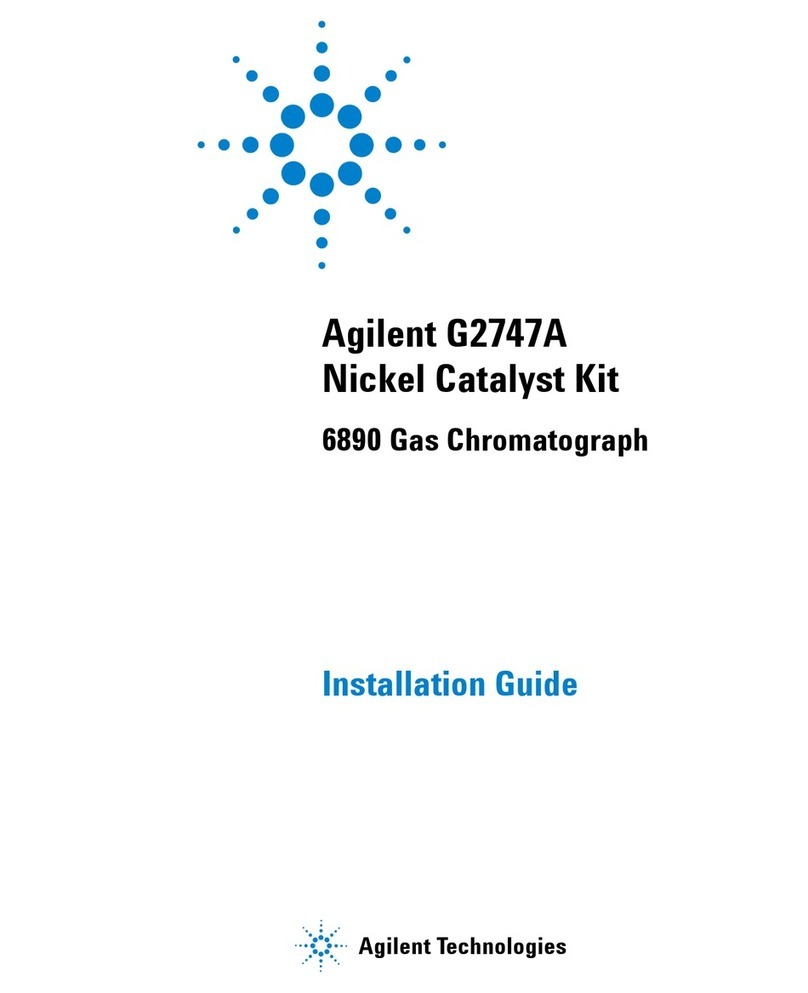
Agilent Technologies
Agilent Technologies G2747A installation guide

Kendro
Kendro SORVALL Biofuge primo operating instructions

REPLIGEN
REPLIGEN TangenX PRO Compatibility guide
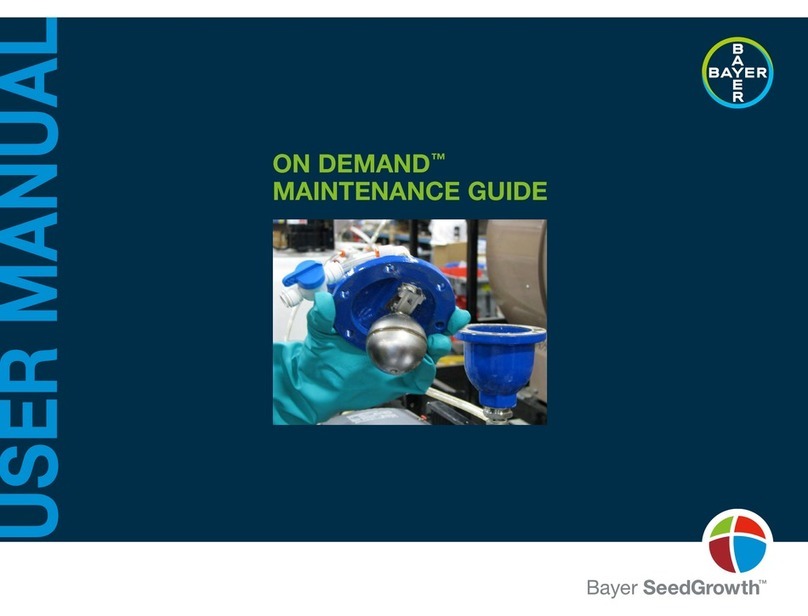
Bayer HealthCare
Bayer HealthCare ON DEMAND Maintenance Guide
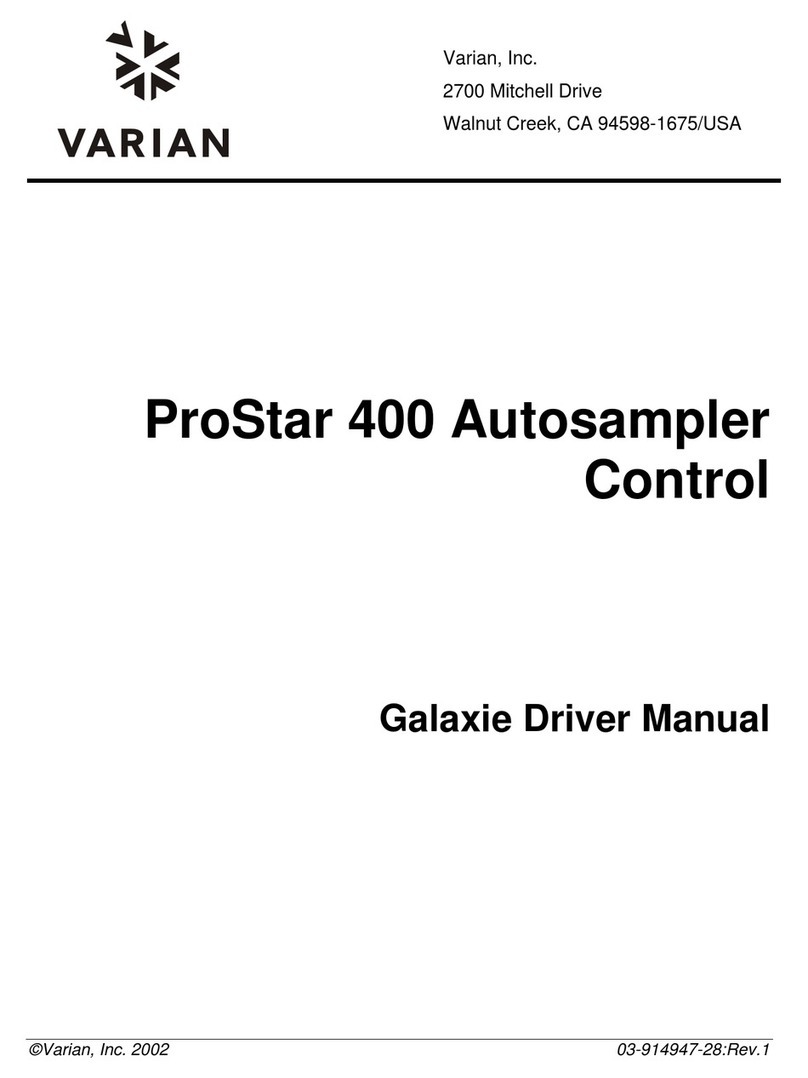
Varian
Varian ProStar 400 Driver manual