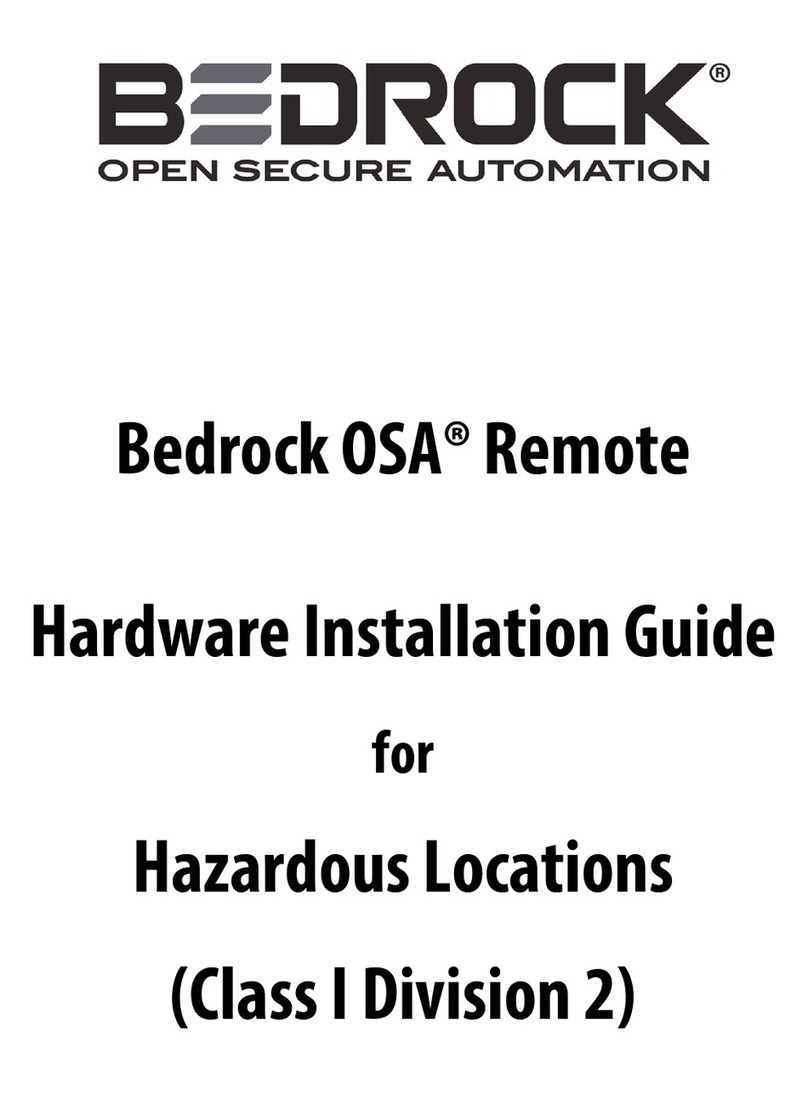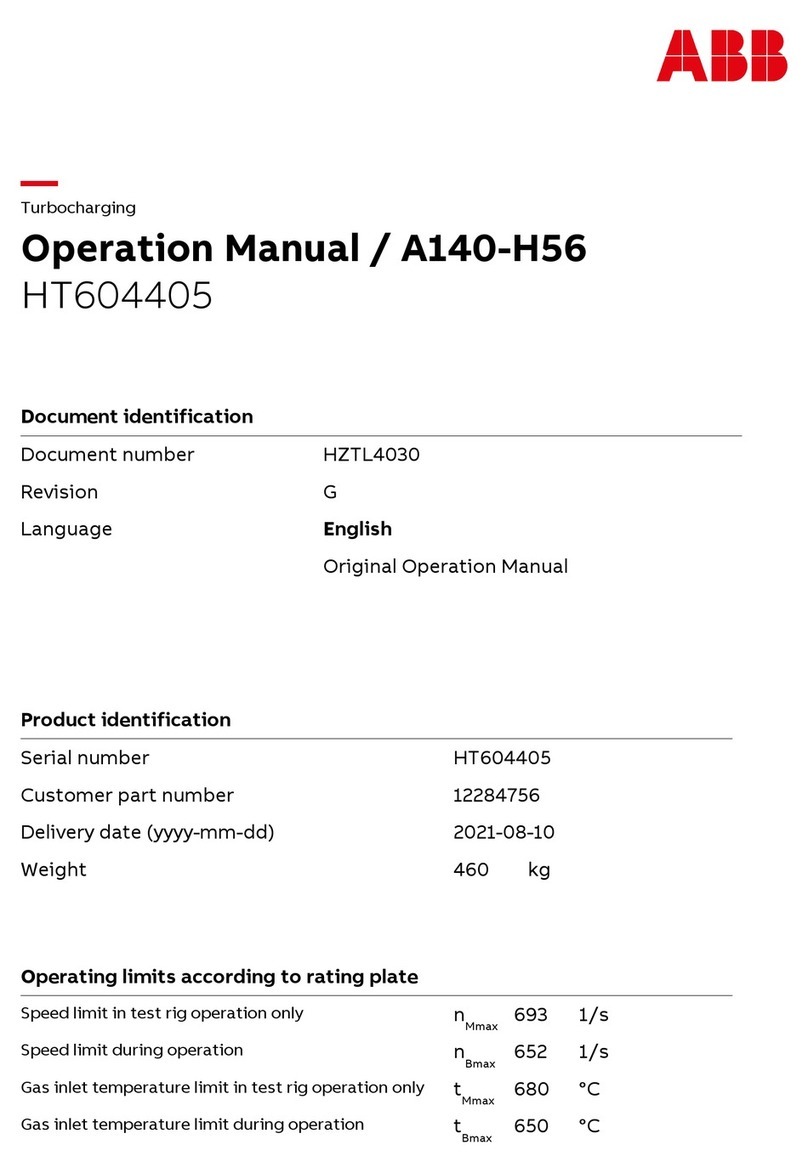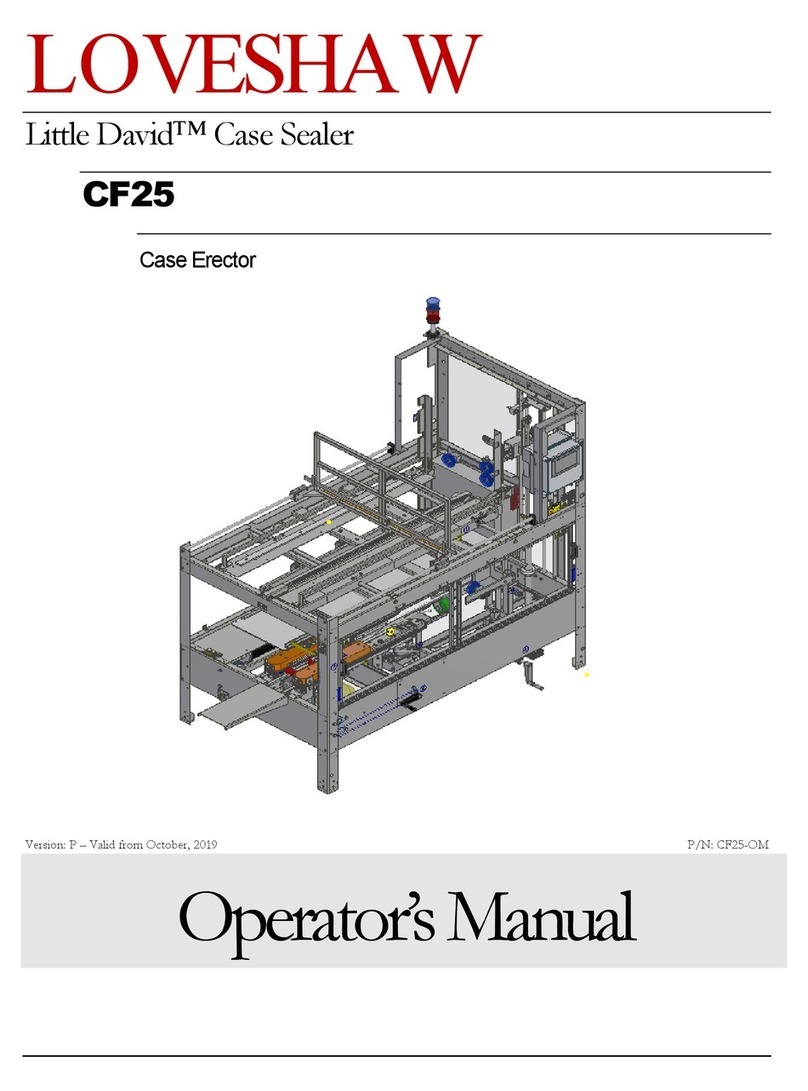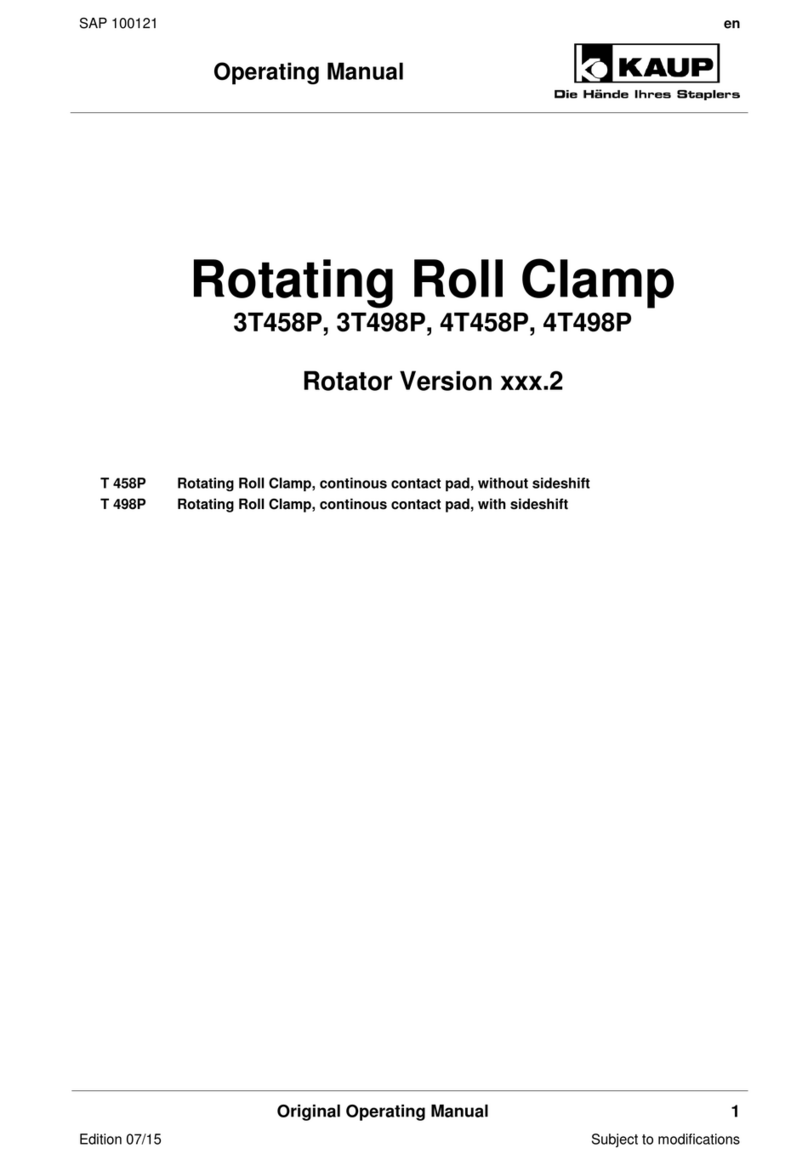Bedrock UPS.500 User manual

Bedrock UPS.500
User Manual


Contents
8/29/18 Bedrock UPS.500 User Manual - BRDOC120_005 i
Contents
Disclaimer.........................................................................iii
Safety Warning and Precautions ......................................... iv
Warnings .................................................................................................................iv
Cautions...................................................................................................................iv
Bedrock UPS.500 Overview ................................................. 1
Contact and Support Information ........................................................................5
UPS.500 Installation ........................................................... 6
Important User Information..................................................................................6
Hazardous Location Information...............................................................................6
Environment and Enclosure........................................................................................7
Installation Configurations....................................................................................7
Panel Mount Installation........................................................................................8
Pipe Mount Installation..........................................................................................9
Installing the UPS..................................................................................................10
UPS.500 Wiring................................................................ 14
Important User Information................................................................................14
Power and Relay Cables........................................................................................14
Cable Pin Out Information ..................................................................................16
Configuration and Status .................................................. 19
Network Setup .......................................................................................................19
Bedrock IDE Device Management .....................................................................19
Displaying UPS.500 Data .........................................................................................21
Configuration Data...................................................................................................23
Overcurrent Behavior .......................................................................................25
Recovery Threshold...........................................................................................26
Brownout...........................................................................................................26
Battery Power....................................................................................................26
Cell Values .................................................................................................................26
Diagnostic Data.........................................................................................................27
Logging Information..................................................................................................28
Log Entry Format..............................................................................................29
Logged Events....................................................................................................30
Logged Faults ....................................................................................................31
Storing UPS Logging Information in an ODBC Database..............................32
Updating UPS Firmware...........................................................................................32

Contents
ii Bedrock UPS.500 User Manual - BRDOC120_005 8/29/18
SIO4.E Child Device .............................................................................................32
OPC UA..................................................................................................................32
UPS.500 Status LEDs ............................................................................................34
UPS.500 Specifications............................................................A-1
UPS.500 Electrical Specifications..........................................................................1
UPS.500 Hold Up Time ..........................................................................................1
UPS.500 Environmental Specifications................................................................2
UPS.500 General Specifications ............................................................................2
Low Voltage Shutoff ................................................................................................2
Part Numbers ..........................................................................B-1
Certifications, Approvals, and Testing ...................................C-1
CE Testing ................................................................................................................1
IEC Environmental Testing....................................................................................1
Underwriters Laboratories (UL) Safety Compliance..........................................1
FCC Testing..............................................................................................................1
EMP Testing.............................................................................................................2
Acronyms................................................................................ D-1

8/29/18 Bedrock UPS.500 User Manual - BRDOC120_005 iii
Disclaimer
Equipment, Diagrams, Hardware, and Software
Solid state equipment has operational characteristics differing from those of electromechanical equipment. Since there are a wide variety
of uses for solid state equipment, all persons responsible for applying this equipment must satisfy themselves that each intended
application of this equipment is acceptable. In no event will Bedrock Automation be responsible or liable for indirect or consequential
damages resulting from the use or application of this equipment.
The examples and diagrams in this manual are included solely for illustrative purposes. Because of the many variables and requirements
associated with any particular installation, Bedrock Automation cannot assume responsibility or liability for actual use based on the
examples and diagrams.
No patent liability is assumed by Bedrock Automation with respect to use of information, circuits, equipment, or software described in
this manual.
Throughout this manual, when necessary, we use notes to make you aware of safety considerations.
No Warranties
This manual is provided “as is” without any representations or warranties, express or implied. Bedrock Automation makes no
representations or warranties in relation to this manual or the information and materials provided herein. Although we make a reasonable
effort to include accurate and up to date information, without prejudice to the generality of this paragraph, Bedrock Automation does
not warrant that:
•The information in this manual is complete, true, accurate or non-misleading.
The Bedrock UPS.500 User Manual is provided solely for informational purposes. You should not act upon information without
consulting Bedrock Automation.
Subject to Change
The Bedrock UPS.500 User Manual is subject to change without notice.
Exceptions
Nothing in this disclaimer will exclude or limit any warranty implied by law that it would be unlawful to exclude or limit; and nothing in
this disclaimer will exclude or limit Bedrock Automation’s liability in respect of any:
• death or personal injury caused by Bedrock Automation’s negligence;
• fraud or fraudulent misrepresentation on the part of Bedrock Automation; or
• matter which it would be illegal or unlawful for
Bedrock Automation
to exclude or limit, or to attempt or purport to exclude or
limit, its liability.
Reasonableness
By using this manual, you agree that the exclusions and limitations of liability set out in this disclaimer are reasonable. If you do not
think they are reasonable, you must not use this manual.
Other Parties
You accept that, Bedrock Automation has an interest in limiting the personal liability of its officers and employees. You agree that you
will not bring any claim personally against Bedrock Automation’s officers or employees in respect of any losses you suffer in connection
with the manual.
Unenforceable Provisions
If any provision of this disclaimer is, or is found to be, unenforceable under applicable law, that will not affect the enforceability of the
other provisions of this disclaimer.
Manual Reproduction
Reproduction of the contents of this manual, in whole or in part, without written permission of Bedrock Automation, is prohibited.

iv Bedrock UPS.500 User Manual - BRDOC120_005 8/29/18
Safety Warning and Precautions
Observe the following warnings and precautions during installation and use of
the UPS.500.
Warnings
WARNING: Prior to connecting the cables, refer to the
UPS.500 Wiring chapter for important electrical and safety
information.
WARNING: Select an input power supply with a rating that is
greater than the UPS.500 power consumption which can be
calculated as follows:
(output voltage x configured Current Limit) +
configured Charge Power
Cautions
CAUTION: Never attempt to open the UPS.500 enclosure.
The enclosure is securely sealed. Opening the enclosure will
void the warranty and cause the UPS.500 to be inoperable.
CAUTION: Always use an appropriate fuse on the power in
and power out connections.
CAUTION: The UPS.500 contains lithium-ion batteries. The
output port may carry voltage even when the UPS.500 is not
connected to a power source.
CAUTION: Each contact in the input and output connectors
is rated for 10 amps at 25°C. In order to support full capacity,
all wires must be connected to their respective contacts. See
Specifications appendix.
CAUTION: For both the panel mount and pipe mount
configurations, it is required that the UPS.500 mounting
bracket is grounded.

Chapter 1
8/29/18 Bedrock UPS.500 User Manual - BRDOC120_005 1
Bedrock UPS.500 Overview
The Bedrock UPS.500 is an Ethernet enabled, 24 V 12 Ah Lithium-ion
uninterruptible power supply (UPS) designed for use in industrial automation
applications. Product specifications, installation instructions, and operating
information are included in this manual.
NOTE: To avoid depleting UPS.500 batteries, the UPS.500 must
not be stored without being powered on for more than
ten years. Power up the UPS.500 for at least four hours
within a ten year period to avoid depletion of the
UPS.500 batteries.
NOTE: Remove the enable connector while storing the
UPS.500.
The Bedrock UPS.500 provides 10/100 Mbit Ethernet IPv4 and IPv6
communication. Network clock synchronization is provided using the IEEE
1588 Precision Time Protocol (PTP) for devices that support the protocol.
An OPC UA compliant server provides access to diagnostic and status
information and configuration parameters. OPC UA tags are available using an
OPC UA client or the Bedrock IDE.
The UPS.500 can be installed in either panel or pipe mount configurations. The
enclosure is compliant with IP66/67 (dust tight and protection against water jets
and immersion) and NEMA ratings 4, 5, and 6 (water tight, dust tight, and
immersible).
Bedrock Automation has received several certifications for FCC, CE, IEC, and
EMP testing as well as UL approval for Industrial Control Equipment (UL 508).
See Appendix C for a complete list of certifications and approvals.
Additional features include:
• tri-colored status LED and network activity LEDs
• an enable connector that can be removed to protect against
inadvertent power up
• two type C relay outputs.

Chapter 1 Bedrock UPS.500 Overview
2 Bedrock UPS.500 User Manual - BRDOC120_005 8/29/18
Ports for power cables, communication connections, and the enable connector
are shown in Figure 1-1.
Figure 1-1 Ports on the UPS.500
Power
Out
Power
In Relay
Enable
Ethernet
Note: Bedrock part no. CI00100 or Phoenix
Contact part no. 1656990 must be
used for the Ethernet connector in
order to maintain the IP66/IP67 rating.
Note: A shielded
Ethernet cable is
required.

Bedrock UPS.500 Overview Chapter 1
8/29/18 Bedrock UPS.500 User Manual - BRDOC120_005 3
Figure 1-2 shows the UPS.500 with the enable connector.
NOTE: The enable connector must be connected before the
power input cable for the UPS.500 to be operable.
NOTE: Remove the enable connector prior to transporting the
UPS.500.
Figure 1-2 Installed Enable Connector
Enable
Connector
Use Bedrock Part No. MI00097 when ordering the Enable Connector

Chapter 1 Bedrock UPS.500 Overview
4 Bedrock UPS.500 User Manual - BRDOC120_005 8/29/18
A block diagram for a typical UPS.500 configuration is shown in Figure 1-3.
WARNING: Select an input power supply with a rating that is
greater than the UPS.500 power consumption
which can be calculated as follows:
(output voltage x configured Current Limit) +
configured Charge Power
Figure 1-3 UPS.500 Block Diagram
Workstation
Running
OPC UA
or
Bedrock
SIO4.E
comm.
module
Load
Power
Supply
Recommended
Fusing
Power
Out
Power
In
Recommended
Fusing
To Discrete
Inputs for
Alarming Relay
Output
(optional)
Ethernet
SPS.500 or Equivalent
24 V Power Supply
Battery
Enable
Connector

Bedrock UPS.500 Overview Chapter 1
8/29/18 Bedrock UPS.500 User Manual - BRDOC120_005 5
Contact and Support
Information
Bedrock Automation has offices in San Jose, California and Boston,
Massachusetts. Visit https://www.bedrockautomation.com for more
information.
Contact information for product support is:
Phone: +1 (781) 821-0280
support is available from 8 am to 8 pm Eastern Time
Fax: +1 (781) 821-0288
Email: [email protected]

Chapter 2
6 Bedrock UPS.500 User Manual - BRDOC120_005 8/29/18
UPS.500 Installation
Important User
Information
Read the instructions and follow all warnings and notes prior to beginning
installation.
Complete these tasks before installing and using the UPS.500.
• Verify that you have the components required to install the UPS.500.
• Read and understand the safety and environmental warnings and
considerations explained in the installation instructions.
Hazardous Location
Information
WARNING
EXPLOSION HAZARD - DO NOT CONNECT OR DISCONNECT THE UPS.500 WHILE IT
IS ENERGIZED.
Important
Note the following with regard to installation of Bedrock UPS.500 equipment in
Class I Division 2, Groups A, B, C, and D hazardous locations:
THE EQUIPMENT IS SUITABLE FOR USE IN CLASS I, DIVISION 2, GROUPS A,
B, C, AND D HAZARDOUS LOCATIONS, OR NONHAZARDOUS LOCATIONS
WHEN INSTALLED PER CONTROL DOCUMENT BRDOC140_001 (BEDROCK
UPS.500 INSTALLATION GUIDE FOR HAZARDOUS LOCATIONS).
Important
Perform all power wiring in accordance with Class I, Division 2 wiring methods as
defined in Article 501-4 (b) of the National Electrical Code, NFPA 70 (for installation
within the United States) or as specified in Section 18-152 of the Canadian
Electrical Code (for installation in Canada).

UPS.500 Installation Chapter 2
8/29/18 Bedrock UPS.500 User Manual - BRDOC120_005 7
Environment and
Enclosure
Important
This equipment is intended for use in a Pollution Degree 2 industrial
environment, in over-voltage Category II application (as defined in
IEC 60664-1), at altitudes up to 2000 m (6562 ft) without derating.
Subsequent sections of this publication may contain information regarding
specific enclosure type ratings that are required to comply with certain product
safety certifications
In addition to this publication, see the following: NEMA Standard 250 and
IEC 60529, as application for explanation of the degrees of protection provided
by enclosure.
The following information applies when operating the equipment in hazardous
locations:
Products marked “CL I, DIV 2, GP A, B, C, D” are suitable for use in Hazardous
Locations and nonhazardous locations only. Each product is supplied with
markings on the rating nameplate indicating the hazardous location
temperature code. When combining products within a system, the most
adverse temperature code (lowest “T” number) may be used to help determine
the overall temperature code of the system. Combinations of equipment in
your system are subject to investigation by the local Authority Having
Jurisdiction at the time of installation.
A temperature code of T4 has been established for the DC-DC Uninterruptible
Power Supply, UPS.500.
The UPS.500 can operate in an ambient temperature range of -10°C to 60°C.
Installation
Configurations
The Bedrock UPS.500 can be installed in one of the following configurations:
• a panel mount configuration where four self-tapping screws are used
to secure the UPS mounting bracket to a surface such as a cabinet or
a wall
• a pipe mount configuration where hex bolts and nuts secure the UPS
mounting bracket and pipe bracket to a two inch pipe.
CAUTION: For both the panel mount and pipe mount
configurations, it is required that the UPS.500 mounting
bracket is grounded.

Chapter 2 UPS.500 Installation
8 Bedrock UPS.500 User Manual - BRDOC120_005 8/29/18
Panel Mount
Installation
The panel mount configuration is shown in Figure 2-1. Items 2 and 3 comprise
the “UPS Mounting Bracket Assembly (Panel Mount)” that is ordered
separately. See Table B-1.
Figure 2-1 Panel Mount Configuration
1
2
3
ITEM
NO.
DESCRIPTION
QTY.
1 UPS.500 ASSEMBLY 1
2 #14 x 1” SELF TAPPING
SCREW 4
3 UPS MOUNTING BRACKET
1

UPS.500 Installation Chapter 2
8/29/18 Bedrock UPS.500 User Manual - BRDOC120_005 9
Pipe Mount
Installation
The pipe mount configuration is shown in Figure 2-2. Items 2 through 6
comprise the “UPS Mounting Bracket Assembly (Pipe Mount)” that is ordered
separately. See Table B-1.
Figure 2-2 Pipe Mount Configuration
1
2
4
ITEM
NO.
DESCRIPTION
QTY.
1 UPS.500 ASSEMBLY 1
2 3/8”-16 x 3/4 HEX BOLT 4
3 UPS MOUNTING BRACKET 1
4 2” SCHEDULE 40 PIPE
MOUNTING BRACKET 1
5 3/8”- WASHER 4
6 3/8”-16 HEX NUT 4
3
5
6

Chapter 2 UPS.500 Installation
10 Bedrock UPS.500 User Manual - BRDOC120_005 8/29/18
Installing the UPS Perform the following steps to install the UPS.500 unit as follows:
1. Assemble the appropriate UPS.500 mounting bracket assembly (either
panel mount or pipe mount) as shown above.
2. Mount the UPS.500 onto the UPS.500 mounting bracket as described
below and shown in Figure 2-3.
a. Insert the heat sink rib nearest the back of the UPS.500 into the slot
at the bottom of the UPS.500 mounting bracket.
b. Push the UPS.500 into position in the UPS.500 mounting bracket.
Figure 2-3 Mount the UPS.500
2b
2a

UPS.500 Installation Chapter 2
8/29/18 Bedrock UPS.500 User Manual - BRDOC120_005 11
3. Close the clamps on the top of the UPS.500 mounting bracket
(Figure 2-4).
4. Tighten the screw (3/8”-16 SHCS) on the top of the UPS.500
mounting bracket (Figure 2-4).
Figure 2-4 Clamp the UPS.500
4
3
3

Chapter 2 UPS.500 Installation
12 Bedrock UPS.500 User Manual - BRDOC120_005 8/29/18
Prior to connecting the cables, refer to the UPS.500 Wiring
chapter for important electrical and safety information
The enable connector must be inserted prior to connecting
the power input cable in order for the UPS.500 to be operable.
5. Connect the enable connector, power in cable, power out cable, and
relay cable (optional) to the UPS.500. These connections are made as
follows. Note that although a power cable is shown in the illustrations,
this method applies to all connections except for the Ethernet cable.
a. Align the Open arrow with the arrow on the mating connector and
then press together as shown in Figure 2-5.
Figure 2-5 Connector Alignment

UPS.500 Installation Chapter 2
8/29/18 Bedrock UPS.500 User Manual - BRDOC120_005 13
b. Rotate 1/4 turn clockwise to the locked position as shown in
Figure 2-6.
Figure 2-6 Locked Connector

Chapter 3
14 Bedrock UPS.500 User Manual - BRDOC120_005 8/29/18
UPS.500 Wiring
Important User
Information
Be sure to observe the following when working with the UPS.500.
CAUTION: Always use an appropriate fuse on the power in and
power out connections.
CAUTION: The UPS.500 contains lithium-ion batteries. The
output port may carry voltage even when the UPS.500 is not
connected to a power source.
CAUTION: Never attempt to open the UPS.500 enclosure. The
enclosure is securely sealed. Opening the enclosure will void
the warranty and cause the UPS.500 to be inoperable.
NOTE: The UPS.500 contains lithium-ion batteries. The product
is not field-serviceable. Contact Bedrock Automation for
instructions on returning the UPS.500.
Power and Relay
Cables
Wire labels for the power in, power out, and relay cables for the UPS.500 are
illustrated in Figure 3-1.
NOTE: For all cables, connect the drain wire to panel ground.
CAUTION: See the Specifications appendix for relay contact
rating information.
Other manuals for UPS.500
3
Table of contents
Other Bedrock Industrial Equipment manuals
Popular Industrial Equipment manuals by other brands
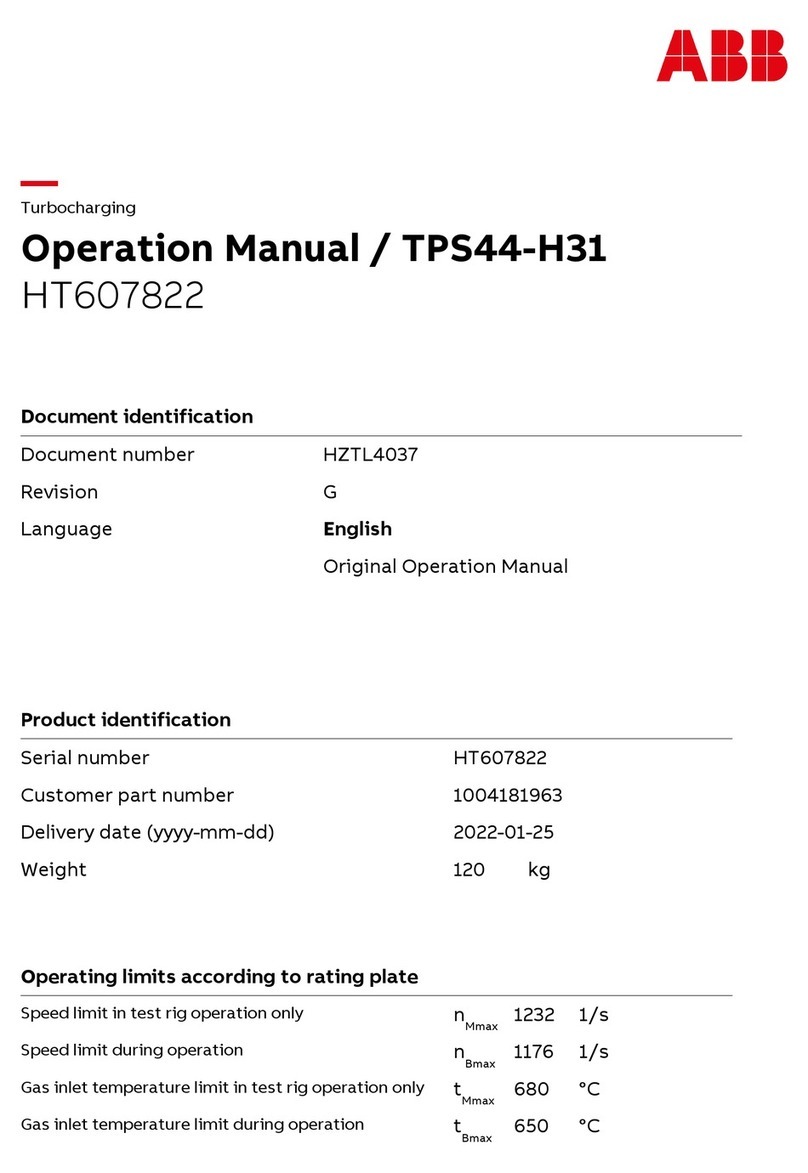
ABB
ABB HT607822 Operation manual
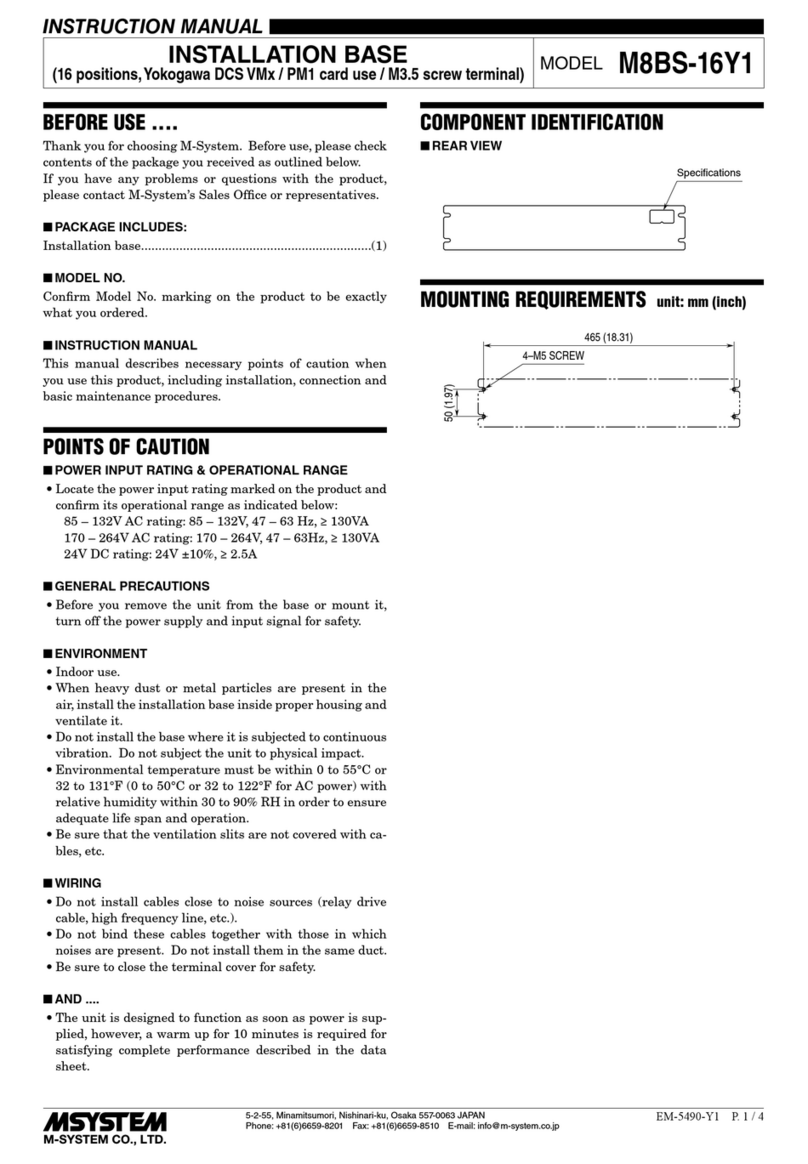
M-system
M-system M8BS-16Y1 instruction manual
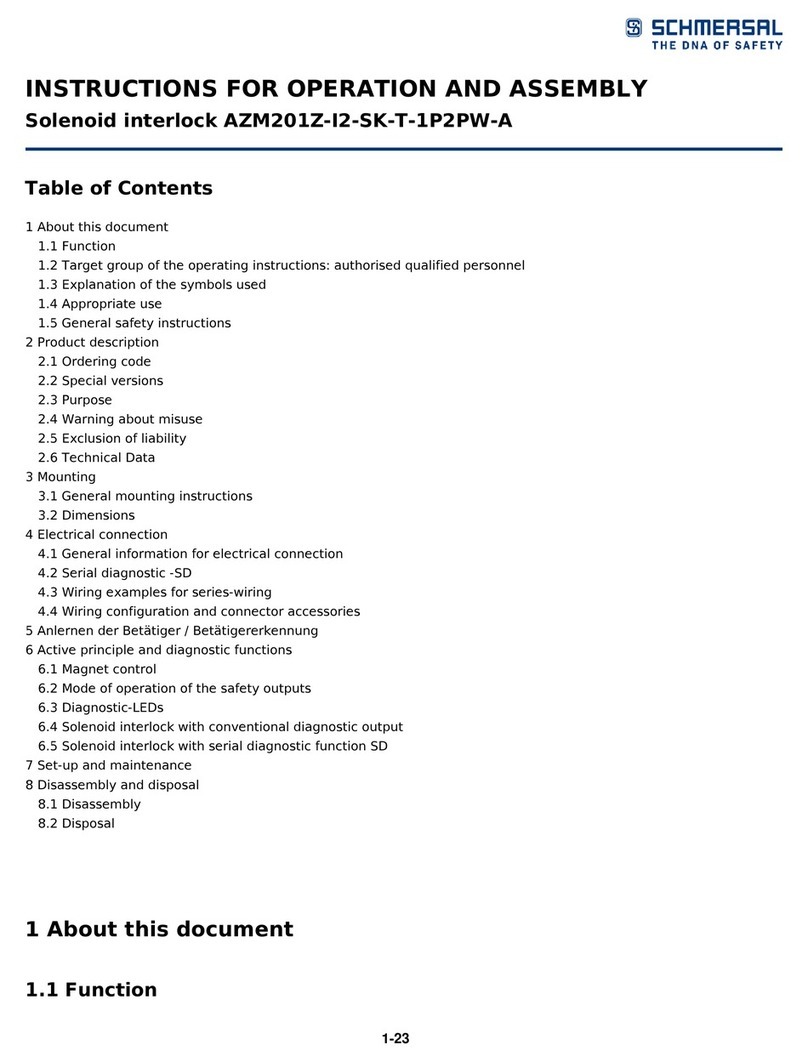
schmersal
schmersal AZM201Z-I2-SK-T-1P2PW-A Instructions for operation

Schmalz
Schmalz SEAC 10 RP Series operating instructions

Festo
Festo ELGA-BS-KF operating instructions
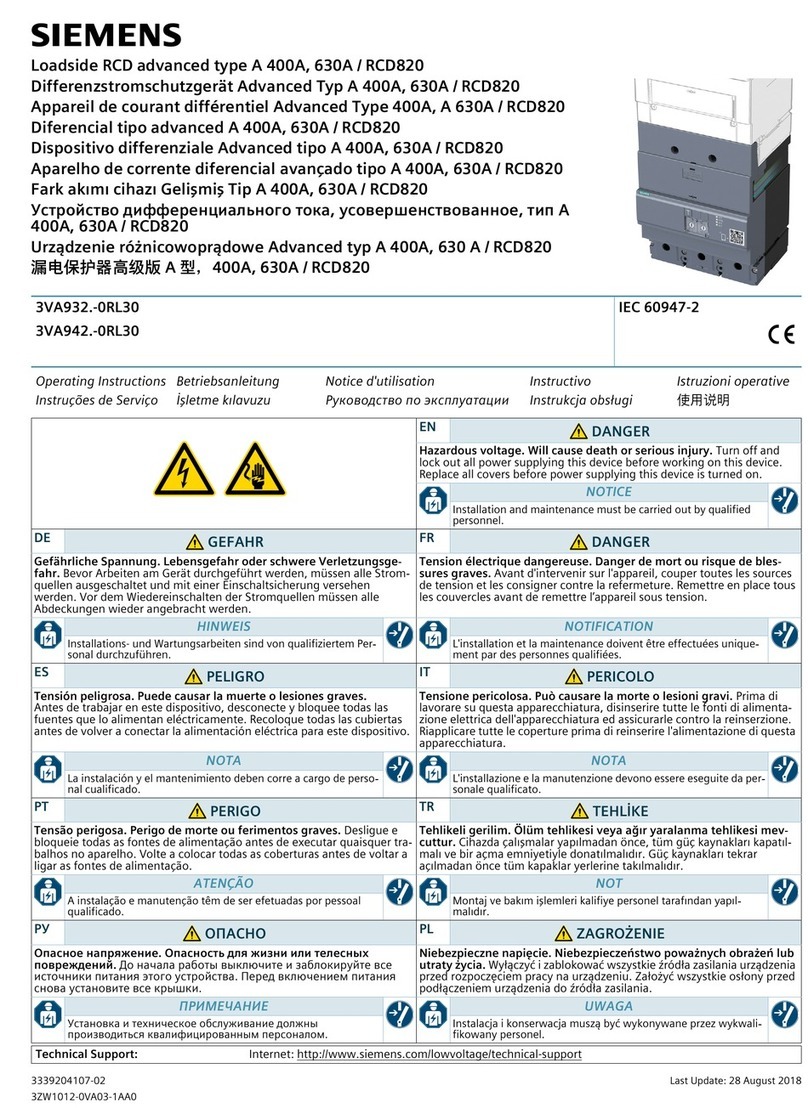
Siemens
Siemens 3VA932 0RL30 Series operating instructions

SCHUNK
SCHUNK VERO-S NSE mini 90-25 Assembly and operating manual

Smithco
Smithco Sweep Star 48H Parts & Service

Zimmer
Zimmer GG4000 Series Installation and operating instructions

SKETCHNBUILD
SKETCHNBUILD SNB-K96 manual

Milnor
Milnor 76028 CBW manual
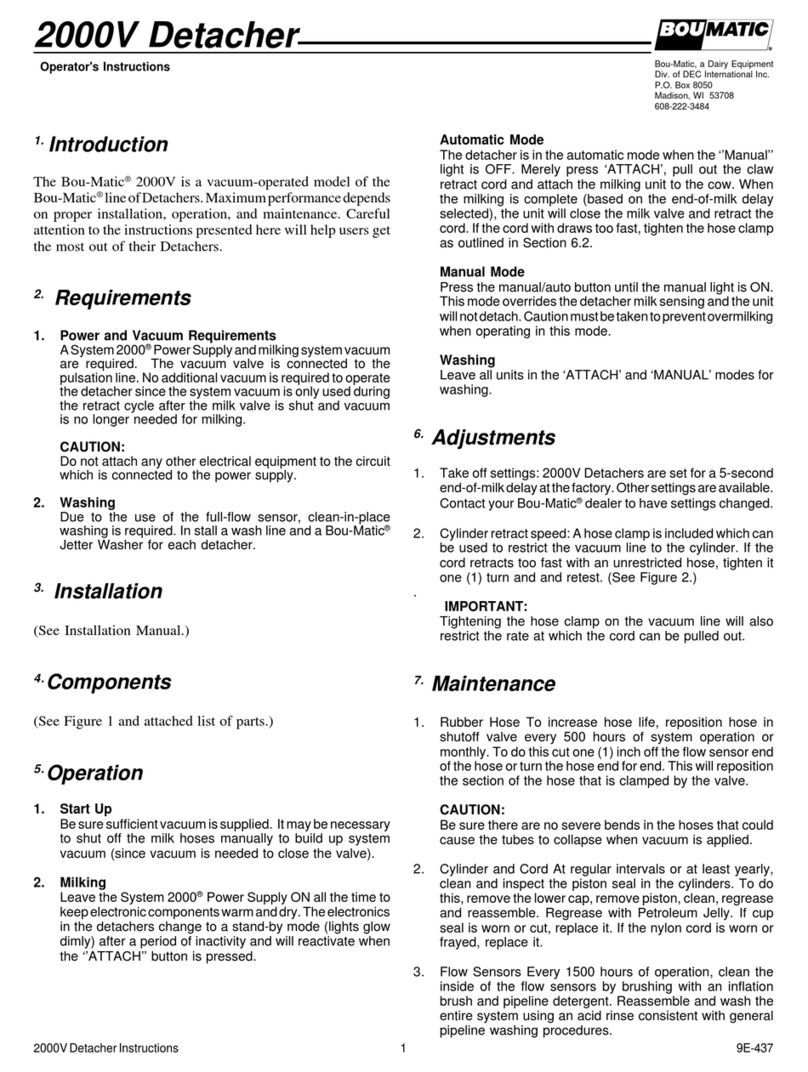
DAIRY EQUIPMENT
DAIRY EQUIPMENT Bou-Matic 2000V Operator instructions