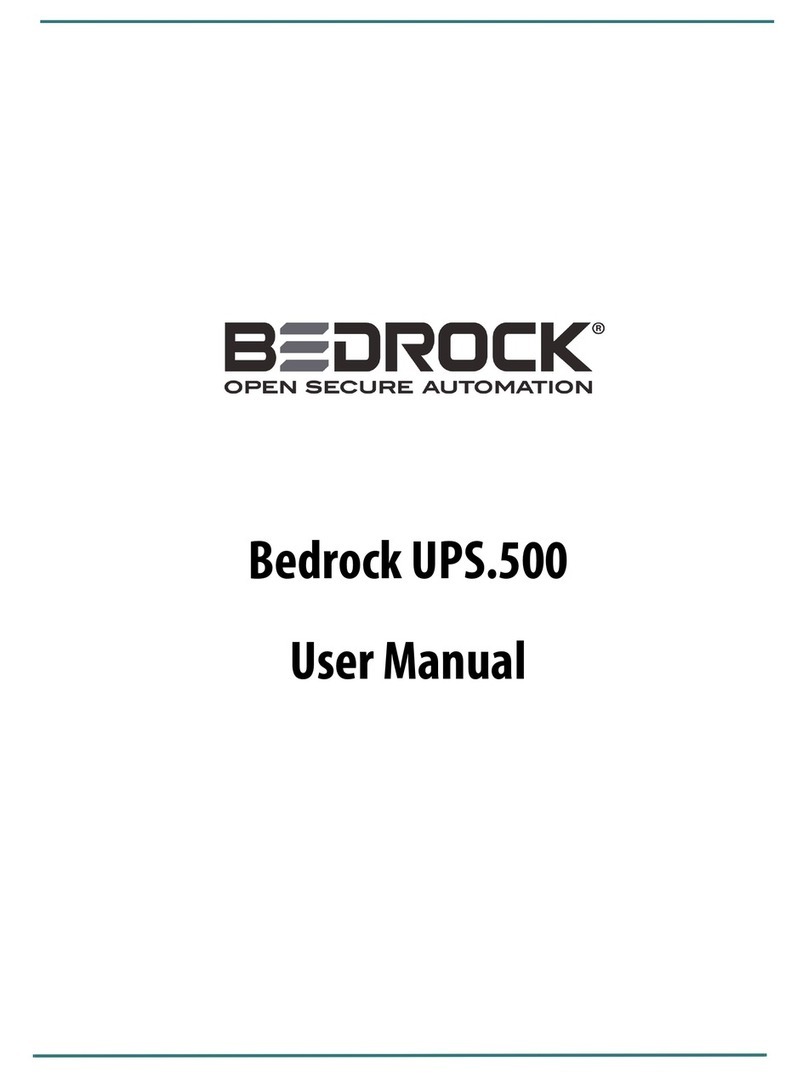Bedrock OSA Remote Manual

Bedrock OSA® Remote
Hardware Installation Guide
for
Hazardous Locations
(Class I Division 2)


Contents
6/28/19 Bedrock OSA Remote Hardware Installation Guide for Hazardous Locations - BRDOC025_001 i
Contents
Disclaimer.........................................................................iii
Document Overview ........................................................... 1
Introduction.............................................................................................................1
Intended Use ............................................................................................................1
Support and Contact Information ........................................................................1
Hazardous Location Installation Information ....................... 2
Important User Information..................................................................................2
Environment and Enclosure ..................................................................................3
Entity Parameters ....................................................................................................4
System Calculations ................................................................................................5
Cable Information for Installation........................................ 6
Installation with the Bedrock Universal Cable....................................................6
Cabling for Serial and CAN Bus Connections....................................................7
Hazardous Location Information for Inputs and Outputs ...... 8
OSA Remote Pin Out Tables..................................................................................8
OSA Remote Wiring Diagrams and Entity Parameters ...................................11
Analog Input, Internal Power ...................................................................................11
Analog Input, External Power ..................................................................................12
Analog Output with Readback .................................................................................13
Discrete Input, Contact Closure................................................................................14
Discrete Input, Voltage Monitor................................................................................15
Discrete Output, Internal Excitation........................................................................16
Discrete Output, External Excitation.......................................................................17
NAMUR Sensor.........................................................................................................18
0-10 Volt Input ..........................................................................................................19
Ethernet Port Hazardous Location Information .................. 20
Overview ................................................................................................................20
Ethernet Port Entity Parameters .........................................................................20
Serial Port Hazardous Location Information ..................... 21
Serial Port Pin Out Table......................................................................................21
Serial Port Wiring Diagrams and Entity Parameters........................................22

Contents
ii Bedrock OSA Remote Hardware Installation Guide for Hazardous Locations - BRDOC025_001 6/28/19
CAN Bus Port Hazardous Location Information ................ 23
CAN Bus Port Pin Out Table...............................................................................23
CAN Bus Port Wiring Diagrams and Entity Parameters.................................24
Equipment Location Information...........................................A-1
Certifications and Standards..................................................B-1
Certifications ...........................................................................................................1
CE Testing ....................................................................................................................1
Underwriters Laboratories (UL) Safety Compliance.................................................1
IEC Environmental Testing.........................................................................................2
EIA Publication 364 ....................................................................................................2
FCC Testing .................................................................................................................3
Standards ..................................................................................................................3
IEC 61131 ....................................................................................................................3
Acronyms.................................................................................C-1

6/28/19 Bedrock OSA Remote Hardware Installation Guide for Hazardous Locations - BRDOC025_001 iii
Disclaimer
Equipment, Diagrams, Hardware, and Software
Solid state equipment has operational characteristics differing from those of electromechanical equipment. Since there are a wide variety
of uses for solid state equipment, all persons responsible for applying this equipment must satisfy themselves that each intended
application of this equipment is acceptable. In no event will Bedrock Automation be responsible or liable for indirect or consequential
damages resulting from the use or application of this equipment.
The examples and diagrams in this manual are included solely for illustrative purposes. Because of the many variables and requirements
associated with any particular installation, Bedrock Automation cannot assume responsibility or liability for actual use based on the
examples and diagrams.
No patent liability is assumed by Bedrock Automation with respect to use of information, circuits, equipment, or software described in
this manual.
Throughout this manual, when necessary, we use notes to make you aware of safety considerations.
No Warranties
This manual is provided “as is” without any representations or warranties, express or implied. Bedrock Automation makes no
representations or warranties in relation to this manual or the information and materials provided herein. Although we make a reasonable
effort to include accurate and up to date information, without prejudice to the generality of this paragraph, Bedrock Automation does
not warrant that:
•The information in this manual is complete, true, accurate or non-misleading.
The Bedrock OSA Remote Hardware Installation Guide for Hazardous Locations is provided solely for informational purposes. You
should not act upon this information without consulting Bedrock Automation.
Subject to Change
The Bedrock OSA Remote Hardware Installation Guide for Hazardous Locations is subject to change without notice.
Exceptions
Nothing in this disclaimer will exclude or limit any warranty implied by law that it would be unlawful to exclude or limit; and nothing in
this disclaimer will exclude or limit Bedrock Automation’s liability in respect of any:
• death or personal injury caused by Bedrock Automation’s negligence;
• fraud or fraudulent misrepresentation on the part of Bedrock Automation; or
• matter which it would be illegal or unlawful for
Bedrock Automation
to exclude or limit, or to attempt or purport to exclude or
limit, its liability.
Reasonableness
By using this manual, you agree that the exclusions and limitations of liability set out in this disclaimer are reasonable. If you do not
think they are reasonable, you must not use this manual.
Other Parties
You accept that Bedrock Automation has an interest in limiting the personal liability of its officers and employees. You agree that you
will not bring any claim personally against Bedrock Automation’s officers or employees in respect of any losses you suffer in connection
with the manual.
Unenforceable Provisions
If any provision of this disclaimer is, or is found to be, unenforceable under applicable law, that will not affect the enforceability of the
other provisions of this disclaimer.
Manual Reproduction
Reproduction of the contents of this manual, in whole or in part, without written permission of Bedrock Automation, is prohibited.
Table of contents
Other Bedrock Industrial Equipment manuals