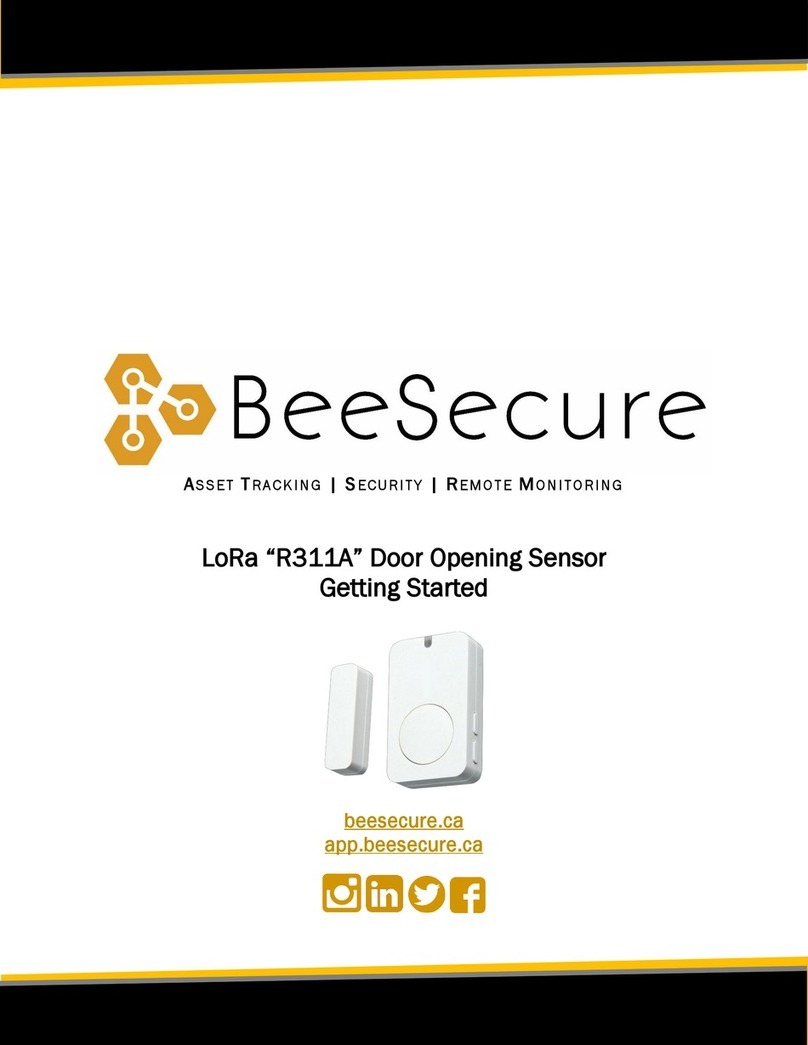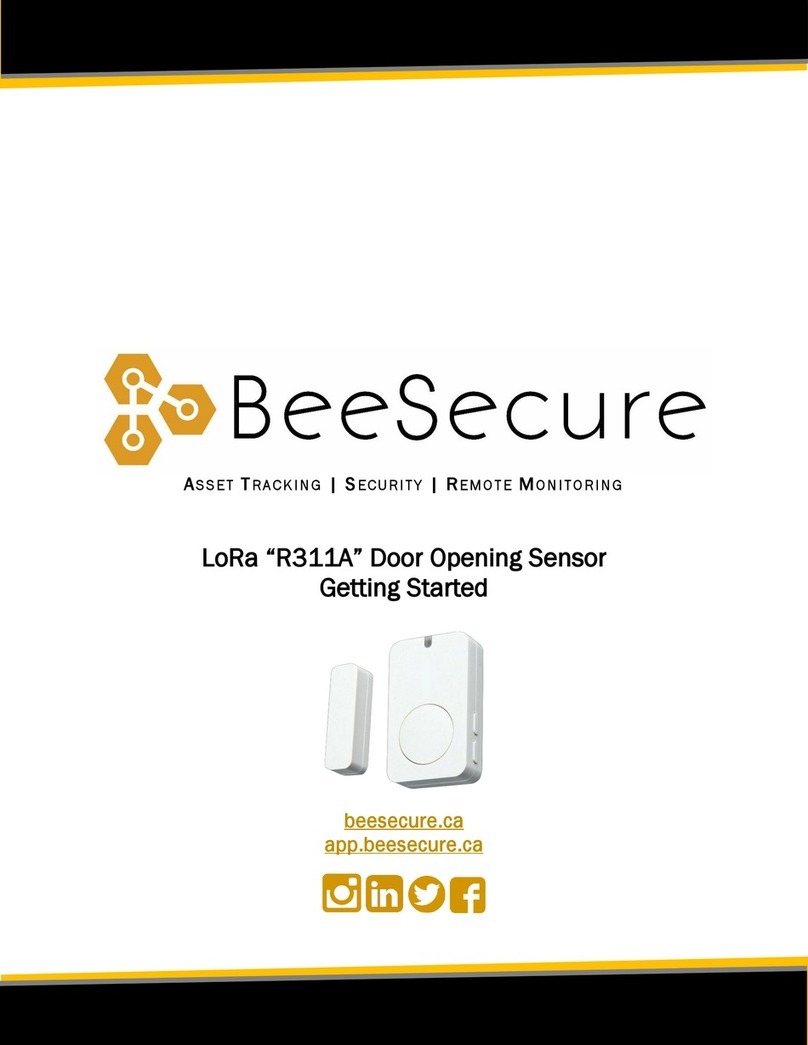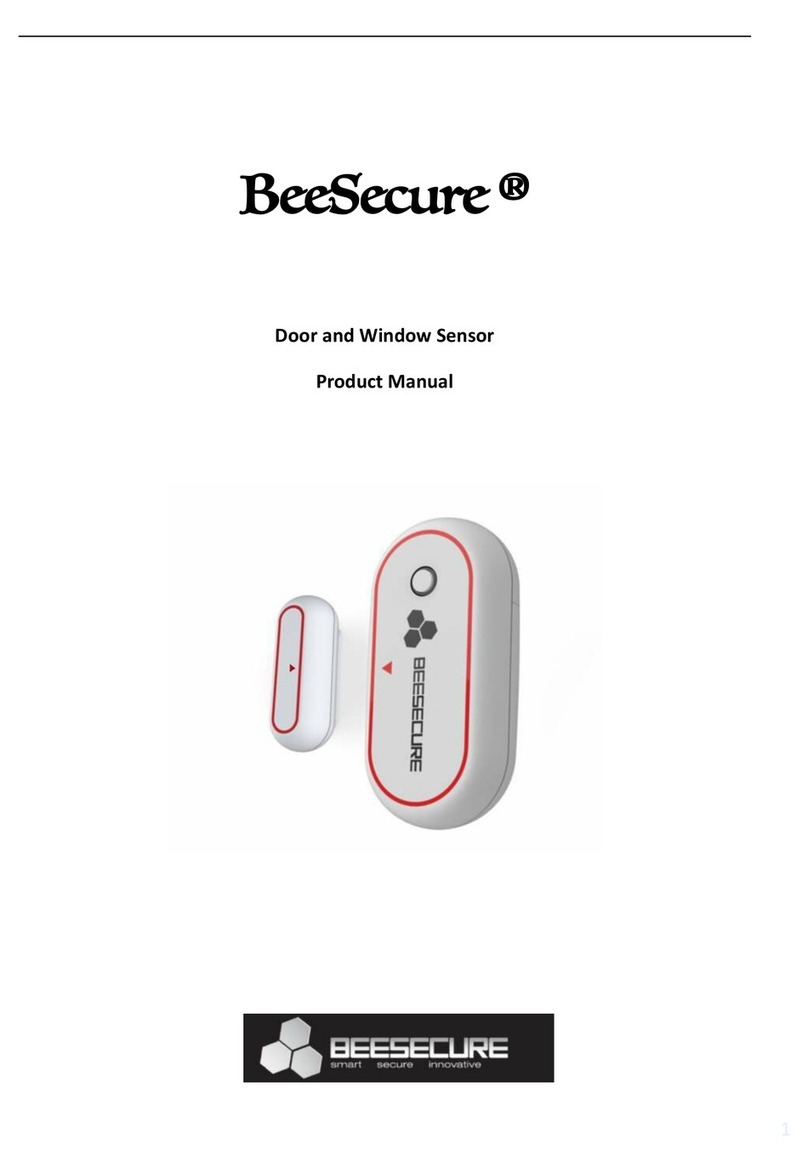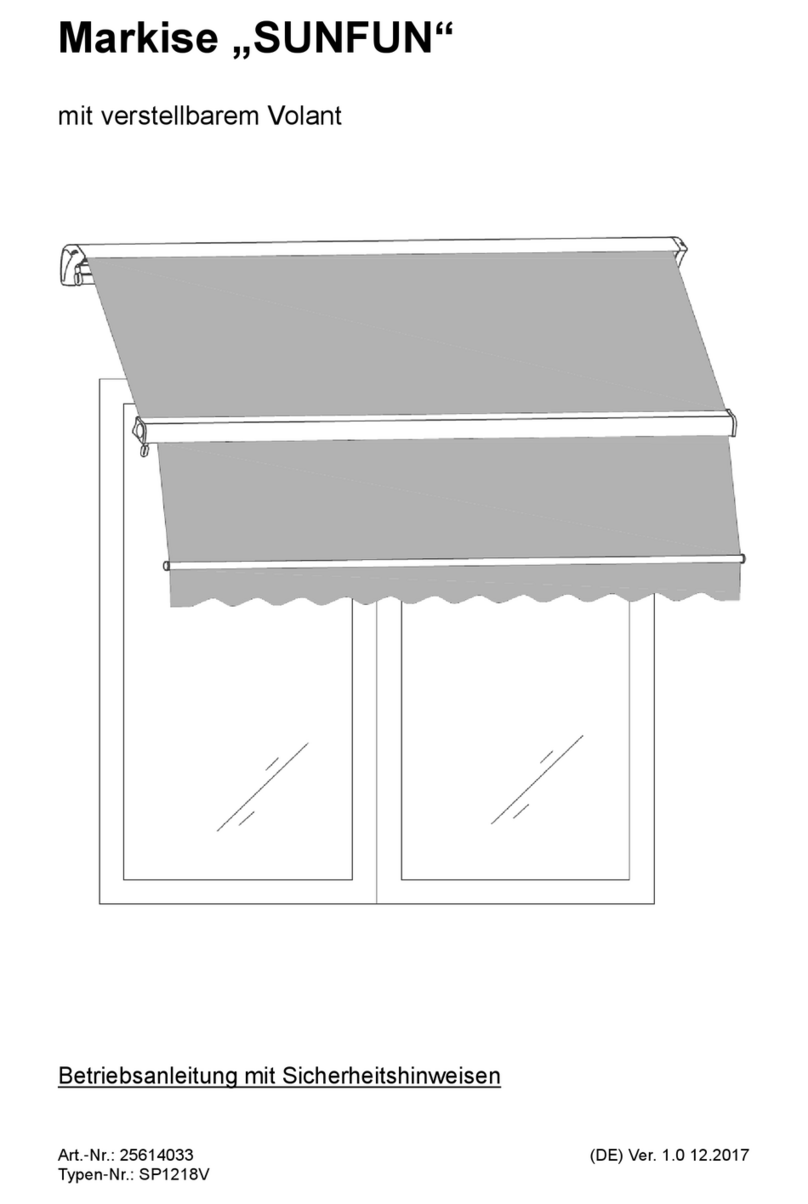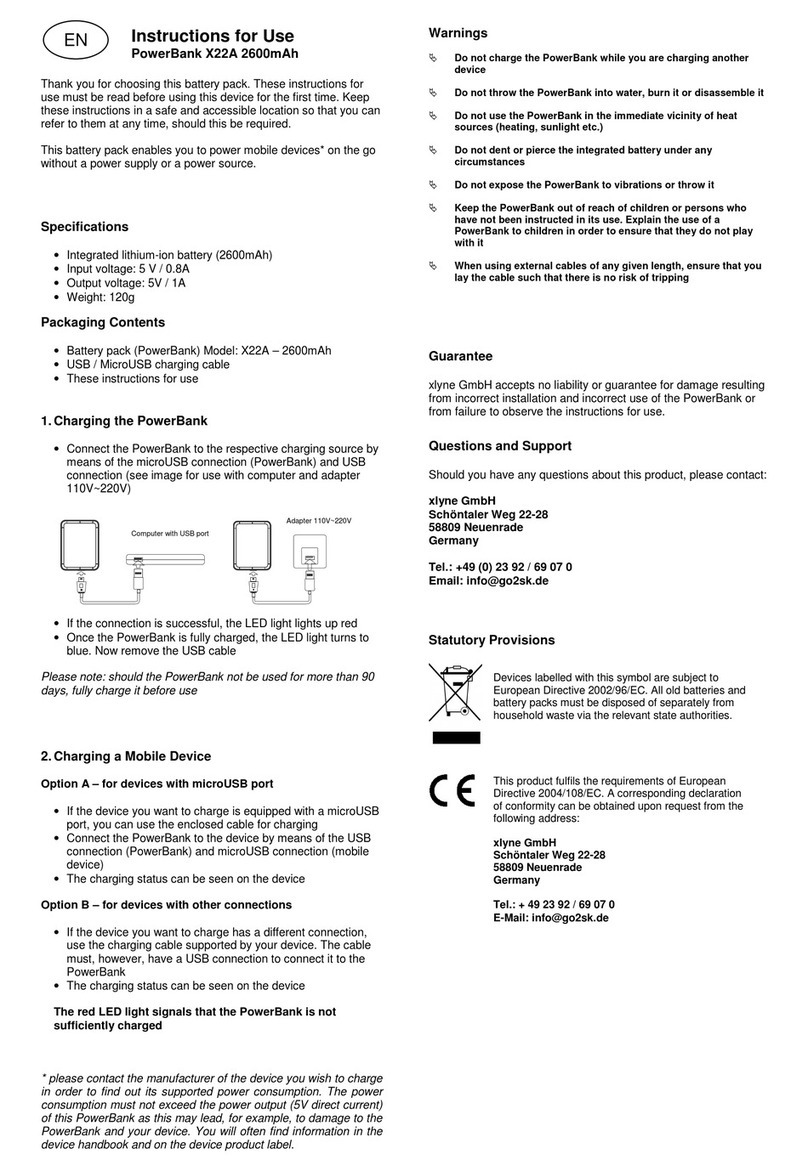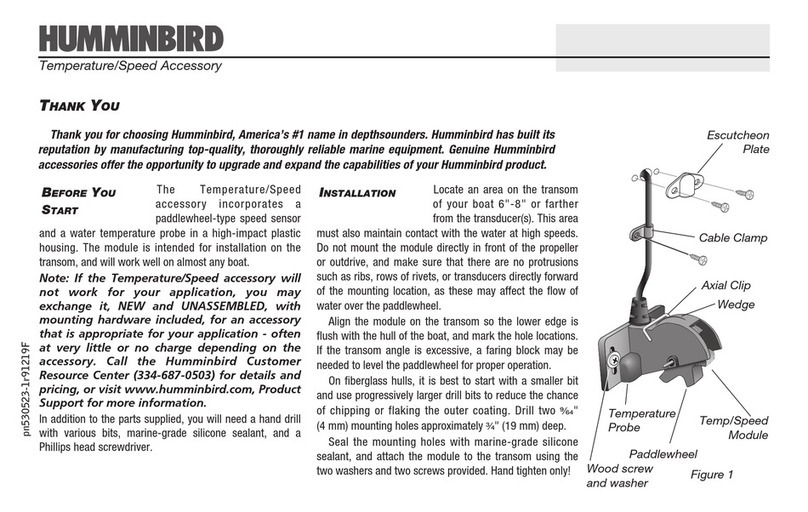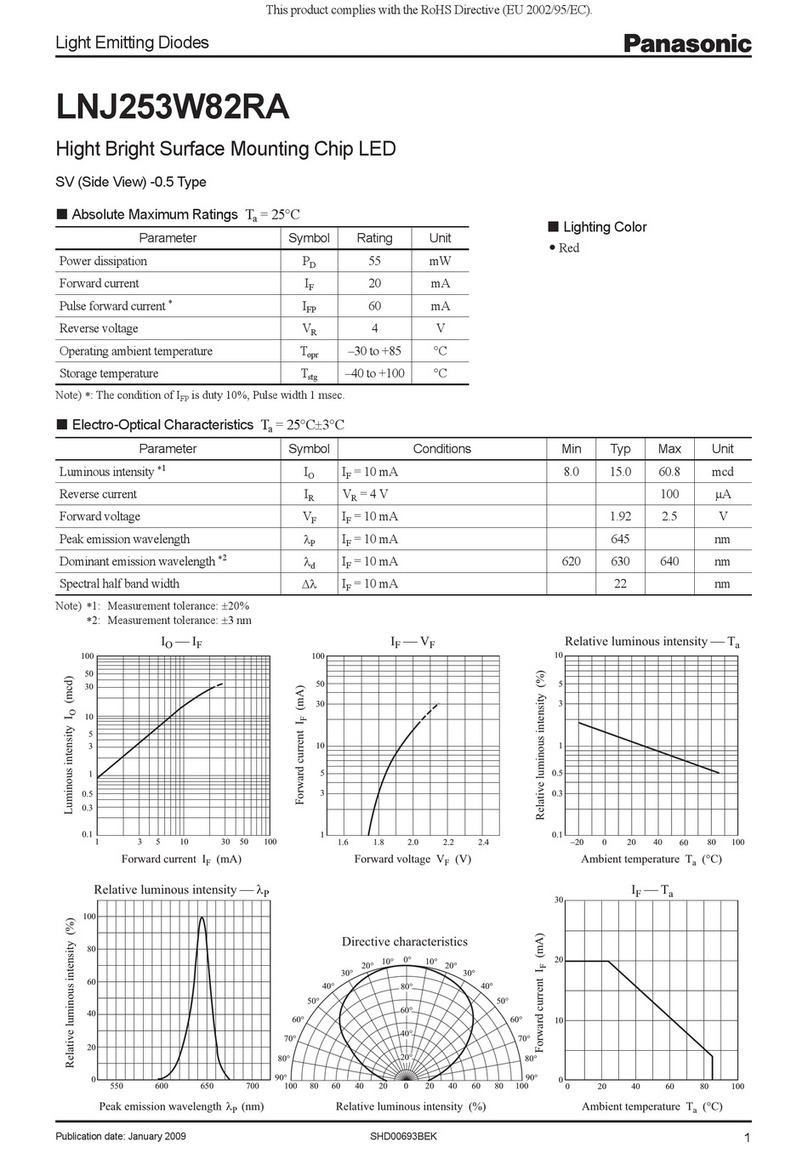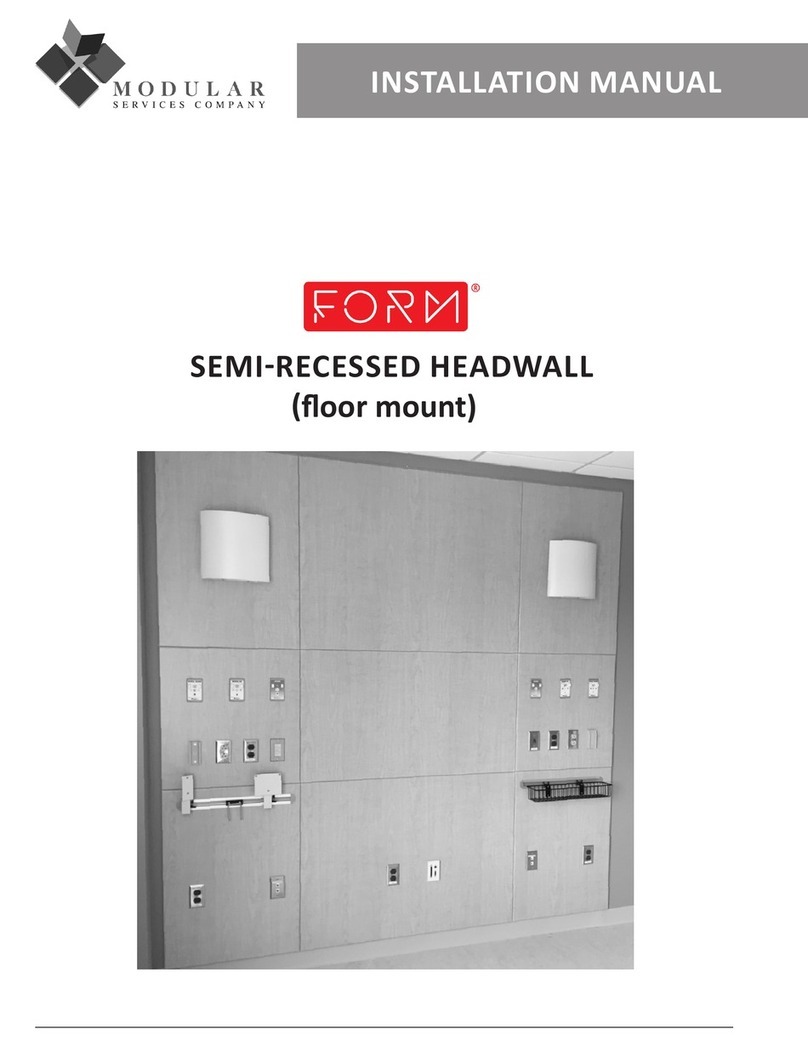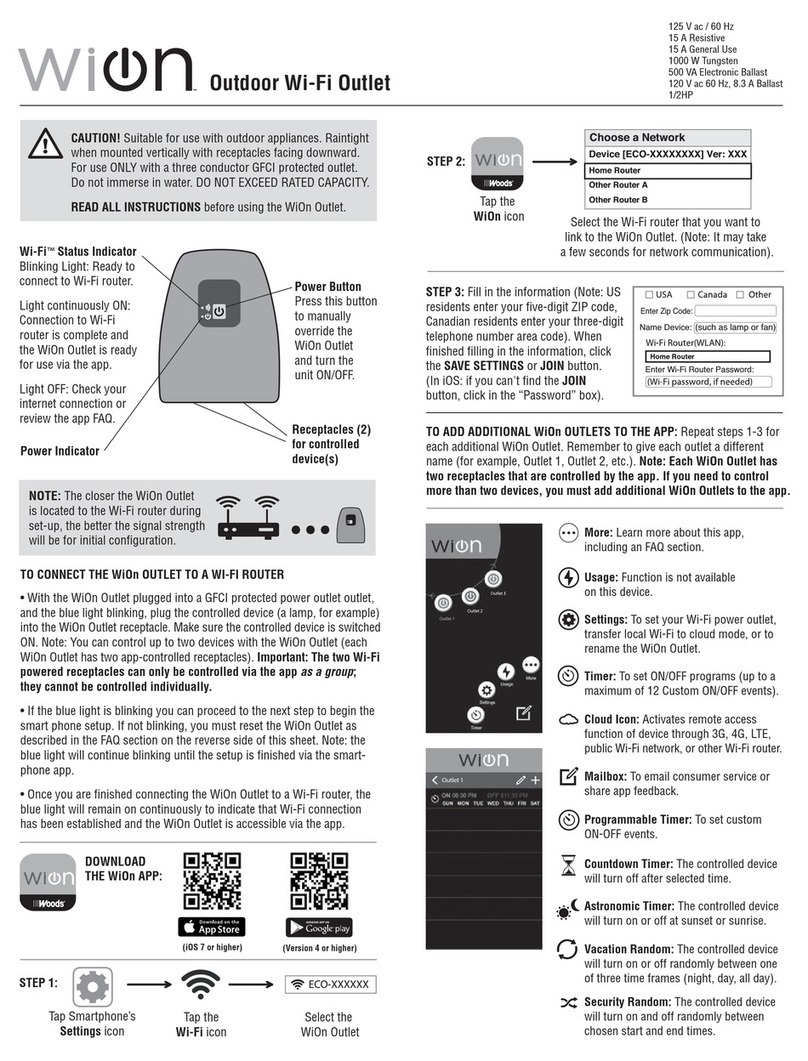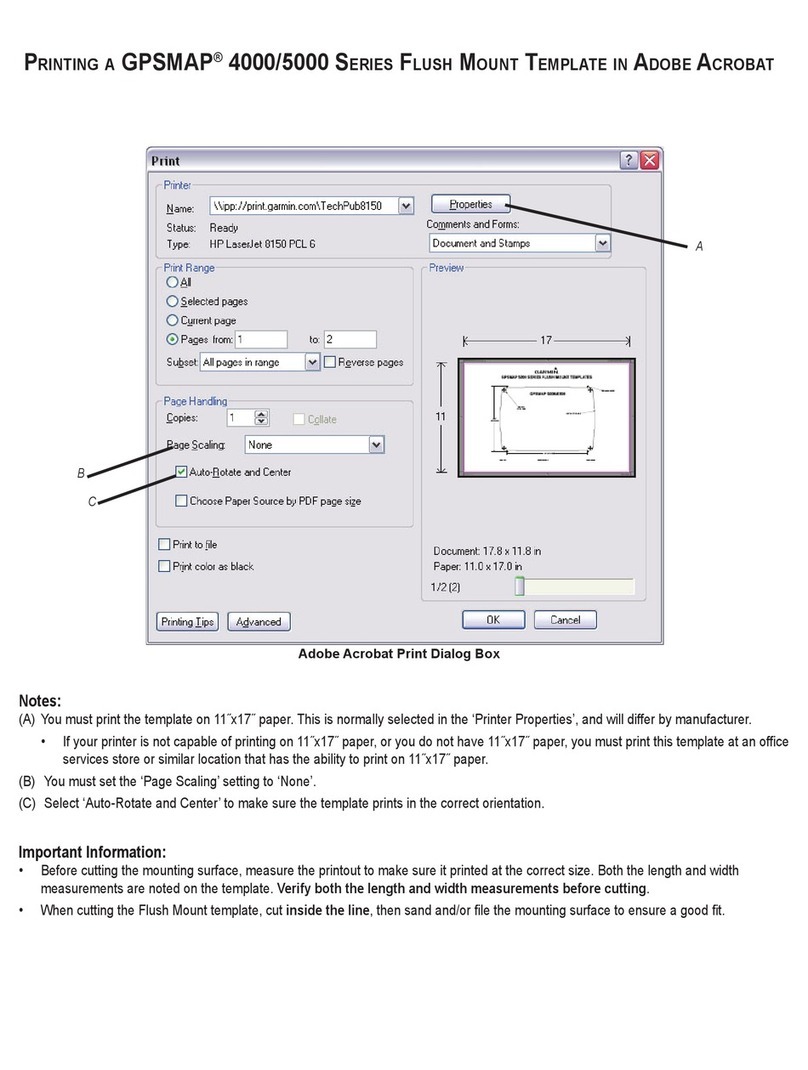BeeSecure BEE-DWS User manual
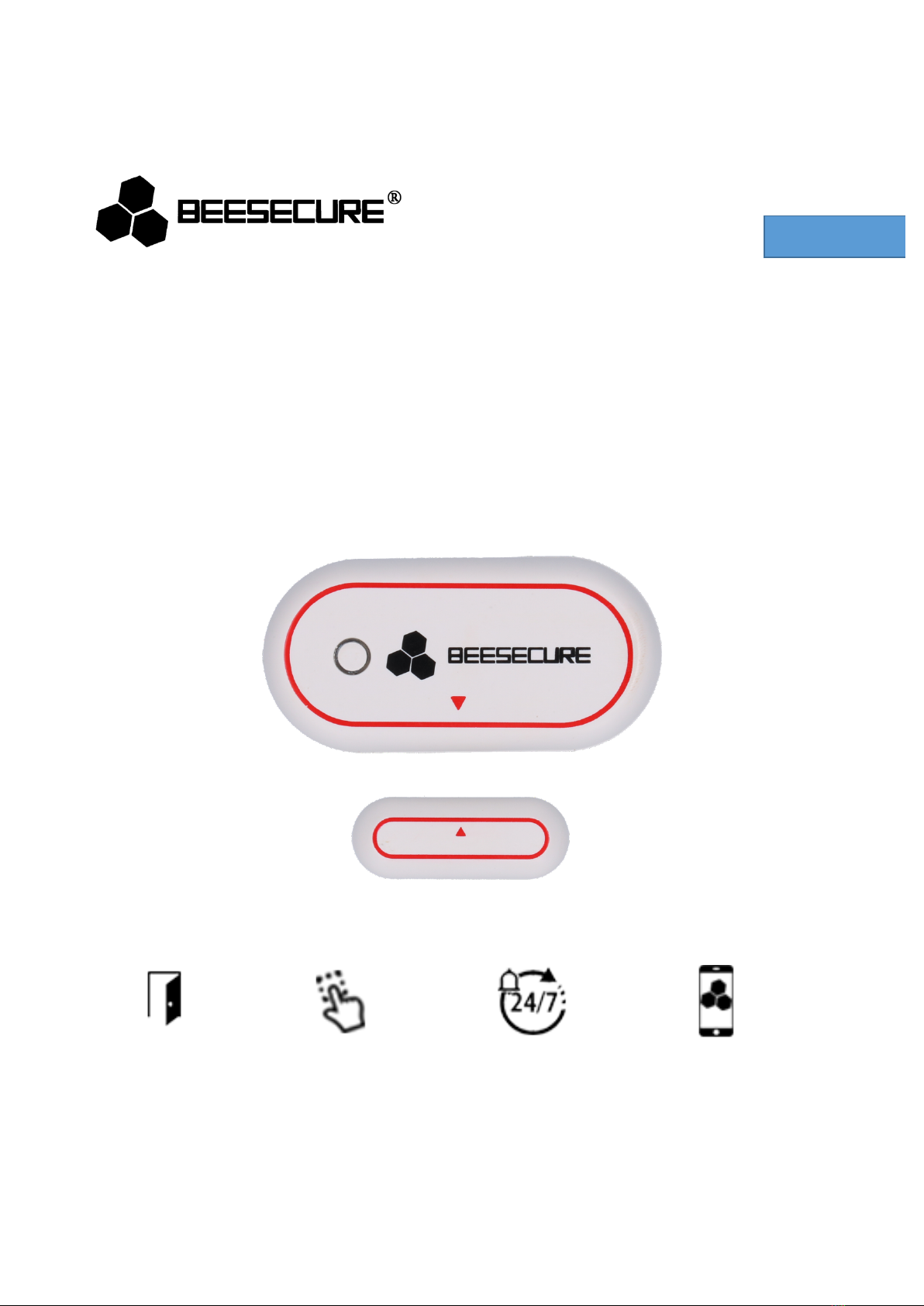
1
BEE-DWS
Door Window Sensor
Open/Close
Detection
Stick-and-Go
Live Notification
App Control
EN

2
EN
1. Introduction
Thank you for choosing BeeSecure BEE-DWS Door Window Sensor.
BEE-DWS detects& the& open& and& closed& status& of& Doors/Windows& by& the& distance& between& the&
sensor&unit&and&the&magnet.&Whenever&the&window&or&door&opens&or&closes,&the&sensor&will&trig&the&
alarm&and&upload&the&data&to&the&cloud&and&will&automatically&alert&the&user&via&the&mobile&App.&&In&
addition,&Bee&DWS&is&easy&to&place&for&extra&security,&you&can&see&remotely&whether&all&your&windows&
and&doors&are&properly&closed.&
Please ensure you read the user manual completely before using the BEE-DWS.
1.1 Product Description
Front View
Back View
1.2 Specifications
Dimensions(
Sensor&unit&59*29*15mm;&&
Magnet:&33*13*13mm;&
Battery(
3V&Button&battery&(CR2032);&
Open(Alarm(Trigger(Distance(
25mm±5mm&;&
Closed(Alarm(Trigger(Distance(
20mm±5mm;(
Operating(Temperature(
-10~50°C;&
Working(Humidity(
<90%,&no&condensation;&
Material(
ABS/PC&
Wireless(Protocol(
ZigBee&
&The&product&should¬&be&modified&in&any&way&except&in&accordance&with&those&modifications&
described&in&the&instructions&
&
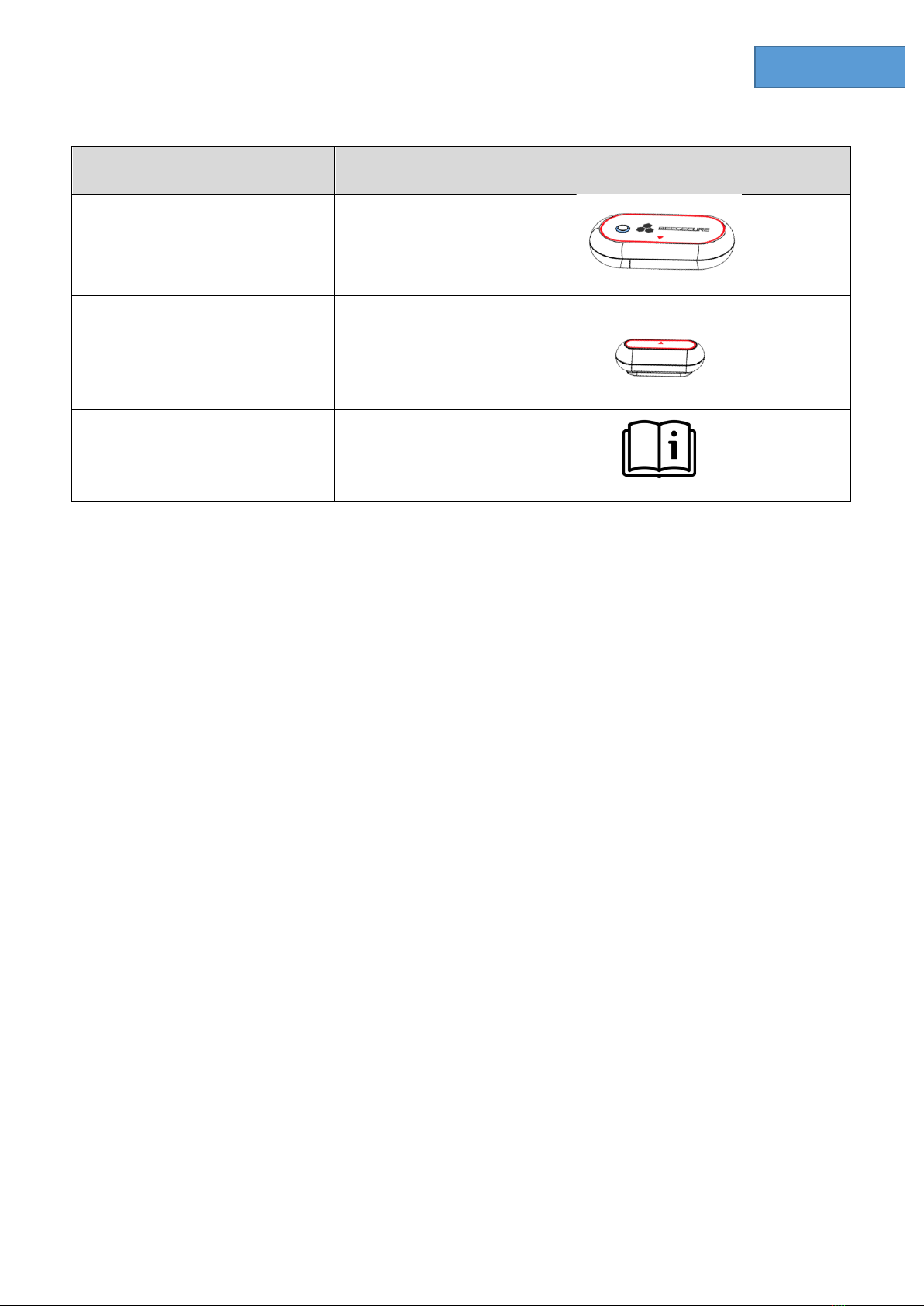
3
EN
1.3 What’s in the Box?
Part(
Quantity(
Picture(
Door(Window(Sensor(Unit(
1(
(
Door(Window(Sensor(Magnet(
1(
(
User(Manual(
1(
1.4 Product Features
BEE-DWS&can&only&be&used&in&combination&with&BEE-HUB&(purchased&separately).&The&main&
functions&of&BEE-DWS&include:&
• Rename&&
• Alarm&On/Off&
• Unlimited&history&open/close&events&
• Instant&Alert&&
• Current&Status&of&Door/Window&&
• Remote&Set&up&
• Scheduled&Alarm&Task&
• Low&Battery&Warning&
1.5 Steps to Follow
• Step(1:(Download&BeeSecure&App&and®ister&&
• Step(2:&Install&Battery&&
• Step(3:(Add&BEE-HUB&to&Wi-Fi&&
• Step(4:&Pair&BEE-DWS&with&BEE-HUB&&
• Step(5:&Install&BEE-DWS&on&Door/Window&&
• Step(6:&Set&up&BEE-DWS&from&the&APP&&
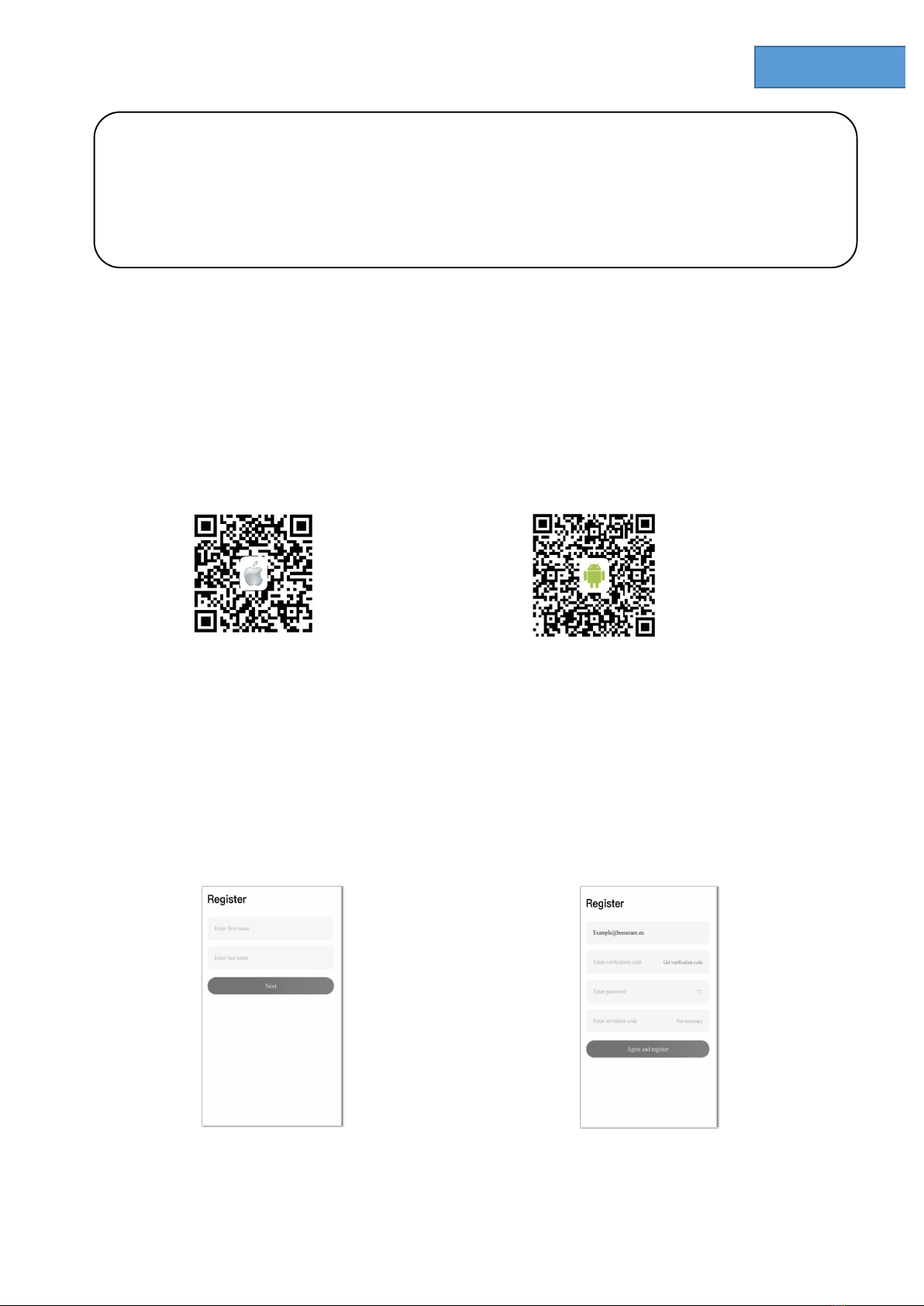
4
EN
&
2. Getting(Started(
2.1 Download(BeeSecure(App(and(Register(
Before&you&start&exploring&all&features&of&BEE-DWS&using&APP&Control,&you&need&to&download&
BeeSecure&App&from&Apple&Store&or&Google&Play.&Scan&the&QR&code&to&download&the&APP.&
Download for iOS
Download for Android
Register&your&personal&account&on&the&BeeSecure&App:&
1. Fill&in&your&first&name&and&last&name&
2. Enter&your&email&address&and&verification&code.&Get&verification&code&from&the&email&address&
you&entered&before.&&Read&“Terms&and&Conditions”&before&you&click&confirm.&
&
&
1&
&
2&
It&is&suggested&to&follow&the&steps&to&install&and&set&up&your&device.&During&the&process&to&connect&
BEE-DWS,& please& keep& the& distance& between& the& sensor& and& hub& as& near& as& possible..& After&
successfully&connecting&the&hub&and&sensor,&you&can&install&the&sensor&up&to&20&meters&from&the&
hub&(depending&on&the&working&environment).&&

5
EN
2.2 Install(Battery(
1. Remove&the&battery&cover&at&the&back&of&sensor&unit&
2. Install&the&battery&and&put&the&cover&back&
1&
2&
2.3 Add(Hub(to(Wi-Fi(
Before&you&can&set&up&any&BeeSecure&devices,&you&need&to&add&BEE-HUB&to&a&Wi-Fi&first.&Follow&the&
steps&below&or&the&in-app&instructions&to&add&the&hub.&(
Please(note,(the(screenshot(below(is(based(on(iOS(phone.(The(User(Interface(of(Android(Phone(is(
slightly(different.(Follow(the(in-app(instructions((
1. Tap&+&at&top&right&corner&of&the&App&Home&&
2. Select&Hub&from&device&list&
3. Plug&BEE-HUB&with&a&power&supply.&You&will&see&the&hub&indicator&flash&in&blue&which&means&
the&hub&is&ready&to&be&added&to&the&network.&&
*&If&the&indicator&does¬&flash&in&blue,&long&press&the&hub&button&to&reset&the&hub&until&it&
flashes&in&blue.&&
4. Select&Wi-Fi&and&input&the&password&for&the&Wi-Fi.&Click&Next.&
*Currently,&BeeSecure&does¬&support&5G&Wi-Fi&or&Wi-Fi&without&password.&
5. -&iOS&user:&&Click&Setup.&The&system&will&redirect&you&to&Wi-Fi&settings&on&your&phone.&Choose&
BeeSecure-XXX&from&the&Wi-Fi&list,&input&BEESECURE&as&password.&then&go&back&to&
BeeSecure&App.&Wait&until&the&caption&button&switches&to&Next.(&Click&Next&
-&Android&user:&&Select&BeeSecure-XXX,&which&the&system&automatically&pops&up,&then&click&
Next(
6. Wait&until&the&hub&has&been&found,&select&the&device&to&add,&click&join(Wi-Fi&and&then&Finish&
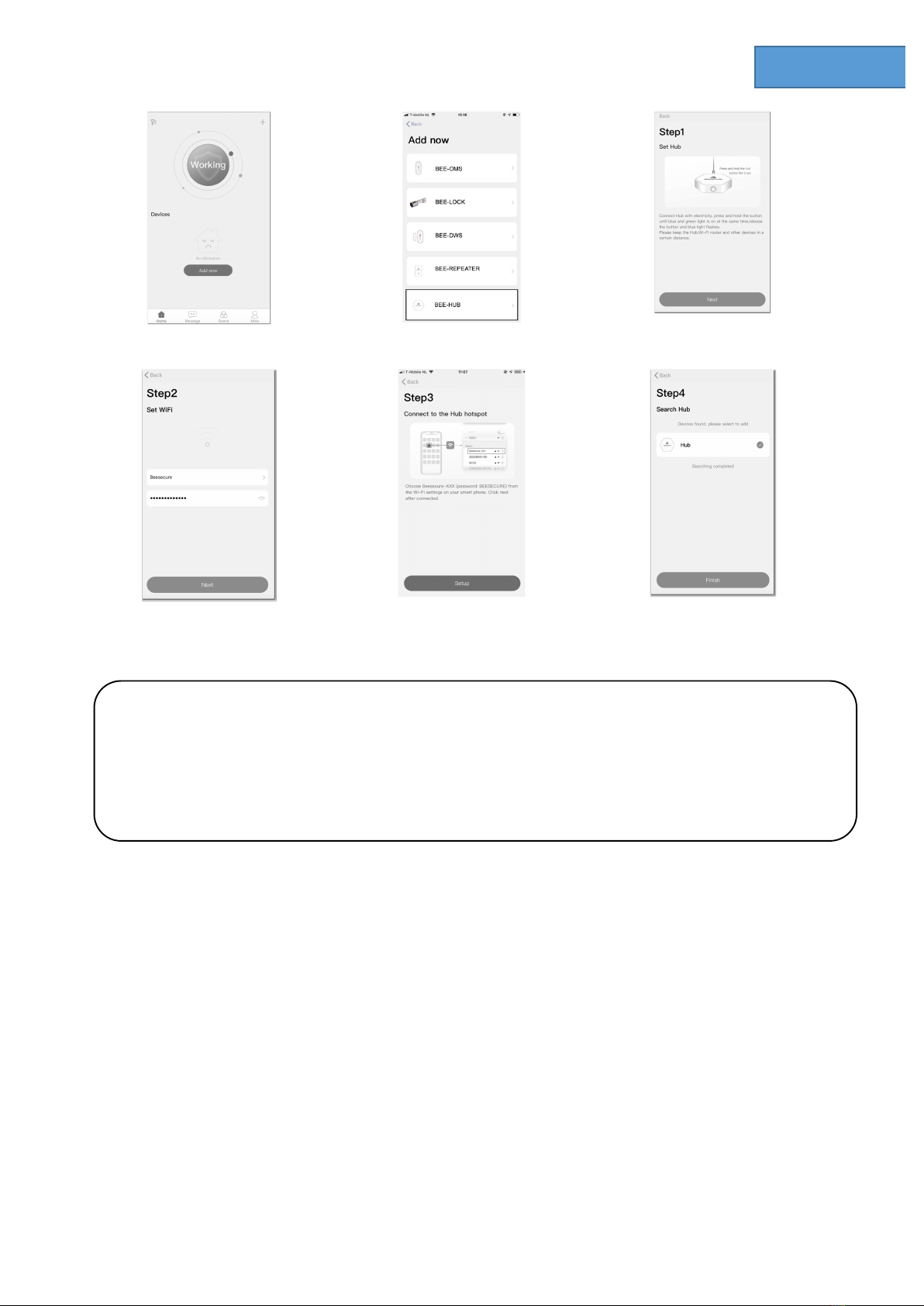
6
EN
&
1&
&
2&
&
3&
&
4&
&
5&
&
6&
2.4 Pair(BEE-DWS(with(BEE-HUB(
Pair&BEE-DWS&with&BEE-HUB&to&establish&the&communication&between&the&hub&and&the&
Door/Window&sensor&to&control&and&view&your&sensor’s&status&from&the&APP.&&
1. Tap&+&at&top&right&corner&of&the&App&Home&&
2. Select&Door/Window(Sensor&from&device&list&
3. Follow&the&in-app&instructions&to&pair&BEE-DWS&with&the&hub.&&
&
On&step&5,&for&the&first&time&use,&iOS&user&will&be&requested&to&input&the&password&to&connect&
BEE-HUB&and&WI-Fi.&The&password&is&BEESECURE.&(After&the&first&time,&iOS&will&remember&the&
password&and&no&long&request&to&input&it&again.&&
Android&phone&users&do¬&need&to&input&the&password&
&

7
EN
&
1&
&
2&
&
3&
&
When&successful,&you&will&see&a&prompt&text&“Device(has(been(
added”.(Return&to&App&Home,&the&BEE-DWS&will&appear&on&the&
device&list&
&& &
2.5 Install(BEE-DWS(on(your(Door/Window(
After&configuration,&the&sensor&can&be&installed&within&20m&from&the&hub.&Try&to&align&the&triangle&
arrows&of&the&sensor&unit&and&the&magnet&during&installation.&During&the&installation,&no&external&tools&
are&needed.&&&
It&is&recommended&to&install&the&sensor&unit&on&a&fixed&surface,&e.g.&door&frame,&window&frame,&and&
the&magnet&on&the&movable&surface&e.g.&(door,&window).&Place&the&sensor&set&as&high&as&possible&to&
keep& it& out& of& reach& from& children.& & Make& sure& the& installation& gap& between& the& sensor& unit& and&
magnet&is&no&more&than&10mm&when&the&door/window&closes.&&
If&the&frame&is&made&of&metal,&please&align&the&magnet&and&the&sensor&unit&as&close&as&possible&since&
there&could&be&some&influence&because&of&the&content&of&the&steel.&&
1. Install&the&sensor&unit:&Peel&off&the&protective&film&at&the&back&of&the&sensor&unit,&and&stick&to&
the&door&or&window&frame.&Make&sure&the&surface&is&clean&and&dry.&
2. Install&the&magnet:&Stick&the&magnet&on&the&door&or&window.&&

8
EN
2.6 Set(up(BEE-DWS(from(the(APP(
After&connecting&BEE-DWS&with&BEE-HUB,&you&can&remotely&set&up&your&sensor,&receive&real-time&
Door/Window&open&and&closed&events,&view&the¤t&status&of&the&Door/Window&and&get&push&
notifications&when&the&device&is&on&arm.&&
2.6.1(Rename(the(Device(
To&name&your&devices&differently&is&very&helpful,&especially&when&you&have&multiple&devices&at&the&
same&time.&This&helps&you&to&identify&which&device&is&triggering&the&alarm.&&
1. Tap top right corner of device page
2. Click Device Name to rename the sensor and Confirm
1&
2&
2.6.2(Alarm(On/Off(
You&can&switch&on/off&the&alarm&on&the&device&page.&By&switching&alarm&off,&it&will&disable&the&push&
notifications&to&your&mobile.&That&means&you&will¬&receive&the&following&push¬ifications:&
• Instant&Open/Close&Events&&
• Sensor&goes&offline&
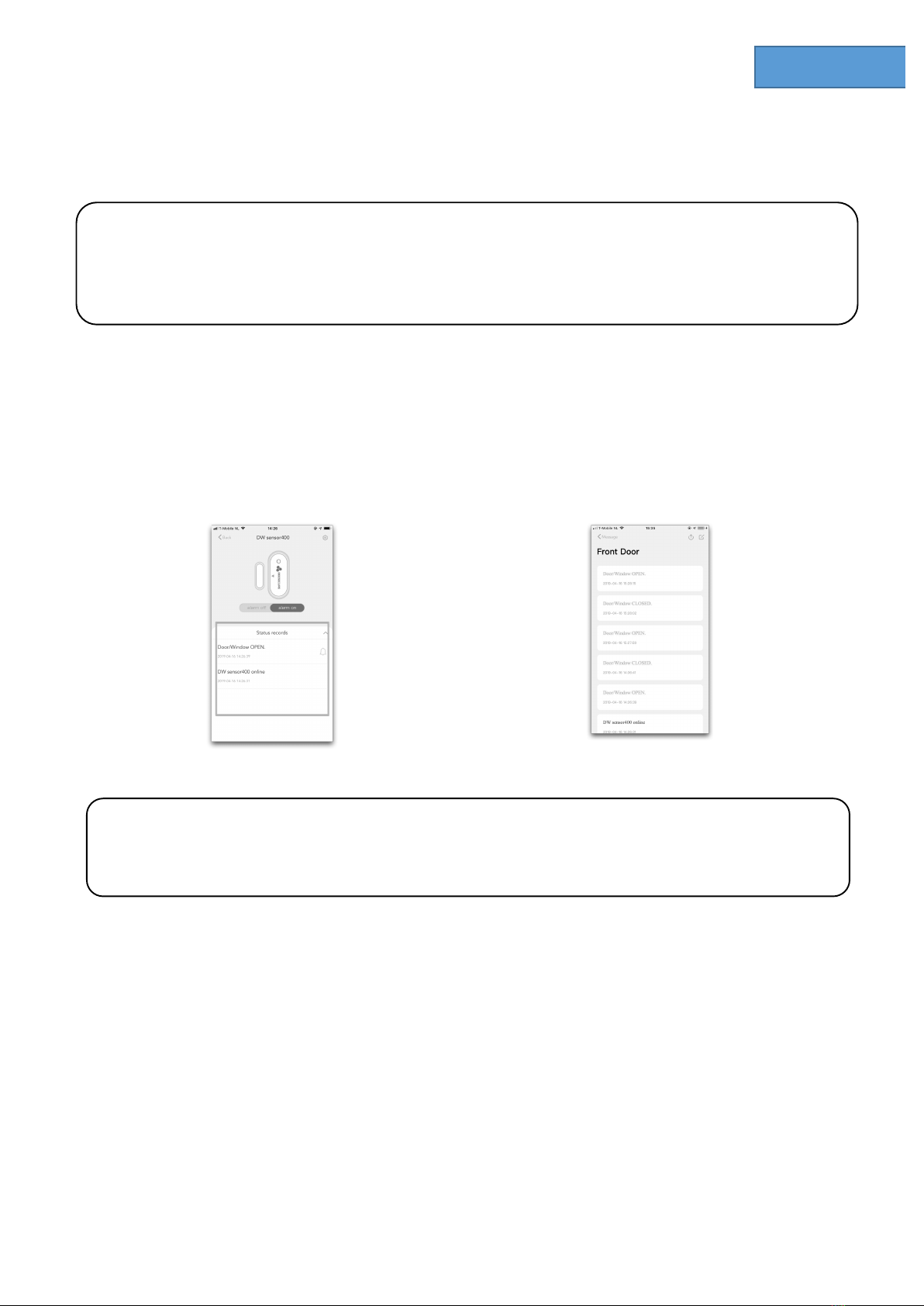
9
EN
• Low&Battery&Reminder&
• Sensor&has&been&reset&
2.6.3(View(History(Message(
There&are&two&ways&that&you&can&view&from&the&app&all&sensor&history&messages&and&check&if&your&
door/window&is&properly&closed.&
1. From device page directly
2. From Message Panel
1
2
2.6.4(Delete/Reset(the(Device(
For&some&reason,&if&you&want&to&relocate&the&sensor&or&connect&the&sensor&to&a&new&hub.&You&can&
delete&or&reset&the&sensor&and&reconnect&the&BEE-DWS&with&the&hub&by&repeating&the&steps&of&
chapter&2.4.&After&deleting&or&resetting&,&all&history&data&including&name/messages/connected&to&the&
hub&will&be&removed.&To&reset&the&sensor,&long&press&10s&on&the&sensor&button.&
1. Delete&the&sensor&from&the&device&page&
2. Follow&steps&of&chapter&2.4&to&reconnect&the&sensor&with&the&hub&
Please¬e,&history&message&is&different&from&device&alarm.&Alarm&is&high&priority&status,&which&
requires&an&action.&By&switching&off&the&alarm,&you&can&still&view&all&the&status&of&the&sensor&at&the&
Message&panel.&&
From&device&page,&you&can&view&most&recent&50&messages&and&from&Message(panel&you&can&
view&unlimited&history&message.&&

10
EN
1&
2&
It&is&suggested&to&reset&the&sensor&after&deleting&it&from&the&app&to&save&the&battery&usage.
3. Security(Features(
3.1 (Low(Battery(Reminder((
Whenever&the&battery&level&is&below&20%,&you&will&receive&an&alarm&on&your&mobile.&Replace&the&
battery&as&soon&as&possible.&
3.2 (Battery(Replacement(
You&can&easily&replace&the&batteries&following&the&same&process&as&you&install&the&batteries.&After&
replacing&the&batteries,&all&user&data&including&history&message,&sensor&settings&will&remain.&You&will&
not&lose&any&data.&&
4. Notice(
1. Place&the&sensor&as&high&as&possible,&out&of&easy&reach&
2. Place& the& sensor& set& at& room& temperature& and& keep& them& out& of& the& reach& of& babies& and&
children&
3. Do¬&expose&the&sensor&to&rain&or&moisture&
4. Avoid&throwing&or&using&violent&force&on&the&sensor&to&avoid&damage&
5. Do¬&attempt&to&open&or&modify&the&product&
6. Use&the&standard& voltage&and¤t&indicated&in&the&“Parameter& list”&or&a&CE&certificated&
power&adapter&&
7. Do¬&place&the&sensor&near&other&wireless&devices&which&generate&high&power&signals.&The&
transmission& may& be& interrupted& among& devices.& Consult& your& reseller& for& suggestions& if&
needed.

11
EN
&
1. Introductie(
Gefeliciteerd&met&de&aankoop&van&de&BEE-DWS.&&
De&BeeSecure&deur-&en&raamsensor&detecteert&aan&de&hand&van&de&afstand&tussen&de&sensor&
en&de&magneet&of&uw&deur&of&raam&open&of&dichtgaat.&Wanneer&uw&deur/raam&opent&of&
sluit,&stuurt&de&sensor&een&alarmsignaal&en&uploadt&de&data&naar&de&BeeSecure&Cloud.&
Vervolgens&wordt&er&een&melding&naar&de&gebruiker&van&de&BeeSecure&App&gestuurd.&De&
sensor&is&gemakkelijk&te&plaatsen.&Ook&kunt&u&dankzij&de&sensor&op&afstand&zien&of&uw&ramen&
en&deuren&goed&afgesloten&zijn.&&
Lees&voor&gebruik&de&volledige&gebruikershandleiding&door.&
1.1 Productomschrijving(
Voorkant((
Achterkant(
1.2 Specificaties(
Afmetingen(
Sensor:&59*29*15mm;&&
Magneet:&33*13*13mm;&
Batterij(
3V&Knoopcel&(CR2032);&
Alarm(Activeringsafstand(
Openen(
25mm±5mm&;&
Alarm(Activeringsafstand(
Sluiten((
20mm±5mm;(
Omgevingstemperatuur(
-10~50°C;&
Luchtvochtigheid(
<90%,&voorkom&condensatievorming;&
Materiaal(
ABS/PC&
Draadloos(Protocol(
ZigBee&
&Dit&product&mag&op&geen&enkele&wijze&worden&aangepast,&behalve&als&dit&staat&
beschreven&in&deze&handleiding&
Table of contents
Other BeeSecure Accessories manuals