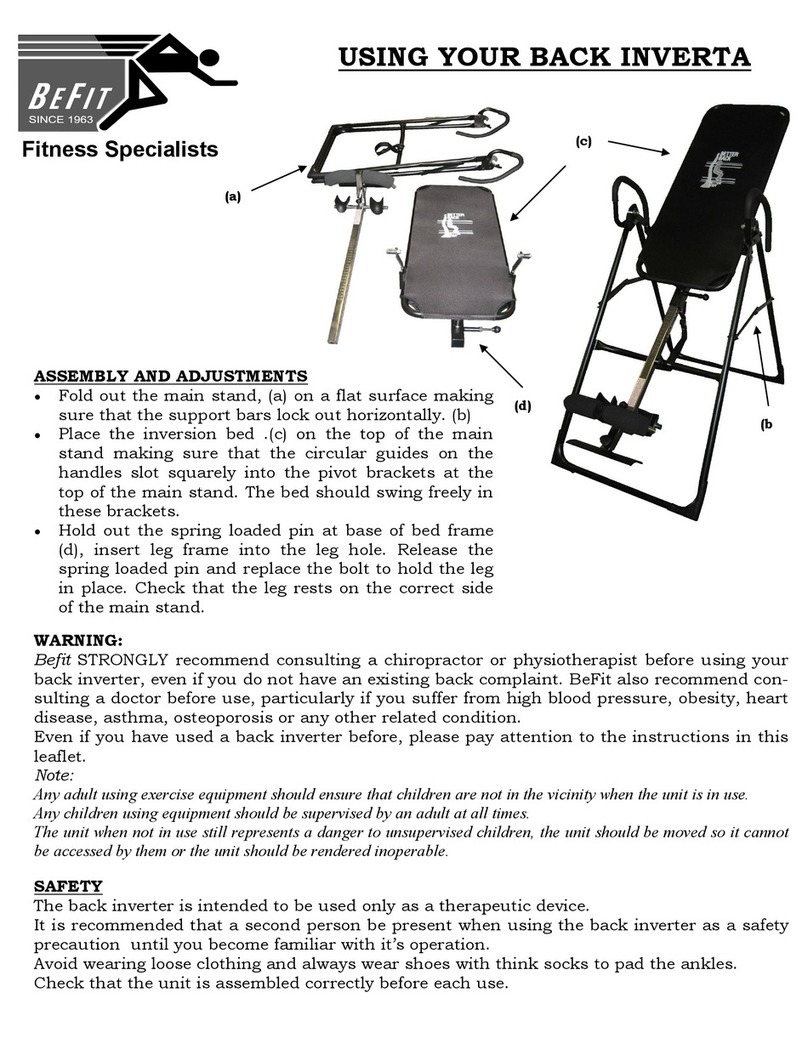Hire Instructions
Deluxe Cross Trainer
WARNING:
BeFit recommend placing the cross-trainer on a level surface and on a mat or carpet offcut to avoid damage to your floor
surface. Make sure that the screws and bolts holding the handlebar sections are all tightened firmly, to avoid any accidental
injury. Children must be kept clear of the equipment when in use. Any children using equipment should be supervised by an
adult at all times. The unit when not in use still represents a danger to unsupervised children, the unit should be moved so it
cannot be accessed by them or the unit should be rendered inoperable.
UNIT OPERATION
During exercise, the computer will show time, RPM, speed, distance, watts, calories, pulse. The computer will automatically turn
on when the adapter is plugged in, or when unit is used, or when any button is pressed. U1 will begin flashing. For immediate
manual operation press the quick start button and adjust resistance levels from 1-16 with the centre dial. Time, distance and
calories will count up from zero. Press start/stop button to finish session. Press reset button once to return to main menu or hold
down for 4 seconds to reset all functions. The computer will automatically turn off when the machine is not in use for 4 minutes.
PROGRAM OPTIONS:
Using dial, press enter and then choose male/female, age, height, weight. You will then have the choice of manual, program, watt,
personal, HRC options flashing at the top of this main menu screen.
MANUAL OPERATION:
At the main menu, use the dial to scroll through the options until manual is highlighted, then press enter to select. Set the desired
parameters (time, distance, calories, or pulse) with the dial and press enter. Press the start/stop button to begin exercise. At any
time during operation the resistance can be adjusted. To end an exercise session, press the start/stop button and then the reset
button once to return to the main menu.
PRESET PROGRAMS:
At the main menu, select the program option with the dial and press enter
to select. Choose desired program from the 12 options. Set the desired
parameters (time, distance, calories, or pulse) with the dial and press enter.
Press the start/stop button to begin exercise. The computer will increase
and decrease the resistance according to the program design. Press the
start/stop button to end the program, and then the reset button once to
return to the main menu.
WATT PROGRAM:
The watt program is designed to keep your energy output at a constant
level. Resistance will raise as speed decreases and lower as speed increases.
At the main menu, select the watt option with the dial, then press enter to
select. Set the desired parameters (time, distance, calories, or pulse) with
the dial and press enter. Press the start/stop button to begin exercise.
PERSONAL PROGRAM:
A custom designed program can be designed. Select the personal option
from the main menu with the dial. A program profile will be displayed with
the first section flashing. Use the dial to set the desired resistance level for
that section and press enter to confirm and move to the next section.
Repeat the process until the entire program has been set and press
start/stop to begin. w w w . b e f i t . c o m . a u
w w w . b e f i t . c o m . a u