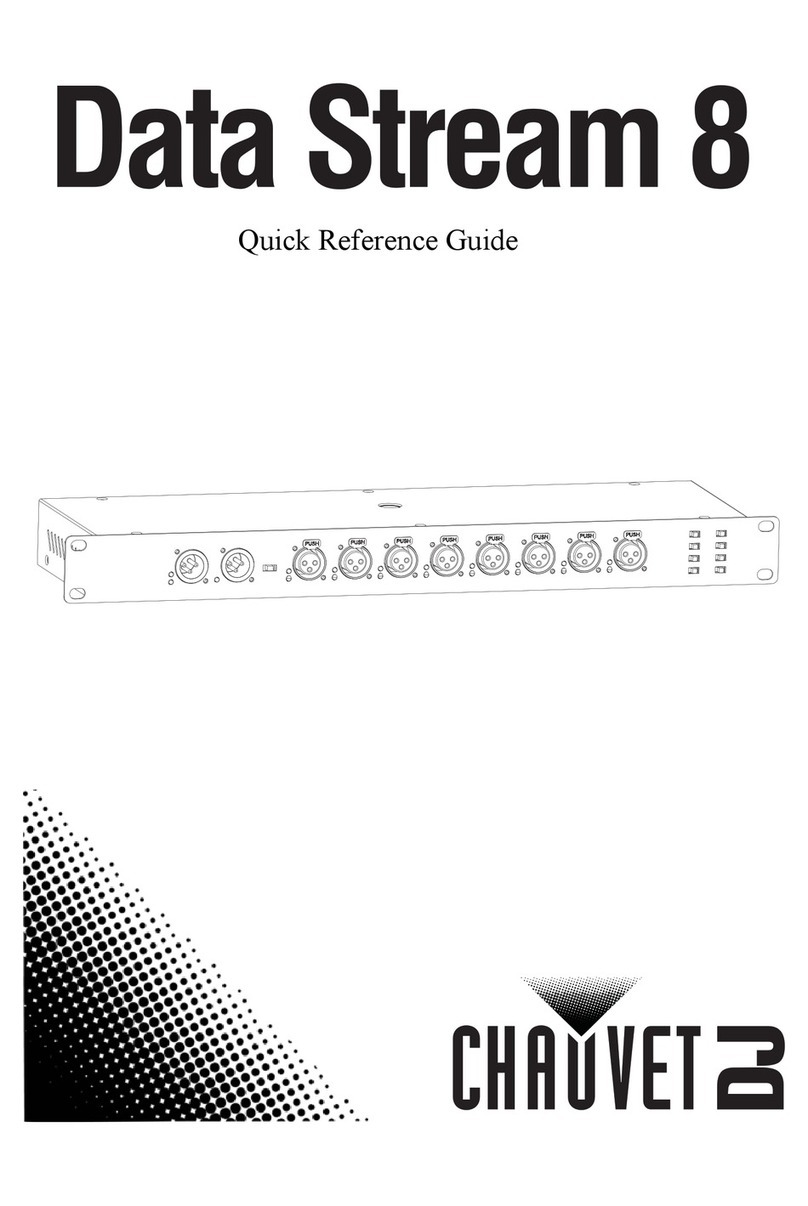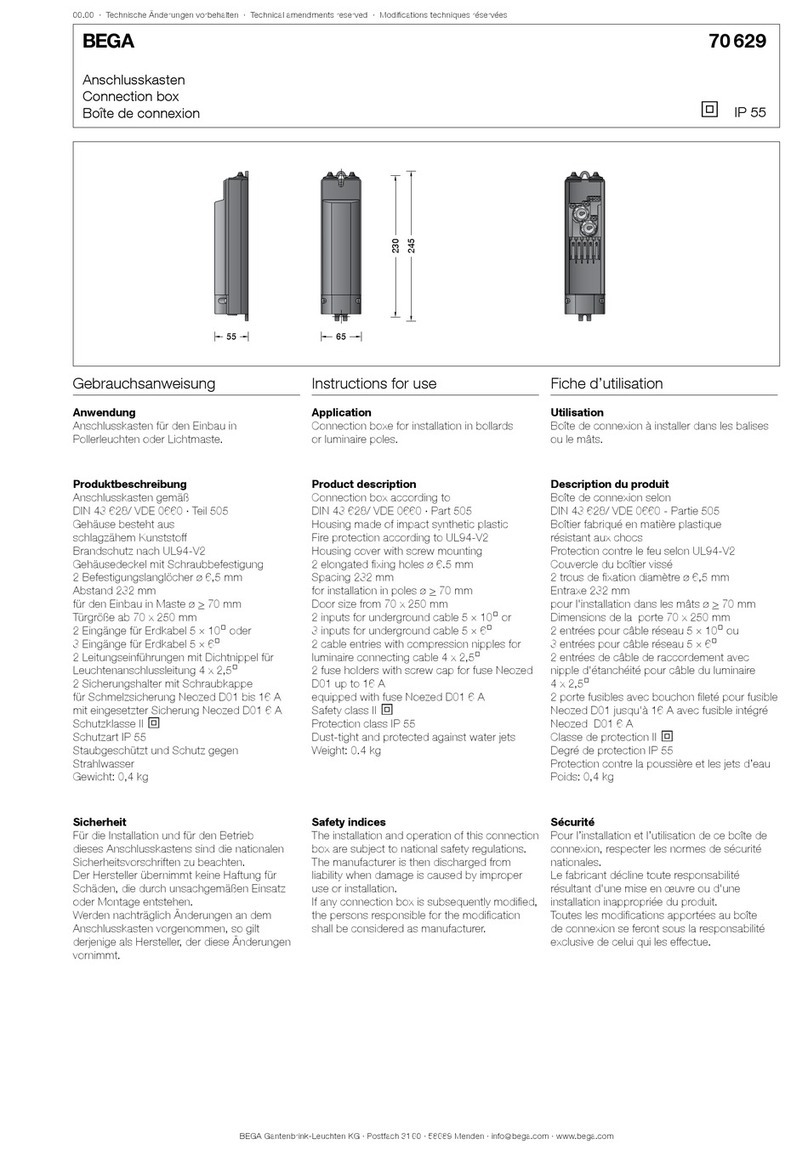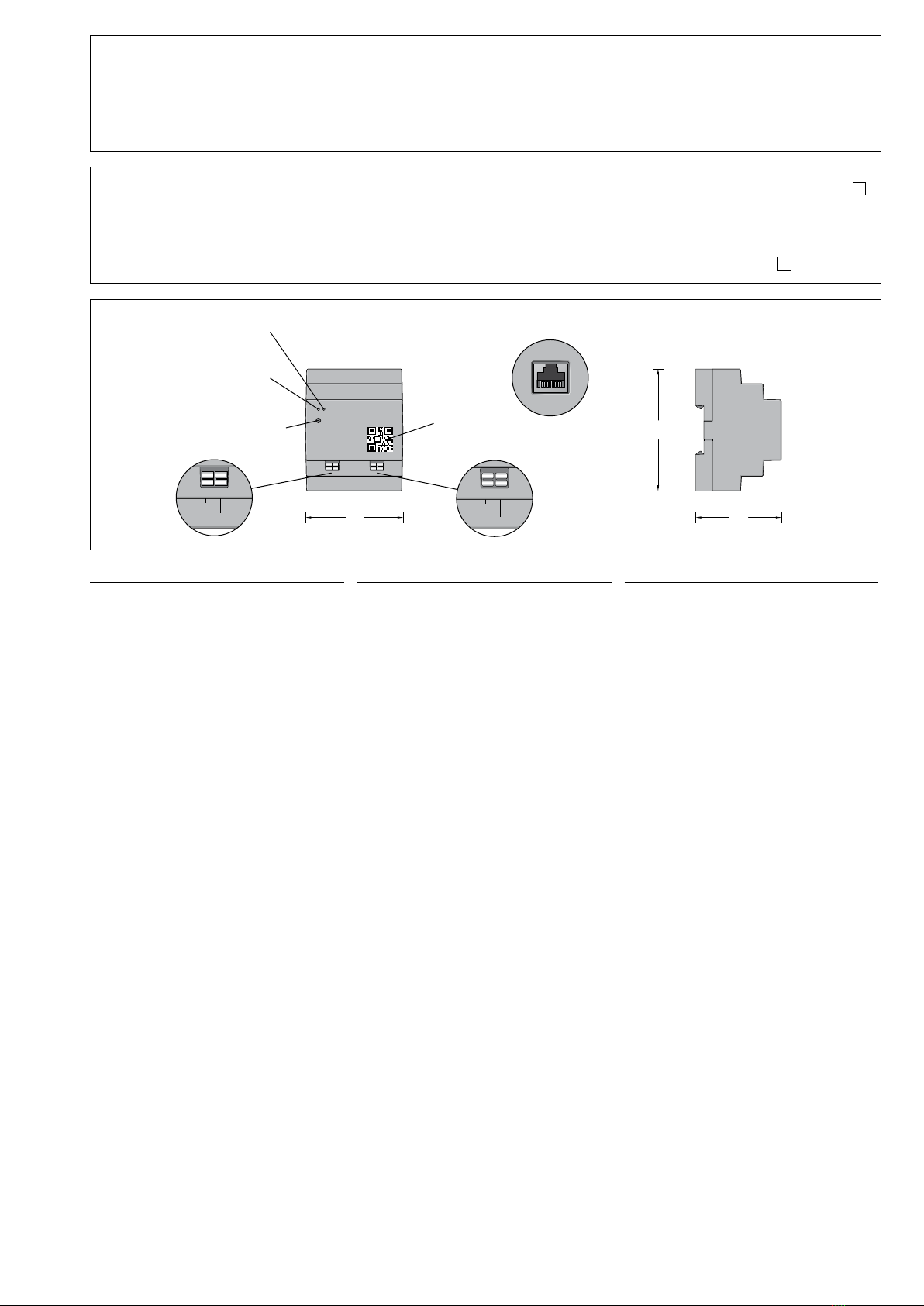BEGA Gantenbrink-Leuchten KG · Postfach 31 60 · 58689 Menden · info@bega.com · www.bega.com
2/4
Produktbeschreibung
Modul für die Befestigung
auf 35 mm-Hutschiene – DIN EN 60715,
Breite Reiheneinbaugerät (REG): 4 TE nach DIN
43880
Gehäuse aus ammengeschütztem Kunststoff
(Polycarbonat), Farbe schwarz
Mehrfarbige Status-LED
Ethernet-LED
Sendeleistung Bluetooth ≤+10dBm
Sendeleistung WLAN ≤+20dBm
Frequenzbereich 2.400MHz - 2483,5MHz
Funkstandards: Bluetooth, WLAN
Integrierte Antenne
Anschlüsse: Ethernet und DALI
Der BEGA DALI Connector ist geeignet für die
Steuerung und Visualisierung eines DALI-
und DALI-2-Systems bestehend aus maximal
64 DALI-Betriebsgeräten und zusätzlich
64 BEGA DALI-Systemkomponenten
Folgende DALI Funktionen zur Lichtsteuerung
werden unterstützt:
• Ein / Aus
• Dimmen
• Farbtemperatur (DT8)
• Farbsteuerung (DT8, RGBWAF oder xy)
gemäß IEC 62368-207 (DT6) und
IEC 62368-209 (DT8)
Das Produkt stellt den DALI-Master eines
kompletten DALI-Systems dar und kann in
DALI-2 Multi-Mastersysteme integriert werden
QR-Code zur komfortablen Konguration und
Inbetriebnahme mit dem Smartphone oder
Tablet
Steckklemmen für:
0,2-1,5 mm² massive Drähte
0,75-1,5 mm² exible Drähte mit Aderendhülse
Abisolierlänge 9-10 mm
Versorgungsspannung:
100-240V y 50/60Hz
DALI Out: Ips_max = 250mA
DALI Spannung: U(DALI) = 16V DC
Umgebungstemperatur: -20°C bis 65 °C
Eingangsleistung: 0,5 bis 6 W
Überspannungsschutz: 2 kV
Schutzart IP 20
WEEE 2012/19/EU
Schutzklasse I
v– Sicherheitszeichen
c – Konformitätszeichen
Gewicht: 0,2 kg
Product description
Module for mounting
on a 35mm DIN rail – DINEN60715,
Width of rail-mounted device: 4 HP in
accordance with DIN43880
Housing made of ame-resistant synthetic
material (polycarbonate), colour black
Multi-coloured status LED
Ethernet LED
Bluetooth transmission power ≤+10dBm
WLAN transmission power ≤+20dBm
Frequency range 2,400MHz – 2483.5MHz
Radio standards: Bluetooth, WiFi
Integrated aerial
Connections: Ethernet and DALI
The BEGA DALI connector is suitable for the
control and visualisation of a DALI
and DALI-2 system consisting of a maximum of
64DALI operating devices and an additional
64 BEGA DALI system components
The following DALI functions for light control are
supported:
• On/off
• Dimming
• Colour temperature (DT8)
• Colour control (DT8, RGBWAF or xy)
in accordance with IEC62368-207 (DT6) and
IEC62368-209 (DT8)
The product constitutes the DALI master of a
complete DALI system and can be integrated
into DALI-2 multi-master systems.
QR code for convenient conguration and
setup via smartphone or tablet PC
Plug-in terminals for:
0.2-1.5 mm² solid wires
0.75-1.5 mm² exible wires with end ferrule
Stripping length 9-10 mm
Supply voltage:
100-240V y 50/60Hz
DALI Out: Ips_max = 250mA
DALI voltage: U(DALI) = 16V DC
Ambient temperature: -20°C to 65°C
Input power: 0.5 - 6W
Overvoltage protection: 2kV
Protection class IP 20
WEEE 2012/19/EU
Safety class I
v– Safety mark
c – Conformity mark
Weight: 0.2 kg
Description du produit
Module pour la xation
sur rail DIN de 35 mm – DIN EN 60715,
largeur appareil modulaire (REG): 4M selon
DIN 43880
Boîtier en matière synthétique ignifuge
(polycarbonate), couleur noire
LED d’état multicolore
LED Ethernet
Puissance d’émission Bluetooth +10dBm
Puissance d’émission WLAN ≤ +20dBm
Plage de fréquences 2400MHz - 2483,5MHz
Normes radio: Bluetooth, WLAN
Antenne intégrée
Raccordements: Ethernet et DALI
Le connecteur DALI de BEGA convient à la
gestion et à la visualisation d’un système DALI
et DALI-2 se composant de
64 unités de commande DALI maximum et de
64 appareillages du système DALI de BEGA
supplémentaires
Les fonctions DALI suivantes sont prises en
charge pour la gestion d’éclairage:
• Marche / Arrêt
• Gradation
• Température de couleur (DT8)
• Gestion des couleurs (DT8, RGBW ou xy)
conformément à IEC 62368-207 (DT6) et
IEC 62368-209 (DT8)
Le produit constitue le maître DALI d’un
système DALI complet et peut être intégré dans
des systèmes maîtres multiples DALI-2
Code QR pour une conguration conviviale et
mise en service à l’aide d’un smartphone ou
d’une tablette
Borniers de raccordement pour:
0,2-1,5 mm² ls rigides
0,75-1,5 mm² ls souples avec embout serti
Longueur de dénudage 9-10 mm
Tension d’alimentation:
100-240V y 50/60Hz
DALI Out: Ips_max = 250mA
DALI Spannung: U(DALI) = 16V DC
Température ambiante: de -20°C à +65°C
Puissance d’entrée: 0,5 à 6 W
Protection contre les surtensions: 2kV
Indice de protection IP 20
WEEE 2012/19/UE
Classe de protection I
v– Sigle de sécurité
c – Sigle de conformité
Poids: 0,2 kg
Reichweite
Bluetooth hat in der Regel eine Reichweite von
12 m, wobei die Umgebungsbedingungen und
das verwendete Endgerät (z. B. Smartphone
oder Tablet) eine entscheidende Rolle spielen.
Im freien Feld können deutlich größere
Reichweiten erzielt werden.
Die Bluetooth-Verbindung zwischen dem
DALI Connector und dem Endgerät wird
ausschließlich für die Inbetriebnahme benötigt.
Ebenfalls hängt auch die WLAN Reichweite
stark von den örtlichen Gegebenheiten ab.
In der Regel liegt die Reichweite bei 30 m.
Soll der DALI Connector über WLAN mit dem
Internet verbunden werden, prüfen Sie bitte
vorab, ob am Montageort eine ausreichende
und stabile Signalstärke des WLAN vorhanden
ist. Ist dies nicht der Fall, empfehlen wir die
Verbindung über den LAN Anschluss.
Range
Bluetooth generally has a range of 12m,
whereby environmental conditions and the end
device used (e.g. smartphone or tablet) play a
decisive role.
Signicantly larger ranges can be achieved in
an open eld environment.
The Bluetooth connection between the DALI
connector and the end device is required
exclusively for initial set-up.
Likewise, the WLAN range depends heavily on
the local conditions. The range is typically 30
m. If the DALI connector is to be connected
to the Internet via WLAN, please ensure in
advance that there is an adequately stable
WLAN signal available at the installation site. If
this is not the case, we recommend connecting
to a LAN connection.
Portée
Pour le Bluetooth, la portée est en principe de
12m. Les conditions ambiantes et le terminal
utilisé (p. ex. smartphones ou tablettes) jouent
néanmoins un rôle essentiel.
En champ libre, des distances nettement plus
importantes peuvent être atteintes.
La connexion Bluetooth entre le connecteur
DALI et le terminal n’est nécessaire que pour la
mise en service.
La portée du WLAN dépend aussi fortement
des conditions locales. La portée est
généralement de 30m. Si le connecteur
DALI doit être connecté à Internet via WLAN,
veuillez vérier au préalable si la puissance du
signal du WLAN sur le lieu d’installation est
sufsante et stable. Si tel n’est pas le cas, nous
recommandons une connexion par LAN.
Bitte beachten:
Die separat beiliegenden QR-Code-Etiketten
sind identisch mit dem Aufdruck des DALI
Connectors. Bewahren Sie diese Etiketten mit
Angaben zu Installationsort (Raumbezeichnung,
Lage etc.) in Ihrer bauseitigen Dokumentation
(z. B. Gebrauchsanweisung Seite1 oben) auf.
Please note:
The separately enclosed QR code labels are
identical to the print on the DALI connector.
Please save these labels with the specications
for the installation site (room description,
location, etc.) with your documentation (e.g.
instructions for use top of Page1).
Attention:
Les étiquettes de code QR jointes à part
sont identiques à l’inscription gurant sur
le connecteur DALI. Veuillez conserver ces
étiquettes avec les informations liées au site de
l’installation (désignation de la pièce, situation,
etc.) dans vos documents sur site (par
exemple, che d’utilisation page1 en haut).