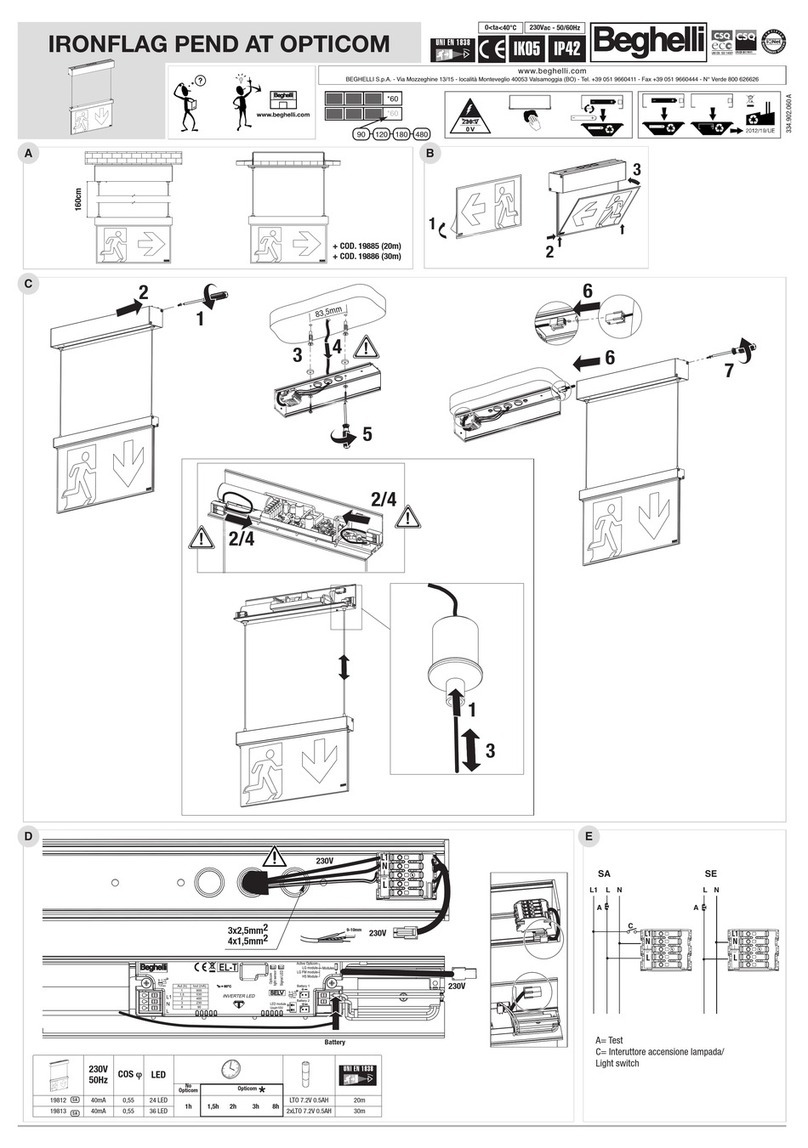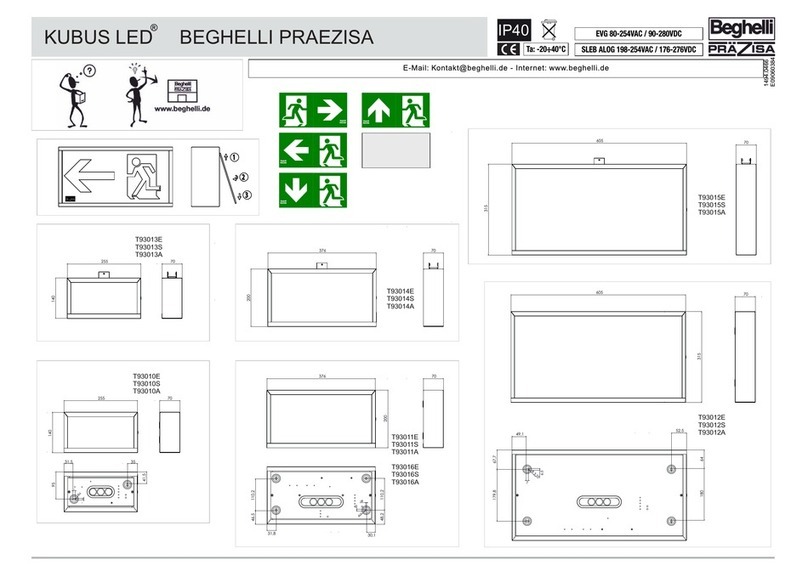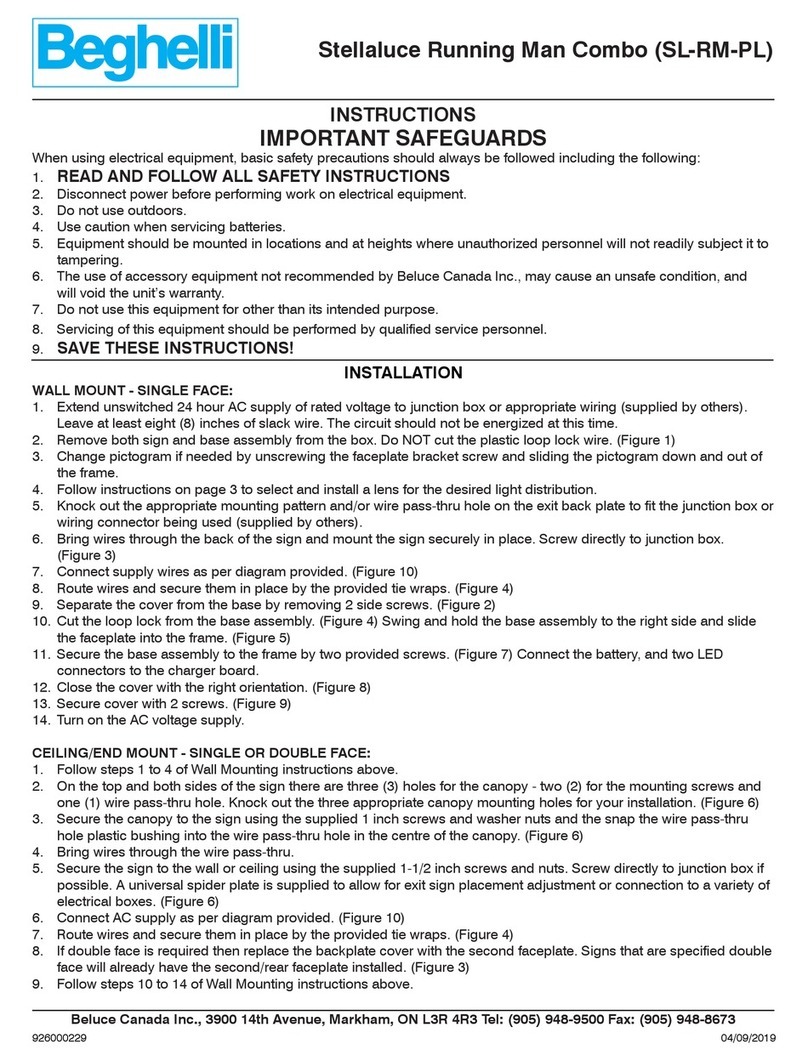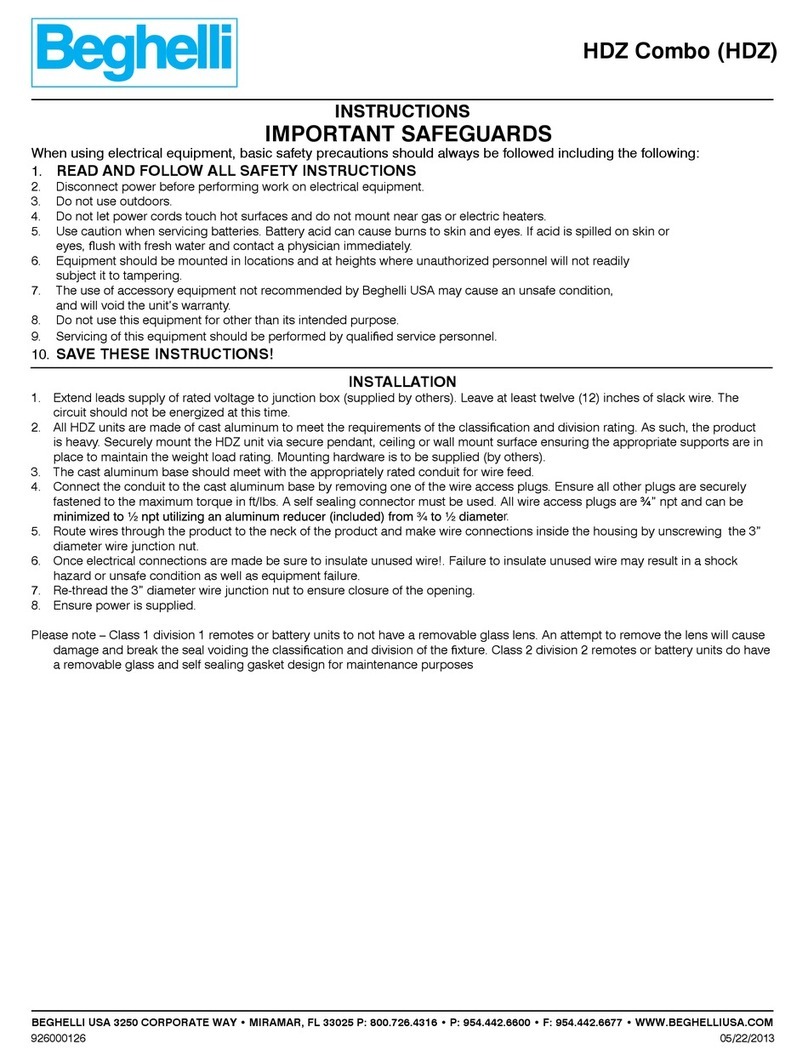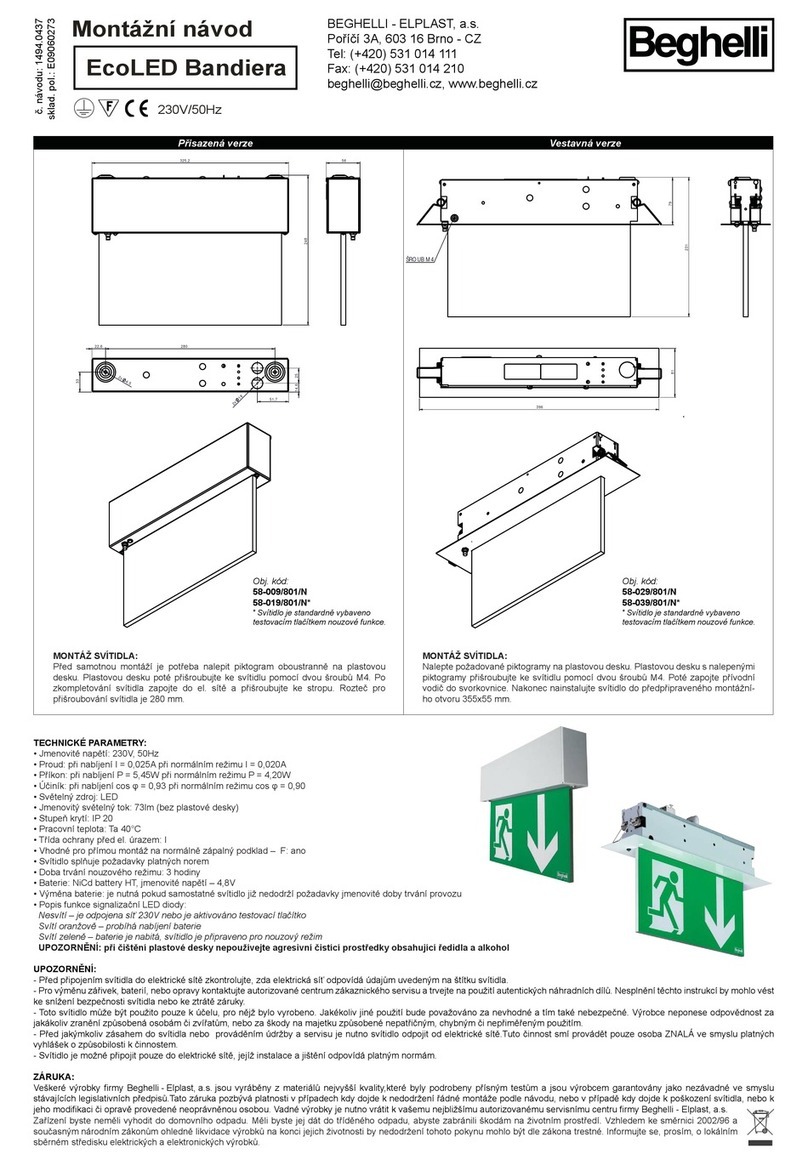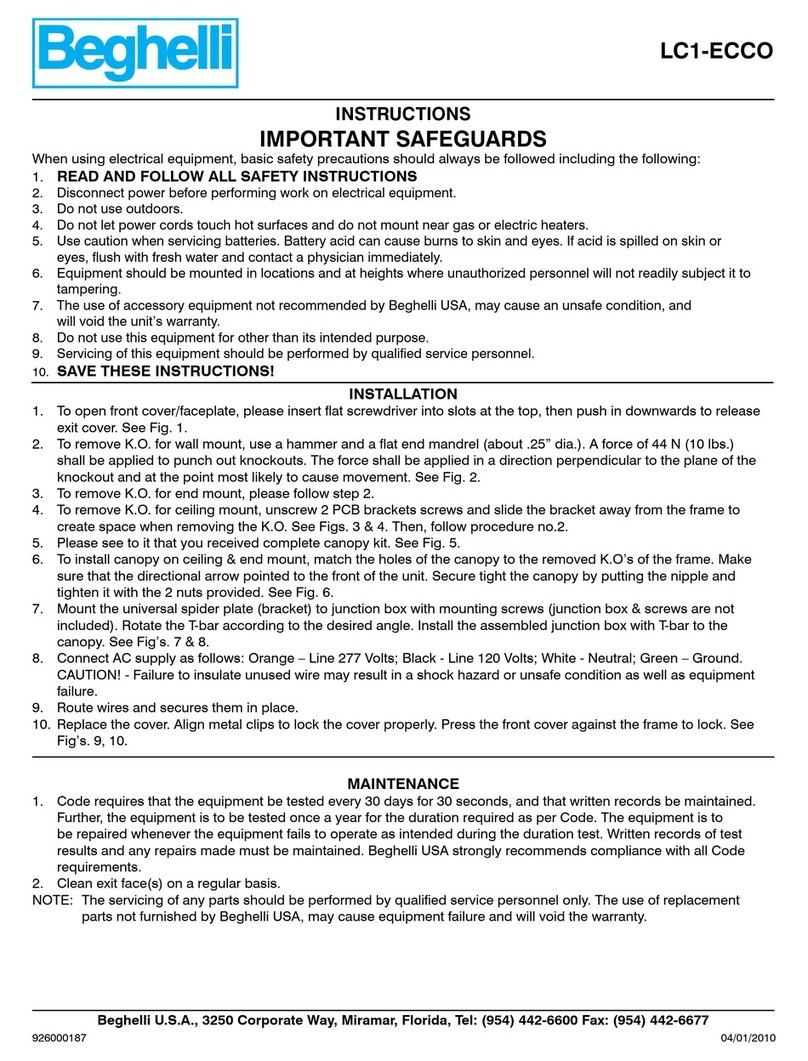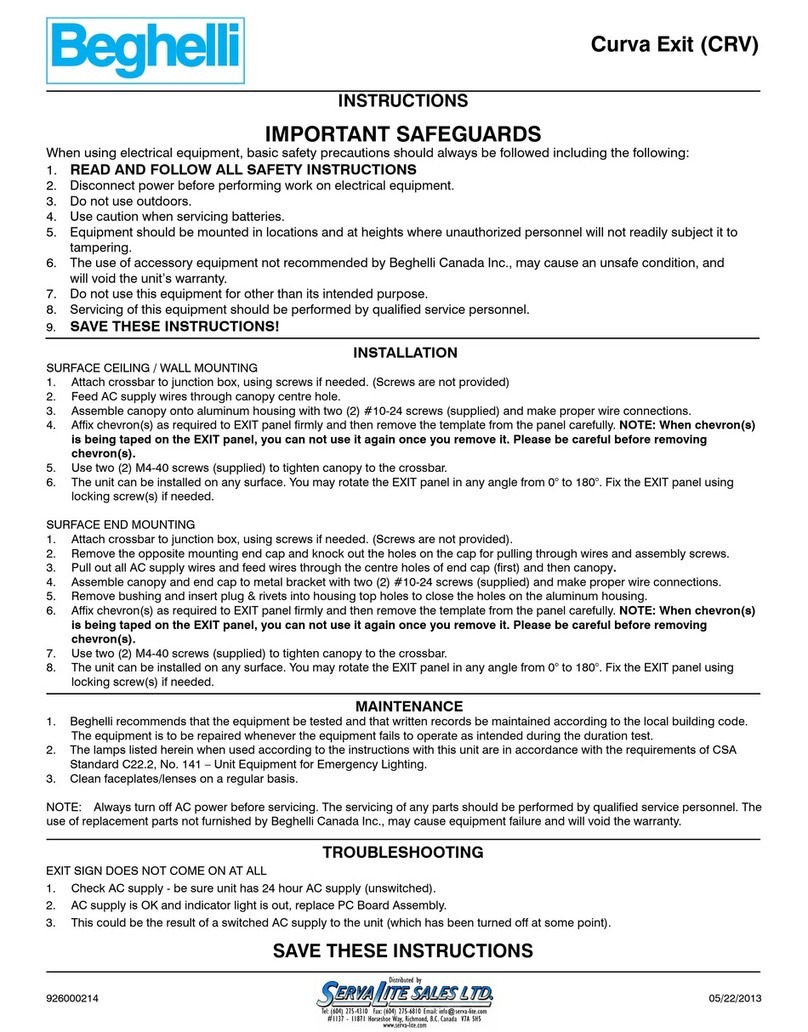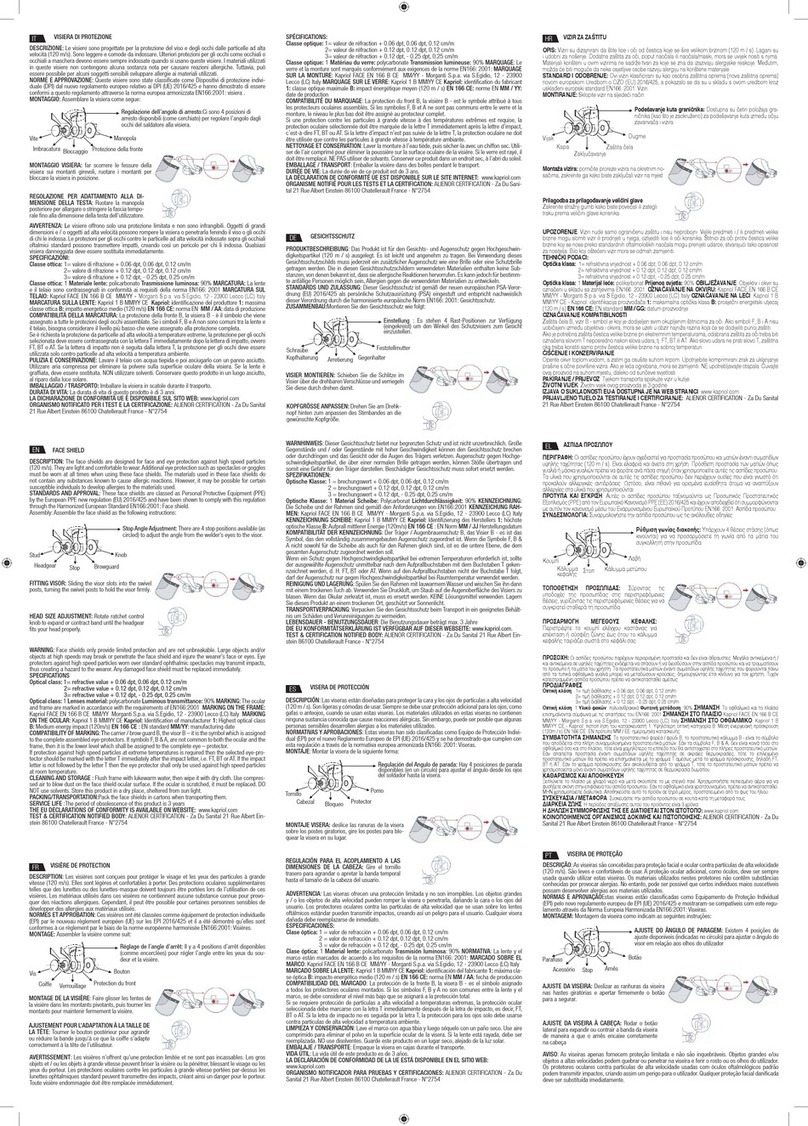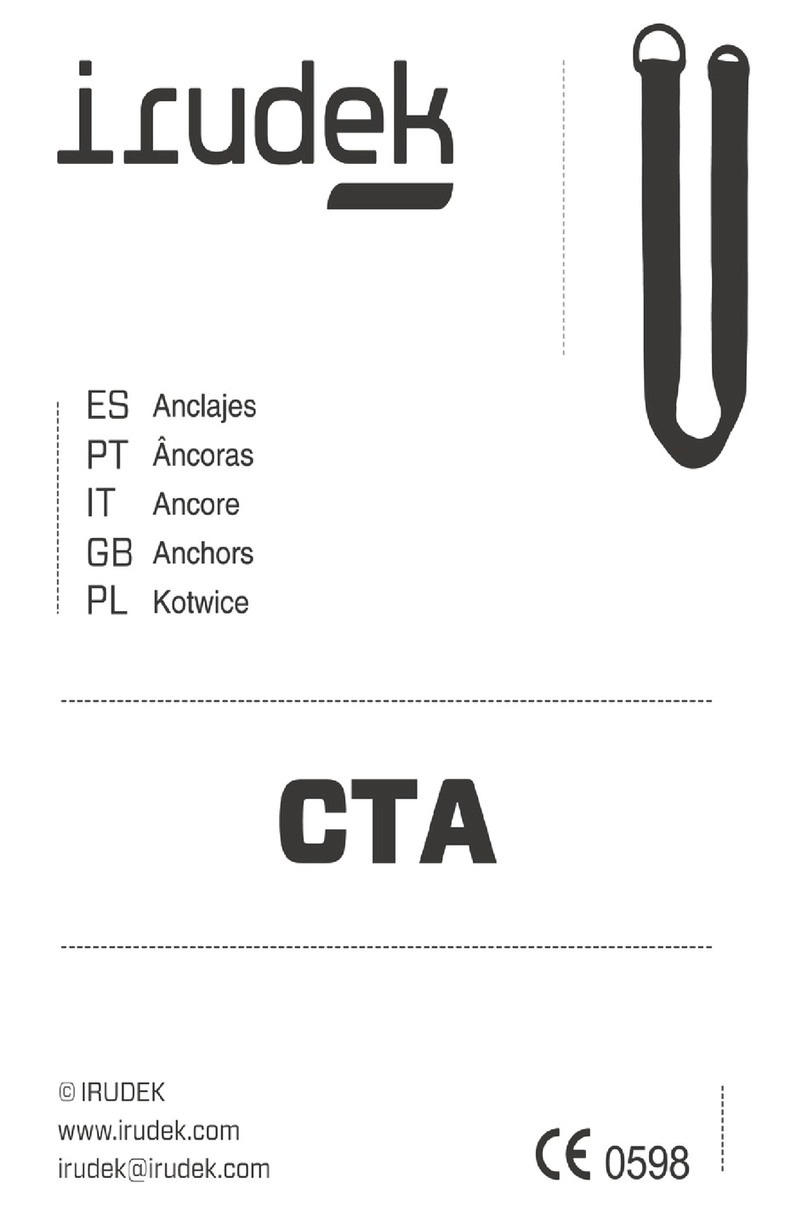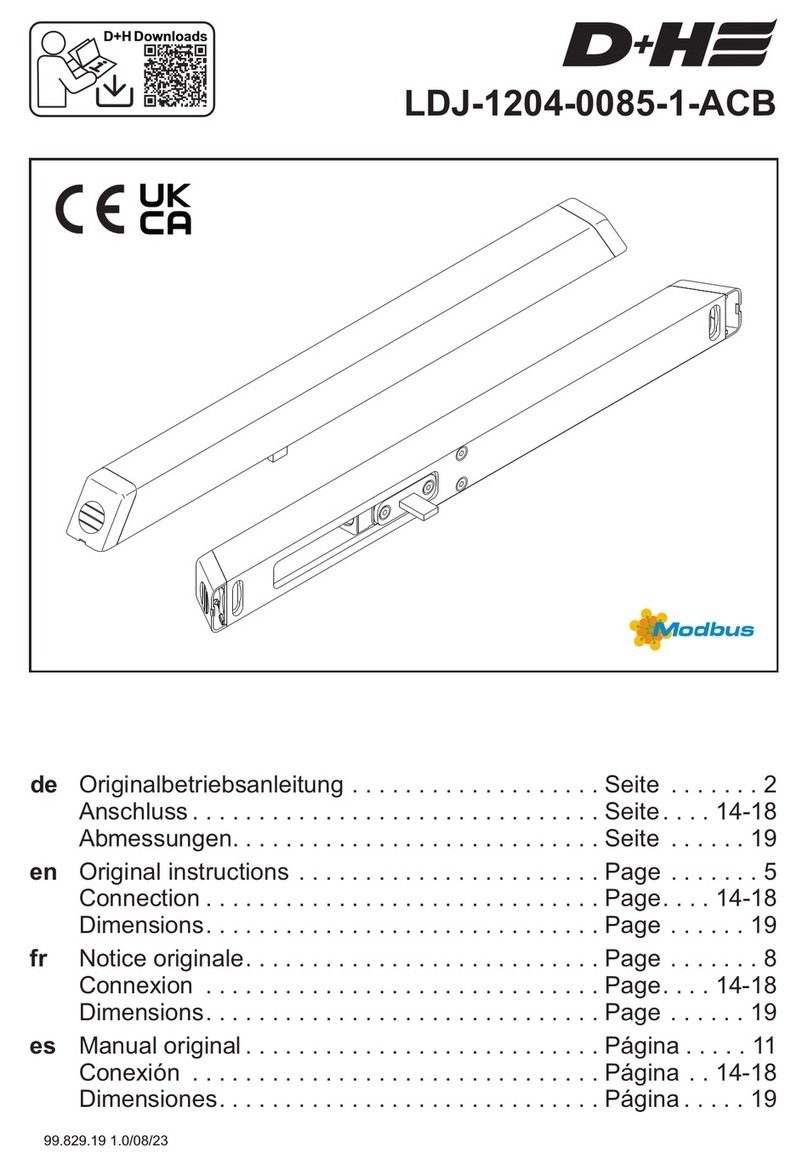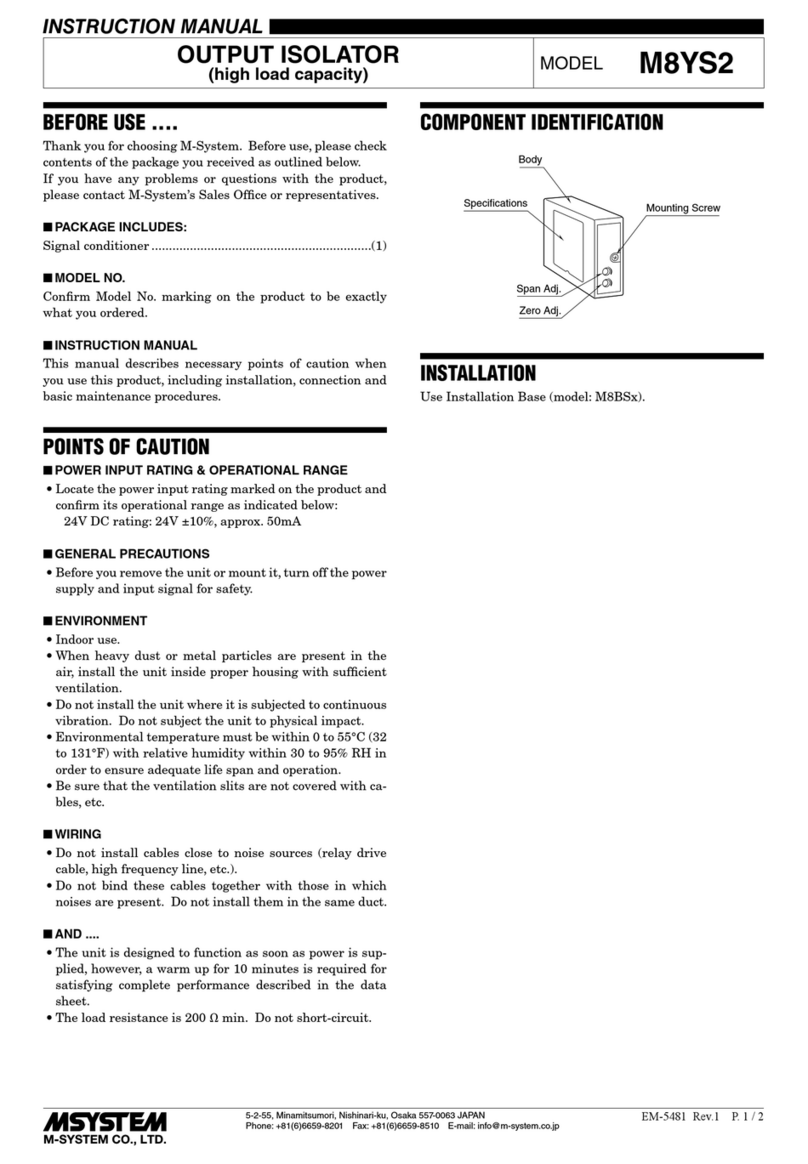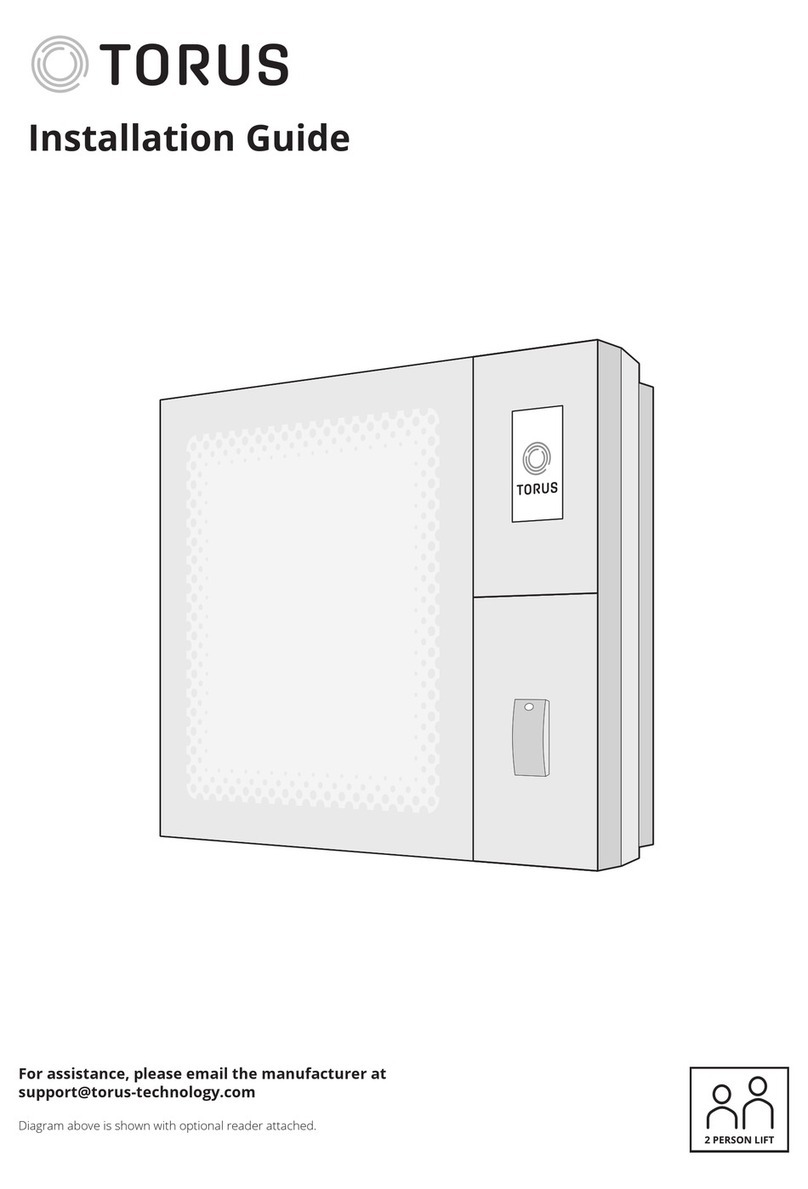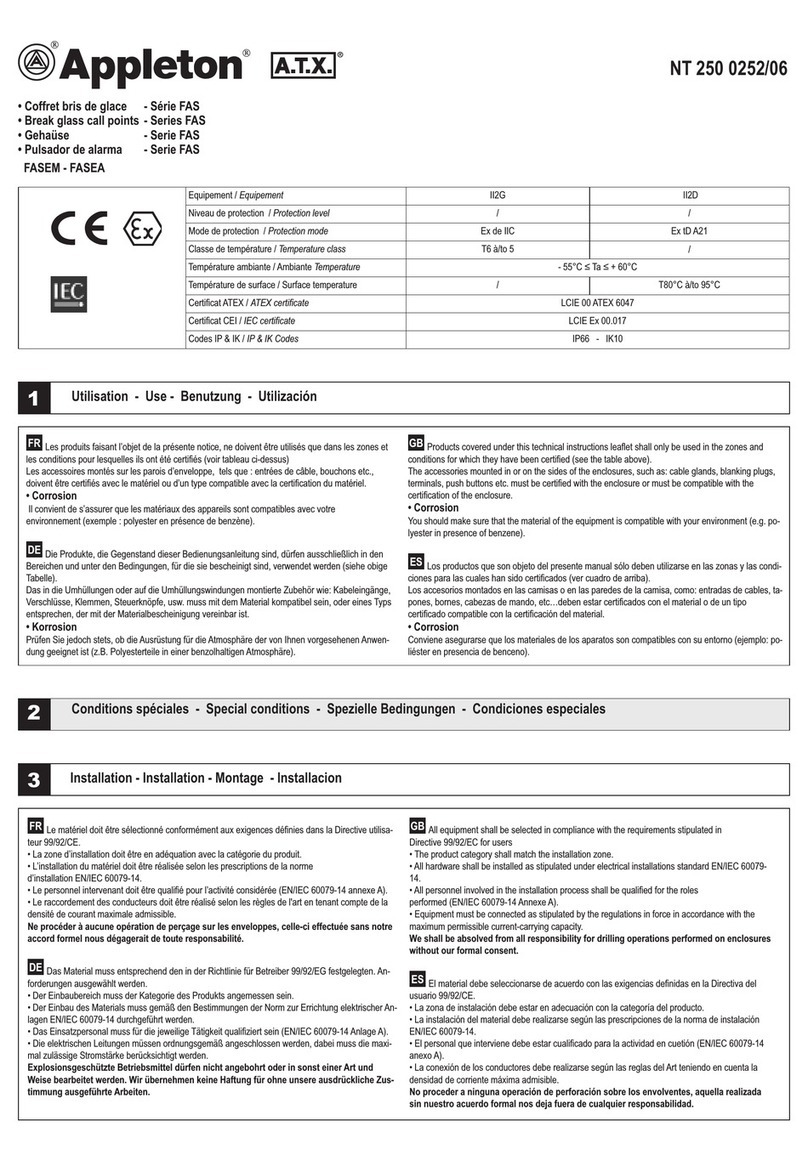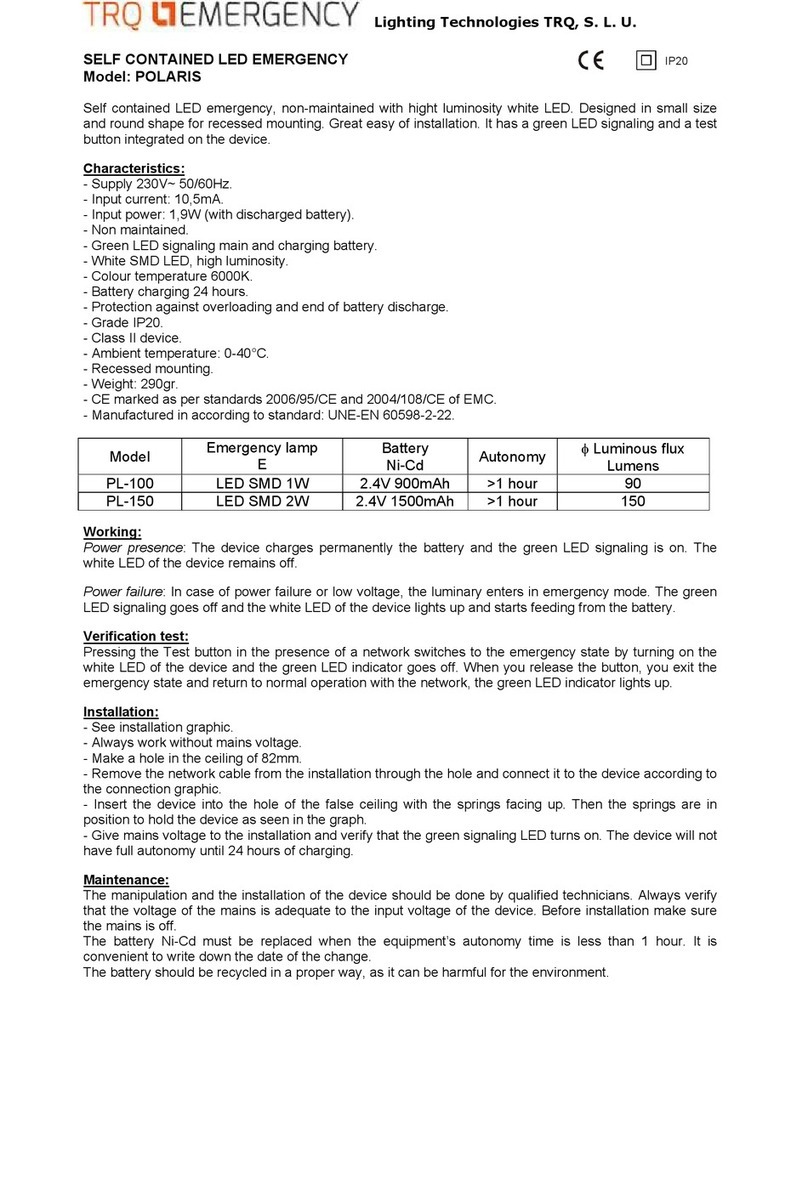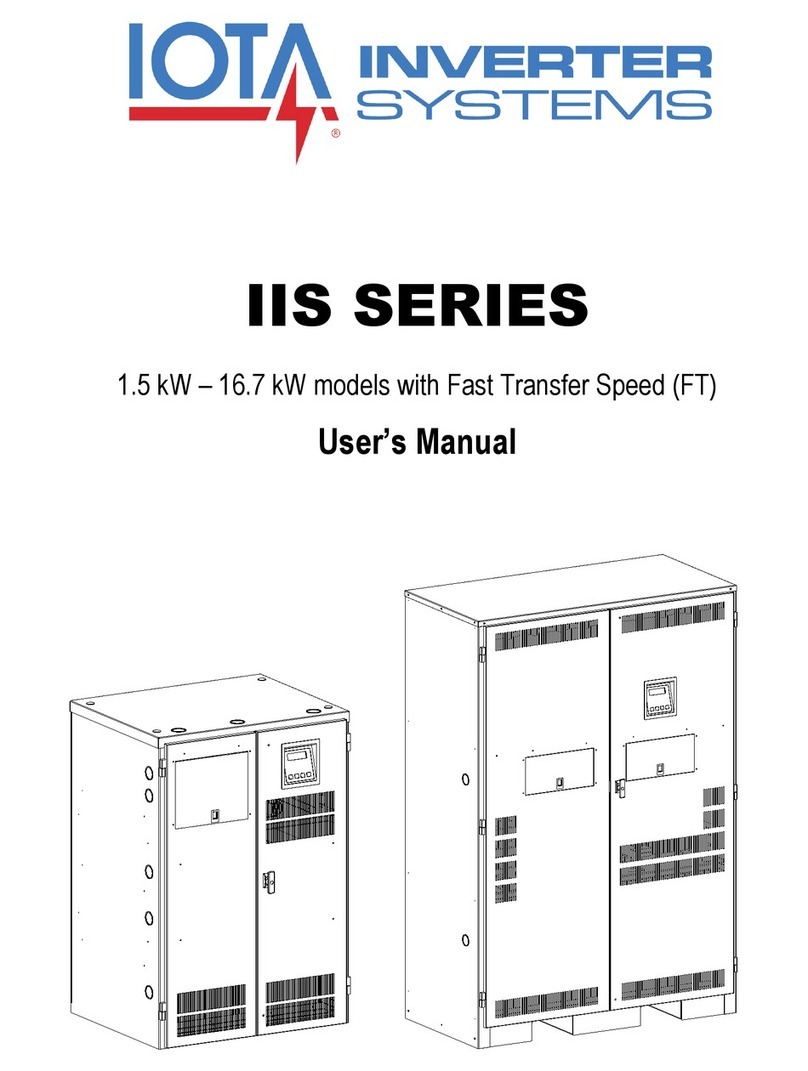CURVACOMBO
NYC-CRV-C
AUTOTEST INSTRUCTION MANUAL
Page 2 of 2
Beghelli U.S.A., 3810 Executive Way, Miramar, Florida, Tel: (954) 442-6600
09/12/22
3. Dual color LED lamp indicator shows the following status:
(1) Green color: ON/ Ready
Blinking: Testing
(2) Red color (Service Alert)
(3) Service Alert LED Code (Red color LED lamp indicator)
One blink ON/pause (4 seconds) Battery is not connected
Two blinks ON/pause (4 seconds) Battery is shorted or battery voltage drops below acceptable level
Three blinks ON/pause (4 seconds) Charger board circuit fault
Four blinks ON/pause (4 seconds) Transfer circuit fault
Five blinks ON/pause (4 seconds) Emergency lamp fault
Six blinks ON/pause (4 seconds) Remote head’s emergency lamp fault (if fixture has remote capability)
Seven blinks ON/pause (4 seconds) Exit LED strip fault (for Exit Signs only)
CAUTION:
After solving the fault of emergency equipment, please press test button for 2 seconds
without releasing to reset. LED indicator will show green.
4. For manual test, press test button as follows:
Press test button once (within 2 seconds) 30-minute test
Press test button twice (within 2 seconds) 3-minute test
Press test button 3 times (within 2 seconds) 30-minute test
Press test button 4 times (within 2 seconds) 90-minute test
INSTRUCTIONS
2. When AC power is supplied to fixture, the unit will automatically initiate a self-test and
self-diagnostic test as follows:
(1) Verifies battery disconnection, charger board failure, lamps failure and transformer failure
at every 5 seconds.
(2) One-minute self-testing every month.
(3) 30 minutes self-testing on the 6th month of the year after installation.
(4) 90 minutes self-testing on the 12th month of the year after installation.
(5) Factory pre-set all functions (does not need field adjustment).
1. Install the Exit Sign & Emergency Lighting Combo according to the installation
instruction sheet.