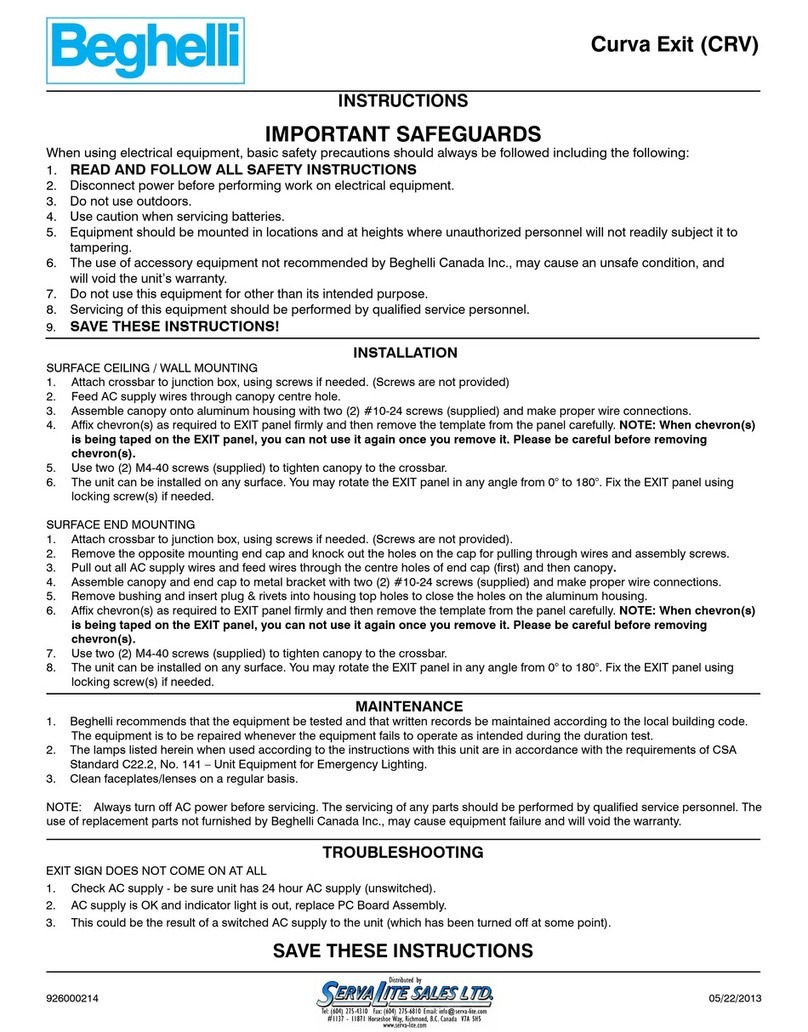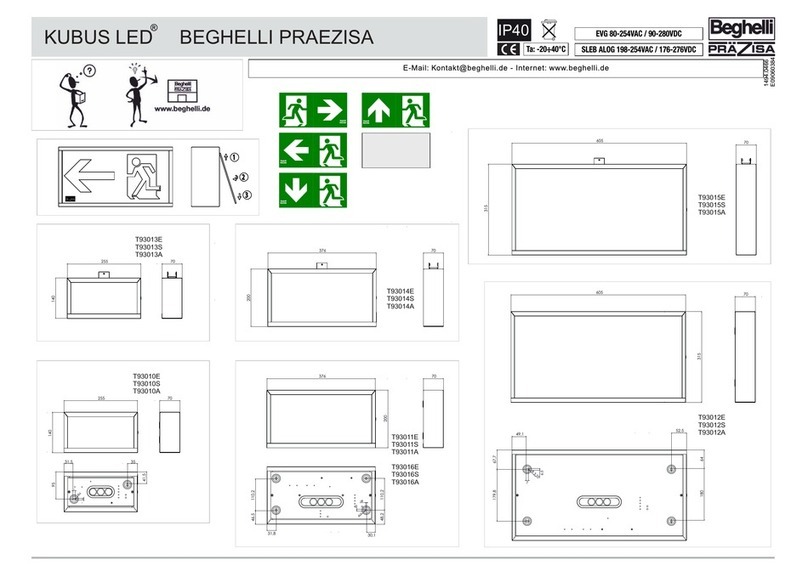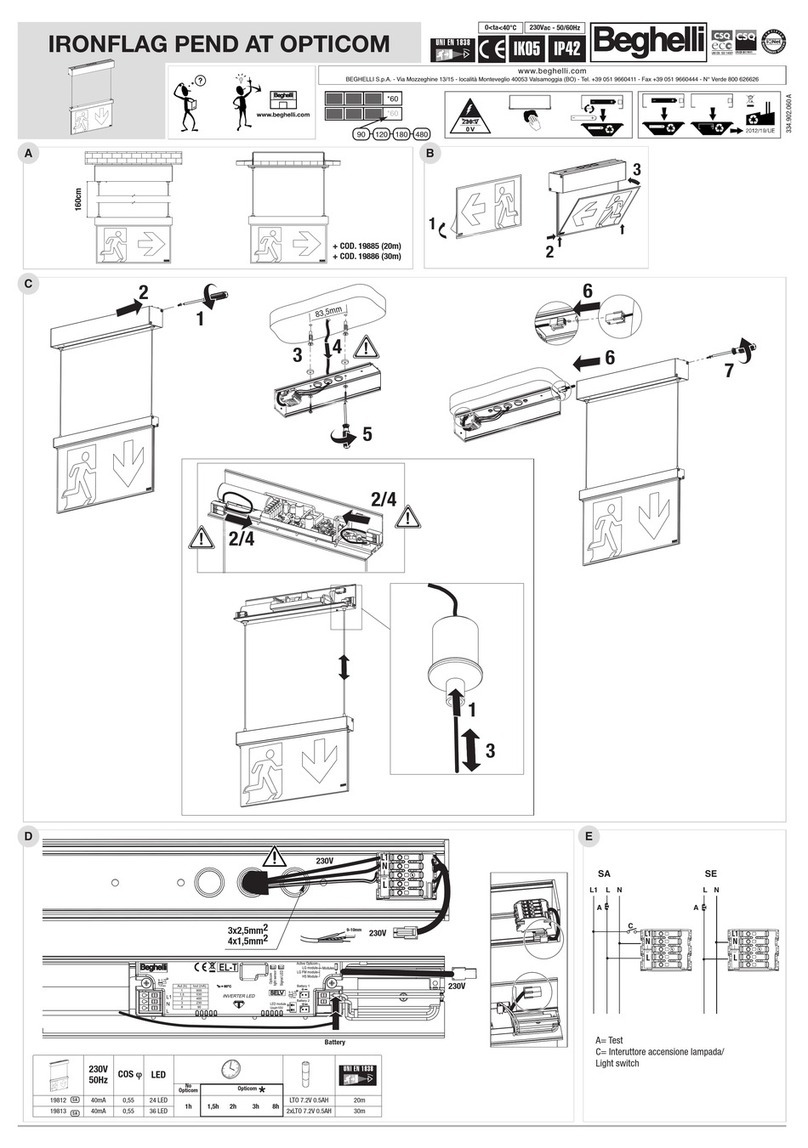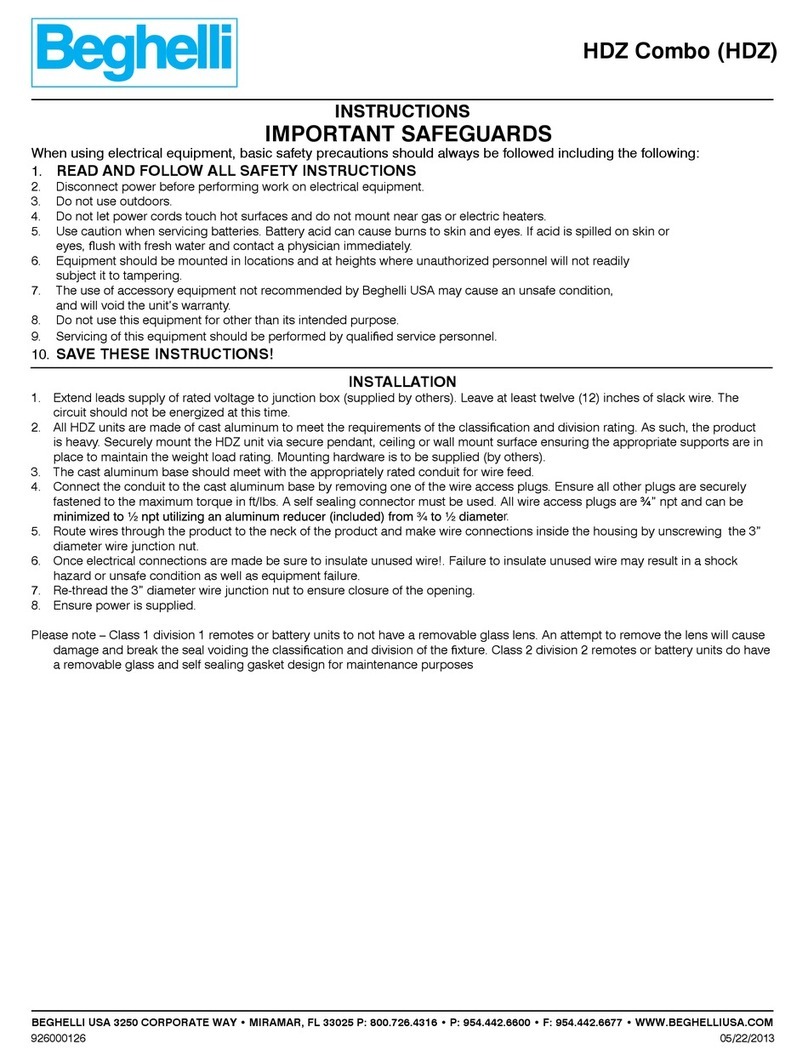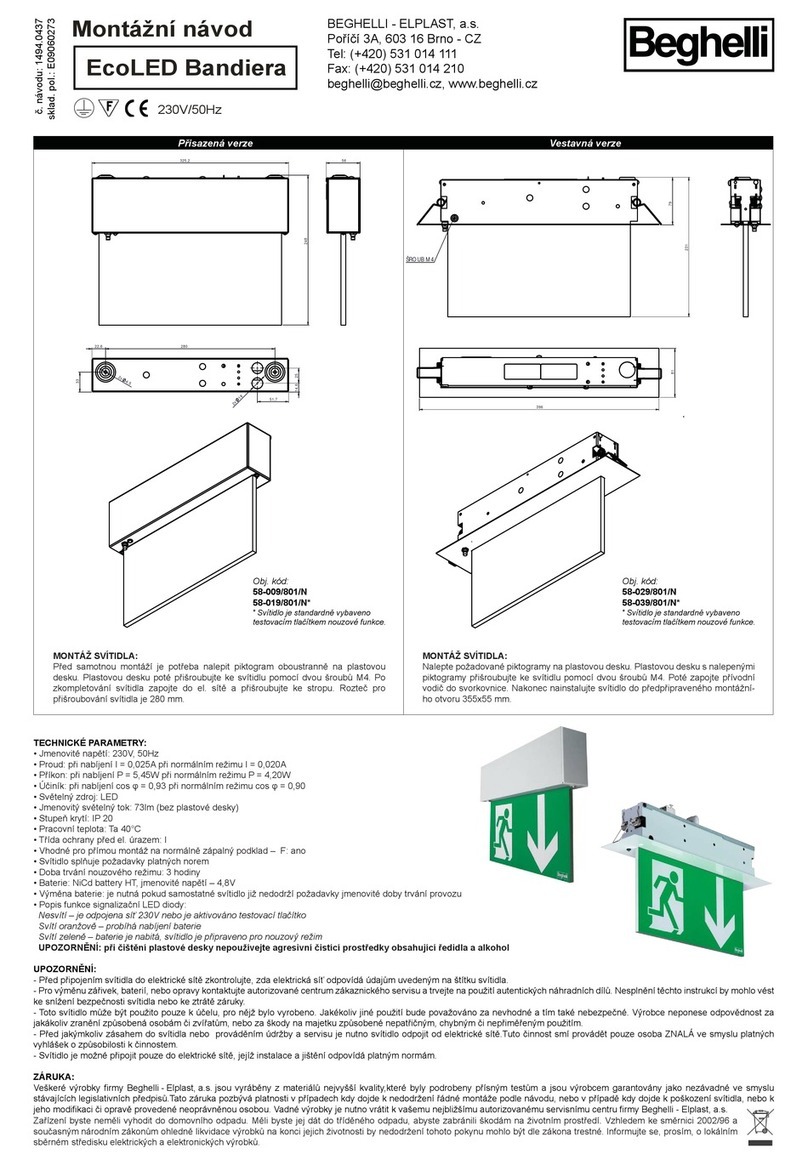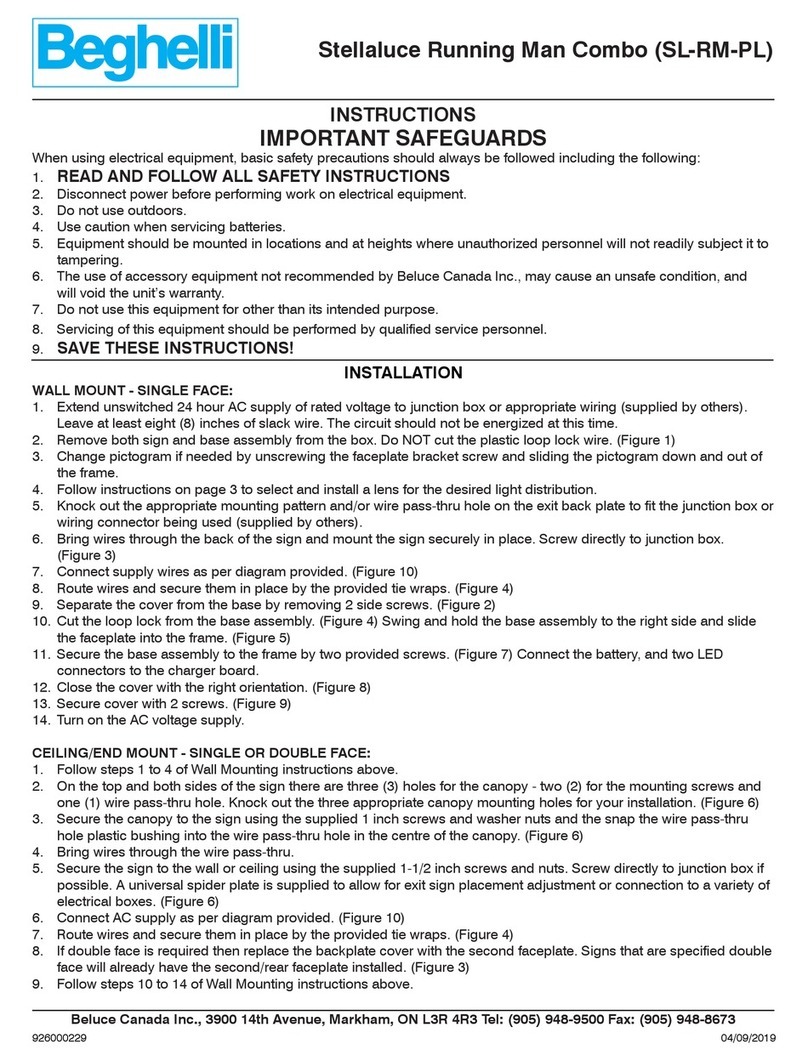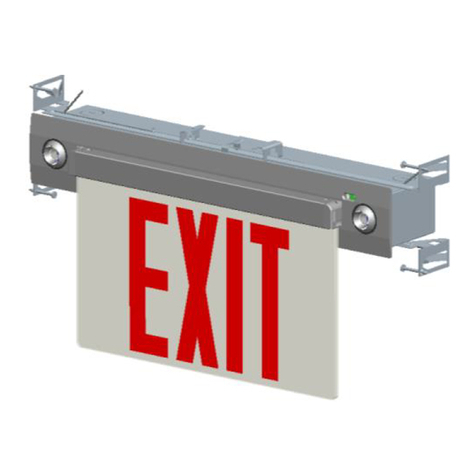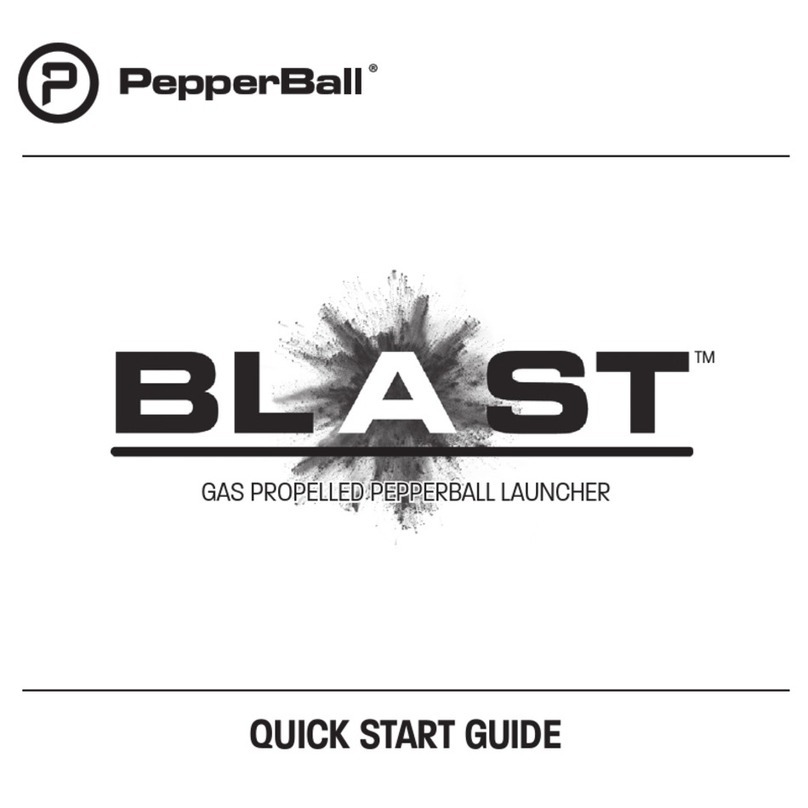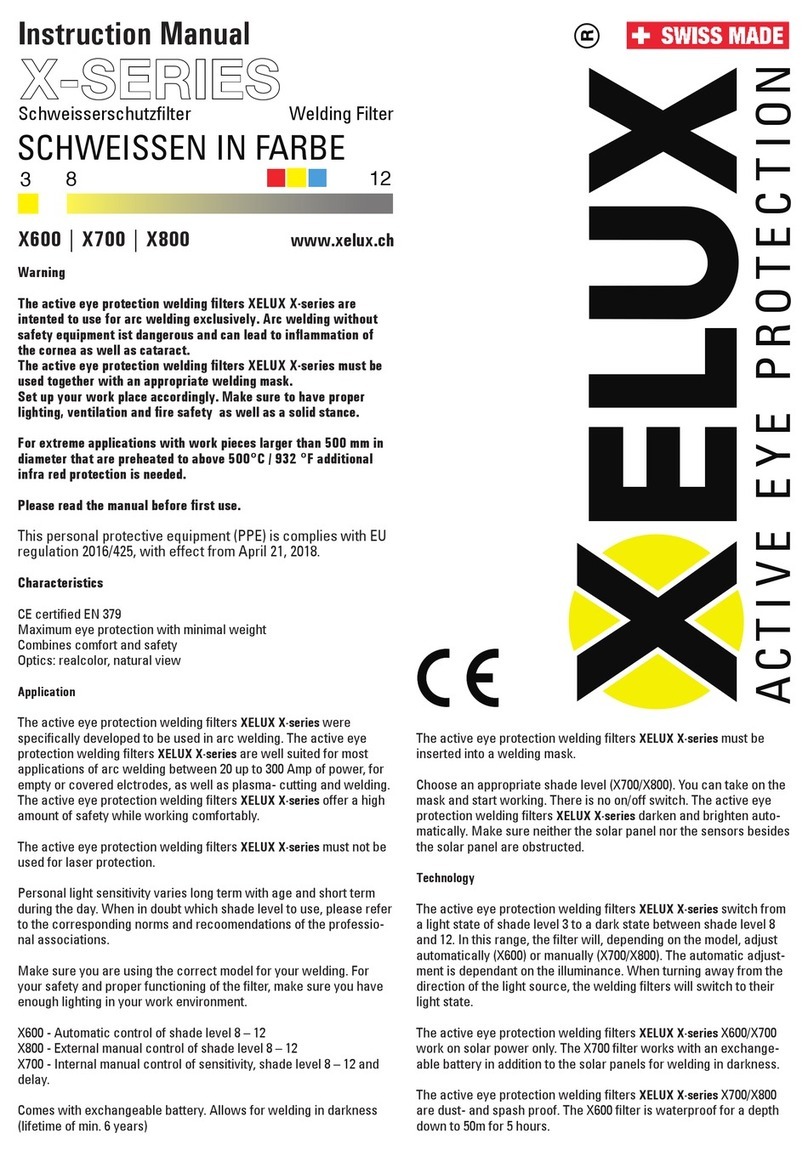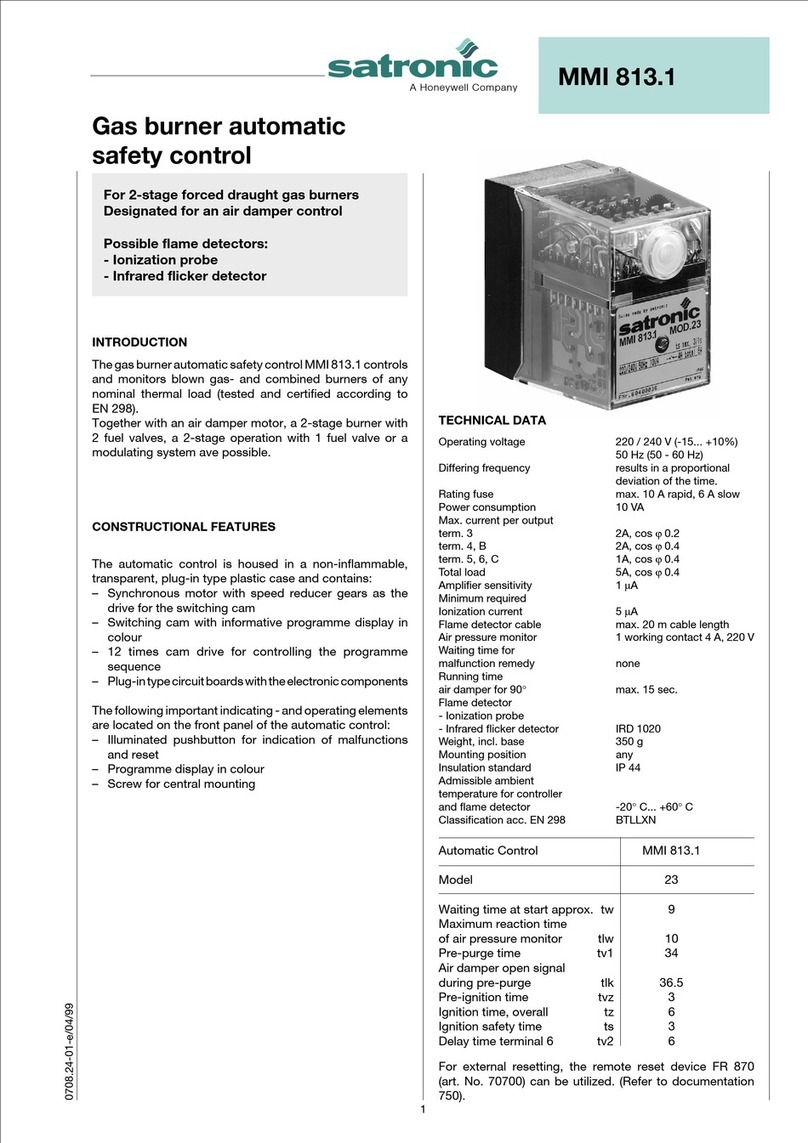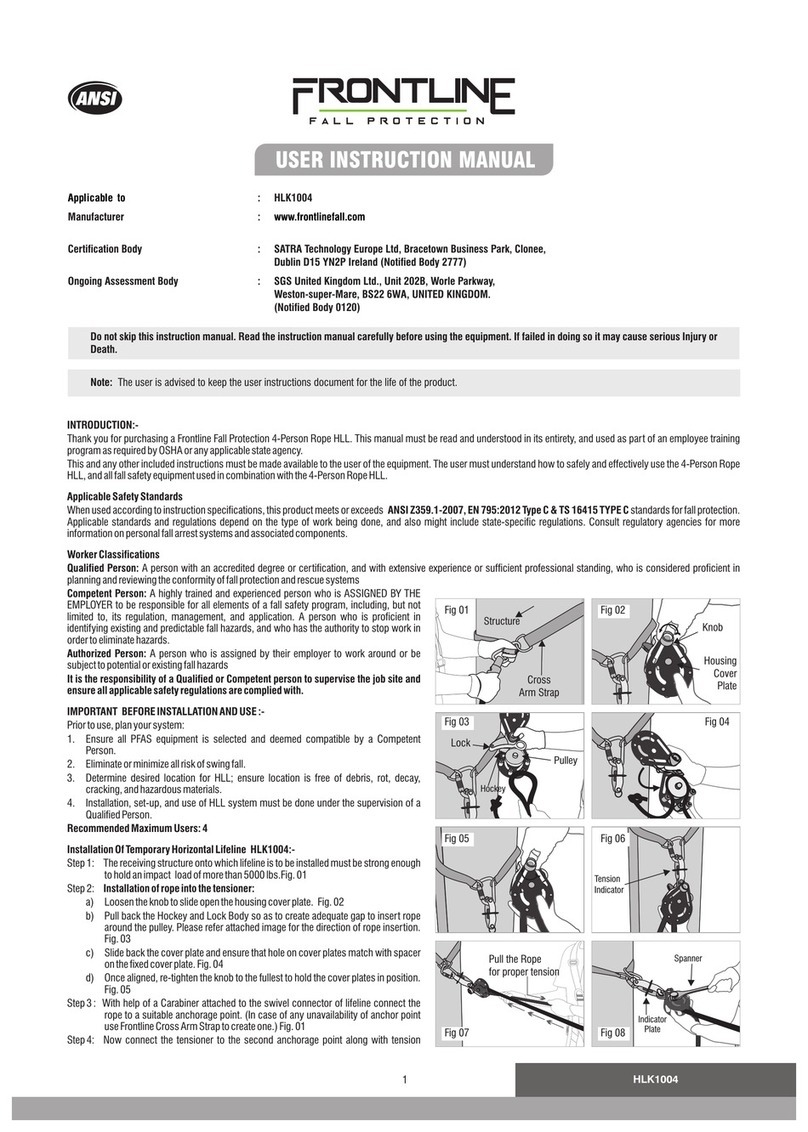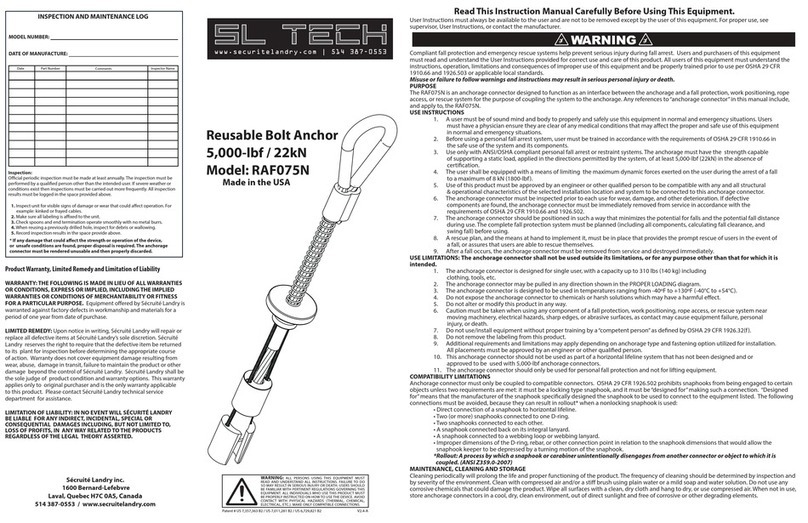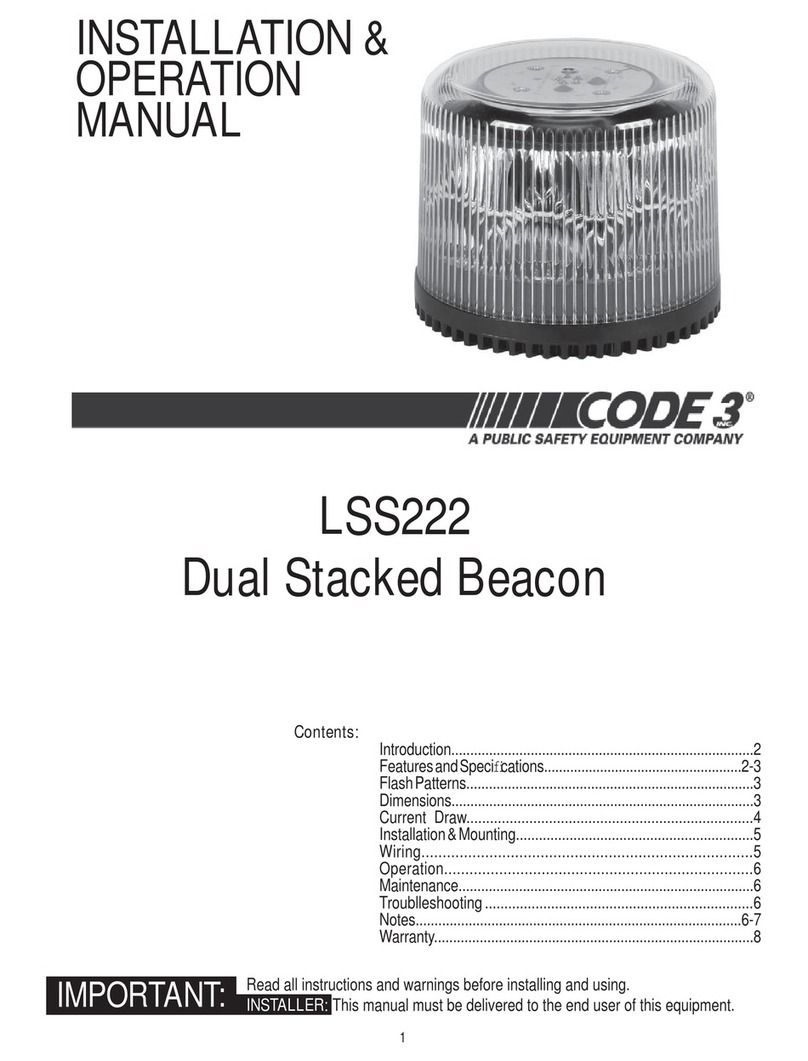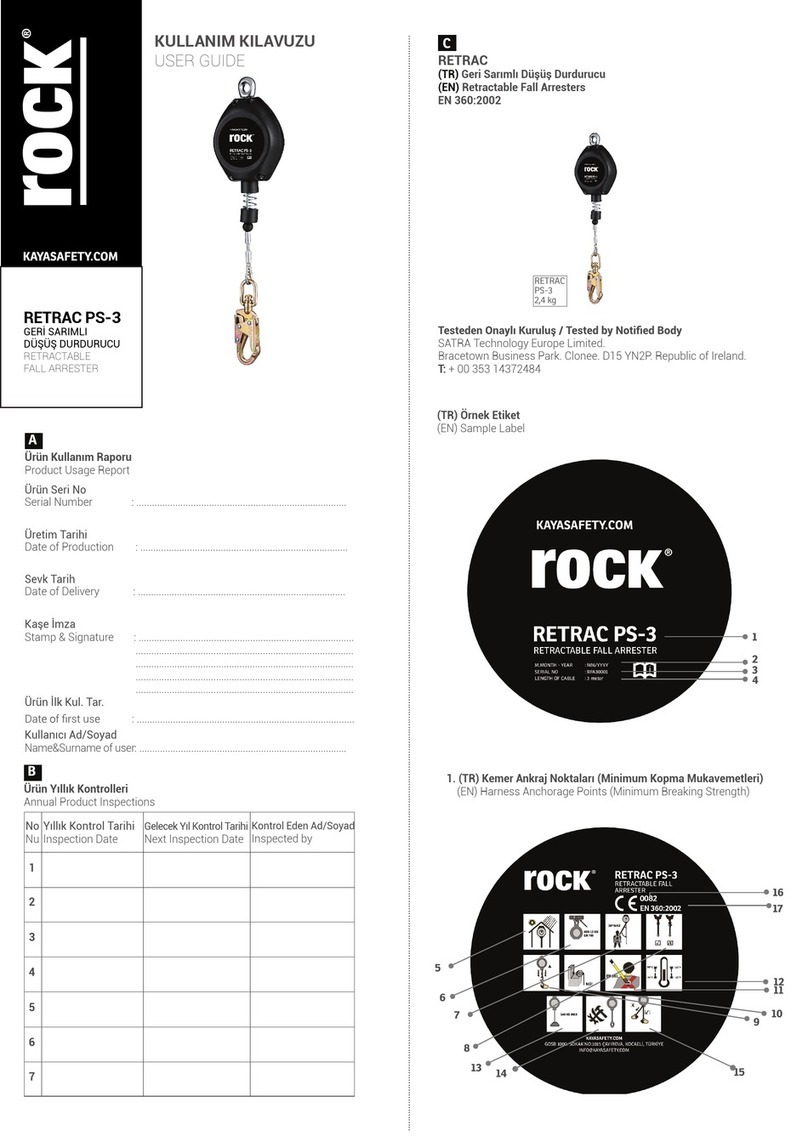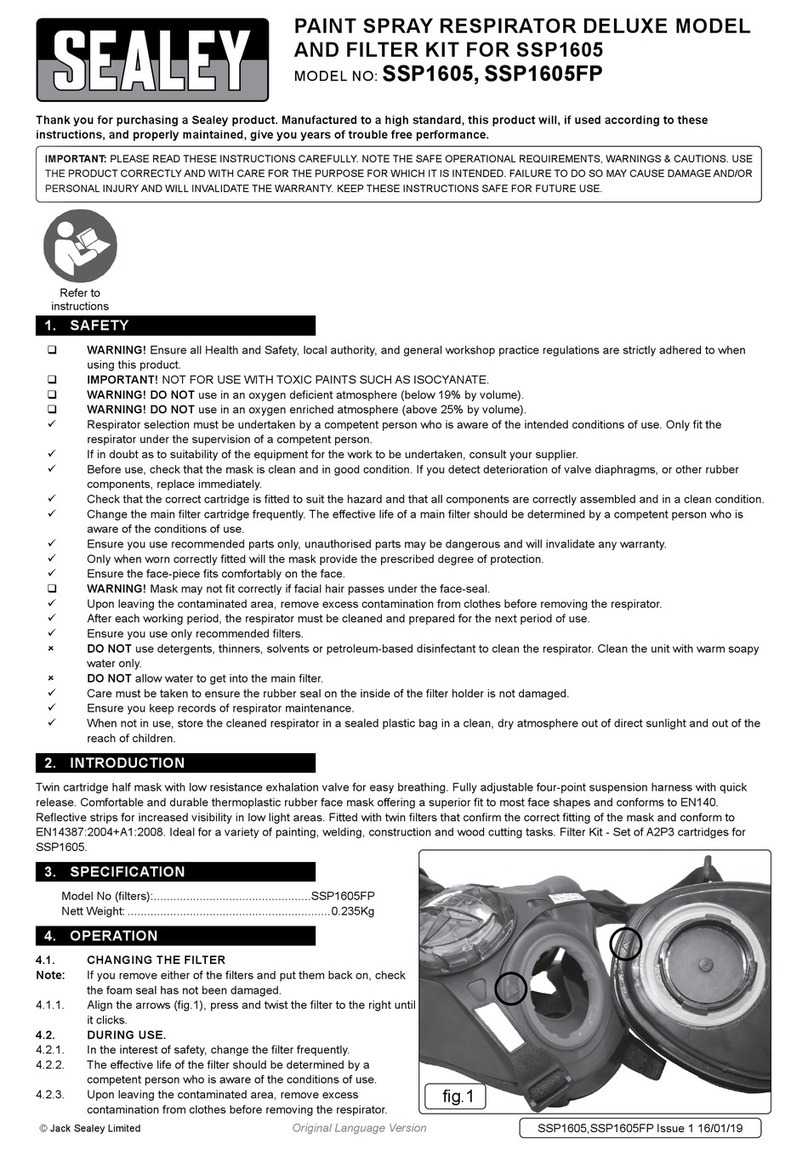INSTRUCTIONS
IMPORTANT SAFEGUARDS
When using electrical equipment, basic safety precautions should always be followed including the following:
1. READ AND FOLLOW ALL SAFETY INSTRUCTIONS
2. Disconnect power before performing work on electrical equipment.
3. Do not use outdoors.
4. Do not let power cords touch hot surfaces and do not mount near gas or electric heaters.
5. Use caution when servicing batteries. Battery acid can cause burns to skin and eyes. If acid is spilled on skin or
eyes, flush with fresh water and contact a physician immediately.
6. Equipment should be mounted in locations and at heights where unauthorized personnel will not readily subject it to
tampering.
7. The use of accessory equipment not recommended by Beghelli USA, may cause an unsafe condition, and
will void the unit’s warranty.
8. Do not use this equipment for other than its intended purpose.
9. Servicing of this equipment should be performed by qualified service personnel.
10. SAVE THESE INSTRUCTIONS!
INSTALLATION
1. To open front cover/faceplate, please insert flat screwdriver into slots at the top, then push in downwards to release
exit cover. See Fig. 1.
2. To remove K.O. for wall mount, use a hammer and a flat end mandrel (about .25” dia.). A force of 44 N (10 lbs.)
shall be applied to punch out knockouts. The force shall be applied in a direction perpendicular to the plane of the
knockout and at the point most likely to cause movement. See Fig. 2.
3. To remove K.O. for end mount, please follow step 2.
4. To remove K.O. for ceiling mount, unscrew 2 PCB brackets screws and slide the bracket away from the frame to
create space when removing the K.O. See Figs. 3 & 4. Then, follow procedure no.2.
5. Please see to it that you received complete canopy kit. See Fig. 5.
6. To install canopy on ceiling & end mount, match the holes of the canopy to the removed K.O’s of the frame. Make
sure that the directional arrow pointed to the front of the unit. Secure tight the canopy by putting the nipple and
tighten it with the 2 nuts provided. See Fig. 6.
7. Mount the universal spider plate (bracket) to junction box with mounting screws (junction box & screws are not
included). Rotate the T-bar according to the desired angle. Install the assembled junction box with T-bar to the
canopy. See Fig’s. 7 & 8.
8. Connect AC supply as follows: Orange – Line 277 Volts; Black - Line 120 Volts; White - Neutral; Green – Ground.
CAUTION! - Failure to insulate unused wire may result in a shock hazard or unsafe condition as well as equipment
failure.
9. Route wires and secures them in place.
10. Replace the cover. Align metal clips to lock the cover properly. Press the front cover against the frame to lock. See
Fig’s. 9, 10.
LC1-ECCO
MAINTENANCE
1. Code requires that the equipment be tested every 30 days for 30 seconds, and that written records be maintained.
Further, the equipment is to be tested once a year for the duration required as per Code. The equipment is to
be repaired whenever the equipment fails to operate as intended during the duration test. Written records of test
results and any repairs made must be maintained. Beghelli USA strongly recommends compliance with all Code
requirements.
2. Clean exit face(s) on a regular basis.
NOTE: The servicing of any parts should be performed by qualified service personnel only. The use of replacement
parts not furnished by Beghelli USA, may cause equipment failure and will void the warranty.
926000187 04/01/2010
Beghelli U.S.A., 3250 Corporate Way, Miramar, Florida, Tel: (954) 442-6600 Fax: (954) 442-6677