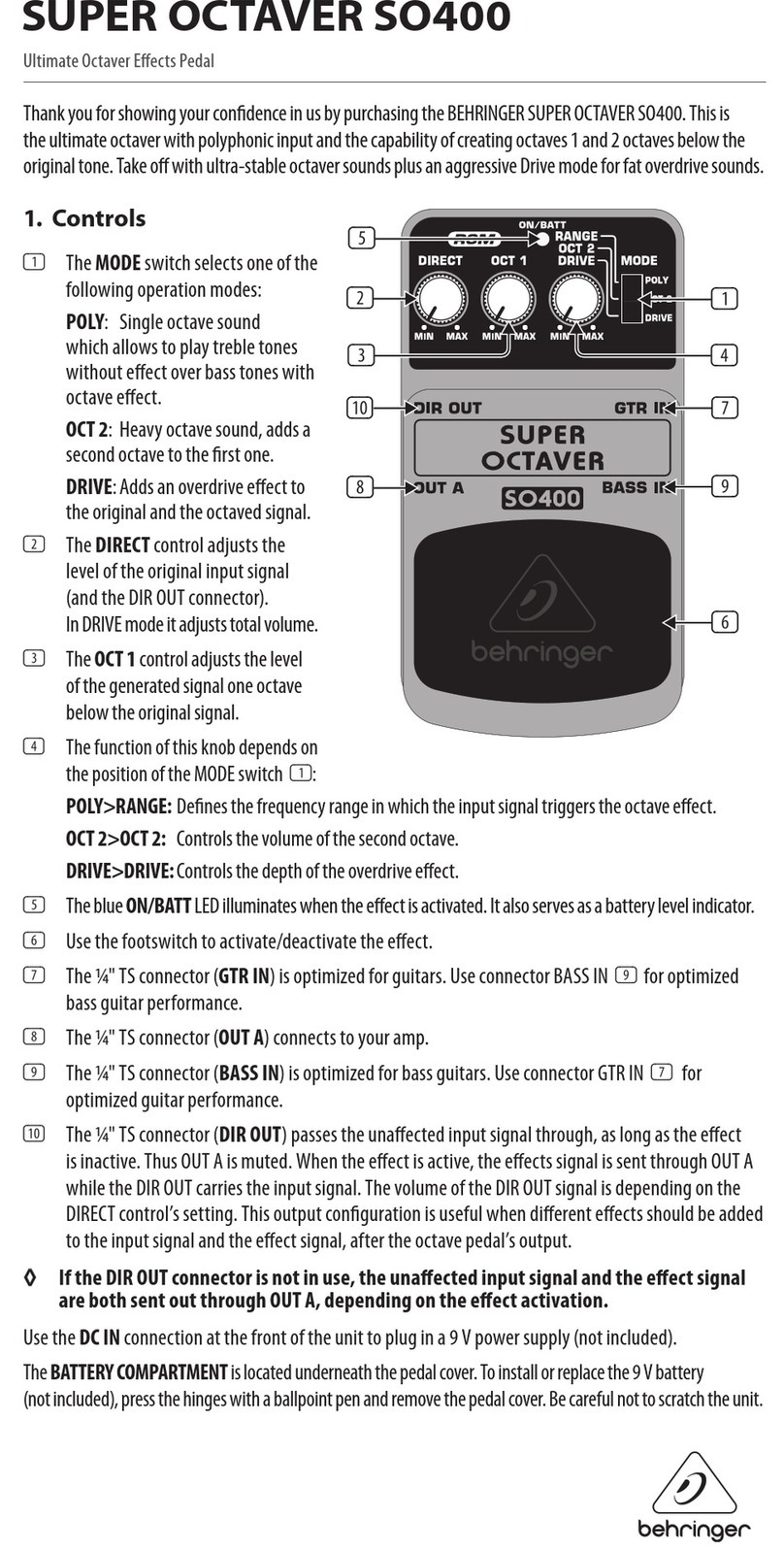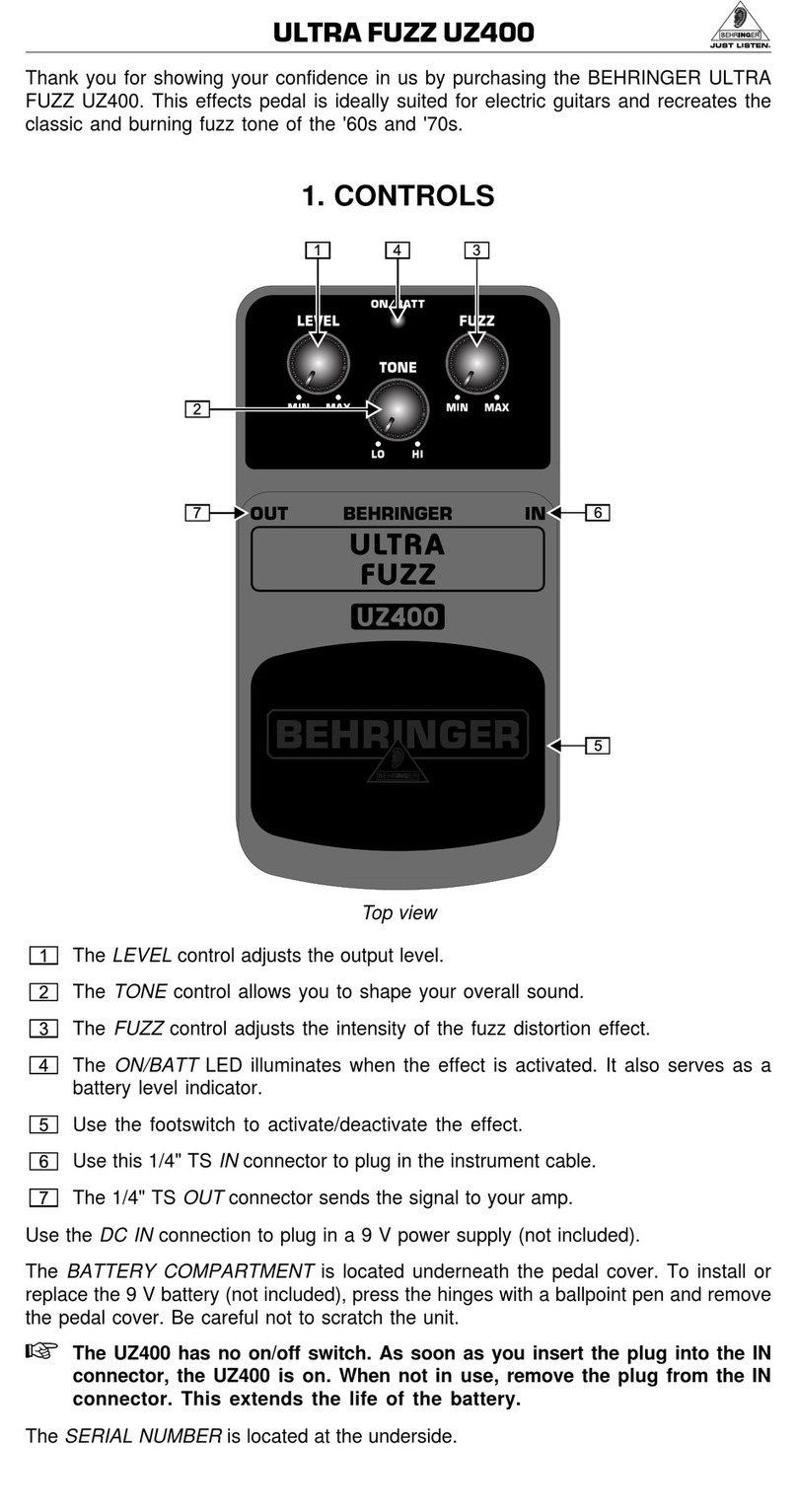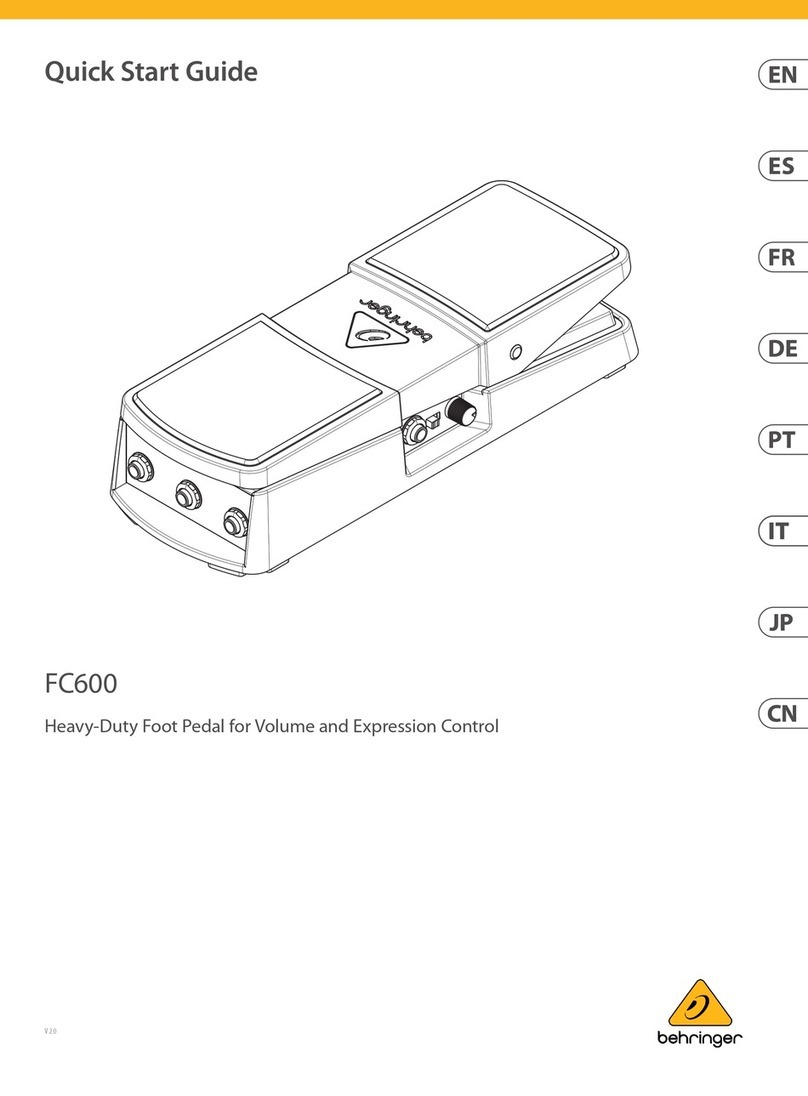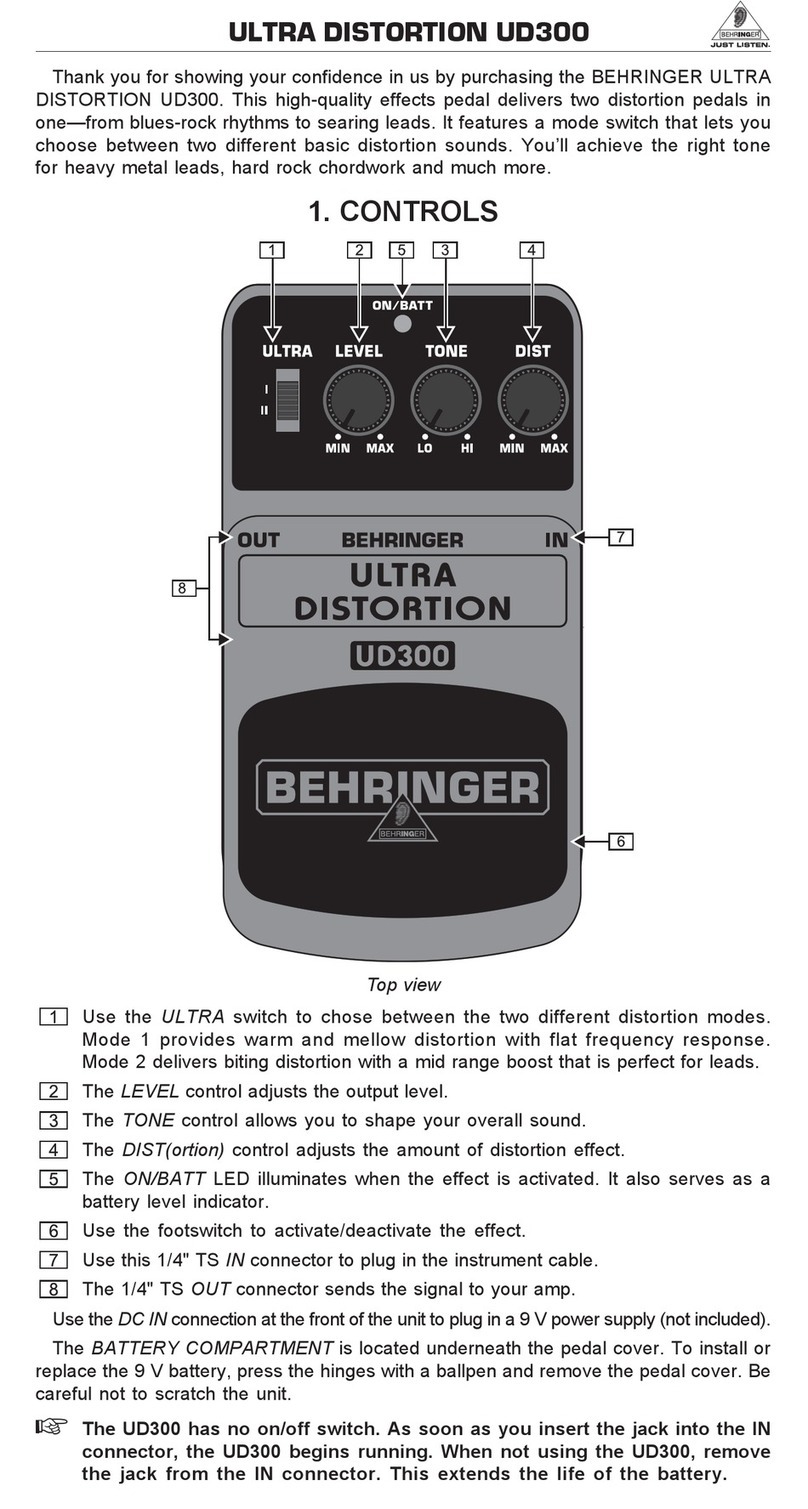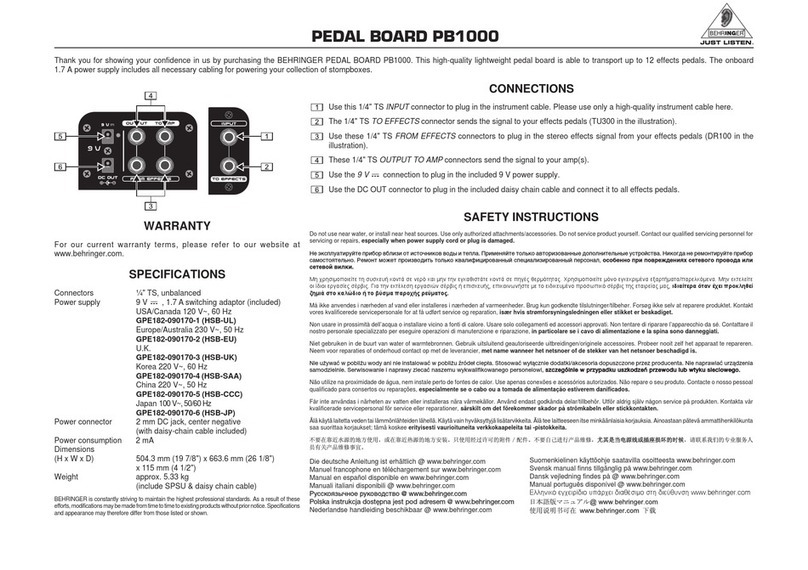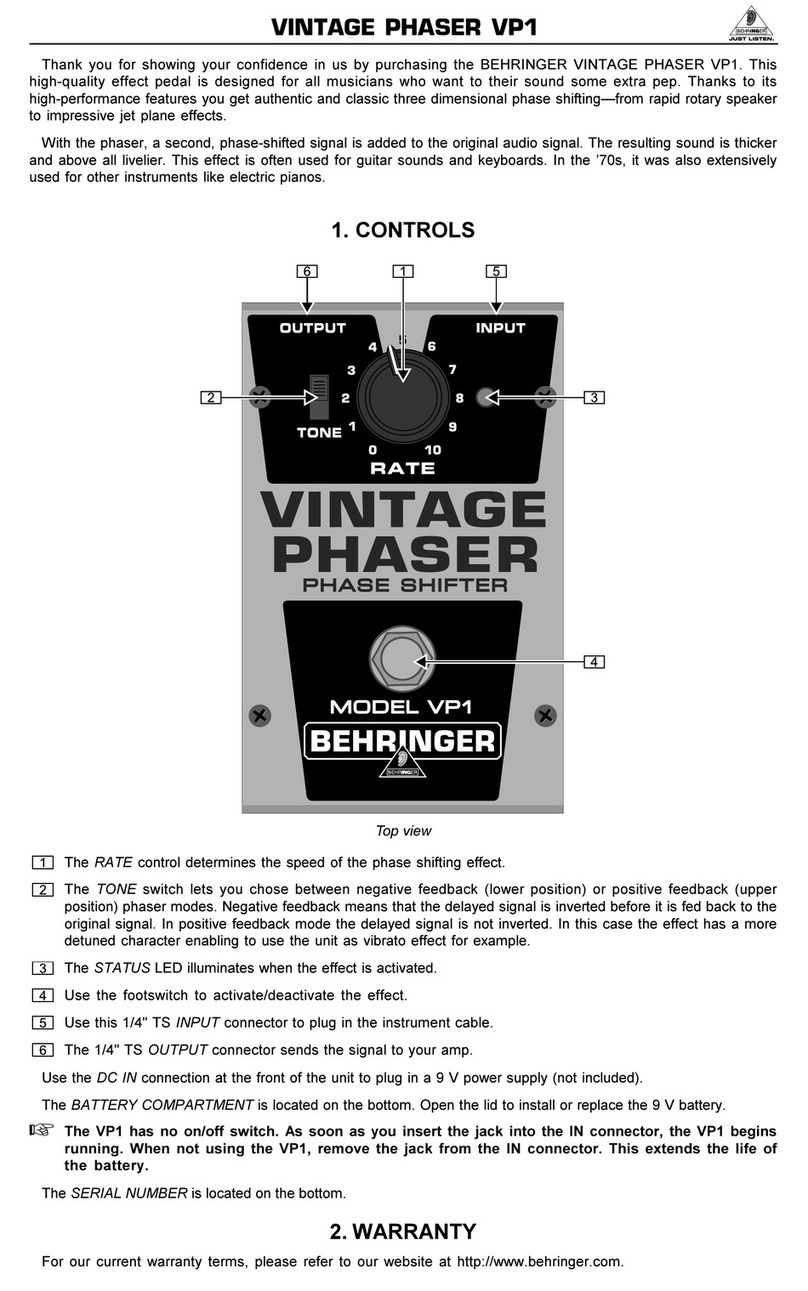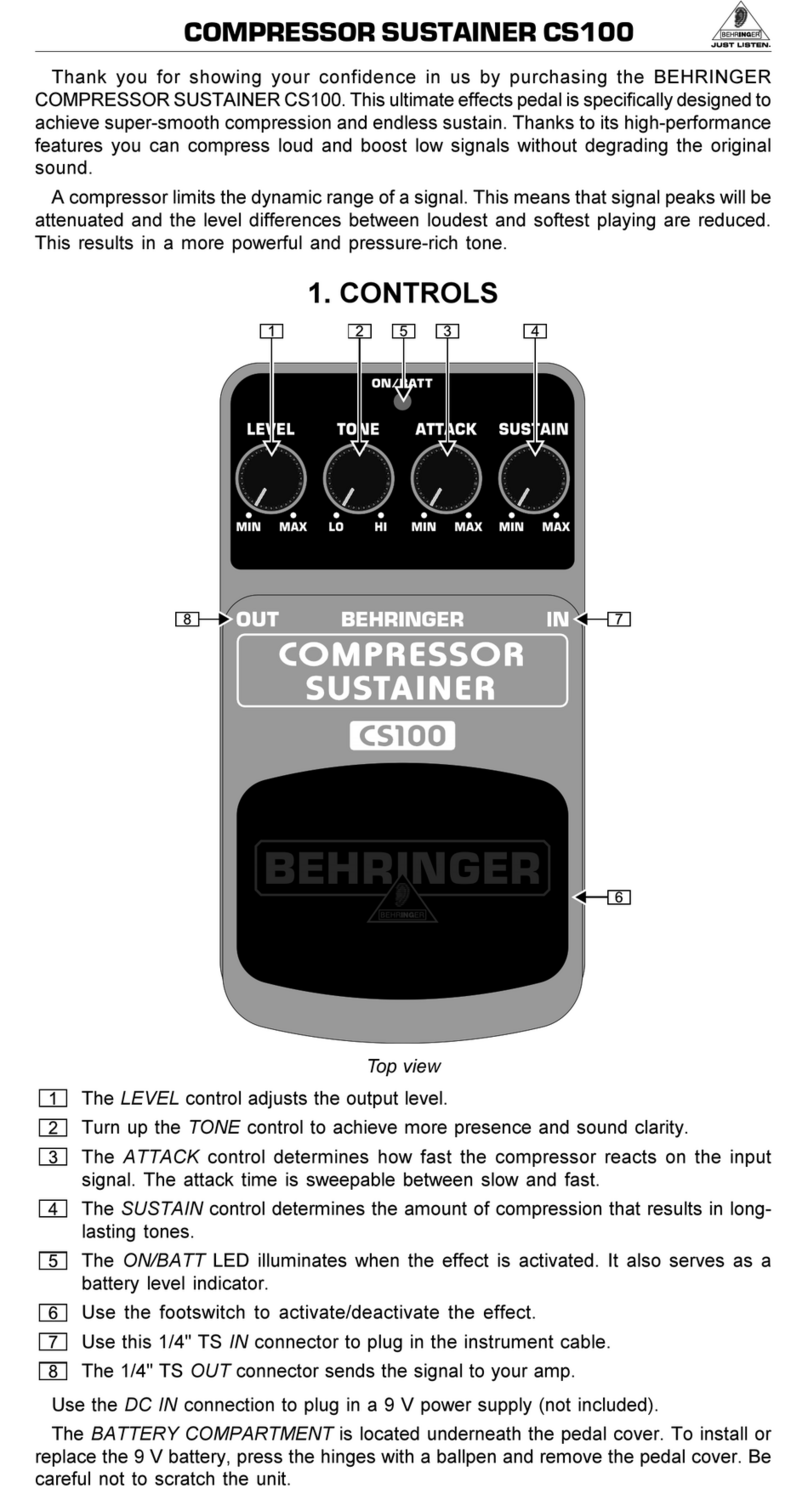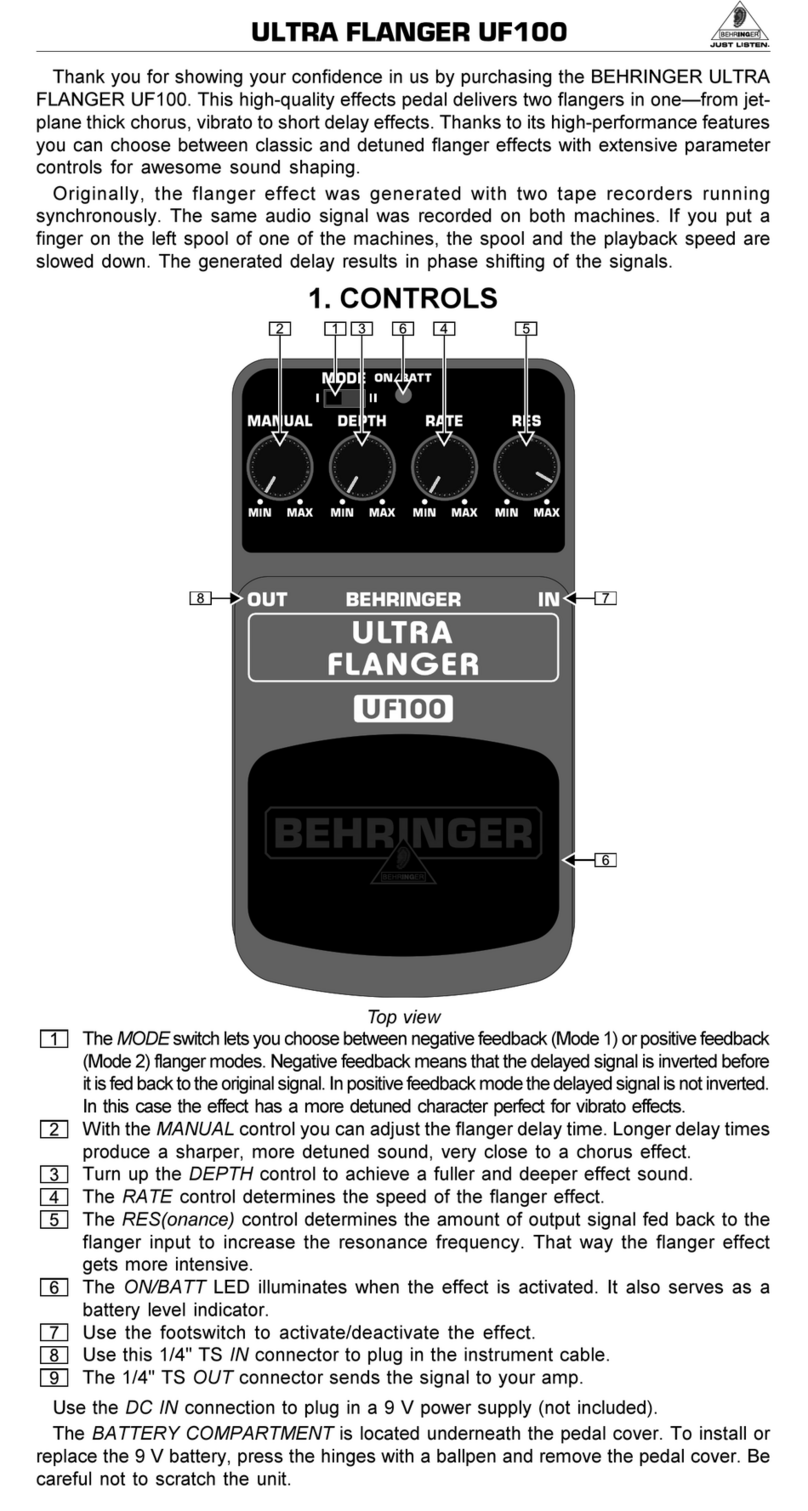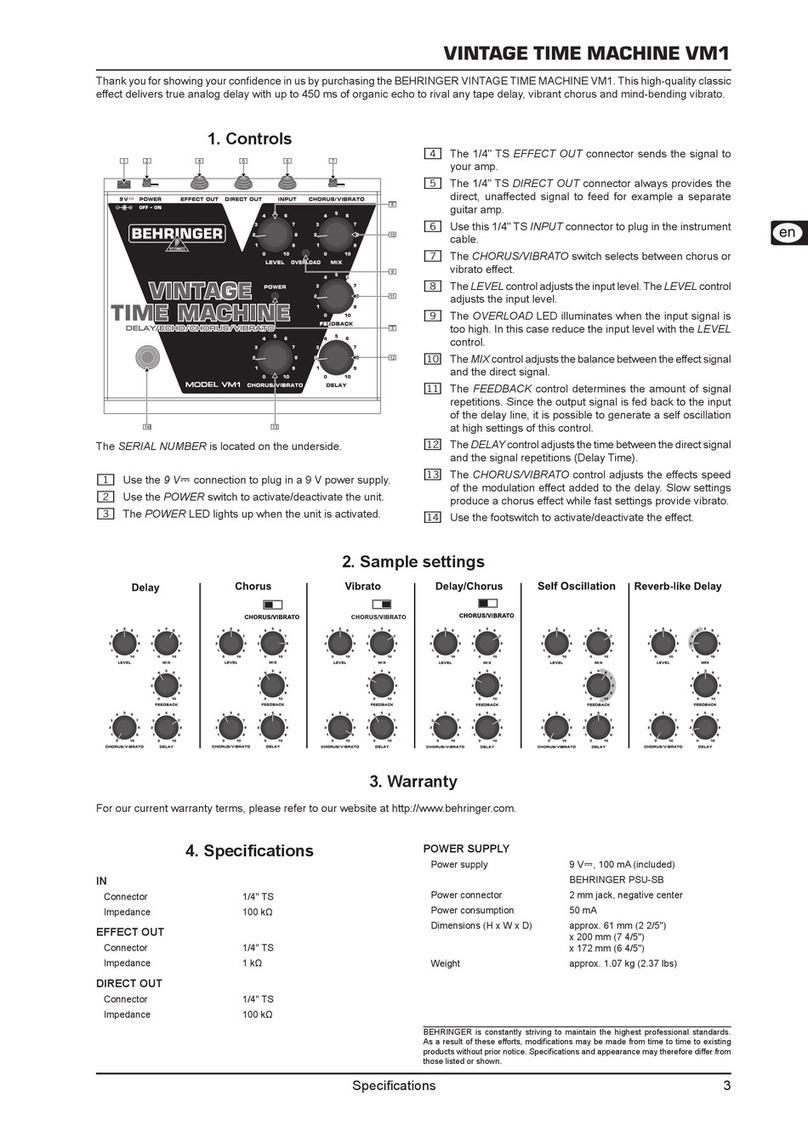HELLBABE HB01
Ultimate Wah-Wah Pedal with Optical Control
Thank you for showing your condence in us by purchasing the Behringer HELLBABE HB01. This professional Wah-Wah pedal
is specially designed to provide everything you need for all-style classic and modern sounds. Thanks to its high-performance
features like exible Q control, freely adjustable heel-down frequency range (perfect for use with bass guitars), tunable boost
function and much more you’re armed with a tool for serious musicians yearning for the most up-to-date sounds to add new
dimensions to their creativity.
WHERE TO PUT YOUR WAH-WAH
Most guitar players put their Wah-Wah pedal before time based eects like reverb, anger, chorus, vibrato etc. This assures
that the eects are added to the Wah-Wah sound. Even all kinds of distortion/overdrive eects should be placed before this unit
to achieve best tone results.
1. Controls
(1) This is the pedal of the HB01. The unit will be activated as soon as you put your foot on and move it. By taking your foot
from the pedal the eect will be deactivated. Depending on the timer adjustment (see (10)) the HB01 remains active for a few
seconds after that.
(2) The RANGE control lets you extend the heel-down frequency to match the frequency range of bass guitars for example
(440 Hz to 250 Hz).
(3) The BOOST switch activates the boost function. The output level is then increased - but only if the Wah eect is switched on.
(4) The BOOST control adjusts the level of output boost (max. +15 dB). This control is only active if the BOOST switch is set to ON
(and if the Wah is switched on).
(5) The Qcontrol allows to change the shape of the lter peak. High Q settings (turned to right position) produce a large,
selective lter peak with a high output level. Low Q settings (turned to left position) provide a lower output level
with a subtle, broad lter peak producing less vocal eect.
(6) Turning the FINE control allows to extend the toe-down frequency of the sweep range up to 2.2 kHz.
(7) Use this ¼" TS IN connector to plug in the instrument cable.
(8) The ¼" TS OUT connector sends the eected signal to your amp.
(9) The ¼" TS OUT/BYPASS connector can be used as second output or as bypass, hard wired to the input, to play out
the uneected signal.
(10) The TIMER ADJ control (accessable through a hole in the housing) is needed to adjust the time the eect remains active
after taking your foot from the pedal.
(11) Use the 9 V connection to plug in a 9 V power supply (not included).
(12) The STATUS-LED illuminates when the eect is activated.
(13) The BOOST-LED illuminates when the boost function is activated.
(14) The rocker screw allows to adjust the resistance of the rocker mechanism.
(1) (3) (5) (6) (8) (9)
(4) (11) (7) (10) (2)
V 5.0