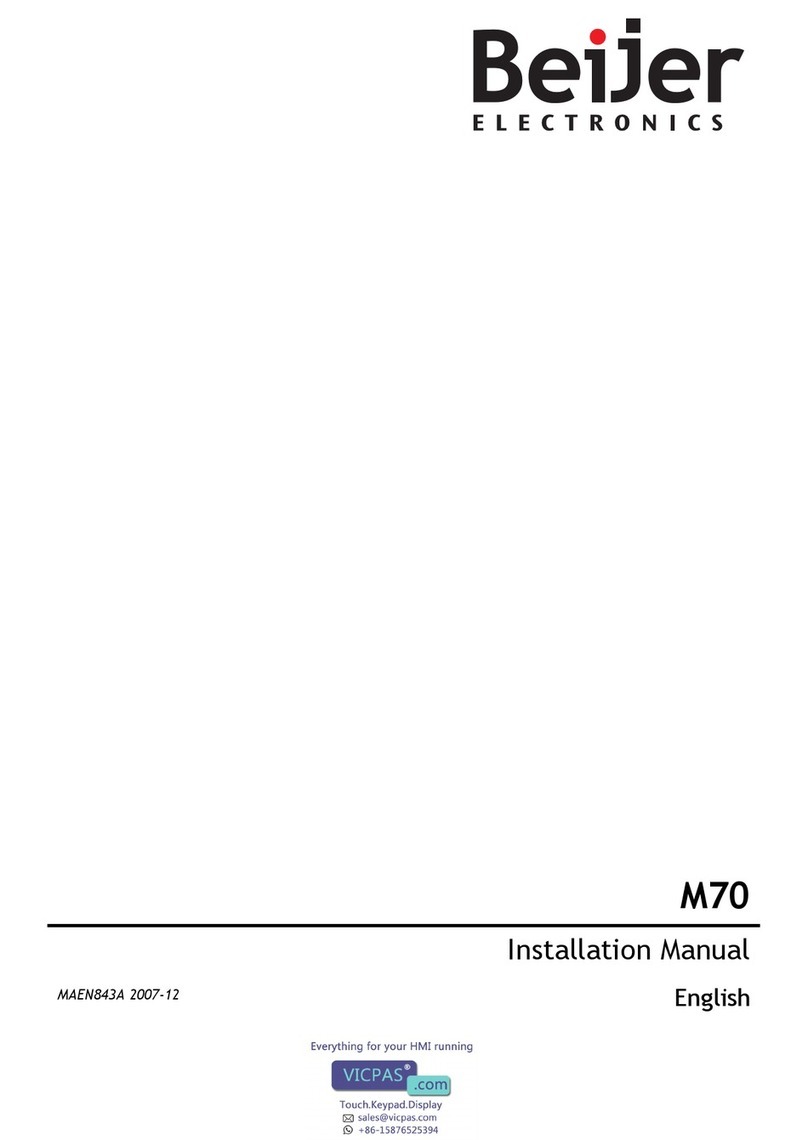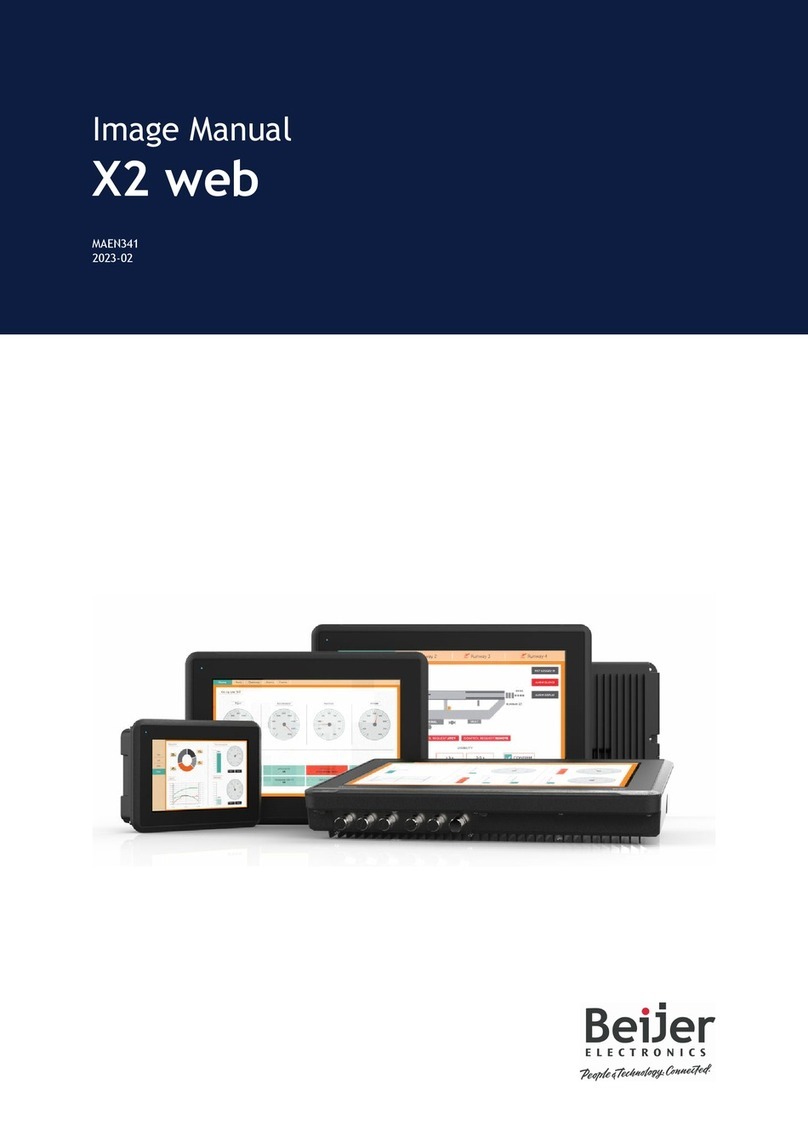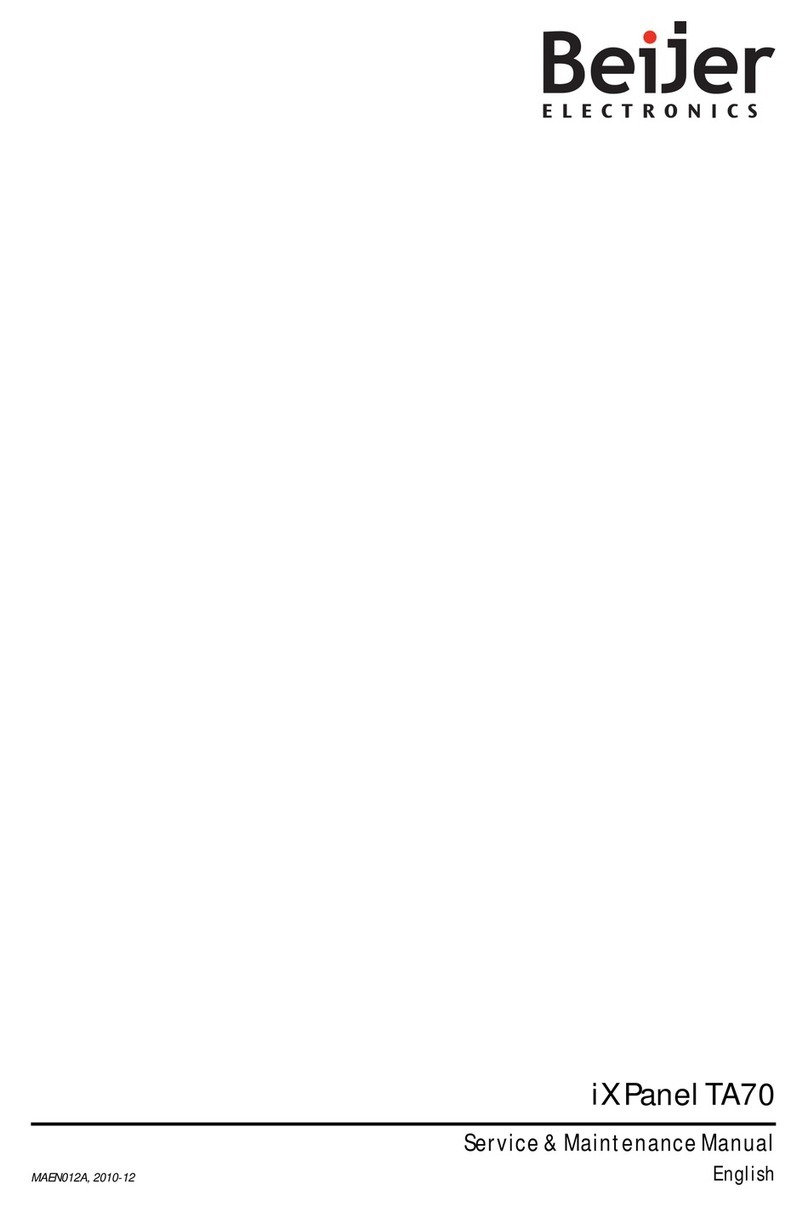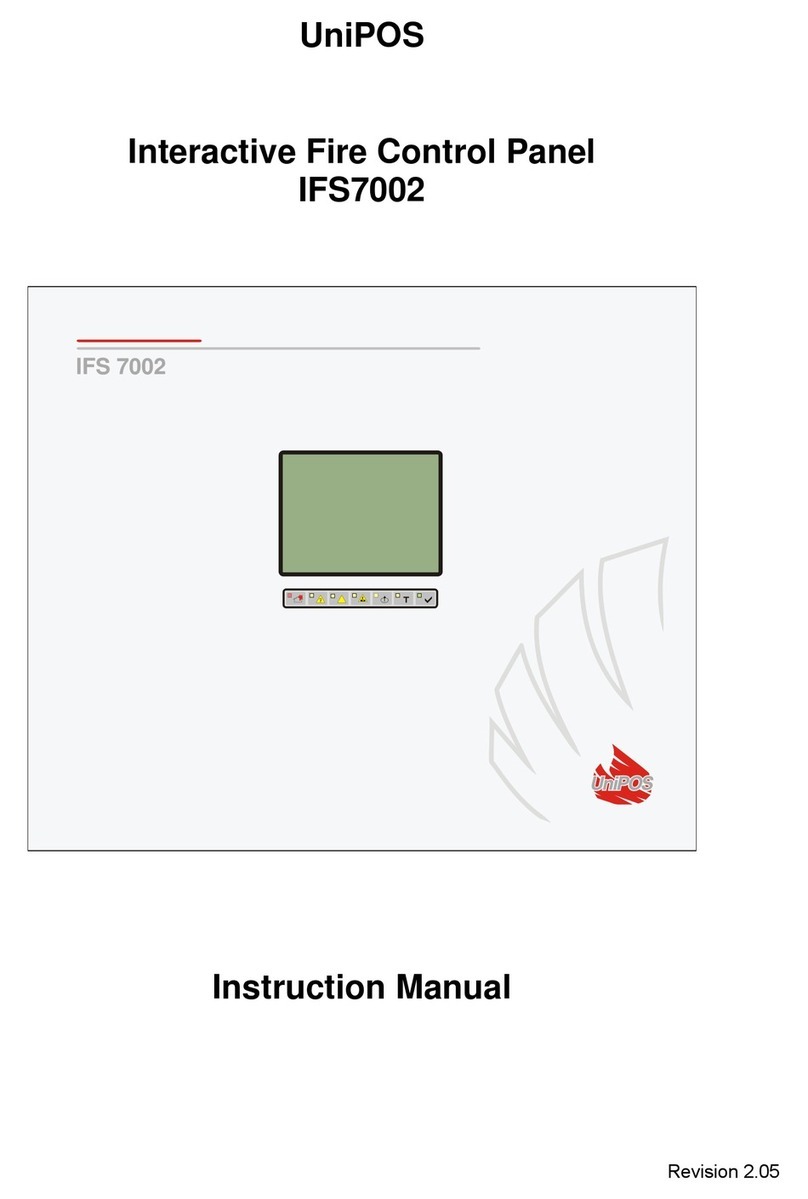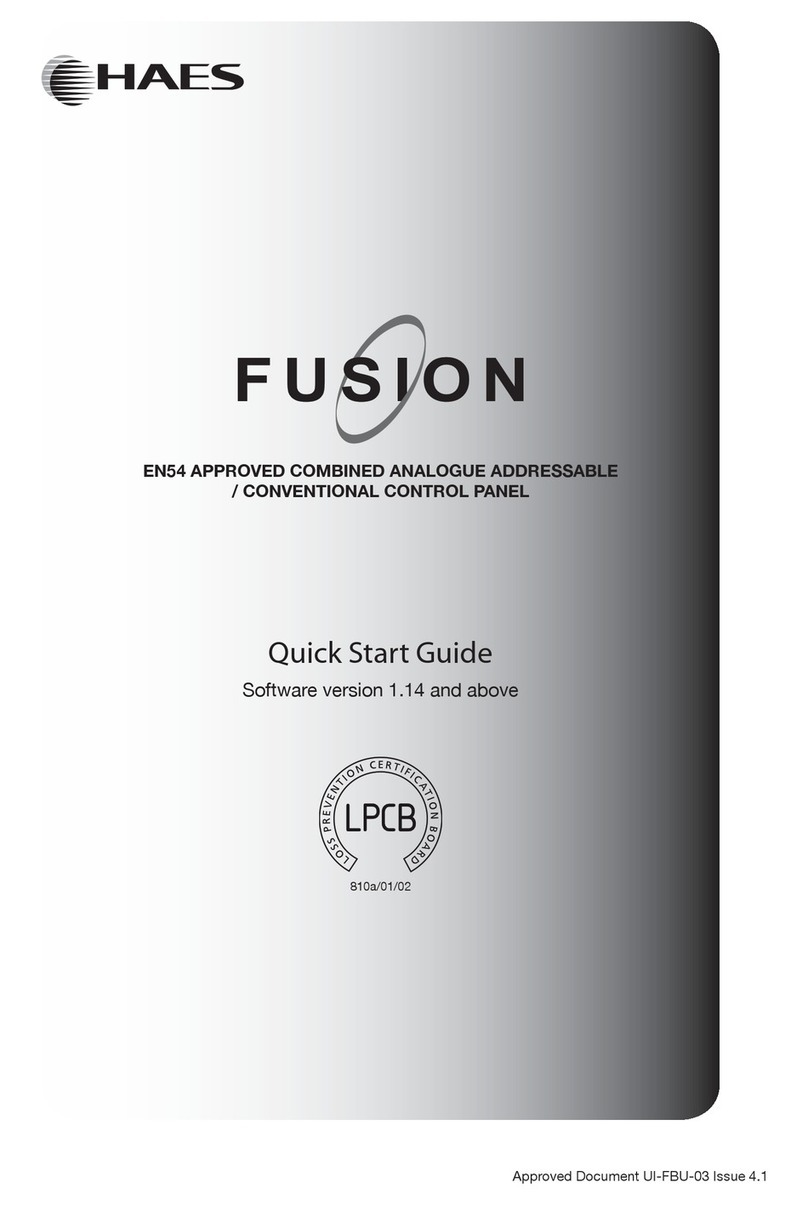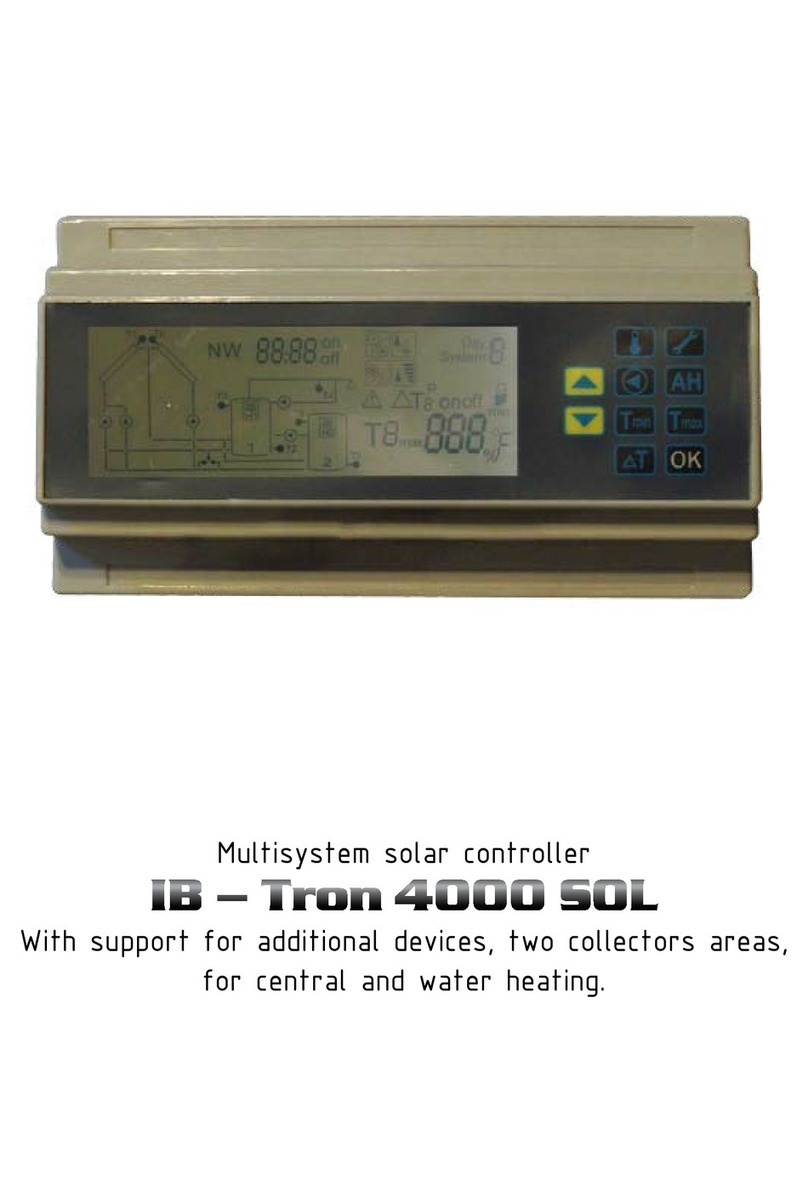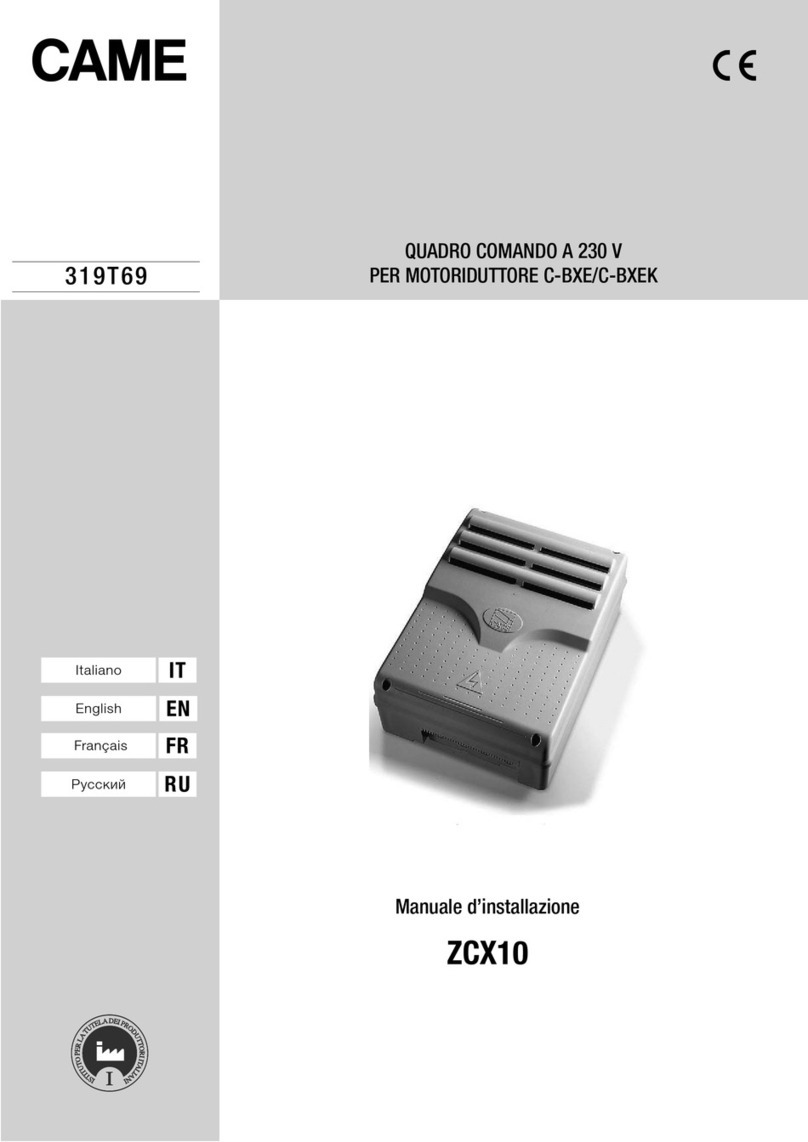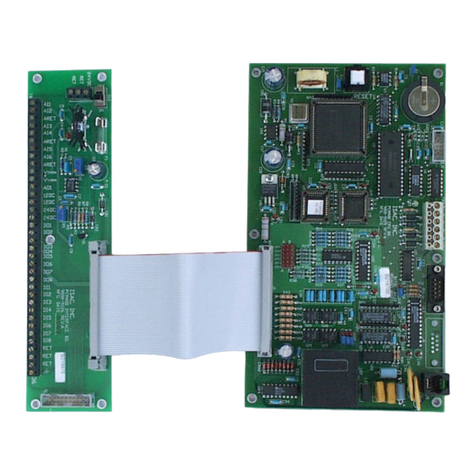8QTERM-IV/P40User'sManual
Beijer Electronics Fax 801-466-8792 Web www.beijerelectronicsinc.com Phone 801-466-8770
order to save power). Once the display has been turned off,
it is turned back on by either of two events:
•If the operator presses a key, the display is turned back
on. However, the key is not transmitted to the host.
•If the host sends a command or character to the
QTERM, the display is turned back on, and the com-
mand or character will be processed normally.
If the QTERM has a backlight, and it is on when the time-
out occurs, the backlight is turned off along with the dis-
play. When the display is turned back on, the backlight is
turned on if it was on when the timeout occurred.
Anything displayed on the LCD screen when the timeout
occurs is lost; i.e. when the display is turned back on it will
be blank. Custom character definitions are not lost.
The format for this command is
]
F #, where # is a charac-
ter in the range of 40h to 7Fh (“@” to DEL). 40h disables
the timeout function. Other values set the timeout delay in
20 second increments, from 20 seconds through 21 min-
utes. See Table 1-2 (at the end of this chapter) for a com-
plete list of codes and timeout delays.
The only thing the host can do that will not turn on the dis-
play is to issue the Query Status command (]W).
2.2.17 Set Tab Spacing - ]G #
This sets the width of the horizontal tab columns. The com-
mand has the form
]
G #, where # is a character in the
range of 40h to 53h (“@” to “S”). 40h causes tab characters
to be ignored; 41h sets tabs at every column (which causes
tabs to be treated as spaces), 42h sets tabs to every second
column, etc. If # is outside this range, the command
sequence is ignored.
For example, the three-byte command string
]G D
sets tab spacing to every four spaces. See Table 1-2 (at the
end of this chapter) for a complete list of codes and tab
spacings.
2.2.18 Cursor Home - ]H
Moves the cursor to the home (top left) position on the dis-
play.
2.2.19 Set Cursor Position - ]I # *
Positions the cursor to the specified location (Table 1-2
shows location numbering). The command has the form
ESC I # *, where # sets the row and * sets the column. For
example, the string
]I B D
sets the cursor to row 2 (third row) and column 4 (fifth col-
umn). See Table 1-2 for a complete list of valid codes and
cursor positions.
2.2.20 Erase to End of Screen - ]J
Erases from the current cursor position to the end of the
screen. The cursor position is unchanged.
2.2.21 Erase to End of Line - ]K
Erases all displayed characters from the current cursor posi-
tion to the end of the line. The cursor position is unchanged.
2.2.22 Set Contrast - ]L #
This command sets the display contrast. It has the form
]
L
#, where # is in the range of 40h to 7Fh (“@” to DEL). The
smaller the ASCII value of the character, the lower the con-
trast. The higher the ASCII value of the character, the
higher the contrast.
2.2.23 Reset QTERM - ]M
Resets the QTERM to its power-up state. This includes
clearing all input and output buffers and the display, and
resetting all parameters to the configuration set by the
QDATA file, or a subsequent Save Parameters to
EEPROM command.
2.2.24 Query Version - ]N
This tells the QTERM to transmit its software version to the
host. The version will consist of four ASCII characters in
the format vx.y, where x and y are single ASCII digits.
2.2.25 Buzzer On/Off/Beep -]O #
This command controls the buzzer. It has the form
]
O #,
where # is
@ - turn buzzer off
A - turn buzzer on
B - beep for fixed duration
The fixed duration beep command (]O B) is identical to
sending a Bell command (07h, ^G). The duration used for
beeping is set by the Set Buzzer Duration command (]e)
and by the QDATA file (default is ½ second).