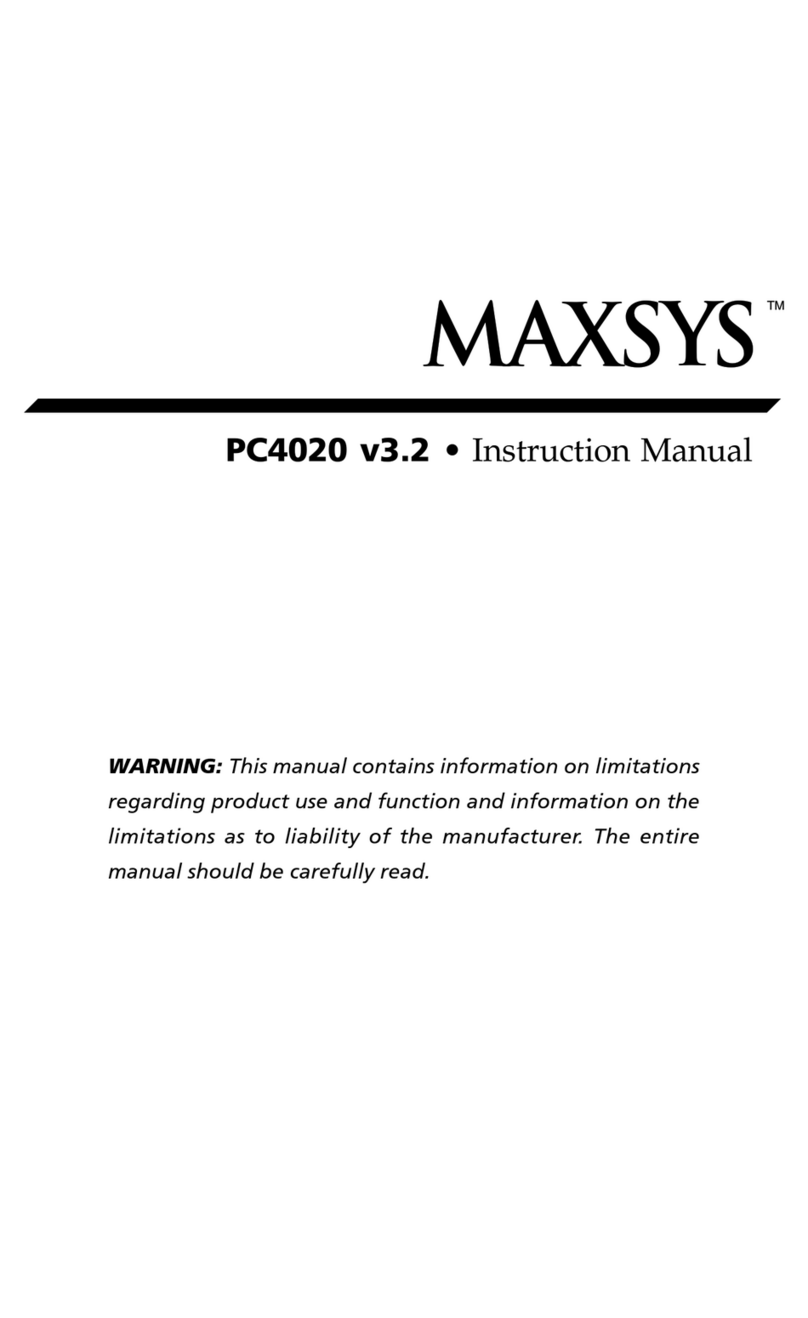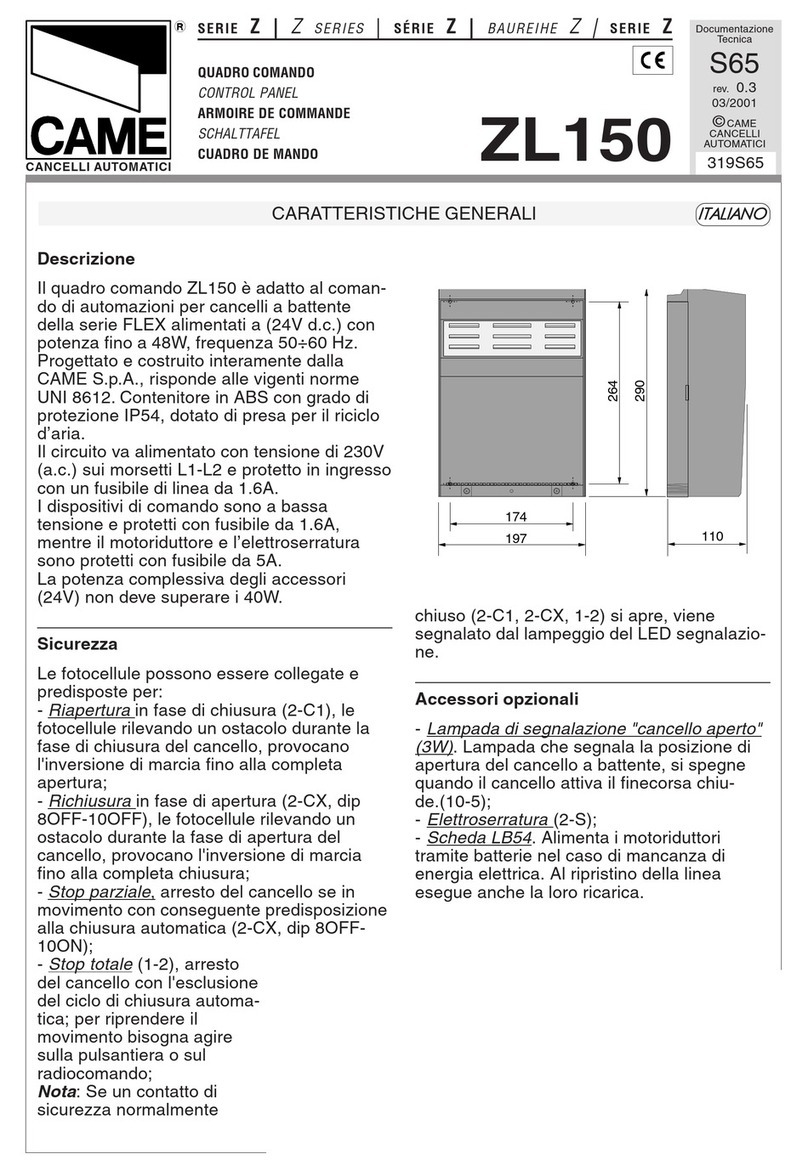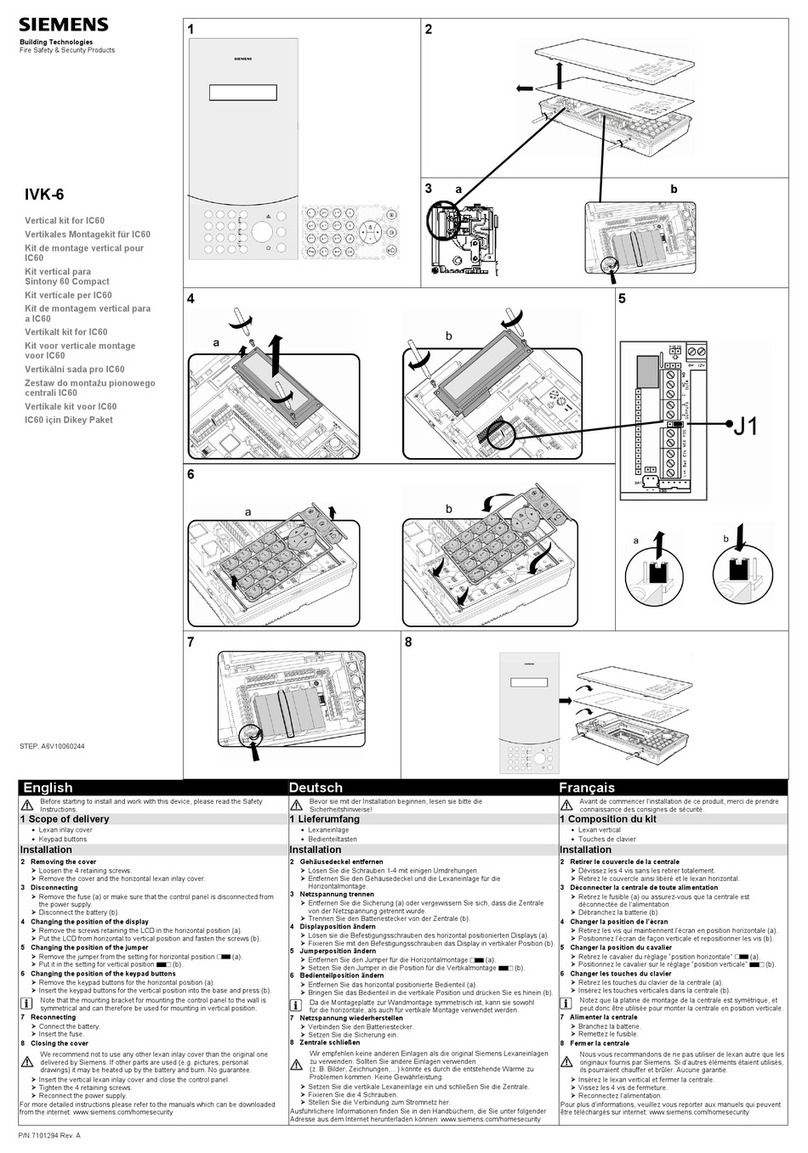Beijer Electronics C2 base User manual

C2base/C2pro/C2marine
English
MAEN278,2020-08

Foreword
InstallationmanualforC2base/C2pro/C2marine
Foreword
All operator panels are developed to satisfy the demands of human-machine
communication. Built-in functions such as displaying and controlling text,
dynamic indication, time channels, alarm and recipe handling are included.
The operator panel works primarily in an object-oriented way, making it easy to
understand and use. Configuration is carried out on a PC.
Various types of automation equipment such as PLCs, servos or drives can be
connected to the operator panels. In this manual, the term “the controller” refers
to the connected equipment.
This manual explains how to install the operator panel.
Order no: MAEN278
Copyright © 2020-08 Beijer Electronics. All rights reserved.
The information in this document is subject to change withoutnoticeandisprovidedasavailableatthetime
of printing. Beijer, including all its group companies, reserves the right to change any information without
updating this publication. Beijer, including all its group companies, assumes no responsibility for any errors
that may appear in this document. Read the entire installation manual prior to installing and using this
equipment. Only qualified personnel may install, operate or repair this equipment. Beijer, including all its
group companies, are not responsible for modified, altered or renovated equipment. Because the equipment
hasawiderangeofapplications,usersmustacquiretheappropriateknowledgetousetheequipmentproperly
in their specific applications. Persons responsible for the application and the equipment must themselves
ensure that each application is in compliance with all relevant requirements, standards and legislation in
respect to configuration and safety. Only parts and accessories manufactured according to specifications set
by Beijer, including all itsgroup companies, may beused.
BEIJER, INCLUDING ALL ITS GROUP COMPANIES, SHALL NOT
BE LIABLE TO ANYONE FOR ANY DIRECT, INDIRECT, SPECIAL,
INCIDENTAL OR CONSEQUENTIAL DAMAGES RESULTING FROM
THE INSTALLATION, USE OR REPAIR OF THIS EQUIPMENT,
WHETHER ARISING IN TORT, CONTRACT, OR OTHERWISE.
BUYER'S SOLE REMEDY SHALL BE THE REPAIR, REPLACEMENT,
OR REFUND OF PURCHASE PRICE, AND THE CHOICE OF THE
APPLICABLE REMEDY SHALL BE AT THE SOLE DISCRETION OF
BEIJER, INCLUDING ALL ITS GROUP COMPANIES.
Beijer, MAEN278

Contents
Contents
1 SafetyPrecautions ....................................................... 4
1.1 General ........................................................... 4
1.2 Hazardous Materials ............................................. 5
1.3 DisposalRequirementsUnderWEEERegulations ........... 6
1.4 UL and cUL Installation ......................................... 6
1.5 DuringInstallation .............................................. 7
1.6 DuringUse ....................................................... 8
1.7 Service and Maintenance ........................................ 8
1.8 Dismantling and Scrapping ..................................... 8
2 Introduction ............................................................. 9
3 ProductDescription .................................................... 10
3.1 ProductView ..................................................... 10
4 Technical Data and Environmental Specification .................... 12
5 OrderInformation ...................................................... 14
6 Mechanicalspecification ................................................ 16
6.1 10.1“ .............................................................. 16
6.2 12.1“ .............................................................. 16
6.3 15.6” .............................................................. 17
6.4 18.5” .............................................................. 17
6.5 21.5” .............................................................. 18
7 Connectors .............................................................. 19
7.1 Panel PC C2 base/C2 pro/C2 marine base full metal variant . 19
7.1.1 InputPowerConnector .........................................19
7.1.2 Power-SwitchandLEDs .........................................20
7.1.3 USB3.0Type-AConnector .....................................20
7.1.4 GbERJ-45Connector ..........................................20
7.1.5 LEDDiagramofLANConnectors ..............................21
7.1.6 HDMIConnector ...............................................21
7.1.7 DisplayPort ......................................................22
7.1.8 COM2 RS-232/422/485 (via internal cable connection to
CN16,Option) ..................................................22
8 InstallationandStart .................................................... 23
8.1 MountingInstructions(built-in-variantonly) ................ 23
8.2 StartupProcedure ................................................ 25
9 ExchangeofSSD ........................................................ 26
10 Exchangeofbattery ..................................................... 29
Beijer, MAEN278

Safety Precautions
1SafetyPrecautions
Both the installer and the owner and/or operator of the operator panel must read
and understand this installation manual.
1.1 General
•Read the safety precautions carefully.
•Check the delivery for transportation damage. If damage is found, notify the
supplier as soon as possible.
•Do not use the operator panel in an environment with high explosive hazards.
•The supplier is not responsible for modified, altered or reconstructed
equipment.
•Use only parts and accessories manufactured according to specifications of
the supplier.
•Read the installation and operating instructions carefully before installing,
using or repairing the operator panel.
•Neverallowfluids,metalfilingsorwiringdebristoenteranyopeningsinthe
operator panel. This may cause fire or electrical shock.
•Only qualified personnel may operate the operator panel.
•Storing the operator panel where the temperature is lower/higher than
recommended in this manual can cause the LCD display liquid to
congeal/become isotropic.
•The LCD display liquid contains a powerful irritant. In case of skin contact,
wash immediately with plenty of water. In case of eye contact, hold the eye
open,flushwithplentyofwaterandgetmedicalattention.
•Thefiguresinthismanualserveanillustrativepurpose. Becauseofthemany
variables associated with any particular installation, the supplier cannot
assume responsibility for actual use based on the figures.
•The supplier neither guarantees that the operator panel is suitable for your
particular application, nor assumes responsibility for your product design,
installation or operation.
•It is recommended to turn on and shut down the operator panel at least once
before installing any components/cards or before connecting the operator
panel to external devices; for example serial devices.
•For Marine panels only:
–The operator panel must be installed and operated as described in this
document to meet this certification.
–Observe precautions for handling electrostatic discharge sensitive devices
Beijer, MAEN278 4

Safety Precautions
1.2 HazardousMaterials
ToxicorHazardousSubstancesandElements
有毒有害物质或元素
Part Name
部件名称
铅
Lead
(Pb)
汞
Mer-
cury
(Hg)
镉
Cad-
mium
(Cd)
六价铬
Hex-
avalent
Chrom-
ium
(Cr(VI))
多溴联苯
Poly-
bromi-
nated
Biphe-
nyls
(PBB)
多溴二
苯醚
Poly-
bromi-
nated
Diph-
enyl
Ethers
(PBDE)
Printed Board
Assemblies
印刷板组件
XOO O O O
MetalParts
金属部件 XOO O O O
Cable and Cable
Assemblies
电缆及电缆组件
OOO O O O
LCD Display +
Touchscreen
液晶显示屏 +触摸屏
XOO O O O
Batteries
电池 OOO O O O
Memory Modules
记忆体模组 OOO O O O
此表是按照SJ/T11364的规定编写
This table is prepared in accordance with the provisions of SJ/T 11364.
O: 表示该有毒有害物质在该部件所有均质材料中的含量均在 GB/T 26572 标准规定的
限量要求以下.
O: Indicates that this toxic or hazardous substance contained in all of the homogeneous
materials for this part is below the limit requirement in GB/T 26572.
X:表示该有毒有害物质至少在该部件的某一均质材料中的含量超出 GB/T 26572 标准
规定的限量要求.
X: Indicates that this toxic or hazardous substance contained in at least one of the
homogeneousmaterialsusedforthispartisabovethelimitrequirementinGB/T
26572.
免责声明:对销售之日的所售产品,本表显示我公司供应链电器电子产品可能包含
这些物质。所提供的环保使用期限仅为遵从中华人民共和国的适用法律而提供。它
并不代表控创为客户产生任何保证或责任。该产品内部某些组件的环保使用期限可
能会低于本产品的环保使用期限。
Disclaimer: This table shows where these substances may be found in the supply chain
of our electrical and electronic products, as of the date of sale of the enclosed product.
The number provided as the EFUP is provided solely to comply with applicable laws of
the People's Republic of China. It does not create any warranties or liabilities on behalf
Beijer, MAEN278 5

Safety Precautions
of Beijer to customers. Certain components inside this product may have an EFUP
whichislowerthantheEFUPonthisproduct.
1.3 DisposalRequirementsUnder
WEEERegulations
For professional users in the European Union: If you wish to discard electrical
and electronic equipment (EEE), please contact your dealer or supplier for further
information.
For disposal in countries outside of the European Union: If you wish to discard
this product please contact your local authorities or dealer and ask for the correct
method of disposal.
1.4 ULandcULInstallation
Caution:
This section is only valid for UL labeled X2 panels.
•This equipment is suitable for use in Class 2 non-hazardous locations only.
[Combinations of equipment in your system are subject to investigation by
the local authority having jurisdiction at the timeofinstallation].
•All devices have to be supplied by a Class 2 power supply.
Warning:
Only UL and cUL approved expansion units are allowed to be connected to
the port designated “EXPANSION”. At the moment there are no such units
evaluated or allowed.
SEULES LES UNITÉS D'EXTENSION CERTIFIÉES UL ET
cUL PEUVENT ÊTRE RACCORDÉES AU PORT DÉSIGNÉ « EXPANSION ».
À L'HEURE ACTUELLE, AUCUNE UNITÉ DE CE TYPE N'A ÉTÉ TESTÉE
OU AUTORISÉE.
•This equipment is suitable for use in Class 2 non-hazardous locations only.
[combinations of equipment in your system are subject to investigation by the
local authority having jurisdiction at the time of installation].
•All devices have to be supplied by a Class 2 power supply.
Warning:
Only UL and cUL approved expansion units are allowed to be connected to
the port designated “EXPANSION”. At the moment there are no such units
evaluated or allowed.
SEULES LES UNITÉS D'EXTENSION CERTIFIÉES UL ET
cUL PEUVENT ÊTRE RACCORDÉES AU PORT DÉSIGNÉ « EXPANSION ».
À L'HEURE ACTUELLE, AUCUNE UNITÉ DE CE TYPE N'A ÉTÉ TESTÉE
OU AUTORISÉE
Beijer, MAEN278 6

Safety Precautions
Warning:
Battery may explode if mistreated. Do not recharge, disassemble or dispose
of in fire.
LA BATTERIE PEUT EXPLOSER EN CAS DE MAUVAISE MANIPULATION.
NE LA RECHARGEZ PAS, NE LA DÉMONTEZ PAS ET NE LA JETEZ
PAS DANS LE FEU.
•This product contains a battery; this must only be changed in an area known
to be non-hazardous.
•Replace the battery with a CR2032 battery. Use of another type of battery
may present a risk of fire or explosion.
•For use on a flat surface of a type 4X enclosure indoor use only.
•Use minimum 75°C copper conductors only.
•To make wiring connections to the power supply connector, follow the table
with cable and torque specifications below:
Manufacturer Product Order#
Phoenix Contact PSC1,5/ 3-F 1841909
•ThesedevicesareClass2suppliedprogrammablecontrollers(industrialPCs)
for the use in industrial control equipment and are intended to be (front)
panel mounted (Type 12 and 4x for indoor use only).
Caution:
TheenclosureprovidesadegreeofprotectionofatleastIP20,butwheninstalledinan
apparatus, it should meet IP65.
LE BOÎTIER OFFRE UN DEGRÉ DE PROTECTION D'AU MOINS IP20, MAIS
LORSQU'IL EST INSTALLÉ DANS UN APPAREIL, IL DOIT ÊTRE DE CLASSE IP65.
1.5 DuringInstallation
•The operator panel is designed for stationary installation on a planar surface,
where the following conditions are fulfilled:
–no high explosive risks
–no strong magnetic fields
–no direct sunlight
–no large, sudden temperature changes
•Install the operator panel according to the accompanying installation
instructions.
•Ground the operator panel according to the accompanying installation
instructions.
•Only qualified personnel may install the operator panel.
•Separate the high voltage, signal, and supply cables.
•Make sure that the voltage and polarity of the power source is correct before
connecting the operator panel to the power outlet.
•Peripheral equipment must be appropriate for the application and location.
Beijer, MAEN278 7

Safety Precautions
1.6 DuringUse
•Keep the operator panel clean.
•Emergency stop and other safety functions may not be controlled from the
operator panel.
•Do not use excessive force or sharp objects when operating the touch screen.
1.7 ServiceandMaintenance
•Only qualified personnel should carry out repairs.
•The agreed warranty applies.
•Before carrying out any cleaning or maintenance operations, disconnect the
equipment from the electrical supply.
•Clean the display and surrounding front cover with a soft cloth and mild
detergent.
•Replacing the battery incorrectly may result in explosion. Only use batteries
recommended by the supplier. During the warranty period, the battery needs
to be replaced by an authorized Beijer service center.
1.8 DismantlingandScrapping
•The operator panel or parts thereof shall be recycled according to local
regulations.
•The following components contain substances that might be hazardous to
health and the environment: lithium battery, electrolytic capacitor, and
display.
Beijer, MAEN278 8

Introduction
2Introduction
With C2 base/C2 pro/C2 marine HMI series, Beijer offers high mechanical
flexibility with respect to the design. It can be used as a built-in solution. The front
comes with standard IP65 protection. The built-in version is installed directly on
the machine or in a command or control console.
The system is service-friendly for the user and is designed for a long-life cycle
thanks to carefully selected components from renowned manufacturers.
Beijer, MAEN278 9

Product Description
3 ProductDescription
3.1 ProductView
Figure: Front view of built-in mount full metal.
1. Front plate.
2. TFTdisplay with projected capacitive touch.
Beijer, MAEN278 10

Product Description
1. HDMI port
2. Display port
3. LAN ports 2x
4. USB 3.0 4x
5. Power LEDs
6. Power connector
7. Rear cover
Beijer, MAEN278 11

Technical Data and Environmental Specification
4 TechnicalDataand
EnvironmentalSpecification
Table: Technical Data C2 base/C2 pro/C2 marine Line
Product C2Base C2Pro
Front options Projected Capacitive
Touch screen
Projected Capacitive
Touch sc r e en
Touch surfac e Glass Glass
Mounting
Processor Intel® 7th generation
Dual Core™ Celeron®
3965U (2x 2.2GHz)
Intel® 7th generation
Dual Core™ i5-7300U
(2x 2.6-3.5GHz
4Threads)
Ram Main Memory 4GB
DDR4
Main Memory 4GB DDR4
Application Memory* Application
memory 256GB 2.5“
industrial-grade SSD
Application
memory 256GB 2.5“
industrial-grade SSD
Standard interfaces 2x GbE, 1x HDMI, 1x DP,
4x USB3.0 900mA
2x GbE, 1x HDMI, 1x DP,
4x USB3.0 900mA
Wireless interfacess** RFID, WiFi RFID, WiFi
Power supply +24VDC (18 - 30VDC) +24VDC (18 - 30VDC)
Power consumption See table below See table below
InputFuse Internal DC fuse, 5A
slow
Internal DC fuse, 5A
slow
EMC EN55032 class B EN61000-6-2 class B
Certifications CE, FCC, UL, cUL CE, FCC, UL, cUL
Altitude Up to 10.000 ft (3.000
m)
Up to 10.000 ft (3.000
m)
Shock, according to EN
60068-2-27
15 G 11 ms duration
(half sine)
15 G 11 ms duration
(half sine)
Vibration, according to EN
60068-2-6
1g 10-500Hz 3 axis 1g 10-500Hz 3 axis
Operating temperature 0 °C to +50 °C 0 °C to +50 °C
Storage Temperature -20°C - +70°C -20°C - +70°C
Protectionclass IP65front,IP20rear IP65front,IP20rear
Humidity 10% - 90 % non
condensing
10% - 90 % non
condensing
MTBF > 50.000 h > 50.000 h
Verified OS Windows® 10 IoT
Enterprise
Windows® 10 IoT
Enterprise
Beijer, MAEN278 12

Technical Data and Environmental Specification
RoHS compliant Yes Yes
Cooling Fanless passive cooling Fanless passive cooling
* Sizes dependend on availability** Optional, not standard (see Options on request)
Table: Display Information
Panel C2base C2base,
C2 pro
C2 base,
C2 pro
C2 base,
C2 pro
C2 base,
C2 pro
Display size 10.1” 12.1” 15.6” 18.5” 21.5”
Resulution &
Format
1280 x
800 pixel
(16:10)
TFT-LCD
1280 x
800 pixel
(16:10)
TFT-LCD
1920 x
1080 pixel
(16:9)
TFT-LCD
1366 x
768 pixel
(16:9)
TFT-LCD
1920 x
1080 pixel
(16:9)
TFT-LCD
Brightness 500cd/m² 500cd/m² 300cd/m² 350cd/m² 300cd/m²
Viewing Angle
View
H160° /
V140°
H178° /
V178°
H160° /
V160°
H178° /
V170°
H178° /
V178°
Colors 16.7
million
16.7
million
16.7
million
16.7
million
16.7
million
LED Backlight ≥50.000 h ≥100.000
h
≥50.000 h ≥50.000 h ≥50.000 h
Table: Mechanical Information
Panel C2base C2base,
C2 pro
C2 base,
C2 pro
C2 base,
C2 pro
C2 base,
C2 pro
Display size 10.1” 12.1” 15.6” 18.5” 21.5”
Mechanical Anodized
aluminium
front, zinc
plated
steel
sheet back
Anodized
aluminium
front, zinc
plated
steel sheet
back
Anodized
aluminium
front, zinc
plated
steelsheet
back
Anodized
aluminium
front, zinc
plated
steel sheet
back
Anodized
aluminium
front, zinc
plated
steel sheet
back
Dimension 277 x 195 x
85 mm
315.5 x 228
x85mm
432 x 281 x
74 mm
500 x 321 x
74 mm
575 x 367 x
74 mm
Cut out 263 x 182
mm
303 x 215.5
mm
413 x 262
mm
481 x 302
mm
556 x 346
mm
Weight 4.0 kg 5.0 kg° 6.7 kg° 8.6 kg 10.7 kg
Table: Power consumption
Panel C2base C2base,
C2 pro
C2 base,
C2 pro
C2 base,
C2 pro
C2 base,
C2 pro
Display size 10.1” 12.1” 15.6” 18.5” 21.5”
Current [A] 2 2,3 2,2 2,5 2,6
Power
Consumption
[A]
60W max. 60W max. 60W max. 60W max. 60W max.
Beijer, MAEN278 13

Order Information
5 OrderInformation
Product Family Product Name Description
C2 base C2 base 10 PPC 10,1" display, PCAP, Intel® Celeron® 3965U
, 4GB Ram, 256GB SSD, Windows® 10 IoT
Enterprise
C2 base C2 base 12 PPC 12,1" display, PCAP, Intel® Celeron® 3965U
, 4GB Ram, 256GB SSD, Windows® 10 IoT
Enterprise
C2 base C2 base 15 PPC 15,6" display, PCAP, Intel® Celeron® 3965U
, 4GB Ram, 256GB SSD, Windows® 10 IoT
Enterprise
C2 base C2 base 18 PPC 18,5" display, PCAP, Intel® Celeron® 3965U
, 4GB Ram, 256GB SSD, Windows® 10 IoT
Enterprise
C2 base C2 base 21 PPC 21,5" display, PCAP, Intel® Celeron® 3965U
, 4GB Ram, 256GB SSD, Windows® 10 IoT
Enterprise
C2 base IX runtime C2 base 10 iX 10,1" display, PCAP, Intel® Celeron® 3965U
, 4GB Ram, 256GB SSD, Windows® 10 IoT
Enterprise, iX runtime
C2 base IX runtime C2 base 12 iX 12,1" display, PCAP, Intel® Celeron® 3965U
, 4GB Ram, 256GB SSD, Windows® 10 IoT
Enterprise, iX runtime
C2 base IX runtime C2 base 15 iX 15,6" display, PCAP, Intel® Celeron® 3965U
, 4GB Ram, 256GB SSD, Windows® 10 IoT
Enterprise, iX runtime
C2 base IX runtime C2 base 18 iX 18,5" display, PCAP, Intel® Celeron® 3965U
, 4GB Ram, 256GB SSD, Windows® 10 IoT
Enterprise, iX runtime
C2 base IX runtime C2 base 21 iX 21,5" display, PCAP, Intel® Celeron® 3965U
, 4GB Ram, 256GB SSD, Windows® 10 IoT
Enterprise, iX runtime
C2 pro C2 pro 12 PPC 12,1" display, PCAP, Intel® i5-7300U ,
4GB Ram, 256GB SSD, Windows® 10 IoT
Enterprise
C2 pro C2 pro 15 PPC 15,6" display, PCAP, Intel® i5-7300U ,
4GB Ram, 256GB SSD, Windows® 10 IoT
Enterprise
C2 pro C2 pro 18 PPC 18,5" display, PCAP, Intel® i5-7300U ,
4GB Ram, 256GB SSD, Windows® 10 IoT
Enterprise
C2 pro C2 pro 21PPC 21,5" display, PCAP, Intel® i5-7300U ,
4GB Ram, 256GB SSD, Windows® 10 IoT
Enterprise
Beijer, MAEN278 14

Order Information
C2 pro iX runtime C2 pro 12 iX 12,1" display, PCAP, Intel® i5-7300U ,
4GB Ram, 256GB SSD, Windows® 10 IoT
Enterprise, iX runtime
C2 pro iX runtime C2 pro 15 iX 15,6" display, PCAP, Intel® i5-7300U ,
4GB Ram, 256GB SSD, Windows® 10 IoT
Enterprise, iX runtime
C2 pro iX runtime C2 pro 18 iX 18,5" display, PCAP, Intel® i5-7300U ,
4GB Ram, 256GB SSD, Windows® 10 IoT
Enterprise, iX runtime
C2 pro iX runtime C2 pro 21iX 21,5" display, PCAP, Intel® i5-7300U ,
4GB Ram, 256GB SSD, Windows® 10 IoT
Enterprise, iX runtime
Options
2 x RS-232/422/485 DB-9
(Future option.) Galvanic Isolated Power Supply
16Gb RAM
18,5” Full HD Display
1920 x 1080 pixel
Beijer, MAEN278 15

Mechanical specification
6Mechanicalspecification
6.1 10.1“
6.2 12.1“
Beijer, MAEN278 16

Mechanical specification
6.3 15.6”
6.4 18.5”
Beijer, MAEN278 17

Mechanical specification
6.5 21.5”
Beijer, MAEN278 18

Connectors
7 Connectors
7.1 PanelPCC2base/C2pro/C2marine
basefullmetalvariant
Figure: Interfaces for Panel PC C2 base/C2 pro/C2 marine base variant
1. HDMI port
2. Display port
3. LAN ports 2x
4. USB 3.30 4x
5. Power LEDs
6. Power connector
7. Earth stud
7.1.1 InputPowerConnector
Figure: Input Power
1. GND
2. Shield
3. VCC
Figure:Mating Connector
Beijer, MAEN278 19

Connectors
7.1.2 Power-SwitchandLEDs
Figure: Power switch and LEDs.
1. LED power
2. Power on
3. LED drive activity
Table: Pow e r L E D
LED Signal
Off No Power
Green Active
Green blinking Standby
Table: Drive Activity
LED Signal
Off No Power
Green Active
7.1.3 USB3.0Type-AConnector
Table: Pi nout USB 3 . 0
Pin SignalName Pin SignalName
1 +USB_VCC 5 USB_RX-
2USB_D- 6 USB_RX+
3USB_D+ 7 GND
4GND 8 USB_TX-
9USB_TX+
7.1.4 GbERJ-45Connector
Table: Pinout GbE RJ-45 Connector
Beijer, MAEN278 20
This manual suits for next models
2
Table of contents
Other Beijer Electronics Control Panel manuals

Beijer Electronics
Beijer Electronics iX T15B User manual

Beijer Electronics
Beijer Electronics iX Panel T60 User manual
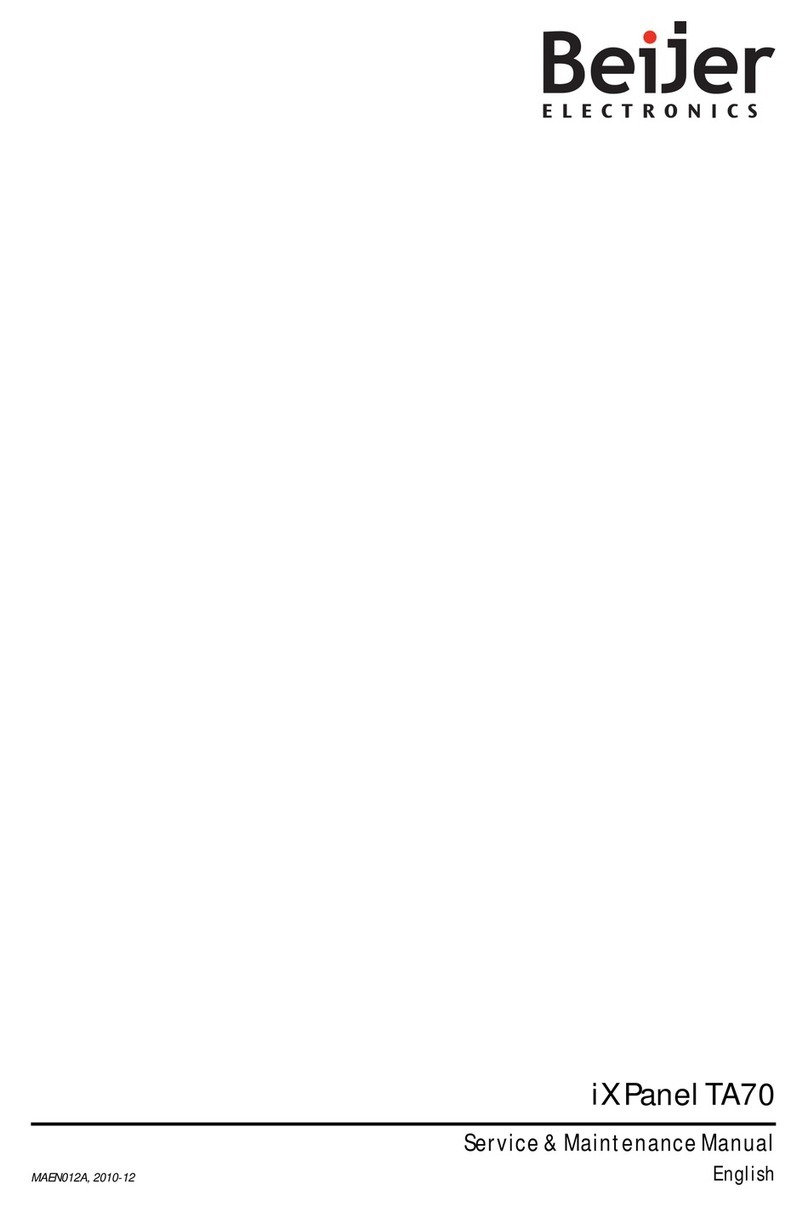
Beijer Electronics
Beijer Electronics iX Panel TA70 User manual
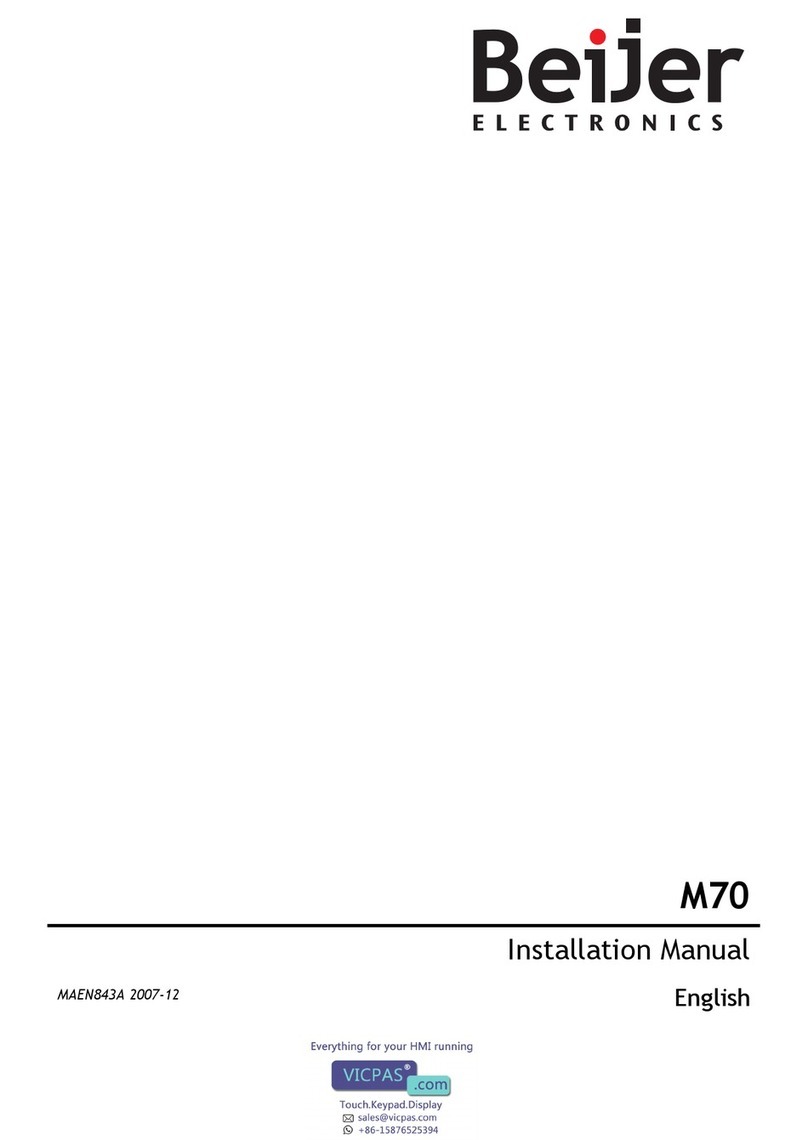
Beijer Electronics
Beijer Electronics M70 User manual

Beijer Electronics
Beijer Electronics T15B User manual
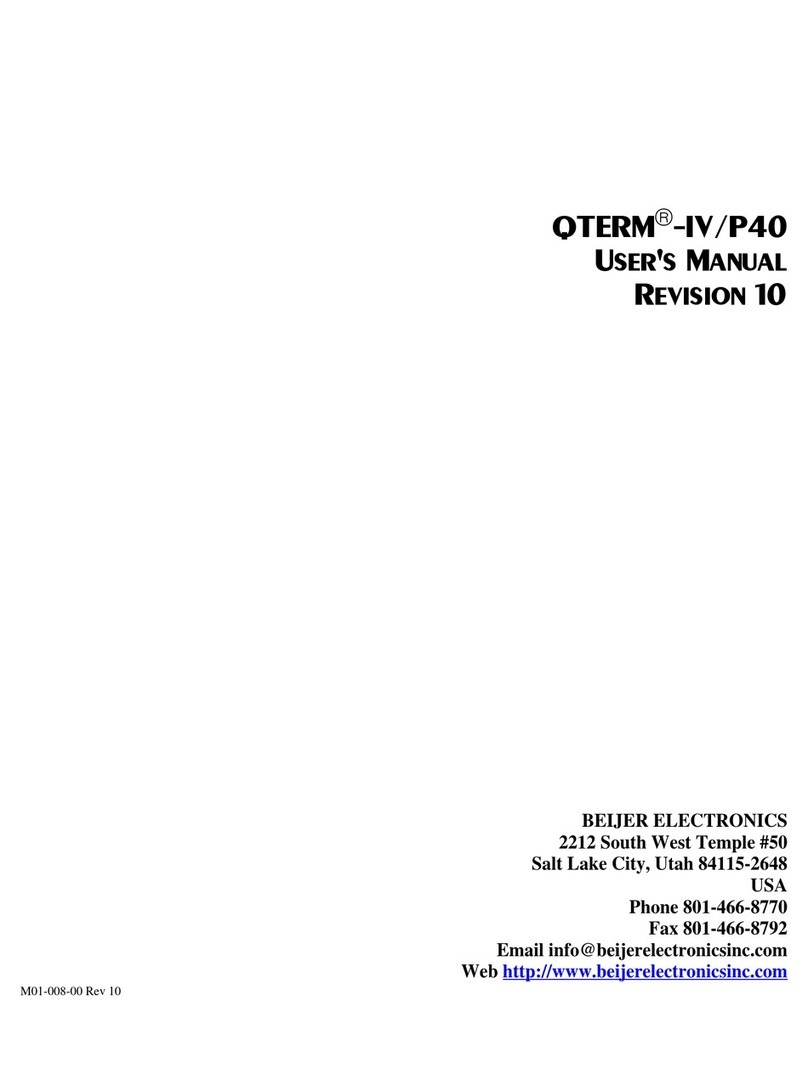
Beijer Electronics
Beijer Electronics QTERM-IV User manual
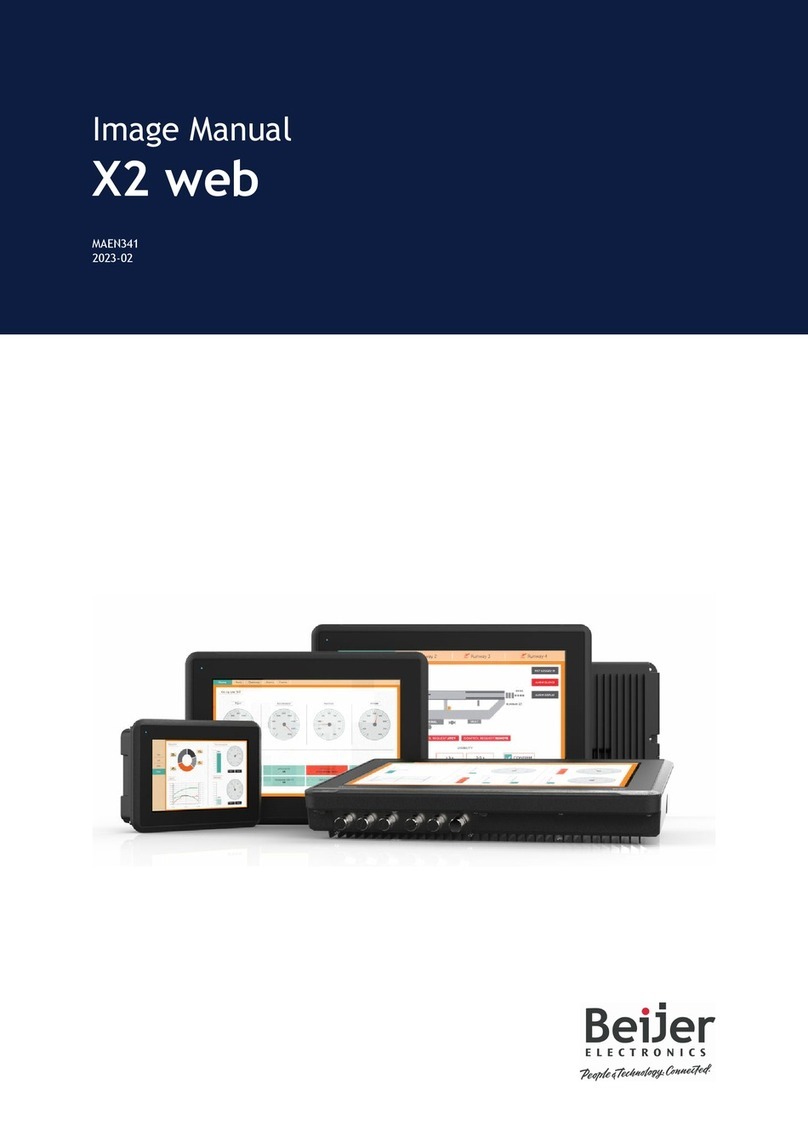
Beijer Electronics
Beijer Electronics X2 web User manual

Beijer Electronics
Beijer Electronics X2 control User manual

Beijer Electronics
Beijer Electronics X2 control User manual

Beijer Electronics
Beijer Electronics IFC MC User manual