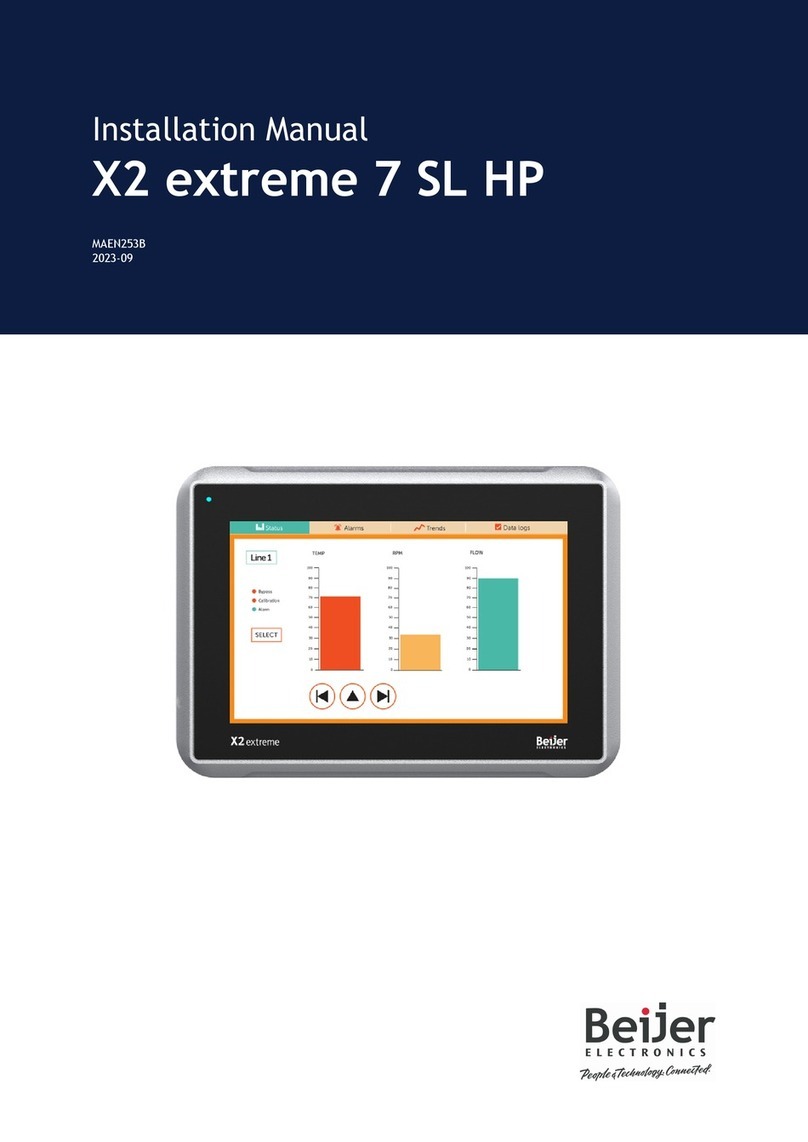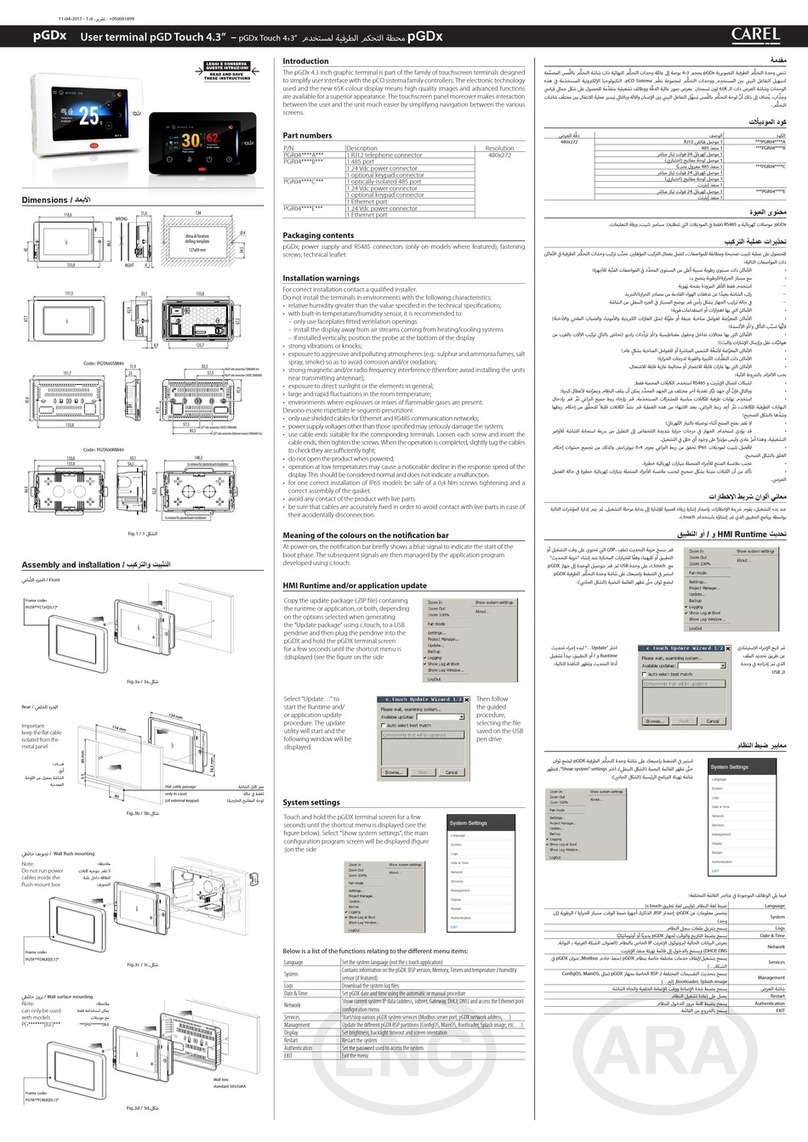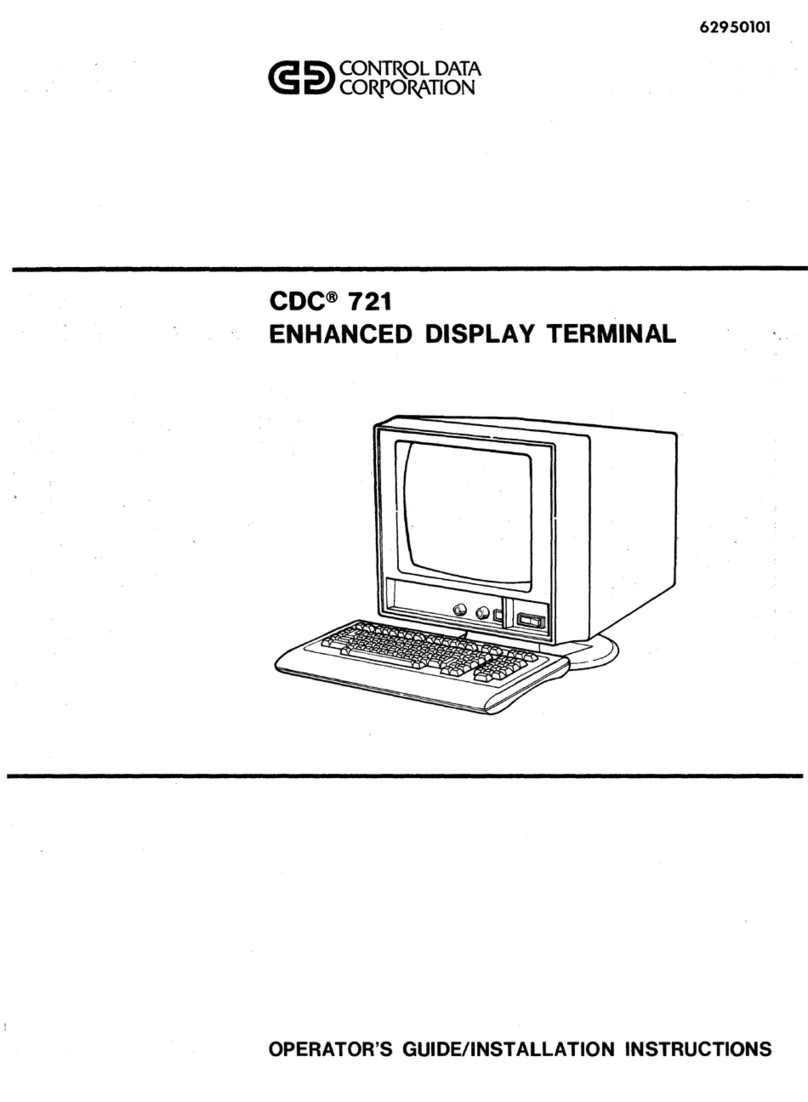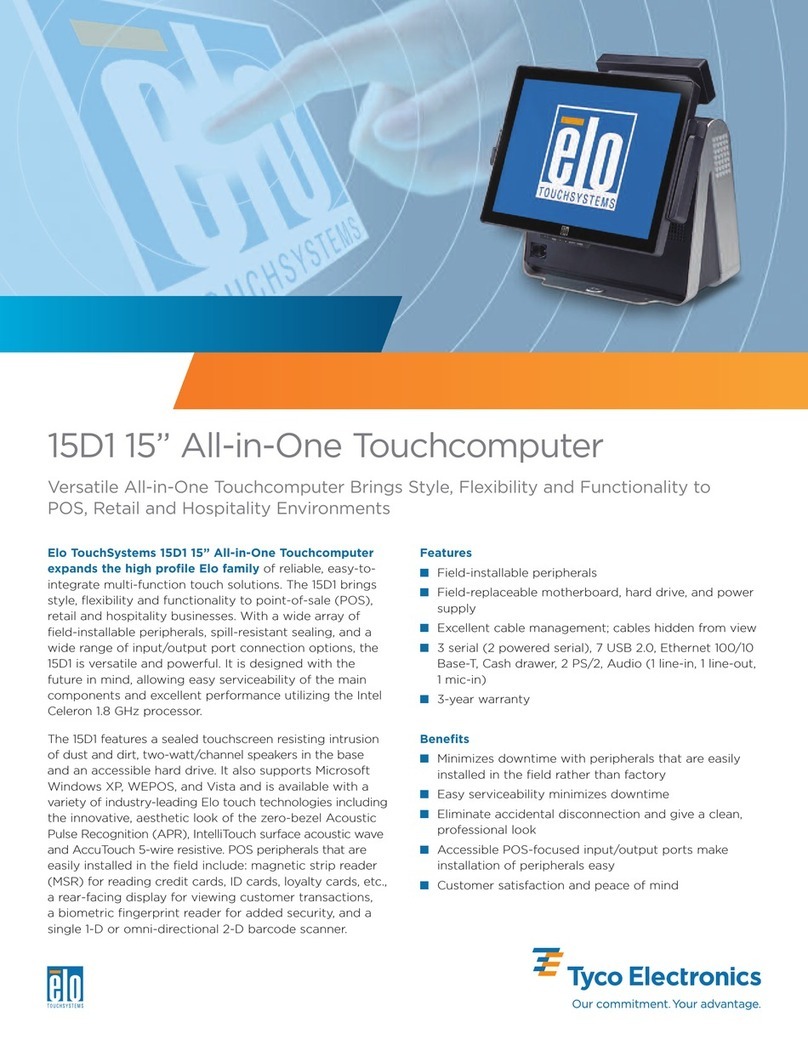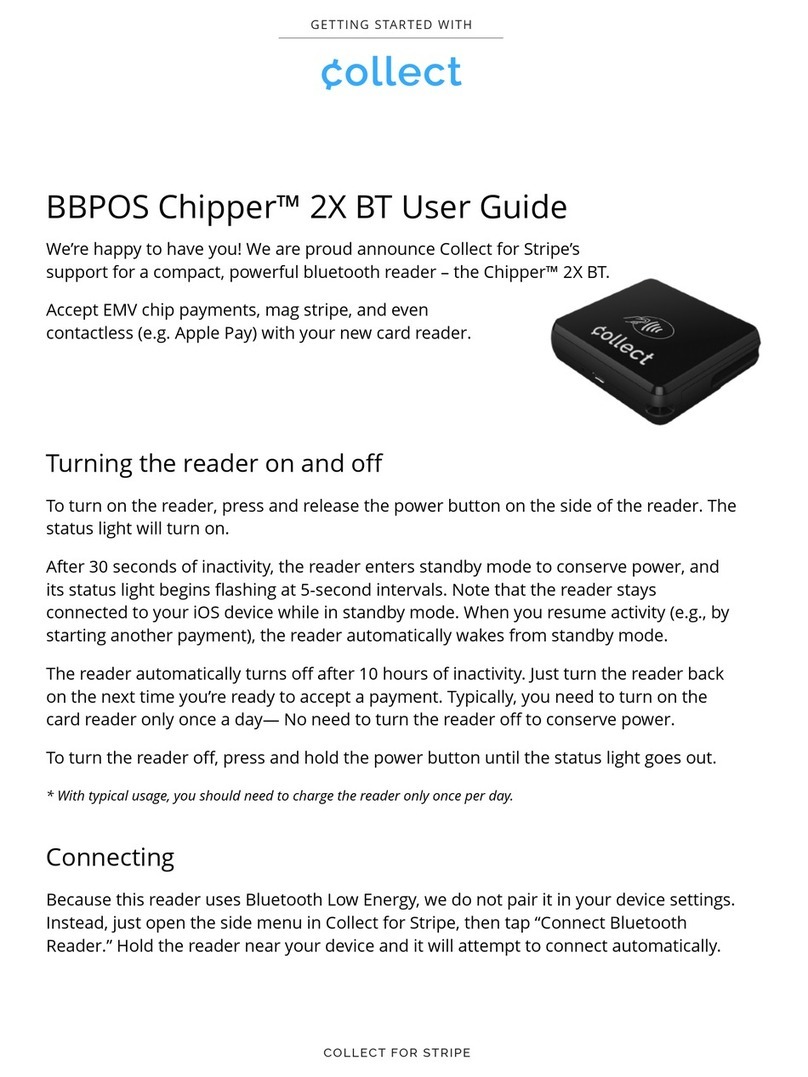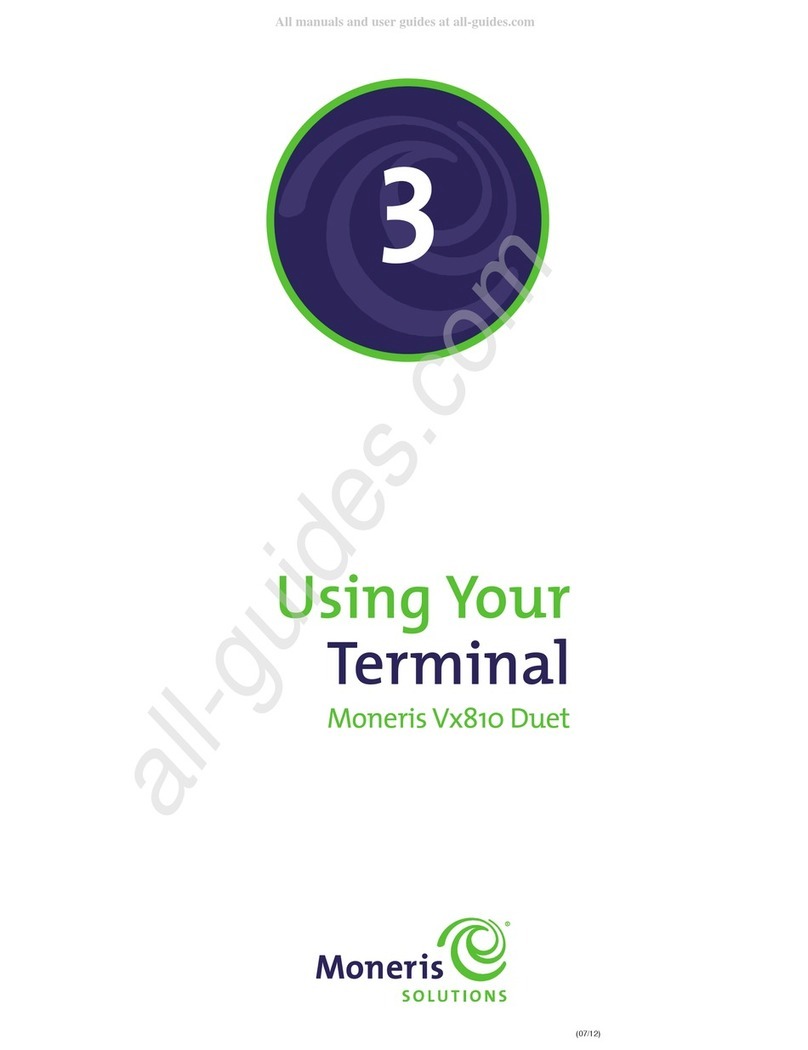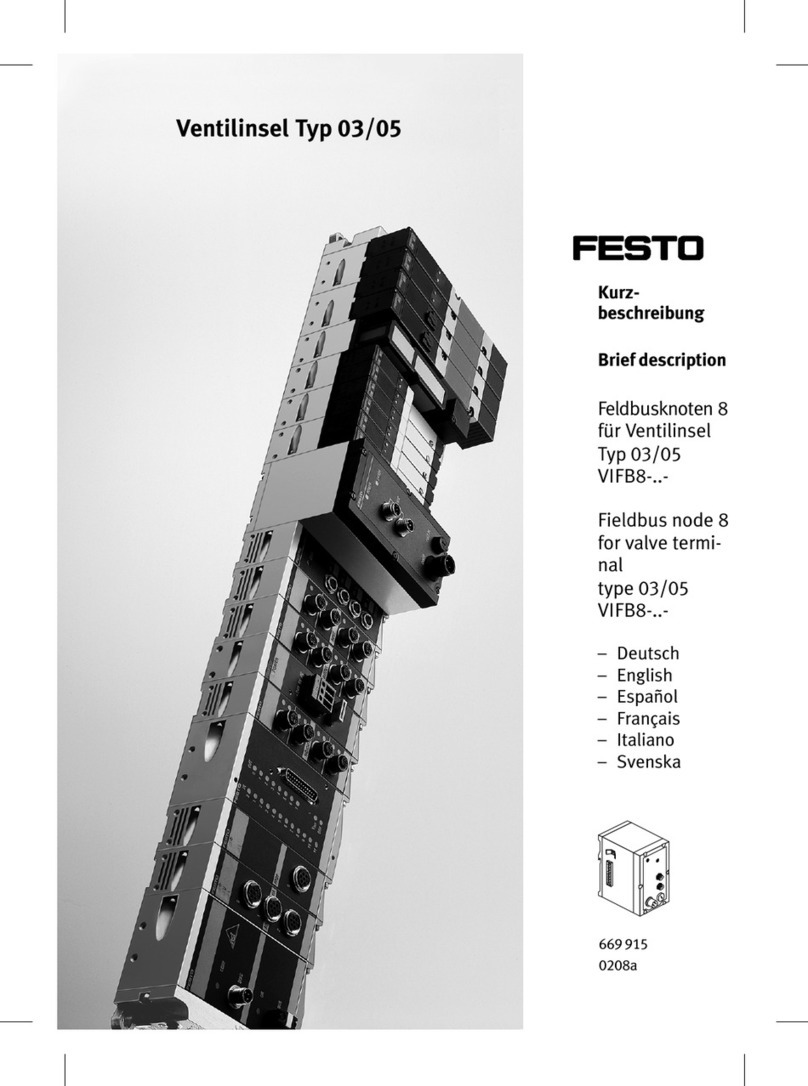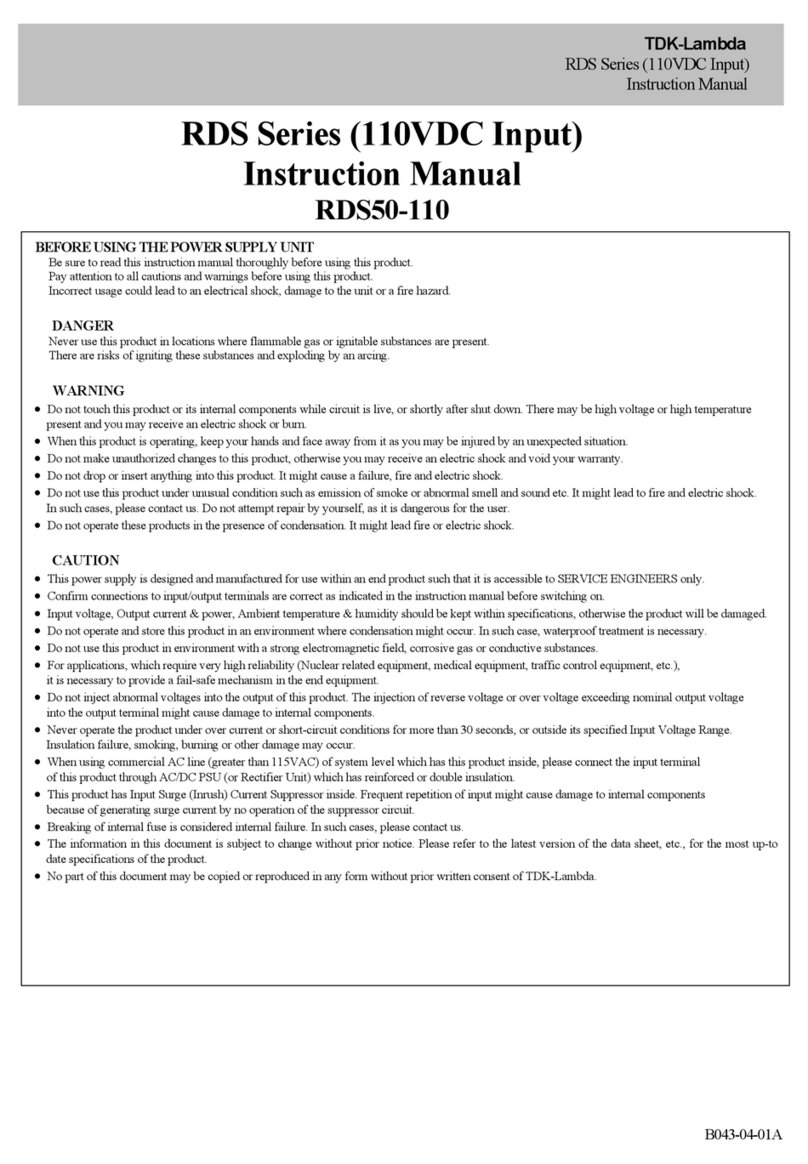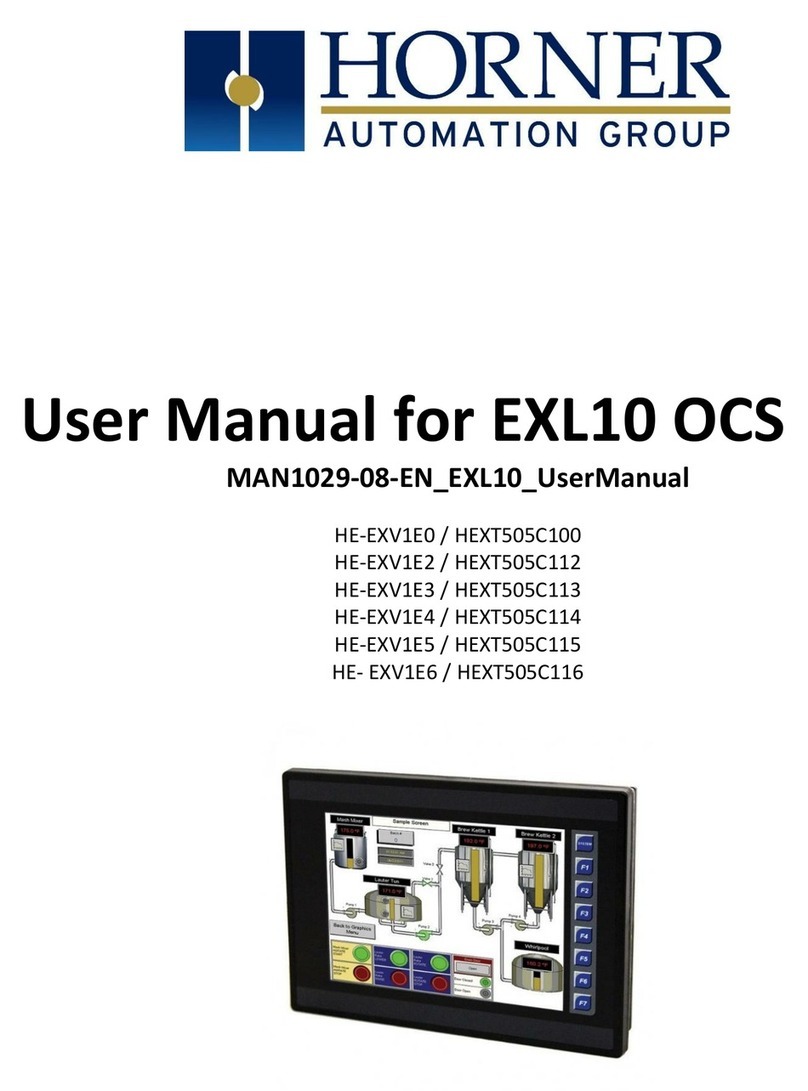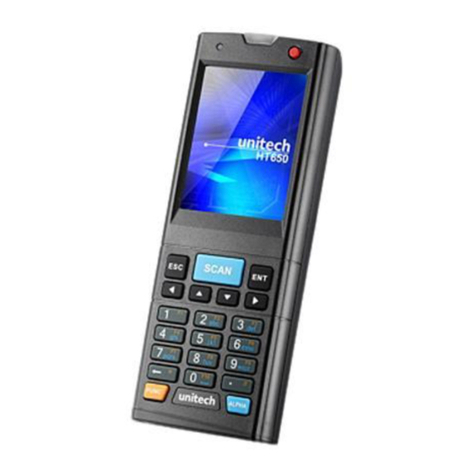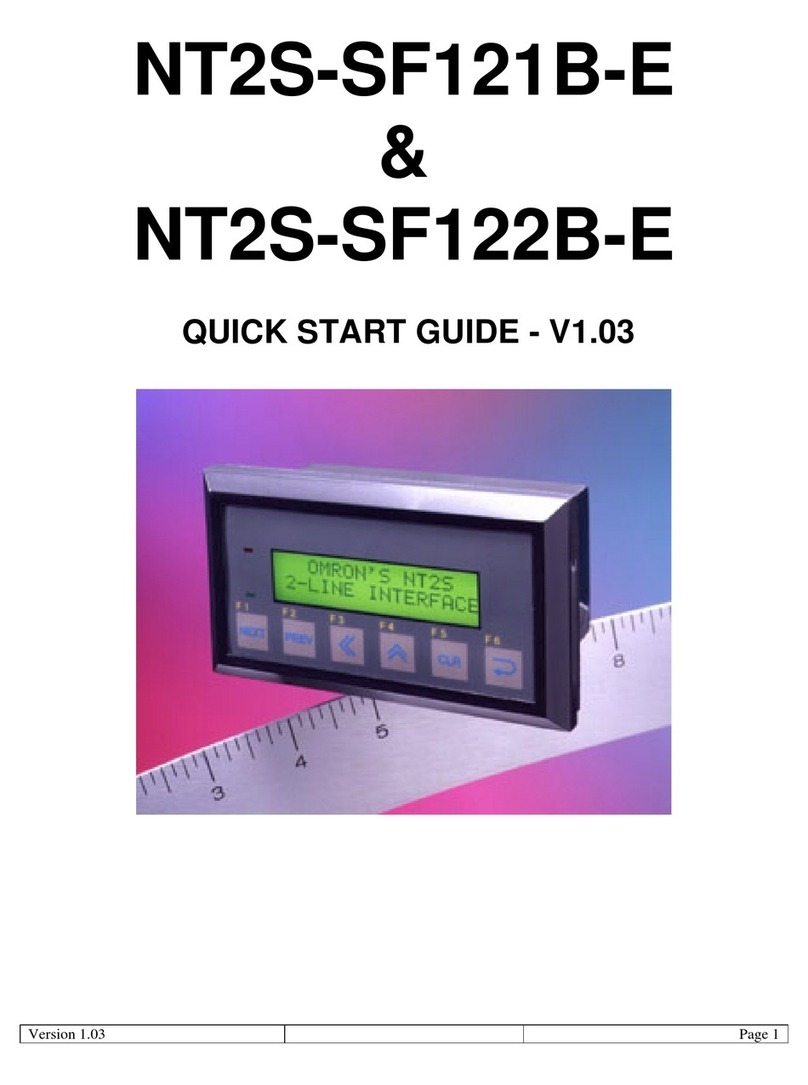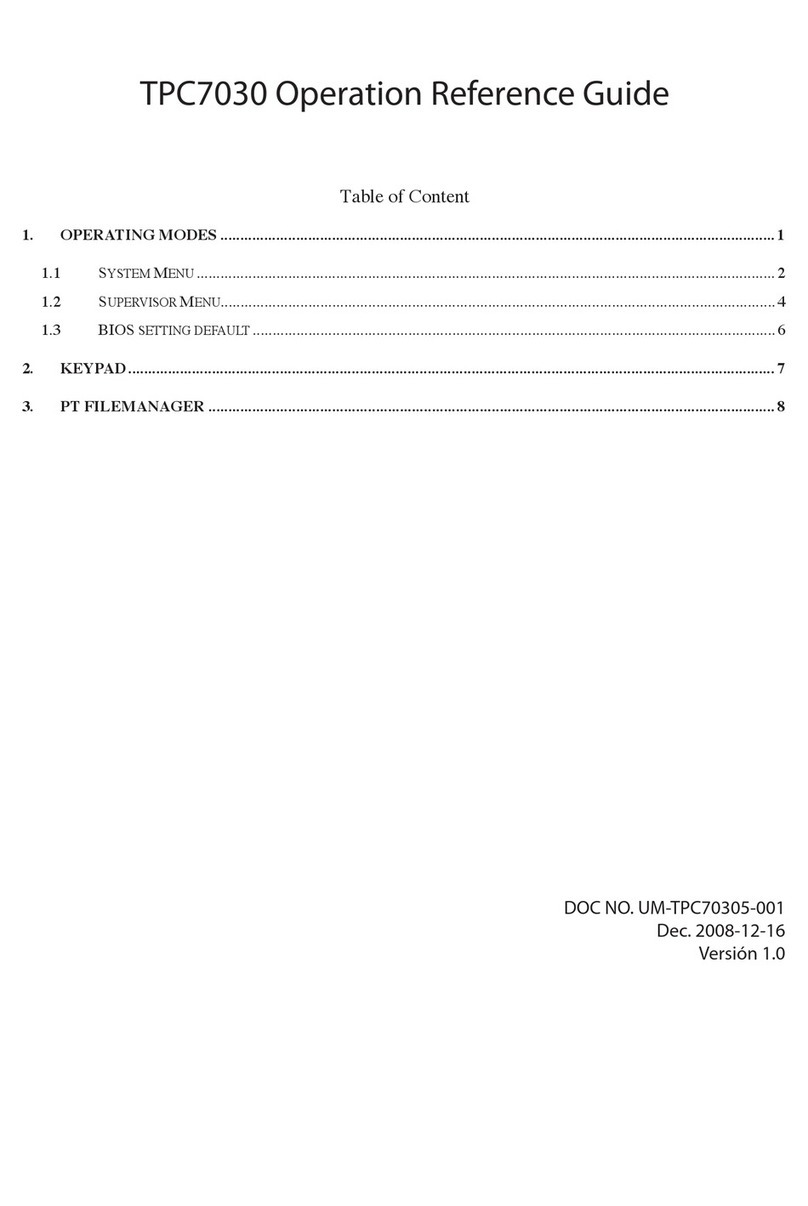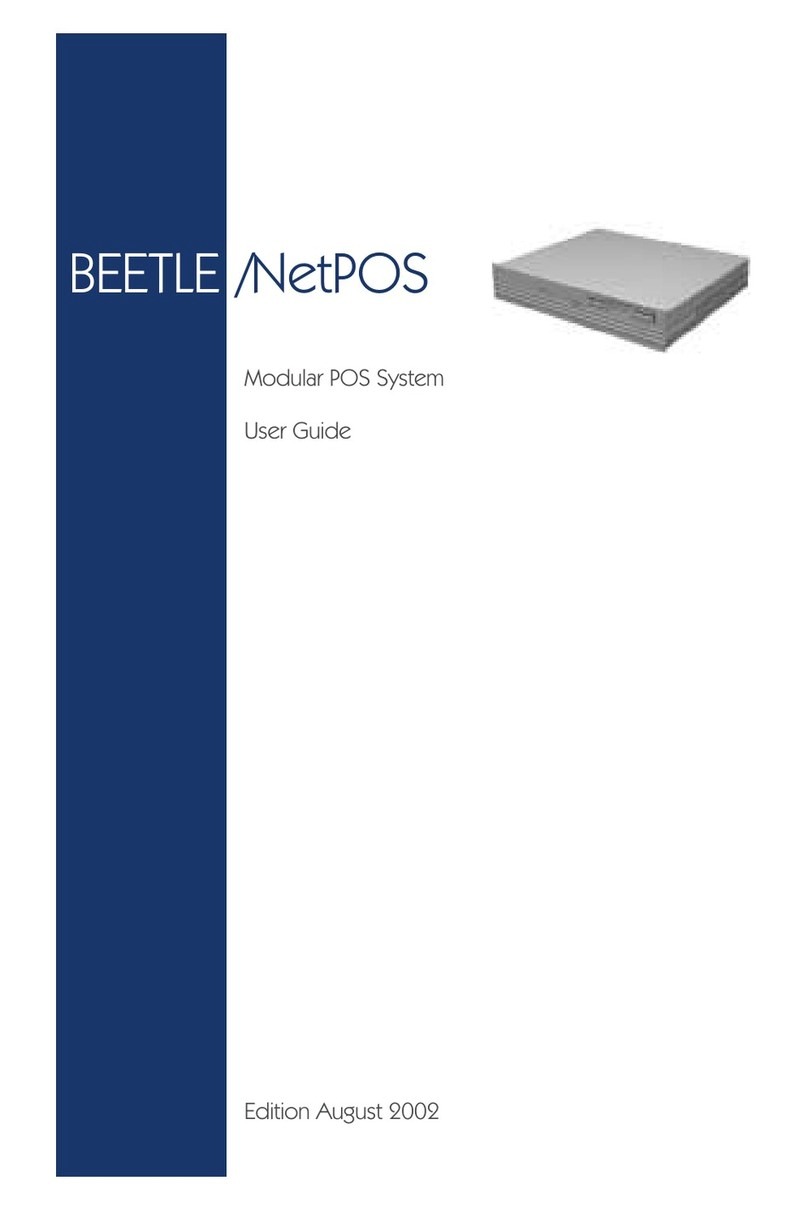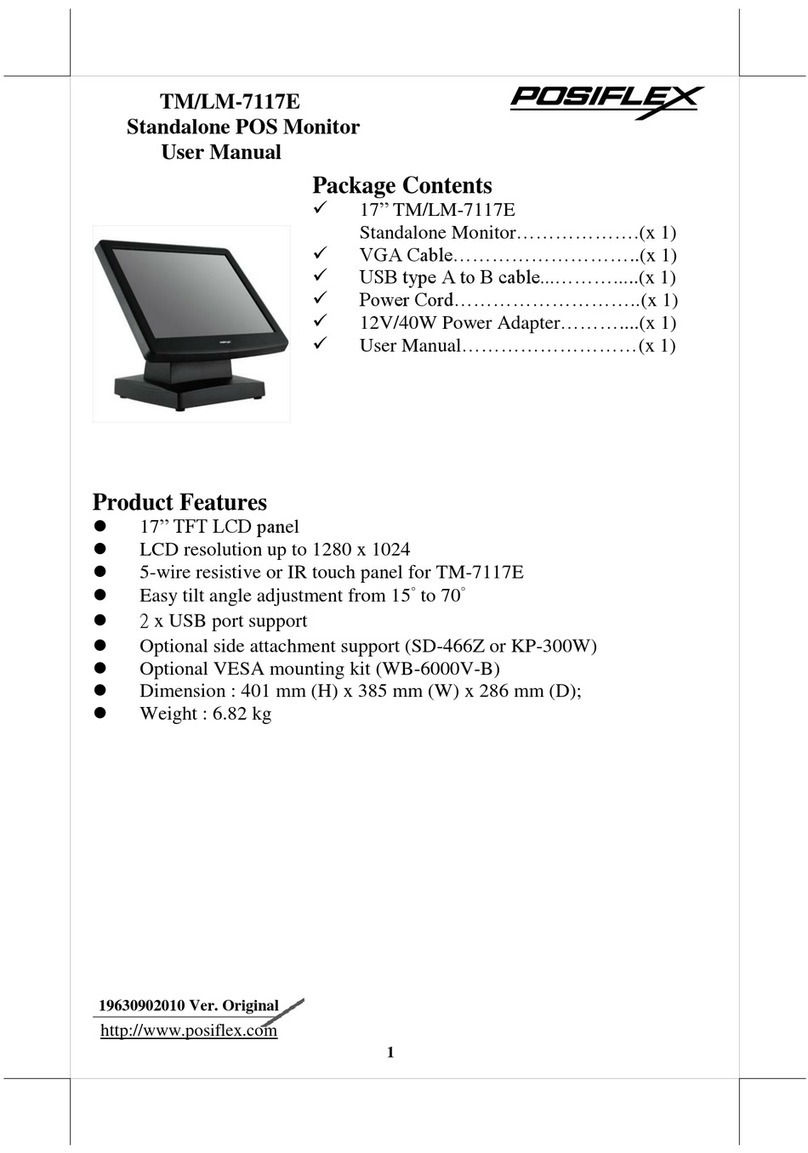Beijer Electronics VICPAS EXTER Series Installation and user guide

EXTER™-series Operator Terminals
Service and Maintenance Manual
MA00757A 2006-07 English

Foreword
Beijer Electronics, MA00757A
Service and Maintenance Manual for EXTER Operator Terminals
Foreword
This manual contains detailed information about the EXTER series operator
terminals, including descriptions of various actions that can be carried out in order
to maintain or update the operator terminal hardware and software.
The manual is intended for persons that should be able to carry out basic
maintenance and replace common parts in an EXTER-series operator terminal.
The manual assumes that the most recent versions of the system program (firmware)
and configuration tool are used.
Please see the Information Designer Reference Manual (MA00749B) for a descrip-
tion of the configuration tool and the installation manuals for information regarding
installation.
Function-based descriptions are available in the User’s Guide (MA00750A).
© Beijer Electronics AB, MA00757A, 2006-07
The information in this document is subject to change without notice and is provided as available at the time of
printing. Beijer Electronics reserves the right to change any information without updating this publication. Beijer
Electronics assumes no responsibility for any errors that may appear in this document.
All examples in this document are only intended to improve understanding of the functionality and handling of
the equipment. Beijer Electronics AB cannot assume any liability if these examples are used in real applications.
In view of the wide range of applications for this software, users must acquire sufficient knowledge themselves in
order to ensure that it is correctly used in their specific application. Persons responsible for the application and
the equipment must themselves ensure that each application is in compliance with all relevant requirements,
standards and legislation in respect to configuration and safety.
Beijer Electronics AB will accept no liability for any damage incurred during the installation or use of equipment
mentioned in this document.
Beijer Electronics AB prohibits all modification, changes or conversion of the equipment.

Contents
Beijer Electronics, MA00757A
Contents
1 Safety Precautions ..........................................................................................5
2 Introduction...................................................................................................7
2.1 General ............................................................................................... 7
2.2 Maintenance ..................................................................................... 10
2.3 Service and Repairs ...........................................................................10
2.4 Dismantling and Scrapping............................................................... 10
2.5 Contact and Support......................................................................... 11
3 Hardware .....................................................................................................13
3.1 General Information about Hardware...............................................13
3.2 Hardware Tests................................................................................. 13
3.3 Hardware Specification ..................................................................... 13
3.3.1 Keyboard Operated Terminals.......................................................... 13
3.3.2 Touch Screen Operated Terminals.................................................... 16
3.4 Approvals and Enclosure Classes....................................................... 18
3.5 Functionality Specification................................................................ 19
3.6 Additional Hardware ........................................................................ 20
3.6.1 Memory Card ................................................................................... 20
3.7 Hardware Replacement..................................................................... 22
3.7.1 Mode Switches.................................................................................. 22
3.7.2 Cables ............................................................................................... 23
3.7.3 Replacing the Rear Cover.................................................................. 24
3.7.4 Replacing the Display/Display Cable ................................................ 26
3.7.5 Self-test of the Display ...................................................................... 34
3.7.6 Calibrate the Touch Screen............................................................... 34
3.7.7 Replacing the Complete Front .......................................................... 35
3.7.8 Replacing the Battery........................................................................ 37
3.7.9 Replacing the Backlight .................................................................... 39
3.7.10 Available Spare Parts ......................................................................... 41
3.8 Hardware Self Test............................................................................ 44
3.9 Fault Tracing .................................................................................... 45
4 Software .......................................................................................................47
4.1 General Information about Software.................................................47
4.1.1 Software Products ............................................................................. 47
4.2 Update Software ............................................................................... 48
4.2.1 Information Designer........................................................................ 48
4.2.2 Remote Access Viewer....................................................................... 48
4.2.3 Image Loader .................................................................................... 48
4.2.4 System Program ................................................................................ 49

Contents
Beijer Electronics, MA00757A
5 Environmental Aspects ................................................................................ 51
5.1 General Environmental Aspects.........................................................51
5.2 Environmental Impact of the Operator Terminals.............................51
5.2.1 Mechanical Components...................................................................51
5.2.2 Electronics.........................................................................................51
5.3 Recycling...........................................................................................52
5.4 Environmental Impact Report...........................................................52

Safety Precautions
Beijer Electronics, MA00757A 5
1 Safety Precautions
The person responsible for maintenance of the operator terminal must read and
understand the installation manual and the safety precautions.
– Only qualified personnel may install, operate or maintain the operator terminal.
– Avoid exposing the operator terminal to the following:
– strong magnetic fields
–directsunlight
– large, sudden temperature changes
– high humidity (>85%)
– high explosive risks
– Never allow fluids, lose metal filings, or wiring debris to enter the operator
terminal. They may cause fire or electric shocks.
– Storing the operator terminal where the temperature is lower or higher than
recommended in this manual can cause the display liquid (in LCD) to congeal or
become isotopic.
– The display liquid (in LCD) contains a powerful irritant. In case of skin contact,
wash immediately with plenty of water. In case of eye contact, hold the eye open,
flush with plenty of water, and seek medical attention.
– The supplier is not responsible for modified, altered, or reconstructed operator
terminal.
– Only use parts and accessories manufactured according to the supplier’s
specifications.
– Make sure the service area has good ESD protection.
– During operation, the CCFL and DC/AC inverter sections are live with high
voltages that can cause electric shock.
– Only use current-limited power supplies during service. The current should never
exceed the rated maximum current.
– Never apply a voltage outside the specified input voltage range. This can cause
permanent damage and deteriorate EMC protection.
– Make sure the correct versions of the documentation and service instructions are
used during service or maintenance.
– Only upgrade hardware if such instructions are found in the service manual or if
sanctioned by the supplier.
– Replacing the battery incorrectly may result in explosion. Only use batteries
recommended by the supplier.

Safety Precautions
6Beijer Electronics, MA00757A

Introduction
Beijer Electronics, MA00757A 7
2 Introduction
This manual describes how to maintain EXTER series operator terminals.
The functions available in the configuration tool depend on which operator
terminal model is used. The manual is divided into the following sections:
–Safety Precautions
–Introduction
–Hardware
–Software
–Environmental Aspects
2.1 General
The HMI range offers four different sized keypad-operated models and five touch
screen models. The different operator terminals are listed in the table below:
Operator
Termina l Description Drawings
EXTER K30
(also referred to
as BEPP K30)
240 x 64 pixels, display with keypad Outline drawing
Panel cut-out
Te x t s t r i p
EXTER K60c
(also referred to
as BEPP K60)
5.7" display with keypad Outline drawing
Panel cut-out
Te x t s t r i p

Introduction
8Beijer Electronics, MA00757A
EXTER K70
(also referred to
as BEPP 64K)
6.5" display with keypad Outline drawing
Panel cut-out
Te x t s t r i p
EXTER K100
(also referred to
as BEPP 104K)
10.4" display with keypad Outline drawing
Panel cut-out
Te x t s t r i p
EXTER T40/
EXTER T40m
(also referred to
as BEPP T40)
3.5" touch screen display Outline drawing
Panel cut-out
EXTER T60c/
EXTER T60m
(also referred to
as BEPP T60)
5.7" touch screen display Outline drawing
Panel cut-out
Operator
Ter m ina l Description Drawings

Introduction
Beijer Electronics, MA00757A 9
EXTER T70
(also referred to
as BEPP 64T)
6.5" touch screen display Outline drawing
Panel cut-out
EXTER T100
(also referred to
as BEPP 104T)
10.4" touch screen display Outline drawing
Panel cut-out
EXTER T150
(also referred to
as BEPP 150T)
15" touch screen display Outline drawing
Panel cut-out
Operator
Termina l Description Drawings

Introduction
10 Beijer Electronics, MA00757A
2.2 Maintenance
Carefully read the instructions before beginning maintenance on the operator
terminal.
– Only qualified personnel should carry out maintenance.
– The agreed warranty and license agreements apply.
– Any damage to the operator terminal caused by personnel invalidates the
warranty.
– Before carrying out any cleaning or maintenance operations, disconnect the
operator terminal from the power supply.
– Clean the display and surrounding front cover with a soft cloth and mild
detergent. Recommended cleaning fluids for the display are water and IPA
(Isopropyl Alcohol or Hexane).
– Replacing the battery incorrectly may result in explosion. Only use batteries rec-
ommended by the supplier.
– A 6-month warranty on all service parts is provided.
Maintenance personnel are permitted to carry out the following actions:
–Replacing the Rear Cover
–Replacing the Battery
–Replacing the Backlight
–Replacing the Complete Front
2.3 Service and Repairs
– Only accredited companies are permitted to perform service and repairs.
– If a non-accredited company conducts any kind of service or repair, the agreed
warranty will be invalidated.
– If training is required, contact the supplier.
– All maintenance should be performed in a 15-30 °C temperature range.
– Any damage to the operator terminal caused by personnel invalidates the
warranty.
– Contracts with customers supersede the information in this document.
2.4 Dismantling and Scrapping
– The operator terminal, or parts thereof, should be recycled according to local
regulations.
– The following components contain substances that might be hazardous to health
and the environment: lithium battery, electrolytic capacitor, display.

Introduction
Beijer Electronics, MA00757A 11
2.5 Contact and Support
If you want to report a fault or have a question about the operator terminals, please
contact your local supplier or fill out the form on the web site.
1. Enter the web site: www.hmi.beijerelectronics.com and select Support.
2. Select Contact Form in the menu. Make sure to provide information about type
number, serial number, environment and an installation description.
The form will be sent to the manufacturer’s help desk and they will answer your ques-
tion or register your improvement/fault.
To ensure quick resolution, provide as many details as possible in your report.
Include the date and time when the problem occurred, a description of what you
were trying to do, the detailed steps you took that led up to the problem, and details
about any error messages received.

Introduction
12 Beijer Electronics, MA00757A

Hardware
Beijer Electronics, MA00757A 13
3 Hardware
This chapter describes how to maintain the EXTER operator terminal hardware. The
chapter includes general information, hardware tests and certificates, technical data,
a hardware replacement guide, and a fault tracing section.
3.1 General Information about Hardware
Before the operator terminals are approved for market introduction, they are
tested by independent authorities. The EXTER operator terminals are examined by
several authorities before being approved for market introduction. All operator ter-
minals are designed to fulfill CE, UL, and other standards. The quality policy and
environmental policy place demands on all suppliers and subcontractors.
3.2 Hardware Tests
The manufacturer performs extensive hardware testing before an operator terminal
is approved. Some tests are performed by external testing companies, such as the
Swedish National Testing and Research Institute.
All operator terminals are submitted to testing before leaving the manufacturer.
3.3 Hardware Specification
3.3.1 Keyboard Operated Terminals
The tables below presents technical data for the keyboard operated terminals.
Tec h ni c al Da ta EXTER K30m EXTER K60c
Front panel, W x H x D 202 x 187 x 6 mm 275 x 168 x 6 mm
Mounting depth 56.9 mm
(156.9 mm incl. clearance)
57.3 mm
(157.3 mm incl. clearance)
Keypad material Membrane switch keypad with metal domes.
Overlay film of Autotex F157 with print on reverse side.
1 million operations.
Reverse side material Powder-coated aluminum
Weight 0.875 kg 1.11 kg
Serial port RS422/RS485 25-pin D-sub contact, chassis-mounted female with stan-
dard locking screws 4-40 UNC.
Serial port RS232C 9-pin D-sub contact, male with standard locking screws
4-40 UNC.
Ethernet Shielded RJ 45 10/100 Mbit/s
USB Host type A, max output current 500 mA.
Processor 312 MHz RISC CPU (Intel XScale).
Memory flash 32 MB (Intel StrataFlash).
Application memory: 12 MB (incl. fonts)
Memory RAM 64 MB
Memory Expansion None
Buzzer Yes

Hardware
14 Beijer Electronics, MA00757A
Real time clock ±20 PPM + error because of ambient temperature and
supply voltage.
Total max error: 1 min/month at 25 °C.
Minimum life of the real time clock battery: 3 years.
Temperature coefficient: 0.004 ppm/°C2
Power consumption at
rated voltage
Normal: 0.15 A
Max.: 0.35 A
Normal: 0.3 A
Max.: 0.5 A
Display FSTN-LCD, 240 x 64 pixels,
monochrome.
CSTN-LCD, 320 x 240 pixels,
64K color.
Display backlight CCFL backlight lifetime at the ambient temp. of +25 °C:
>50,000 h >60,000 h
With dimming
Active area of display,
W x H
127.0 x 33.8 mm 115.2 x 86.4 mm
Fuse Internal DC fuse, 3.15 AT, 5 x 20 mm
Power supply +24 V DC (20 - 30 V DC). 3-pin jack connection block.
CE: The power supply must conform with the require-
ments for SELV or PELV according to IEC 950 or IEC 742.
UL: The power supply must conform with the require-
ments for class II power supplies.
Ambient temperature Vertical installation: 0 ° to +50 °C.
Horizontal installation: 0 ° to +40 °C.
Storage temperature -20 °to +70 °C.
Relative humidity 5 - 85% non-condensed.
Technical Data EXTER K30m EXTER K60c

Hardware
Beijer Electronics, MA00757A 15
Tec h ni c al Da ta EXTER K70 EXTER K100
Front panel, W x H x D 285 x 177 x 6 mm 382 x 252 x 6 mm
Mounting depth 56 mm
(156 mm incl. clearance)
58 mm
(158 mm incl. clearance)
Keypad material Membrane switch keypad with metal domes.
Overlay film of Autotex F157 with print on reverse side.
1 million operations.
Reverse side material Powder-coated aluminum
Weight 1.3 kg 2.3 kg
Serial port RS422/RS485 25-pin D-sub contact, chassis-mounted female with
standard locking screws 4-40 UNC.
Serial port RS232C 9-pin D-sub contact, male with standard locking screws
4-40 UNC.
Ethernet Shielded RJ 45 10/100 mbit/sec.
USB Host type A, max output current 500 mA. Device type B.
Processor 416 MHz RISC CPU (Intel XScale).
Memory flash 32 MB (Intel StrataFlash).
Application memory: 12 MB (incl. fonts).
Memory RAM 64 MB
Memory Expansion Compact Flash slot (CF slot type I and II) available for
adding optional cards for expansion of memory, data
back-up, data storage and transfer of data and projects.
Buzzer Yes
Real time clock ±20 PPM + error because of ambient temperature and
supply voltage.
Total max error: 1 min/month at 25 °C.
Minimum life of the real time clock battery: 3 years.
Temperature coefficient: 0.004 ppm/°C2.
Power consumption at
rated voltage
Normal: 0.4 A
Max.: 0.9 A
Normal: 0.5 A
Max.: 1.0 A
Display TFT-LCD, 640 x 480 pixels,
64K color.
TFT-LCD, 800 x 600 pixels,
64K color.
Display backlight CCFL backlight lifetime at the ambient temp. of +25 °C:
50,000 h 50,000 h
With dimming
Active area of display,
W x H
131.5 x 98.6 mm 211.2 x 158.4 mm
Fuse Internal DC fuse, 3.15 AT, 5 x 20 mm.
Power supply +24 V DC (20 - 30 V DC). 3-pin jack connection block.
CE: The power supply must conform with the require-
ments for SELV or PELV according to IEC 950 or IEC 742.
UL: The power supply must conform with the
requirements for class II power supplies.
Ambient temperature Vertical installation: 0 ° to +50 °C.
Horizontal installation: 0 ° to +40 °C.
Storage temperature -20 °to +70 °C.
Relative humidity 5 - 85% non-condensed.

Hardware
16 Beijer Electronics, MA00757A
3.3.2 Touch Screen Operated Terminals
The tables below presents technical data for the touch screen operated terminals.
Technical Data EXTER T40/T40m EXTER T60c/T60m
Front panel, W x H x D 155.8 x 119 x 6 mm 201 x 152 x 6 mm
Mounting depth 56.8 mm
(156.8 mm incl. clearance)
56.8 mm
(156.8 mm incl. clearance)
Keypad material Touch screen: Polyester on glass,
1 million finger touch operations.
Overlay: Autotex F207.
Reverse side material Powder-coated aluminum
Weight 0.56 kg 0.87 kg
Serial port RS422/RS485 25-pin D-sub contact, chassis-mounted female with stan-
dard locking screws 4-40 UNC.
Serial port RS232C 9-pin D-sub contact, male with standard locking screws
4-40 UNC.
Ethernet Shielded RJ 45 10/100 mbit/sec.
USB Host type A, max output current 500 mA.
Processor 312 MHz RISC CPU (Intel XScale).
Memory flash 32 MB (Intel StrataFlash).
Application memory: 12 MB (incl. fonts).
Memory RAM 64 MB
Memory Expansion None
Buzzer Yes
Real time clock ±20 PPM + error because of ambient temperature and
supply voltage.
Total max error: 1 min/month at 25 °C.
Minimum life of the real time clock battery: 3 years.
Temperature coefficient: 0.004 ppm/°C2.
Power consumption at
rated voltage
Normal: 0.15 A
Max.: 0.35 A
Normal: 0.4 A
Max.: 0.9 A
Display TFT-LCD, 320 x 240 pixels
EXTER T40 64K color
EXTER T40m, 16 grey
scales
CSTN-LCD EXTER T60c
FSTN-LCD EXTER T60m
320 x 240 pixels
Display backlight CCFL backlight lifetime at the ambient temp. of +25 °C:
>50,000 h >45,000 h
With dimming
Active area of display,
W x H
70.1 x 52.6 mm 115.2 x 86.4 mm
Fuse Internal DC fuse, 3.15 AT, 5 x 20 mm.
Power supply +24 V DC (20 - 30 V DC). 3-pin jack connection block.
CE: The power supply must conform with the require-
ments for SELV or PELV according to IEC 950 or IEC 742.
UL: The power supply must conform with the require-
ments for class II power supplies.
Ambient temperature Vertical installation: 0 ° to +50 °C.
Horizontal installation: 0 ° to +40 °C.
Storage temperature -20 °to +70 °C.
Relative humidity 5 - 85% non-condensed.

Hardware
Beijer Electronics, MA00757A 17
Tec h ni c al Da ta EXTER T70 EXTER T100 EXTER T150
Front panel,
W x H x D
219 x 154 x 6 mm 302 x 228 x 6 mm 398 x 304 x 6 mm
Mounting depth 55 mm
(155 mm incl. clear-
ance)
58 mm
(158 mm incl. clear-
ance)
60 mm
(160 mm incl. clear-
ance)
Keypad material Touch screen: Polyester on glass,
1 million finger touch operations.
Overlay: Autotex F207.
Reverse side
material
Powder-coated aluminum
Weight 1.1 kg 2.0 kg 3.7 kg
Serial port RS422/
RS485
25-pin D-sub contact, chassis-mounted female with standard lock-
ing screws 4-40 UNC.
Serial port RS232C 9-pin D-sub contact, male with standard locking screws 4-40 UNC.
Ethernet Shielded RJ 45 10/100 mbit/sec.
USB Host type A, max output current 500 mA. Device type B.
Processor 416 MHz RISC CPU (Intel XScale).
Memory flash 32 MB (Intel StrataFlash).
Application memory: 12 MB (incl. fonts).
Memory RAM 64 MB
Memory Expansion Compact Flash slot (CF slot type I and II) available for adding
optional cards for expansion of memory, data back-up, data stor-
age and transfer of data and projects.
Buzzer Yes
Real time clock ±20 PPM + error because of ambient temperature and supply volt-
age.
Total max error: 1 min/month at 25 °C.
Minimum life of the real time clock battery: 3 years.
Temperature coefficient: 0.004 ppm/°C2.
Power consump-
tion at rated
voltage
Normal: 0.4 A
Max.: 0.9 A
Normal: 0.5 A
Max.: 1.0 A
Normal: 1.2 A
Max.: 1.7 A
Display TFT-LCD
640 x 480 pixels,
64K color.
TFT-LCD
800 x 600 pixels,
64K color.
TFT-LCD
1024 x 768 pixels,
64K color.
Display backlight CCFL backlight lifetime at the ambient temp. of +25 °C:
50,000 h 50,000 h 35,000 h
With dimming
Active area
of display, W x H
131.5 x 98.6 mm 211.2 x 158.4 mm 304.1 x 228.1 mm
Fuse Internal DC fuse, 3.15 AT, 5 x 20 mm.
Power supply +24 V DC (20 - 30 V DC). 3-pin jack connection block.
CE: The power supply must conform with the requirements for
SELV or PELV according to IEC 950 or IEC 742.
UL: The power supply must conform with the requirements for
class II power supplies.
Ambient
temperature
Vertical installation: 0 ° to +50 °C.
Horizontal installation: 0 ° to +40 °C.
Storage tempera-
ture
-20 °to +70 °C.
Relative humidity 5 - 85% non-condensed.

Hardware
18 Beijer Electronics, MA00757A
3.4 Approvals and Enclosure Classes
EXTER K30m, EXTER K60c
EXTER T40/T40m
EXTER T60c/T60m
EXTER K70, EXTER K100
EXTER T70, EXTER T100
and EXTER T150
CE EMC directive 89/336/EEC article 4.
The operator terminal conforms with the essential protection require-
ments in article 4 of the directive 89/336/EEC.
Noise tested according to EN61000-
6-3 emission and EN61000-6-2
immunity.
Noise tested according to EN61000-
6-4 emission and EN61000-6-2
immunity.
UL, cUL UL 1604 Class I, Div. 2 (Electrical Equipment for Use in Class I, Division 2
Hazardous (Classified) Locations.
UL 508 (Industrial Control Equipment).
UL 50 (Indoor use).
DNV Environmental test specification for instrumentation and
automation equipment: Standard for Certification No. 2.4.
Location classes: Temperature A, Humidity B, Vibration A, EMC B, Enclo-
sure C (panel front only).
Ingress
protection
IP 66/NEMA 4X (indoor use), UL 50 4X (indoor).
Back cover
protection
degree
IP 20.
Shock IEC 60068-2-27 (15 g, 11 ms).

Hardware
Beijer Electronics, MA00757A 19
3.5 Functionality Specification
Function Specification All operator terminals in the EXTER-series
Network Abilities
(Ethernet/Internet)
E-mail (STMP client)
Web server
Remote operation
Access to controller system
Transfer of files (FTP server)
Dual Drivers with Data
Exchange
Yes
Passthrough /
Transparent Mode
Yes (dependent on driver)
No Protocol Mode Yes
Multiple Languages Yes, with up to 10 languages in one project
Standard Windows Fonts
(Unicode)
Yes
Data Logger Ye s
Internal Variables Yes
Historic Trends Yes
Recipe Management Yes
Alarm Management Yes, with up to 16 groups
Time Channels Yes
I/O Poll Groups Yes
Security Passwords Yes, up to 8 levels
Message Libraries Yes
Macros Ye s
Dynamic Objects Yes
Report Printouts Yes
Easy Configuration with
Information Designer
Yes

Hardware
20 Beijer Electronics, MA00757A
3.6 Additional Hardware
3.6.1 Memory Card
A Compact Flash memory card can be fitted in the EXTER operator terminals
EXTER K70, EXTER K100, EXTER T70, EXTER T100 and EXTER T150 for ex-
pansion of the project memory.
Compact Flash cards of type I and II are supported by the operator terminals. Rec-
ommended Compact Flash memory cards are Silicon Systems Silicon Drive and San
Disk Industrial Grade Compact Flash cards.
Installation
Perform the following steps to install an internal Compact Flash card in the operator
terminal:
1. Turn off the power to the terminal.
2. Follow the instructions under Replacing the Rear Cover to remove the rear cover.
3. Flip the back cover; the CPU board is mounted inside the back cover.
4. Insert the Compact Flash memory card in its slot on the CPU board.
5. Re-attach the back cover to the operator terminal.
6. Turn on the power to the operator terminal.
When the operator terminal starts up, you will be asked if you like to move the files
to the internal card; select YES to this question.
Note:
When using an internal Compact Flash memory card, no external Compact Flash memory
card can be used. An external USB Flash drive can be used for the same functions as an
external Compact Flash card.
Note:
Make sure to use adequate ESD protection.
memory card slot
This manual suits for next models
20
Table of contents
Other Beijer Electronics Touch Terminal manuals
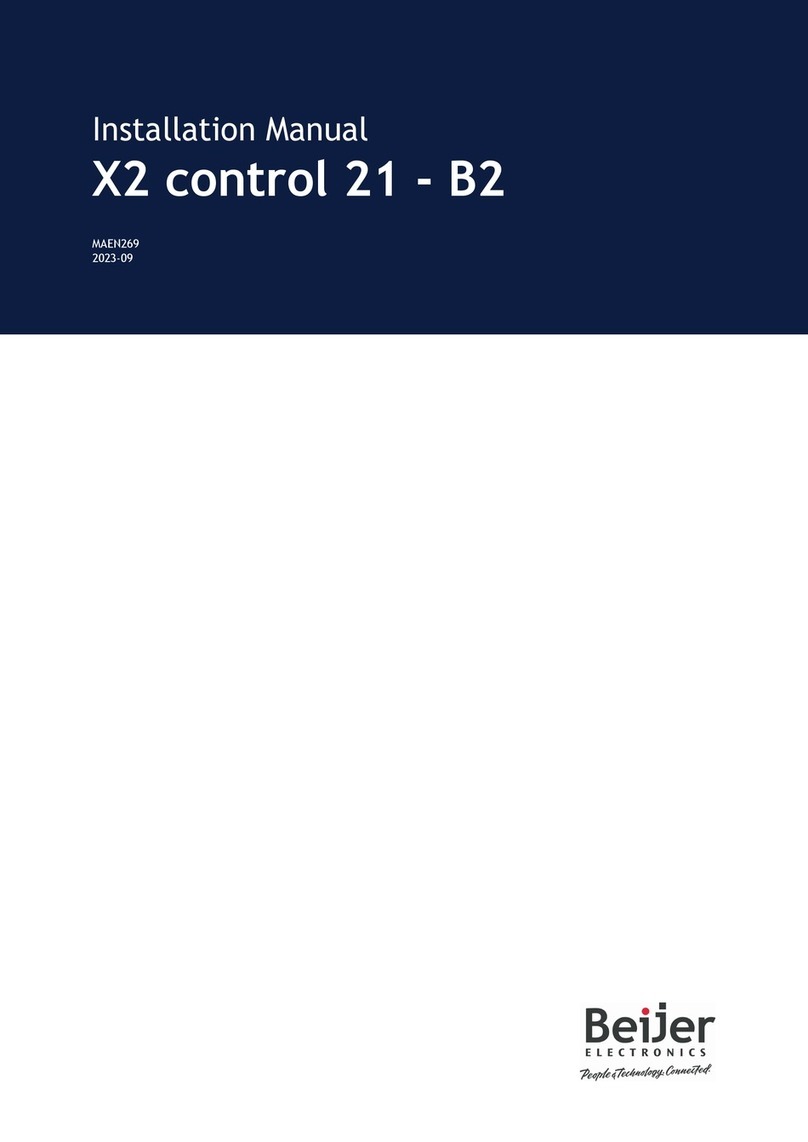
Beijer Electronics
Beijer Electronics X2 control 21 - B2 User manual
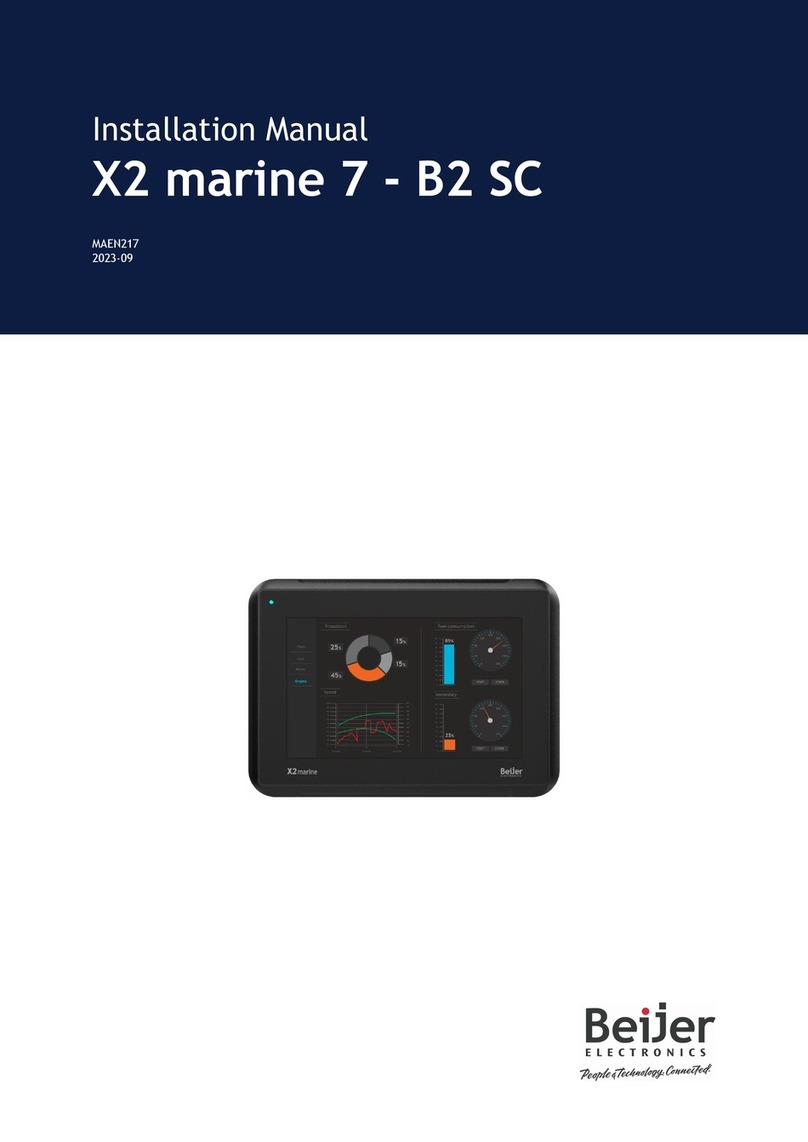
Beijer Electronics
Beijer Electronics X2 control User manual

Beijer Electronics
Beijer Electronics QTERM-G70 User manual

Beijer Electronics
Beijer Electronics X2 pro 12 - B2 User manual

Beijer Electronics
Beijer Electronics X2 pro 10 - B2 User manual

Beijer Electronics
Beijer Electronics CIMREX 5 User manual
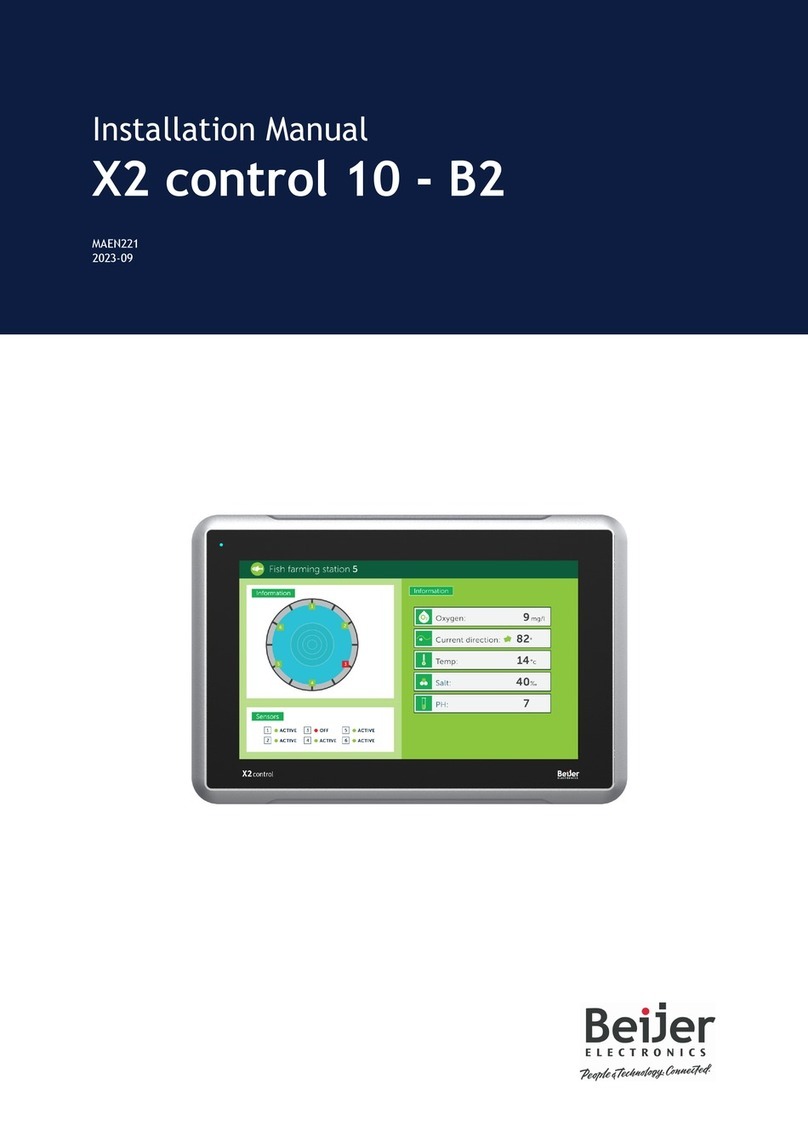
Beijer Electronics
Beijer Electronics X2 control 10 - B2 User manual

Beijer Electronics
Beijer Electronics X2 base 10 v2 User manual
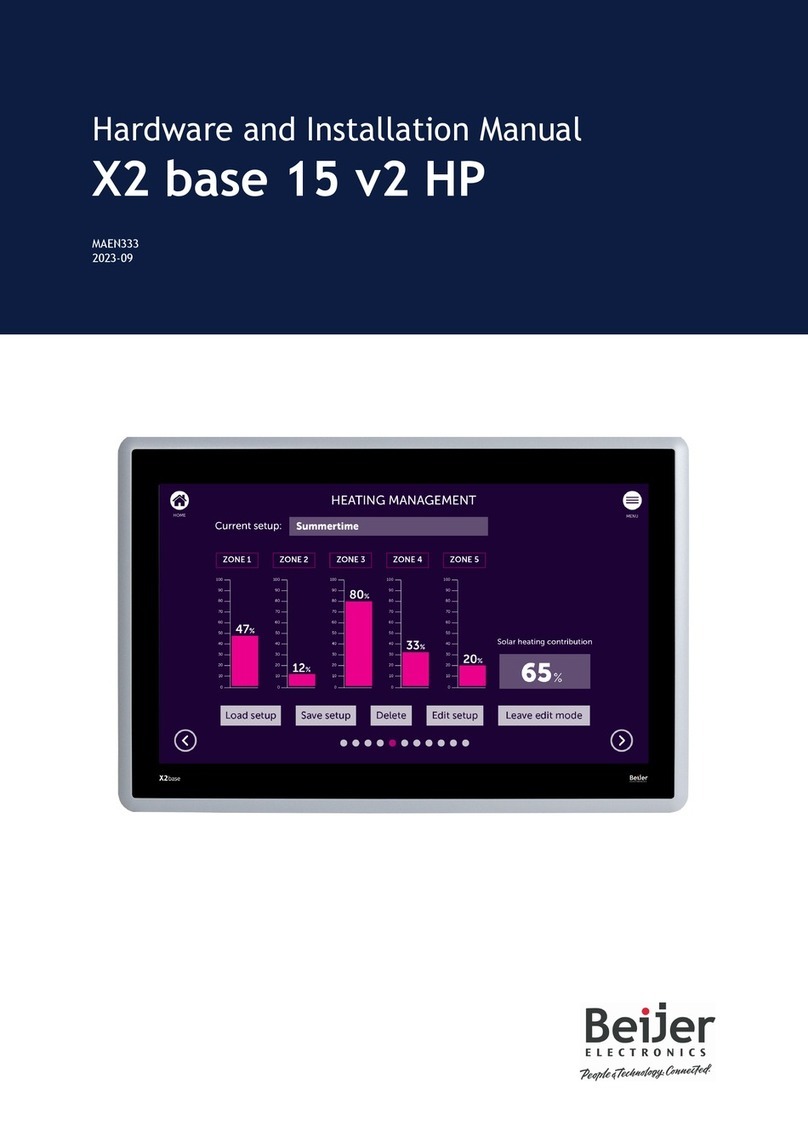
Beijer Electronics
Beijer Electronics X2 base 15 v2 HP User manual

Beijer Electronics
Beijer Electronics X2 pro 7 - B2 2eth User manual