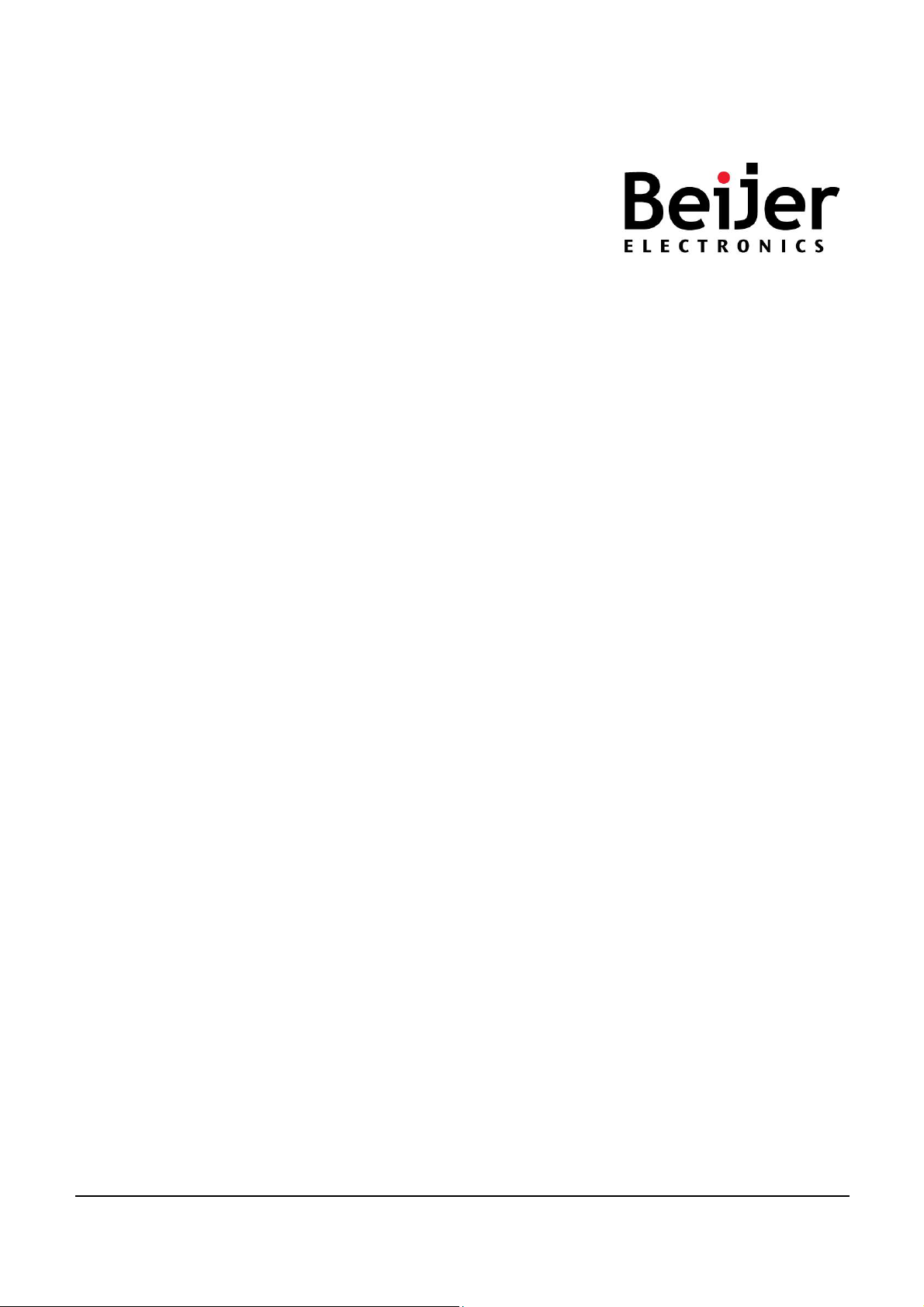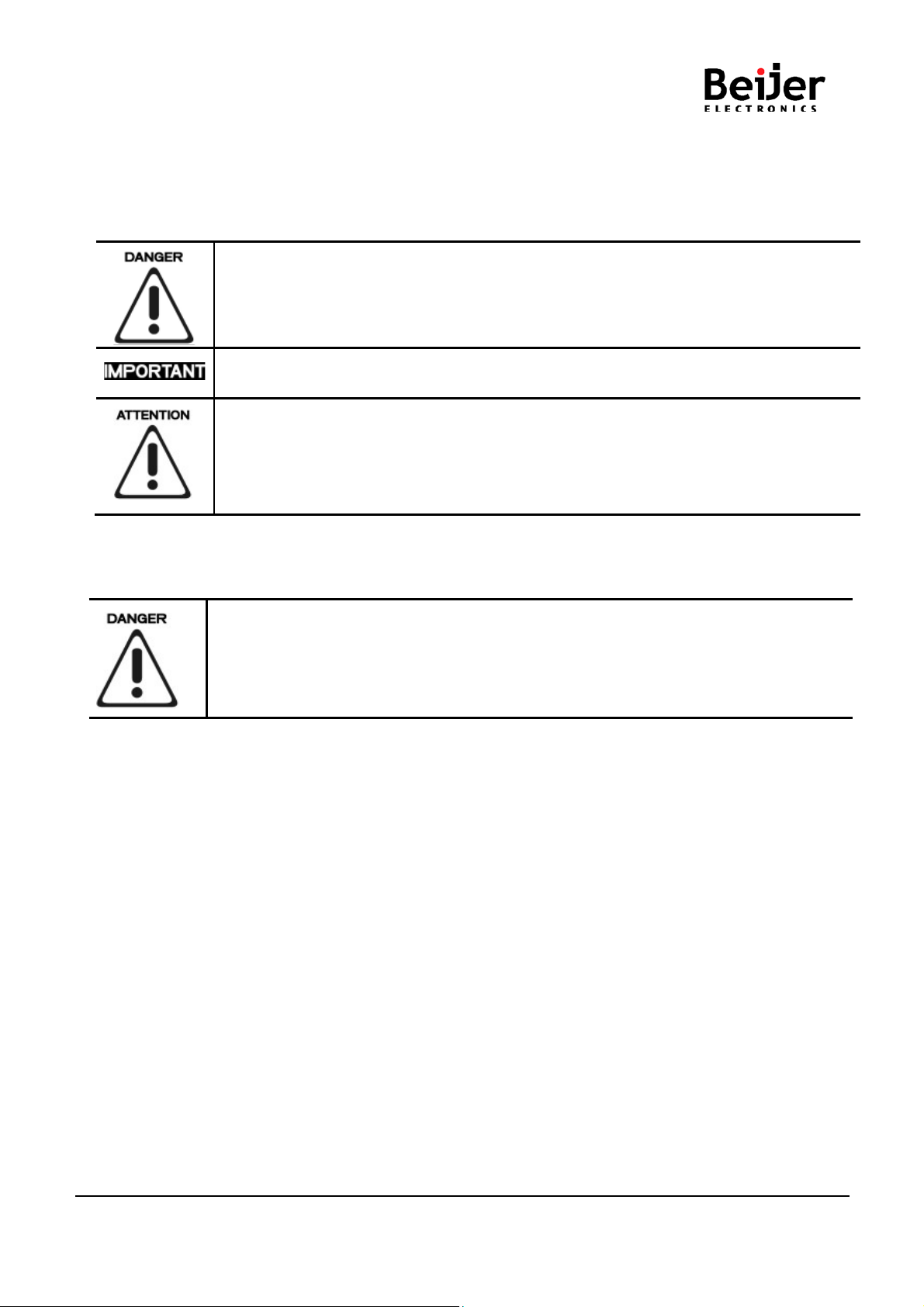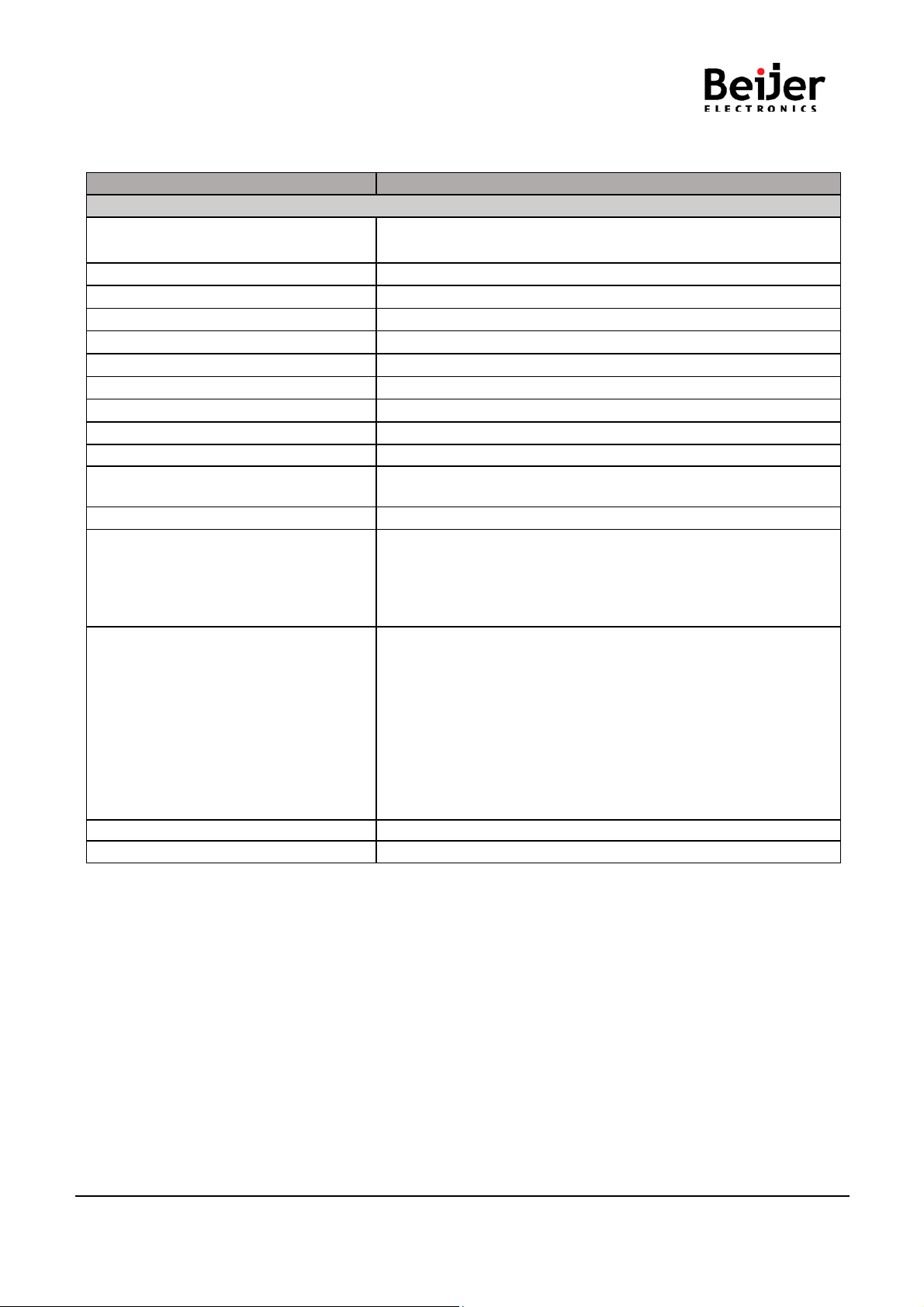GN-9289 User Manual
Page 3 of (70)
G-series GN-9289 Modbus TCP_UDP Rev. 1.01.docx
Contents
1.
Important Notes..............................................................................................................................................6
1.1.
Safety Instruction............................................................................................................................................ 7
1.1.1
Symbols ...............................................................................................................................................7
1.1.2
Safety Notes......................................................................................................................................... 7
2.
Specification ................................................................................................................................................... 8
2.1.1 GN-9289 (MODBUSTCP) .........................................................................................................................8
2.2.
General Specification......................................................................................................................................9
2.2.1
GeneralSpecification..........................................................................................................................9
2.2.2 Interface Specification......................................................................................................................10
2.3. GN-9289 LED Indicator .................................................................................................................................11
2.3.1
Module Status LED (MOD)................................................................................................................11
2.3.2
Physical Connection LED(LINK)......................................................................................................11
2.3.3
Exchange Data/Traffic Present LED(ACTIVE) .................................................................................12
2.3.5
Field Power Status LED....................................................................................................................12
3.
Dimension.....................................................................................................................................................13
3.1 GN-9289...........................................................................................................................................................13
4.
Mechanical Set Up........................................................................................................................................14
4.1 Total Expansion...............................................................................................................................................14
4.2. Plugging and Removal of the Components................................................................................................. 14
4.3 Module mounting ..........................................................................................................................................15
4.4 How to supply the power correctly.............................................................................................................16
5.
ConvenienceFunction.................................................................................................................................. 17
5.1.
Web Server....................................................................................................................................................17
5.2 IAP Functionality............................................................................................................................................. 19
6.
GN-9289Communication Interface............................................................................................................. 21
6.1 RJ-45 Socket .................................................................................................................................................21
6.2 Dip Switch (TBD)...........................................................................................................................................21
6.3 RS232 Port for MODBUS/RTU,Touch Panel or IOGuide...........................................................................22
6.4. MODBUS/TCPIP – Address Setup............................................................................................................ 23
6.4.1
IP-Address Setup using BOOTP/DHCPSever.................................................................................23
6.4.2
IP-Address Setup using DIPswitch (Manual function)..................................................................24
7.
I/O Process Image Map ................................................................................................................................28
7.1.
MODBUSInterface Register/Bit Map...........................................................................................................29