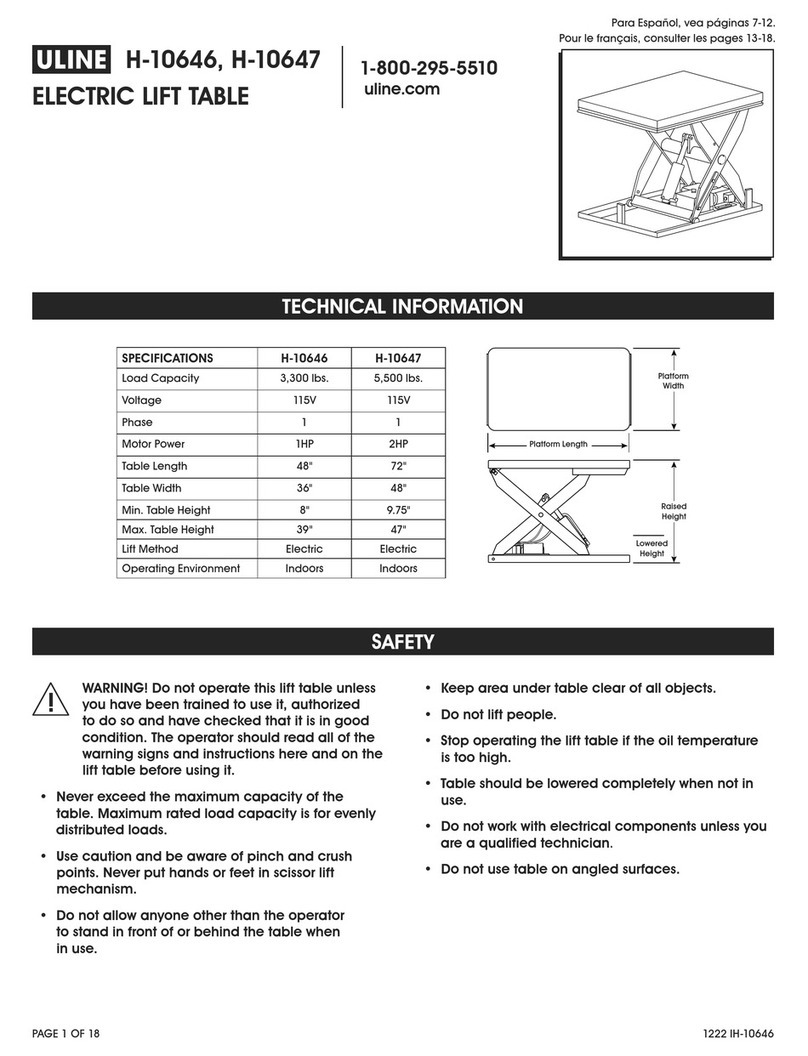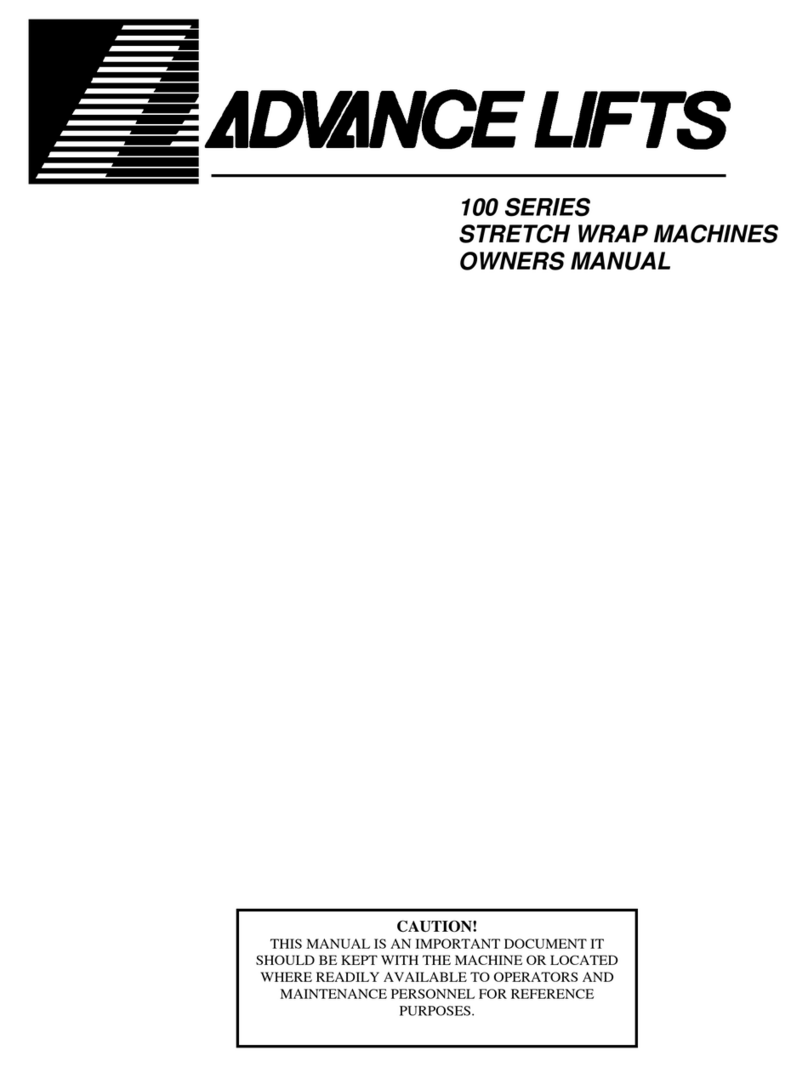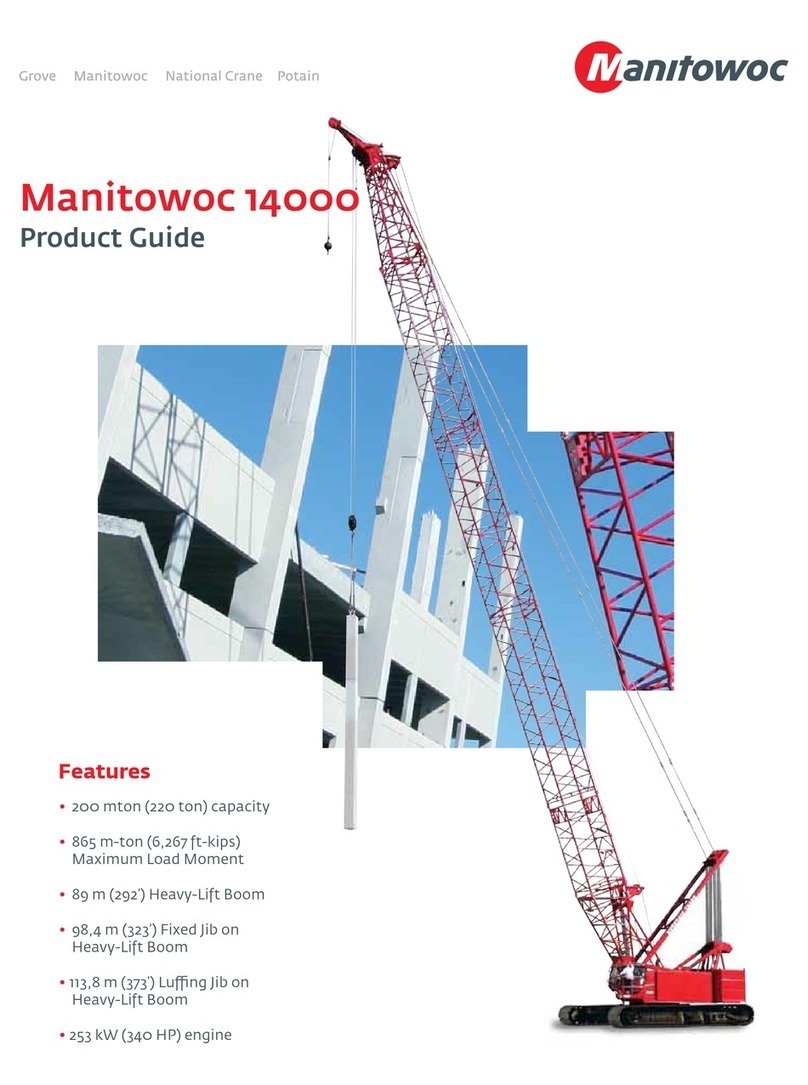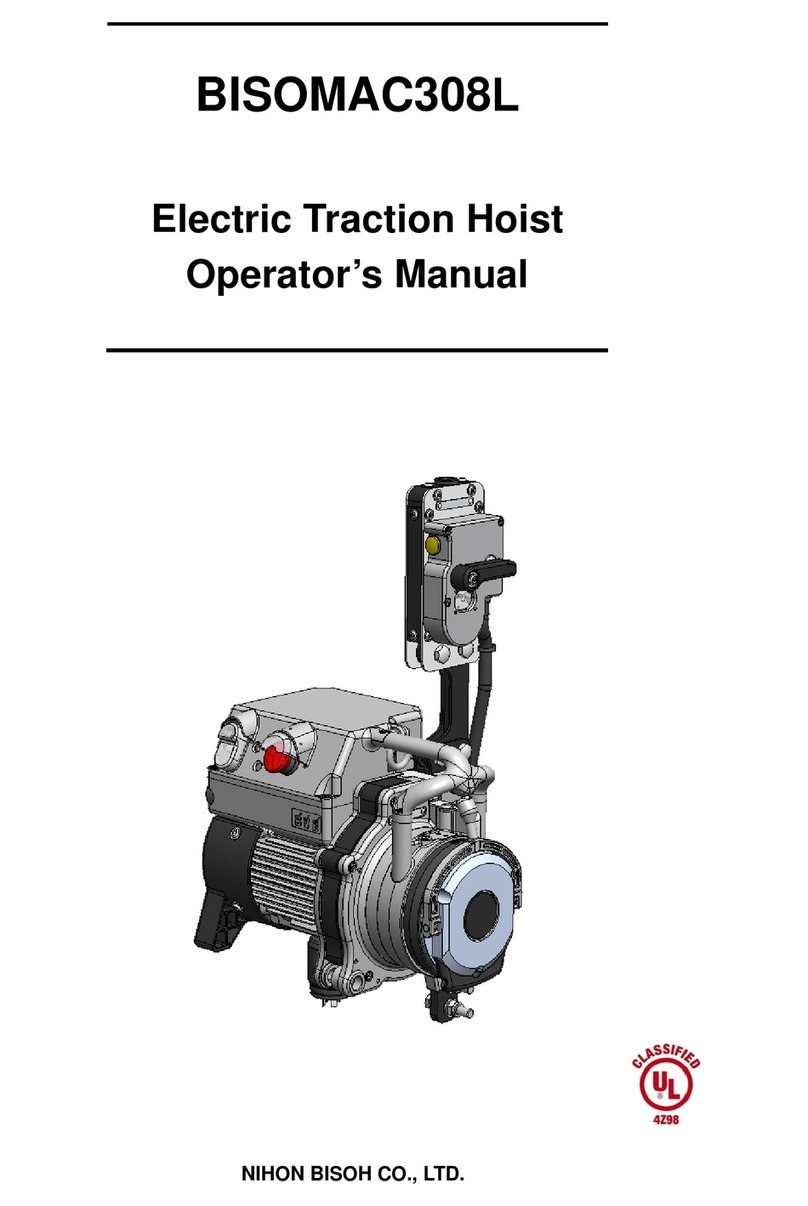Beka Hospitec SENTA PUR L User manual
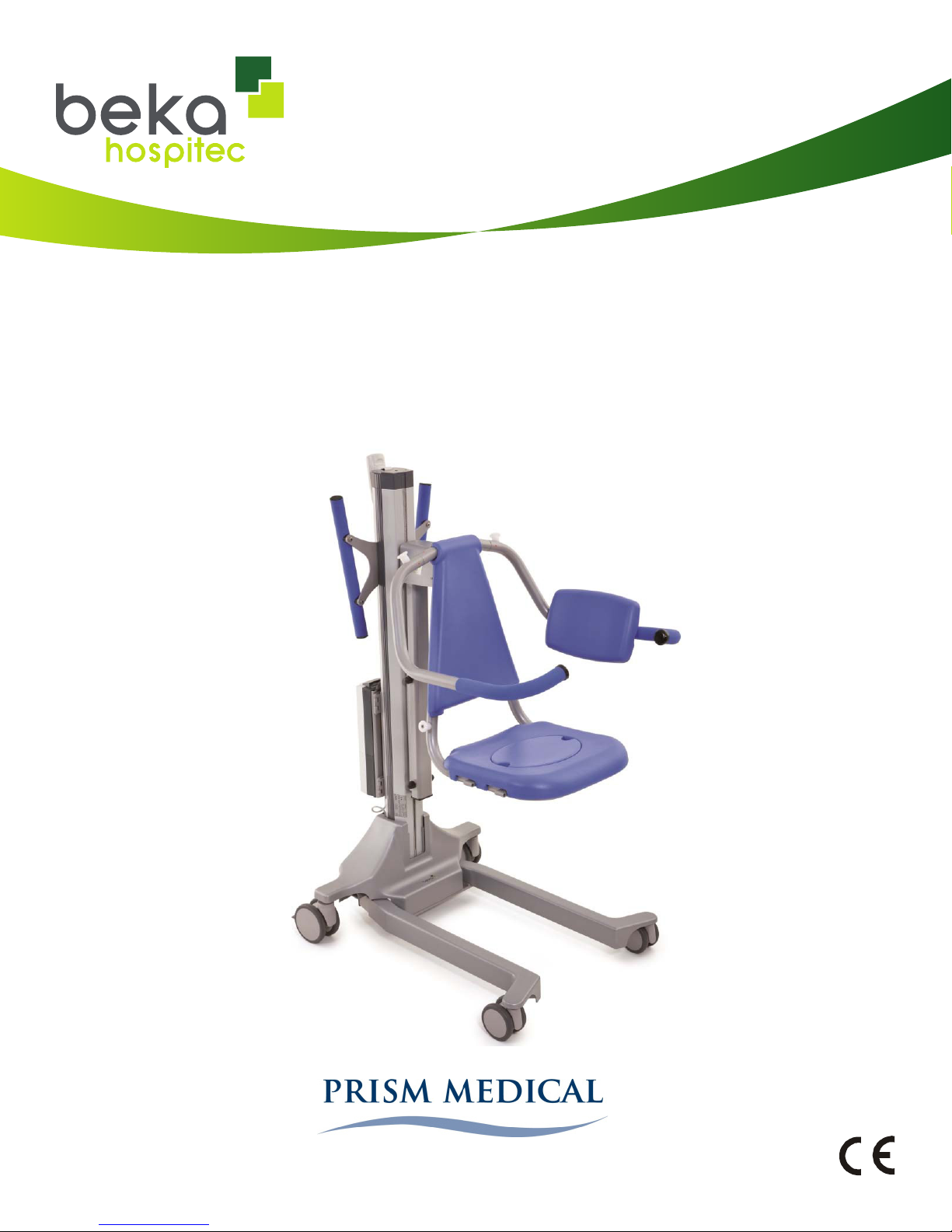
Edition V 1.6 EN
Technical Changes reserved
09.09.2014
User Manual
for
SENTA PUR L lift
Part No. 278700
Illustration shows
SENTA PUR L lift
Part No. 278700

Contents
1. Preface 4
2. Introduction 5
2.1 Intended Use 5
2.2 Treatment Duration 5
2.3 Contraindications 5
2.4 Safety Risk and possible Device Damage 5
3. Safety instructions 6
4. Operation instructions 8
4.1 Before Use 8
4.2 Manual Emergency Lowering 8
4.3 SENTA PUR L lift with wings 9
4.4 SENTA PUR L lift 9
4.5 Function of the Safety Arm Rests 10
4.6 Battery Pack position 10
4.7 Detachable Lifter for Lying Patients Wing 11
5. SENTA Digital Scale SL 12
5.1 Safety Instructions Digital Scale SL 13
5.2 Cleaning the Scale 13
5.3 Start-up 13
5.4 Zeros and Tarring 13
5.5 Replacing batteries 13
6. Combo Bath Lifter with calibrated scale 14
6.1 Use of Calibration 14
6.2 Approval 14
6.3 Product Characteristics 14
6.4 Operating the Scale 15
6.5 “Stable Error” Error Message 16
6.6 LIVE WT 17
6.7 Error Message during Operation 18
6.8 Error Mode in Setup Mode 18
6.9 Diagnosis Error Messages 19
7. Battery device 24 Volt 21
7.1 Electricity Supply SENTA PUR L lift 21
7.2 Start-up and Function (Electric motor / Battery unit) 21
7.3 Hand control SENTA 23
7.4 External Charging Device / Wall-mounted Station CHJ2 24
7.5 Type Label 24
Prism Medical Ltd. V1-2014
2

8. Operating the SENTA PUR L lift 25
8.1 Patient Pickup 25
8.2 Manual Emergency Lowering 26
8.3 Contact Partner for Technical Information 26
9. Cleaning / Disinfection 27
9.1 Cleaning 27
9.2 Disinfection 27
9.3 Sterilisation 27
10. Disposal 28
10.1 Disposal of the Packing Material 28
10.2 Product Disposal 28
11. Safety Check 28
12. Troubleshooting and Customer Support 29
12.1 Troubleshooting 29
12.2 Customer Support 30
13. Appendix 31
13.1 Technical Data 31
13.2 Dimensions 33
13.3 Icons and Symbols used 34
13.4 Declaration of Conformity 35
13.5 Spare Parts and Accessories 35
Contents
Prism Medical Ltd. V1-2014
3

1. Preface
Dear Customer,
Thank you for purchasing an Senta Pur L lift from BEKA Hospitec.
Please consider the following points:
1. Read this user manual carefully.
2. Use this device for its intended purpose only.
3. Operating this device is only admissible by trained personnel.
4. Maintenance and safety checks are only permitted by BEKA Hospitec or by authorized
BEKA Hospitec distributors.
5. Installations, upgrades, changes or repairs are only permitted by BEKA Hospitec or by
authorized BEKA Hospitec distributors.
In the case of repairs or modifications to BEKA Hospitec products that are not done by BEKA
Hospitec or by authorized BEKA Hospitec distributors, all warranties for the repairs or modifications
as well as for the device and device functionalities connected with these repairs or modifications, will
expire immediately.
Liability and warranty
The manufacturer of the lift shall only be responsible for the safety and reliability of the device if:
a. the device is used for its intended purpose only, and
b. functionality checks are carried out on a regular basis.
Prism Medical Ltd. V1-2014
4

Prism Medical Ltd. V1-2014
2. Introduction
2.1 Intended use
The Senta Pur L lift is intended to be used to lift and transport patients in hospitals and nursing
homes as well as nursing facilities and its purpose is to support taking a bath. The picking up of
patients can be done with the patient lying or standing. The SENTA PUR L lift is only intended to
transport patients indoors on smooth and even surfaces. The expected operating life of the combo
bath lift is approx. 8 years.
2.2 Duration of treatment
The SENTA PUR L lift is intended to be used for a limited amount of time without getting in contact
with injured skin.
Please Note
Side effects caused by this treatment are not known. Please take a look at the contraindications
in section 2.3.
2.3 Contraindications
Pregnant women should not be treated with the Senta Pur L lift.
2.4 Safety Risk and possible Device Damage
Pregnant women should not be treated with the SENTA PUR L lift.
Patients with:
• Osteoporosis
• Spine damages
• Ontogenesis imperfect
• Mental aberrations
• Epileptic seizures
may be treated with the Senta Pur L lift after consulting the
physician in charge.
5
WARNING:

3. Safety instructions
Read the following safety instructions carefully before using the Senta Pur L lift for the first time. All
notes and warnings on the device and in this user manual must absolutely be observed.
The manufacturer BEKA Hospitec shall not be liable for any errors or damage caused by
improper use.
• Operating instructions
- Read this manual before using the Senta Pur L lift for the first time. Please keep these operating
instructions near the device for later use.
• Product shall only be operated by trained personnel.
• After each treatment the product must be disinfected.
• Before and during height adjustment, always make sure that your feet are not placed in the area
of the castors and the patient.
• In case of unusual noises, damage or malfunctions the lift must not be operated any longer.
• Do not stay between the lift and an obstacle during transport.
• Avoid steep or slippery surfaces.
• The lift must only be used for its intended purpose.
• Make sure the power supply is always switched on during treatment.
• Before each use check all functions are safe to use and the device and its accessories work as
intended (e.g. visual inspections, functionalities, etc.).
• Make sure especially during adjustment that nobody reaches into the danger areas (hinges) –
crushing hazard.
• Always make sure the patient / resident is correctly positioned on the lift and the safety strap is
fastened.
• Protect the SENTA PUR L lift from direct exposure to sun and heat.
• The device is not approved to be used in explosion-prone areas.
• Treatment must only be carried out under supervision.
• Never leave the patient / resident unattended on the lift.
• Ensure there is no interference within the movement area of the arm / hand rest while setting up
the lift (risk of injury).
• Make sure that hair, arms and legs are positioned tightly at the body and cannot get pinched.
• Make sure that the legs and feet of the patient / resident as well as those of the care-giver are free
from obstacles (risk of injury).
• Lock the castors of the nursing bed, the stretcher etc. to guarantee that the patient can be picked
up safely. Do not leave the brakes of the lift in a released state.
• Try to keep transport time of the patient as short as possible and never leave the patient
unattended.
• Lift the patient only as high as necessary.
• Operating time as well as the maximum load capacity must not be exceeded.
• Make sure picking up takes place at a safe place.
Prism Medical Ltd. V1-2014
6
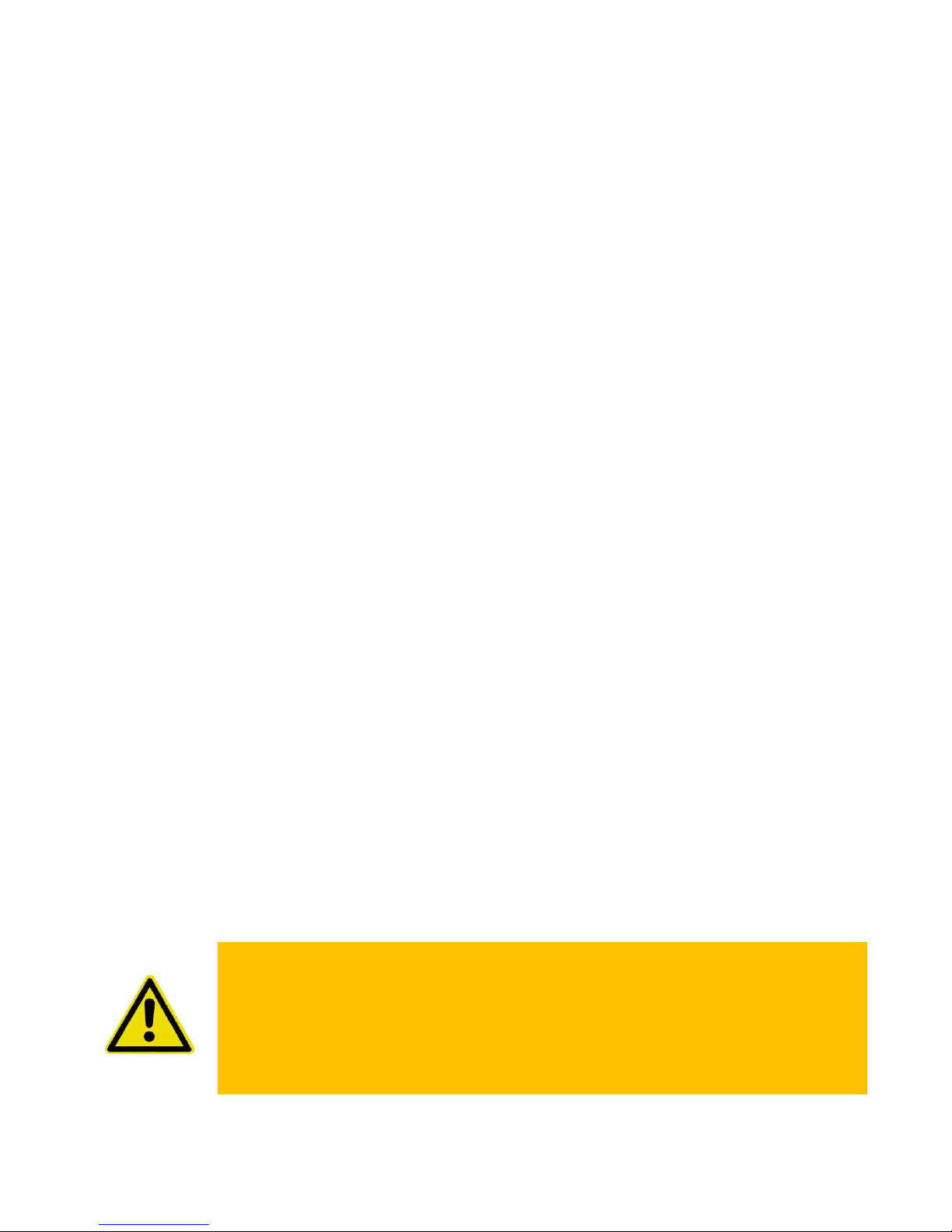
• During pick up the SENTA PUR L lift must not be in operation.
• Make sure the patient has a safe grip on the bow-shaped handle.
• Ventilation
Never cover, place something over or alter slots and openings on the device.
• Cable routing
Lay the power and the connection cords in such a way that they cannot be damaged. A damaged
power cord can cause a fire or risk of electric shock and may not be used.
• Customer service
Contact customer service if the SENTA PUR L is not working correctly and troubleshooting in
section 10.1 did not fix the problem.
• Cleaning
Do not use any aerosol cleaners. See detailed cleaning and disinfecting instructions in section 9.
• Repair
Repairs are only permitted to be carried out by manufacturer authorized personnel. Contact your
customer service representative to arrange a service. Opening the device or the accessories will
void the warranty along with all liability claims.
• Duty of care
Before use, make sure that the tub is in good condition and that all functions are safe to use.
Please never insert any foreign objects into the device. This may create a safety hazard as well as
a life-threatening electrical shock or damage to the device.
• Safety checks
A “Safety Check” need to be carried out on the Senta Pur L lift every 12 months in conjunction
with maintenance work. See section 11.
• Accessories
Operate the SENTA PUR L lift with original accessories only.
BEKA Hospitec GmbH
Am Rübenmorgen 3 D-35582 Wetzlar
Phone: +49(0)641-9 22 20 - 0
Fax: +49(0)641-9 22 20 - 20
www.beka-hospitec.de
Prism Medical Ltd.
485 Millway Avenue, Unit 2
Concord Ont. L4K 3V4
T 1.800.265.0677
F 416.260.5580
www.prismmedical.ca
Prism Medical Ltd. V1-2014
7
Any unauthorized repair, rebuilding and/or changes to the SENTA PUR L lift is
forbidden for safety reasons and will void all liability of the manufacturer for the
damages resulting from it.
For the damages which result from the use of spare parts not released by the
manufacturer, will void all liability of the manufacturer.
WARNING:

4. Operation instructions
4.1 Before Use
In order to guarantee a failure-free operation the following inspections should be carried out once a
day:
• Visual inspection of the lift system (check for damage on the outside and wear).
• Check for missing or loose screws at the handle system.
• Check handles system for malfunctions.
• Check manual operation of malfunctions (up/down).
• Check emergency lowering.
• Check charging function.
• Check castors for un-smooth operation.
4.2 Manual Emergency Lowering
Triggering the emergency lowering function:
The SENTA PUR L lift is equipped with an emergency lowering function. The hole in the cover plate
on the lifting pole allows, through using the 6 mm allen key that comes with the product, to lower
the respective patient manually. Use the manual emergency lowering only in the case of an
emergency. Before performing a manual emergency lowering unplug from power supply and
remove the battery pack.
• Open the battery pack to access the allen key.
• Put back the allen key after an emergency lowering has been carried out (key will snap in).
Prism Medical Ltd. V1-2014
8
Allen key for
emergency
lowering
Illustration 1
Hole
Illustration 2
The emergency lowering
mechanism must not be treated
with oil, grease or any other
lubricant.
NOTE:

4.3 SENTA PUR L lift with wings
SENTA PUR L lift consists of three parts, to facilitate positioning at any side of the patient’s bed.
When the lift is positioned at the patient’s bed, the two wings (left and right) are folded up or down
to allow back and legs of the patient to rest comfortably (see illustration 3). The edges of the lying
surface are shaped in such a way that the patient can be conveniently lifted into and out of the bed.
4.4 SENTA PUR L lift
SENTA PUR L (sit-on lift) provides safe support for patients thanks to its adjustable safety arms.
The safety arms can simply be folded to the front or to the back. The special pads provide perfect
support for the patient and can be cleaned easily. A bedpan bracket is available as an optional
accessory.
Prism Medical Ltd. V1-2014
9
Adjustable wings
Adjustable safety arms
with belt holder
Handles
Illustration 3
Secure grid (optional)
Foot rest
Back support, foldable
Adjustable safety arms
with belt holder
Hygiene opening
with cover
Illustration 4

4.5 Function of the Safety Arm Rests
The two safety arm rests can be folded or removed completely, independently from each other. In
order to fold the safety arm rest turn them towards the back, as shown on illustration 5.
To remove a safety arm rest turn it until the two red marking on the safety arm is aligned with the red
mark on the socket (see illustration 6). The safety arm rest can now be removed by pulling it out. For
installation, follow the instructions in reverse order.
4.6 Battery Pack position
Opening up the battery pack door allows the lift through a doorway 90 cm wide.
Prism Medical Ltd. V1-2014
10
Illustration 5 Illustration 6
Marking
Illustration 7
Standard position
Illustration 8
Folded upwards
The safety arm rest must not
be used to support patients
getting out of the lift.
The battery pack must be
put back into its standard
position after getting
through the door.
NOTE:
NOTE:

4.7 Detachable Wings for the SENTA PUR L lift
Use the SENTA PUR L lift with wings for lying patients.
Detaching:
• Position the wing to be detached from the lift into its end position and hold it.
• Turn the lock (illustration 11) by ¼ twist to the left or right to unlock it.
• The grid rod can only be removed from the grid (illustration 9) when the wing is in its end position,
remove the grid rod from the grid.
• You can now push the wing out of its guides (illustration 10) towards the lifting pole and remove it.
Installation:
• Push the wing to be installed into the guides.
• Attach the grid rod to the grid after bringing the wing into the top end position.
• Turn the lock by ¼ twists to the left of right (see illustration 11).
Prism Medical Ltd. V1-2014
11
Illustration 9
Wing for lying patients installed with grid rod
Illustration 10
Wing for lying patients installed with guides
Illustration 11
Lock wing for lying patients
Make sure the grid rod
snaps in correctly.
NOTE:
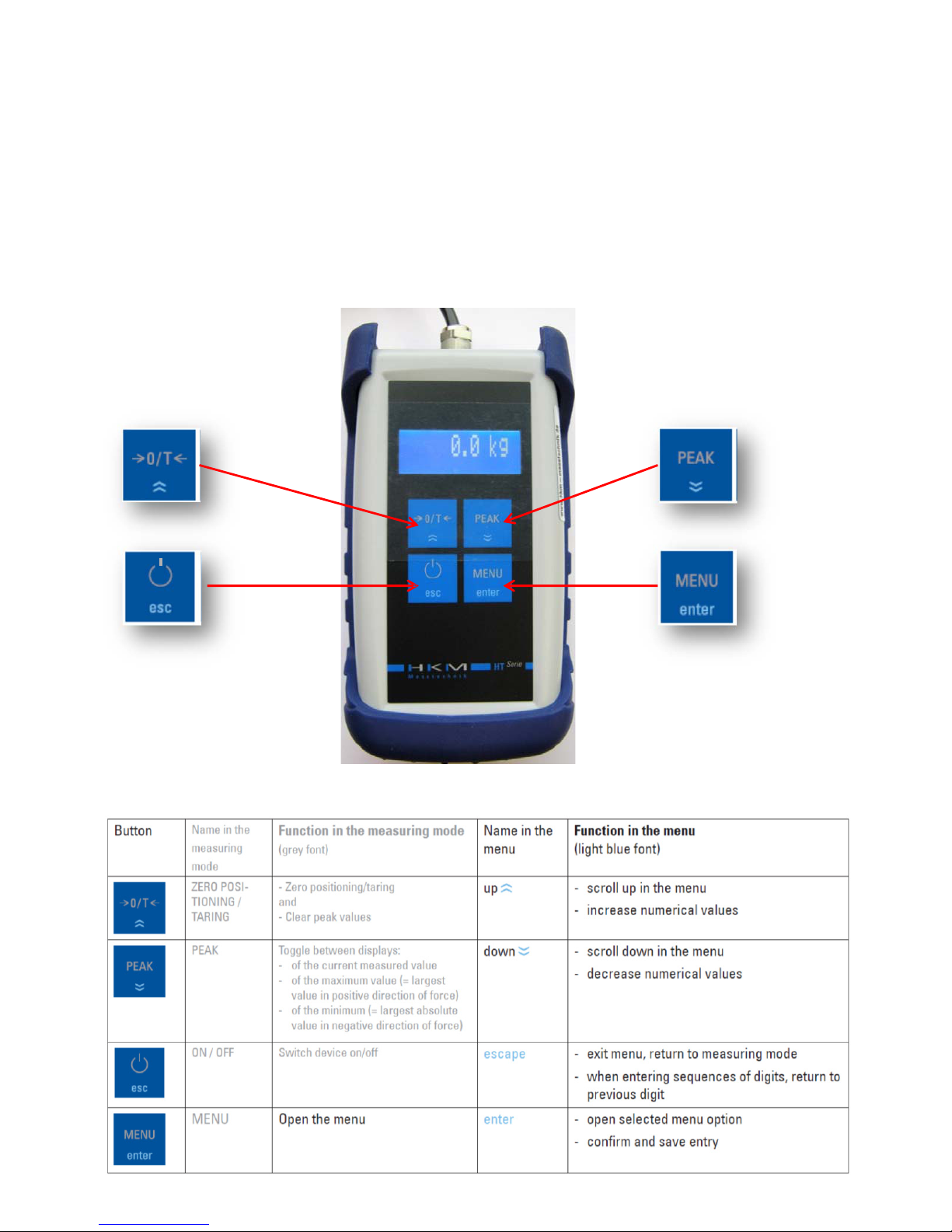
5. SENTA Digital Scale SL
The SL digital scale consists of the hand-held part and a pick-up. This SL scale is designed for
measuring forces and weights. This is a non-calibrated scale.
Calibration can be done in the units N, kN, g, kg, t or lb. Depending on the design SENTA PUR L
can weigh persons with a weight of up to 150 kg.
Prism Medical Ltd. V1-2014
12
ON/OFF
Illustration 12
Digital scale SL
Tareing

Prism Medical Ltd. V1-2014
13
5.1 Safety Instructions Digital Scale SL
All who are involved in configuring, calibrating and maintaining the SL scale need to:
• Be qualified accordingly,
• Read, understand and observe these instructions precisely,
• Make sure that safety instructions are observed.
5.2 Cleaning the Scale
• Wipe lightly only, do not use abrasive or caustic detergents.
5.3 Start-up
For a flawless operation of the hanging scale please observe the following:
• Before weighing:
Switch on the scale with the On/Off-button. Wait until the scale automatically tare in at 0.0 kg.
• Preparing the weighing process:
Position the resident on the SENTA PUR L lift. Make sure that the resident floats freely and the
weighing process is not impaired through that the resident still rests partly on e.g. a chair / wheel
chair / bed. Now the patient’s / resident’s correct weight is displayed (in steps of 0.1 kg).
• Attention:
When calculating the weight take into account that the strap and the resident’s clothing need to
be subtracted for determining the actual body weight.
The scale can now be switched off by pressing the On/Off-button again.
5.4 Zeros and Tarring
By pressing the button 0/T the digital scale is set to zero before measuring and without any
pre-load. By using this function also pre-loads (handle, side wing, and strap) can be tarred.
These pre-loads are to be attached correctly before measuring and to be tarred by pressing the
respective button.
5.5 Replacing batteries
The batteries’ charging state is monitored by the digital SL scale. If the battery is almost empty the
word “Batt” will blink in the display’s bottom row. Replace batteries with 4 x 1.5 V type AA batteries.

6. Combo Bath Lift with calibrated scale
6.1 Use of Calibration
Only correctly sealed devices may be used for calibrated applications. It is the operator’s responsibility to
guarantee this. It is possible to carry out device settings not covered by weights and measures regulations.
Reviewing whether settings meet legal regulations should be carried out on a case-by-case basis.
BEKA Hospitec EDI 03 weighing device is a highly precise digital weighing indicator based on the state-of-
the-art Sigma-Delta A/D technology. This guarantees for a precise and fast weight indication.
6.2 Approval
In compliance with EN 45501 OIML up to 4000d for non-automatic scales of categories III and IIII CE label.
6.3 Product Characteristics
The EDI 03 weighing indicator is suitable for simple weighing applications with tareing and pressure
functions.
Built-in functions:
• Battery operation and power supply operation via power plug.
• RS232 interface for printers, PC-communication or secondary display.
• 2 x digital threshold value outlet with status indicator.
• Function button <f> for counting scale, weighing persons, peak value indicator, holding or kg / lb
switching.
• Real-time clock and NVRAM for saving current values such as Tara value, zero point etc.
• Environmental conditions:
Environmental temperatures: Between -10 and 40°C
Relative humidity: < 90%
NiMh-battery operation: 9.6 V DC
Uninterrupted power supply: 12 – 24 V DC, 2.5W max.
• Electrical safety:
For your own safety make sure to observe environmental conditions. Always unplug the device for carrying
out maintenance works or repairs.
Prism Medical Ltd. V1-2014
14
Illustration 13
Calibrated scale
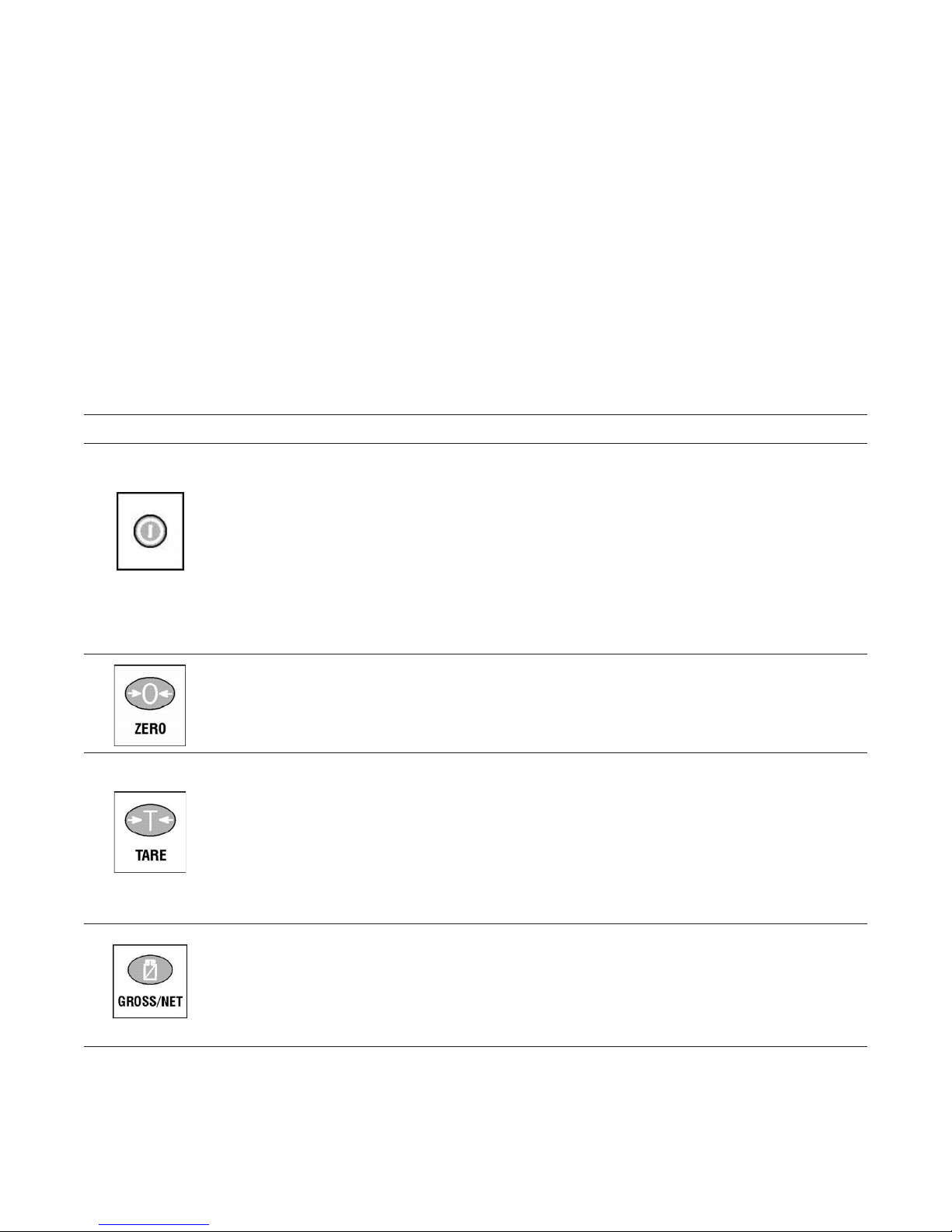
Prism Medical Ltd. V1-2014
• Cleaning:
Never use aggressive detergents or solvents. Clean with moist cloth and soap suds.
• Area of Application:
The EDI 03 weighing indicator is not meant to be used in explosion-prone areas. The device has the
IP X5 protection type.
• Disposal:
Remove the batteries before dispose of the device. All batteries are to be disposed of in an
environmentally compatible manner.
6.4 Operating the Scale
15
Button Description
The <POWER> switches the device on/off. To switch it off keep the button
pressed for 3 seconds.
In battery operation the background illumination is switched off automatically.
Press the <POWER> button to switch the light back on.
The <POWER> button has a memory function. After a power blackout the
original state will be restored, i.e. if the device was switched on it will be
switched on again. This allows the device to be – once switched on – always
available as soon as power supply is provided.
If empty scale display a number other than zero this button is used to put it
back to zero. The EDI 03 weight indicator saves the zero without the need for
power and will thus be kept even in case of a power blackout.
This button tares the scale. The display will switch to 0, and in the status row
you will read NET.
The <TARE> button covers the whole possible weighing range.
This is about subtractive tareing, i.e. the weighing range is reduced by the
tared value. The EDI 03 weighing indicator saves the tared value also without
the need for power.
Switches between gross and net. For this, a tared value needs to be available,
of course.

Prism Medical Ltd. V1-2014
16
Button Description
Symbol Name Description
If a printer is connected and the printing function has been activated in the
menu, <PRINT> will read a weight value, the display will read PRINT and the
data will be sent to the printer. If no printer is connected, the device will wait
for 10 sec. max. and abort.
Each printed weight value will be automatically added to the sum storage.
Long press on <PRINT> will print the sum. The sum storage will be deleted
afterwards.
This button is automatically mapped to the HOLD function. It is possible to
freeze the weight indicator with the HOLD button. The HOLD icon will be
displayed. By pressing the HOLD button again the normal weight indicator will
be re-activated.
Zero Magnifier Gross display within ± 1/4d.
NET Scale is being tared.
MOTION Scale is being moved.
Upper Threshold Value Weight higher than the set threshold value. Target high.
Lower Threshold Value Weight lower than the set threshold value. Target low.
Zero band Weight within zero range.
Holding Display is being held.
Battery Battery low, connect to power plug or replace
batteries.
6.5 “Stable Error” Error Message
If the buttons <ZERO>, <TARE> or <PRINT> are pressed the device will wait, before carrying out
the function, for a stable weighing cell signal.
When no stable signal is available within 10 seconds, STABLE ERROR will appear on the display
and the function will be cancelled. Repeat this action, if necessary.

Prism Medical Ltd. V1-2014
17
6.6 LIVE WT
This function allows persons to be weighed who keep moving causing their weight to fluctuate
heavily.
In LIVE WT mode (person weighing) do as follows:
•If <LIVE WT> is pressed briefly then this function is identical to <HOLD>.
•Keep <LIVE WT> pressed for 2 seconds to switch between person
weighing and normal weight display. After this the screen will read NORMAL
or LIVE.WT for a brief period.
• If the device is within the zero range the weight will be indicated as usual,
i.e. the live WT function is deactivated.
•Press button <TARE> or <ZERO> to set the emptied scale back to zero.
•Let the person get on the scale.
• As soon as the weight is outside zero an averaging is carried out over a
longer period of time. After that the device will display Hold the weight
indication is “frozen” and the device will bleep.
• Press the <LIVE WT> button again to trigger another averaging.
• As soon as the gross weight is within the zero range, i.e. the scale has
been emptied, the process can be repeated.
2 seconds
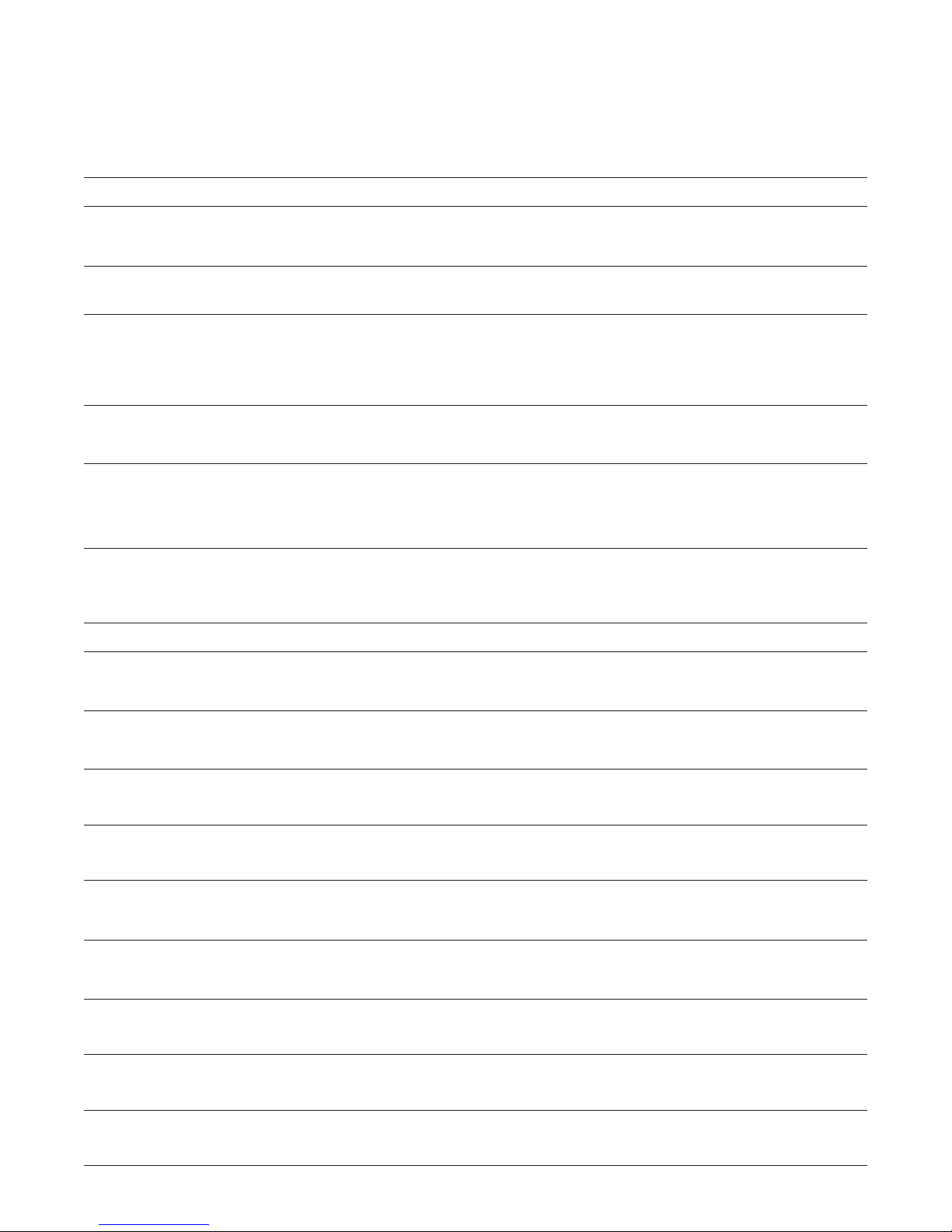
Prism Medical Ltd. V1-2014
18
Error Description Measure
Error Description
(U - - - - ) Scale is under loaded. Increase weight or switch scale off and
on again.
(O - - -- -) Scale is overloaded. Reduce weight.
(TARE) Tarring attempt outside allowed range Change weight.
(ERROR) (Calibrated scale may e.g. be only
tarred with positive gross weight).
(ZERO) Attempt to set zero outside allowed Change weight or switch scale
(ERROR) range. off and on again.
(STABLE) <ZERO>, <TARE> or <PRINT> Repeat when scale are stable.
(ERROR) command cannot be executed
due to missing standstill.
(ENTRY) A setting has been tried to carry out in SAFE-Setup that is only
(DENIED) possible in FULL-Setup.
(LIN.PT Linearization below zero has been attempted.
(LO)
(PT.TOO) Adjustment points are close to each other (<2%), an adjustment is not
(CLOSE) possible. Use other (mostly higher) weights.
(RES) Too few calibrated values (<100) set.
(LO)
(RES) Too few calibrated values set.
(HIGH)
(SPAN) Weighing cell signal too low for this.
(LO)
(SPAN) Weighing cell signal too high for this setting or will be too high under full load.
(HIGH)
(ZERO) Zero point below -2mV/V.
(LO)
(ZERO) Zero point above +2mV/V.
(HIGH)
6.7 Error Message during Operation
6.8 Error Mode in Setup Mode

Prism Medical Ltd. V1-2014
19
Error Description Rectification
E0001 Line voltage too low. Check
E0002 Line voltage too high. Check
E0010 Temperature too high / low Check environment
(-10 to +50°C ambient).
E0020 Scale division not correct (target Change value
between 100 and 30,000 divisions).
E0100 Settings are lost. Repeat settings
E0200 Scale adjustment is lost. Re-calibration
E0300 All settings and scale adjustments Full re-adjustment and re-calibration
are lost.
E0400 Factory parameters are lost (FATAL). Service
E0800 EEPROM defective (FATAL). Service
E2000 Weighing cell input is not correct. Check weighing cell
E4000 Battery-buffered storage is lost. Repeat settings
E8000 FLASH memory defective (FATAL). Service
6.9 Diagnosis Error Messages
E – error messages add up. Example:
• E0012 (E0010+E0002) indicates that line voltage as well as temperature are too high.
• E0C00 (E0800+E0400) indicates that factory parameters are lost and that the EEPROM is
defective.
Hexadecimal numbers (basis 16) are as follows:
1 - 2 - 3 - 4 - 5 - 6 - 7 - 8 - 9 - A - B - C - D - E - F
(example: 2 + 4 = 6, or 4 + 8)
Battery charging:
The line voltage supply of the patient scale is established via an 8-cell nickel / metal hydrite battery
pack.

Prism Medical Ltd. V1-2014
20
Charging process:
1. Plug battery charger into the power outlet.
2. Plug the battery charger’s connector into the charging
socket, right hand side below the scale cover at the Senta
lift.
3. Charging indicator shines red, battery pack is being charged.
Charging time of the complete battery pack is 16 hours
(battery pack capacity is 2700 mAh, sufficient for approx. 24
hours of weighing).
4. There is no interruption; this is why you should quit the
charging process after the given period of time.
Illustration 14
Charging socket
Other manuals for SENTA PUR L
1
Table of contents
Popular Lifting System manuals by other brands
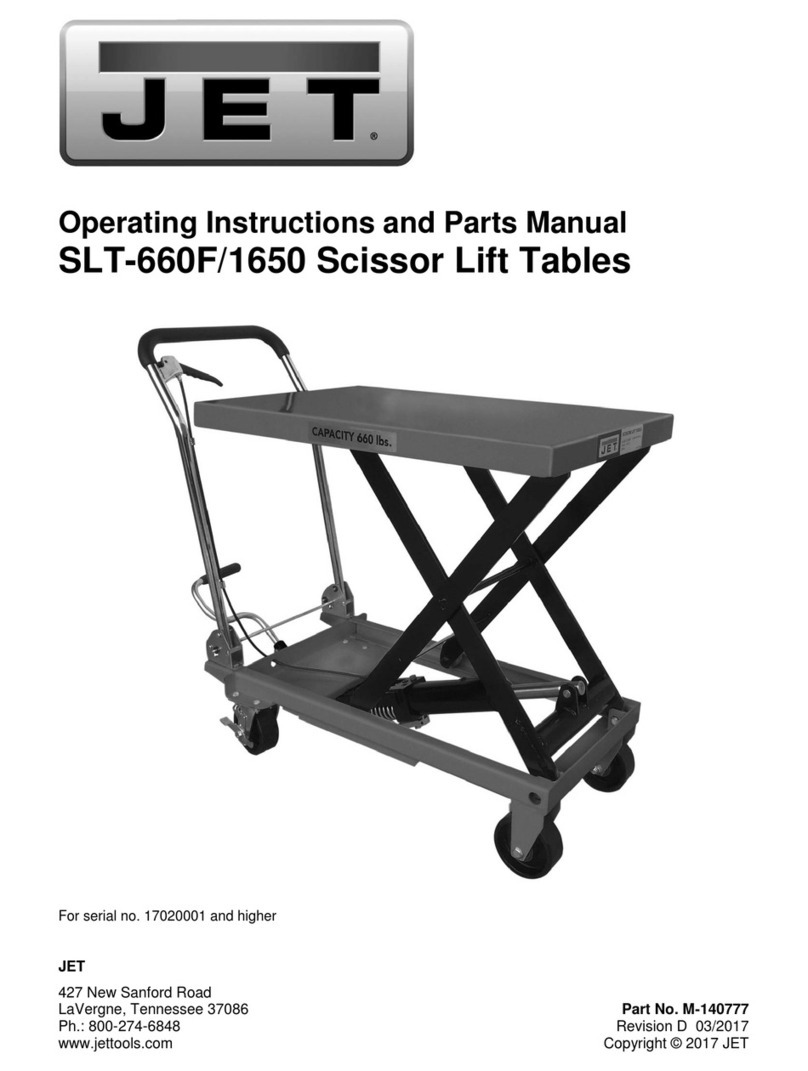
Jet
Jet SLT-660F Operating instructions and parts manual
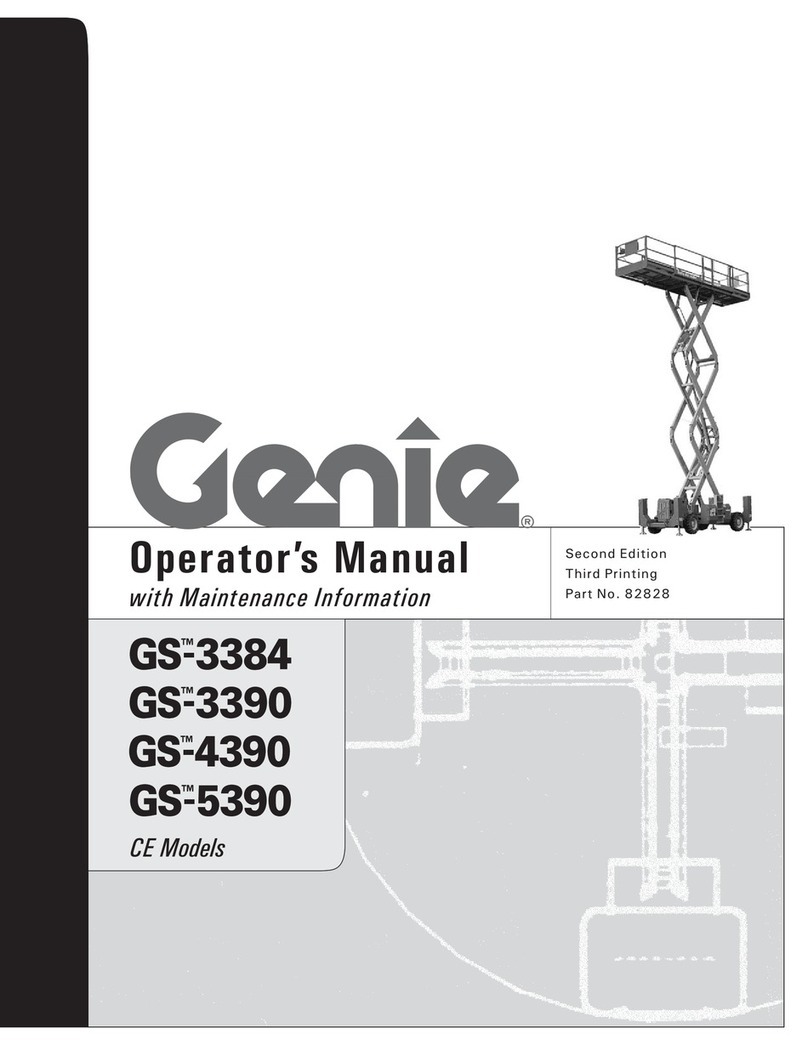
Genie
Genie GS-3384 Operator's manual
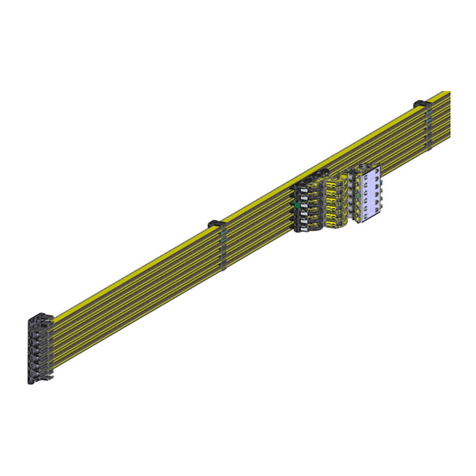
Conductix-Wampfler
Conductix-Wampfler SingleFlexLine Program 0815 operating instructions

Garage Smart
Garage Smart Universal XL HD Lifter user guide
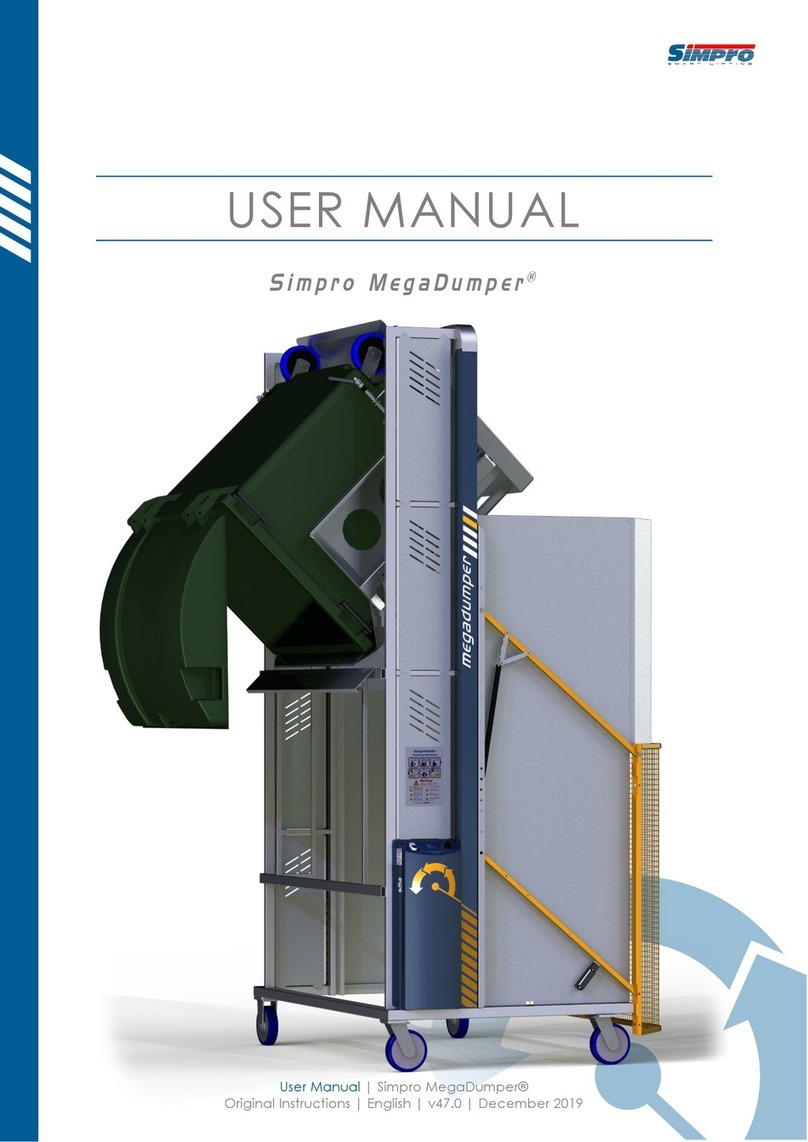
Simpro
Simpro MegaDumper Series user manual

Prowise
Prowise iPro Wall Lift G2 user manual