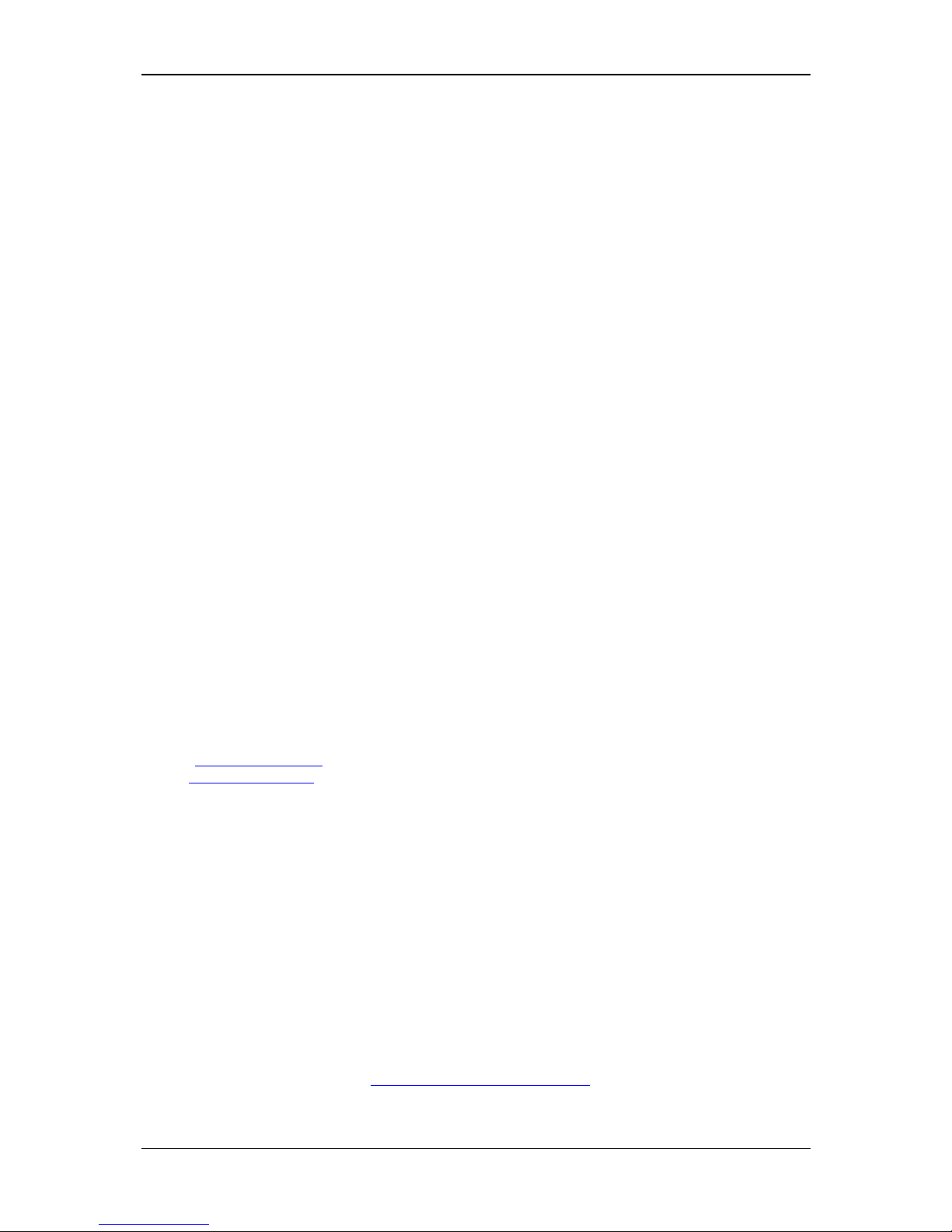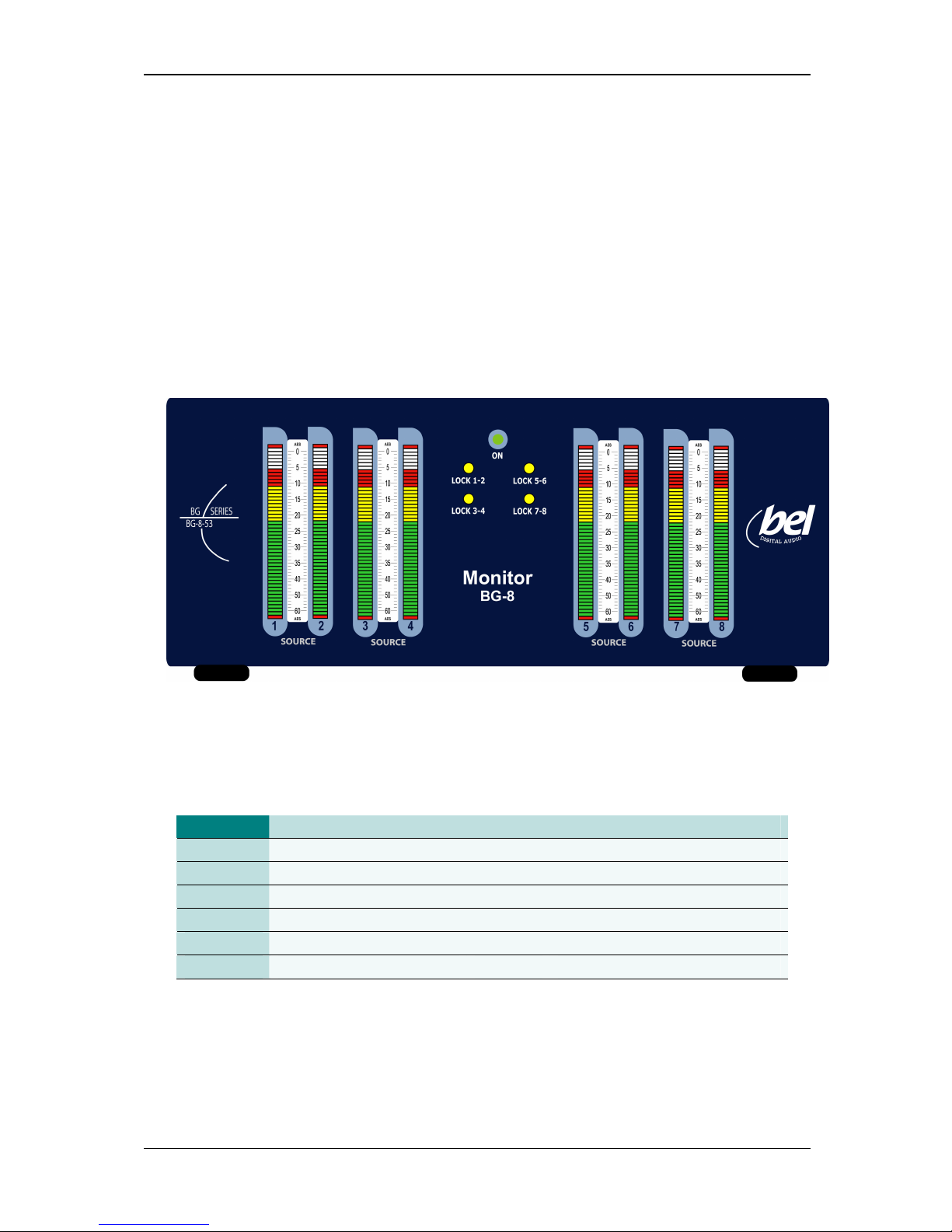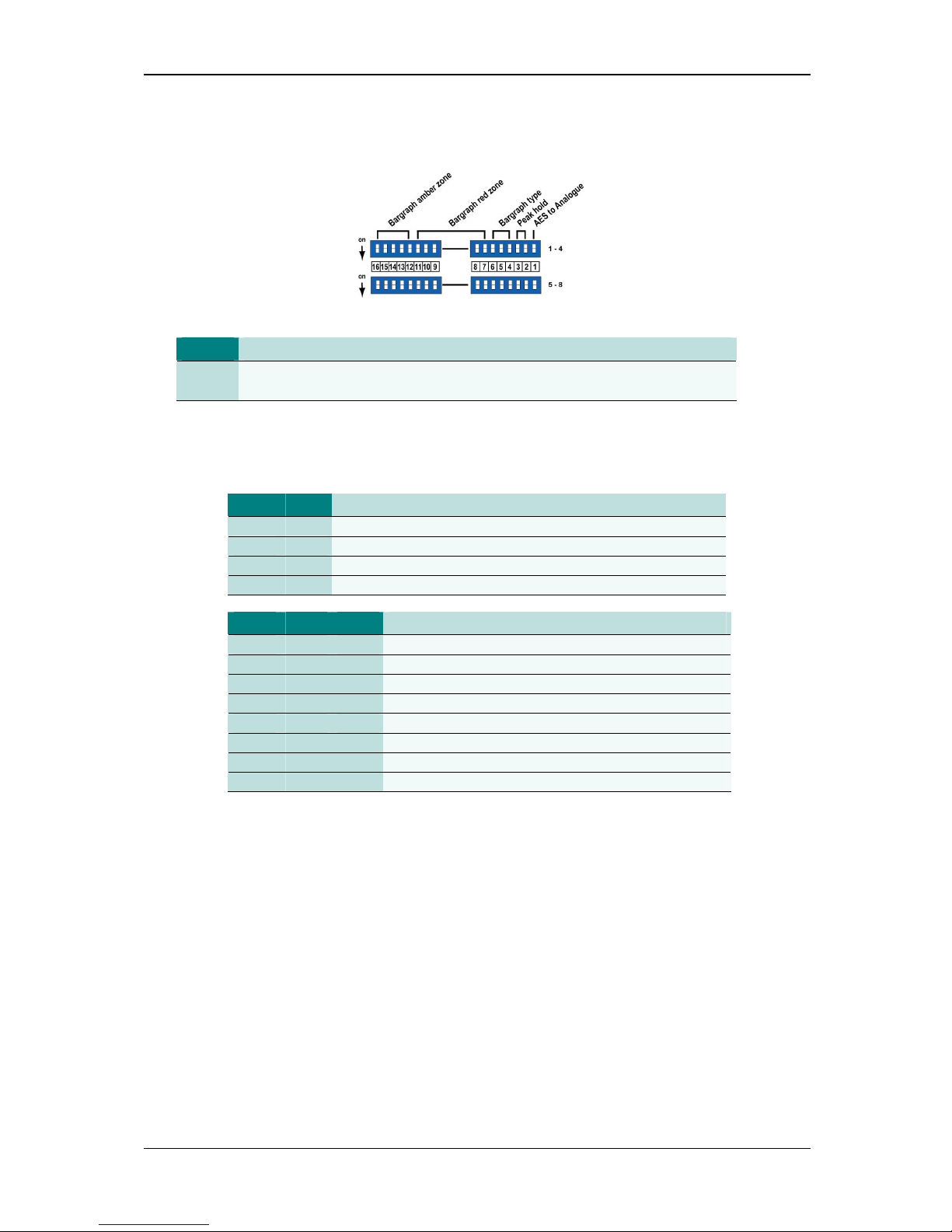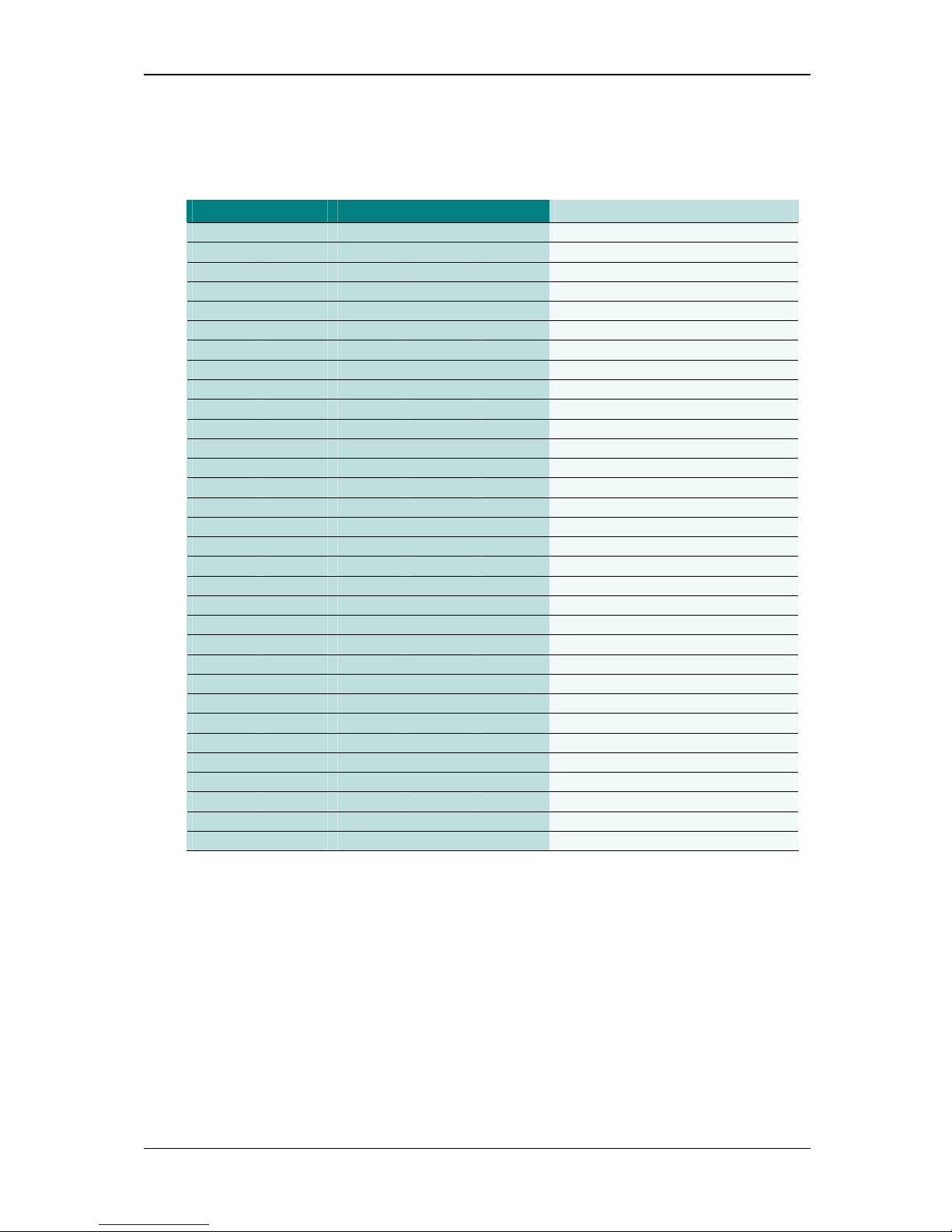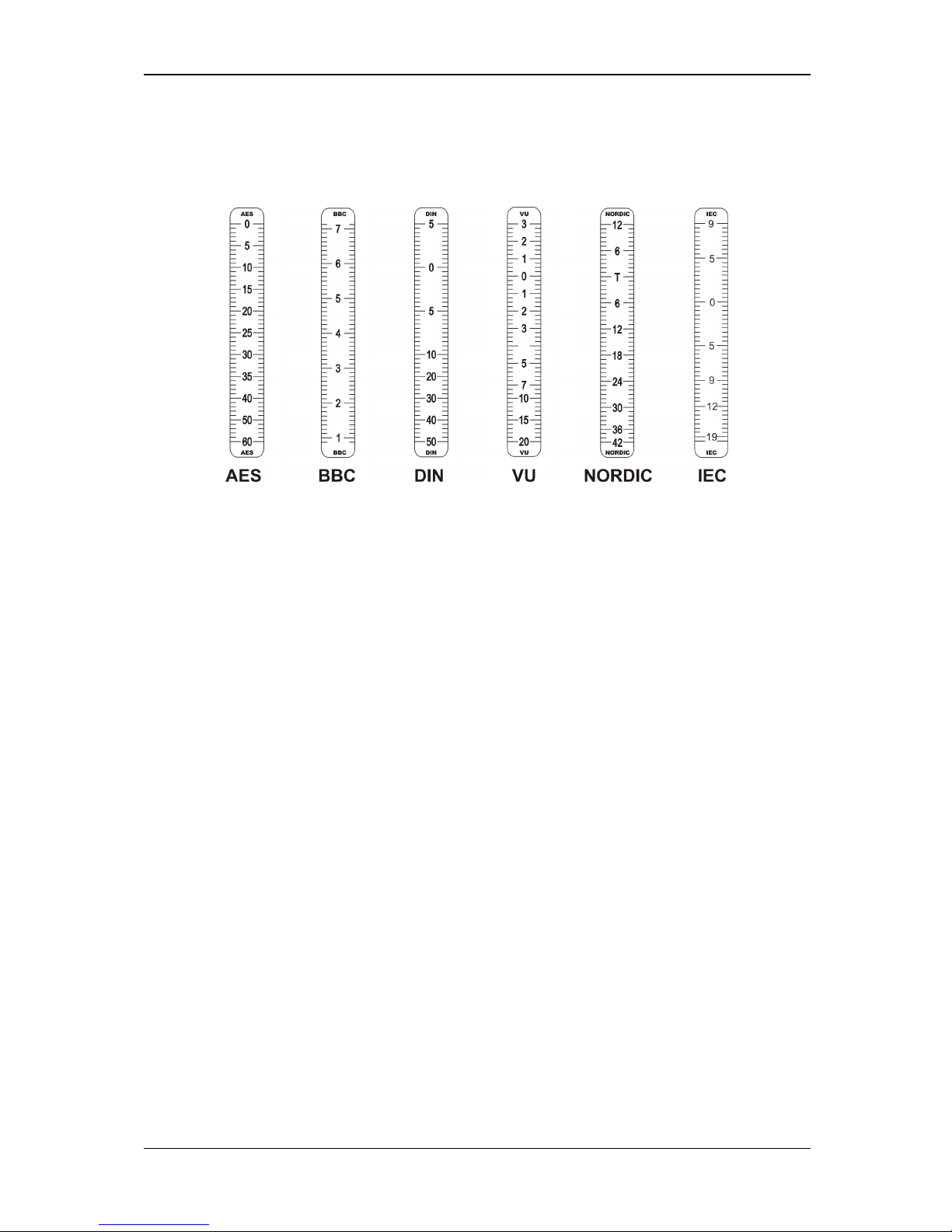BEL DIGITAL AUDIO BG-8 Introduction
2006 BEL (Digital Audio) Ltd 1 Version 0.8
I
In
nt
tr
ro
od
du
uc
ct
ti
io
on
n
The Bel BG-8 is a freestanding audio metering instrument which accepts 4 independent pairs
of digital audio (AES) inputs and displays their levels on 8 high-resolution TRI colour LED
bargraphs.
Each of the four independent pairs of AES inputs can lock to different sample rates between
44.1kHz and 96kHz.
Bargraph meters are arranged in two groups of four, the left hand group handles inputs 1 to 4
and the right hand group handles inputs 5 to 8. Each bargraph group can be configured for
different meter types and scales and have different colours for level transition points.
Stick-on scale graticules, which may be applied to the spaces between the front-panel
bargraphs, are supplied with the machine.
Each bargraph group also has a dedicated brightness control.
Main features
•Four independent pairs of digital audio (AES) inputs on balanced XLRs
•Each input pair can lock to different sample rates between 44.1k to 96k
•Two independent groups of four tri-colour bargraphs
•Each group can have different meter types/ballistics, colour transition points, peak-
hold and brightness settings
•Offset adjustment to allow analogue scales to be used with digital inputs
•Six different meter types: AES, Nordic, IEC, DIN, VU and BBC