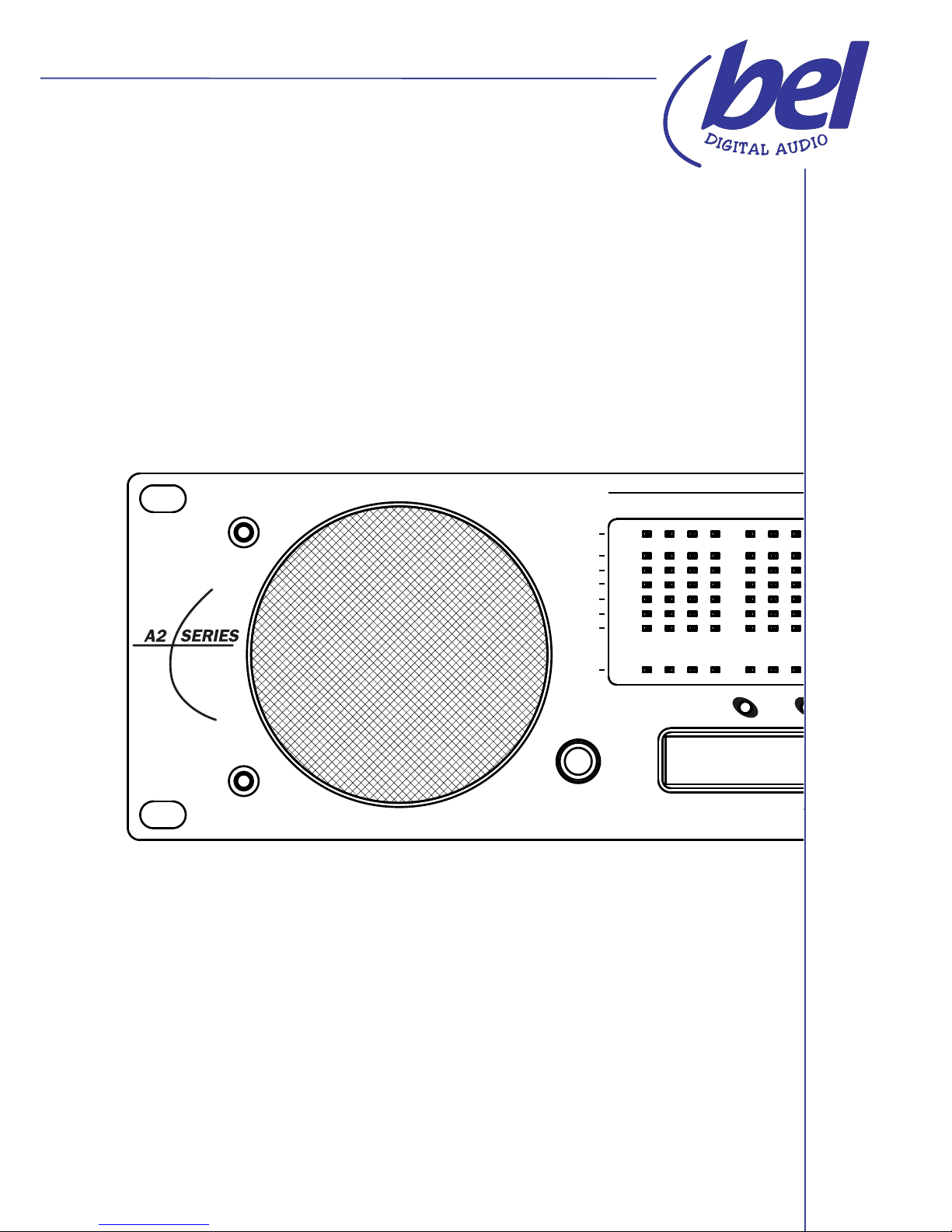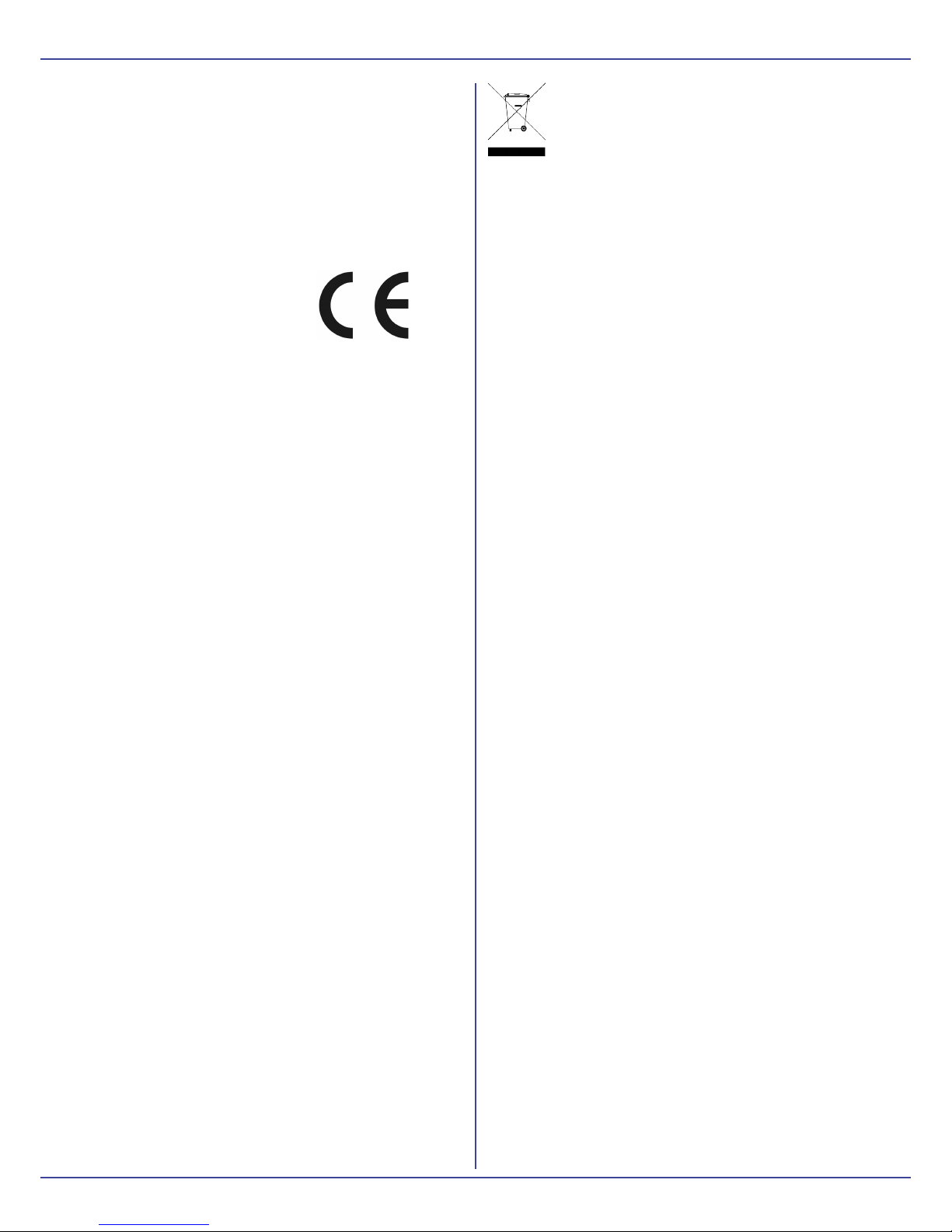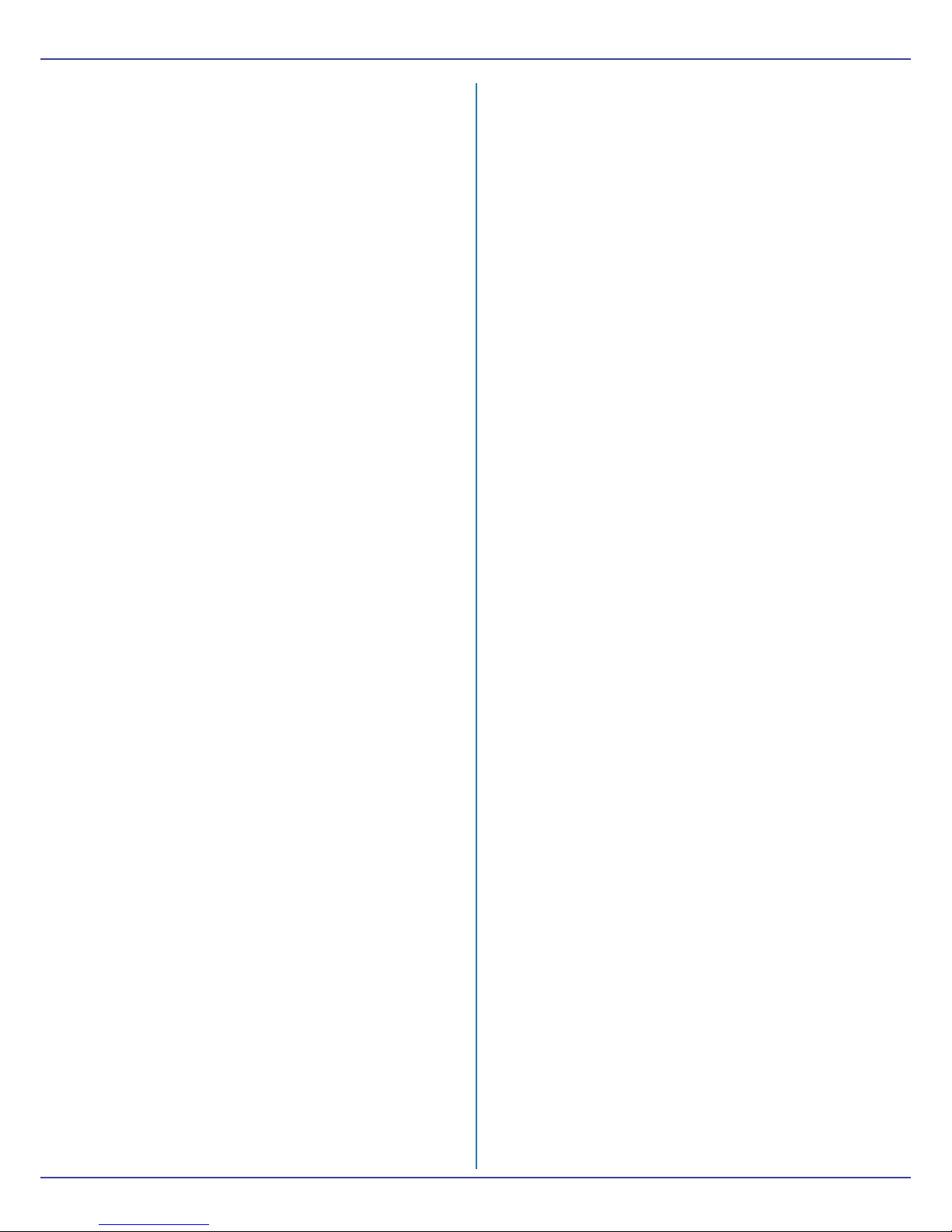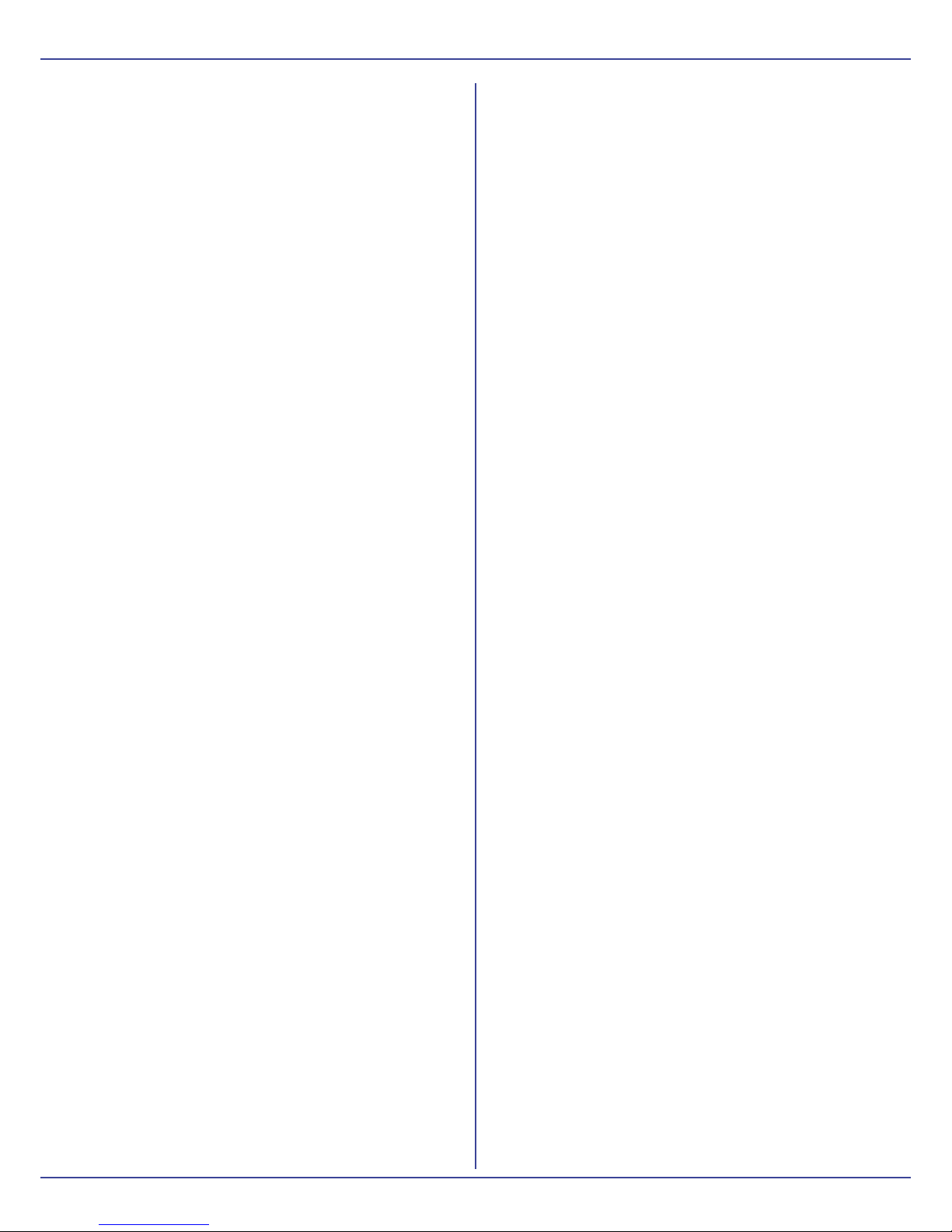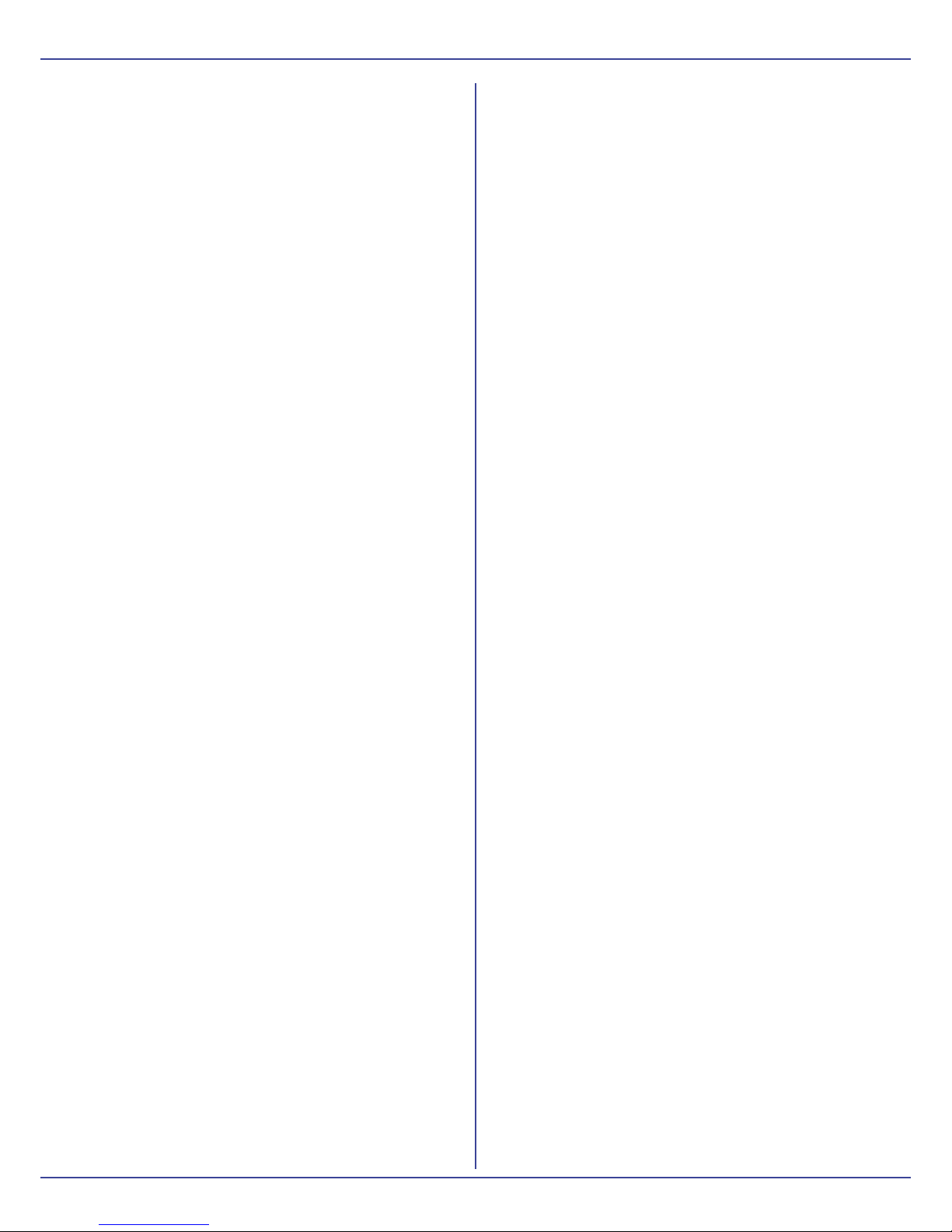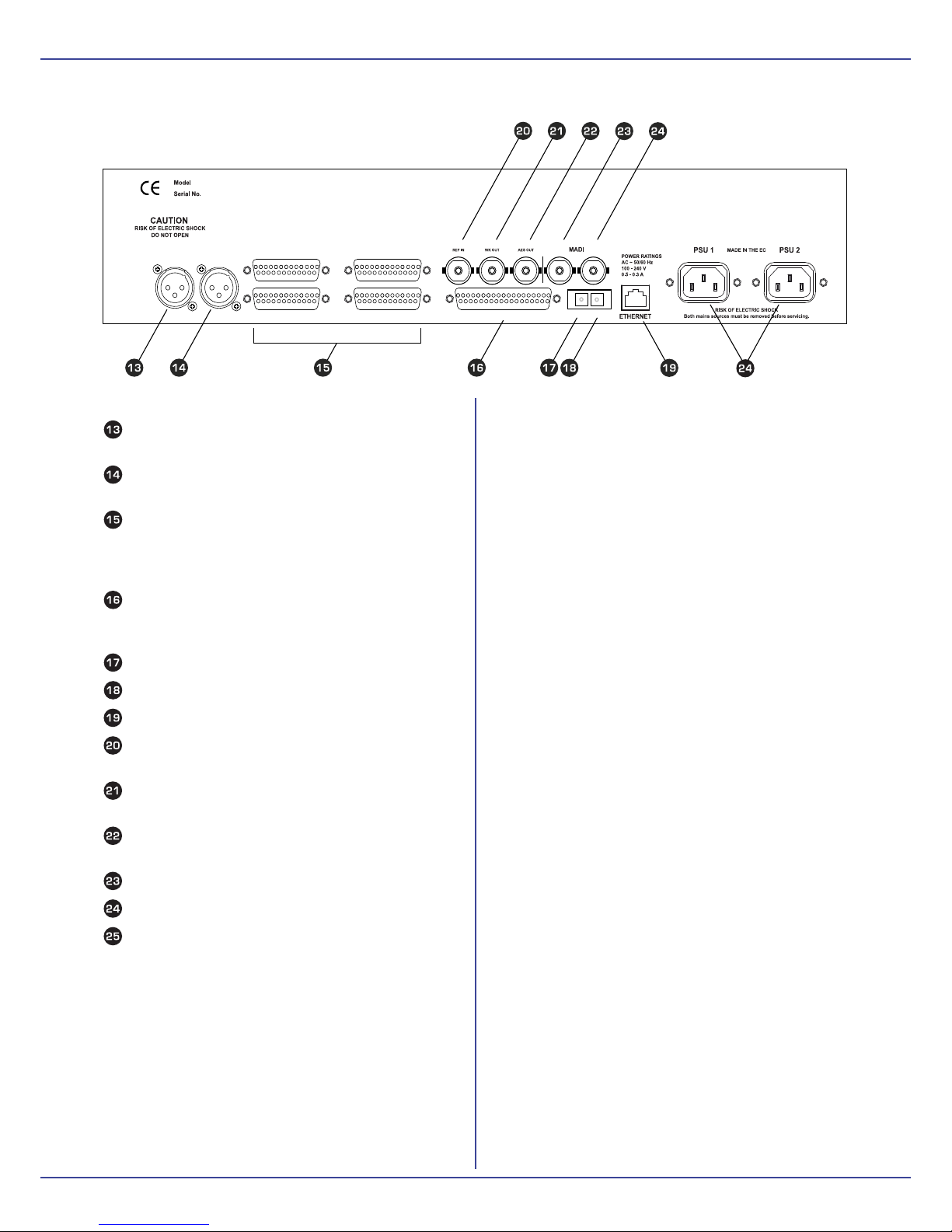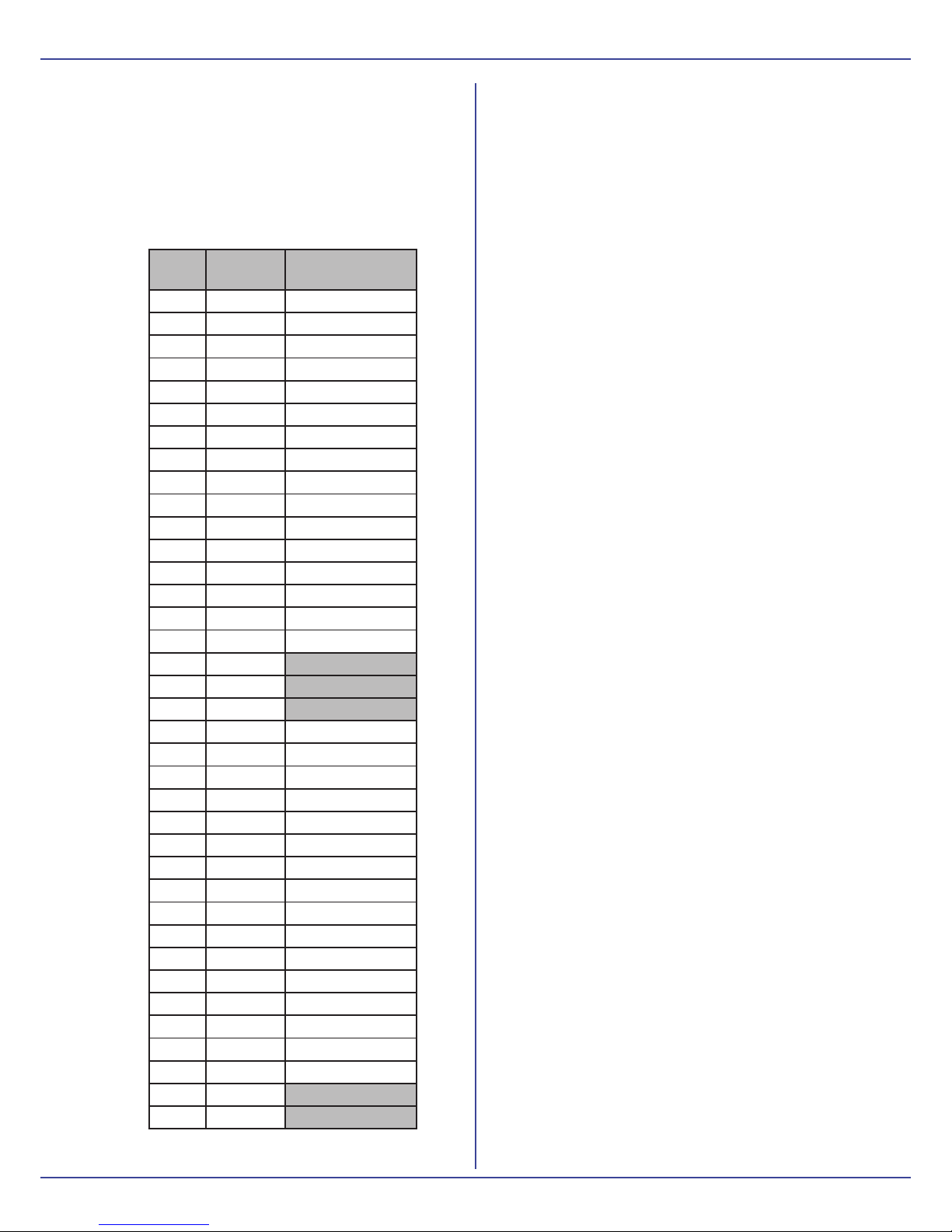1. Read these instructions
2. Keep these instructions
3. Heed all warnings
4. Follow all instructions
5. Do not use this apparatus near water
6. Do not expose this apparatus to rain or moisture.
7. Clean only with a dry cloth
8. Do not block any ventilation openings. Install with
accordance with the manufacturer’s instructions.
9. No naked flames, such as lighted candles, should
be placed on the apparatus.
10.Do not install near any heat sources such as
radiators, heat registers, stoves or other
apparatus (including amplifiers) that produce
heat.
11.There are no user-adjustments, or user-
servicable items, inside this apparatus. Do not
remove the covers of this apparatus; doing so
will invalidate your warranty.
12.Adjustments or alterations to this apparatus
may affect the performance such that safety
and/or international compliance standards may
no longer be met.
13. Refer all servicing to qualified service personnel.
Servicing is required when the apparatus has
been damaged in any way, such as power-supply
cord or plug is damaged, liquid has been spilled
or objects have fallen into the apparatus, the
apparatus has been exposed to rain or moisture,
does not operate normally or has been dropped.
Caution
14.Hazardous voltages may be present inside this
apparatus.
15.Do not operate this apparatus with the covers
removed.
16.To reduce the risk of electric shock, do not
perform any servicing other than that contained
in these Installation Instructions unless you are
qualified to do so. Refer all servicing to qualified
service personnel and ensure that all power
cords are disconnected when servicing this
apparatus.
17.Only use attachments/accessories specified by
the manufacturer.
Power Safety
18.This apparatus is fitted with a universal power
supply, approved and certified for operation in
this apparatus. There are no user-replaceable
fuses.
19.An external over-current protection device is
required to protect the wiring to this apparatus.
This protection device must be installed according
to current wiring regulations. In certain countries
this function is supplied by use of a fused plug.
20.If an extension power cable or adaptor is used,
ensure that the total power rating of the power
cable and/or adaptor is not exceeded.
21.An external disconnect device is required for this
apparatus; a detachable power cord is a suitable
disconnect device.
22.The apparatus should be located close enough
to an AC outlet so that you can easily grasp the
power cord plug at any time.
23.This apparatus is a Class I construction and shall
be connected to an AC outlet with a protective
grounding connection.
24.Protect the power cord from being walked on
or pinched, particularly at plugs, convenience
receptacles, and the point where they exit from
the apparatus.
25.Unplug this apparatus during lightning storms or
when unused for long periods of time.
26.All power cords must be disconnected to isolate
this apparatus completely.
27.Caution: To reduce the risk of electric shock, plug
each power supply cord into separate branch
circuits employing separate service grounds
28.This equipment is not supplied with a detachable
power cord. The device should be connected to
a power supply only of the type described in the
Installation Guide or as marked on the device.
The power cord must be earthed and precautions
should be made so that the grounding is not
defeated. A mains cord, fitted with an IEC 60320
C13 type socket, appropriate sized conductors
and plug to suit local electrical requirements.
29.The power supply cord (i.e. conductor, coupler
(IEC60320 C13) and plug combination) must be
suitably rated for apparatus and the country of
use (meeting local electrical requirements). A
power supply cord with a rating of not less than
125% of current rating is suitable. The minimum
rating for the power supply cord at 110 / 230V
ac to be 1A.
Important Safety Instructions