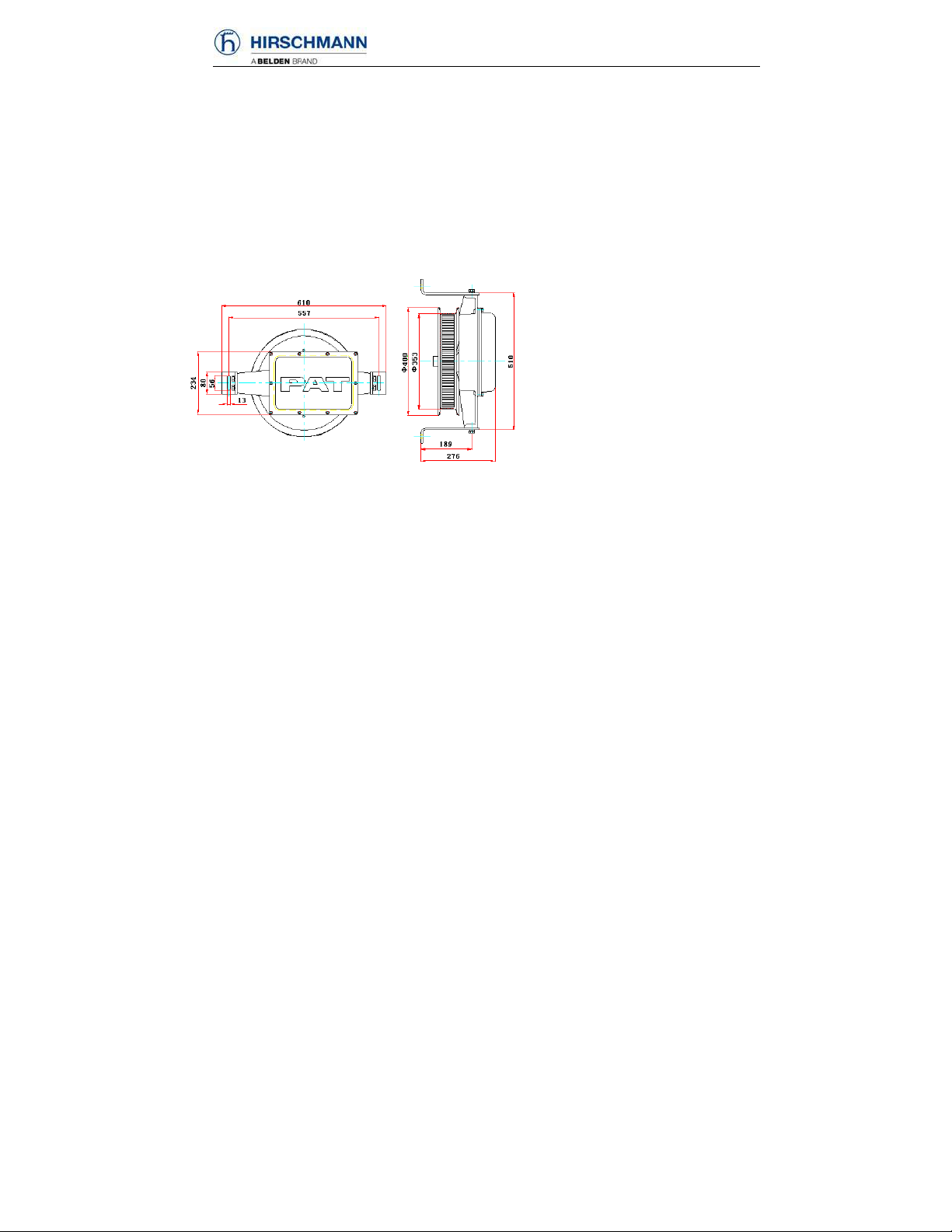- 2 -
2. WARNING
The LMI control system is used to assist in the safe operation of the crane by
warning crane operator of approaching overload conditions and of over-hoist
conditions that could cause damage to equipment and personnel.
The device is not, and shall not, be a substitute for good operator judgment,
experience and use of accepted safe machine operating procedures.
Safe operation is the responsibility for every machine operator. Every
machine operator must ensure that they read all warnings and
instructions carefully and fully understand the contents. Correct operation
depends on daily careful checking and serious study of the Manual.
The LMI is not able to provide aid to the machine operator unless it has
been properly adjusted and unless the correct load capacity chart and
the correct operating code have been entered for the respective rigging
configuration. The correctness of the LMI setups must be ensured before
beginning machine work in order to avoid damage to property and severe
or even fatal injuries to personnel
If the LMI fails or is not functioning properly, stop the operation of the
crane immediately and contact an expert service engineer. Hirschmann
Electronics Co., Ltd. does not assume any responsibility for undesirable
consequences resulting from continued use of the crane if the LMI is not
functioning!
Hirschmann Electronics Co.,Ltd. shall not be liable for damages caused
by welding crane without power off the controller.
Hirschmann Electronics Co.,Ltd. shall not be liable for damages caused
by power on the controller at a thunderstorm weather.
Caution
Warnin
Warnin
Caution