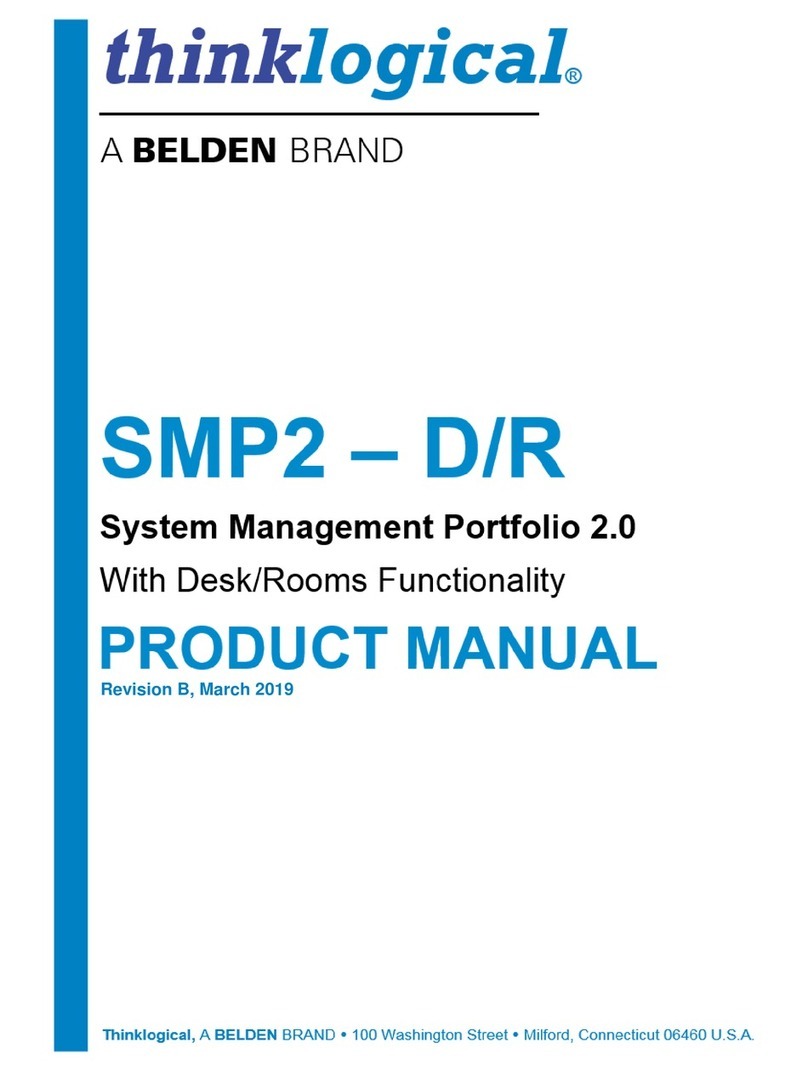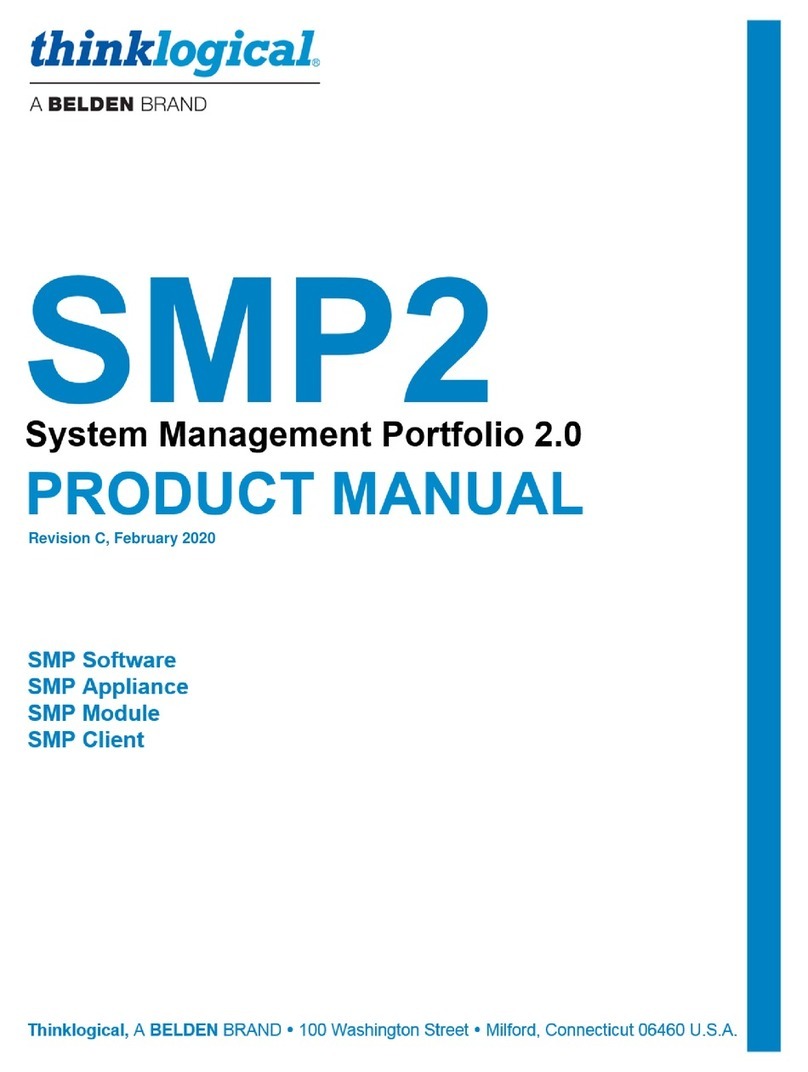DCX XCONNECT REAR CHANNEL
QUICK START GUIDE
PX106860 - EN REV C Page 1 of 2
Before proceeding with the installation of the Rear Channel Kit, make sure to install (or determine the position of) the DCX Housings that will be
used into the Cabinet. For more information concerning on how to install the Housing, refer to the Quick Start Guide document PX106859-EN
or visit our website at: www.belden.com/dcx
Rear Channel kit installation
1.Depending on the cable ow of the Cabinet used, select the required Rear Channel Kit:
● For the left to right Cabinet (LR), the Rear Channel Kit to install is DCX-HRRC-LR01
● For the right to left Cabinet (RL), the Rear Channel Kit to install is DCX-HRRC-RL01
2.On the Housing installed determine the position to place the Rear Channel.
Place the Rear Channel to the associated position and secure the Rear Channel with the (3) provided screws.
Rear of the Cabinet, Housings are not shown on this image
Position 1 (chosen for this example)
to install Rear Channel
Position 2 to install Rear Channel
Position 3 to install Rear Channel
Position 4 to install Rear Channel
Position 5 to install Rear Channel
Position 6 to install Rear Channel
Position 7 to install Rear Channel
Position 8 to install Rear Channel
Position to tighten the screws
provided