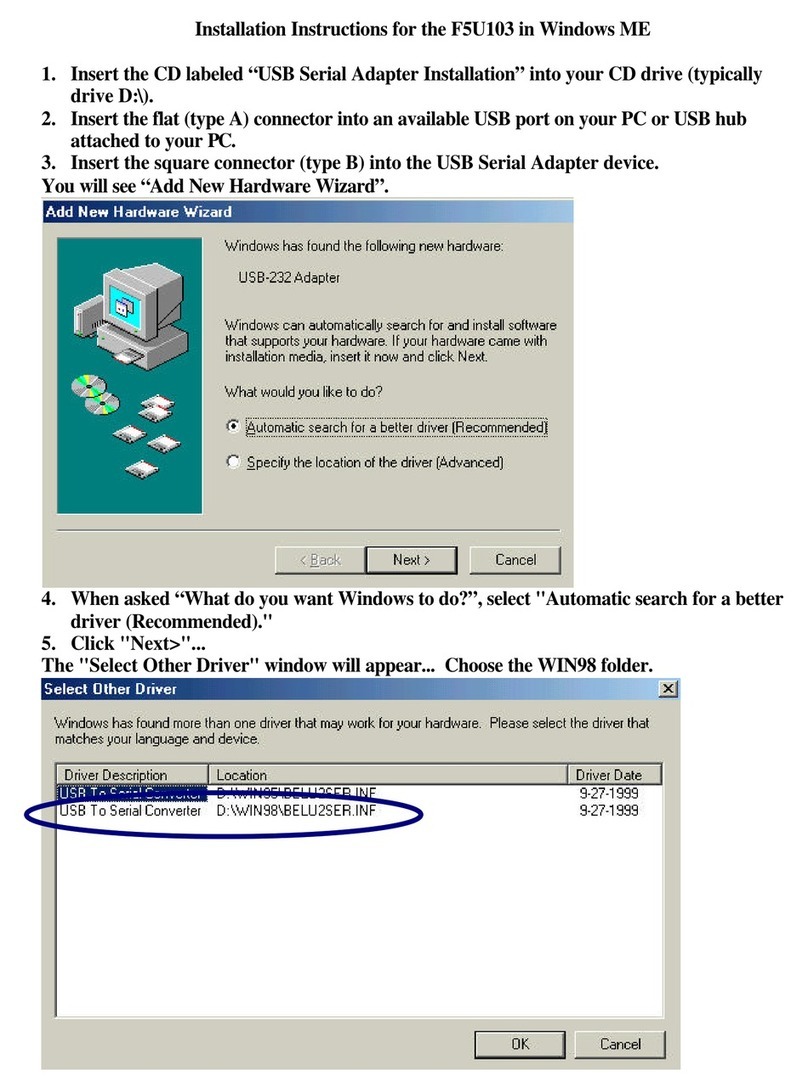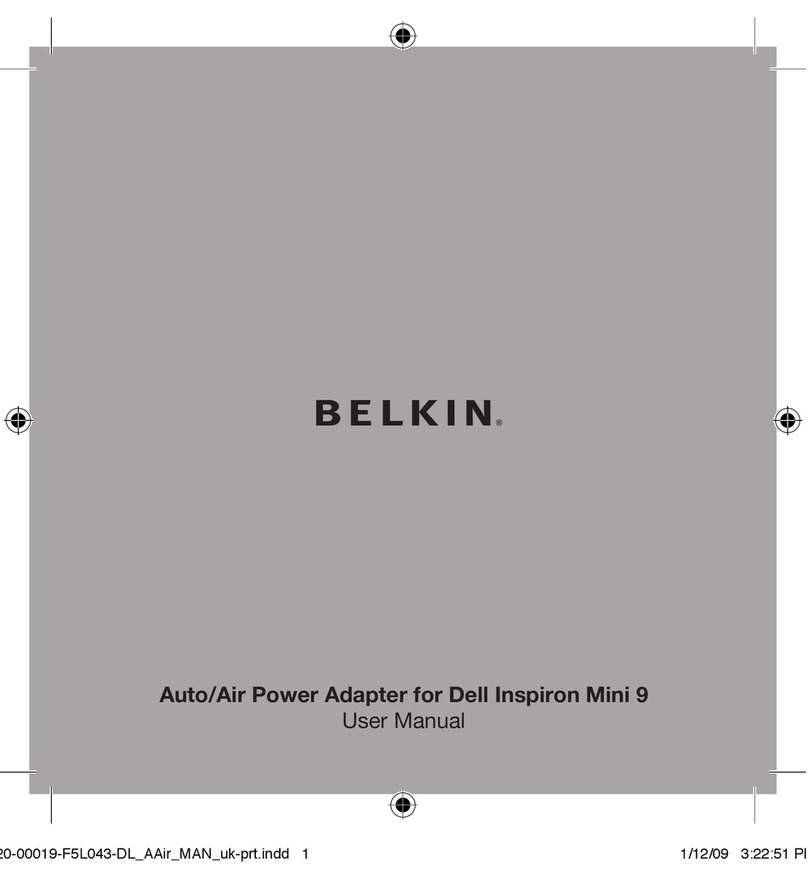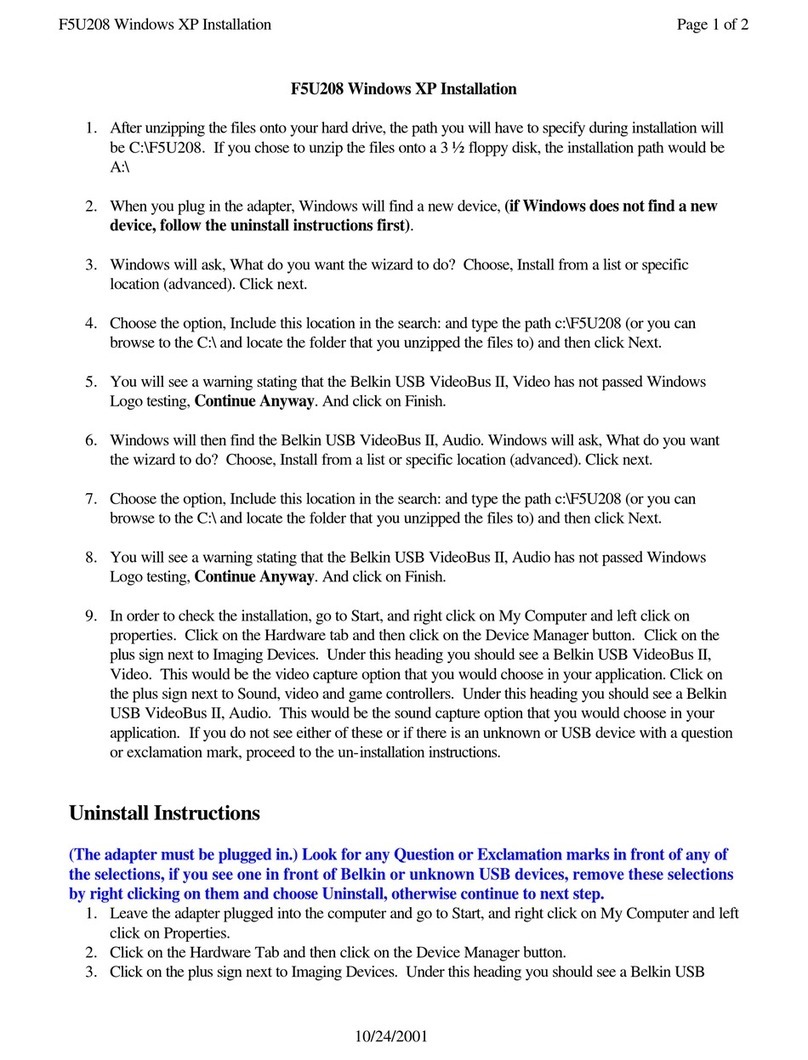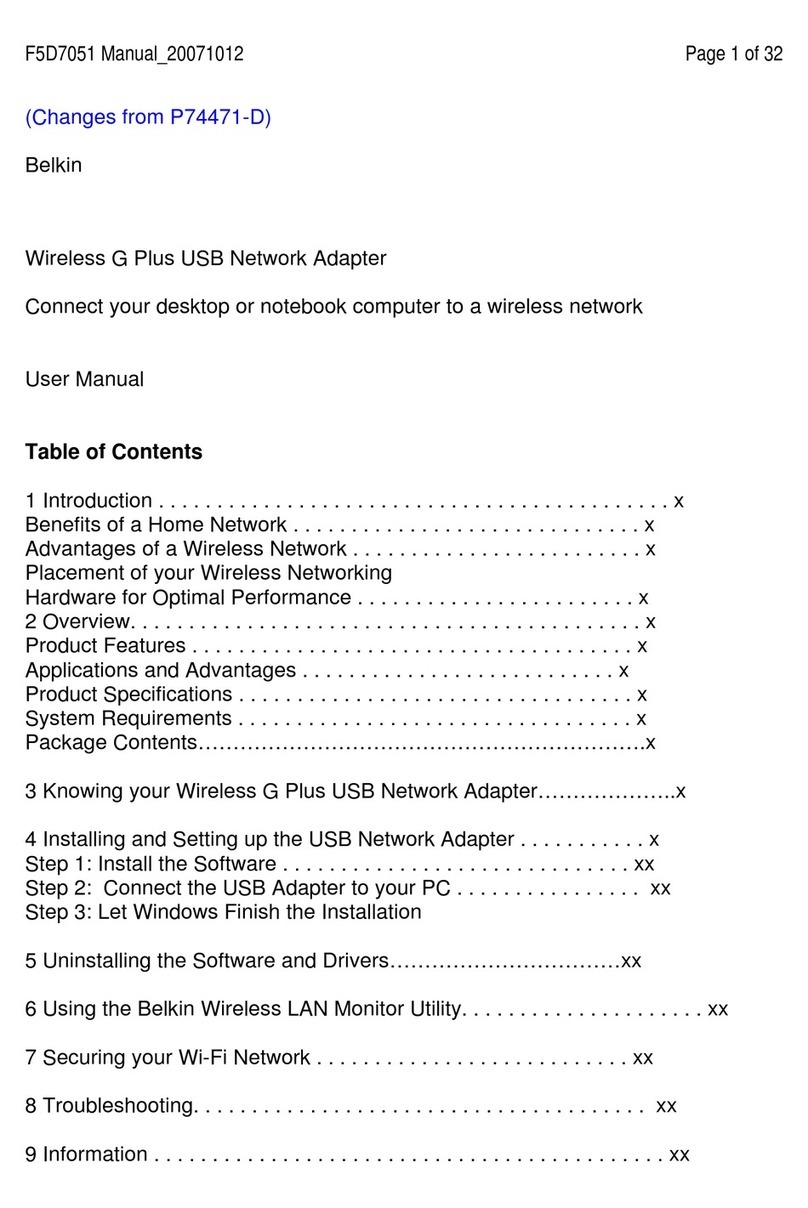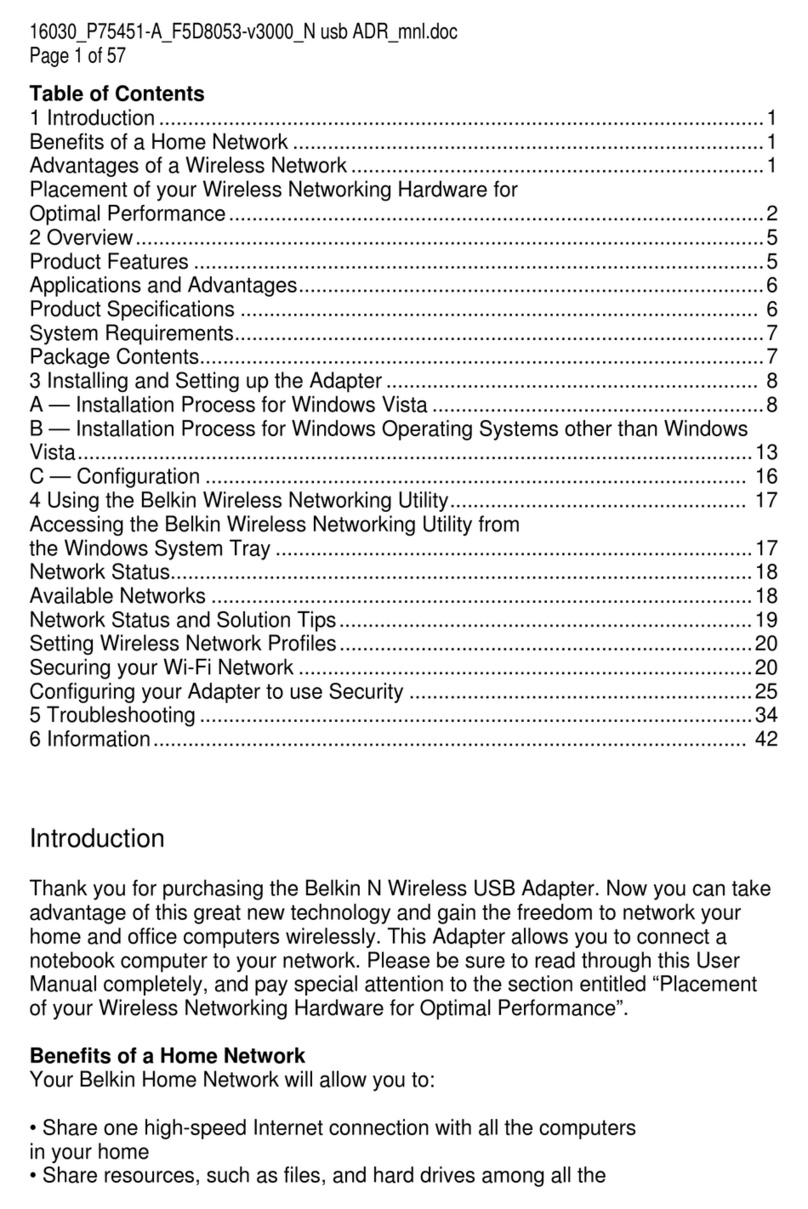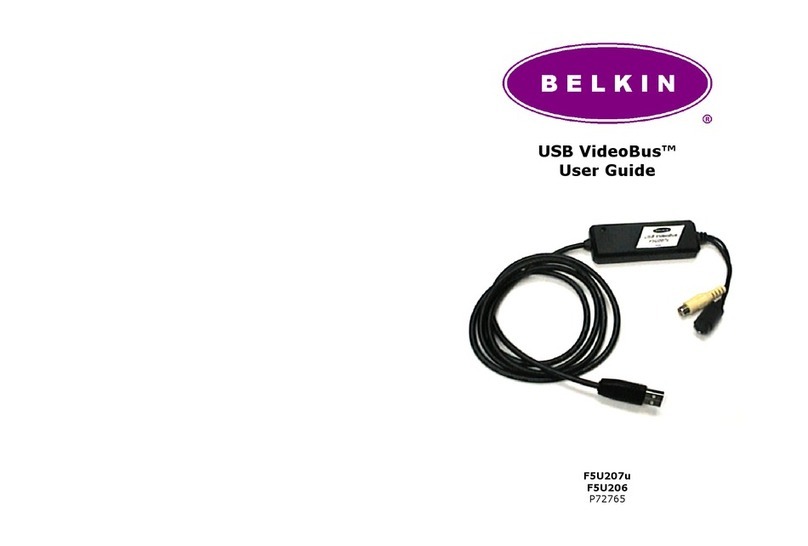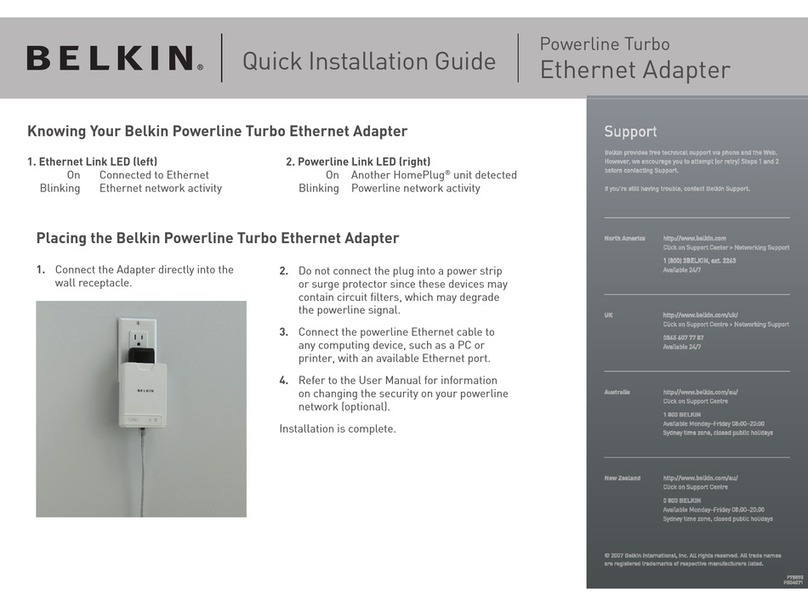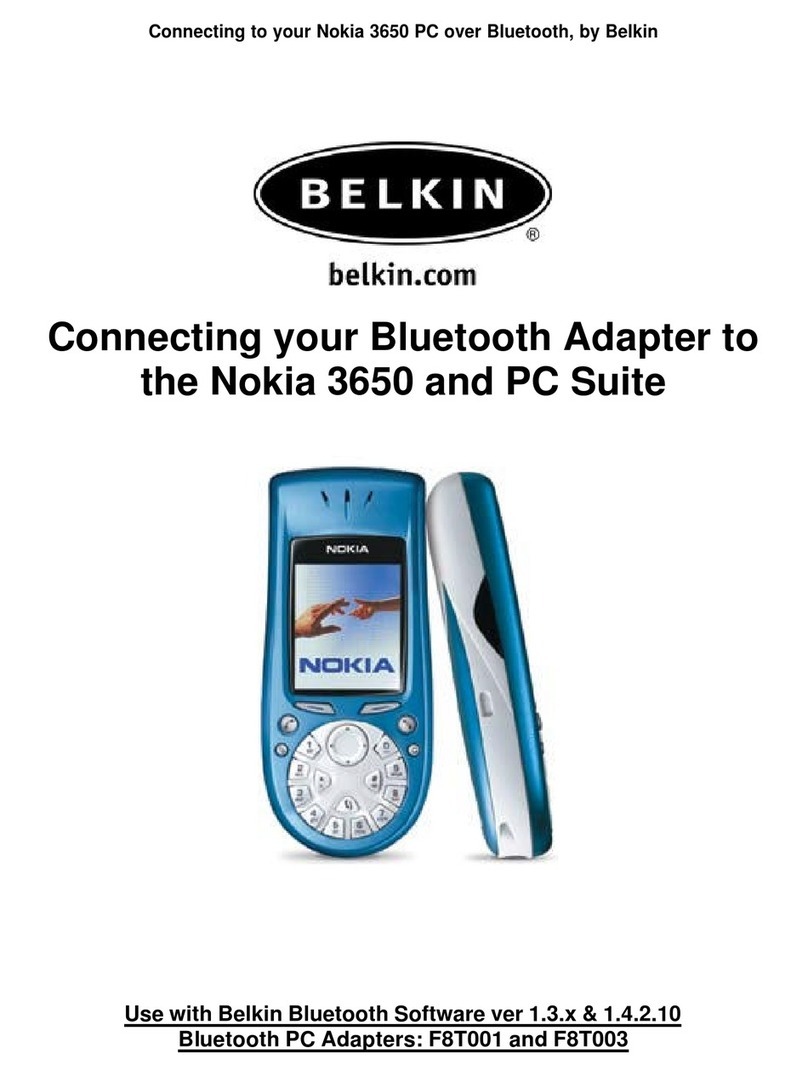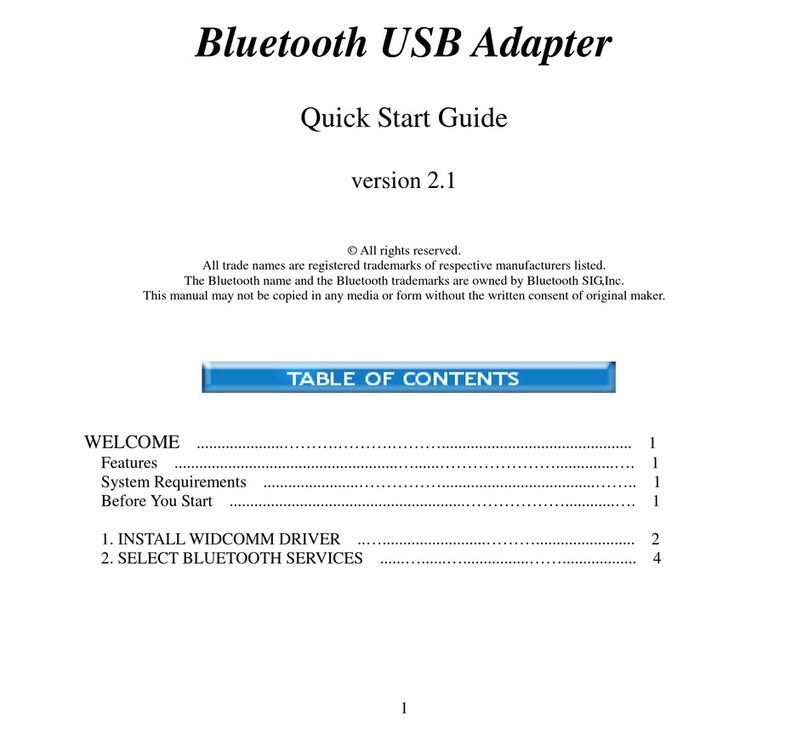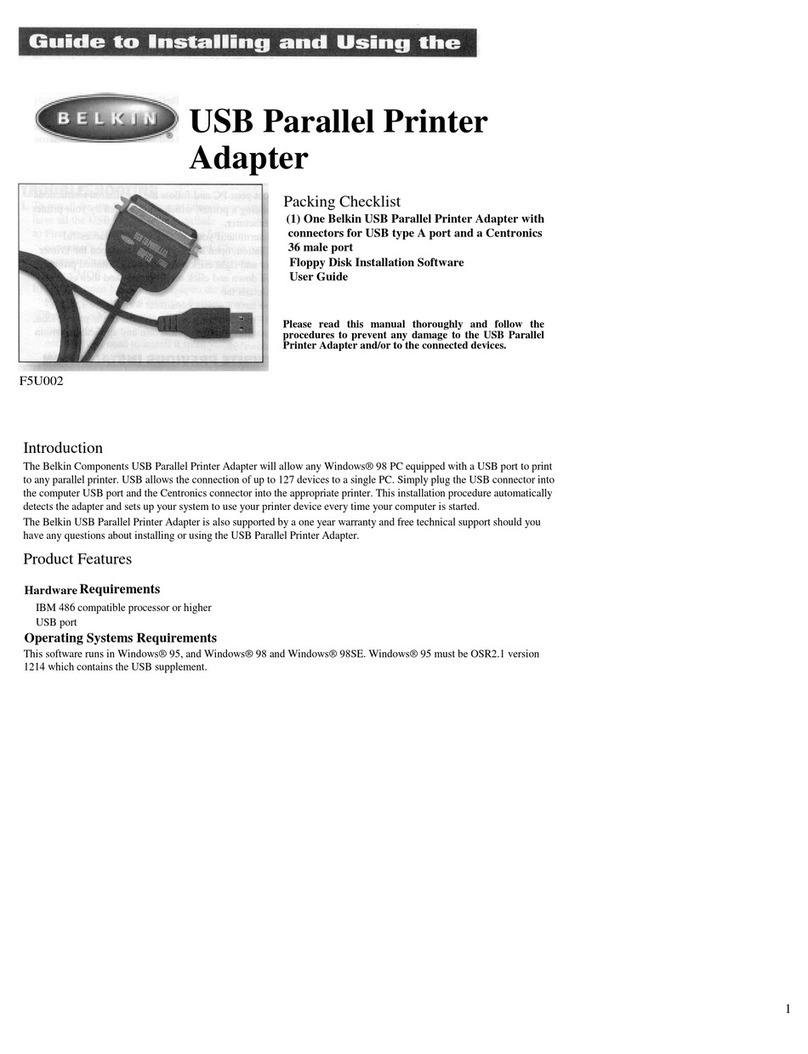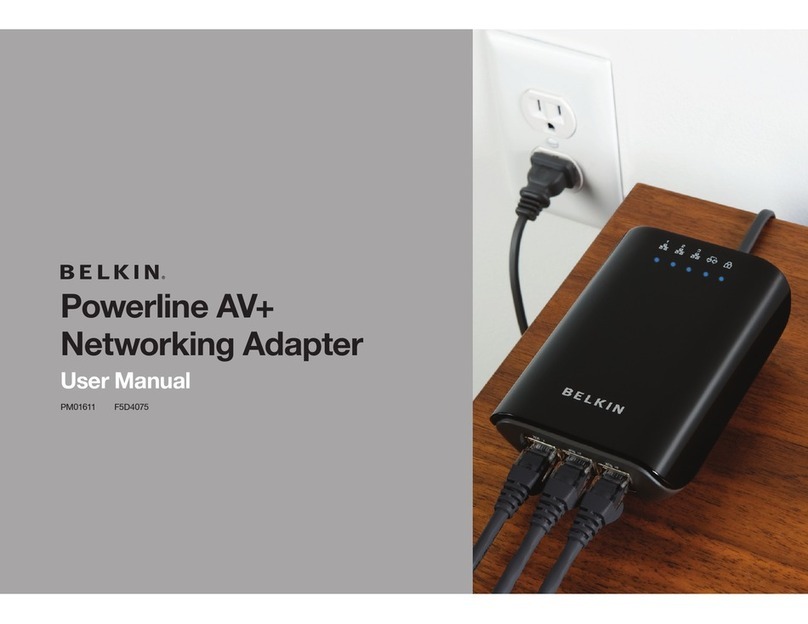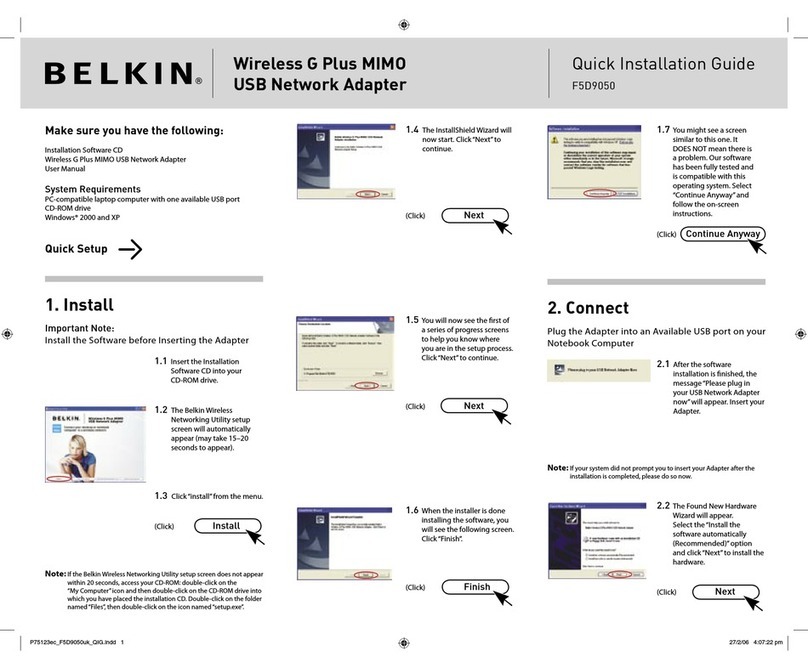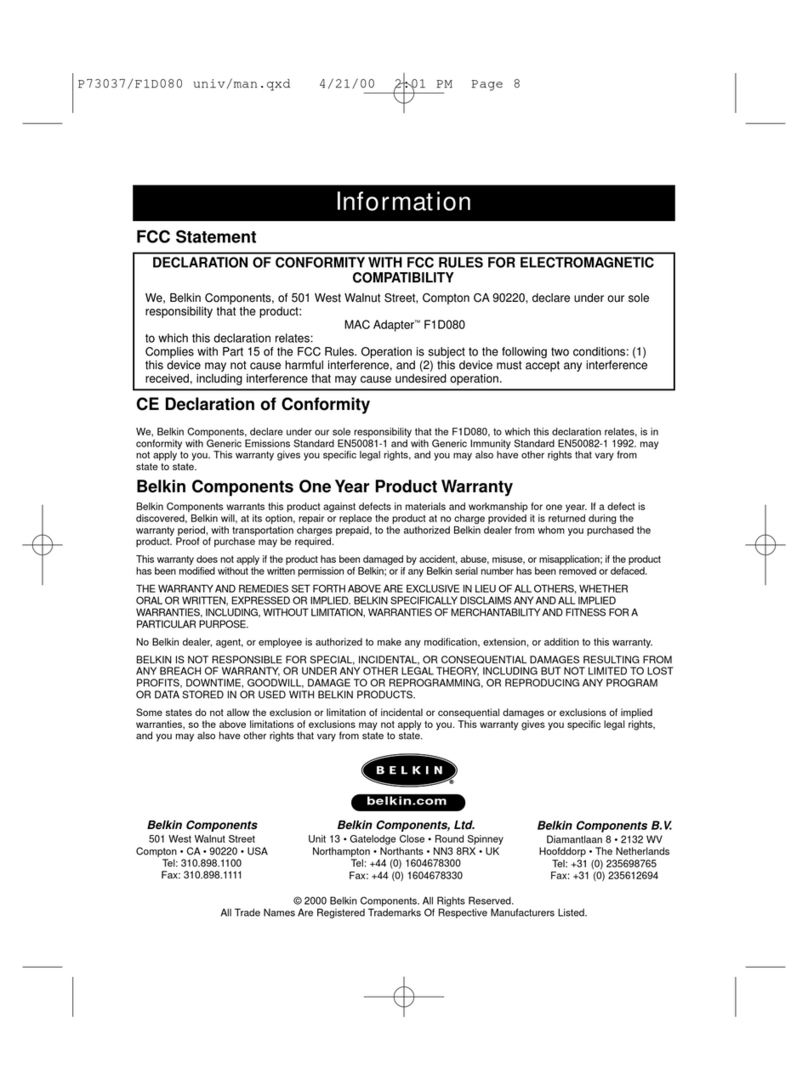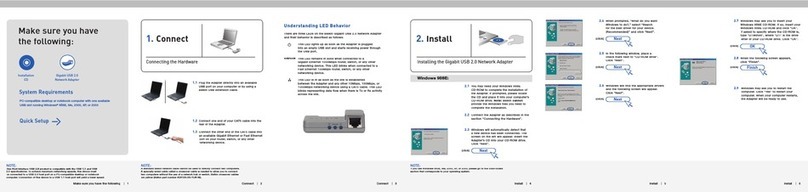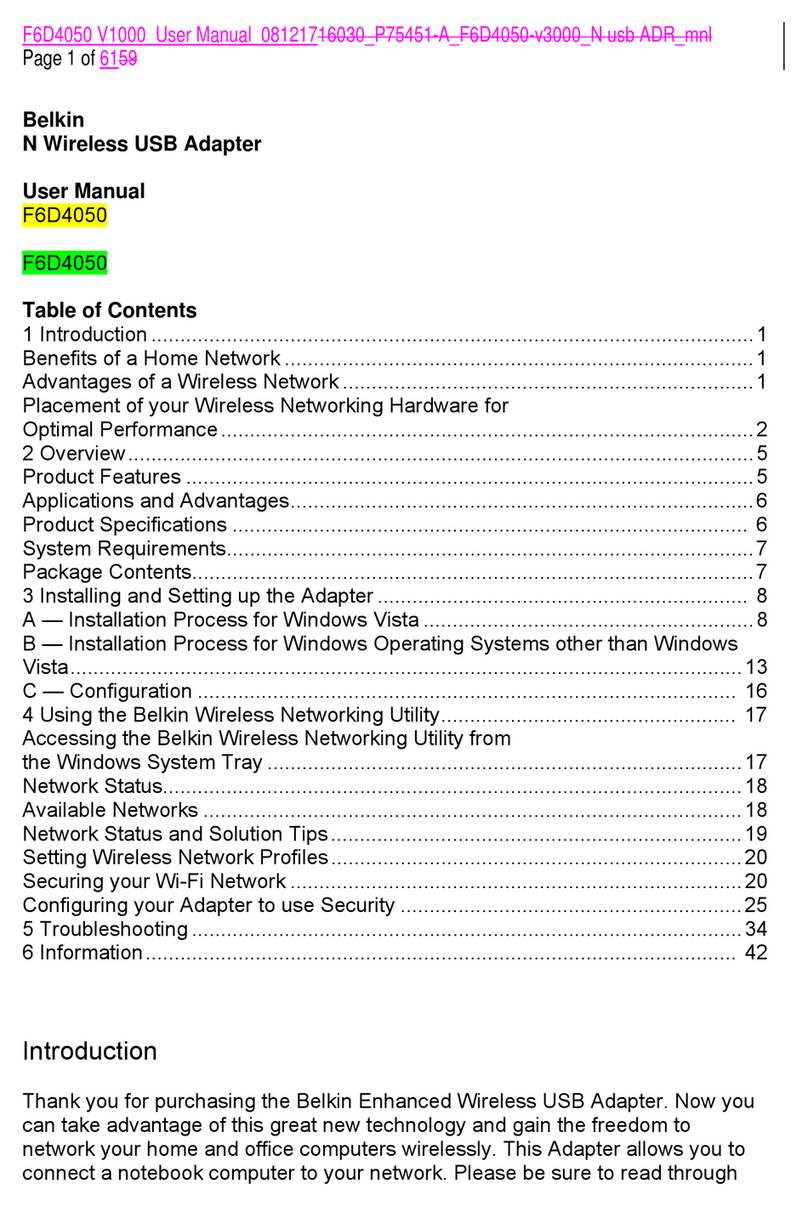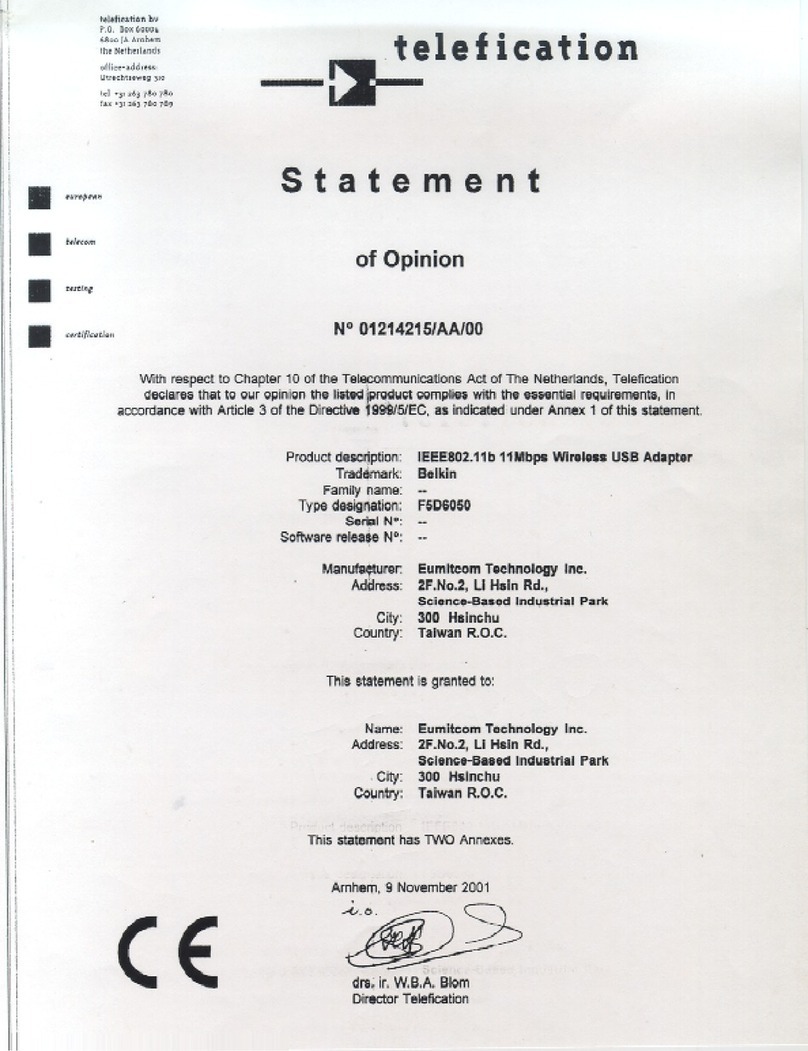Table of Contents
1
Introduction . . . . . . . . . . . . . . . . . . . . . . . . . . . . …………………………………
…………..…………….. . . . . . .1
Benefits of a Home
Network. . . . . . . . . . . . . . . . . . . ………………………………………... . . . . . . . . . .
1
Advantages of setting up a Belkin Wireless
Network . . . . . …………………………………………. . . . . 1
Placement of your Wireless Networking
Hardware for Optimal
Performance . . . . . . . . . . . . . . . . . ………………………………………… . . . . . . 2
Important Factors for Placement and
Setup . . . . . . . . . . . . …………………………………………. . . . . 2
Features . . . . . . . . . . . . . . . . . . . . . . . . . . . . . . . . . . . . …………
……………………………. . . . . . . . . . 6
Applications and
Advantages . . . . . . . . . . . . . . . . . . . …………………………………………. . . . . . . . .
6
Product
Specifications . . . . . . . . . . . . . . . . . . . . . . . . . . ………………………………………... . . . . . . .
7
System
Requirements . . . . . . . . . . . . . . . . . . . . ………………………………………… . . . . . . . . . . . . .
7
2 Knowing your Wireless USB Network
Adapter . . . . . ……………………………………………………. . . . . .8
3 Installing and Setting Up the USB Network
Adapter . . . ……………………………………………………. . . .9
Step 1: Install the
Software . . . . . . . . . . . . ………………………………………………………… . . . . . . .9
Step 2: Connect your USB Adapter to your PC . ……………………………………………………….. . .
10
Step 3: Let Windows Finish the
Installation . . . ……………………………………………………….. . . . 11
4 Uninstalling the Software and
Drivers. . . . . . . . . . ……………………………………………………... . . . . . 13
5 Using the Belkin Wireless LAN Monitor
Utility . . . ……………………………………………………… . . . . . 14
6 Securing your Wireless
Network . . . . . . . . . . . . ………………………………………………………. . . . . . . 26
7
Troubleshooting . . . . . . . . . . . . . . . . . . . . . ………………………………………………
……….. . . . . . . . . . 30
8
Information. . . . . . . . . . . . . . . . . ………………………………………………………... . .
. . . . . . . . . . . . . . . 37
..