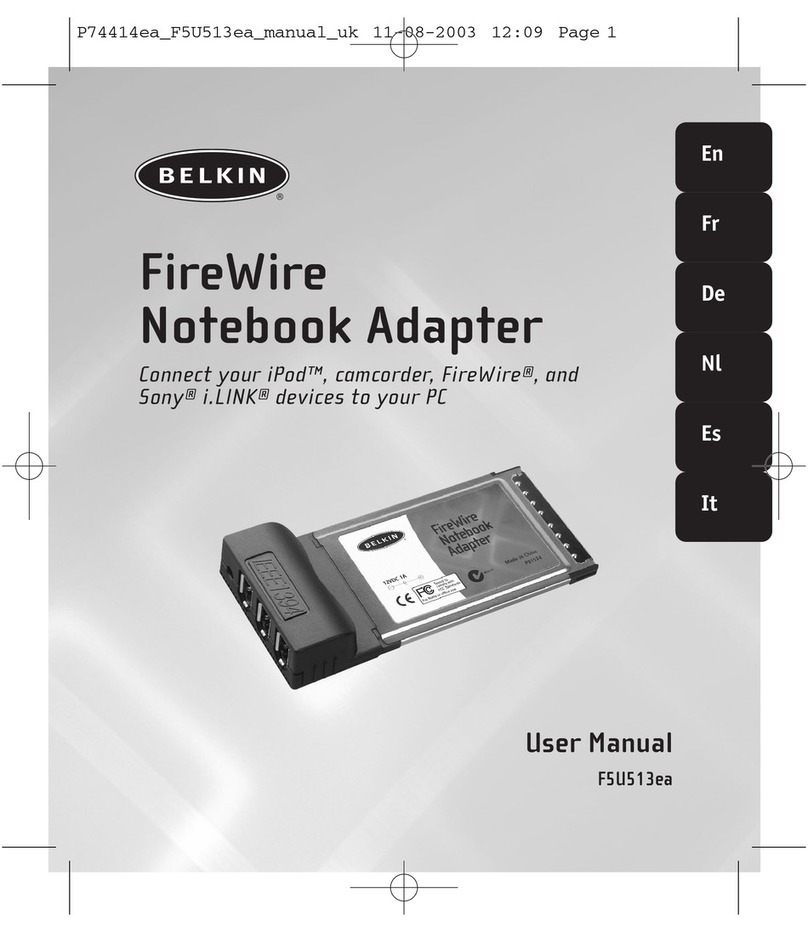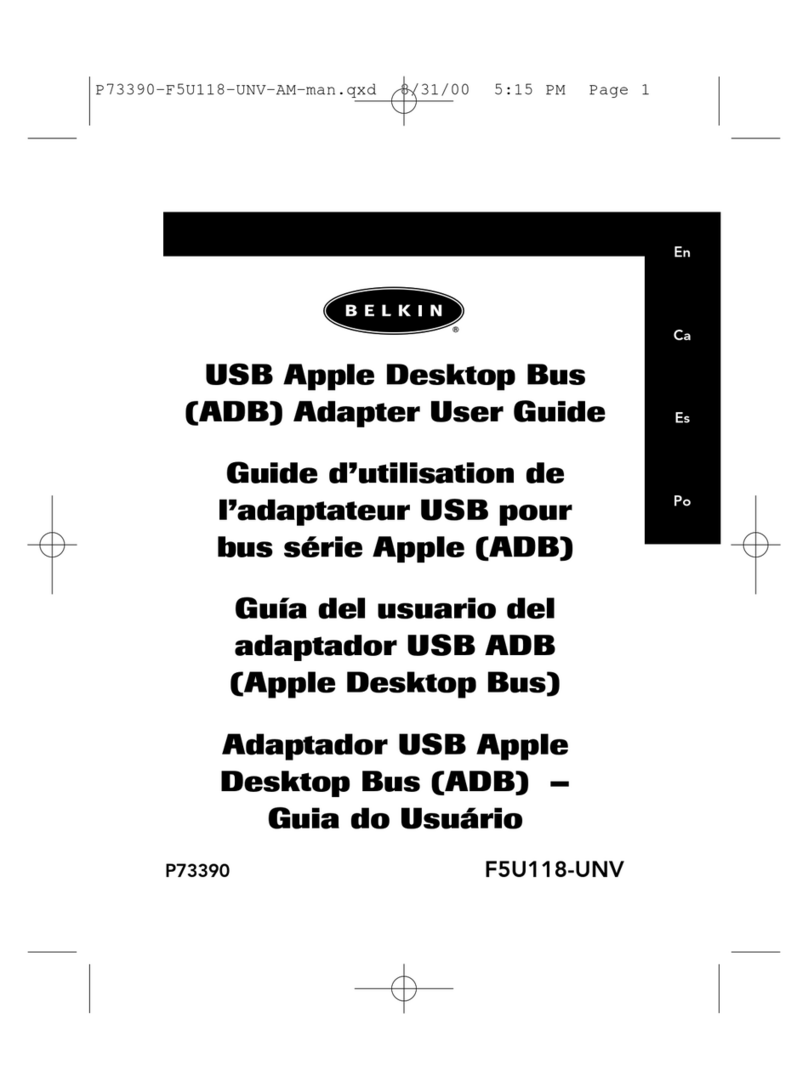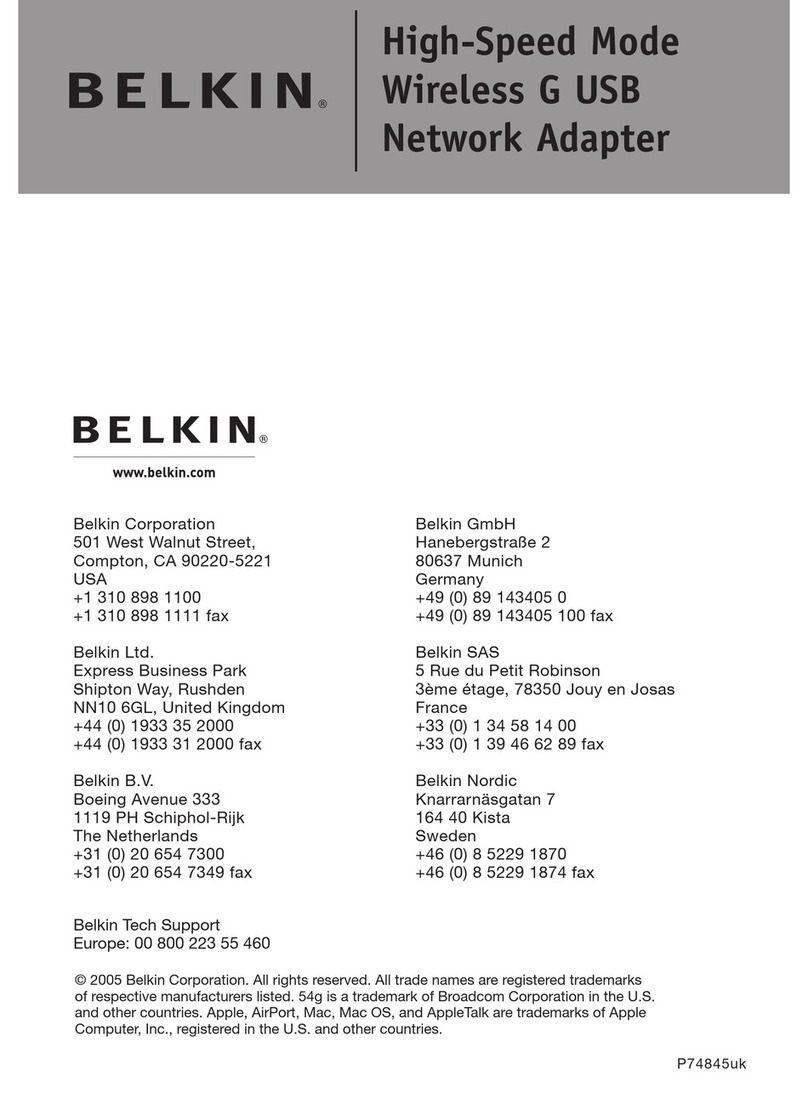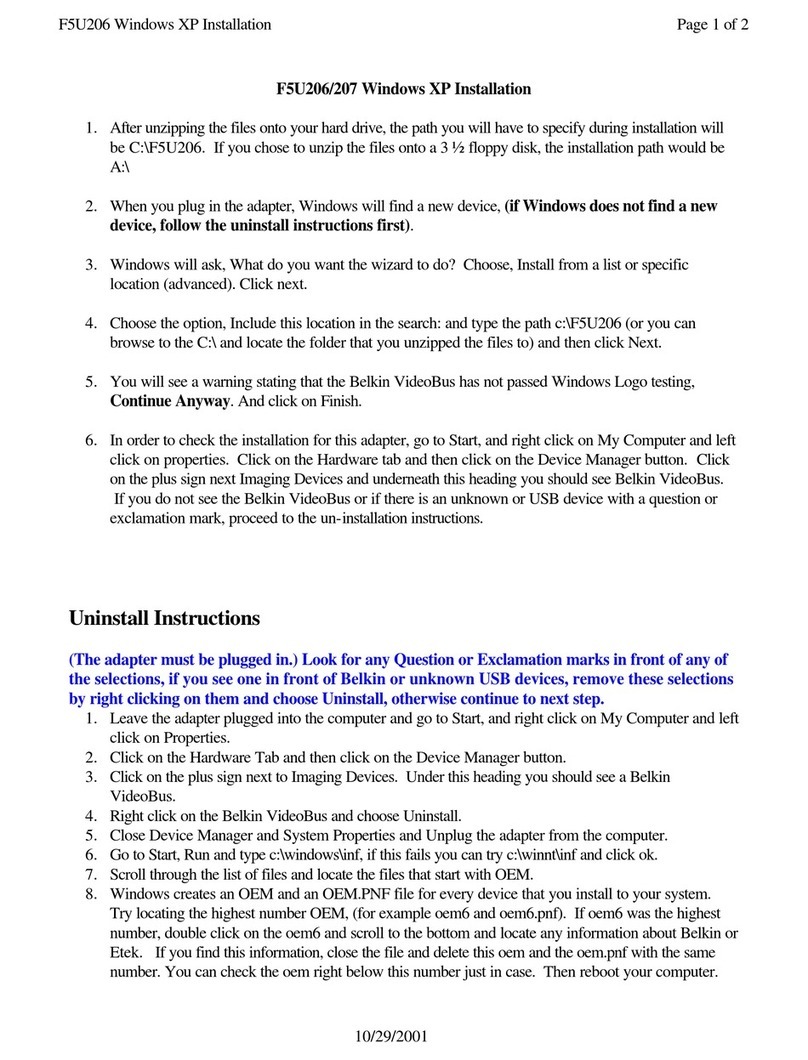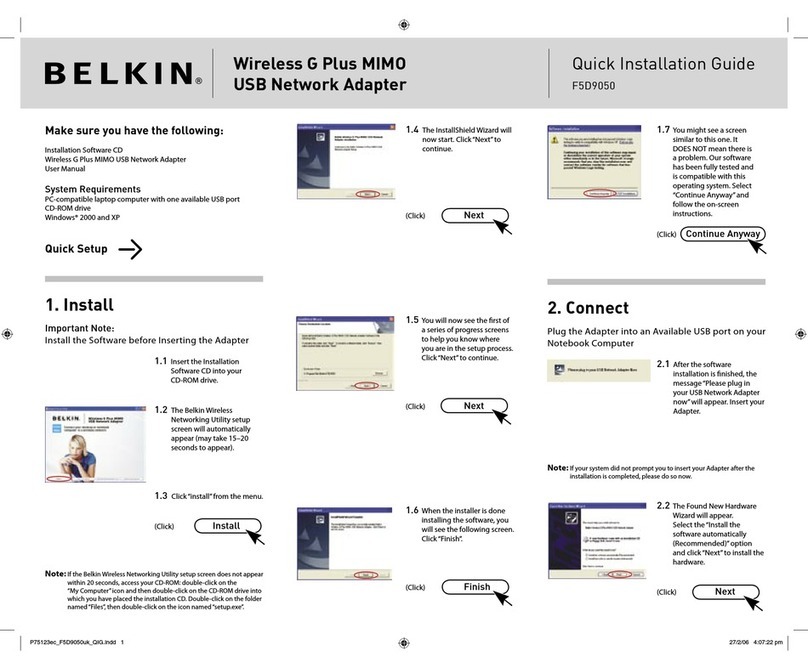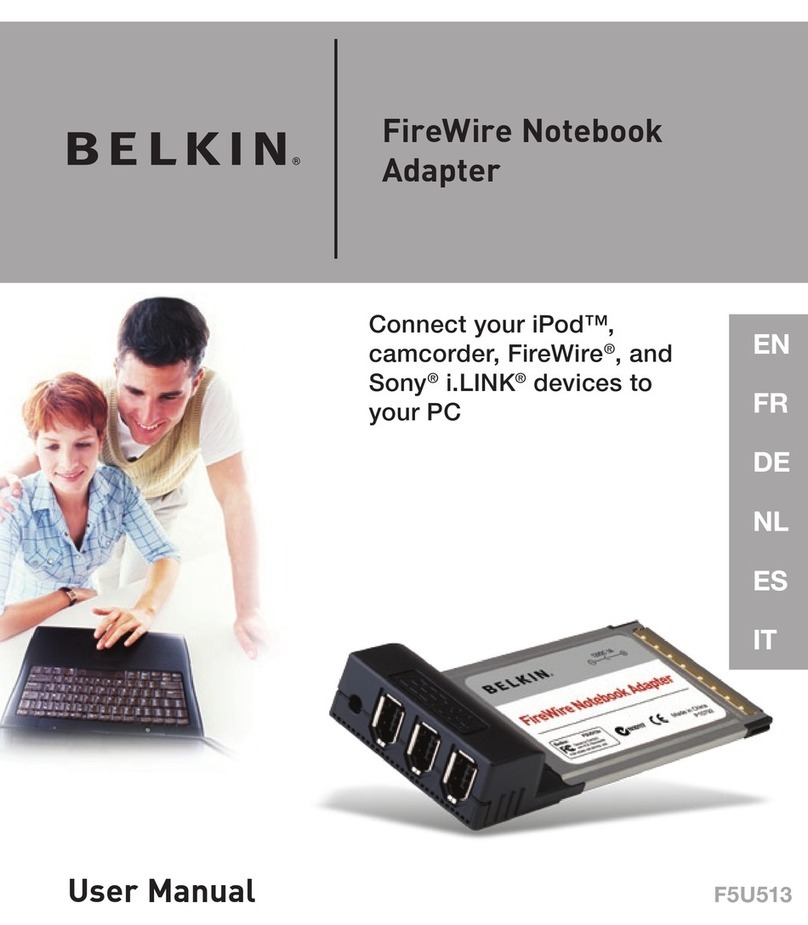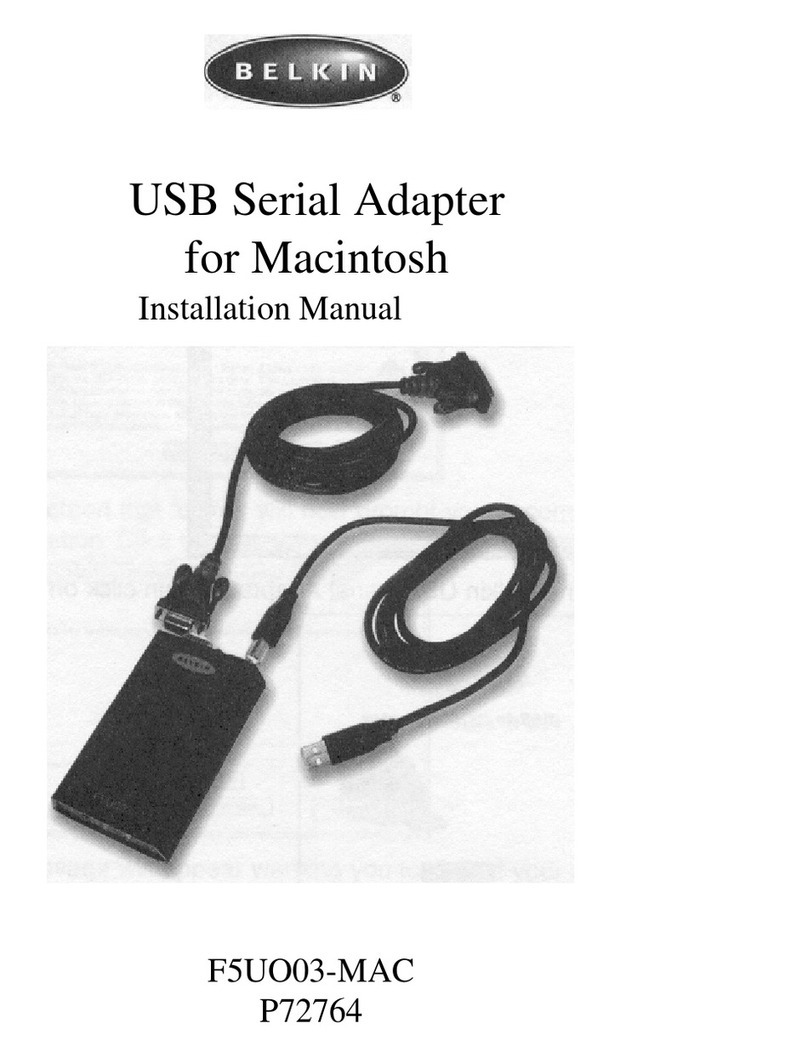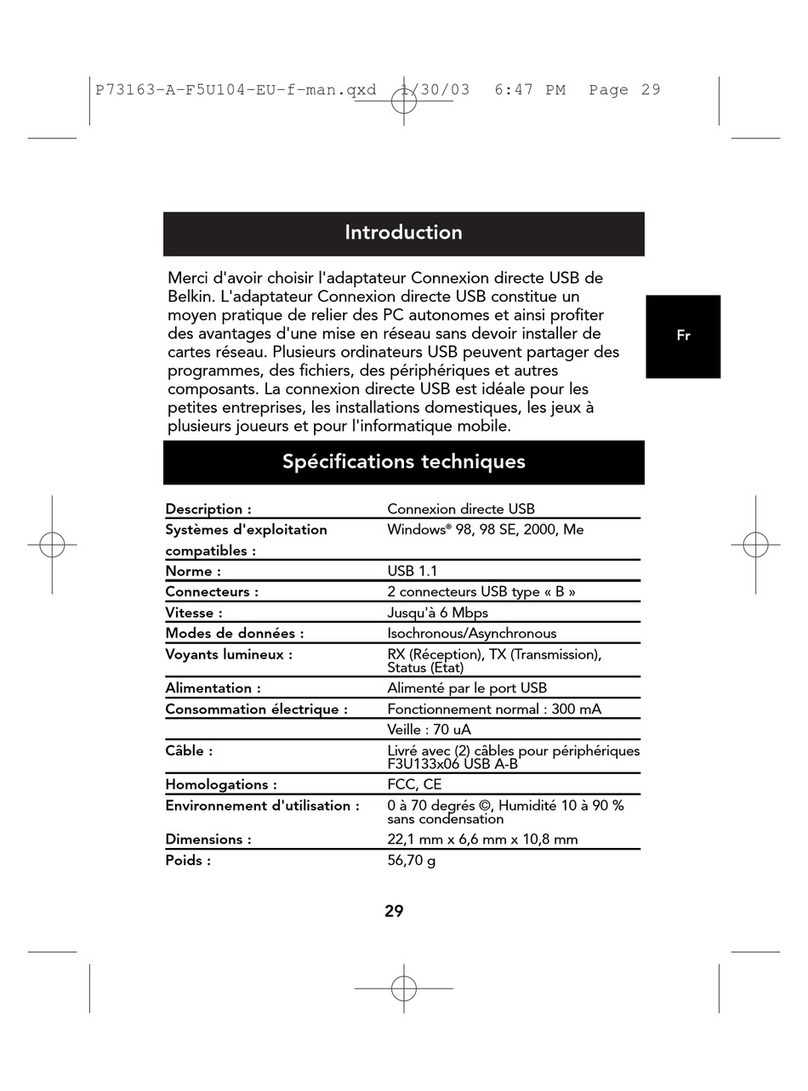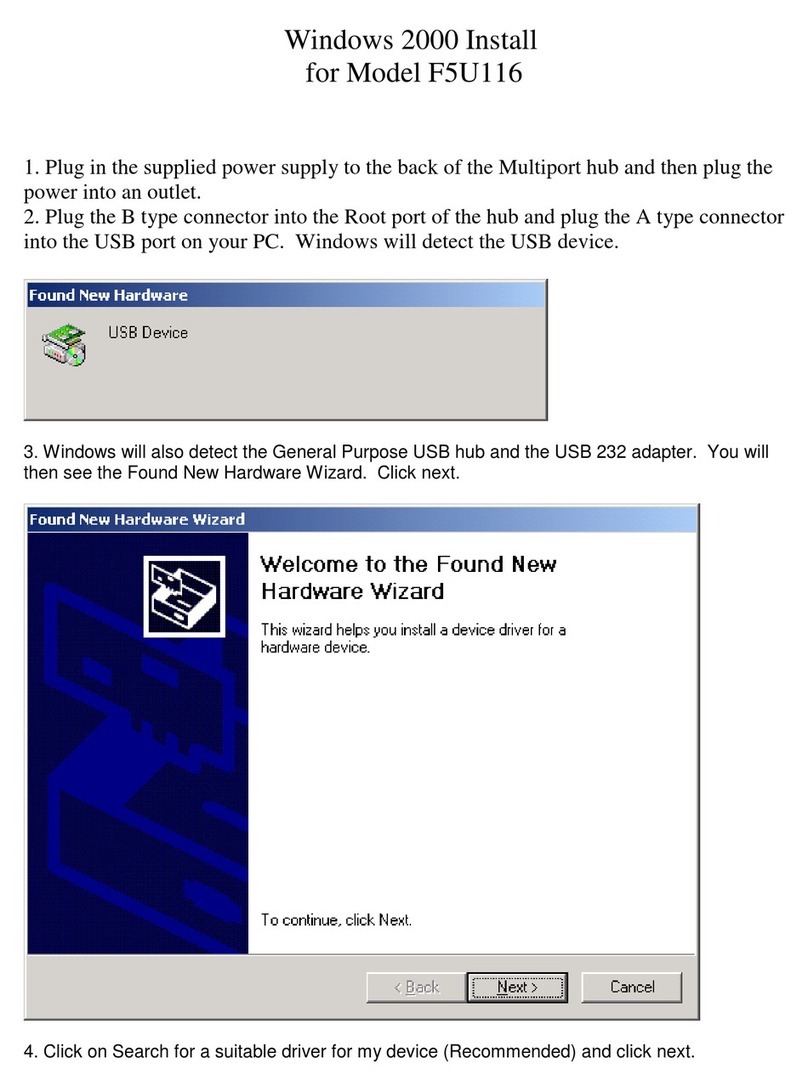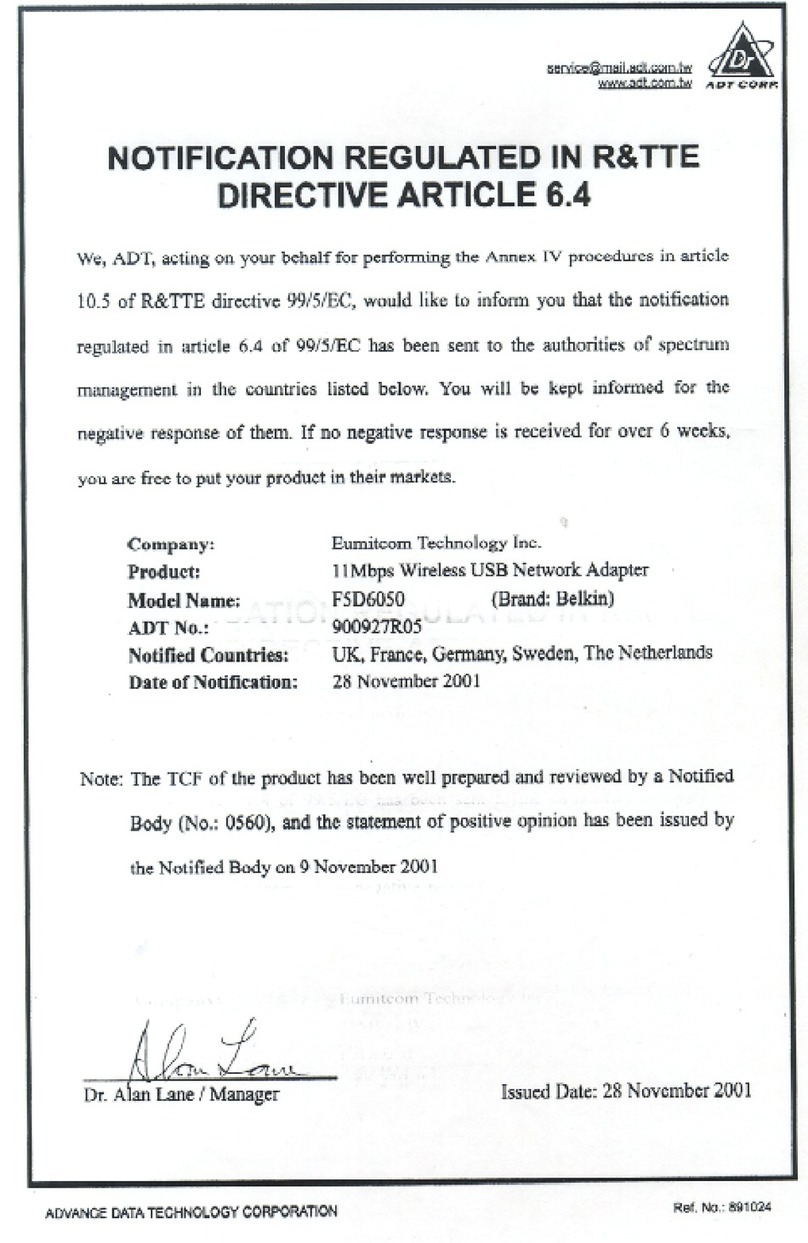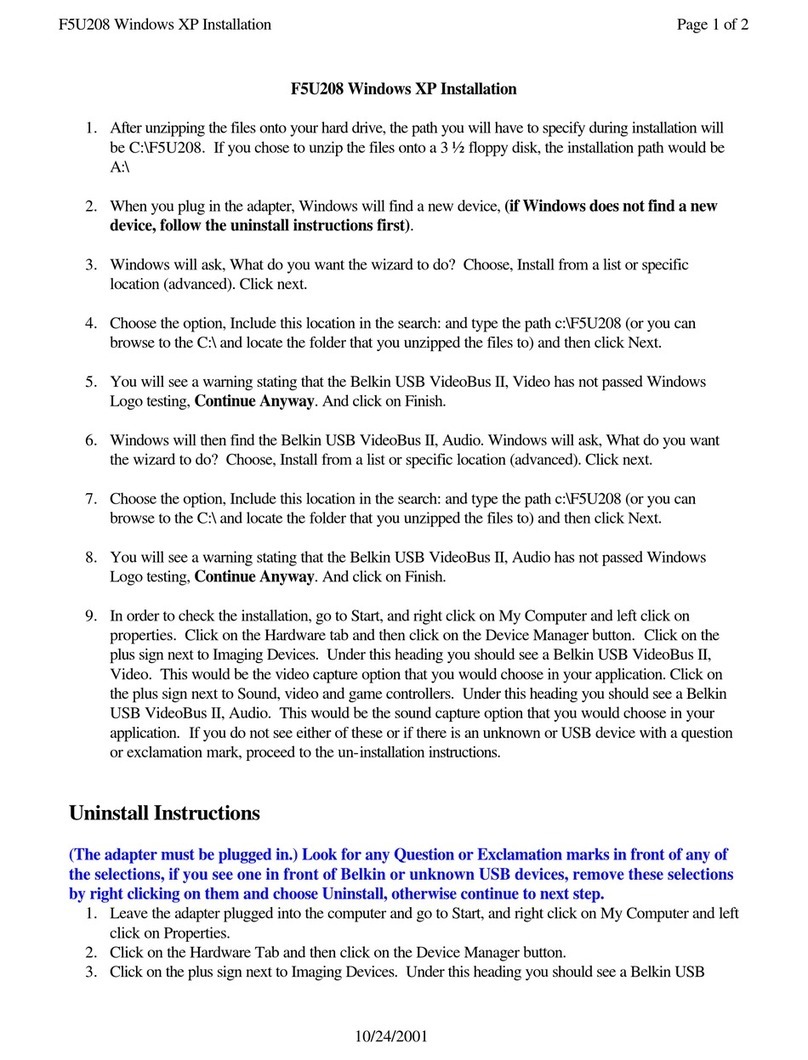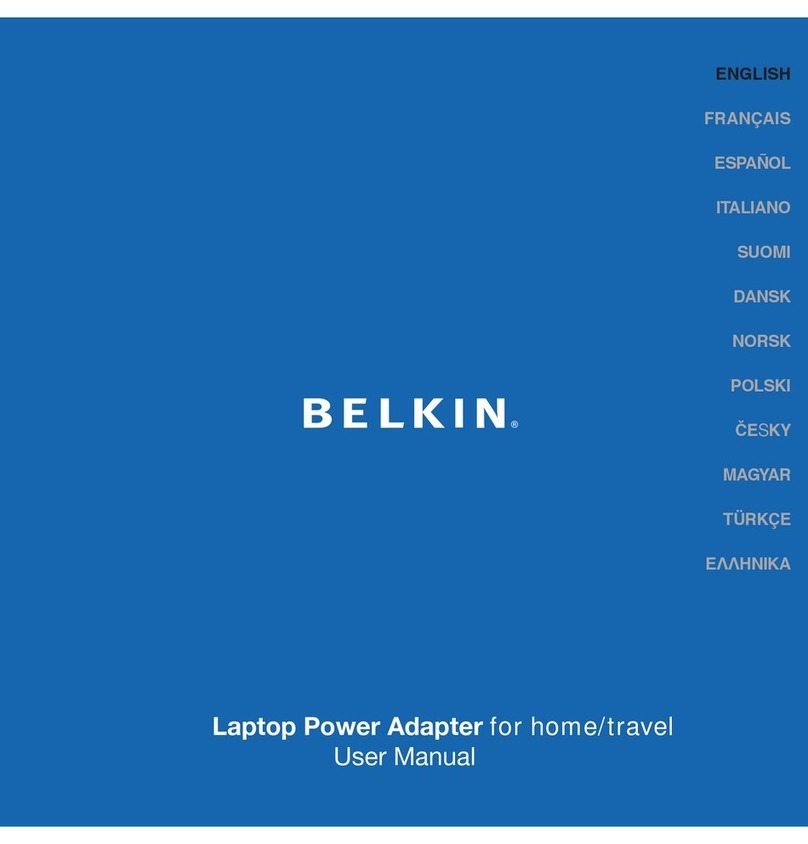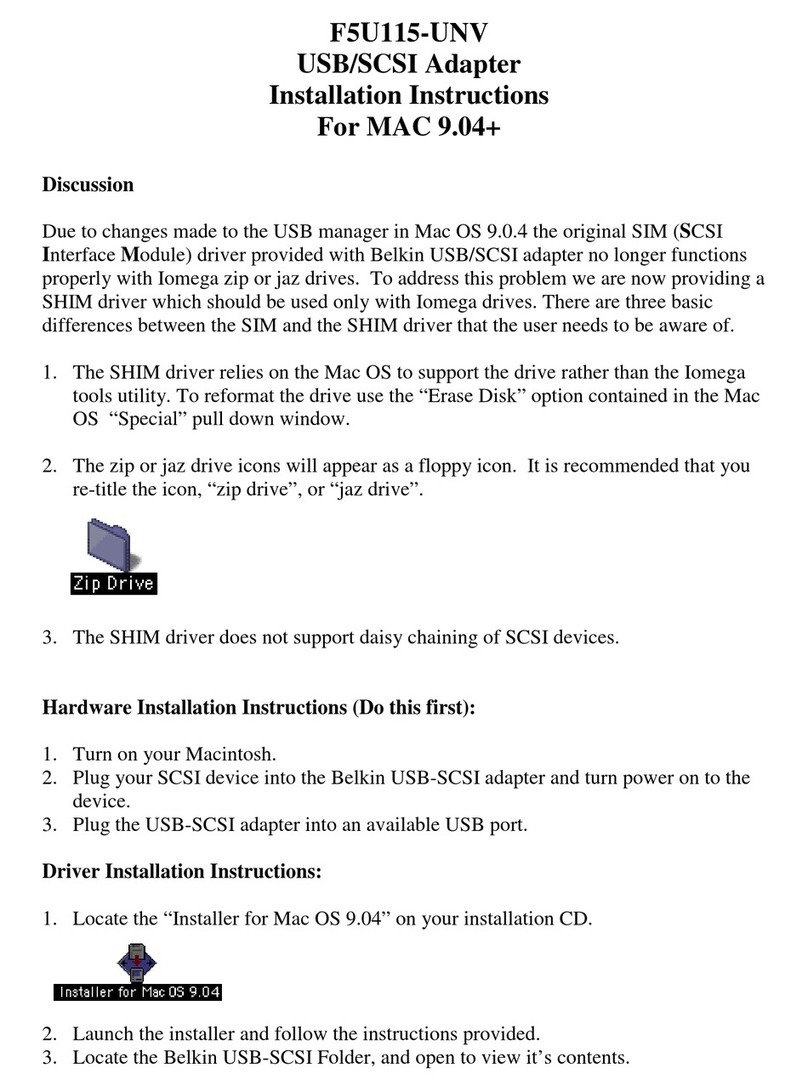Powerline Turbo
Ethernet Adapter
Quick Installation Guide
1. Ethernet Link LED (left)
On Connected to Ethernet
Blinking Ethernet network activity
2. Powerline Link LED (right)
On Another HomePlug® unit detected
Blinking Powerline network activity
Knowing Your Belkin Powerline Turbo Ethernet Adapter
Placing the Belkin Powerline Turbo Ethernet Adapter
1. Connect the Adapter directly into the
wall receptacle.
Belkin provides free technical support via phone and the Web. Belkin provides free technical support via phone and the Web.
However, we encourage you to attempt (or retry) Steps 1 and 2 However, we encourage you to attempt (or retry) Steps 1 and 2
before contacting Support. before contacting Support.
If you’re still having trouble, contact Belkin Support. If you’re still having trouble, contact Belkin Support.
North AmericaNorth America
http://www.belkin.comhttp://www.belkin.com
Click on Support Center > Networking SupportClick on Support Center > Networking Support
1 (800) 2BELKIN, ext. 22631 (800) 2BELKIN, ext. 2263
Available 24/7Available 24/7
http://www.belkin.com/uk/ h ttp://www.belkin.com/uk/
Click on Support Centre > Networking SupportClick on Support Centre > Networking Support
0845 607 77 870845 607 77 87
Available 24/7Available 24/7
http://www.belkin.com/au/http://www.belkin.com/au/
Click on Support CentreClick on Support Centre
Available Monday–Friday 08:00–20:00 Available Monday–Friday 08:00–20:00
Sydney time zone, closed public holidaysSydney time zone, closed public holidays
http://www.belkin.com/au/http://www.belkin.com/au/
Click on Support CentreClick on Support Centre
Available Monday–Friday 08:00–20:00Available Monday–Friday 08:00–20:00
Sydney time zone, closed public holidaysSydney time zone, closed public holidays
© 2007 Belkin International, Inc. All rights reserved. All trade names © 2007 Belkin International, Inc. All rights reserved. All trade names
are registered trademarks of respective manufacturers listed. are registered trademarks of respective manufacturers listed.
2. Do not connect the plug into a power strip
or surge protector since these devices may
contain circuit fi lters, which may degrade
the powerline signal.
3. Connect the powerline Ethernet cable to
any computing device, such as a PC or
printer, with an available Ethernet port.
4. Refer to the User Manual for information
on changing the security on your powerline
network (optional).
Installation is complete.