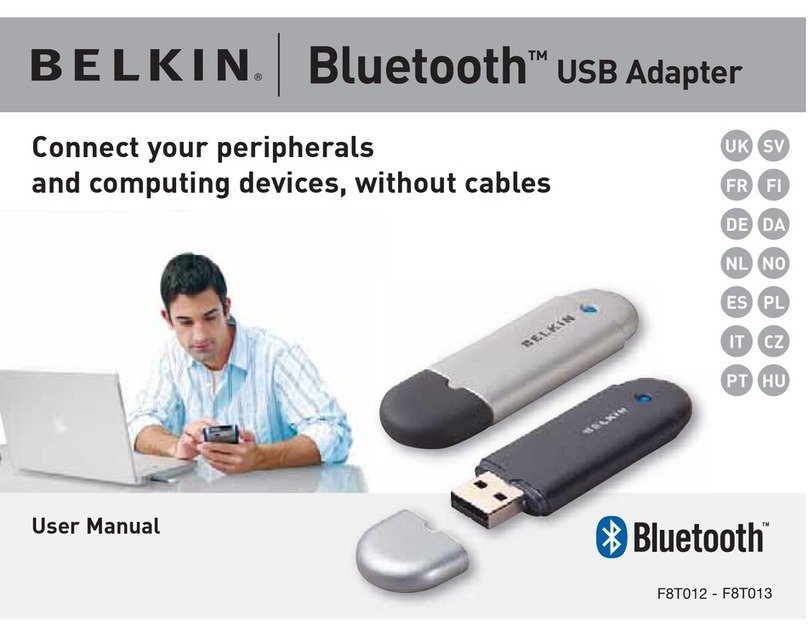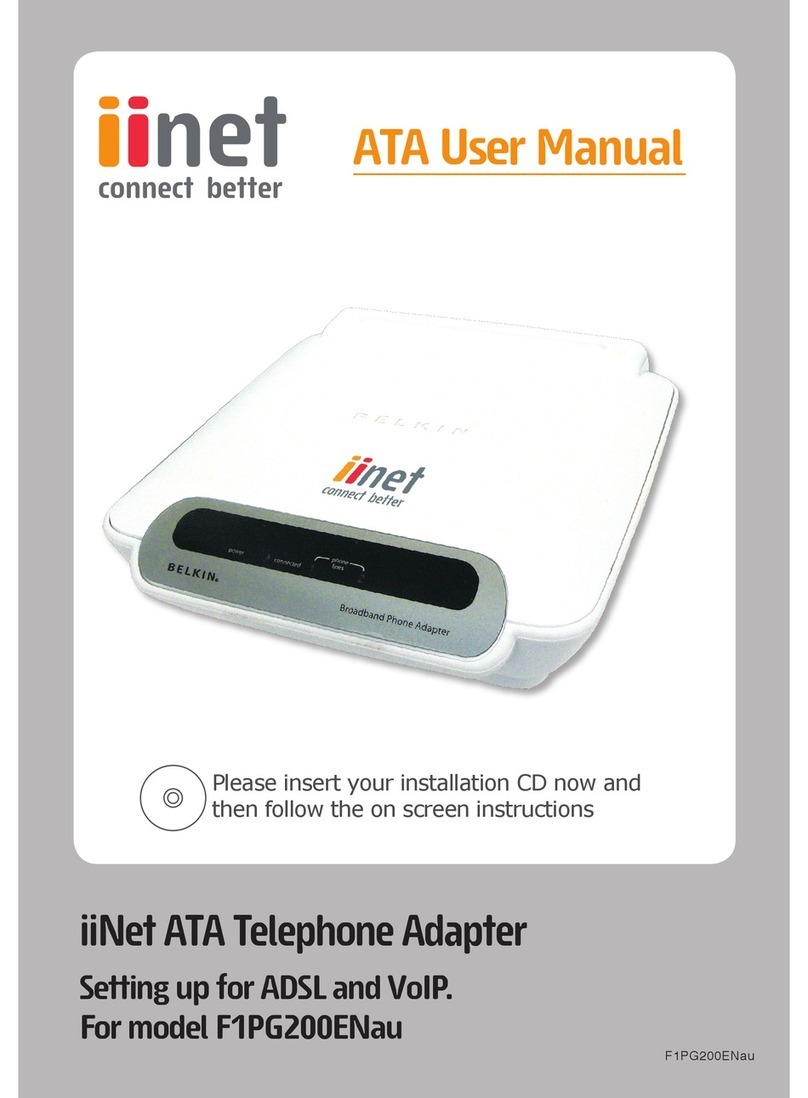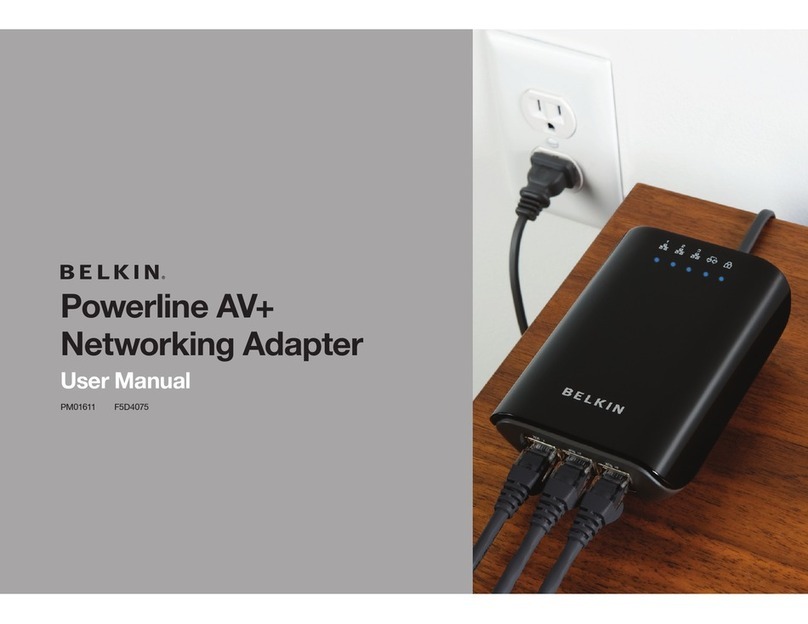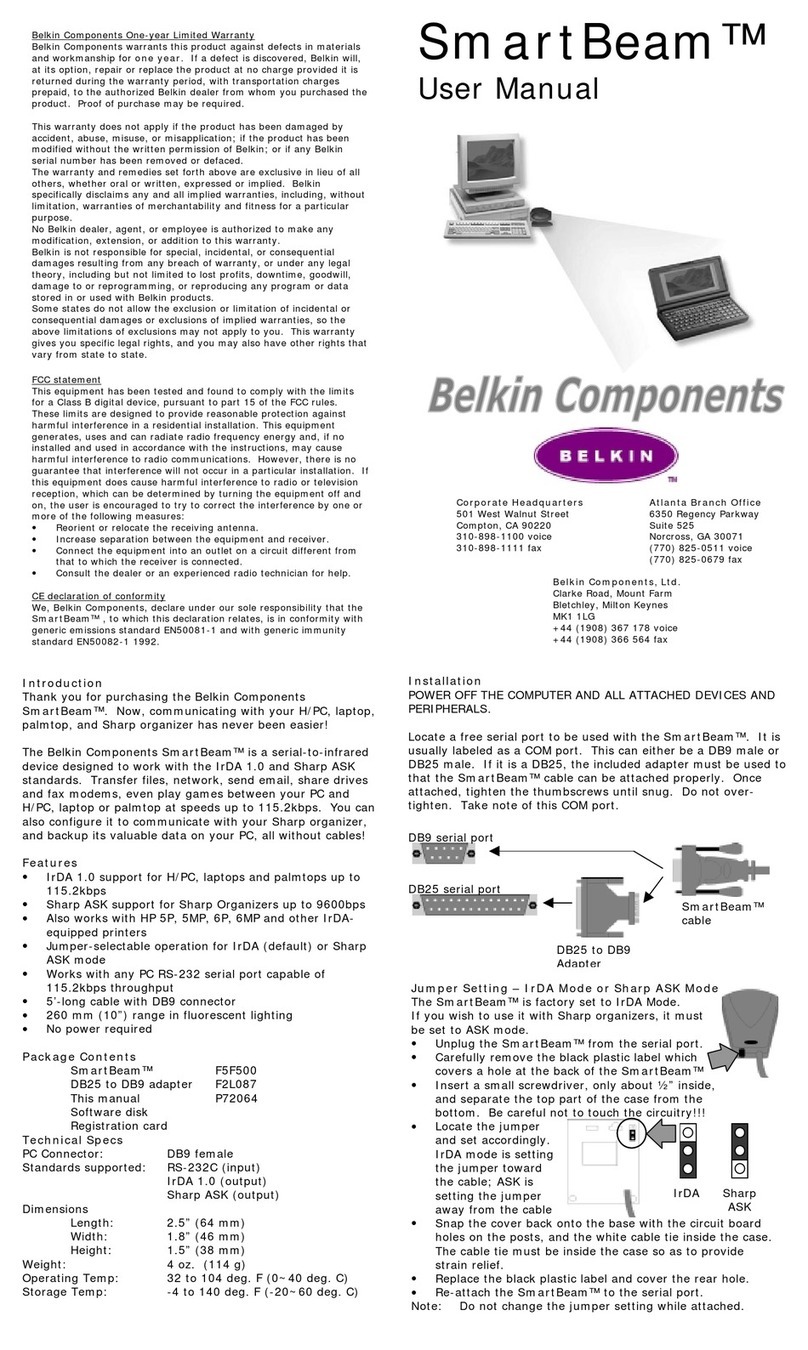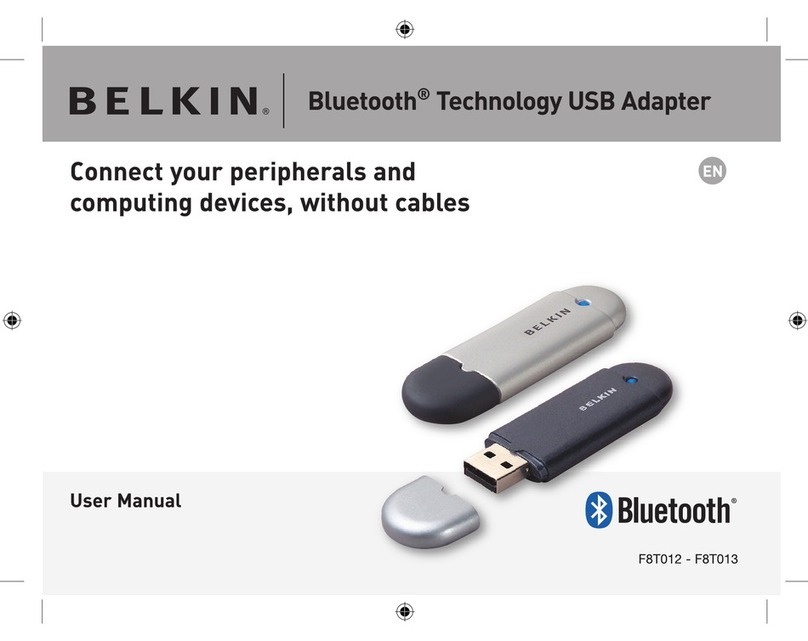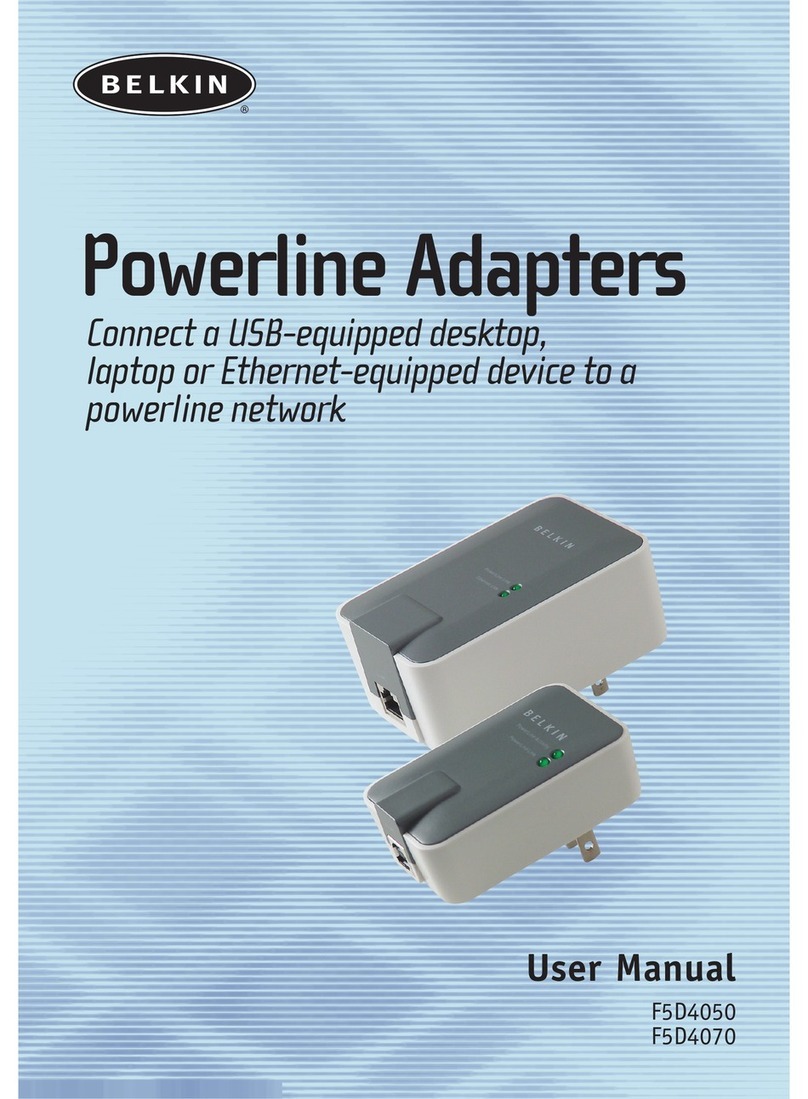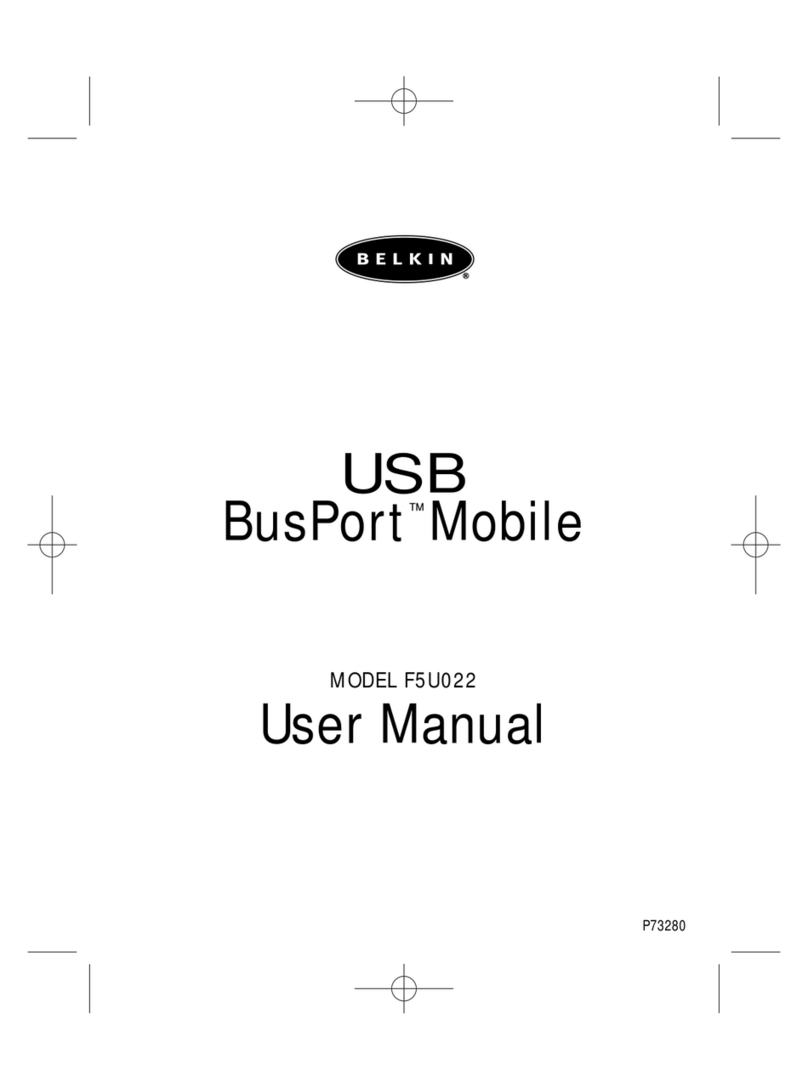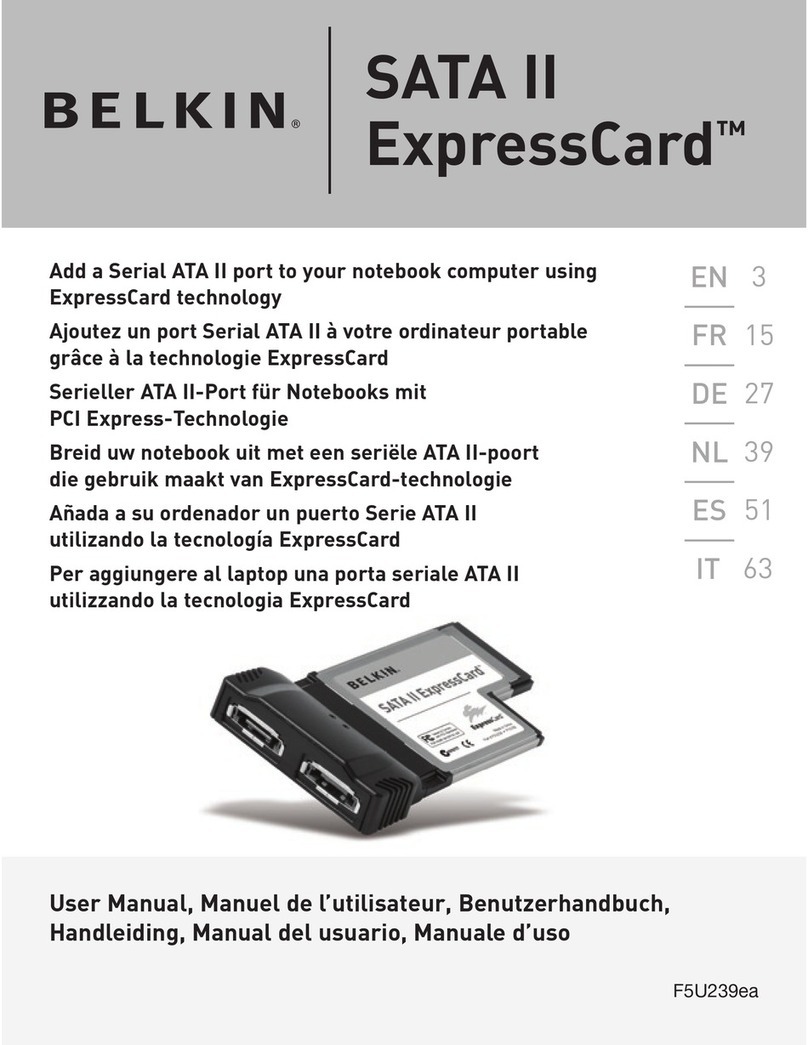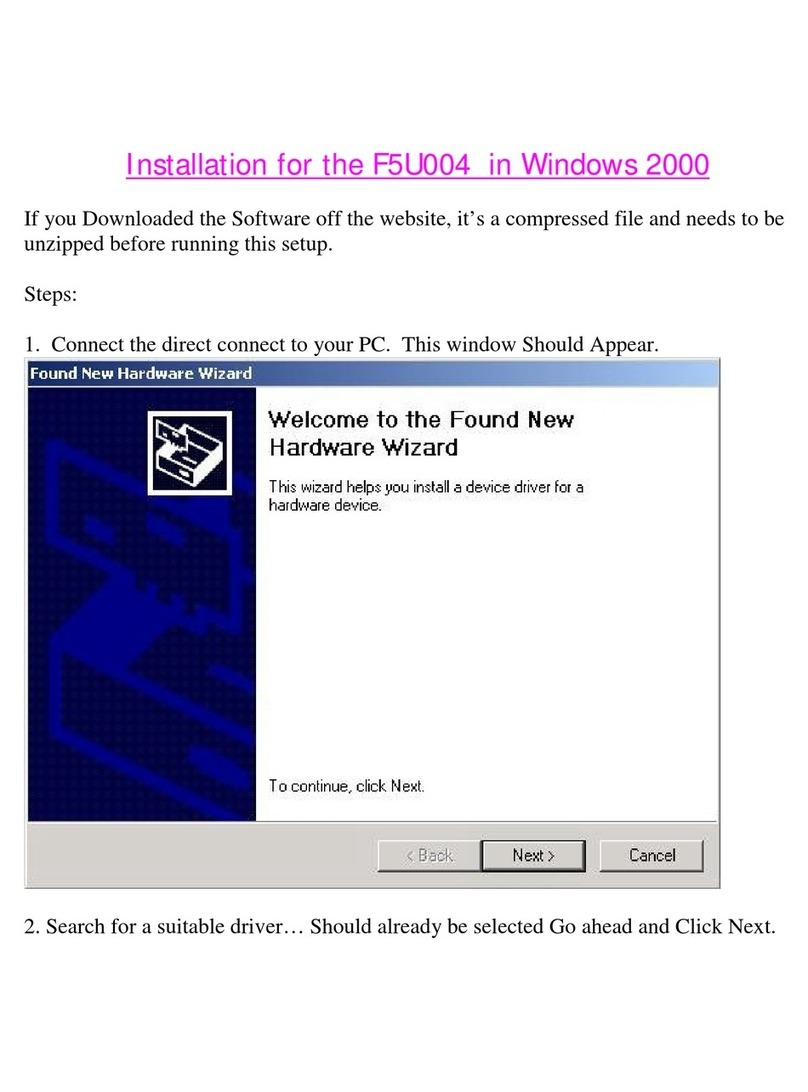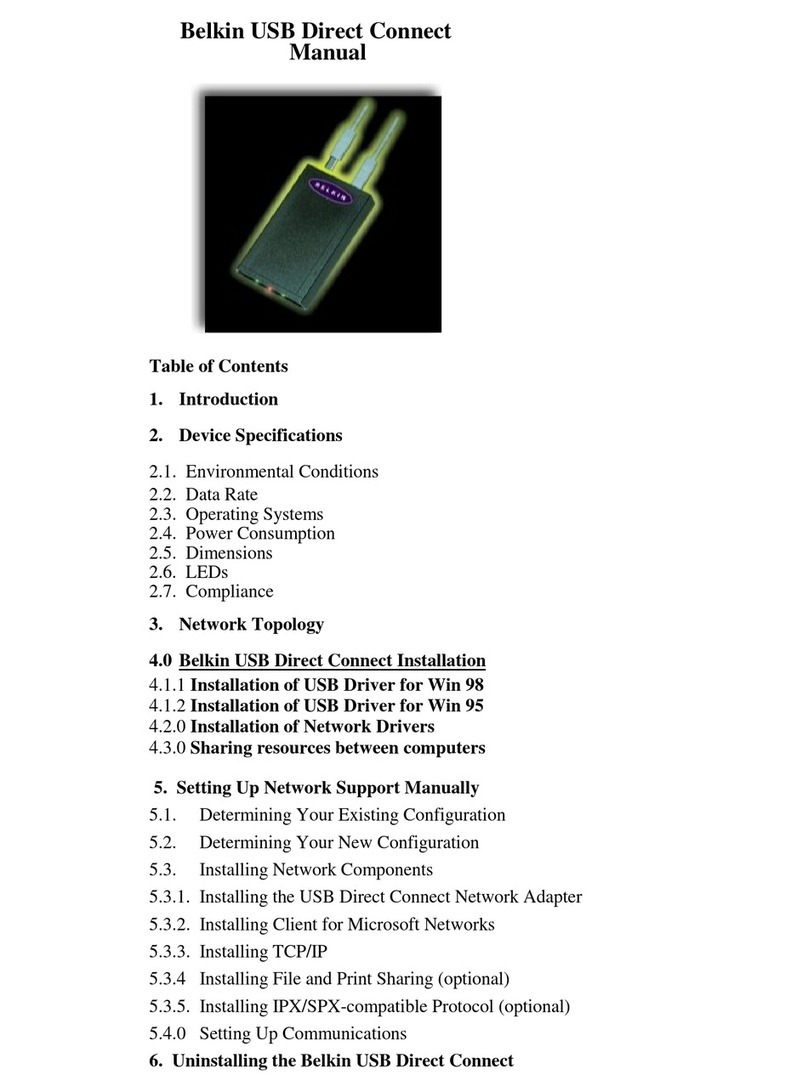FOR USE IN
NL B L FR
P GB D A
DK I N SF
CH S IRL E
OPERATES ON
CHANNELS 1-13
Connect your notebook
or desktop computer
to a network
Speed
Coverage
Fast Fastest
Sur fi ng
E-mail
MP3 s
Gaming
Vid eo
• Adds hi-speed wireless networking capabilities
to any notebook or desktop computer
• Compatible with 802.11b and 802.11g devices
• Lifetime Warranty and FREE Tech Support
Package Includes
Wireless G+ MIMO
USB Network Adapter with
desktop stand
User Manual on CD
Quick Installation Guide
Installation Software CD
System Requirements
PC with available USB port
PC running Windows® 2000 or XP
Specifications
Interface
USB 1.0, 1.1, 2.0
Network Standards
IEEE 802.11g, IEEE 802.11b
Security
WPA, WPA2
64-bit, 128-bit WEP encryption
Operating Range
Up to 1,000 ft.**
OS Support
Windows 2000 and XP
**Products were tested in an outdoor
environment. Actual speed and distance will
vary depending on interference, network traffi c,
building materials, and other conditions.
The Wireless G+ MIMO USB Adapter connects your desktop
or notebook computer to your wireless network. With a wire-
less router as the central connection point for your network,
your computers can share fi les, printers and hard drives
quickly and reliably and - via a DSL Modem - broadband
Wireless
G+ MIMO USB Adapter
Wireless G+ MIMO
USB Adapter
Wireless G+ MIMO
USB Adapter
Wireless
G+ MIMO USB Adapter
Wireless
G+ MIMO USB Adapter
Wireless G+ MIMO USB Adapter
Belkin Ltd.
+44 (0) 1933 35 2000
Rushden, United Kingdom
© 2006 Belkin Corporation. All rights reserved. All trade names are registered trademarks of respective manufacturers listed.
The “Wi-Fi CERTIFIED” logo is a certifi cation mark of the Wi-Fi Alliance. The mark Wi-Fi is a registered mark of the Wi-Fi Alliance.
*Range and speed is determined using a Belkin Wireless G Plus MIMO Router (F5D9230-4) and a Wireless G Plus MIMO USB
Network Adapter (F5D9050). The Wireless G Plus MIMO “10x Faster than IEEE 802.11b Downloads” statement refers to a
comparison between Belkin’s Wireless G Plus MIMO technology and the Belkin 802.11b family of products. Actual speeds will be
lower due to interference, network traffi c, and other environmental factors.
Tech Support 00 800 223 55 460 http://www.belkin.com
Made in China
P58026uk
Part # F5D9050uk
Version #
Step 1
Insert the CD into your CD-ROM drive
Step 2
Connect the Adapter into an available
USB port
Step 3
Start networking
OR
3 Easy Steps
Please refer to the Quick Installation
Guide for detailed instructions
Belkin has included best-in-class security features in this wireless networking product:
Wi-Fi Protected Access (WPA2) provides enhanced encryption, while Media Access
Control (MAC) address fi lters ensure that you can defi ne which computer gains access
to your network. Stateful Packet Inspection (SPI) and Network Address Translation
(NAT) double your Firewall and safeguard your network from Internet intruders.
What is Wireless G+ MIMO?
Wireless G+ MIMO (Multiple Input Multiple Output) is based on a smart antenna
technology that builds upon the widely deployed 802.11g standard by increasing
speed, coverage, and reliability of wireless systems. Wireless G+ MIMO is ideal for
users looking for greater range and faster speeds for downloading music from the
Internet, sharing photos, and gaming online.