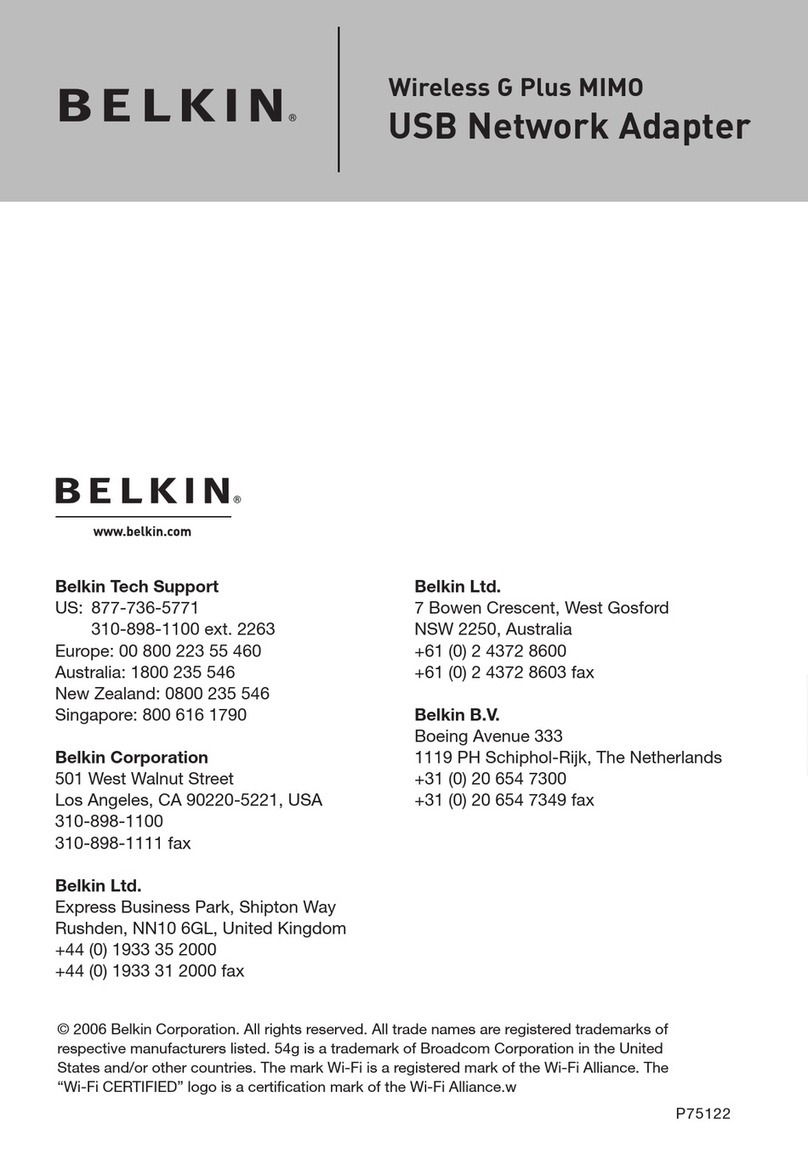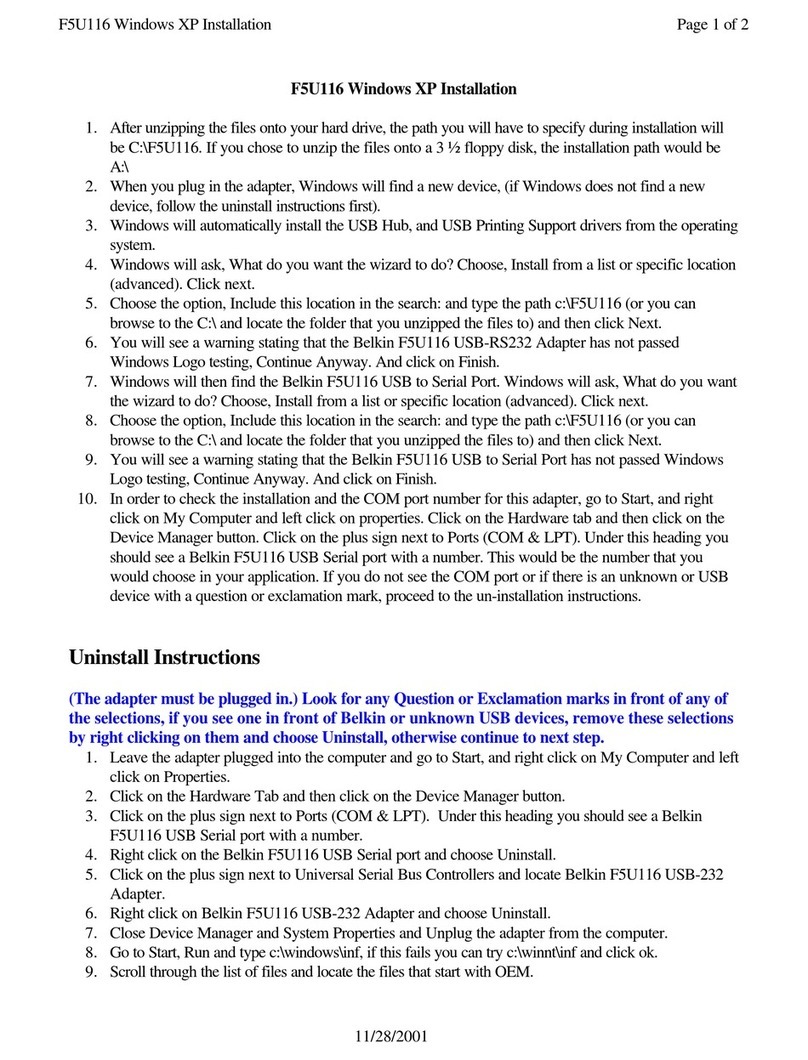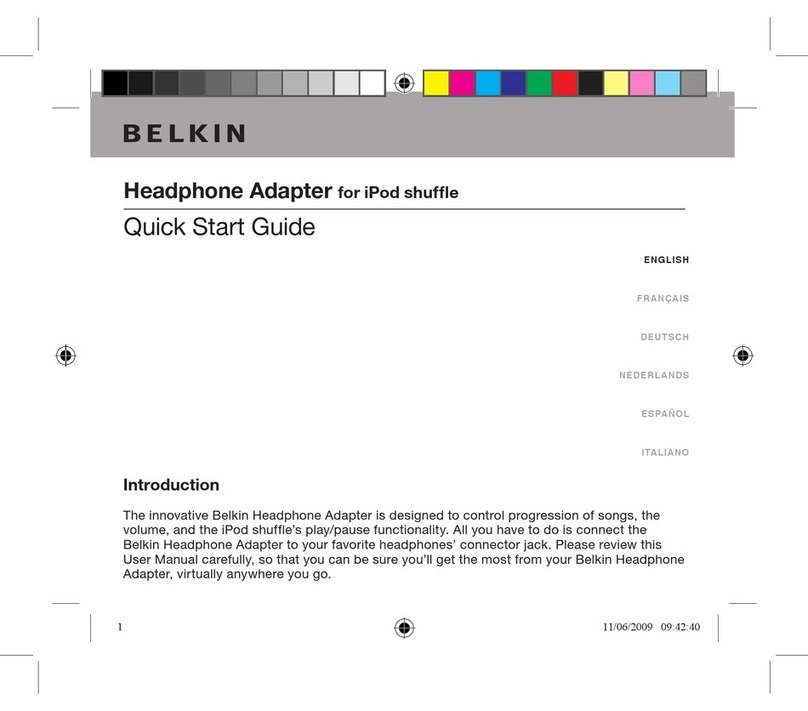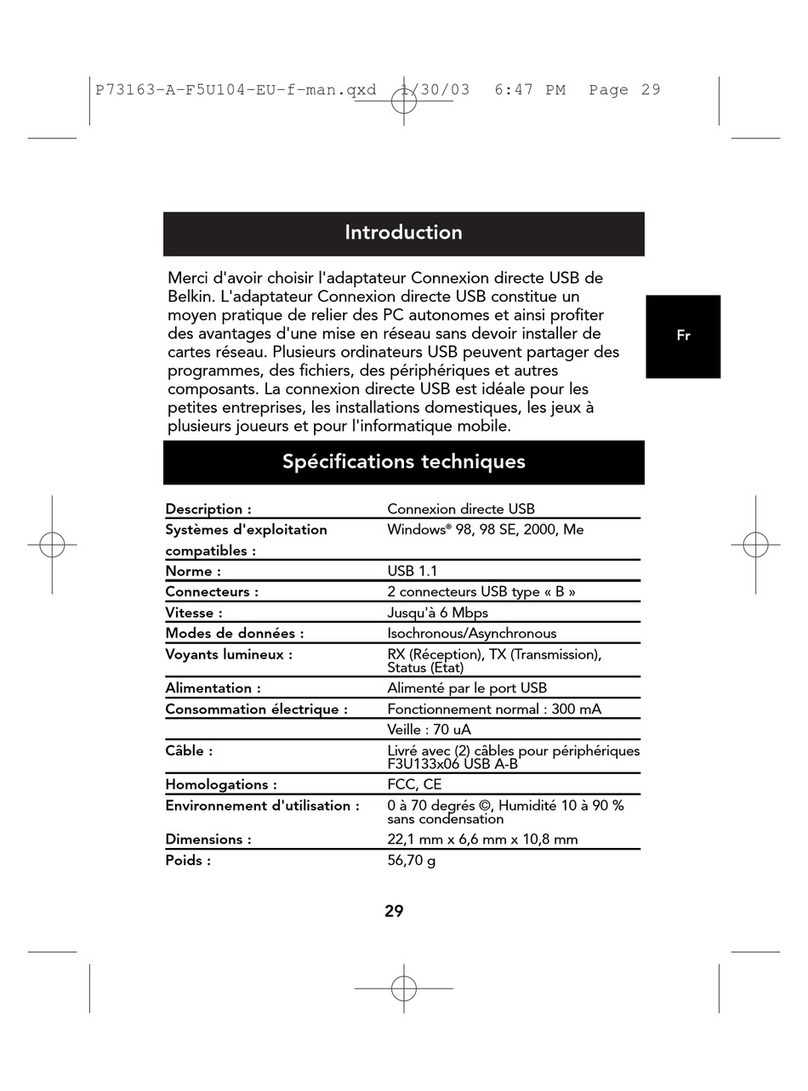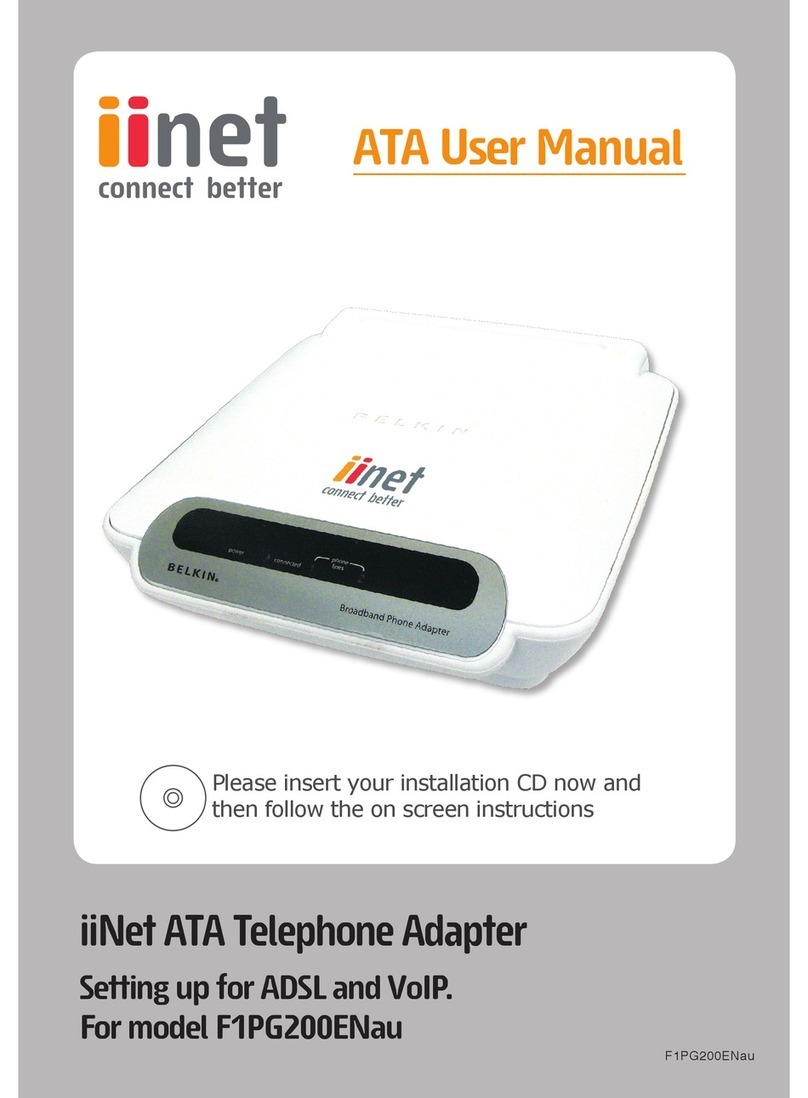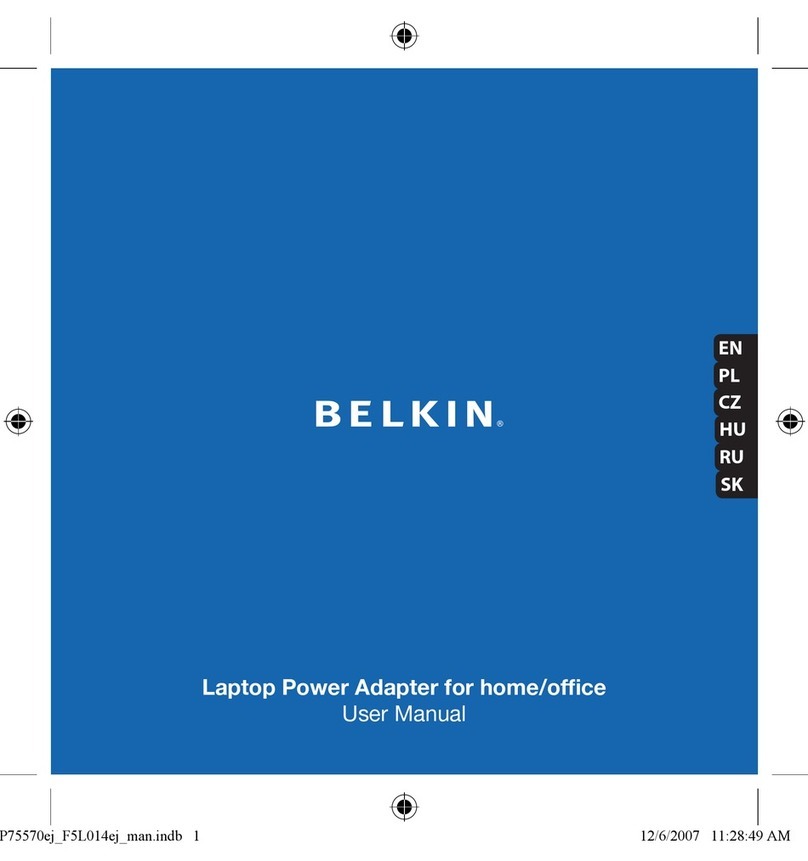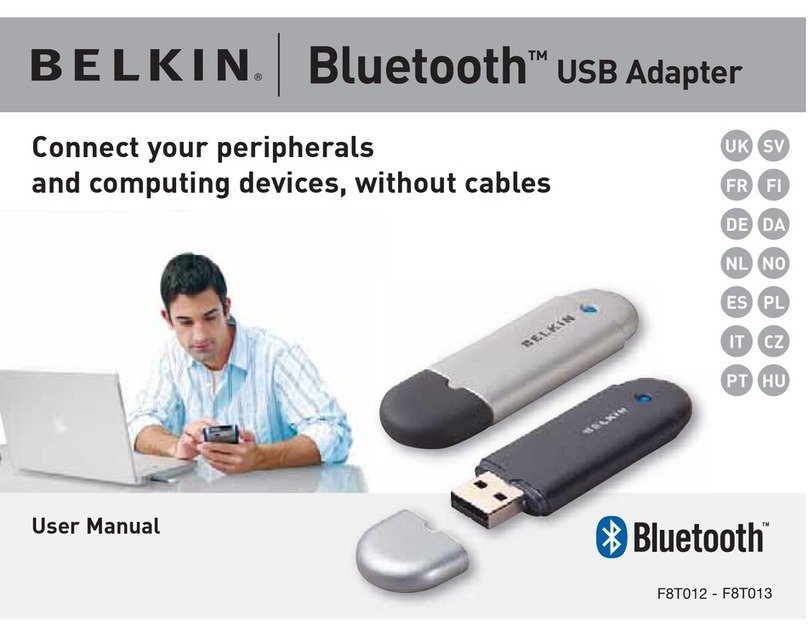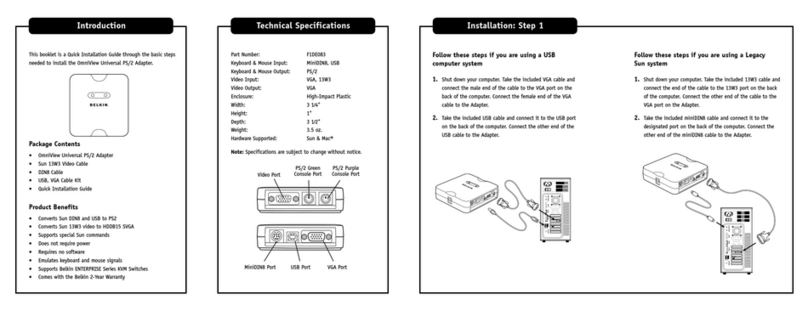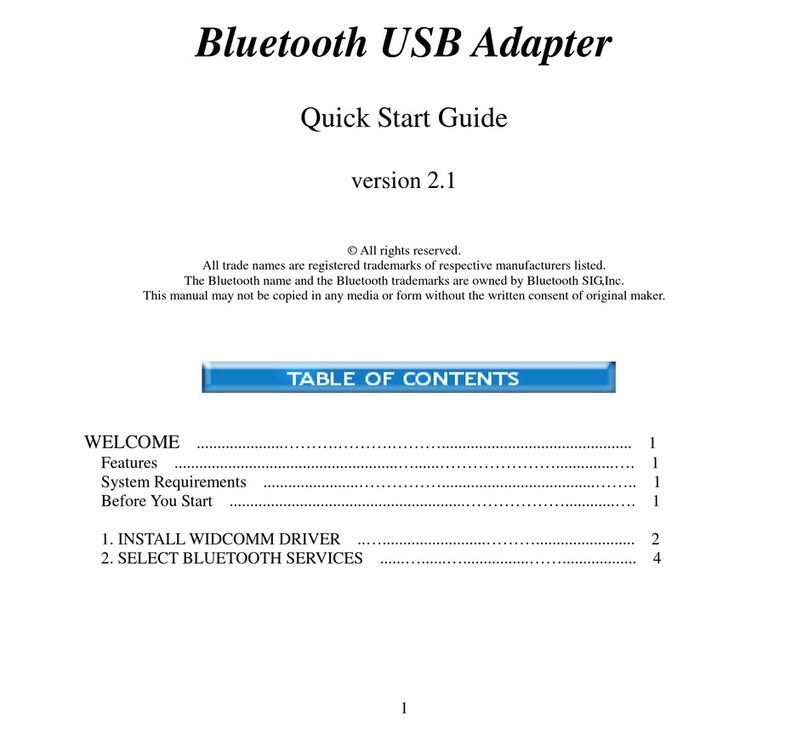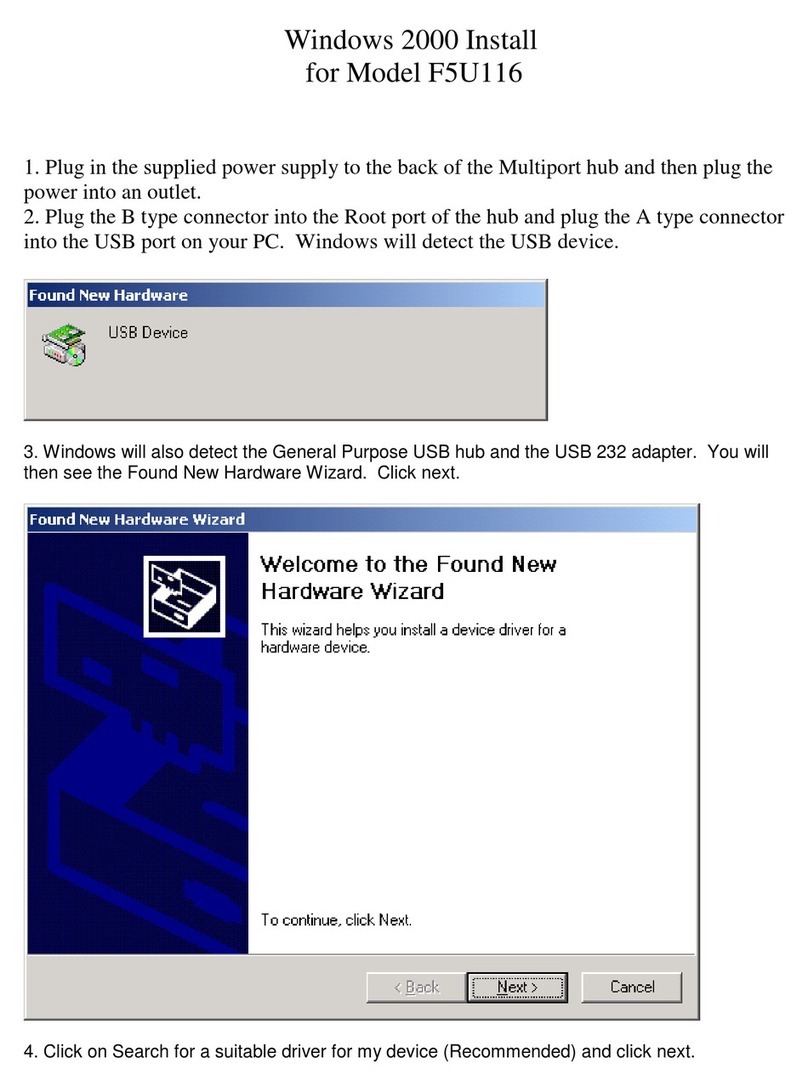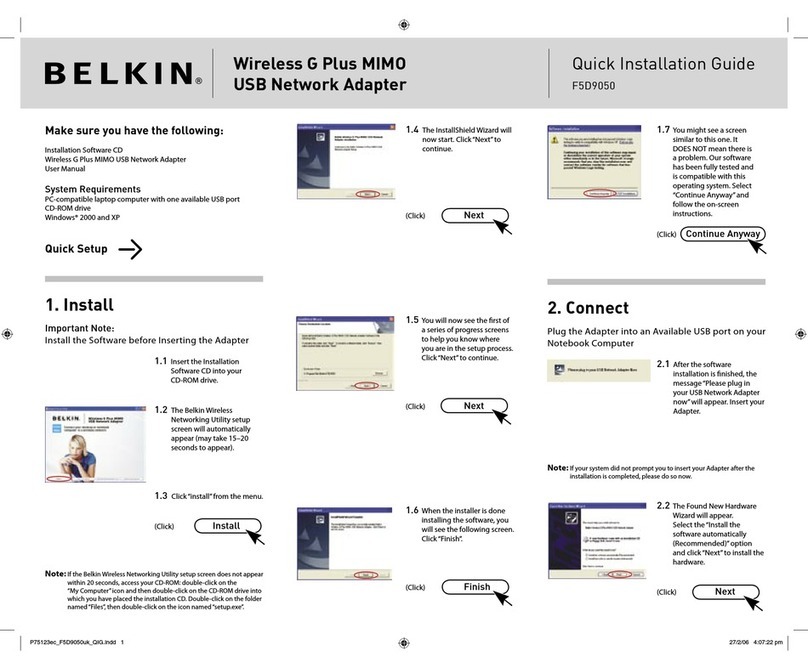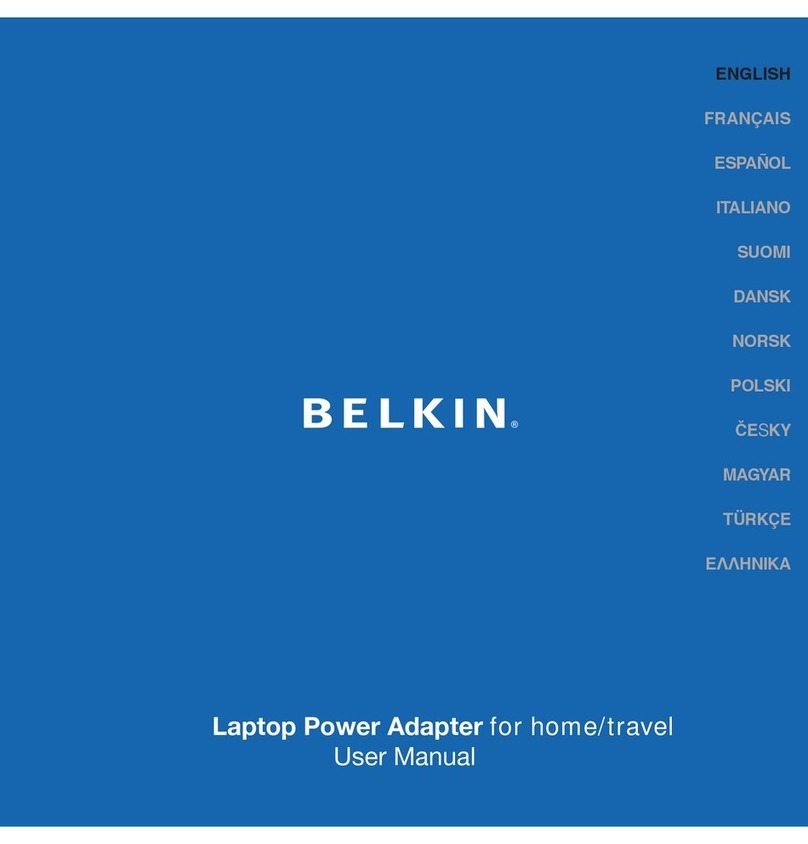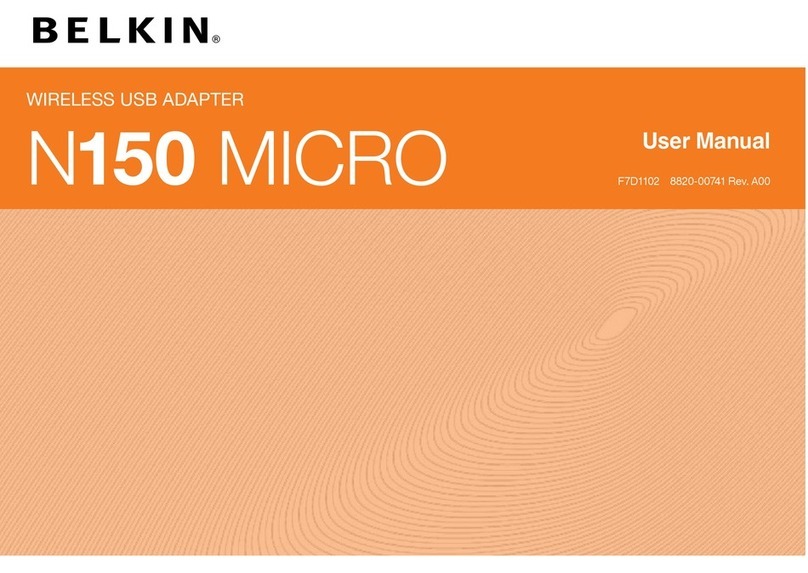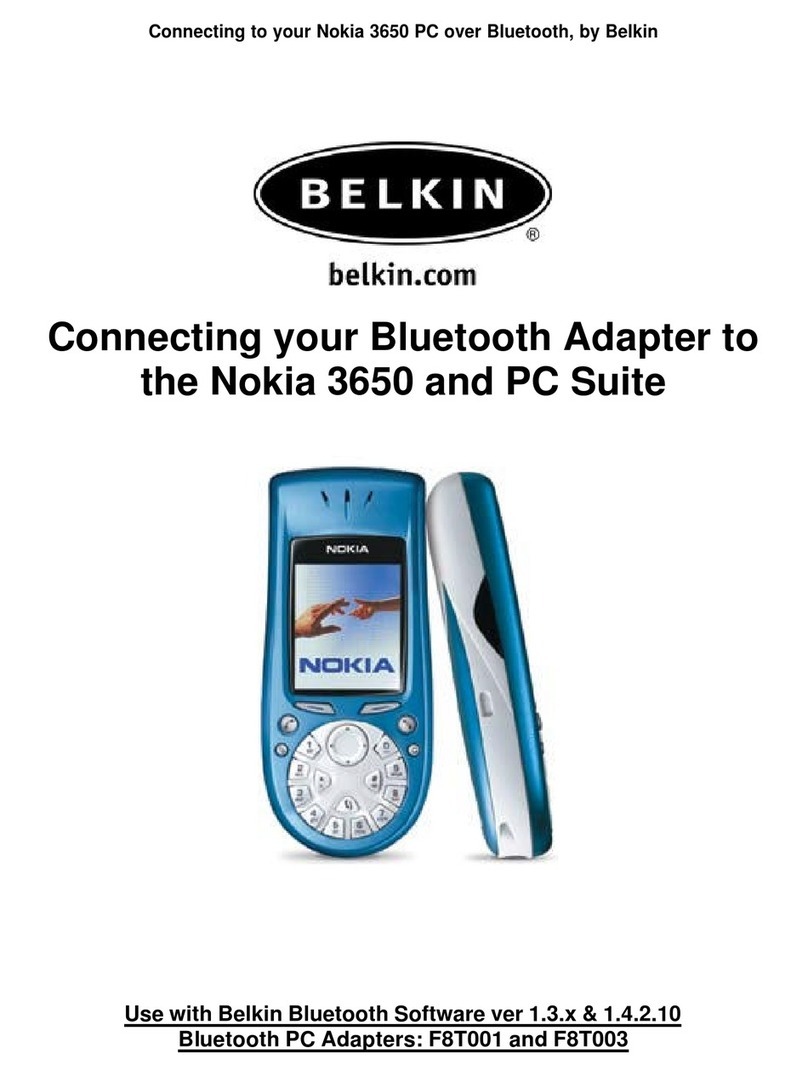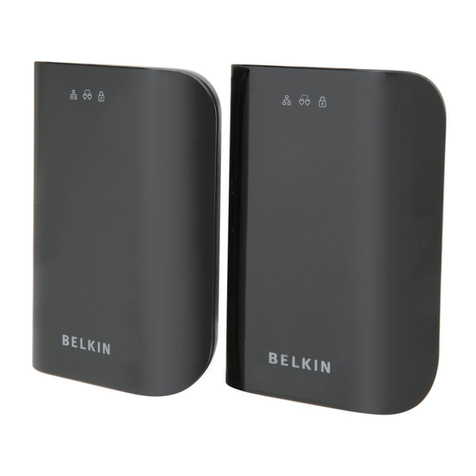Download the Belkin SOUNDFORM app
to
update your
firmware and
for
optimal performance
of
multi-room audio.
#
TPif
(till
jt
r
,J
111.
• l'App Store
FR
Telechargez l'appli Belkin
SOUNDFORM
pour mettrea
1our
votre
microlog1c1el,
obtenirdes performances optimales et
profiter
de
la fonction audio multiroom
DE
Laden S1edieBelkin
SOUNDFORM
App
herunter.
um
lhre Firmware
zu
aktualisieren
undeine
opt1male
Audiow1edergabt! in
mehreren
Raumen
zu
erz1elen.
ES
Descarga
la
aplicaci6n
SOUNDFORM
de
Belkin para actualizar
tu
firmware
y dlsfrutar
de
un rendimiento deaudio
6ptimo
en
multiples habitaciones.
IT
Scaricare l'app Belkin
SOUNDFORM
per
agg1ornare
ii firmware e ottenere
prestazioni ottimali per l'audio
mult1stan2a
PT
Fai;a
o download
do
aplicat1vo
SOUNDFORM
da Belkin para
aTUalizar
seu
firmware e obtero desempenho ideal de
audio em varios ambientes.
PL
Pobierz aplikaq~Belkin
SOUNDFORM,
aby
zaktualizowac oprogramowanie sprz~towe
iuzyskacoptymaln-, wydajnosc diw1~ku
wwielu
pom1eszczenlach
RU
,llnll
onrnM3/1bHOro
npoc11yw1o1eaHHll
3BYKa
II
HecKO/lbKHX
KOMHarax
yCTaHOBMTe
np1o1noll<eH1o1e
Belkin
SOUNDFORM.
SV
Ladda ned appen Belkin
SOUNDFORM
for
att
uppdatera
din
fasta programvara
for
optimal prestanda vid
l1ud
i flera rum.
NL Download deBelkin SOUNDFORM·app om
defirmware bij te werken voor optimale
audioprestaties in
mee
rdere
kamers.
HU
Toltse
le
aBelkin
SOUNDFORM
alkalmazasl
afirmware
fr1ssitesehez
es
at
obbhely1seges
audio
opt1malis
teljesitmenyehez.
SR
Preuzm1te
aphkac11u
Belkin
SOUNDFORM
da
b1ste
afumali svoj
f1rmver
i
za
opt1malne
performanse zvuka
za
viseprostorija.
GR
Kan:j36on:
TTlV
&ct>opµoyti
Belkin
SOUNDFORM
y1a
va
&VT]µ&pti.>cr&T&
TO
u>-.11<0>-.oy10µ
1
K6
KOi
y1a
13t>-.TIOT&~
em660&1~
rou l'lxou
cre
no>-.>-.a
6w
µ
ana
CZ
Stahn1He
si
aplikaci Belkin
SOUNDFORM
aaktualizujte firmware.
Take
JI
muiete
pou!it
pro zajistenf optimalnlho provozu
a prehravani zvuku
ve
vice mistnostech.
SK
Stiahnitesi apllkaciu Belkin
SOUNDFORM,
aby
sa
aktualizoval firmver
aoptimalizoval
sa
zvukovy vykon vo
viacerych miestnostiach (multi-room).
JP Belkln SOUNDFORM:P:11
J'i-51,,:::.-o ·
l'-
l.,
"t°::;77'-b.,,IJ'~~fjl.,,
';?)l.,7Jl.,-b.
;;,t-'r-<
';;,t(J)J
(::;7
;,t-
';?:;,,~~-~ftvif:T.
KR
Belkin
SOUNDFORM
~-
Q~sl.EfstOl
~¥10!•
~LilOl.!l&1.J!
'illEI
*.2Cl.22l
{!H!J.
!I
'511tfsf
At2
SC
"'Flt.!l!$jtSOUNDFORM
ttffl
,
~:J.~tfiW14
~~-ImR~8t
~affltt~.
TC
117-a
Belkin
SOUNDFORM
alflfflt~:J.J!
~~■
·tt•~~~H•M~•~ttt
Belkin._,..
SOUNDFORM
~
~~
f'J
AR
.t..
~I
J.L
J,--Jl,
•d:!•J~~t
~C,:.JI
.!.t....,;J
J4,!IJJ_.~...:..,.....U~~I